Cosmetic Mods
345 files
-
Snowfall Console
By MagSul
After installing this mod, your console will resemble a peaceful snowfall.
To install this mod, place the enclosed .pk3 in the Base folder of your JA directory.
Enjoy the festive season!
¬ MagSul
This file contains a modification of the gfx.shader. Therefore, may be incompatible with other mods which have also tinkered with the same file.
99 downloads
- New HUD or Console
- Non Star Wars Related
- (and 1 more)
-
New Jetpacks
By Dennis
If your tired of the Boba jetpack here are some new ones. These will overwrite the default Boba jetpack in JediPlus
Jango
Black & Blue
Green
Blue
Metal
Red
Installation- Put ONE .pk3 that you choose in your Jedi Academy/gamedata/base folder
308 downloads
-
Force Icon Replacement
By Raz0r
There are two sets of force power icons in JA - The ones visible in the force power selection in SP+MP and the ones visible in the character's force progression screen in SP.
I wrote a shader to route all references of the force power selection icons to the force progression icons.
851 downloads
-
Bot Chat Removal
By Circa
This mod removes all of the chat lines from bots. No more annoying and cheesy lines when you kill bots or when they get kills. I found it extremely annoying when playing with people and bots and it was extra work to differentiate between real people and bots. This removes that annoyance.
This will not work with any custom bots that you have in your base folder. This only works with the default bots that come with the game.
I know it's an extremely simple mod but it hadn't been done for JA yet and I've had this made for a long time for myself. I decided to share it.
232 downloads
-
Battlestar Aurelia - High Resolution Texture Pack
By Apprentice
Battlestar Aurelia - High resolution texture pack
Outline ONE
30-11-2012
= = =
Install this file into the Jedi Academy\Gamedata\Base folder. Be sure to remove the
zAurelia_lores.pk3 file (contained within the main archive) or it won't work.
This texture pack is compatible with all available versions of the map Battlestar Aurelia.
= = =
THIS TEXTURE PACK IS NOT MADE, DISTRIBUTED, OR SUPPORTED BY ACTIVISION, RAVEN, OR
LUCASARTS ENTERTAINMENT COMPANY LLC. ELEMENTS TM & © LUCASARTS ENTERTAINMENT COMPANY
LLC AND/OR ITS LICENSORS.
THIS TEXTURE PACK MAY NOT BE USED WITH UBERGAMES RELATED PROJECTS NOR MAY IT BE USED
IN NON-UBERGAMES PROJECTS MADE BY UBERGAMES STAFF OR THEIR AFFILIATES, PAST, PRESENT
AND FUTURE.
431 downloads
(1 review)0 comments
Updated
-
JK2 HUD for JKA
By Darth Martyr
This is the HUD from JKII that has been fitted to work in JKA. It functions very closely to how it did in JK2 other than the weapon selection screen. (I may work on that later)
3,113 downloads
-
Menu Changes SkyLine Menu
By Sentra
Complete replacement for Jedi Academy Multiplayer Interface! Replaces every multiplayer menu (Solo Game, Join Game, Setup, Controls etc.) to newest.
Please note that it has been developed only for Jedi Academy MP, not SP!
With new style, awesome design, a lot of features, new in-game settings and complete different and modified menus, this modification will bring to you new awesome experience and fun! The main difference is the complete new add-on that will change the main MultiPlayer GUI to newest made by us in space holographic style. Each menu has its own design and background animations like the glow of the sun, flying spaceship, battle scene etc. Other feature is modified setup menu that have new settings like custom resolution, Field of View setting, texture bits setting and more. Also there is complete new font (like from Call of Duty series, some TV series). All the default MP icons have been changed too.
What's inside?
Main menu, completely redesigned in the style of 2.5D!
New background animations and awesome screen-to-screen transitions!
In-game part are changed too. You don't have to see these boring, dull and low-quality icons and menus. Now game looks quite different!
New SETUP graphics options.
Finally the SD-version specially for low-end PCs! And we have compressed the GUI’s size to only 60 MB instead of 100. This should really help with overall performance.
Sure, the menu has a number of requirements:
Mod japlus for better experience (it works on base too, but it was made for JA+, so some features won't be available until you install it).
512 MB+ / 1 GB+ RAM for SD / HD versions. If you have an error where last line says something like "TAG TEMP PNG, error to allocate ** (some megabytes) **, it implies lack of memory.
How to install:
Open the 'files' folder;
Copy the 'swg.skyline.ui.pk3' and paste it into 'GameData/japlus' folder of your Jedi Academy (or in 'GameData/base' if you don't have japlus mod installed).
Short FAQ:
Q: I have installed the menu and after that I still have original JKA menu with HUGE fonts. How should I fix it?
A: Open the explorer, go to JKA directory (e.g. 'C:/Games/LucasArts/Jedi Academy/'), open 'GameData/base' folder (or 'GameData/japlus' if you have japlus mod and you have installed the menu in this folder), find our menu's pk3 file 'swg.skyline.ui.pk3' and then rename it to 'zzz.swg.skyline.ui.pk3'. That will help.
Reviews:
Nozyspy’s review on JK3Files:
(If there will be something like 'The following error has occured: Invalid File ID!', just press Refresh until it shows the correct page)
theRfiles’s review in his newsletter (page 2):
(This review is based on the ‘base’ version of the game, not the JA+, and because of that there weren’t some ja+’s features like skin preview)
Credits:
TwinBlade (Angel Soul on JKHub) for the force icons.
Taeneron and Sebastien Hue for backgrounds (main menu and credits).
4,676 downloads
- Menu Changes
- Icon Changes
- (and 1 more)
-
Hidden Icons
By WizardMKBK
Hidden Icons
This mini-mod includes some icons so you can see some extra skins in the menu. No more stupid "?" icon.
Include:
No Jetpack Bobafett
SP Gran
Key Carrier Merc
Racto Merc
Commander Imperial
Officer Imperial
Siege Jan ( = Default Jan )
Jawa
Jedi SP: Keldor, Twilek, Human Male, Human Female, Zabrak, Rodian
2 Elder Prisoner
Merchant Prisoner
Reborn Boss
Reborn_twin Boss
SP Rodian
Stormtrooper Officer
Possessed Tavion_new
Trandosan SP
Weequay SP
Replaced Japlus "?" icon.
745 downloads
-
Lightsaber Better Caps
By Langerd
What can i say... i give you another type of lightsaber caps ... I think that these are better then version 1 (they have animation too) and they look i think better then before. You decide ^^
9,813 downloads
-
Lightsaber Better caps
By Langerd
I made a new look of caps ... Maybe You will like it (sry for english i am polsih)
1,416 downloads
-
Thermal Clip
By Inyri
This is a very simple mod to replace the energy cell (or blaster pack) ammunition model with a model of several thermal clips instead from Mass Effect. This is designed to be used with my Mass Effect gun models, however if you want I see no reason you couldn't use it without them.
Try it with any or all of the following Mass Effect themed mods for the full effect:
https://jkhub.org/files/file/1463-%7B%3F%7D/
https://jkhub.org/files/file/1296-%7B%3F%7D/
https://jkhub.org/files/file/1336-%7B%3F%7D/
https://jkhub.org/files/file/1286-%7B%3F%7D/
https://jkhub.org/files/file/95-%7B%3F%7D/
https://jkhub.org/files/file/94-%7B%3F%7D/
https://jkhub.org/files/file/1128-%7B%3F%7D/
285 downloads
(8 reviews)0 comments
Submitted
-
Magic Saber Blades
By tobe_one
Magic_Saber: 6 new saber blades, new colors, new saber block effect
______________________________________________________________________________________________________________
Install:
unzip and place BB_magicsaber.pk3 into the: StarWars JediKnight Jedi Academy/GameData/base folder,
and run the game.
it will replace the original saber blade, color, block effect, with the new one while the .pk3 file is in the /base folder.
# only put 1 saber mod in the /base folder at a time,
if there is other saber files in the /base folder already, it might not take effect.
______________________________________________________________________________________________________________
Uninstall:
just remove BB_magicsaber.pk3 from StarWars JediKnight Jedi Academy/GameData/base folder.
# the original saber blade, color, effects, will be back again.
Author: Tobe
______________________________________________________________________________________________________________
THIS GAME MOD FILE IS NOT MADE, DISTRIBUTED, OR SUPPORTED
BY LUCASARTS ENTERTAINMENT COMPANY LLC. ELEMENTS
TM & LUCASARTS ENTERTAINMENT COMPANY LLC AND/OR
ITS LICENSORS.
949 downloads
-
HQ Levelshots for SP/MP
By Botdra
TITLE: Botdra's High Quality Levelshots JA
AUTHOR: Botdra Lar'les
+++++++++++++
Description:
+++++++++++++
This mod simply gives you higher quality/resolution levelshots for the base maps, as well as post-release official map packs. Simple as that.
+++++++++++++
Credits:
+++++++++++++
Me.
+++++++++++++
Installation:
+++++++++++++
Open the .zip file and extract the files to your Jedi Academy base folder.
+++++++++++++
Other:
+++++++++++++
You are free to use this mod however you see fit. You can put it in your own mod, modify it, improve upon it, etc. so long as you provide proper credit.
Enjoy!
LEGAL STUFF:
THIS MODIFICATION IS NOT MADE, DISTRIBUTED, OR SUPPORTED BY ACTIVISION, RAVEN, OR
LUCASARTS ENTERTAINMENT COMPANY LLC. ELEMENTS TM & © LUCASARTS
ENTERTAINMENT COMPANY LLC AND/OR ITS LICENSORS.
7,129 downloads
(6 reviews)0 comments
Submitted
-
SW:TOR Chat Icons
By MagSul
This mod contains two .pk3s that once installed, will change the appearance of your chat icon in Jedi Academy multiplayer to resemble the quest icons found in Star Wars: The Old Republic.
Place SWTOR_IconComplete or SWTOR_IconQuest.pk3 in the Base folder of your JA directory to install. You may only have one of these installed at any one time.
222 downloads
- JKHub Exclusive
- Star Wars Related
- (and 1 more)
-
Mog's Custom Chat Icons (Pack 2)
By Mog
This is Pack 2 of my custom chat icons. This pack includes 7 custom chat icons to replace the original one. These include:
A Purple-ish Crystal
The Mog's Bog Logo
A Tophat
A Santa Hat
Me (Well, Mog's Mod me)
A "mad" pointer thingy
A JP Nostalgia Icon (Clan Logo)
Installation: Open the .zip file and pick whichever icon you want, then place that icon in the base folder of your Jedi Academy directory.
Enjoy lads.
39 downloads
-
The Jedi Academy Texture Overhaul - Hoth
By Mr.Zz
Jedi Academy is a great Game but since it is from 2003, the graphics need an overhaul for that the fan of the force may have the best gaming experience possible!
This Mod will, when finished, replace nearly all in-game textures (which seem somehow blurry and grey-ish) with High-dynamic-range-like Versions of them and/or with custom textures of 2 times (some even 8! times) the original size. It is perfectly safe and very easy to install or uninstall from your system because it will not alter the files in your installation folder directly.
More detailed instructions will be included in the release(s).
This will be my first real mod, so I hope people will like it and use it.
This is the fourth (and up til now the biggest) Level available as an extra/seperate download. This pack is a nearly complete retexture of the hoth levels (1-3, e.g. all parts). Nearly all textures were replaced with higher resolution versions of themselves or completely new textures.
Important rename the .pk3 file: add a 'l' to the files name, this insures that it will be loaded AFTER the former packs and thus the updated textures will show up ingame
Please visit my Mod on Moddb.com: http://www.moddb.com...exture-overhaul
430 downloads
-
The Jedi Academy Texture Overhaul - Tatooine
By Mr.Zz
Jedi Academy is a great Game but since it is from 2003, the graphics need an overhaul for that the fan of the force may have the best gaming experience possible!
This Mod will, when finished, replace nearly all in-game textures (which seem somehow blurry and grey-ish) with High-dynamic-range-like Versions of them and/or with custom textures of 2 times (some even 8! times) the original size. It is perfectly safe and very easy to install or uninstall from your system because it will not alter the files in your installation folder directly.
More detailed instructions will be included in the release(s).
This will be my first real mod, so I hope people will like it and use it.
This is the third Level available as an extra/seperate download, however this is a more up-to-date Version of the sandcrawler level (compared to the fromer complete pack) with several new fixes.
Important rename the .pk3 file: add a k to the files name, this insures that it will be loaded AFTER the former packs and thus the updated textures will show up ingame
Pleas visit my Mod-Page on Moddb.com: http://www.moddb.com...exture-overhaul
401 downloads
-
SW:TOR Cursor
By MagSul
Description:
This is a simplistic little mod that does nothing more than change the appearance of the cursor whilst playing Jedi Academy. Once installed in your Base folder, your cursor will change so that it resembles the design from the MMORPG, Star Wars: The Old Republic.
598 downloads
-
The Sims - Chat Icon
By MagSul
Description:
When placed in your Base folder, this mod overwrites the default chat icon in Star Wars Jedi Knight 3: Jedi Academy. I highly doubt that I'm the first to come up with this concept, but I was in a mood for the Sims and decided to piece this together after noticing that no similar file was up already on this site. So take a look at the preview and give it a download if you're interested!
Included are two files, zSimsChatIconStatic.pk3 and zSimsChatIconAnimated.pk3. The names are pretty self-explanatory, one is animated and one is not, you may only install one of these at any time, enjoy!
55 downloads
-
SiLink's Chat Icon
By Link
I decided to make a new chat icon since I've never been too fond of JKA's original. Big thanks to @Ruxith for making it animated with shaders came out great.
Simply extract the pk3 to your japlus folder or your base folder, whichever you prefer.
Apologies about the poor quality of the gif below... imgur tends to make everything lesser quality... it IS transparent as well.
Edit - Also, the gif below is a little inaccurate now as of the latest version, it displays no dots, then 1, 2, 3 and repeats rather than always having 1 dot.
167 downloads
-
Mog's Custom Chat Icons (Pack 1)
By Mog
These are 8 custom chat icons for JKA. This is also the first pack in what will be a series. This pack contains the following custom icons:
The Minecraft Creeper Face
The Minecraft Diamond Icon
A Pink Text "Kupo"
A Pink Text "<3"
The JKHub Logo
A Flaming Skull
My Custom Moogle Head
The Ace of Spades (Deck of Cards)
Installation: Open the .zip file and select which custom icon you want to use....then place that selected icon into the base folder in your Jedi Academy directory.
40 downloads
(2 reviews)0 comments
Updated
-
Menu Changes Doctor Who Theme
By zicmak
This is a menu mod that is based somewhat of the 10th doctors opening sequence including the Red and blue parts. It also has the 10th doctors theme. Sadly, there is no Tardis flying through the vortex.
Readme
Jedi Knight: Jedi Academy
TITLE: Doctor Who Menu
AUTHOR: Zicmak
FILENAME: doctorwhomenu.pk3
FILESIZE: 18.8 MB MB
DATE RELEASED: 11 February 2013
CREDITS:
Me: Parts of The Menu
Ravensoft etc. The other parts of the menu
INSTALLATION INSTRUCTIONS: Unzip the file and place doctorwhomenu.pk3 into your base folder.
DESCRIPTION: This is a menu mod that is based somewhat of the 10th doctors opening sequence. It also has the 10th dctors theme. Sadly, there is no Tardis flying through the vortex.
BUGS: None that I know of
COMMENTS: It is almost to the finished state, but I can't be bothered making it super fancy, so here it is.
167 downloads
-
World of Warcraft Chat Icons
By MagSul
This mod contains two pk3s, either of which will replace the default chat icon in multiplayer Jedi Academy once installed. Their design is based on the quest icons found in the World of Warcraft MMORPG. You may only install one of these at any one time, so make sure that you only place one of them in your Base folder!
41 downloads
- JKHub Exclusive
- Non Star Wars Related
- (and 1 more)
-
New Stance Mod
By Circa
This mod replaces the 3 main saber stances ingame to 3 new ones.
Medium (Yellow): Main saber stance inspired by the KOTOR games.
Fast (Blue): Based on Anakin's blocking stance from Episode III the game.
Strong (Red): This stance was already in game as part of an animation when you fight Rosh in SP.
1,544 downloads
-
SkyLine Menu's GFX Package
By Sentra
Note: this package is released as 'JKHub Exclusive'. Please do not reupload it elsewhere, just give the link to this file.
Well, hello there!
I decided to upload this part of SkyLine GUI separately in order to give you an opportunity to use this beautiful replacements without using the full package or in the case to save the perfomance and the frame rate of your Jedi Academy.
Hope you still like it
[ What is inside? ]
New holographic Skyline Chat Icon
New holographic Skyline Level Loadbar
New 'Outcast-like' Skyline Menu Cursor
Fresh in-game Skyline Weapon Icons
[ How to install? ]
Simply put the .pk3 files to your Jedi Academy/GameData/base folder and enjoy.
PS: If you see this elements for the first time and you want to download the full package of SkyLine Menu, visit this page:
https://jkhub.org/files/file/1264-%7B%3F%7D/
411 downloads
- JKHub Exclusive
- Menu Changes
- (and 1 more)
(2 reviews)0 comments
Updated











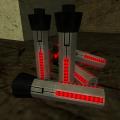


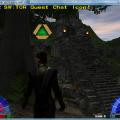





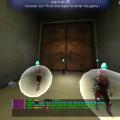






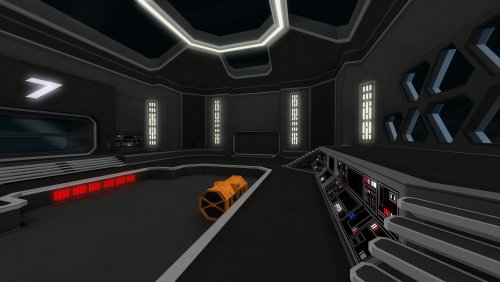







.thumb.jpg.5dcb19c4514c273ccb909b62bb79a3e3.jpg)






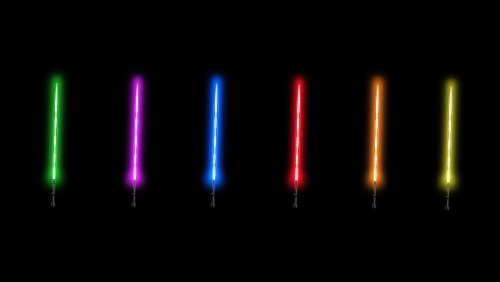




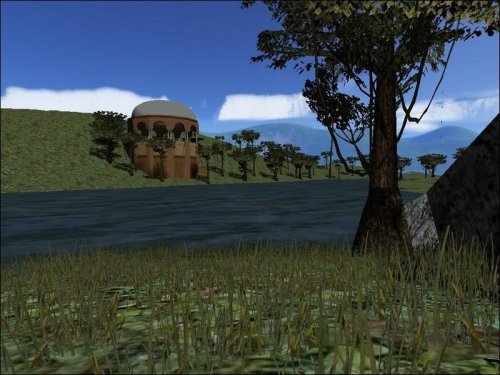









.thumb.jpeg.9a118f9ebe83e7f2b12f5b299a8a94af.jpeg)



