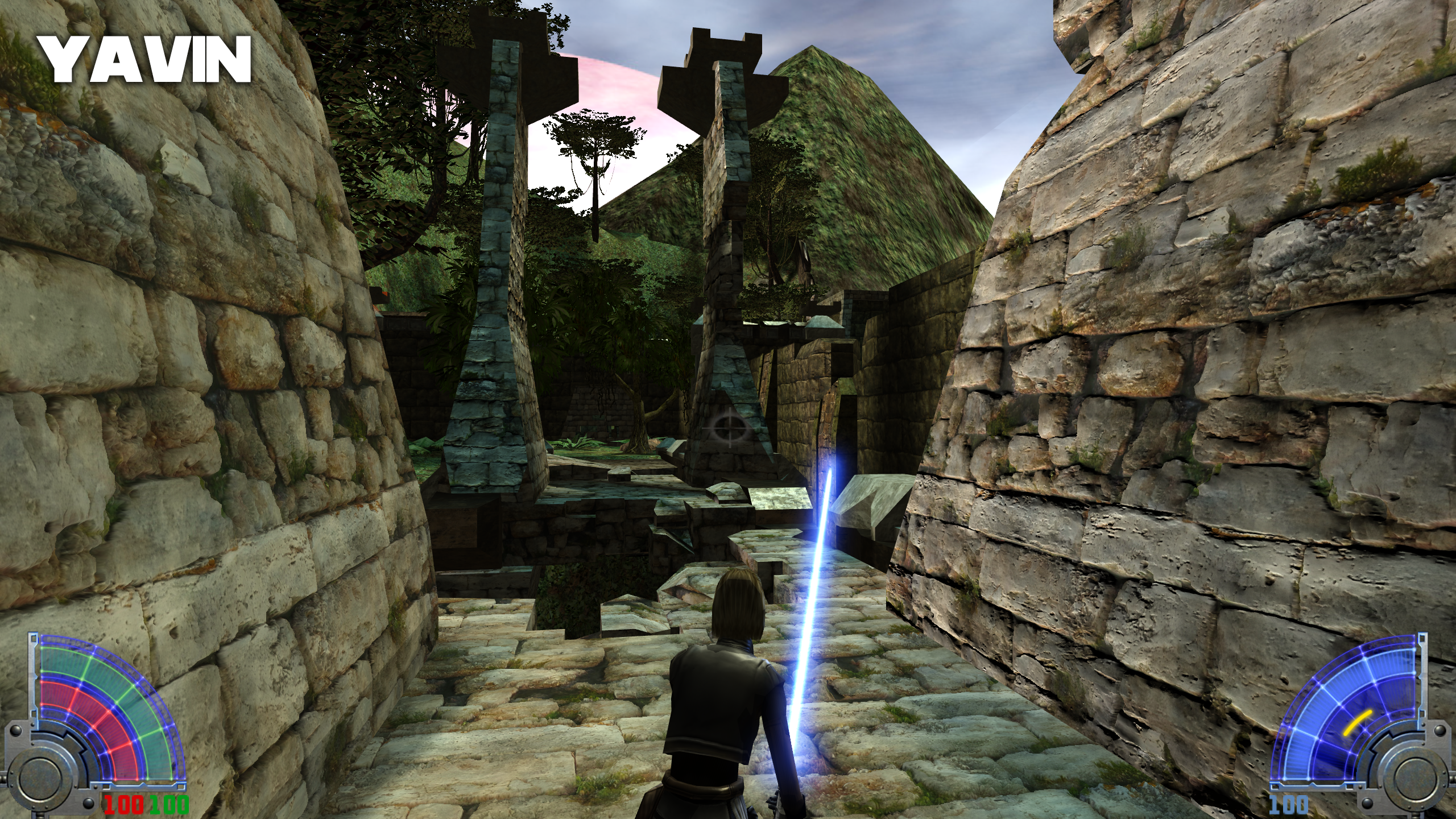Cosmetic Mods
331 files
-
Weapon Effects Replaced
By Keyten
Changed some weapon effects (used only native JKA effects).
Changed:
Blaster / Bryar
Blaster Rifle
Disruptor
Bowcaster
Repeater
Thermal
Tripmine (lightning only in mp)
Detpack
Damage, ammo, firing speed and other is same.
466 downloads
-
The Jedi Academy Texture Overhaul Full
By Mr.Zz
This Mod aims to replace nearly all in-game textures (which are quite low res compared to the textures in games nowadays) with improved hi-rez textures faithful to the original style of the game and/or with custom textures all of 2 times (some even 8! times) the original size. It is perfectly safe and very easy to install or uninstall from your system because it will not alter the files in your installation folder directly.
More detailed instructions will be included in the release(s).
This newest download is a huge new Pack, combining all former packs aswell as two new levels, Vjun and the "Mercenary" level on Tatooine. For more information click check out the Changelog below.
To install extract the downloaded file to the directory gamedata/base/ in your Jedi Academy directory.
-- Important --
If you have other releases of my mod in your game directory please delete them, this ensures everything will be displayed properly!
Please visit my Mod on Moddb.com: http://www.moddb.com...exture-overhaul
Why you no help??
I do not have the resources to test my mod on different systems apart from my gaming rig, so if someone would kindly help and post his system specs and the framerate or general performance when using my mod i can provide minimum spec info for other players. Now I don't think you need a strong pc for this to work fluently, but your graphics card should probably have 128 megs of ram. but this is just an assumption!
If there is someone who has experience with the id tech 3 engine and its modelling tools and would like to help and take this mod on a new level - please contact me, i'm quite positive on improving the models and meshes too which would then be a total cosmetic overhaul mod improving all graphics throughout the game.
56,138 downloads
-
The Jedi Academy Texture Overhaul
By Mr.Zz
This Pack is outdated, please download this one instead:
The Jedi Academy Texture Overhaul v.0.3 Full
Jedi Academy is a great Game but since it is from 2003, the graphics need an overhaul for that the fan of the force may have the best gaming experience possible!
This Mod will, when finished, replace nearly all in-game textures (which seem somehow blurry and grey-ish) with High-dynamic-range-like Versions of them and/or with custom textures of 2 times (some even 8! times) the original size. It is perfectly safe and very easy to install or uninstall from your system because it will not alter the files in your installation folder directly.
More detailed instructions will be included in the release(s).
This will be my first real mod, so I hope people will like it and use it.
This Pack includes all Levels I hav finished upp to date. This is: Yavin, Tatooine, Blenjeel, Taspir and some small parts of hoth (please download seperate hoth level 1.4 for full retexture). Also I fixed several issues and did some changes to the already finished packs (see Changelog below). I will also upload each level as a seperate pack.
-->INSTALLATION INFO<--
to install unpack the zip and copy the .pk3 file into the directory /GameData/base/ of your JKA Installation
it is recommended to delete old version files before using this one!
Have FUN!! AND LET ME KNOW WHAT YOU THINK FEEDBACK IS CRUCIAL
Please visit my Mod on Moddb.com: http://www.moddb.com...exture-overhaul
Also please check out these other two, new and updated levels:
Updated Tatooine: http://jkhub.org/fil...rhaul-tatooine/
New full Hoth level: http://jkhub.org/fil...-overhaul-hoth/
New updated, Taspir level: http://jkhub.org/files/file/1504-the-jedi-academy-texture-overhaul-021-taspir/
1,283 downloads
-
Evulant's Saber GFX
By Evulant
Evulant's Saber GFX
This mod gives you nicer looking saber colors and blades that look more like the ones you saw in the movies. Sharp, straight saber blades with a round tip.
Both the colors and blades have been upscaled, which also makes them look better.
I've worked on this for a year but didn't release it, because I didn't feel like I'm done with it. Now that I think I got a nice result I am releasing this on JKHub.org.
Even though I've worked on this for a long time, I'm still not very sure if I got the trail right. Some time ago I managed to get a trail that looked great on katas, though the
problem with that is that you miss the trail when doing normal swings then. So I had to make a compromise between two things. I think it's good enough right now, I
especially like the orange trail :]
Installation instructions:
This package includes two files, zzz_EvulantSaberGFX.pk3 which is for mods that use OpenJK and thus a better .jpg format and zzz_EvulantSaberGFX_basejka.pk3 which is for everything
based on basejka / mods that use the old MP source code. I did this because putting the images into the ''old'' format (I don't know much about that tbh) made them get some weird
spots in it which I didn't like (and couldn't change).
So basically, if you want to use this in OpenJK (-based mods), put zzz_EvulantSaberGFX.pk3 in your mods' folder and for non-OpenJK and basejka or you have to use zzz_EvulantSaberGFX_basejka.pk3.
Hope you like it :]
1,170 downloads
-
RDragon HUD
This was my first custom HUD.
The red is supposed to symbolise protection and the yellow eyes are supposed to represent courage.
You're free to make your own interpretations of the colours.
89 downloads
-
Darth Maul menu
By Alvar007
Bored of the classic JKA MP menu? This will change it for a Darth Maul Edition I totally made. This is my first file so I hope you enjoy it.
How to Install:
1) Extract the MaulMenu folder into the GameData folder of the game (NOT base folder!).
2) Extract the shortcut wherever you want.
3) Execute it and enjoy!
NOTE: If the shortcut doesn't work for you, open the game and load the mod from the Mods menu in Config.
178 downloads
-
Jango's Bounty Hunter Scanner
By Botdra
TITLE: Bounty Hunter Scanner
AUTHOR: Botdra Lar'les
+++++++++++++
Description:
+++++++++++++
This is a recreation of Jango Fett's scanner from the game Star Wars: Bounty Hunter. Just a simple HUD mod that keeps the base Jedi Academy tickers and stat locations, just adding the overlay of Jango's scanner to it. The reticle is centered for most weapons, however JA's crosshair actually moves depending on the weapon you have, so I've left in the faded white JA crosshair so you can compensate for that.
NOTE: THIS IS BEST USED IN FIRST-PERSON MODE WITH GUNS AS IT MORE ACCURATELY TRACKS THE CROSSHAIR THAN IN 3RD PERSON MODE
In future versions I will be adding:
- Fix for the moving crosshair in first-person
- Removing the overlay when not in first-person mode (for the sake of realism)
- Functional version that shows bounty information when aiming at an enemy
- Scripting the bounty information to show the name of the player you are looking at
- If possible, adding a "No Bounty Posted" message when looking at a friendly and/or neutral NPC
- Making the overlay it's own entity so it becomes compatible with other HUD mods and the "JA basic HUD" (which just displays numbers)
- Add ability to turn the entire scanner on/off with a single button
+++++++++++++
Credits:
+++++++++++++
Myself
+++++++++++++
Installation:
+++++++++++++
Open the .zip file and extract the files to your Jedi Academy base folder.
+++++++++++++
Other:
+++++++++++++
If you wish to contact me for using this mod elsewhere, reporting bugs, etc. you can do so at:
botdra@gmail.com
Enjoy!
LEGAL STUFF:
THIS MODIFICATION IS NOT MADE, DISTRIBUTED, OR SUPPORTED BY ACTIVISION, RAVEN, OR
LUCASARTS ENTERTAINMENT COMPANY LLC. ELEMENTS TM & © LUCASARTS
ENTERTAINMENT COMPANY LLC AND/OR ITS LICENSORS.
166 downloads
- New HUD or Console
- Star Wars Related
- (and 1 more)
-
KOTOR 2 HUD Imitation
Heeeeellllooooo~~~~~!
Many waited for my emergence here. I submit you BETTA the version of my modification of HUD. I liked long ago HUD from KOTOR 2 (And not to one me). Here I also decided to bring together him for myself and for you. I will continue to work over it.
In the package are included color crystals.
You watch additional screenshots and information here - http://jkhub.org/topic/3461-kotor-2-hud/
Sorry for my English.
Thank you that believe in me and it is interesting to you!
\^ ^/
383 downloads
-
Episode 3 Blades
By PK_Azlon
(Please note - This is a re-release and as such some of the readme content is old and outdated)
Due to feedback, and the fact that I myself was not satisfied with my previous release of this blade pack, I have completely remade the glows for my Episode 3: Revenge of the Sith Lightsaber Blades.
Most people were unhappy with the sky blue blade, and after a 5th viewing of the movie, I was too. So I have gone back and made the blue closer to what is seen in the film, and also made the glows about 64 pixels thinner. While this introduces a little bit of grainyness, the overall blade looks much better.
8,642 downloads
- Single Player Support
- Star Wars Related
- (and 2 more)
-
Force SP fix
this fix adds icons of forces of 4,5,6,7 levels.
it is impossible to select them. setforce(name) 4-5-6-7.
I want to change SP game. That it would be possible to select forces, styles of saber. Bad what of my knowledge doesn't suffice.
1,464 downloads
-
Candy Cane Cursor
By MagSul
When installed, your cursor will become a candy cane!
To install, place in the Base folder of your JA directory.
Enjoy the festive season!
¬ MagSul
431 downloads
- non star wars related
- jkhub exclusive
- (and 1 more)
-
Snowfall Console
By MagSul
After installing this mod, your console will resemble a peaceful snowfall.
To install this mod, place the enclosed .pk3 in the Base folder of your JA directory.
Enjoy the festive season!
¬ MagSul
This file contains a modification of the gfx.shader. Therefore, may be incompatible with other mods which have also tinkered with the same file.
96 downloads
- New HUD or Console
- Non Star Wars Related
- (and 1 more)
-
New Jetpacks
By Dennis
If your tired of the Boba jetpack here are some new ones. These will overwrite the default Boba jetpack in JediPlus
Jango
Black & Blue
Green
Blue
Metal
Red
Installation- Put ONE .pk3 that you choose in your Jedi Academy/gamedata/base folder
299 downloads
-
Force Icon Replacement
By Raz0r
There are two sets of force power icons in JA - The ones visible in the force power selection in SP+MP and the ones visible in the character's force progression screen in SP.
I wrote a shader to route all references of the force power selection icons to the force progression icons.
830 downloads
-
Bot Chat Removal
By Circa
This mod removes all of the chat lines from bots. No more annoying and cheesy lines when you kill bots or when they get kills. I found it extremely annoying when playing with people and bots and it was extra work to differentiate between real people and bots. This removes that annoyance.
This will not work with any custom bots that you have in your base folder. This only works with the default bots that come with the game.
I know it's an extremely simple mod but it hadn't been done for JA yet and I've had this made for a long time for myself. I decided to share it.
227 downloads
-
Battlestar Aurelia - High Resolution Texture Pack
By Apprentice
Battlestar Aurelia - High resolution texture pack
Outline ONE
30-11-2012
= = =
Install this file into the Jedi Academy\Gamedata\Base folder. Be sure to remove the
zAurelia_lores.pk3 file (contained within the main archive) or it won't work.
This texture pack is compatible with all available versions of the map Battlestar Aurelia.
= = =
THIS TEXTURE PACK IS NOT MADE, DISTRIBUTED, OR SUPPORTED BY ACTIVISION, RAVEN, OR
LUCASARTS ENTERTAINMENT COMPANY LLC. ELEMENTS TM & © LUCASARTS ENTERTAINMENT COMPANY
LLC AND/OR ITS LICENSORS.
THIS TEXTURE PACK MAY NOT BE USED WITH UBERGAMES RELATED PROJECTS NOR MAY IT BE USED
IN NON-UBERGAMES PROJECTS MADE BY UBERGAMES STAFF OR THEIR AFFILIATES, PAST, PRESENT
AND FUTURE.
424 downloads
(1 review)0 comments
Updated
-
JK2 HUD for JKA
By Darth Martyr
This is the HUD from JKII that has been fitted to work in JKA. It functions very closely to how it did in JK2 other than the weapon selection screen. (I may work on that later)
2,848 downloads
-
Menu Changes SkyLine Menu
By Sentra
Complete replacement for Jedi Academy Multiplayer Interface! Replaces every multiplayer menu (Solo Game, Join Game, Setup, Controls etc.) to newest.
Please note that it has been developed only for Jedi Academy MP, not SP!
With new style, awesome design, a lot of features, new in-game settings and complete different and modified menus, this modification will bring to you new awesome experience and fun! The main difference is the complete new add-on that will change the main MultiPlayer GUI to newest made by us in space holographic style. Each menu has its own design and background animations like the glow of the sun, flying spaceship, battle scene etc. Other feature is modified setup menu that have new settings like custom resolution, Field of View setting, texture bits setting and more. Also there is complete new font (like from Call of Duty series, some TV series). All the default MP icons have been changed too.
What's inside?
Main menu, completely redesigned in the style of 2.5D!
New background animations and awesome screen-to-screen transitions!
In-game part are changed too. You don't have to see these boring, dull and low-quality icons and menus. Now game looks quite different!
New SETUP graphics options.
Finally the SD-version specially for low-end PCs! And we have compressed the GUI’s size to only 60 MB instead of 100. This should really help with overall performance.
Sure, the menu has a number of requirements:
Mod japlus for better experience (it works on base too, but it was made for JA+, so some features won't be available until you install it).
512 MB+ / 1 GB+ RAM for SD / HD versions. If you have an error where last line says something like "TAG TEMP PNG, error to allocate ** (some megabytes) **, it implies lack of memory.
How to install:
Open the 'files' folder;
Copy the 'swg.skyline.ui.pk3' and paste it into 'GameData/japlus' folder of your Jedi Academy (or in 'GameData/base' if you don't have japlus mod installed).
Short FAQ:
Q: I have installed the menu and after that I still have original JKA menu with HUGE fonts. How should I fix it?
A: Open the explorer, go to JKA directory (e.g. 'C:/Games/LucasArts/Jedi Academy/'), open 'GameData/base' folder (or 'GameData/japlus' if you have japlus mod and you have installed the menu in this folder), find our menu's pk3 file 'swg.skyline.ui.pk3' and then rename it to 'zzz.swg.skyline.ui.pk3'. That will help.
Reviews:
Nozyspy’s review on JK3Files:
(If there will be something like 'The following error has occured: Invalid File ID!', just press Refresh until it shows the correct page)
theRfiles’s review in his newsletter (page 2):
(This review is based on the ‘base’ version of the game, not the JA+, and because of that there weren’t some ja+’s features like skin preview)
Credits:
TwinBlade (Angel Soul on JKHub) for the force icons.
Taeneron and Sebastien Hue for backgrounds (main menu and credits).
4,603 downloads
- Menu Changes
- Icon Changes
- (and 1 more)
-
Hidden Icons
By WizardMKBK
Hidden Icons
This mini-mod includes some icons so you can see some extra skins in the menu. No more stupid "?" icon.
Include:
No Jetpack Bobafett
SP Gran
Key Carrier Merc
Racto Merc
Commander Imperial
Officer Imperial
Siege Jan ( = Default Jan )
Jawa
Jedi SP: Keldor, Twilek, Human Male, Human Female, Zabrak, Rodian
2 Elder Prisoner
Merchant Prisoner
Reborn Boss
Reborn_twin Boss
SP Rodian
Stormtrooper Officer
Possessed Tavion_new
Trandosan SP
Weequay SP
Replaced Japlus "?" icon.
722 downloads
-
Lightsaber Better Caps
By Langerd
What can i say... i give you another type of lightsaber caps ... I think that these are better then version 1 (they have animation too) and they look i think better then before. You decide ^^
9,150 downloads
-
Lightsaber Better caps
By Langerd
I made a new look of caps ... Maybe You will like it (sry for english i am polsih)
1,384 downloads
-
Thermal Clip
By Inyri
This is a very simple mod to replace the energy cell (or blaster pack) ammunition model with a model of several thermal clips instead from Mass Effect. This is designed to be used with my Mass Effect gun models, however if you want I see no reason you couldn't use it without them.
Try it with any or all of the following Mass Effect themed mods for the full effect:
https://jkhub.org/files/file/1463-%7B%3F%7D/
https://jkhub.org/files/file/1296-%7B%3F%7D/
https://jkhub.org/files/file/1336-%7B%3F%7D/
https://jkhub.org/files/file/1286-%7B%3F%7D/
https://jkhub.org/files/file/95-%7B%3F%7D/
https://jkhub.org/files/file/94-%7B%3F%7D/
https://jkhub.org/files/file/1128-%7B%3F%7D/
279 downloads
(8 reviews)0 comments
Submitted
-
Magic Saber Blades
By tobe_one
Magic_Saber: 6 new saber blades, new colors, new saber block effect
______________________________________________________________________________________________________________
Install:
unzip and place BB_magicsaber.pk3 into the: StarWars JediKnight Jedi Academy/GameData/base folder,
and run the game.
it will replace the original saber blade, color, block effect, with the new one while the .pk3 file is in the /base folder.
# only put 1 saber mod in the /base folder at a time,
if there is other saber files in the /base folder already, it might not take effect.
______________________________________________________________________________________________________________
Uninstall:
just remove BB_magicsaber.pk3 from StarWars JediKnight Jedi Academy/GameData/base folder.
# the original saber blade, color, effects, will be back again.
Author: Tobe
______________________________________________________________________________________________________________
THIS GAME MOD FILE IS NOT MADE, DISTRIBUTED, OR SUPPORTED
BY LUCASARTS ENTERTAINMENT COMPANY LLC. ELEMENTS
TM & LUCASARTS ENTERTAINMENT COMPANY LLC AND/OR
ITS LICENSORS.
936 downloads
-
HQ Levelshots for SP/MP
By Botdra
TITLE: Botdra's High Quality Levelshots JA
AUTHOR: Botdra Lar'les
+++++++++++++
Description:
+++++++++++++
This mod simply gives you higher quality/resolution levelshots for the base maps, as well as post-release official map packs. Simple as that.
+++++++++++++
Credits:
+++++++++++++
Me.
+++++++++++++
Installation:
+++++++++++++
Open the .zip file and extract the files to your Jedi Academy base folder.
+++++++++++++
Other:
+++++++++++++
You are free to use this mod however you see fit. You can put it in your own mod, modify it, improve upon it, etc. so long as you provide proper credit.
Enjoy!
LEGAL STUFF:
THIS MODIFICATION IS NOT MADE, DISTRIBUTED, OR SUPPORTED BY ACTIVISION, RAVEN, OR
LUCASARTS ENTERTAINMENT COMPANY LLC. ELEMENTS TM & © LUCASARTS
ENTERTAINMENT COMPANY LLC AND/OR ITS LICENSORS.
5,603 downloads
(5 reviews)0 comments
Submitted
-
SW:TOR Chat Icons
By MagSul
This mod contains two .pk3s that once installed, will change the appearance of your chat icon in Jedi Academy multiplayer to resemble the quest icons found in Star Wars: The Old Republic.
Place SWTOR_IconComplete or SWTOR_IconQuest.pk3 in the Base folder of your JA directory to install. You may only have one of these installed at any one time.
215 downloads
- JKHub Exclusive
- Star Wars Related
- (and 1 more)



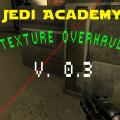

















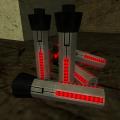


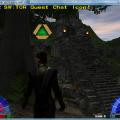







.thumb.jpg.5dcb19c4514c273ccb909b62bb79a3e3.jpg)
























.thumb.gif.042a88ff2af74090e4b3977f82882855.gif)