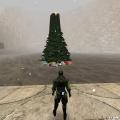-
Posts
151 -
Joined
-
Last visited
Profile Information
-
Gender
Male
Contact Methods
- Website
Recent Profile Visitors
2,649 profile views
Scooper's Achievements
Collaborator (3/10)
-
Rare
Recent Badges
-
ooeJack liked a file: Autodesk 3DS Max 6-2022 GLM Importer/Exporter Plugins
-
Archangel35757 started following Scooper
-
JoFrost liked a file: Makermod Server and Client
-
{JoF} Atlas started following Scooper
-
- 3 comments
-
- team support
- star wars related
-
(and 3 more)
Tagged with:
-
-
- 27 comments
-
- Celebrity Skin or Model
- Team Support
- (and 2 more)
-
- 10 comments
-
- Non Star Wars Related
- Female
-
(and 1 more)
Tagged with:
-
Evulant liked a post in a topic: Jedi Academy NPC limit
-
Mert-K liked a comment on a file: QEffects PRO
-
ooeJack liked a post in a topic: Makermod 1.3b Download
-
Smoo liked a post in a topic: Makermod 1.3b Download
-
Sushi liked a post in a topic: Makermod Source Code Release
-
Smoo liked a post in a topic: Jedi Academy NPC limit
-
Bart liked a post in a topic: Makermod Source Code Release
-
Futuza liked a post in a topic: Vexing vectors!
-
Hey, didn't notice the notifaction for a few days. Been very busy. You could try something like this. Not 100% sure if it will compile, didn't test it =p Good luck. //--------------------------------------------------------- void G_CreateRotationMatrix(vec3_t angles, matrix3_t matrix); // Function decleration/prototype so we can use it. You can put this in a header file. static void WP_DEMP2_AltFire( gentity_t *ent ) //--------------------------------------------------------- { int damage = weaponData[WP_DEMP2].damage; int currentShot = 0; vec3_t start; matrix3_t rotMatrix; vec3_t barrel[] = { {22.0f, 0.0f, 0.0f}, {11.0f, 0.0f, 0.0f}, {-11.0f, 0.0f, 0.0f}, {-22.0f, 0.0f, 0.0f} }; VectorCopy(muzzle, start); WP_TraceSetStart(ent, start, vec3_origin, vec3_origin); //make sure our start point isn't on the other side of a wall //Calculate damages if (ent->s.number != 0) { if (g_spskill->integer == 0) { damage = DEMP2_NPC_DAMAGE_EASY; } else if (g_spskill->integer == 1) { damage = DEMP2_NPC_DAMAGE_NORMAL; } else { damage = DEMP2_NPC_DAMAGE_HARD; } } // I don't have the source for this function, not 100% sure what it does. // I assume it finds and adjusted muzzle point as well as the forward vector of the player. WP_MissileTargetHint(ent, start, forwardVec); // Create a rotation matrix from the player view angles. G_CreateRotationMatrix(ent->client->ps.viewangles, rotMatrix); for (currentShot = 0; currentShot <= 3; currentShot++) { vec3_t muzzleOffset; VectorCopy(barrel[currentShot], muzzleOffset); RotatePoint(muzzleOffset, rotMatrix); // Rotate the current barrel/muzzle offset to be relative to the player rotation. VectorAdd(start, muzzleOffset, muzzleOffset); missile = CreateMissile( muzzleOffset, forwardVec, DEMP2_VELOCITY, 10000, ent); missile->classname = "demp2_proj"; missile->s.weapon = WP_DEMP2; VectorSet(missileA->maxs, DEMP2_SIZE, DEMP2_SIZE, DEMP2_SIZE); VectorScale(missileA->maxs, -1, missileA->mins); missile->damage = damage; missile->dflags = DAMAGE_DEATH_KNOCKBACK; missile->methodOfDeath = MOD_DEMP2; missile->clipmask = MASK_SHOT | CONTENTS_LIGHTSABER; missile->bounceCount = 0; // we don't want it to ever bounce } }
-
Scooper liked a post in a topic: Lego Star Wars: TFA
-
The day we meet you will experience pain.
-
The encryption is just an XOR with a string, offset by a random number, which is the first one printed to the file. It's not a very secure encryption
-
Not without some work. The source code is released now, so anyone can do that change if they want to see it. I was thinking of just making it save in json at some point, but never got around to it.
-
Makermod is open source, you can make linux support! =p
-
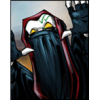
A custom MakerMod, Server and Some help needed.
Scooper replied to dark_apprentice's topic in Makermod
Makermod can be played without any client side plugins, but there is one you can use. So your wife should probably also install it. Your wife can join by finding your server in the server browser, she should not run the .bat to start a server. Or she can connect to your server by doing "/connect <your_server_local_ip>:29070" where you replace <your_server_local_ip> with the ip. You can find your local IP by doing the following steps: /* 1) write "cmd" (without quotes) in the start menu, and press enter. 2) A black terminal window should pop up, write "ipconfig" and press enter. 3) What you see here depends a bit on your PC's setup and what devices it has. But it will list all of your IP configurations. Look for the line(s) that says "IPv4 Address. . . . . : <IP>" 4) Have your wife write "/connect <IP>:29070" in her console, when your server is running. A local IP is usually something like 192.168.0.100 or 10.0.0.10 Step 1 to 3 are on the PC running the server, step 4 is for the PC that is not. If you find multiple results on line 3, just try all of them separately. */ -
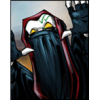
A custom MakerMod, Server and Some help needed.
Scooper replied to dark_apprentice's topic in Makermod
Not sure why you said "nothing happened" when it prints: map: t2_trip num score ping name [...]That is the current status of your server, it's running map t2_trip, and since there are no players on it it can't show any stats about them, and only prints the column names. Your server is running correctly, you should be able to connect to it. Go to the server browser in the jamp client (you don't have to load makermod in jamp) and connect to your local server. You have to change the filter options in the top right portion of the server browser until it shows LAN (or Local not sure exactly what it says). And your server should show up. Or you can connect with the "/connect localhost:29070" console command like I mentioned before. -
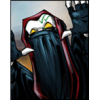
A custom MakerMod, Server and Some help needed.
Scooper replied to dark_apprentice's topic in Makermod
Type in status and press enter, then please post a screenshot of what it shows. -
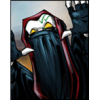
A custom MakerMod, Server and Some help needed.
Scooper replied to dark_apprentice's topic in Makermod
Well first of all you will need JKA to be able to play makermod, I assume you have that in order though. I suggest checking out the readme files included in the download. The "Old Makermod Readme.txt" has some installation and getting started instructions. Some googling also gives me two (kinda dated) guides: http://makermod.wikia.com/wiki/Servers http://baconmakermod.webs.com/serverguide.htm They all talk about a .bat file that is not included in the download you have though, but you can make it yourself: .\jampded.exe +set dedicated 1 +set fs_game makermod +exec makermod.cfg +set sv_pure 0 +set net_port 29070 Copy paste this into a txt file, and rename it to "Makermod Dedicated Server.bat" (make sure you have hide extensions for known filetypes disabled). Put this file in your GameData folder and double click it. If you have extracted all of the makermod files correctly, it should start your makermod server. You'll see a window pop up. Type "status" and press enter. If it tells you the server is not running, type "map t2_trip" and enter again. You should now be able to join your server by starting a jamp client, and then use the server browser to list LAN/Local servers. Or you can type /connect localhost:29070 in your console. People playing on a different machine than the server, like your wife, needs to connect to your server with the server browser or your local network IP, for example: /connect 192.168.0.100:29070. Replace 192.168.0.100 with your PC's local IP. -
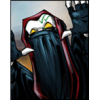
Teleport player in front of another player (or other ent) ?
Scooper replied to grant85's topic in Coding and Scripts
np, hope it works. Didn't test anything