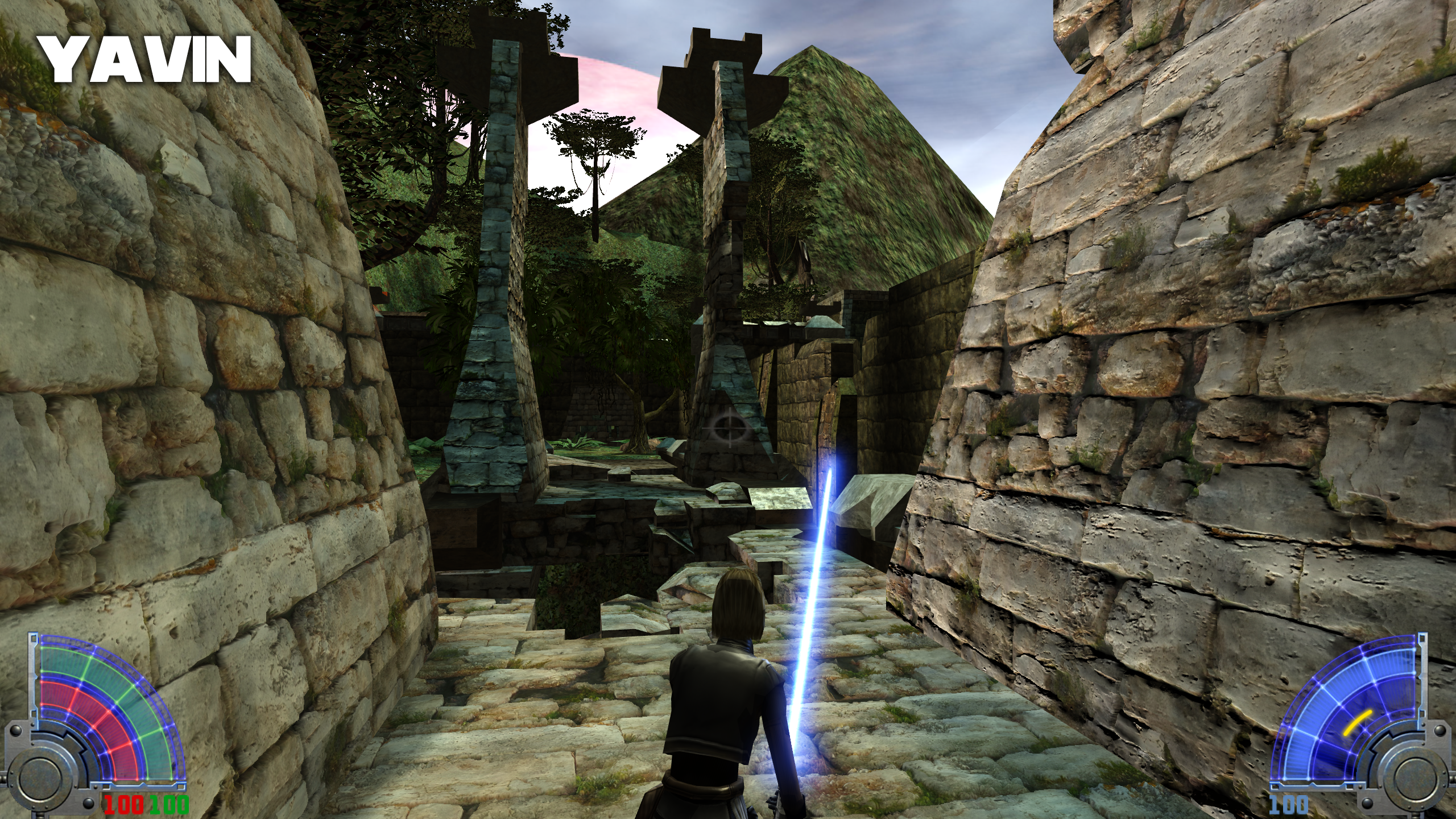Cosmetic Mods
331 files
-
Circa's Font Pack I
By Circa
This is a small collection of new fonts for the chat and various other areas of the game, such as the minimal hud and weapon selector.
Fonts included in this pack:
Arial (Light)
Helvetica
Tech Advanced
They are a great way to spruce up the old game and give it a new look. Besides, the default chat font is awful.
NOTE: This currently only works in base. Not sure about other mods.
445 downloads
-
Circa's Font Pack II
By Circa
This is a small collection of new fonts for the chat and various other areas of the game, such as the minimal hud and weapon selector. This is volume 2.
Fonts included in this pack:
Courier New
Georgia
SegoeUI
They are a great way to spruce up the old game and give it a new look. Besides, the default chat font is awful.
Known Bugs: A couple alignment issues that are unavoidable as of now.
278 downloads
-
Circa's Menu Mod
By Circa
This is a mod that aims to freshen and soften the main menus of both SP and MP of Jedi Academy. I always felt like the sounds and music for the menu were extremely harsh. Especially if you're playing late at night, you fire up JKA and click Play--BEEP! Ow. Click Join Serv--BEEP!
New sounds add a more subtle feel to your menu experience.
Music track for MP switched with the Yavin Temple explore music from JK2. Very peaceful feel, reminds me of the Jedi Academy map.
Same music track added to the SP menu (previously no music played)
Server list now shows more servers at a time, making the font smaller. Before it was huge and only showed around 10 at a time.
New video plays in the main menu, just to give it something new.
Server info window is now grey, so it's easier to see black names
Hopefully more changes will happen later. This is the first release.
Video demo:
This was a mod I've had in my base for years but never shared it. Decided to work on it a bit more and release it. It's hard NOT to use it now.
Also, keep in mind this won't work with other main menu mods, for the most part, if they edit the actual menu.
1,668 downloads
- New Sounds
- JKHub Exclusive
- (and 1 more)
-
Classic Tavion NPCs
Get ready for yet another minor cosmetic mod that changes the Tavion models in Jedi Academy to their Jedi Outcast predecessors. Once again, this only changes the NPCs in the singleplayer campaign and not the player models in the multiplayer.
Going off of my Classic Reborn mod, I subsequently elected to do the same with Tavion to further strengthen the connection between Outcast and Academy. Just a random thought I came up with recently, but not as random as the Classic Reborn one.
All game assets by Raven Software. Classic Reborn NPCs Mod not included, but available for download.
19 downloads
(0 reviews)0 comments
Updated
-
Clean lightsaber blades
By WizardMKBK
Clean Saber Blades
This mod is changes the base lightsaber blades to more realistic.
Zip file contains:
cleansaberblade_base.pk3 - This mod replaces the 6 base colors.
cleansaberblade_ja+.pk3 - This pk3 replaces JA+ black and RGB blades.
cleansaberblade_ja+_cores.pk3 - This one is for everyone who always thought JA+ "Flame", "Electric", "Flame2" and "Electric2" saber cores look bad. This pk3 changes them to a bit more minimalistic, maybe a bit Kylo Renish.
Also these files change the blade trails a bit shorter, so you wont draw an infinite trail of light when you accidentally press MB1 and MB2 in the same time. It's hard to make a screenshot of it, try it yourself.
Install:
Copy any of these pk3s to your base folder.
UnInstall:
Delete the pk3 files from your base folder.
Special thanks:
(MKBK)Luke - testing.
1,974 downloads
(1 review)0 comments
Updated
-
Clone Wars Stances and Effects Mod
By Hirmanator
This mod alters the games animations and stances..alot. Looking for a more familiar feeling like in battefront, EPIII the game, or jedi power battles? well this is that mod bringing new stances and swings, jumps, taunts, running, walking, the list goes on. also included in the mod is new lightning effects, saber blades, and clashing effects along with new sounds for all of that. plus star wars hilt overwrites that have their own specific qualities for each. Sounds complicated? well to make it more complex I have made it compatible with Moviebattles II, forcemod3, Ja+. The previous versions of the this mod share some of the same stuff although added tweaks and a few changes here and there make it better.I have scrapped the OJP feature more likely due to that projects work is so hard and fast that I dont want to mess with it.
If for whatever reason you'd like to remove some of the added animations feel free to just use pakscape and copy the base animations you would want and replace it in the CW6 animation.cfg A more detailed process can be given if you just PM me.
Thanks to: makers dragon software for giving me the tool to do this, Don Kain for his work so long ago, JA+ team, MBII team.
13,904 downloads
-
Comic UU Skin
By Renegade
Description:
Skin for Boba Fett's Ultra Utility (http://www.ultra-utility.com/site/)
--
INSTALLATION:
Put the .uus file on Ultra Utility/Skins, default path is:
C:\Program Files\Ultra Utility\Beta 16\Skins (In this case v16)
Open UU and go to Config-Skin Manager-Choose and Apply.
--
UNINSTALL:
Remove the same file from this folder.
__
PERMISSIONS:
No Derivative Works — You may not alter, transform, or build upon this work
Attribution — You must attribute the work in the manner specified by the author or licensor (but not in any way that suggests that they endorse you or your use of the work).
__
THIS MODIFICATION IS NOT MADE, DISTRIBUTED OR SUPPORTED BY ACTIVISION, RAVEN OR LUCASARTS ENTERTAINMENT COMPANY LLC. ELEMENTS TM & © LUCASARTS ENTERTAINMENT COMPANY LLC AND/OR ITS LICENSORS.
22 downloads
(0 reviews)0 comments
Updated
-
Complete Console Font
By eezstreet
Adds characters which are normally missing from the console font, but can show up in the chat.
¢£¤¥¦§¨ª«¬¯°±²³´µ¶·¸¹º»¼½¾
Previously, these characters were unusable in JA because the actual font file (charsgrid_med.tga) left the areas for these characters blank, causing them not to be drawn. However, the Q3 engine allows for them to be drawn, provided the spaces aren't blank.
Here are the alt codes for each character:
¢ through ¨ - 0162 through 0168
ª - 0170
« - 0171
¬ - 0172
¯ - 0175
° through ¾ - 0176 through 0190
This works in any mod that does not alter the console font. So far it has been included in MB2 (afaik)
460 downloads
-
Complete Species Pack
By Inyri
This mod adds species menu support for all base assets playable models from Jedi Academy.
Complete may be a misnomer. The engine does not support having all 52 (give or take) playable models, so this pack is split into two PK3s, of which you may only use one at a time. It's basically the first half of the models and the second half, alphabetically (speciespack_if.pk3 goes from Alora to Rax Joris and speciespack2_if.pk3 goes from Reborn to Weequay). Both PK3s include hoth clothing for all 6 Jaden variants.
Each playable model has been given SP species support so that all default, red team, and blue team heads, torsos, and lowers are mix'n'match. This works better on some models than others, naturally. This is available both as a SP mod, to select your favorite default model for SP play, or you can also use it to customize your favorite model for MP play by using the species menu (I like a half-blue half-red Boba Fett, myself).
I take no responsibility for how crappy some of these default models are... That's Raven's business.
5,820 downloads
(7 reviews)0 comments
Submitted
-
Console font Terminus
By Raz0r
Replaces the font used in the console to be the popular bitmapped font Terminus (looks great at tiny sizes)
267 downloads
-
Cooler Lightning Stance
By spior
This mod simply replases the 2-handed lightning stance with my own one.This one i like better because the hands shake when u use it and that's kinda cool.
632 downloads
(3 reviews)0 comments
Updated
-
New Effects or Textures Coruscant Sky
By Darth Sion
This mod changes the Coruscant skybox in the Single Player mission "Capture Crime Lord - Coruscant" to look more like Coruscant from "Attack of the Clones" and "Revenge of the Sith". The default one looks pretty bad, as it's just black sky and stars, so this hopefully makes it a bit more accurate to the movies. If you’re a stickler for detail of Star Wars canon, this mod is for you.
Known Bugs:
None, from what I can see so far.
Comments:
None
Credits:
George Lucas and LucasArts for the images from "Attack of the Clones" and "Revenge of the Sith".
3,300 downloads
-
Cross Cursor
By Boots
Installation:
Simply place PK3 file into the /Base/ Folder of your game, to remove simply delete the file.
Description:
A simple celtic cross cursor.
Note:
Will more than likely not work alongside other cursor modifications.
27 downloads
(0 reviews)0 comments
Updated
-
Cross-guard Lightsaber Cursor
By MagSul
Included along with this file should be a "zVIICursor.zip" file. Unzip the folder and place the pk3 contained within in the Base folder of your Jedi Academy directory.
This mod will change the appearance of the cursor in Jedi Academy so that it resembles the new cross-guard lightsaber teased at in the trailers of Star Wars Episode VII: The Force Awakens.
Enjoy!
1,146 downloads
-
Cruso Font pack
By Boots
Installation:
Simply place pk3 into the /Base/ folder, to remove it delete the file.
Description:
Another font pack, this time cruso with a dropped shadow.
Note:
May not work with other font modifications.
16 downloads
(0 reviews)0 comments
Updated
-
Cure_teleporter
By Clan FJA
/////////////////////////////////////////////////////////
STAR WARS JEDI KNIGHT MODIFICATION
/////////////////////////////////////////////////////////
Author: French Jedi Academy
http://french-jediacademy.forumactif.org/
File Name : cure_teleporter.pk3
***Description ***
Replace the green light of the teleporter and spawn by a pretty effect : cure from Final Fantasy. Change the sound too.
***Installation ***
Put the pk3 in your base folder (or other mod folder).
*** Credits ***
the efx and the sound come from FF white Magic Cure :
http://jkhub.org/files/file/275-ff-white-magic-cure/
/////////////////////////////////////////////////////////
THIS FILE OR THIS LEVEL IS NOT MADE, DISTRIBUTED, OR SUPPORTED BY LUCASARTS, A DIVISION OF LUCASFILM ENTERTAINMENT COMPANY LTD. ELEMENTS ™ & (©) LUCASARTS, A DIVISION OF LUCASFILM ENTERTAINMENT COMPANY LTD.
/////////////////////////////////////////////////////////
193 downloads
(2 reviews)0 comments
Updated
-
Cyan Dream
By Renegade
Description:
Skin for Boba Fett's Ultra Utility (http://www.ultra-utility.com/site/)
--
INSTALLATION:
Put the .uus file on Ultra Utility/Skins, default path is:
C:\Program Files\Ultra Utility\Beta 16\Skins (In this case v16)
Open UU and go to Config-Skin Manager-Choose and Apply.
--
UNINSTALL:
Remove the same file from this folder.
__
PERMISSIONS:
No Derivative Works — You may not alter, transform, or build upon this work
Attribution — You must attribute the work in the manner specified by the author or licensor (but not in any way that suggests that they endorse you or your use of the work).
__
THIS MODIFICATION IS NOT MADE, DISTRIBUTED OR SUPPORTED BY ACTIVISION, RAVEN OR LUCASARTS ENTERTAINMENT COMPANY LLC. ELEMENTS TM & © LUCASARTS ENTERTAINMENT COMPANY LLC AND/OR ITS LICENSORS.
56 downloads
-
Dark_Apprentice JAU Console
This small modification, simply changes your basic JKA console to glassy/transparent-ish look, with the new logo of LucasArts, that we saw on Force Unleashed, but with my own custom "Jedi Academy Unleashed" based logo, that gives you a nice touch.
Title: Dark_Apprentice JAU Console
Author: Dark_Apprentice (former known as: unleashed_dark_force)
Installation: Put the .pk3 file into your Base folder.
Uninstall: Remove the "Dark_Apprentice JAU Console.pk3" file
Bugs: none, that I noticed
CREDITS: LucasArts, Force Unleashed, Jedi Academy
306 downloads
-
Darth Maul menu
By Alvar007
Bored of the classic JKA MP menu? This will change it for a Darth Maul Edition I totally made. This is my first file so I hope you enjoy it.
How to Install:
1) Extract the MaulMenu folder into the GameData folder of the game (NOT base folder!).
2) Extract the shortcut wherever you want.
3) Execute it and enjoy!
NOTE: If the shortcut doesn't work for you, open the game and load the mod from the Mods menu in Config.
178 downloads
-
DarthStevenus's Lightning Enhancement Pack
By JKHub
Author: Darth Stevenus
This pack contains 10 different force lightning effects, a new force push effect, 3 weapon effects replacements, a new saber-type weapon, and a new 2 handed force lightning stance.
Lightning fx -
Datastream
DragonRoar
Lightning type 1
Lightning type 2
Lightning type 3
Lightning type 4
Lightning type 5
Psychburst
Stardust
Twister
Push fx -
Shockwave
Weapon fx -
Arc Caster
Megawatt Rocket Launcher
Plasma Detonator
Sabers -
Force Pike
Animations -
New 2 handed lightning stance
New force push anim (with Shockwave fx)
Most of the fx come in several different colors such as blue, green, orange, pink, purple, red, yellow, white, and black.
1,764 downloads
-
Deadlier Looking Lightsaber Marks
Was experimenting with the sabermark files and ended up with this. It looked pretty cool imo, so I decided to share it!
Very simple to install, just place into your "Base" folder (or any other folder you may be using for mods).
If you have other graphical mods, then you may rename this file in order to make it load last (if need be)!
Also make sure you have the following inside your "autoexec" .cfg file, just in case they aren't set already:
seta cg_g2Marks 1
seta cg_g2MarksAllModels 1
seta cg_marks 1
seta cg_saberEntMarks 1
2,312 downloads
- Star Wars
- New Effects or Textures
- (and 1 more)
-
Default icons - expansion
By Ruxith
Like most people who create custom skins, you will eventually be creating your model's icons in JKA's default icon style as a standard procedure in your work.
I always felt that the versions of the icons that people created always limited how much of them you could use. For example, they may not be quite as bright in colour, or there'll be parts missing in the center.
So here, we have a set of the default icons, with additional colours in the same shade of colour to make it more authentic. I have created these icons directly from skin's icons from the game, and filled in the extras where needed. I'd like to think my version is the most accurate (if you were to compare), so enjoy!
p.s if you don't know how to use this then follow this simple guide
423 downloads
-
Denton's Dismemberment Caps
This mod is support to make the lightsaber caps a bit more violent/realistic.
Installation
Simply extract archive into JA's base folder. Also works with JK2
773 downloads
(0 reviews)0 comments
Updated
-
Denton's New(er) Dismemberment Caps
This mod comes with 3 cap variants that are supposed to look more violent than the default caps. Comes with three variants. V1 just my original cap with a new glow effect. V2 is supposed to look more like a real cauterized severed limb. V3 doesn't have the redish look of the lower layer (the flesh if you will), and instead has a dark, blackish sort of lower layer. It's intended for people who aren't a fan of the more violent look of V2. V1 is intended for those who like my original mod, and V2 is intended for those who really want that brutal look to the severed limbs.
Installation
Simply extract which PK3 you desire into Jedi Academy's base folder, located in the GameData directory.
Original Version
1,043 downloads
-
Desert t2_trip
By jragonmaster
This mod simply replaces the textures in the tr_trip level to make it look like a desert
70 downloads
(0 reviews)0 comments
Submitted









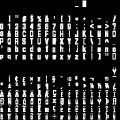

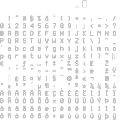

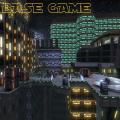
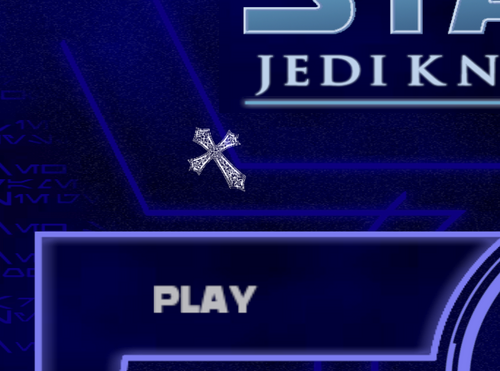


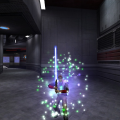







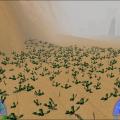







.thumb.jpg.5dcb19c4514c273ccb909b62bb79a3e3.jpg)
























.thumb.gif.042a88ff2af74090e4b3977f82882855.gif)