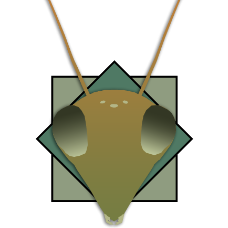-
Posts
64 -
Joined
Profile Information
-
Pronouns
Not Telling
-
Location
Inside
-
Interests
Looking forward to getting out.
-
Modding Interests
Animator
Modeler
Texture Artist
General Modding -
Gaming Specialty
Moviebattles 2
Recent Profile Visitors
4,519 profile views
Hirmanator's Achievements
Enthusiast (2/10)
-
CrashmanTheKook liked a comment on a file: JK2 Enhanced Texture Pack
-
-
CrashmanTheKook liked a comment on a file: JK2 Enhanced Texture Pack
-
-
I haven't mainly due to lack of feedback on bugs or unsightly textures. If I got more input I would put a fix out for the textures that have the problems. I know a few exist with the console on the 1 mission but no pics on textures dont help me find the ones people want to fix. There is still a forum topic on this file too but no activity since it was posted.
-
For others to note. You need to download pakscape app in the utilities section of the site. In the base folder, there is an assets0.pk3 that you open to models/players/_humanoid/animations.cfg file you find in my mod as well edit. If you find the tutorial and link to the app. open this file with notepad. You will need to find the lines of each animation and their sequence in the file listed in the base game. For a easier view of the animations find the modview app. in the utilities files and follow the instructions to view each
-
GustavoPredador liked a file: Clone Wars Stances and Effects Mod
-
-
Hirmanator liked a comment on a file: JK2 Enhanced Texture Pack
-
Willemoes liked a file: JK2 Enhanced Texture Pack
-
DarthValeria liked a post in a topic: Jedi Outcast Enhanced Texture Pack
-
DarthValeria liked a post in a topic: Jedi Outcast Enhanced Texture Pack
-
Revan9190 liked a post in a topic: Jedi Outcast Enhanced Texture Pack
-
Smoo liked a file: JK2 Enhanced Texture Pack
-
Smoo liked a post in a topic: Jedi Outcast Enhanced Texture Pack
-
Smoo liked a post in a topic: Jedi Outcast Enhanced Texture Pack
-
-

Jedi Outcast Enhanced Texture Pack
Hirmanator replied to Hirmanator's topic in WIPs, Teasers & Releases
Post is up -
Hirmanator started following JK2 Enhanced Texture Pack
-
1,299 downloads
A high-resolution upscale + variety of overlays and passes has lead to the results in these files. I have checked and corrected as many texture errors as I can find. Consider this a beta and if you notice an error message me and I will correct the issue (hopefully). I would say I looked less at the textures in the multiplayer maps so make sure you check single and multiplayer maps. VERSION: 1.0 BETA (1/31/2023) This project was done using a variety of overlaying textures, brushing, using a variety of royalty free commons textures from the listed locations below. Outside of that I used a variety of batched action processed to upscale, correct, and overlay for the textures in this pack to do multiple textures at once. File is larger due to upscaling the textures. There are currently no stat or fx changes. There are no texture replacements for unnecessary textures (no glows or textures for shaders) to keep the bloat down as you will not notice a difference. Hope you enjoy this simple modification. Textures: Hirmanator Installation: Place the pk3 file in your "game data/base" folder. Make sure these files are alphabetically lower than the base assets already in there. Uninstallation: Remove files from /base folder. Source texture links for CC licensing https://www.myfreetextures.com/six-free-road-texture-images-for-bitumen-or-asphalt-background/ https://www.deviantart.com/fantasystock/art/Algae-Swamp-Water-Textures-4-86441180 https://www.deviantart.com/enchantedgal-stock/art/Marble-Stone-Texture-Stock-52654528 https://seamless-pixels.blogspot.com/2012/09/free-seamless-ground-textures.html https://www.deviantart.com/borysses/art/Corroded-metal-95607774 https://www.deviantart.com/texturesart/art/Seamless-Rock-Texture-713855873 http://devenjames.com/downloads/free-seamless-rope-texture.html https://opengameart.org/content/avoid-the-germs-hunt-the-gems-1-doors-texture-sources https://www.deviantart.com/markpiet/art/FREE-TEXTURE-METAL-1010-203041970 https://www.deviantart.com/marlborolt/art/Oil-Slick-seamless-439352147 https://www.deviantart.com/pixelstains/art/3-Photoshop-Brushes-for-Painting-Ground-Texture-523323114 -

Jedi Outcast Enhanced Texture Pack
Hirmanator replied to Hirmanator's topic in WIPs, Teasers & Releases
Ok I clammed them all in a zip. Here is the readme for reference to what I used. I will upload soon. Jk2 Enhanced Texture Pack VERSION: 1.0 BETA (1/31/2023) Textures: Hirmanator Contact @ jkhub.org Installation: Place the pk3 file in your "game data/base" folder. Make sure these files are alphabetically lower than the base assets already in there. Uninstallation: Remove files from /base folder. Description: A high-resolution upscale + variety of overlays and passes has lead to the results in these files. I have checked and corrected as many texture errors as I can find. Consider this a beta and if you notice an error message me and I will correct the issue (hopefully). I would say I looked less at the textures in the multiplayer maps so make sure you check single and multiplayer maps. Information: This project was done using a variety of overlaying textures, brushing, using a variety of royalty free commons textures from the listed locations below. Outside of that I used a variety of batched action processed to upscale, correct, and overlay for the textures in this pack to do multiple textures at once. File is larger due to upscaling the textures. There are currently no stat or fx changes. There are no texture replacements for unnecessary textures (no glows or textures for shaders) to keep the bloat down as you will not notice a difference. Hope you enjoy this simple modification. Legal Stuff: THIS MODIFICATION IS NOT MADE, DISTRIBUTED, OR SUPPORTED BY ACTIVISION, RAVEN, OR LUCASARTS ENTERTAINMENT COMPANY LLC. ELEMENTS TM & © LUCASARTS ENTERTAINMENT COMPANY LLC AND/OR ITS LICENSORS. Source texture links for CC licensing https://www.myfreetextures.com/six-free-road-texture-images-for-bitumen-or-asphalt-background/ https://www.deviantart.com/fantasystock/art/Algae-Swamp-Water-Textures-4-86441180 https://www.deviantart.com/enchantedgal-stock/art/Marble-Stone-Texture-Stock-52654528 https://seamless-pixels.blogspot.com/2012/09/free-seamless-ground-textures.html https://www.deviantart.com/borysses/art/Corroded-metal-95607774 https://www.deviantart.com/texturesart/art/Seamless-Rock-Texture-713855873 http://devenjames.com/downloads/free-seamless-rope-texture.html https://opengameart.org/content/avoid-the-germs-hunt-the-gems-1-doors-texture-sources https://www.deviantart.com/markpiet/art/FREE-TEXTURE-METAL-1010-203041970 https://www.deviantart.com/marlborolt/art/Oil-Slick-seamless-439352147 https://www.deviantart.com/pixelstains/art/3-Photoshop-Brushes-for-Painting-Ground-Texture-523323114 -

Jedi Outcast Enhanced Texture Pack
Hirmanator replied to Hirmanator's topic in WIPs, Teasers & Releases
So, Its been almost 2 years and to skip the backstory I left off with Yavin. I am staring down the last 30 or so textures of the temple to do something with. I was going to change up the look, but might just keep the style as it is. then I got sucked into irl stuff, then played other games for awhile. Then realizing how close I was to the end of it. I will send a few updates on when its all ready. Should I just release it in parts or whole file it? It will be a big file but never really know whats worse. Multple files with less chance of corruption or 1 big file with greater chance of corruption. -

Jedi Outcast Enhanced Texture Pack
Hirmanator replied to Hirmanator's topic in WIPs, Teasers & Releases
There is no money in a remaster without some loot boxes. -

Jedi Outcast Enhanced Texture Pack
Hirmanator replied to Hirmanator's topic in WIPs, Teasers & Releases
well, its been awhile. I realized I didn't finish all the Narshadaa textures. When I am done with that Yavin is all that is left. I am tempted to change out right the bottles since they are all completely flat, and maybe just put a door over them with a window. -

Jedi Outcast Enhanced Texture Pack
Hirmanator replied to Hirmanator's topic in WIPs, Teasers & Releases
Actually its pretty simple if you know how to do a batch action. I just put the textures in a folder then run the batch action in that folder, and then it processes each texture automatically with the same actions. I the check each texture and correct any errors or change out for different texture if the results are not that good. -

Jedi Outcast Enhanced Texture Pack
Hirmanator replied to Hirmanator's topic in WIPs, Teasers & Releases
I get that idea as well ashura. The color change was also from the upscale as I ran a color correction with it. I also tried going subtle at first, but I wanted something more noticeable. A scratch or dent here and there does not strike the eye as much. I could scale back the dirt in another batch. add different example later today. The only maps left are yavin and kejim. -
Hirmanator liked a post in a topic: Work in progress: New Republic Prison Ship from The Mandalorian
-

Jedi Outcast Enhanced Texture Pack
Hirmanator replied to Hirmanator's topic in WIPs, Teasers & Releases
I tried that initially but decided there wasn't much difference than using the photoshop 2.0 upscale. given they are painted textures and not a photo. The overlays do more for the look than the upscale. its just for when they are up close they don't get real blurry.