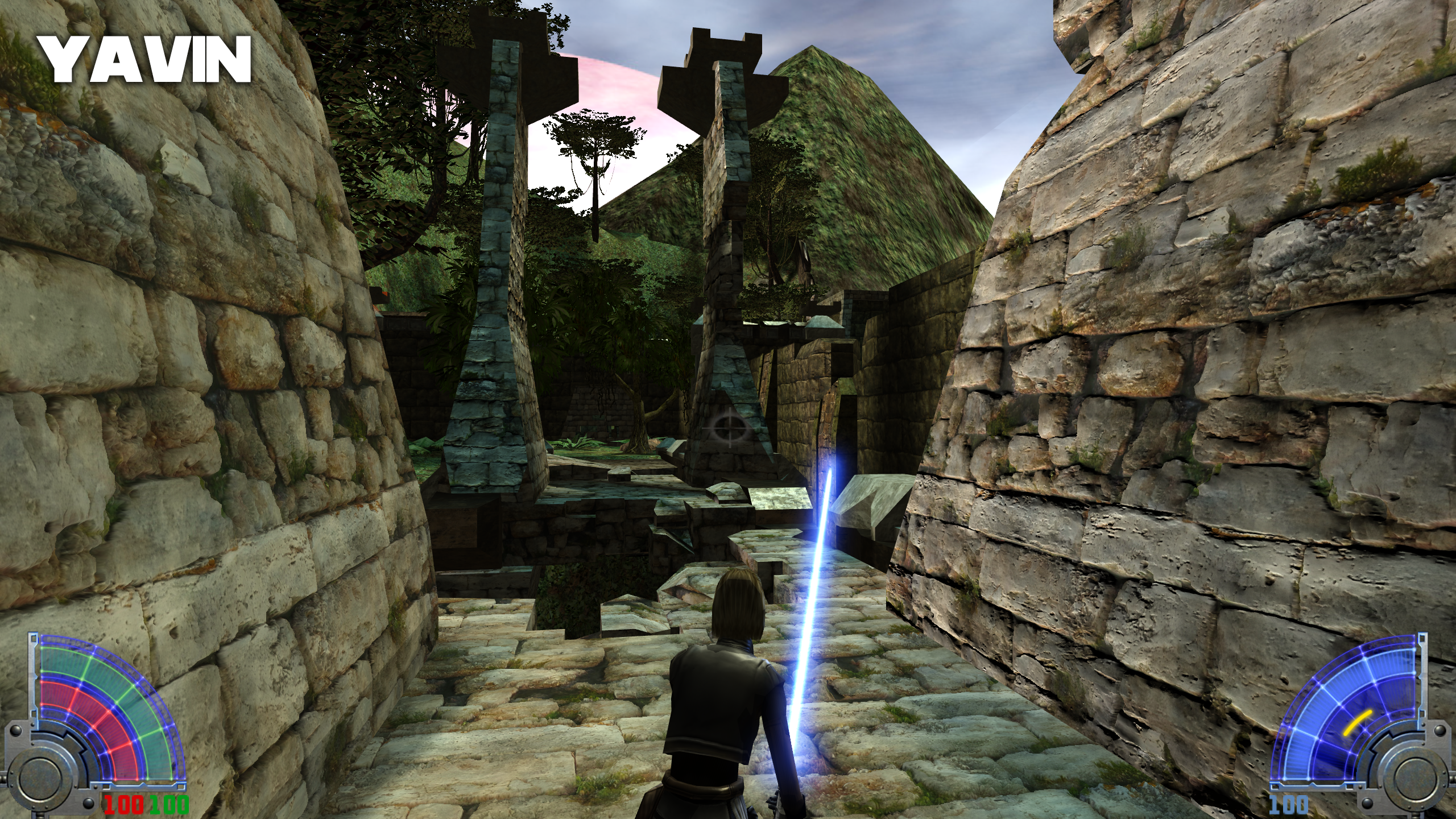Player Models
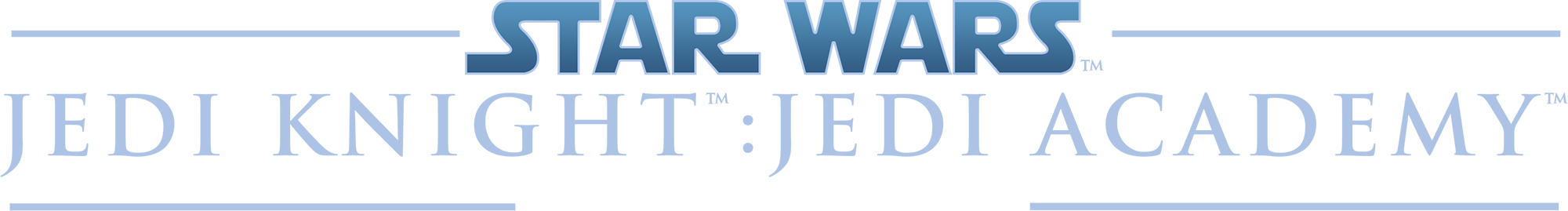
PLAYER MODELS
595 files
-
Daemon
By JKHub
Author: Vincula
"Nur Kinder und einfache Leute mögen lebhafte Farben" (J.W. Goethe)
!!!This Model is a SinglePlayer and MultiPlayer Modifikation.!!!
!!!Your choice: 6 head, 5 torso, 2 leg varations and a skirt.!!!
- Every Team_Model use its own Model_Shader
- npcs: daemon, daemon_skirt, daemon_skirt2. (all fiendly ), evil_daemon (not so friendly)
- bots: (/addbot) amon, abbath
- new and reprocessed, transposed sounds (cenobite?)
- animated icons
404 downloads
-
Dagan Gera
By Noob
Dagan Gera from Jedi: Survivor
--------------------------------------------------------------------------------------------------------------------------------
Kitbashed by Unguided, almost entire retexture done by myself. This model was intended for MP so no NPC support, but if someone would like to add support for it I will happily update this.
There are 3 skin variants: Jedi, Ghost Arm (Default), and No Arm
---------------------------------------------------------------------------------------------------------------------------------
PLEASE NOTE: NO ARM VARIANT MAY HAVE ISSUES FOR SP USE
176 downloads
-
Dagobah Luke w/ Yoda
By The Unguided
Managed to kitbash a non-ported version of Dagobah Luke with Yoda in backpack. Originally made for MovieBattles II.
Comes with a mixed soundset of ESB Luke and Yoda.
Do or do not. There is no try.
- Unguided
125 downloads
- npc support
- custom sounds
- (and 3 more)
-
Damaged Vader (The Force Unleashed) RE-SKIN
READ ME:
============================================================================
Star Wars - THE FORCE UNLEASHED: DAMAGED VADER (re-skin)
============================================================================
Legendary Darth Vader with his damaged vision, as from the Force Unleashed 1 & 2 games.
Personally, I don't like the other versions that were made of Damaged Vader, so i made my own version.
A version, that is more close to the original design from both TFU/TFU-2 and yet, still uniqe in it's own way.
*NEW damaged chest controls, New skins and improvements
* TWO (2) versions: TFU based and one with the face of Sebastian (the original Anakin Skywalker actor from SW - ROTJ)
INSTALLATION: Put the ".pk3" file inside your GameData/Base folder.
NPC SUPPORT: YES
SPAWN IN GAME:
* TFU Vader = NPC SPAWN TFU_VADER
*Classical Damaged Vader = NPC SPAWN DAMAGEVADER
CREDITS:
- Toshi (original Vader model), Original TFU game for reference of the model,
- Credits to the original authors (whoever they are) of the Wardroid's arm and the HK_40/HK_51 for the leg.
714 downloads
-
Dark Adept VM
By neomarz1
Dark Adept... Although the Sith are best known as dark force users, there is also the "dark adepts". These are casual users of the darkforce. This particular adept is a personal creation. She has salvaged a cannon sheild, and changed it into a makeshift helmet. Little is known of her origin.
******************************READ THIS BEFORE PLAYING***************************************
Installation:
Next place Dark Adept.pk3 into the "StarWars JediKnight Jedi Academy/GameData/basefolder".
Instructions:
1) In order to use NPC's you will need to acivate cheats heres how you do it.
Singleplayer- Once your in the game, hit "shift and tild (~)" to activate the console. Next type "devmapall" (or devmap t1sour)...hit enter (cheats are now on)...next type "npc spawn (the npc's name)" Example: npc spawn darkadept.
Here are the npc model names for this model...
For Enemy: darkadept
Note: you must enter one of the above names when spawning your npc.
cont... close the console by hitting the tild (~) again.
Multiplayer- To activate cheats, you do thing a little different. activate the console by hitting shift+tild(~). Next type /devmapall "mapname". Example: /devmapall mp/duel1. The map will load with cheats activated. Open the console again and type /npc spawn "npc's name". Example: /npc spawn darkadept... Notice that single player you have to put the "/" slash before the command.
Here are the npc model names for this pack (With a brief description)...
Here are the npc model names for this model...
For Enemy: darkadept
Note: you must enter one of the above names when spawning your npc.
cont... close the console by hitting the tild (~) again.
684 downloads
(3 reviews)0 comments
Submitted
-
Dark Evil Spikey
By LastWish
This is a kinda monster/alien, which I named ''Dark Evil Spikey'' because he got a lot of spikes on him and he looks cute.
103 downloads
(1 review)0 comments
Submitted
-
Dark Kyle - Sith Bounty Hunter of the Galactic Empire
//////////////////////////////////////////////////////////
STAR WARS JEDI KNIGHT MODIFICATION
/////////////////////////////////////////////////////////
Enjoy ! and I hope you enjoy this Dark Kyle new version
Title :
Dark Kyle - 3.0
Texture Author:
GustavoPredador (Darth Lord Vader)
Credits:
NeoMarz1,PsykoSith,Mars Marshall,Kaiasowapit,Darklord60,AOTCTC Team, neomarz1@sbcglobal.net, http://psyko3d.50webs.com/
Installation:
Place DarkKyle.pk3 into the "StarWars JediKnight Jedi Academy/GameData/basefolder".
Steam "C:\Program Files\Steam\steamapps\common\Jedi Academy\GameData\base"
Instructions:
In order to use NPC's you will need to activate cheats here's how you do it.
Singleplayer- Once your in the game, hit "shift and tild (~)" to activate the console. Next type "helpusobi 1"...hit enter (cheats are now on)...next type "npc spawn (the npc's name)" Example: npc spawn DarkKyle.
Here are the npc model names for this model...
For Playermodel: DarkKyle
For Npc: DarkKyle
For Playermodel: DarkKyle
For Npc: DarkKyle
Note: you must enter one of the above names when spawning your npc.
275 downloads
- Team Support
- NPC Support
- (and 6 more)
(2 reviews)0 comments
Updated
-
Dark Rey from EP9
By Doughnuts
Dark Rey from EP9
Tested in SP. Simply use the following commands to access the skin:
playermodel darkrey
npc spawn darkrey
Massive thanks to Scerendo for allowing me to use parts from his Rey model and Swegmaster for helping me weight and optimize the model.
The pack includes my version of Dark Rey's staff saber.
Programs used:
Blender 2.83
Substance Painter
Photoshop
1,069 downloads
- npc support
- sith
- (and 3 more)
(2 reviews)0 comments
Updated
-
Dark_Apprentice - Jedi Academy Models Pack (Official)
DARK_APPRENTICE JEDI ACADEMY MODELS PACK
Author: Dark_Apprentice
e-mail: reuber_666@abv.bg
Type of Mod:
JKA Models, Characters Pack, Re-Skins, Frankensteins, NPCs, Player Models, Single Player, SP Support and NPC Support, Personal Skins/Models, Celebrity Skin/Model, Jedi, Sith, Star Wars Related, Episode 7
Ok guys, some of you know me and others don't. As I felt really busy at my new job and the other projects, that I am working on, and the life in person is getting in mature levels (assuming wedding at some near future and working on my new solo project, planning tours and stuff like that). I thought, that I want to release my small Jedi Academy Models Pack. This pack will contain few of the Frankenstein & Re-skins, that I have made in the time spent on JKHub. I know, that there are people, who will enjoy them and people who would like to see those models released. Personally my own goal to start with the Frankensteins, was not to make those models for me, but for people, who are not able to create models on their own, and to give them a results, that are as close as possible, to their wish/imagination, because I know how it feels, when someone really wants something so bad, and can't have it for some reasons (assuming, no skills to model or illegal problems caused from porting models and so on).
This models, are:
finished versions, work in progress (open to edit/change/re-make/re-skin/re-frankenstein if you want) & unfinished, that need someone better in the knowledge of Blender, than me (a.k.a. TFU Shaak Ti /version 2/ - not shown in the picture below & Rey with the costume at the final scene from The Force Awakens, when she met Luke on the island.)
So I am giving those to you people, because I don't want them to become "one with the Force", if my computer blows up/ gets on fire or something like that.
MODELS LIST:
* Poe Dameron (Resistance outfit) [Frankenstein/Reskin - in need of a re-texture on Mercenary's Kyle face]
* Shaak Ti (TFU) Version 01 (Frankenstein) [Version 02 is a W.I.P. as .Blender / .Obj / .3Ds file needs foots instead of boots/shoes and the lower robe to be fixed].
* The Force Awakens (Ep. 7 Reskins) for Z-95 & X-Wing basic JKA vehicles.
* Cybernetic Maul (Frankenstein)
* Custom Clone Wars / Rebels Darth Vader (Frankenstein/Reskin)
* McQ's Luke Skywalker concept (Frankenstein/Reskin)
* Re-Textured "realistic" ANH Darth Vader
* LEGO TFA Old Luke (reskin)
* General Hux version 0.1 (reskin/franki)
* Force Unleashed Jedi Leia (reskin/franki)
* TFA Rey (with the robes from the final scene, when she find Luke) /Franki-Reskin/
* Ben Kenobi "before ANH / few years after Order 66" (Frakni/Reskin)
* ESB Hoth Leia (franki/reskin)
* Jake Lloyd (little Ani from Episode 1) - aka matured "Anakin" (franki/reskin)
CREDITS LIST FOR ALL THE MODELS/PARTS:
Infinity Blade, Barricade24, HapSlash, Scerendo, Me0is0Jade, LucasArts, Raven Software, Jedi Academy, Hoodz, DT85, Kualan, Toshi, MB2 Team (LEGO Luke), whoever made the "Mgs-ocelot" jacket, Jora Custov, Syko, UsungHero, Kylo Ren, Lt. Claim, Jeff, Mars Marshall, Khaliban and everyone else on the JKHub community who have helped me in the times with each lessons I have learned, advice and constructive critique.
EXTRA CREDITs goes to:
J.J. Abrams and Disney for owning the rights over the 7th Episode of Star Wars.
STAR WARS THE FORCE AWAKENS
REFERENCEs:
Google, Google Images, Star Wars movies, comics, games etc.
TOOLS USED:
Adobe Photoshop 7.0 / Adobe Photoshop CS 6
Blender 2.72
Jedi Knight III: Jedi Academy asset 01.pk3
PackScape
ModView
PERMISSION:
I am glad to give my permission to anyone, who is willing to make any changes over my re-skins, frankensteins and w.i.p. models. As long as you provide Credits for me and all the other authors mentioned above in the “Credits List”. I am also very happy if any of this models/frankensteins/re-skins could make it into someone’s Mod projects or whatever you are using them for! Just happy to bring happiness to you and give you something little from my abilities, since I am and will never become a real modder. Stay cool and May the Force be with You!
4,215 downloads
- NPC Support
- Personal Skin or Model
- (and 8 more)
-
Dark_Apprentice AnakinSkywalker 1983
A long time ago in a community, not so far away...
I present you my final version of the original trilogy Anakin Skywalker, as we remember him portraited by Sebastian Shaw (great actor)
from 1983 ROTJ ending.
Now all fans can play with him as Jedi Master Anakin or redeem Skywalker...whatever you like.
The Force Ghost version is not included for now, because I am not able to spend time on it so it's all up to you people.
Software used: iClone 4.3 and Blender
File Name: Anakin_Skywalker1983.pk3
Installation: Put the ".pk3" file inside your "GameData/Base" folder.
NPC Support: YES
SINGLE PLAYER support: YES
MP Support/Teams: NO
Sound Pack: YES
How to use:
NPC SPAWN ANAKIN_SKYWALKER1983
PLAYERMODEL ANAKIN_SKYWALKER1983
Works perfect with Vanilla Jedi Knight III: Jedi Academy (does not require to install OpenJK or anything else)!!
BUGS:
* Few minor bugs on the robes
* matching color of hands/head
* does not have head animations (so no talk, when in conversations).
* Also not to forget, that even after I have tried to smooth the entire head it still shows inside the game as with small triangles, as you will see in some of the screenshots.
* Dunno why, but it has some base female Jaden sounds, while the sound file is for Male only
290 downloads
- NPC Support
- Custom Sounds
- (and 5 more)
-
Darksiders II - Death
By ooeJack
Death based off Darksiders II.
Contains:
- Team Support
- Menu Support
- Custom Sounds
- Custom Shader
- New Model
- Custom Textures
Known bugs:
- A small amount of unavoidable clipping on a few poses.
If you would like to see some additional screenshots & renders of Death, check out my Artstation here: www.artstation.com/artwork/1kYZX
ooeJack
341 downloads
- Team Support
- Menu Support
- (and 4 more)
-
NPC Support DarkTrooper
/////////////////////////////////////////////////////////
STAR WARS JEDI KNIGHT MODIFICATION
/////////////////////////////////////////////////////////
Texture Author: DARTH LORD VADER
File Name and Version: dark trooper 0.1
Release Date: 2015
Filesize: 1.61 MB
installation instructions: inside your Jedi Academy/Game Data directory. Unzip
Description
New textures: Yes
New icons: no
New sounds: Yes
Shaders: no
Team colors: no
Bot Support: no
Npc Support: Yes
JK2 Support: No
101 downloads
- NPC Support
- Male
- (and 1 more)
-
Darth Grievous
Enjoy ! and I hope you enjoy this Darth Grievous new version
Title :
Darth Grievous 2.0
Texture Author:
GustavoPredador (Darth Lord Vader)
Credits:
Mars Marshall, NeoMarz1, RJW_ca, George Lucas, Disney
all credits for NeoMarz1
Original File: https://jkhub.org/files/file/638-general-grievous-vm/ By NeoMarz1
Installation:
Place DarthGrievous.pk3 into the "StarWars JediKnight Jedi Academy/GameData/basefolder".
Steam "C:\Program Files\Steam\steamapps\common\Jedi Academy\GameData\base"
Instructions:
In order to use NPC's you will need to activate cheats here's how you do it.
Singleplayer- Once your in the game, hit "shift and tild (~)" to activate the console. Next type "helpusobi 1"...hit enter (cheats are now on)...next type "npc spawn (the npc's name)" Example: npc spawn DarthGrievous.
Here are the npc model names for this model...
For Playermodel: DarthGrievous
For Npc: DarthGrievous
For Playermodel: LordGrievous
For Npc: LordGrievous
Note: you must enter one of the above names when spawning your npc.
797 downloads
- NPC Support
- Team Support
- (and 7 more)
-
Darth Malak
By JKHub
Skin and Model by DarthViper107
Description:
Darth Malak is the former apprentice of Darth Revan. The two were being attacked by the Jedi and Revan was killed and Malak escaped. Malak then assumed the role as Dark Lord of the Sith. This is him as he is in the game: Knights Of The Old Republic on Xbox and PC by Lucasarts and Bioware.
Bot Support: Yes
NPC Support: Yes
Team Support: Yes
1,035 downloads
-
Darth Malak + Lightsaber
Email: darkrevan808@gmail.com
Filename: Darth Malak+Lightsaber
Darth Malak a classic character in KOTOR is at JKHub!
To use this mod, place the "Darth Malak.pk3" files in the LucasArts\Star Wars Jedi Knight Jedi Academy\GameData\base, folder.
There are two sabers in this mod,
Open up the console, enable cheats with "helpusobi 1"
Type in "saber single_10" and it should appear in your hand.
There are two different types of Darth Malaks you can spawn. Open up the console, enable cheats with "helpusobi 1"
Type in:
npc spawn Darth_Malak
npc spawn Darth_Malak_Nomask
BTW, I didn’t make this skin, sounds, or lightsaber.
This torso, legs, and sounds were made by ksk h20.
The lightsaber hilt was made by Khaliban.
2,846 downloads
- Menu Support
- NPC Support
- (and 4 more)
-
Darth Malgus
By Psyk0Sith
Darth Malgus + saber
Authors : Psyk0Sith, Bioware (audio)
Darth Malgus was a Human male Sith Lord of the Sith Empire during the Great Galactic War.
I started this project a while ago and it was never intended for release since it only consisted of a hooded and masked head at the time. A somewhat half assed body was then added, followed by a rushed texturing job. Quality is so-so but hopefully you'll still enjoy slashing things as an armored sith warrior.
I could've taken out a few of the head choices since they're not too extreme in-between but adds some variety.
Known bugs: I have not been able to make the hilt work in the SP menu selection, i think it comes up blank and not selectable, not sure what the problem is and frankly don't care.
14,594 downloads
- NPC Support
- Menu Support
- (and 5 more)
-
Darth Maul - Warrior of the Sith
By Tompa9
DESCRIPTION v2.0
This is shirtless version of famous Sith apprentice - Darth Maul. He is designed in similar fashion like he has appeared in cancelled videogame by Red Fly Studios but with "healthy" legs aslong he is still deadly apprentice.
Sounds: Yes
Bot: Yes
NPC: Yes
Team Support: Yes
SP Support: Yes
INSTALLATION:
Extract maul_wots.zip and put T_Darth_Maul_WotS.pk3 into your base folder in Gamedata. Enjoy!
NPC COMMANDS:
npc spawn maul_wots (saber staff)
npc spawn maul_wots_dual (two sabers)
Credits:
neomarz1 for Chest and Arms
DT85 for Maul head and cloth parts
swegmaster for improving the model
3,091 downloads
- male
- star wars related
- (and 5 more)
-
Darth Maul VM
By neomarz1
This is My version of DarthMaul from Episode I (The Phantom menace).
3,578 downloads
-
Darth Necriss Final Version (2023)
This is the final version of my Darth Necriss skin which I have worked on for quite some time. Based on a character from one of my roleplay communities, there are several costume varients included in this model.
WEBSITE: https://jediknightroleplay.forumotion.com/
DISCORD: https://discord.gg/MDpRCWM97M
CREDITS: Thanks to the author who made Darth Talon RUXITH. Thanks to the author who created the Ultimate Jedi Academy cosmetic mod. And the various authors from JK Empire who provided the models for each set of outfits. Thanks to the author who created the SWTOR Female Revan pack.
THANKS TO BIOWARE FOR THE ORIGINAL MODELS AND TEXTURES and the people that ported them to JEDI ACADEMY.
INSTALLATION INSTRUCTIONS:
Just put the zzzzzz_Darth_NecrissFinal2023.pk3 into: 'Jedi Academy/GameData/Base' folder.
63 downloads
-
Darth Plagueis the Wise
By The Unguided
I co-worked on this kitbash with Mat Gaunt/Mandalorian who is responsible for the amazing head mesh. Swegmaster also contributed some feedback and ideas to make The Wise real. I ripped the voicelines from the audibook so I'm sure many of you would love this one. Enjoy!
Team Skins: No
Shaders: Yes
Sounds: Yes
Bot Support: No
NPC Support: Yes
564 downloads
- npc support
- custom sounds
- (and 3 more)
-
Darth Revan
By Almightygir
Darth Revan from KotOR, except this time it's not a terribly rigged illegal port.
6,175 downloads
-
Darth Sidious
By Hirmanator
This is the Darth Sidious Who should be well known by now. 2 versions one with flaps and one without. sounds, botsupport, NPCs (Sidious, Palpatine) are included.
4,298 downloads
-
Darth Stalker - The Force Unleashed
//////////////////////////////////////////////////////////
STAR WARS JEDI KNIGHT MODIFICATION
//////////////////////////////////////////////////////////
Enjoy ! and I hope you enjoy this Darth Stalker new version
Title :
Darth Stalker - Star Wars: The Force Unleashed 2.0
Texture Author:
GustavoPredador (Darth Lord Vader)
Credits:
Darth Shiftee, Disney and George Lucas
Original File:
https://jkhub.org/files/file/625-sith-stalker/ by Darth Shiftee
Installation:
Place Darth_Stalker.pk3 into the "StarWars JediKnight Jedi Academy/GameData/basefolder".
Steam "C:\Program Files\Steam\steamapps\common\Jedi Academy\GameData\base"
Instructions:
In order to use NPC's you will need to activate cheats here's how you do it.
Singleplayer- Once your in the game, hit "shift and tild (~)" to activate the console. Next type "helpusobi 1"...hit enter (cheats are now on)...next type "npc spawn (the npc's name)" Example: npc spawn Darth_stalker.
Here are the npc model names for this model...
For Playermodel: Darth_stalker
For Npc: Darth_stalker
Note: you must enter one of the above names when spawning your npc.
937 downloads
- JK2
- NPC Support
- (and 7 more)
-
Darth Tenebrous
By The Unguided
One ofthe first kitbashes I did and included in Movie Battles II. Now I thought it is time to share it with a wider audience. Enjoy!
Team Skins: No
Shaders: Yes
Sounds: Yes
Bot Support: No
NPC Support: Yes
Please, make sure you credit the aforementioned authors before sharing this .pk3 file based on your preference. Asking for permission is encouraged but not necessary for a simple upload unless you are about to use this model in another project/mod of Jedi Academy you distribute and work on.
424 downloads
- male
- star wars related
- (and 3 more)
(0 reviews)0 comments
Updated
















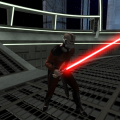















.thumb.jpg.5dcb19c4514c273ccb909b62bb79a3e3.jpg)
























.thumb.gif.042a88ff2af74090e4b3977f82882855.gif)