Single Player
114 files
-
Star Wars: The Jedi Abides
By The Royal We
NEW SHIT HAS COME TO LIGHT!
After a couple of years striving secretly I’m able to present you…
The Jedi Abides: A Big Lebowski mod for Jedi Academy.
Here you impersonate Jaden Lebowski —The Dude —, the counterpart of our favorite junkie bon vivant Jeffrey Lebowski from our galaxy far, far away. He is the man for his time and place, and is now on his way to the Jedi Academy.
Many elements from the movie — and little surprises as well — were added to the playthrough. The Dude is not only visually a playable character, but also his dialogues were modified to pave the way for the new journey. As a result, it is possible to play the mod from beginning to end without the original narrative losing any sense.
Well, actually… when I said all the dialogues, I meant all of them except for the dark side ending — for now. Given the whole COVID-19 and lockdown circumstances, I decided to release the mod before finishing this part. This way, the fans of Big Lebowski and Star Wars around the world can have one more option of entertainment, being able to soothe the soul in the present quarantine times.
Speaking of which, since I have no intention of making any profit from this mod, in case anybody miraculously happens to find a suitcase carrying a million dollars and considers supporting this project, I would rather have it donated to the NO KID HUNGRY — a NGO created by Jeff Bridges, the Dude himself, who is now making efforts to support children in need during the coronavirus crisis. In times like these, any amount of money is urgent and welcome.
Here is the website:
https://www.nokidhungry.org/
And that’s all! I appreciate your attention and wish you a good time with the mod.
Far f. out!
IMPORTANT
- This mod is meant to be played on Single Player only.
- Jedi Academy must be patched to version 1.01 to work. I guess.
- Some bugs may occur if the player dies in Hoth levels. I couldn’t fix it. Sorry.
- The models were originally made by DT85 and Aaron Smith. Should anybody feel like developing a model of a more detailed Dude, just contact me and I’ll include the work with all the credits.
- To have subtitles on for all dialogue, open the console (SHIFT + ~) and type “/g_subtitles 1”.
HOW TO INSTALL
- The beauty of it is in its simplicity. Just move the PK3 file into the “base” folder of your game directory.
- In the character selection menu, choose the Dude. Otherwise you might end up finding a stranger in the alps… which is not good, man.
The Jedi Abides - Intro:
The Jedi Abides - First Mission (Yavin IV):
335 downloads
-
Epic Challenge Mod IV : The Death Sower
By RJA
It's finally happening ! The Last Epic Challenge Mod is here !
THE PLOT:
The Death Sower, an uknown force user, plans to destroy all force users because he thinks that they are the source of every problem of this galaxy. He is not wrong. But he broke your holidays. You must beat him.
Travel around old sith temples, jungle islands, spaceports, dark caverns and other places...
12 DIFFENTES ENDINGS :
The specificity of the mod, is that you can play 12 differents mods in one. Some paths are very differents than the others, some very close...
You can just do your duty to the Jedi Temple, or become the Evil Galactic Emperor, ruling all the world by yourself !
Feel free to share your experience in the Epic Challenge Mod forum section !
Nooowwwwwwww... TEASER
You simply have to put all the files in /gamedata/, and launch the mod clicking ECMIV.bat
Make you have the 1.01 patch installed,
AND EAX SOUND ACTIVATED.
If not, you will not hear anything during the cutscenes !
External Content Used / Credits:
SKINS I USED FOR MY NPCS:
Inpsyte - ModSect Evil Skin Pack
Eric Landreneau - Royal Guard, in this one you'll fight him.
JC Jedi - Unable to find the author, if he could contact me...
Lervish - Nexu and Reek
Luckxzs - Rancors
Slice, Dice and Mince - Melee Mod
es0 - Old Jedi Outcast Maul Model
Tobe_One - Ifrit Skins
Spanki - Jedi and Sith Pack
Omega1 - Classic Jedi Project and Classic Journeyman
GPChannel - Kyle Katarn Reskin Customization
TEXTURES:
Raven Software - JK2 textures.
Sith J-Cull - Lava Texture from SJC Map Pack.
Trent_Easton - Interceptor Planken Texture
Onobi Foondu - Valley Of The Kings Textures
HILTS :
The New Order - Ultimate Hilt Pack
Plasma - Lightsaber Hilt Collection
CODE AND WEAPONS :
Asgarath83
MUSICS:
All credited in the End Credits...
And thanks to wife and best friend for the help and voices !
902 downloads
- contains skins or models
- contains maps
- (and 2 more)
-
Mission To Bespin
By Xamxaram
About this file
For some years I tend to build some maps for Jedi Academy, but have never finished a project really ? But not this time. Therefore I present to you: Mission to Bespin
Mission to Bespin is a singleplayer map and part of a little project of mine to "improve" the main game, by addressing It's main shortcomings (too short, Cult is not really fleshed out).
Thererfore Mission To Bespin is a kind of Tier 1 Mission (Forcepowers Level 1), where you explore an old mainetance depot in the skies of Bespin.
Content: One map
Supported Language: Only English
Custom NPCs: Yes (even one new Skinset)
Specials: Enemies with stun buttons (how I missed this JK:Outcast Weapon)
Readables: Yes (though I am not an native English speaker I tried my best)
Installation:
1. Unpack the Archiv (Mission_to_Bespin.zip)
2. Copy the Mission_to_Bespin.bat and the Mission_to_Bespin folder to your "LucasArts/Gamedata" folder
3. Execute the Mission_to_Bespin.bat and the game should start. Simply start your mission by "New game" in the main menu (no console needed)
Special Thanks:
Thanks to all the modding community and all your great missions and tutorials. You kept my motivated to share this little project of mine.
Thanks to the Dark Forces team (I took one of their textures and one model I guess and I loved this mod)
I had no Beta testers. Hence: Please report any bugs you stumble across, so I can update the file. Also any feedback is welcomed.
900 downloads
- contains maps
- contains skins or models
- (and 2 more)
(5 reviews)0 comments
Updated
-
The Mandalorian Academy _beta
By nathan S
based on The Mandalorian Disney+
all jedi npc replaced with Mandalorians
all jedi sabers have been replaced with swords
all force ability's have been replaced with Mandalorian tech
unfinished still in bade, need feedback
http://www.mediafire.com/file/581zabjsy2u06fw/TheMandalorianAcademy_beta.zip/file
565 downloads
(2 reviews)0 comments
Updated
-
Sith Vessel
By JKnewGuy
Thank you for downloading Sith Vessel!
This abandoned Sith training vessel provides you
with a training room that can load different opponents.
Activate the thrones to spawn enemy groups.
Ship areas:
-Engine/Storage room
-Hangar
-Duel room
-Private quarters
-Ventillation shaft
-Observation towers
-Cockpit
Multiplayer version is in the making.
-----------------------------
-- Installation --
1) Extract the floder
2) Copy the jkNG_sith_vessel_sp.pk3 in GameData\base directory
3) Type map sith_vessel_sp into the console.
4) Play!
1,050 downloads
-
DF Robotics Facility remake
By jereth
Dark Forces Robotics Facility - Remade for Jedi Academy
Release date March 2019
Author jereth
How to install
Unzip the contents of DF_Robotics.zip into your GameData directory.
Run Jedi Academy, single player mode.
Go into Setup, click on "Mods", and select DF_Robotics
Type "map robotics" into the console (shift + ~ to open console)
About
This is my first complete mod for the Jedi Outcast / Jedi Academy games. It has given me an opportunity to learn how to create JA maps with GtkRadiant, write scripts, make shaders.
The textures are mostly crude imports directly from Dark Forces and are therefore low-res and not very nice looking. Map brushwork is mostly low in detail and I have not put a huge amount of effort into lighting. The aim was to create a complete, playable level on a small time budget. I hope that people still find it enjoyable and nostalgic.
Credits
Thank you to the makers of the DFMOD for the switch textures... and for the inspiration.
412 downloads
-
contest winner Rosh is He-Man
By Futuza
A quick dirty 30 minute job of an April Fool's joke, in which He-Man from Master's of the Universe takes up the role of Rosh Penin. Includes some new voice lines for singeplayer, a terrible skin, icons, and a set of voice sounds carefully selected from the Cartoon and cut for your lolz, and other miscellaneous jokes thrown in. Replaces Rosh entirely, though not every line of dialogue has yet been converted to He-Man appropriate phrases. Some semblance of the JKA singleplayer story has been attempted. Remember, "I HAVE THE POWER!" For more information about He-Man, please visit: https://en.wikipedia.org/wiki/He-Man_and_the_Masters_of_the_Universe
80 downloads
-
Classic Jedi Project (CJP) Replacements
By Omega1
https://www.youtube.com/watch?v=PlS56OjnVPs
Mod Name: Classic Jedi Project Replacements
Author: Omega1
Models and Textures: Toshi, DT85, Plasma, Omega
Description:
I have always been irritated with the changes made to the Jedi look (as well as overall concept) that was introduced with the prequels (from the shorter and
fancier robes, to lack of Lightsaber D-rings), so consider this a return to formula, returning the look of the Jedi to that of what we saw from
Obi-Wan (Old Ben) Kenobi and the redeemed older Anakin Skywalker. Just like the Original Trilogy concept of the Jedi appearance I used traditional Samurai and
medieval Knight robes as a basis.
Replacements: Luke, Kyle, Jedi, Jedi 2, Jedi Master and Jedi Trainer.
Team Skins: Yes
LODs: No
Known Bugs:
- Slight clipping in certain animations due to the way the JKA skeleton is setup.
- No model caps.
Installation:
Copy the contents of the zip file over to your "Jedi Academy\GameData\base" Folder.
IMPORTANT NOTE:
Vanilla JKA can be very edgy when using model replacements, the most common problem being "Run out of transform space for ghoul2 Models. Adjust MiniHeapSize in SV_Spawn Server". To fix this I suggest you download and install OpenJK which can be found here: https://github.com/JACoders/OpenJK
This is basically an unofficial patch for JKA, and I highly recommend it!
If you like my mods and want to see more content, please support me on Patreon: https://www.patreon.com/omegastarvg
2,757 downloads
- Star Wars Related
- Contains Skins or Models
- (and 2 more)
-
Animations Menu for SP 1.1 (Beta)
By Noodle
UPDATE TIME:
- New options and animations have been added to the menu. However, this new update will replace your _humanoid.gla file, so don't use this if you don't want your animations to be replaced! The .zip file will still include the original version of this mod if you prefer it that way.
What's this?
It's a small menu that allows you to play animations on yourself and another NPC in Singleplayer.
How do I install it?
Put the file zzzAnimMenu_2.0.pk3 on your base folder. This file will not work if you have other animation/menu mods (unless you edit it on your own to make everything compatible).
How do I make this work?
First of all, you must enable cheats on your game.
Then, to activate the menu you should bind it to any key like this:
bind j "uimenu emotemenu"
Press J (or any key really) and the menu should pop.
How do I make it work on an NPC?
You must spawn an NPC with the targetname npc1. How? Like this
npc spawn reborn npc1
After you've done that the NPC will spawn and all the commands on the NPC1 Animations menu should work.
You can also apply this to any NPC with a proper targetname if you know the script path to each animation. For example, by typing "runscript npc2 animations/a1" you'll make an NPC with a targetname "npc" use the animation that the script a1 triggers.
Can I bind the animations to a key?
Yes you can. Each animation is linked to a script so the way to make it work would be by binding the key to a runscript command, like:
bind F5 runscript animations/a1
Then press F5 and it should play an animation.
Can I?
If there's anything you want to do with this file, go ahead and do it. Don't bother giving me credit for anything because I don't give a shit about that kind of stuff:
990 downloads
-
Prison Escape
By JKnewGuy
This map has been created to refresh my GTKRadiant knowledge but it turned out to be fun, so I've decided to share it. It has about 10 minutes long depending on how good you are or how much you cheat.
You can play on any force levels it doesn't break the flow of the map. Only base content was used. Tried to make it look like Outcast.
Also there are no cutscenes so...
Briefing:
You have been captured by the imperials. To break out from the prison you must disable the security force fields by turning off the main generator. Then you must find a Tie-Fighter to escape.
I hope you will have fun!
1,269 downloads
-
Bayon
By Ramikad
A recreation of the Bayon, a massive temple constructed in Cambodia by order of the Khmer King-God Jayavarman VII during the XIII century.
The map only works in SP mode. Although it is technically playable in MP mode as well, it has a lot of issues, mainly shaders and sounds, therefore it's not supported. Finding all the crystals around the temple (3 in total) will unlock a secret area.
The map has a quite low luminosity, so you'll want to adjust the gamma in the Settings menu. There may be minor oversights, mostly technical ones, but I couldn't find any.
To install, unpack the files in your GameData folder. To uninstall, remove Bayon.bat and the Bayon folder from your GameData folder.
164 downloads
-
A Plot Is Brewing In The Outer Rim
By IrocJeff
A single player project for Jedi Academy set after the Battle of Yavin and before the Battle of Hoth. You take on the role of a Rebel agent sent to the Bajic Sector to explore an unknown outpost that has the top brass at the Rebellion interested.
*It is up to you, the player, to seek out the blank, "black textured" computer terminals to learn about what is going on here. Through this information you will be able to piece together the story. It is also up to you to take the time and look around to try and get an idea on what is going on.
Please read the README included.
1,428 downloads
-
Superman
By Reserection
Inspired from Man of Steel
Releasing for upcoming Justice League Movie
Created for Single Player Use
Has Superman abilities
Abilities:
Flight.
Bulletproof.
Heat Vision.
Super Speed.
Super Strength.
Also can not be grabbed by Rancors.
Did not want to add
Please looking for help of actually modeling and/or to simply add cape.
Replace Sith_Scepter
372 downloads
-
Sincere Pumpkin Patch
By Ramikad
A sincere pumpkin patch in a rural setting, during a dark (but not stormy) night. Whether this is the most sincere pumpkin patch or not, that I do not know. What I do know is that I put my Halloween Spirit in it.
It contains a pretty short, linear but difficult quest; explore carefully, put the pieces together, use the Force, and beware of those nasty critters.
Unfortunately it's not really optimized, but the framerate still remained playable during my tests, especially disabling Dynamic Glow. The models seem to have problems in MP, so this is only for SP, at least for now. Aside from that, I haven't noticed any major or gamebreaking bug.
To install, unpack the file Sincere_Pumpkin_Patch.zip into your GameData folder. To uninstall, remove the folder Sincere_Pumpkin_Patch and the file Sincere Pumpkin Patch.bat from the GameData folder.
109 downloads
-
NpcSP
By therfiles
NpcSP (1.1) is an incredibly detailed utility for JKA Singleplayer that allows the player to spawn, control, play as, or terminate any of base JKA's NPCs in real-time. The addon also allows you to edit your own character's preferences, such as team affiliation and whether other NPCs can target you. Using this tool, you can practically create your own missions and exciting combat scenarios. What will you do with NpcSP?
Function Overview
General
Over 100+ diverse NPCs available for selection Utility displays team affiliation in the description text (Red: Enemy, Yellow: Neutral, and Green: Friendly) The ability to collapse and expand NPC categories, for a cleaner screen The ability to toggle NPC freezing Notarget functionality for the player A "Kill all NPCs" button, for easy usage The ability to modify the player's team affiliation Select the likelihood of NPC surrender (Unlikely, Moderate, Likely) Set how long NPC corpses take to be removed Noclip, for quick access Display or hide NPC bounding boxes (just for fun) Spawn your own custom NPCs by adding them to the custom registry! You can add up to 12, but only the number you want will be listed. For instance, you could select '5' and only 5 entries would show in the menu, rather than a "this entry is not used" error!
Spawning
BETA: Toggle whether or not friendly NPCs (rebels, etc) follow the player (Please note: This feature only works on CURRENTLY spawned NPCs and will NOT affect duplicates of one NPC. This feature will be improved on for future releases) A random spawner (spawn a random NPC from a list of 50) A random Jedi spawner (spawn a random Jedi NPC from the list of SP species) A quick bind key to spawn multiple of your selected NPC on the fly PLEASE NOTE: The game WILL crash to the main menu if you load too many unique models. I think you are allowed 50 distinct playermodels before it will crash. Keep this in mind as you spawn. This will include the NPCs spawned on the SP missions as well. PLEASE NOTE: Vehicles kept in saved games will crash them!
Playermodel Selection
Clear Properties: This clears all force powers, weapons, and sabers of your player so when you select your desired playermodel, you will adopt all of their characteristics (avoids people like the stormtrooper from getting your inherited saber and force powers).
Controling
Exit NPC option allows you to exit your controlled NPC at any time The NpcSP configuration menu stays open, allowing you to cycle through multiple NPCs PLEASE NOTE: This command will only select the oldest NPC (for instance, if you spawn 5 stormtroopers, you can only control the first one you spawned) PLEASE NOTE: The npc control code is rather bugged (can't really use force, and weapon selection and firing is really messed up) so use at your own risk!
NPC Killing
Kill NPCs by name
About Saved Games:
Please note that a lot of the commands and functionality of this utility are stored in short termed sequences, which are NOT saved with saved games. So, when you load a saved game, some of the commands and features may be mismatched. This is just the way the system works.
Installation
VERY IMPORTANT STEPS
Please uninstall all previous versions of NPCSP before attempting to install again.
1. Extract "NpcSP_v1.1.zip" to your gamedata/base folder
2. Edit "npcsp.cfg" with a basic text editor, such as notepad
3. Replace the first [KEY] with a valid keyboard key (such as z, 4 F6, etc). This will be the key you use to open the configuration menu. YOU DO NOT NEED TO KEEP THE BRACKETS. Just use "bind blah blah x" NOT "bind blah blah [x]"
4. Replace the second [KEY] with a valid keyboard key. This will be the key you use to quick spawn NPCs.
5. Save your changes
6. Boot up Single Player
7. When ingame, open the console
8. Type "exec npcsp" into the console and press ENTER
9. NpcSP has now been booted. In order to open the command center, press the first key you set in npcsp.cfg
10. (OPTIONAL) If you would like to add custom NPCs, navigate to gamedata/base/customNpcs/npcsp_custom_registry.cfg
11. (OPTIONAL) Follow the instructions in the .cfg to enable custom NPC spawning
12. (OPTIONAL) Follow the instructions on the respective customNpcs/npcsp_custom.npc files to complete the custom NPC entry
Copyright/License
You are free to use this utility to create any mission, artwork, or any other media WITHOUT crediting me (I'd love to see it, though! ) Please contact me if you wish to include this modification with your mod
This is just v1.1. I hope to include an "advanced mode" in v2, which will give you the player A LOT more control over the NPCs themselves. I just wanted to get this out there because development had stalled a bit. Please let me know of any bugs ASAP so I can fix them!
Version 2 Progress
8,742 downloads
-
Epic Challenge Mod III: Zone Of Trouble
By RJA
(PLEASE READ THE IMPORTANT.TXT FILE IN THE .ZIP BEFORE PLAYING, AND PLEASE DOWNLOAD THE TWO LITTLE FILES UNDER THE CREDITS).
NOTE: EAXSOUND need to be activated for ROQ videos.
Epic Challenge Mod III is the third mod of my creation for SP.
"Darth Lawn (ECMI villain) raised from the grave and conquered the galaxy, using the Zone Of Trouble, an ancient and absurd Area full of portals which allow the user to travel around differents worlds in instant. Kyle Katarn must stop him, but he will not success alone...
With the help of Luke Skywalker, Lana and Duncan, will you be able to accomplish your destiny ?"
This mod takes things in another level. I would say mapping has improved, game design also, and maps are a lot more various.
In this one, I created A LOT of new ennemies, sometimes 4 just for one map. I offer variety, different worlds, more than 32 maps to play (and replay ! "South Plain" is a central map which allow you to revisit some ancient maps, keeping your progress and update...), the possibility to get new powers (like metamorphosis on certains platforms), mind control and something new: you will not play only Kyle, but you will be able to play also Lana and Duncan, two invented characters.
Game is based from UbiSoft's underrated Tonic Trouble and from my mind.
There are some bugs and things to know, so READ THE IMPORTANT.TXT file before playing ! Trust me, it's important.
JUST NEED TO TALK ABOUT SOME OF THEM HERE:
- When you are a reborn you can't jump very high, so not forget to explore all secrets zones in Kyle. You'll understand.
- There is a bug in one map, you have a blue lightsaber instead of the violet one. The bug only occures in one map.
I would also say that I advice you to wait one second at least at every map begining because there are sometimes .roq cinematics.
Cinematics and voiceovers are not quite good, I admit it... it's more a test, because it's new, but I had fun making it, with the others persons who played the voices, so I think you'll find it funny... or akwardly fun...
The secrets are not like ECMI and ECMII. In this one, you'll find "E" letters, from "Epic Challenge Mod". Every time you found one, just screen it, send me it on JKHUb (personnal message) and say how you found it. Every time you do this you'll get points. "Blue E" are 5pts, "red E" 10pts and "green E" 50pts.
There are only three green E in the mod. If you found them, very good !
NOTE: If a "E" color change, it means it's a new "E" and you can screen it again.
So enjoy it, and may the force be with you !!!
TO INSTALL THE MOD,
extract all files in your game directory (LucasArts/Star Wars Jedi Knight Jedi Academy/gamedata/)
Make sure you put all files and folders in gamedata. You must have ECMIII pk3 in "gamedata/ECMIII"
I HIGHLY recommand you to make an empty copy of JKA before playing my mod, because it is huge and adapted to an empty basegame. I can't assure you it will work if you have 137 .pk3 in your base/ folder...
This is only compatible with Windows.
You need all ECMIII gamedata files to not get an error. So not forget to make a copy of your gamedata folder before overwriting it with my files.
TO PLAY WITH CORRECT LIGHTSABERS (FOR ENNEMIES), PLEASE DOWNLAOD THESE TWO LITTLE FILES:
https://jkhub.org/files/file/28-beer-on-a-stick/
https://jkhub.org/files/file/2214-kylo-rens-lightaber-adx/
TWO TEASERS OF THE MOD:
1,135 downloads
- Contains maps
- Contains weapons
- (and 2 more)
-
Cloud City Sp Mission - Vader Story BETA
By Langerd
Well.. here it is.. my biggest Live project.. Cloud City Sp Mission with Darth Vader as the main character. I Hope You will like it!
To install: put this file in Your academy folder.
-Cloud-City-modification in the gamedata folder
-Cloud-City-modification BETA.bat file in the same folder
To play: Start the game with the batch file. To start the cloud City just click new game and diffulty level. The map will load.
If it will not work just type : Devmap Cloudy in the console
Credits of creating the story and the maps with the new model objects weapon models goes to me AND of course thanks to the :
-All Jkhub Members and Jedi Academy Artists - mentioned them in the Credit Table.
Thanks Them for support and permission to include these awesome models to my modifications! All credits go to them and look for their other awesome projects here on JKhub .
The modification change some weapon models and their ammo , fire rate amount. Make Sure You dont have any other WEAPON.Dat in one of the other files.
Many thanks for the waiting and support Guys! Enjoy slicing bespin cops
Many files of this mod are not 100% used in the story... these are stuff i made but they are not end yet.
There are weapon look changes:
-blaster pistol is now Dh17 made by me
-Heavy Repeater has now new better model! made by me
-Flechette and E-11 has changed look too - flechette look similar to it
-trip mine model changed too.
And new player models and changes (that i made):
-Darth Vader has new diffrent animations!
-Raxle Vercel and the group of jedi
-Bespin Cop Elite soldier - white armor soldier (these guys has more hp cant remove their weapons from their hands and they fire their weapons much quicker)
-Bespin Pilot Model/skin
-Changed imperial model (Textures by Hapslash) to make one look like Daine
-Made Ugnaught vehicles - replacing mark2 and made giant Ugn mech
-Royal Guards - Red and Black Version
-new rebel skins
-made new animation to the R2D2 - Death Animation.
For Npc files You can check them in the cloud.pk3 and see the npc files.
For all maps You can check! (they are mostly bonus not finished maps):
-Devmap cloudy
-Devmap cloudysecond
-Devmap cloudy_duel
-Devmap cloudy_duel_sunrise
-Devmap Executor
-Devmap Yacht
-Devmap mirtest
Thanks guys patience .. ENJOY!
4,335 downloads
-
Neo Dark Ages
By tobe_one
Neo Dark Ages (SP)
Website: http://www.ndamod.com
Last updated: 05/06/2013
----------------------------------------------------------------------
To install:
Unzip and place the file named "nda.pk3" to your "gamedata" folder.
To Uninstall:
Remove the file named "nda.pk3" from your "gamedata" folder.
----------------------------------------------------------------------
-Saber Spawn Code-
*saber ____ ____*
-Saber Single-
NDA_Axe
NDA_Axe2
NDA_Axe3
NDA_Skull_Axe
NDA_Knife
NDA_Knight
NDA_Knight_Blue
NDA_Knight_Shield
NDA_Knight_Shield_Blue
NDA_Knight_Shield_Red
NDA_Knight2
NDA_Knight2_Shield
NDA_Knight2_Shield_Blue
NDA_Knight2_Shield_Red
NDA_Knight3_Shield
NDA_Knight3_Shield_Blue
NDA_Knight3_Shield_Red
NDA_Knight4
NDA_Knight4_Blue
NDA_Knight4_Red
nda_Knight4_Shield
NDA_Knight4_Shield_Blue
NDA_Knight4_Shield_Red
NDA_Knight5
NDA_Knight5_Blue
NDA_Knight5_Red
NDA_Sword
NDA_Scimitar
NDA_Dagger_Front
NDA_Dagger_Back
NDA_Dragon_Sword
NDA_Dragon_Sword2
NDA_Bow_Blade
nda_arcane1
nda_arcane1l
nda_arcane2
nda_arcane2l
nda_warhammer1
nda_warhammer2
nda_lochaberaxe
nda_ss1
nda_torch1
nda_dagger1
nda_athame1
nda_scimitar1
nda_steelsword1
nda_club2
-Saber Staff-
NDA_Bow
NDA_Bow2
NDA_Staff
NDA_Dragon_Blade
NDA_Dragon_Blade2
NDA_Scythe
nda_staff1
nda_staff3
--------------------------------------
-NPC Spawn Code-
*npc spawn ____*
*Odd Number = Team_Player
*Even Number = Team_Enemy
nda_archer
nda_archer2
nda_archer3
nda_archer4
nda_archer5
nda_assassin
nda_assassin2
nda_assassin3
nda_assassin4
nda_assassin5
nda_assassin6
nda_barbarian
nda_barbarian2
nda_barbarian3
nda_barbarian4
nda_barbarian5
nda_knight
nda_knight2
nda_knight3
nda_knight4
nda_knight5
nda_mage
nda_mage2
nda_mage3
nda_mage4
nda_mage5
nda_mage6
nda_zombie
dragon_white_baby
dragon_white
dragon_white_adult
dragon_black_baby
dragon_black
dragon_black_adult
dragon_green_baby
dragon_green
dragon_green_adult
dragon_red_baby
dragon_red1
dragon_red_adult
dragon_red
--------------------------------------
-Horse Vehicle Spawn Code-
*npc spawn vehicle ____*
nda_horse
nda_horse_black
nda_horse_white
nda_horse_tatoo
nda_horse_spot
nda_horse_powder
nda_horse_zebra
nda_horse_armor
nda_horse_armor2
nda_horse_armor3
nda_horse_armor4
nda_horse_armor5
*if you can't ride the horse, simply jump on it
==========================
|| Credits
==========================
NOTE: This mod literally would not be possible without the following people. We are _very_ grateful
for their extremely patient help, code snippets and suggestions. If we're missing anyone, holler!!
[ NDA team and contributors credits ]
>> Founder:
Shady-D
>> 2D Designs & Texture Artists:
Tobe_One
>> Environment Artists:
J3rk
Joza
Srz
Bactaboy
>>3D Artists:
LightNinja
Inyri Forge
>> Music Artists:
RascHu
>> Programmers:
Xycaleth
Scooper
>> Retired/Inactive Artists:
Hirato
[Other credits ]
>> The dudes at #jacoders, especially:
>> Scooper
>> Didz
>> Xycaleth
>> Raz0r
>> BobaFett
>> TrippHop
>> eezstreet
>>Music Credits
>>Certain levels contain music not created by the staff, we do not and will not take credit for
their creation and these songs will be replaced by that of our own RascHu in future updates.
==========================
|| Disclaimer
==========================
THIS MODIFICATION IS NOT MADE, DISTRIBUTED, OR SUPPORTED BY ACTIVISION, RAVEN, OR
LUCASARTS ENTERTAINMENT COMPANY LLC. ELEMENTS TM & © LUCASARTS
ENTERTAINMENT COMPANY LLC AND/OR ITS LICENSORS.
The authors/contributors of this mod are not (and cannot be held) responsible for any damages done to your
computer/data or any other unintended results from using this software. It is tested and used by the author(s)
to hopefully avoid any problems, but, ultimately... !!USE THIS SOFTWARE AT YOUR OWN RISK!! You may not
use any assets contained in this mod (or related files) separately without explicit consent from the
author(s) involved; unless clearly specified in this document. You are free to distribute this file
(and support files) as long as they are done so in their entirety, and include this unmodified readme
document. We reserve the right to modify and/or remove this mod from circulation.
Any extra content provided within this mod overlooked or otherwise is owned by it's rightful owner, we take no credit in it's creation.
1,340 downloads
-
Lord Tyranus/Count Dooku Customization
By axanik
This is just a reskin of Hapslash's Dooku.
I'm still working on the hood, like that when he's was in clone war series
Just put it in the base folder and you find him on the SP menu
so credits
Hapslash's for body and head
kibasennin for clone wars textures
and axanik all icons torso/head/lower
937 downloads
- Menu Support
- Sith
- (and 3 more)
-
Rosh the Rodian
By Circa
This is a single player mod that completely changes Rosh to be a Rodian. His model is now a Rodian but with Rosh's body. His outfit was recolored to better blend with his new skin color. All of Rosh's dialogue was changed to Rodian dialogue from KOTOR. A couple other minimal changes.
Make sure you have subtitles on for all dialogue. To do that, open the console (SHIFT + ~) and type /g_subtitles 1
If you hate Rosh, this actually drastically makes him more pleasant of a character. His voice is different. His image is different. Your eyes and ears will no longer bleed because he's on the screen!
Video demo:
-===- Known Bugs -===-
Some dialogue might slightly be too long or too short. None should be too drastic. If anything, it'll show that Kyle and Jaden are tired of hearing Rosh open his mouth.
1,746 downloads
- Contains Skins or Models
- Star Wars Related
- (and 1 more)
-
Dusty's Patch: Animations
By Dusty
Warning: this mod uses it's own _humanoid.gla
Unfortunately in JA, looping animations played backwards get stuck, and OpenJK doesn't want to fix this because it will break save game compatibility. So the only way I could fix it was to create new animations with the frames in reverse order...
Sabering Changes
-- backwards walking for all saber styles corrected
animations do not get stuck, and the duals/single saber animations are much better for guarding
-- stagger animations for all saber styles are much more consistent now (when your attack is knocked away by a stronger defense)
Single saber is not so slow at recovering, nor are Staff and Duals so fast
-- parry/deflection speed increased by 25% (Medium style), 30% (Strong style)
basically you recover faster after parrying a saber slash or a blaster bolt and can therefore parry more rapidly
-- medium/yellow style DFA now always uses the overhead slash animation instead of the saber poke
the DFA is also sped up slightly for easier aiming
-- Staff and Duals Katas sped up slightly
Other Changes
-- roll animations sped up very slightly
-- punches are a teeny bit faster
-- all regular kicks sped up slightly
front kicks by 1 fps, side kicks by 3 fps, and rear kicks by 5 fps
-- defeated enemies may grunt if you push them or attack them
Jedi are supposed to show restraint...
2,607 downloads
(4 reviews)0 comments
Updated
-
Imperial Academy
By Oldenburg
My third mod based on HapSlash's Improved Imperial Officer. This mod puts Kyle, Luke, Jedi, Jedi2, JediTrainer, JediMaster in Imperial officer uniforms and replaces Rosh, other Jedi, and Rebels with Imperial officers.
FAQ
Why?
Good question. Because I can.
Why are Imperial Officers studying the force at the Jedi Academy?
Don't think about it too much.
Why hasn't Rosh been frankensteined onto an Imperial Officer body?
Everyone was sick of his face.
Why is Kyle Katarn a Grand Moff?
Don't call him that; titles make his skin crawl.
When are you going to stop making Imperial officer mods no one particularly wants?
When Imperial Officers stop being cool.
Are you from Germany?
Hauptschluss der außerordentlichen Reichsdeputation.
Once again, credit to HapSlash and Cryptaea for doing most of the work.
HapSlash's Improved Imperial Officer with Customization Support NOT necessary.
574 downloads
-
HapSlash's Improved Imperial Officer with Customization Support
By Oldenburg
Player can customize an Imperial Officer by choosing from 14,688 22,032 combinations of faces, accurate rank badges and code cylinders, uniform colors, gloves, holsters, and belt boxes.
All these options were possible in HapSlash's original model and Cryptaea's skins, but customization is now made easier using Jedi Academy's interface in Single and Multiplayer.
Most content (modeling and skinning) created by these two aforementioned authors, customization support added by Oldenburg (including icons and minor model edit).
Currently includes three uniforms in customization: olive-grey Naval Officer, black Naval Subofficer/Stormtrooper Officer, and white/black ISB officer.
OB_CustomImpNPCs.pk3 replaces Imperial Officer NPCs in Singleplayer.
See Readme for a list of ranks.
My first mod. Please be generous in criticism.
Team Skins: Yes
NPCs: Replaces Imperials
Bots: Yes
New Sounds: From JK2
1,403 downloads
-
JKA Singleplayer Unlocker
By Nardja Zuul
REQUIREMENTS
>> Jedi Academy Patch (PC) 1.01 <<
RECOMMENDED
>> Jedi Knight Academy Particle Physics <<
1. You can choose every Saber Type in the start of any new game
2. You can choose a new Saber hilt in the start of any new game
(Kyle, Luke, Mara, Vader, Ben, Qui Gon, Obi Wan, Dooku, Maul, Sidious)
3. You can choose every Saber Style in the start of any new game
(Styles are limited and depends on hilt - Fast, Medium, Strong, Tavion or Dessan)
4. You can choose the Saber color red for every saber type in the start of any new game
5. Kick your enemy if he is close to the end of life
6. Saber staff can cut from enemies and they will weild them in the dual style
7. Use only the truly associated Powers from the movies in the start of any new game
(Removed Force-Rage, drain, protect and absorb)
8. Available Force Powers are now on level 3 in the start of any new game
(Force-Grip, Pull, Lightning, Throw and Speed)
9. Enemies can now dismembered in the start of any new game without use of console, an hex, hook or a trainer!
(batch file, autoexec.cfg and setdismember.cfg are necessary)
INSTALLATION
01. If you use the previous version, JKA SP Unlocker, please delete the old files before.
02. Extract the content of JKJA_SP_Unlocker_v4.0.3_byNardja.zip and run the setup.exe
03. Choose the directory of your Jedi Academy installation
(C:\Program Files (x86)\LucasArts\Star Wars Jedi Knight Jedi Academy\GameData)
ATTENTION
I've compiled the .BAT files to executables with the program Bat2Exe
http://wiki.uniformserver.com/index.php/PHP_WinBinder:_Project#Create_an_EXE_file
The execuatbles can return a false AV Positive!
But i guess they are clean and not dangerous!
If players adding new characters after the installation of the Unlocker,
they need a update for the "MENUS.str".
Otherwise species name of added characters or saber names aren't shown.
Secondary links to Main Modification or reverted editions
UPDATED Mediafire-Download Link:
SP Unlocker v403 - Main Edition Setup
http://www.mediafire.com/download/adgibhxmv184rxz/JKJA_SP_Unlocker_v4.0.3_byNardja.zip
---------------------------------------------------------------------------------------------------------------
SP Unlocker v403 - Auto Block Edition
http://www.mediafire.com/download/bd21ds1daz6i5ic/JKJA_SP_Unlocker_v4.0.3_AutoBlock_byNardja.zip
+enabled Auto Blocking again (Need setcvar.cfg replacement)
---------------------------------------------------------------------------------------------------------------
SP Unlocker v403 - No Blood Edition (Only main .pk3 file)
http://www.mediafire.com/download/l3x0jgjgg9ddcpo/JKJA_SP_Unlocker_v4.0.3_NoBlood_byNardja.zip
-Bloody Dismembered is removed
---------------------------------------------------------------------------------------------------------------
SP Unlocker v403 - No Blood All Force Edition (Only main .pk3 file)
http://www.mediafire.com/download/ai7jdt4rh1zltad/JKJA_SP_Unlocker_v4.0.3_NoBlood_AllForce_byNardja.zip
-Bloody Dismembered is removed
+enabled Force Rage, Drain, Protect and Absorb powers again
---------------------------------------------------------------------------------------------------------------
SP Unlocker v403 - All Force Edition (Only main .pk3 file)
http://www.mediafire.com/download/u6vj6c7j9f666fa/JKJA_SP_Unlocker_v4.0.3_AllForce_byNardja.zip
+enabled Force Rage, Drain, Protect and Absorb powers for NPC's & Player again
(atm the Forces, Protect, Absorb and Shield cause an color change for RGB characters in the time of activation!)
If you want to use Manual Blocking,
01. Open Launcher and click on AUTOEXEC button
02. Change the "MOUSE4" of the command, bind MOUSE4 "+block"
(You can open a HELP.cfg in Launcher with the [?] Question mark button)
If you want to disable the Manual Blocking in reverted editions,
(Download one of the reverted editions above this tutorial)
01. Go to Base directoy
02. Open the setcvar.cfg
03. Now search for the cvar "seta g_saberAutoBlocking" and change the "0" to "1"
04. Open Unlocker_v403.pk3 with WinRAR (Not 7zip or something other)
05. Double click on setcvar.cfg and open it with notepad
06. Search for the cvar "seta g_saberAutoBlocking" and change the "0" to "1" again
07. Save the file and WinRAR will ask If you want to update the archive, click Yes
08. Close WinRAR and start the Launcher
6,170 downloads
- Contains weapons
- Complete Overhaul
- (and 1 more)
-
Jedi Academy Enhanced: Ultimate Weapons Compatibility Patch
This simple PK3 will fix the issue "Couldn't find model for weapon" for JA:Enhanced when using the Ultimate Weapons mod by BlasTech.
The new weapons that JA:Enhanced introduces (Droid Blaster rifle, Z6 Rotary Blaster, DC-15a Repeater) are unaffected by Ultimate Weapons.
The alterations that Ultimate Weapons introduces to the base weapons are preserved.
1,957 downloads


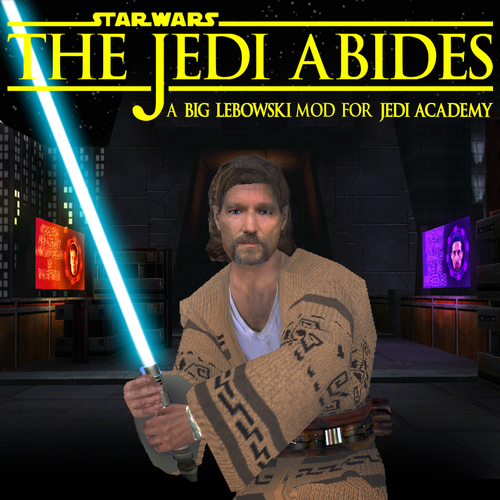
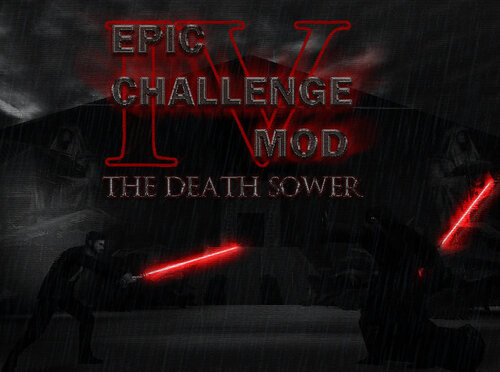






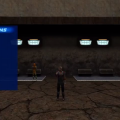






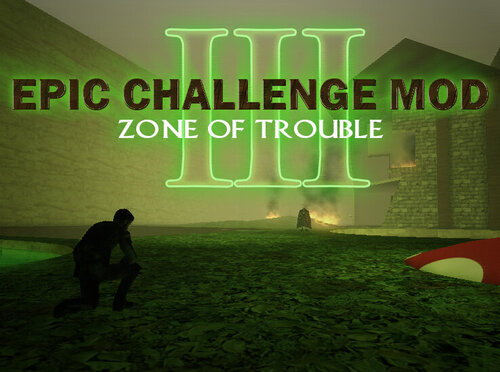

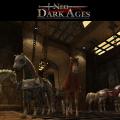

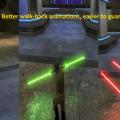




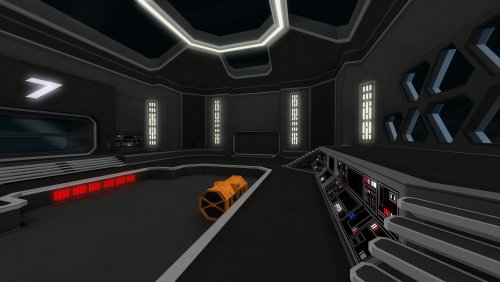







.thumb.jpg.5dcb19c4514c273ccb909b62bb79a3e3.jpg)


























.thumb.jpeg.9a118f9ebe83e7f2b12f5b299a8a94af.jpeg)

