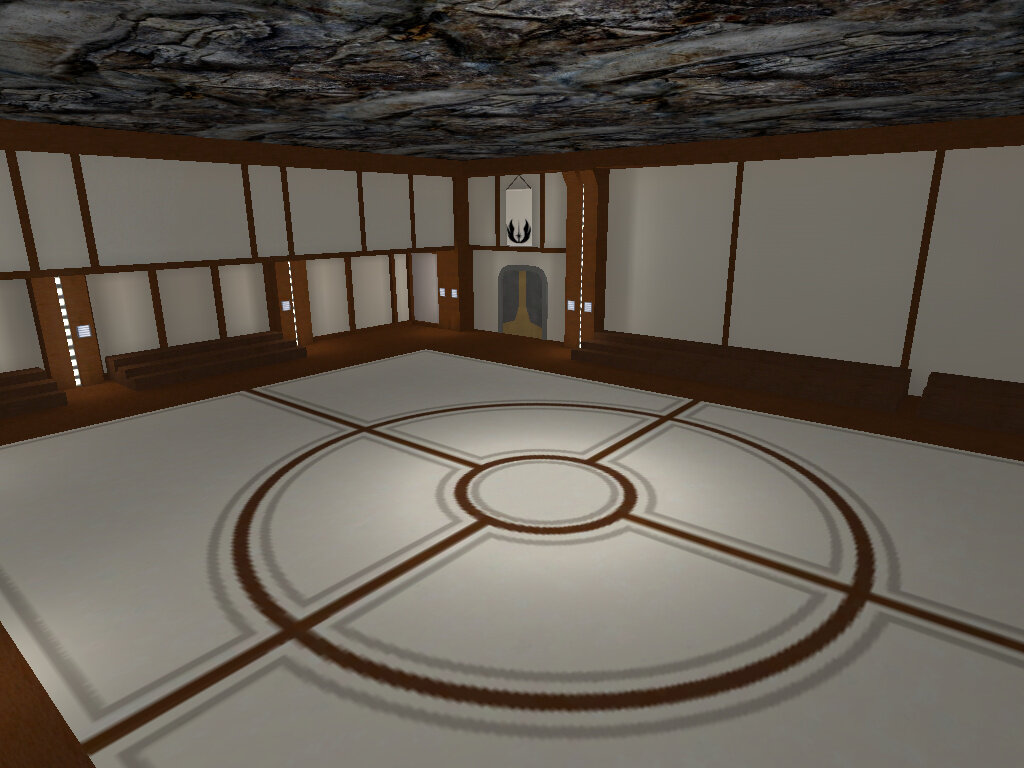Player Models
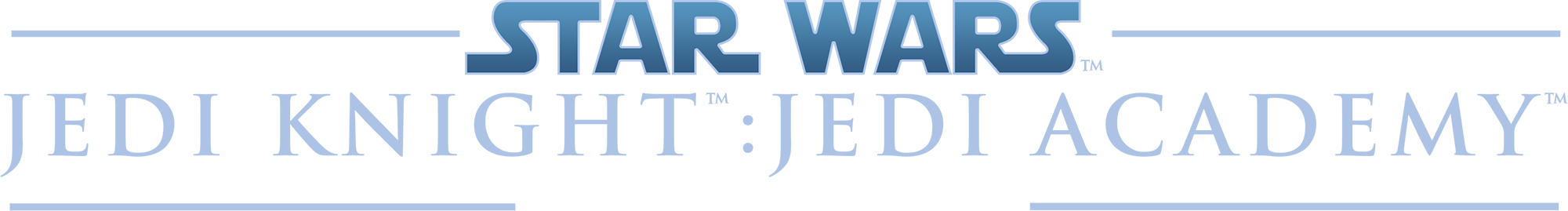
PLAYER MODELS
595 files
-
Queen Amidala + Handmaiden 1 and 2
By JKHub
Uploaded by Tompa9
******************************************
JEDI KNIGHT III : JEDI ACADEMY MODIFICATION
******************************************
Title : Queen Amidala + Handmaiden 1 and 2
Author : Liberty Ashford
E-Mail : food_raider01@hotmail.com
File Name : Queen Amidala.pk3, Handmaiden.pk3, Handmaiden2.pk3
File Size : 2, 499 KB, 1, 409 KB and 1, 428 KB
Date Released : 18/08-06
Team Colours : Yes
New Sounds : Yes
Model & Textures - HapFord Team (Hapslash and Liberty Ashford)
Mesh Optimization, Weighting & Conversion - Infinity Blade
Description:
----------------------------------------------------------------------
This is a model of Queen Amidala, and her handmaidens. This is Queen Amidala, dressed up in her handmaidens battle outfits, while her decoy, Sabé, pretends to be Queen Amidala.
The handmaidens are basically just a reskin of Queen Amidala, except with either dark brown hair, or light blonde hair, and different faces. These models come with team colours.
The team colours only change the sleeves colours, from default, to blue or red. Anyway, I would also like to announce that myself and hapslash will be making a Queen Amidala model pack
in the very near future. Infact, we've started. Anyways, I made this model before we joined alliances, but anyways, enjoy the model my good friends =D.
Bugs:
----------------------------------------------------------------------
Only bugs I could find were the legs clipping through the lower half of the cloak, when doing certain animations. Also, the collor sometimes clips through the neck
when running, or walking, or doing whatever certain animations.
Comments:
----------------------------------------------------------------------
Thanks to Hapslash, who is now my new modelling partner. And a VERY special thanks to Infinity Blade for making my model come true. I really want people to know how much Infinity Blade
has done for me, and what a wonderful and generious friend he is. THANKS IBBY FOR GRACING ME AS THE BEST WEIGHTER EVER!!!
Installation:
----------------------------------------------------------------------
Simply extract Queen Amidala, handmaiden.pk3 and handmaiden2.pk3 into /star wars: jedi knight jedi academy/GameData/base file.
Un-Installation
----------------------------------------------------------------------
just extract/delete the Queen Amidala, and/or handmaiden.pk3 and/or handmaiden2.pk3 file out of your /star wars: jedi knight jedi academy/GameDate/base file.
======================================================================
THIS MODIFICATION IS NOT MADE, DISTRIBUTED, OR SUPPORTED BY ACTIVISION, RAVEN, OR LUCASARTS ENTERTAINMENT COMPANY LLC. ELEMENTS TM & © LUCASARTS ENTERTAINMENT COMPANY LLC AND/OR ITS LICENSORS.
845 downloads
- Team Support
- Female
- (and 1 more)
-
Rey Outfit Pack
By Seven
This pack includes 4 new outfits for Rey that I put together via frankensteining/kitbashing. The jedi robes are a recolcration of ST’s Aayla’s jedi outfit.
Resistance Jacket Rey
Jedi Knight Rey
Stormtrooper Rey
Recolored outfit Rey
NPC Names:
rey_jacket
rey_jedi
rey_jedi_robe
rey_jedi_hood
rey_stormtrooper
rey_stormtrooper_helmet
rey_reskin
841 downloads
- NPC Support
- Jedi
- (and 3 more)
-
Starkiller Jedi Ceremonial Robe
By RevanKnight
Starkiller's Jedi Ceremonial Robe from The Force Unleashed. I have worked on and off for years on this one, it still has a few bugs and kinks. Hope you all enjoy using it.
Includes the original version from the game and a version based off of a figurine.
May the Force be with you, and God bless!
838 downloads
-
Force Awakens – Queen Leia
READ ME:
============================================================================
Star Wars The Force Awakens: Queen Leia
============================================================================
FILE NAME: Leia_TFA.pk3
Autor: Dark_Apprentice
INSTALLATION: Put the ".pk3" file inside your GameData/Base folder.
NPC SUPPORT: YES
TEAM COLORS: NO
SPAWN IN GAME: NPC SPAWN LEIA_TFA
CREDITS:
- LucasArts, Raven, JKA Base Rebel model & Kualan for his Depa Billaba model: Head, hair and neck.
++++++++++++++++++++++++++++++++++++++++++++++++++++++++++++++++++++++++++++++++++++++++++++++++
++++++++++++++++++++++++++++++++++++++++++++++++++++++++++++++++++++++++++++++++++++++++++++++++
835 downloads
- Female
- Star Wars Related
- (and 1 more)
-
Lando Calrissian
By Circa
This contains 2 new additions to the default Lando model, giving him the appearance from Episode 5 and 6, with his capes included. I made this over 2 years ago now and kept forgetting to release it. It was for the Star Wars Saga mod.
For MP, the skins replace the team color skins. So the ESB skin is team blue, ROTJ is red.
/model lando/red
/model lando/blue
For SP, there is NPC support:
/playermodel lando_esb
/playermodel lando_rotj
Or to spawn him:
/npc spawn lando_esb
/npc spawn lando_rotj
831 downloads
- Team Support
- NPC Support
- (and 3 more)
-
Deuces Wild VM Pack 3
By neomarz1
ShaakTi as seen in Episode2
******************************READ THIS BEFORE PLAYING***************************************
Installation:
First remove any other version of FemShaakTi that you may already have... Next place FemShaakTi.pk3 into the "StarWars JediKnight Jedi Academy/GameData/basefolder".
Instructions:
1) In order to use NPC's you will need to acivate cheats heres how you do it.
Singleplayer- Once your in the game, hit "shift and tild (~)" to activate the console. Next type "devmapall" (or devmap t1sour)...hit enter (cheats are now on)...next type "npc spawn (the npc's name)" Example: npc spawn shaakti.
Here are the npc model names for this model...
For Playermodel: shaakti
For Side Kick support: shaakti
Note: you must enter one of the above names when spawning your npc.
cont... close the console by hitting the tild (~) again.
Multiplayer- To activate cheats, you do thing a little different. activate the console by hitting shift+tild(~). Next type /devmapall "mapname". Example: /devmapall mp/duel1. The map will load with cheats activated. Open the console again and type /npc spawn "npc's name". Example: /npc spawn shaakti.. Notice that single player you have to put the "/" slash before the command.
Here are the npc model names for this pack (With a brief description)...
Here are the npc model names for this model...
For Playermodel: shaakti
For Side Kick support: shaakti
Note: you must enter one of the above names when spawning your npc.
cont... close the console by hitting the tild (~) again.
816 downloads
(3 reviews)0 comments
Submitted
-
Bolla Ropal
By JAWSFreelao
One of my rare skins that doesn't have NPC support, RIP. Pls don't hate me. This was another WIP that was just kinda hanging out so I figure it is time to release for you guys.
Anyway, here's a lil about Bolla.
Bolla Ropal was a male Rodian who served as a Jedi Master in the Jedi Order during the Clone Wars. Ropal acted as the keeper of the Kyber memory crystal during the war, a crystal which contained data on the identities of Force-sensitive children across the galaxy. After bounty hunter Cad Bane stole the holocron containing the crystal from the Jedi Temple on the planet Coruscant, he captured Ropal on the planet Devaron and then tortured him in an attempt to force the Rodian to open the holocron. Ropal refused and died during the torture, although Bane later managed to force the Jedi Knight Anakin Skywalker to open the holocron.
804 downloads
- Team Support
- Jedi
- (and 3 more)
-
Heavy Mandalorian Pack
By ZanderNao
==Mandalorian Heavy==
Project commissioned and organized by Zander_Nao
3D modeled and textured by Phazzer https://www.cgtrader.com/phazzzer
Beta Version: No NPC support, may require additional optimization to avoid crashes.
Based on Paz Vizsla from The Mandalorian
Converted for Jedi Academy by Noodle
Classic Head enhanced by Noodle to add facial bones, speech and updated UVs.
Classic Head from Mandalorian Pack by Laam'inui based off of NeoMarz' models and Spanki's facial textures:
802 downloads
-
Cal Kestis - Jedi: Survivor
By JustJordyn
Cal Kestis as is featured in Star Wars Jedi: Survivor, the upcoming sequel to Jedi: Fallen Order.
After watching the 2022 Game Awards, and seeing the premiere of the new trailer for Jedi: Survivor, I knew I had to try kitbashing Cal's new look.
Jedi: Survivor looks like it is going to be a blast to play, so this is an attempt to bring a temporary substitute until the game's release.
Thank you to ZelZel and YesImSev for helping me with testing this model, and all at JAO for motivating me to get back into kitbashing models.
Install Instructions: Put the "Cal Kestis - Jedi Survivor.pk3" inside your base folder.
Uninstall Instructions: Remove the "Cal Kestis - Jedi Survivor.pk3" from your base folder.
----------------------------------------------
Features:
Sounds: Yes
NPC Support: Yes
BOT Support: No
SP Support: No
----------------------------------------------
To use the model, type this into your command console (or select the Icon in the player select screen):
"/model cal_survivor"
To spawn him as an NPC, type these commands into your console:
"/npc spawn cal_survivor"
"/npc spawn cal_survivorduals"
"/npc spawn cal_survivorstaff"
"/npc spawn cal_survivor_dark"
"/npc spawn cal_survivorduals_dark"
"/npc spawn cal_survivorstaff_dark"
----------------------------------------------
This model contains ported content that I have edited for the model. I do not own the parts used in this model.
I am only responsible for any edits made, and putting everything together. All borrowed content used is listed and credited below.
External Content Used / Credits:
Hair -- Winter Soldier (Marvel Future Fight)
Head -- Cal Kestis (Jedi: Fallen Order)
Shirt, Arms, Hands -- Cassian Andor (Scerendo)
Shirt Flap -- Han Solo (EA Battlefront 2)
Bandolier -- Hollander (Crisis Core - Final Fantasy VII)
Shoulder Plate, Wristband -- Din Djarin (Doughnuts)
Vest -- (Final Fantasy VII: First SOLDIER)
Pants -- SOLDIER 3rd Class (Final Fantasy VII: First SOLDIER)
Belt, Holster -- John Marston (Red Dead Redemption 2)
Chaps -- Ardyn Izunia (Final Fantasy XV/Dissidia NT)
Boots -- Spanki's Jedi Customisation (Spanki)
802 downloads
-
Darth Grievous
Enjoy ! and I hope you enjoy this Darth Grievous new version
Title :
Darth Grievous 2.0
Texture Author:
GustavoPredador (Darth Lord Vader)
Credits:
Mars Marshall, NeoMarz1, RJW_ca, George Lucas, Disney
all credits for NeoMarz1
Original File: https://jkhub.org/files/file/638-general-grievous-vm/ By NeoMarz1
Installation:
Place DarthGrievous.pk3 into the "StarWars JediKnight Jedi Academy/GameData/basefolder".
Steam "C:\Program Files\Steam\steamapps\common\Jedi Academy\GameData\base"
Instructions:
In order to use NPC's you will need to activate cheats here's how you do it.
Singleplayer- Once your in the game, hit "shift and tild (~)" to activate the console. Next type "helpusobi 1"...hit enter (cheats are now on)...next type "npc spawn (the npc's name)" Example: npc spawn DarthGrievous.
Here are the npc model names for this model...
For Playermodel: DarthGrievous
For Npc: DarthGrievous
For Playermodel: LordGrievous
For Npc: LordGrievous
Note: you must enter one of the above names when spawning your npc.
797 downloads
- NPC Support
- Team Support
- (and 7 more)
-
Starkiller Concept Art Outfit
By RevanKnight
I saw this concept art for what looked like Galen Merak from The Force Unleashed, and I really liked it, so I decided to make it. It has a few bugs, and does not have player select or multi-player options, so if anyone wants to add those feel free.
NPCS:
Starkiller_concept
Starkiller_concept2(hooded)
His lightsaber, I think https://jkhub.org/files/file/1686-starkillers-lightsaber-ashuradx/
May the Force be with you, and God bless.
797 downloads
-
Vosa Komari VM
By neomarz1
Also Dark Adept understudy to Count Dooku, Made appearance in the Video game "Bounty Hunter".
******************************READ THIS BEFORE PLAYING***************************************
Installation:
Next place Luminara, Asajj Ventress, or Vosa Komari.pk3 (whichever you have downloaded) into the "StarWars JediKnight Jedi Academy/GameData/basefolder".
Instructions:
1) In order to use NPC's you will need to acivate cheats heres how you do it.
Singleplayer- Once your in the game, hit "shift and tild (~)" to activate the console. Next type "devmapall" (or devmap t1sour)...hit enter (cheats are now on)...next type "npc spawn (the npc's name)" Example: npc spawn luminara.
Here are the npc model names for this model (for which ever model you have downloaded)...
For Luminara use: luminara
For Asajj Ventress use: assajv
For Vosa Komari use: vosakomari
Note: you must enter one of the above names when spawning your npc.
cont... close the console by hitting the tild (~) again.
Multiplayer- To activate cheats, you do thing a little different. activate the console by hitting shift+tild(~). Next type /devmapall "mapname". Example: /devmapall mp/duel1. The map will load with cheats activated. Open the console again and type /npc spawn "npc's name". Example: /npc spawn luminara... Notice that single player you have to put the "/" slash before the command.
Here are the npc model names for this pack (With a brief description)...
For Luminara use: luminara
For Asajj Ventress use: assajv
For Vosa Komari use: vosakomari
Note: you must enter one of the above names when spawning your npc.
cont... close the console by hitting the tild (~) again.
789 downloads
-
Imperial Gunner
By Barricade24
This is my official first frankenstein, which is of the Imperial Gunner. To be honest, this was a fairly simple frankenstein. Most of the work was done by Jeff and Lt. Claim. What I have done is placed the gunner parts onto the Imperial Army Troopers model by Vade Parvis due to its many customization options.
Anyway, included in this pack are not one but two skins. First there is the default Imperial Gunner who we all know and love. Second is the Imperial Weapon Technician who made a brief cameo in Star Wars: Rebels. While his apperance may not be extremely noteworthy, I decided to throw him in here as well.
Npc names are
*impgunner
*impweptech
785 downloads
- NPC Support
- Male
- (and 1 more)
-
Hondo Ohnaka
By Jeff
Hondo Ohnaka from the Clone Wars TV Series. All credit to DT85 for the googles, Aaron Smith for the braids, and Fallout 3 for the coat.
781 downloads
-
Force Anakin (2004 Edition)
READ ME:
============================================================================
Star Wars - Force Anakin (2004 Edition)
============================================================================
Well, after some thoughts, I made the Force Anakin character, from the 2004 DVD Edition of ROTJ's ending.
Instead of the original actor - Sebastian Shaw (from 1983) who I still prefer much more, you will be able to use
Hayden Christensen (the prequel's young version of Anakin) with the classic Jedi Robe, which personally I love much more.
Keep in mind, that this character will appear as normal one, NOT as a "Force Ghost".
FILE NAME: ForceAnakin.pk3
INSTALLATION: Put the ".pk3" file inside your GameData/Base folder.
NPC SUPPORT: YES
SINGLE PLAYER: YES
SPAWN IN GAME:
NPC SPAWN FORCEANAKIN
CREDITS:
- LucasArts, Raven, DT85 & Plasma for the OT Jedi Robe of Ben Kenobi & it's textures, HapSlash for his Anakin head model & Textures.
Khaliban for the Original Trilogy Luke ESB lightsaber, which is more accurate to use, because it is the one USED in The Force Awakens!!
779 downloads
- Menu Support
- Jedi
- (and 1 more)
-
Emperor Doviculus
By AshuraDX
Emperor Doviculus from Brütal Legend , a game I can really recommend
Doviculus is the leader of the Sado-Masochistic Demons the so called Tainted Coil Brütal Legend
As usual I've added everything a playermodel needs :
-Teamskins
-npc support
-bot support
-Sounds (recorded from Brütal Legend)
-A fitting weapon , his Double-Staff-Axe from the game
I think I've said everything required , have fun !
773 downloads
- Team Support
- NPC Support
- (and 6 more)
-
Hirman's Cad Bane
By Hirmanator
This is Cad Bane as seen in the clone wars tv series with a number of variant skins and team support, bot support and SP support. mouth moves and there are some facial expressions. not to mention the nice shader work by me. greatly improved my modeling this time thats for sure:-)
750 downloads
-
Master Dooku
By kibasennin
This is just a reskin of Hapslash's Dooku.
I'm still working on the kinks, like trying to make him spawn with a blue saber, or making him spawn as an ally, but in the meanwhile, here you go!
Just put it in the base folder and u'll find him on the SP menu
746 downloads
- Male
- Star Wars Related
- (and 4 more)
-
Red Power Ranger
By Inyri
This is a model of the Red Power Ranger from the series Mighty Morphin' Power Rangers. If anyone out there has never heard of this series... I pity you immensely. I used to watch it when I was probably about 7 or 8 years old, so out of the blue one day I decided to model the Red Ranger. No particular reason, I just did.
744 downloads
- NPC Support
- Celebrity Skin or Model
- (and 1 more)
-
Jango Fett 2021
By Mandalorian
This is a new Jango Fett model, made from a high quality model I made in blender awhile ago as well as some bits and pieces altered from others. It features five main appearances.
the options are:
default Jango with larger jetpack
Jango with his smaller jetpack
pilot Jango
red variant based off Jaster Mareel from the comic Jango Fett: Open Seasons.
blue variant based off Montross from the comic Jango Fett: Open Season.
(helmetless variant included.)
Feel free to use as you see fit, but please do not use them outside of Jedi Knight games without my permission.
This model is custom made in blender and substance painter from scratch. They zip file includes vanilla textures and a separate pack with the PBR version.
Sounds: No
Bot: No
NPC: Yes
Team Support:: Yes
Menu Support: No
INSTALLATION:
Extract zzz_JangoFett.zip and put it into your base folder in Gamedata. Enjoy!
If you don't use rend2 or a a renderer that supports pbr, or if you don't know what that means, you don't need the zzz_pbrjangofett.pk3 and can safely delete it if you wish, just keep the zzz_jangofett.pk3
if you have any errors, check to make sure you don't have to many new npcs installed
NPC SPAWN COMMANDS:
npc spawn jango
npc spawn jango2
npc spawn jango3
npc spawn jangored
npc spawn jangoblue
744 downloads
- star wars related
- npc support
- (and 3 more)
-
Palpatine from the Rise of Skywalker
By Hartsinck
Skin, NPC, and Playermodel mod for Darth Sidious as the Sith Eternal and as an Undead clone. Credit goes to Toshi who I started off with his model, made changes, and then created the texture for the body!
To install, simply put the pk3 file in the base folder of Jedi Academy.
740 downloads
-
Jan Replacement
By PadawanST
Combined some things from different mods.
Credits go to Ruxith for the hair model/texture and to the author of Jedi Zora v3
Because I'm still very noob at this, I made it so that she replaces Jan.
If you want to play as her in sp, copy and paste the following line in the console: "playermodel jan model_default model_default model_default".
Installation: Drop zzzzJanReplacement.pk3 in your base folder.
Bugs: There are a few red pixels around the back of the neck, no idea why but it's not very noticable.
737 downloads
-
Luke Skywalker - Invasion: Siege of Rychel Concept (Legends)
By The Punisher
SP Support: Yes
Team Skins / MP: No
Npc Support: Yes
Bot Support: No
This is a mod based on a concept action figure based on (the now "Legends") Luke from "Invasion: The Siege of Rychel" story, that I put together using parts from different models.
The model is also available via NPC (using the “playermodel Luke_Invasion” command from the console).
Install:
Place the file Luke_Invasion.pk3 in your base folder
Uninstall:
Remove the file Luke_Invasion.pk3s from your base folder.
736 downloads
- JKHub Exclusive
- Star Wars Related
- (and 1 more)
-
Imperial Scout trooper
By KhorneSyrup
-NPCs-
scouttrooper
scouttrooper_officer
scouttrooper_commando
general_weir
scouttrooper_nova
scouttrooper_nova_officer
-LODs-
Not yet implemented.
-Skins-
Included are 27 skins not counting SP customization variations.
-5 blue team skins
-5 red team skins
-Captain, Sergeant, Enlisted, Sniper, Grenadier and default for basic scout trooper and commando variants.
-Nova trooper and nova trooper officer.
-General weir
-A variant of scout trooper with black marking, and a variant of commando with white markings.
-Single player-
I have not tested it in vanilla JKA. and would recommend not using anything but openJK or variants thereof, as this is a fairly
model.
I have included a handfull of custom colors for those of you not running a mod that allows RGB sliders for single player.
-Credits-
Special thanks to Ruxith for supplying the Icon backgrounds.
thanks to Dragoan for working on this model with me very early on in the project.
724 downloads
(6 reviews)0 comments
Updated




















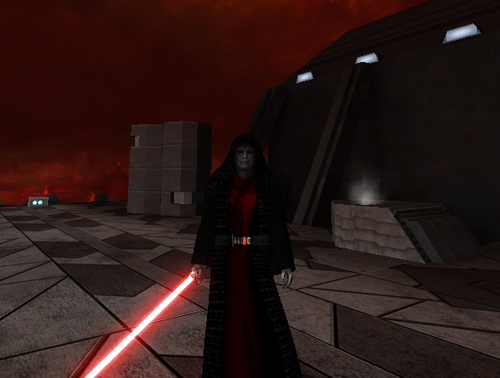
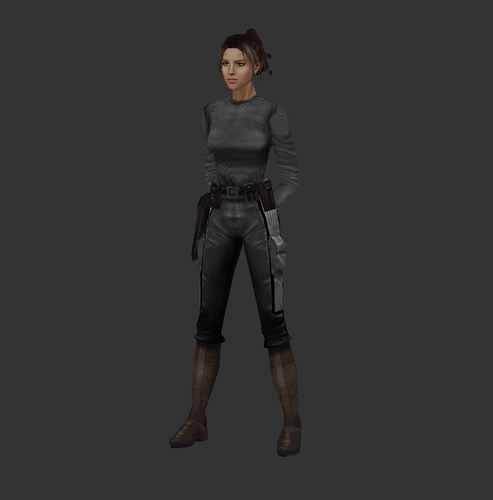









.thumb.jpg.5dcb19c4514c273ccb909b62bb79a3e3.jpg)






























.thumb.jpeg.9a118f9ebe83e7f2b12f5b299a8a94af.jpeg)