Single Player
114 files
-
Star Wars: Galactic Legacy
By Linken
The Star Wars Galaxy has left a legacy spanning many decades, with more to come. Now, a team of modders made up of former members of the Knights of the Force 2.1 mod have come together to provide the ultimate Star Wars sandbox experience.
Choose your character, create your own stories! Or take a step back through history, and play through moments from the Star Wars films, The Clone Wars, Knights of the Old Republic, and more!
From the characters and worlds spanning the Star Wars Legends continuity to the more recent Star Wars Disney canon, the time has come to craft your own Galactic Legacy!
FEATURES
- A wide selection of characters, ranging across the Skywalker Saga, Knights of the Old Republic, the original Expanded Universe, and Disney's Canon
- 7 Fully playable missions, including the iconic Duel of the Fates with alternate storylines, Revan vs. Malak from Knights of the Old Republic, Operation: Knightfall, and more! With even more to come!
- A fully customizable NPC system, allowing you to customize an NPC's health, appearance, alignment, and behaviors.
- An active and passionate development team
11,859 downloads
-
THE FORCE UNLEASHED : Dark Lord's Hunt (KotF 2.0 Expansion Mod)
By JKHub
**Requires the original version of Knights of the Force 2.0, which is currently the only way to play it properly. While it is possible to use this expansion pack with other mods and the regular game, it will not be fully playable in the way it was intended, as the necessary files that were specifically created for KotF 2.0 are missing. Since the original mod is no longer in development, official updates for this expansion pack are not possible.**
**To play this expansion pack without KotF 2.0, simply take the file "KotF_TheForceUnleashed.pk3" and put it in the base folder. Then change the name to "_KotF_TheForceUnleashed.pk3" (adding the _ makes the file load first and prevents the game from crashing before the menu shows up). The first part of the mission is mostly playable and functional. The second part is also playable, but some codes are missing to make it work 100%.**
*******************
OVERVIEW
*******************
A new years gift for all the Kotf fans. in the new year, you will get to play The Force
Unleashed in the PC. This is a KotF mod's mission pack. in order to play, you need
Knights of the force mod installed in your PC.
This mod is made by the effects and methods you never saw in Jedi Academy before. Alot
of the scenes will suprise you. this is the result of 2,5 months of work. this mod is
done by adapting "sith-J-Cull"s Kashyyyk map (made in 2005 ) into singleplayer with
reedit. I used all the parts of that map. And so the Force Unleashed's first Darth Vader
level is adopted into Kotf. I am not planning on making other Force Unleashed levels.
First level's scenario is extended for a more gripping and enjoyable gameplay. There
are extra levels and missions. Game starts with the sliding text of the force unleashed.
You control Darth Vader and your mission is to find and eleminate the Jedi hiding
amongst the wookiees in Kashyyyk. But this is not as easy as it sounds. You need to
think, move and control the force like Darth Vader would.
Becouse the wookiee army is made of soldiers with excelent aim. they dont stand idle
when they see you, they come close and shoot. they aren't target dummies like the
stormtroopers in jedi knight academy. Sometimes they even dodge the light saber. This
makes the game all the more realistic and enjoyable. Also there are 3 new Camera angles.
Play in different views and increase the fun. I recommend "Darklord" angle to make you
feel like Darth Vader Himself.
Furthermore there are lots of suprises in the scenerio. You move according to the data
coming from your radio and datapad. Press the "M" button to see your missions. You will
hear Darth Vader's breathing just like in the original game. You can ride 3 vehicles
with Darth Vader. You Can Dog Fight with your Tie Fighter, You can ride your Swoop in
the woods and last you can ride an AT-ST and command your troops. This mod's weapon
effects are enchanted with "Ultimate Weapons mod". Especially check out the thermal
detonator's effect in the combat. But you need a good video card and a CPU or you might
have to play with low FPS.
Force Powers are even more enjoyable now. you can force grip and push wookiees into
the sky or sea. You might notice the wookiee sounds and a wookiee falling down when
you blow up a ship during a dogfight. i tried my best for the most realistic combat
possible. there are lasers coming from everywhere. Don't let your guard down, even a
moment of distraction might cost you your life. new soldiers fills their brothers' places
and the map never gets empty. so when you play the whole map you never get alone.
To make it harder and realistic, i removed the quicksave option. There are checkpoints
after certain places and obstacles. you don't have to start all over after you die.
you just start from the last checkpoint.
I made the stormtrooper voices (English) with my friends. The accent's not perfect but
the sounds coming from the radio and the game's own sounds do the job 🙂 futermore you
will hear Vaders original lines. All the lines will also be subtitled in english
Have fun and a happy new year.
**************************************
SOME TIPS BEFORE YOU START PLAYING
**************************************
First of all dont let your guard down.Becouse the wookiee army is made of soldiers
with excelent aim. they dont stand idle when they see you, they come close and shoot.
they aren't target dummies like the stormtroopers in jedi knight academy. Sometimes
they even dodge the light saber. This makes the game all the more realistic and enjoyable.
Note: By choosing the "Realistic Lightsaber mod" you can deal more damage with your saber.
When you are in combat you dont have the time to look at the health bar and especially
while using "Force Grip" you leave yourself defenceless and a single lucky shot can
get you killed. If you don't use "Force Heal" often and move around rapidly you die
in a short time. Don't stand idle, deflect the laser with your lightsaber and don't
do useless moves. When you miss a Wookiee soldier there is a %70 chance that you will
be hit. If a wookie keeps dodging your saber, movearound him using combos.
Note: To move faster hold "shift" button down.
It's not an easy level. You need to bring your A game. You need to use both your saber
and force powers cunningly. my advice to you would be to assign 2,3,4 buttons
above q,w,e for "force push", "force grip" and "force heal". This way you can easyly
heal yourself and lash the wookiees aroundwith your powers. when you "force push" a
wookiee right after a "force grip" before he falls down, you will see him fly for meters.
*******************
INSTALLATION
*******************
NOTE: STAR WARS® JEDI KNIGHT®: JEDI ACADEMY™ AND KNIGHTS OF THE FORCE MOD
MUST BE INSTALLED AND RUNNING ON YOUR PC IN ORDER TO RUN THIS MOD.
Run tfusetup.exe
**********************************************************************************
CREDITS
**********************************************************************************
Original map : James Culley (Sith-J-Cull) 2005
UltimateWeapons: Kahn D'halaine
639 downloads
-
"Choice of Force" - menu edited by Sovietmann
By Sovietmann
1) This small add-on is intended exclusively for use in conjunction with the "Jedi Academy: Enhanced" mod.
2) “Bypasses” the weapon selection menu, thereby allowing you to start any mission with any level of Force proficiency.
3) Installation - simply copy the file zzzz_ja_enhanced - (SovietmannForceMenu).pk3 to the folder with the installed "Jedi Academy: Enhanced" mod.
140 downloads
(0 reviews)0 comments
Updated
-
"Deception" mod French version
By lang_french
At last! After A LOT OF TIME (more than one year) of work, the first project I started and the last I finished, the French version of Shadriss' mod Deception, is released. This version has been made without the authorisation of Shadriss, because of the lack of E-Mail or Website to contact him. However, if he has anything to say, he can naturally contact me.
This version, compared to my others, isn't an ordinary patch: audio files are automatically replaced and it's possible to play with only one language (more precisions are given in the Readme). I took the liberty to make some little modifications and enhancements too; nothing changing storyline or gameplay, just a try, I hope, of improvement of game experience.
Make you sure you already have the original mod, available here. This version changes the audio, but not maps, models, scripts and all the stuff.
Enjoy! And please, if you could give an opinion about this version, even you aren't French-speaking people, you'd be amazing. It's not in my habits to "beg" feedback, but this project took me so much time that we'll make just an exeption. This is important to me too.
Click here for original mod
===============
Enfin ! Après BEAUCOUP DE TEMPS (plus d'un an) de travail, le premier projet que j'ai commencé et le dernier que j'ai terminé, la version française du mod de Shadriss Deception, est sorti. Cette version a été faite sans l'autorisation de Shadriss à cause de l'absence de mail ou de site web où le contacter. Toutefois, si jamais il a quelque chose à dire, il peut bien évidemment me contacter.
Cette version, contrairement aux autres, n'est pas un patch ordinaire : les fichiers audio sont automatiquement remplacés et il n'est possible de jouer que dans une seule langue (plus de précisions sont données dans le Readme). Je me suis également permis quelques petites modifications et arrangements ; rien qui ne change l'histoire ou le gameplay, juste une tentative, je l'espère, d'amélioration de l'expérience de jeu.
Vérifiez bien que vous possédez le mod original, disponible ici. Cette version remplace l'audio, mais pas les maps, les models, les scipts et tout le contenu restant.
Amusez-vous bien ! Et s'il vous plaît, si vous pouviez faire un retour sur cette version, vous seriez très sympas. Ce n'est pas dans mes habitudes de "mendier" des commentaires, mais ce projet m'a pris tellement de temps que nous ferons une petite exception. C'est aussi assez important pou moi.
Un fichier Lisez-moi.txt est disponible dans le téléchargement.
491 downloads
-
"Jedi Academy - Outcast", edited by Sovietmann
By Sovietmann
The addon is based on the "Jedi Academy-Outcast" mod: https://jkhub.org/files/file/1860-jedi-academy-outcast/
Author of the original mod "By SanguineHipster".
Addon features:
- Added missing textures
- Changed models of Jedi and Reborns.
- Added the ability to “normally” replace the player model and swords, add bots, select the side of the Force, pause the game (in this case, the game can be played as usual)... and so on.
Note: the file JKII_JA_(Sith_mod).pk3 is an addition to the addon and if you do not want to play for the Sith, simply delete/move it from the addon folder.
94 downloads
(1 review)0 comments
Updated
-
"Jedi Academy and Escape from Yavin4" - edited by Sovietmann
By Sovietmann
A modification of the ESCAPE from YAVIN IV mod, originally made by DARROW LINDER.
1) Changes player models and partially equipment.
2) Adds new weapons.
3) Adds functions from the JAmenu mod to the game.
4) Now does not require installing some files in the base folder.
5) Allows you to start playing both Sith Academy and Escape from Yavin4 from one menu.
6) Allows you to switch between the missions of the Sith Academy and Escape from Yavin4 without leaving the game.
7) Partially changes the scripts related to the player’s Force abilities when completing Escape from Yavin4.
😎 Rancors are now allies, but when passing the level 5 map, the rancor still needs to be killed, otherwise the scripts will not work.
Note: the game has added what, in my opinion, is the best Sith model - Sith Eradicator
123 downloads
-
"TNE add-on-menu.pk3"
By Sovietmann
Addition with “JA Menu” functions, for The New Empire mod, original author iCore.
31 downloads
(0 reviews)0 comments
Updated
-
2Pits Warehouse
By potatoes
A Ladder style map for Star Wars Jedi Knight Jedi Academy.
Featuring a large warehouse with floating platforms, long bridges and 2 large pits where you can throw your enemies during battle.
The map has over 40 waves that will spawn as you progress eliminating the enemies.
There is a final battle in a separate arena that is unlocked once all of the waves are completed.
There are multiple secret areas. Try to find them all!
This is my first map ever for JKA, hope it is to your liking.
If you want to contact me for any reason (bug reports, suggestions, etc...), this is my discord profile: potatoes5810
131 downloads
- star wars related
- includes new levels
- (and 1 more)
-
A Plot Is Brewing In The Outer Rim
By IrocJeff
A single player project for Jedi Academy set after the Battle of Yavin and before the Battle of Hoth. You take on the role of a Rebel agent sent to the Bajic Sector to explore an unknown outpost that has the top brass at the Rebellion interested.
*It is up to you, the player, to seek out the blank, "black textured" computer terminals to learn about what is going on here. Through this information you will be able to piece together the story. It is also up to you to take the time and look around to try and get an idea on what is going on.
Please read the README included.
1,433 downloads
-
Alternate Rosh Penin + Extras
By MagSul
Author: MagSul
Description:
This mod includes two separate pk3s, one which does not overwrite Rosh Penin and one that does. They are both appropriately named "Rosh_Alternate" and "Rosh_Overwrite" to avoid confusion between them. If you ever encounter any bugs of issues, please let me know!
Rosh_Alternate.pk3
---------------------
Included with the Rosh_Alternate.pk3 are several other outfits which can be accessed via the following commands:
/model alt_rosh
/model alt_rosh/blue
/model alt_rosh/red
/model alt_rosh/1
/model alt_rosh/2
/model alt_rosh/3
/model alt_rosh/4
Check the screenshots to see what they look like!
Rosh_Overwrite.pk3
-----------------------
Included with the Rosh_Overwrite are a few minor tweaks to the Single Player experience. Firstly, the levelshot for the T1_Inter cutscene has been changed to display Rosh's new appearance. On top of that, Rosh's "dark" NPC file has been adjusted to make him a more formidable foe when you encounter him on Vjun. Another change is the Lightsaber which Rosh uses against you during this encounter. He no longer shares a saber model with the majority of enemies encountered in the game, he uses a backhanded Lightsaber stance and his Lightsabers colour is now blue. Credits to AshuraDX for the TFU2 Lightsaber hilt.
Lastly, several snippets of Rosh's dialogue have been cut entirely. Other pieces have been replaced (along with one or two lines from Kyle and male/female Jaden to match.) I tried to overwrite the subtitles, but that caused weird and wonderful errors, so they've been left untouched. Hopefully, with these changes you'll find Rosh Penin more endurable when playing single player.
Special Thanks to AshuraDX for allowing me to include his TFU2 sabers!
1,142 downloads
- Team Support
- Star Wars
- (and 5 more)
-
Animations Menu for SP 1.1 (Beta)
By Noodle
UPDATE TIME:
- New options and animations have been added to the menu. However, this new update will replace your _humanoid.gla file, so don't use this if you don't want your animations to be replaced! The .zip file will still include the original version of this mod if you prefer it that way.
What's this?
It's a small menu that allows you to play animations on yourself and another NPC in Singleplayer.
How do I install it?
Put the file zzzAnimMenu_2.0.pk3 on your base folder. This file will not work if you have other animation/menu mods (unless you edit it on your own to make everything compatible).
How do I make this work?
First of all, you must enable cheats on your game.
Then, to activate the menu you should bind it to any key like this:
bind j "uimenu emotemenu"
Press J (or any key really) and the menu should pop.
How do I make it work on an NPC?
You must spawn an NPC with the targetname npc1. How? Like this
npc spawn reborn npc1
After you've done that the NPC will spawn and all the commands on the NPC1 Animations menu should work.
You can also apply this to any NPC with a proper targetname if you know the script path to each animation. For example, by typing "runscript npc2 animations/a1" you'll make an NPC with a targetname "npc" use the animation that the script a1 triggers.
Can I bind the animations to a key?
Yes you can. Each animation is linked to a script so the way to make it work would be by binding the key to a runscript command, like:
bind F5 runscript animations/a1
Then press F5 and it should play an animation.
Can I?
If there's anything you want to do with this file, go ahead and do it. Don't bother giving me credit for anything because I don't give a shit about that kind of stuff:
991 downloads
-
Anniversary Campaign Expansion Mod
By anti2
About
This is a Single Player mod and it doesn't affect MP. The core idea was to modernize original game without changing anything in its gameplay mechanics or balance. The story was carefully extended, but it's still the same. Hope you like it.
First part of the mod is widescreen UI fix. It removes stretching on widescreen displays for most of menus and in-game HUD. Also, camera placement is some cutscenes was modified.
Some minor menus aren't affected. Also, I couldn't fix sniper aim.
The second part of the mod is content expansion. It includes:
* 6 new cutscenes between missions (2 in Tier-1, 3 in Tier-2, 1 in Tier-3), all are voiced by original actor voices generated with AI voice service (elevenlabs.io).
* dark ending cutscene is slightly modified.
* new mission added in Tier 2. You need to finish all five default missions in tier 2 to play this level. The mission implements some prominent level design ideas from 1990s 😉 (not that bad though, after I added hints)
Installation
Copy mod files to your game's "Base" folder (for Steam version: steamapps/common/Jedi Academy/GameData/Base)
* modace_gui.pk3 - contains widescreen UI fix and can be used independently with vanilla game
* modace_main.pk3 - requires caexan_gui.pk3 and OpenJK with pull request #1139 (https://github.com/JACoders/OpenJK/pull/1139).
New level needs OpenJK to read and write cvar variables. Old OpenJK releases before pull request #1139 have critical bug, and the game crashes at the beginning of the new mission. So please make sure you use the latest version of OpenJK (May 1, 2023 or later).
Note: the mod overrides some default game files, like MENUS.str. If you have other installed mods also overriding these files, they may interfere each other.
Third Party Credits
* Alien Mercenaries 2.0 by The Unguided (credits: Monsoontide, OlgO & NumberWan, Mat Gaunt, Scerendo, AshuraDX, Hoodz, Zahar, BioWare) (https://jkhub.org/files/file/3939-alien-mercenaries/)
* Coruscant skybox from The Movie Duels (https://jkhub.org/files/file/3860-star-wars-movie-duels/)
* Movie Accurate Gammorean (Jolt - sepulmanz@yahoo.com)
* Bounty Hunter by Noodle (https://jkhub.org/files/file/3982-bounty-hunter/)
* Ceremonial Luke (https://jkhub.org/files/file/3951-ceremonial-luke-skywalker/)
* Omicron's Sith Zabrak 1.0 (https://jkhub.org/files/file/2131-omicrons-sith-zabrak/)
* TwiLek Mercenary (https://jkhub.org/files/file/3158-redja-twilek-mercenary-rework/)
Huge thanks to all content creators.
See detailed information and all readme files in the third_party directory.
License
You can modify my files freely. Sources (maps and scripts) are included in caexan_main.pk3.
You can share the mod with respect to license requirements of included third party mods.
1,465 downloads
-
Battledroid SP
By Circa
Download version 2 of this mod here:
https://jkhub.org/files/file/1548-prequel-conversion-mod/
Description of this mod:
Turns all enemies into battle droids. (except sith, tuskens, noghri, ect...). This is version 1.0. Version 2.0 is called Prequel Conversion Mod and has a lot more changes to the game to make it feel like it's set during the prequel movies.
1,214 downloads
(3 reviews)0 comments
Updated
-
Bayon
By Ramikad
A recreation of the Bayon, a massive temple constructed in Cambodia by order of the Khmer King-God Jayavarman VII during the XIII century.
The map only works in SP mode. Although it is technically playable in MP mode as well, it has a lot of issues, mainly shaders and sounds, therefore it's not supported. Finding all the crystals around the temple (3 in total) will unlock a secret area.
The map has a quite low luminosity, so you'll want to adjust the gamma in the Settings menu. There may be minor oversights, mostly technical ones, but I couldn't find any.
To install, unpack the files in your GameData folder. To uninstall, remove Bayon.bat and the Bayon folder from your GameData folder.
164 downloads
-
Bespin Range
By Lancer
The Empire has collapsed, and it's a time of turmoil and great change for the Galaxy. On Bespin, the Imperial forces were driven out. Yet nobody was able to simply forget how easily the Empire had occupied the mining colony. Wing Guard, Bespin's general police and law enforcement force, was once again under deep scrutiny. In the midst of the heated discussion centered around the needed reforms to the police force training, Bespin received a lucrative offer from CorSec, the Corellian Security Forces: A joint program for officer training. Bespin was quick to agree. For CorSec the deal offered a modern training and holiday complex to use in their reward program for excellent service, for Bespin it offered an access to the outstanding Corellian training methods.
There are two game styles at the range:
1) Still Targets lasting 35 rounds, growing progressively harder toward the end as the limited time a target is visible shortens.
2) Moving Targets lasting 35 rounds. Two moving targets per round, their speed or trajectory changes offering increasing difficulty toward the end of the game.
- - - - - - - -
Bespin Range is a small, special SP level for JA consisting solely of a functional rifle range. As a cooperation project, it contains high level architecture and texturing by Eldritch, and intensive, experimental scripting and entity use by me. The numerous third party components are listed in the readme. Map source and script sources are included in the pk3, and may be used freely for learning purposes.
Reading the readme is highly recommended due to the nature of this product.
1,032 downloads
-
Beta Ingame Customization and Cheat menu
By zahar
This is a beta version of my attempt to create KotOR style cheat and customization menu for Jedi Academy. Unfortunately, I have no time to finish it at the moment. Not all options I wanted are currently added, but you might get the idea. I used "Ingame Character and Saber Menus" by Circa in this mod. Force hex textures were changed. So the way they apear in force menu before mission is changed too. In order to see what options are available in this mod, just look at the screenshots. To open this menu in the game, just press "Esc". Feel free to use my menus for your own mods if you want.1,776 downloads
-
Menu Changes CamSP
By therfiles
CamSP is a powerful, versatile single player interface that allows the player to change their view preferences in real time.
Settings include:
Take Screenshot (Take a screenshot to screenshots/. Note: The screenshot will hide all ingame messages and the utility itself, to provide a High-Quality JPG, that has no text on it)
Freeze NPCS (Freeze those pesky NPCS that may ruin your shot)
Freeze Effects (Freeze all projectiles/effects in mid-air, for artistic purposes)
Toggle Player Visibility (Show/Hide the playermodel)
Draw HUD (Draw, or remove, the HUD)
Camera Tracking Level (How fast the camera tracks the player: Default (Loose), Drop Camera (None), Lock Camera (Follows player tightly)
Freedom of View (Adjust viewing area/tunnel vision effect)
Range (Zoom in or out)
Vertical Pan (Adjust the pitch)
Horizontal Pan (Adjust the angle)
Vertical Movement (Move the camera vertically)
Horizontal Movement (Move the camera horizontally) *Please note: This feature is UNAVAILABLE due to SP limitations, unless "Camera Tracking" is set to "Lock Camera"
Also, adjust the values of these various commands via slider, while a numeric counter outputs the current value. Reset the value with a click of a button.
You can hide these values or reset buttons by using the "Hide Values" or "Hide Resets" on the top of the menu.
Installation:
VERY IMPORTANT STEPS:
1. Extract "CamSp.zip" to your gamedata/base folder
2. Edit "camsp.cfg"
3. Replace [KEY] with a valid keyboard key (like z, 4, F6, etc)
4. Save changes
5. Boot up Single Player
6. When ingame, open the console
7. Type "exec camsp" into the console and press ENTER
8. CamSP has now been booted. In order to open the command center, press the key you set in camsp.cfg
Copyright/License:
-You are free to use this in any artistic works you create, without crediting me
-Please contact me if you wish to include this in any other modification
2,402 downloads
-
Classic Jedi Project (CJP) Replacements
By Omega1
https://www.youtube.com/watch?v=PlS56OjnVPs
Mod Name: Classic Jedi Project Replacements
Author: Omega1
Models and Textures: Toshi, DT85, Plasma, Omega
Description:
I have always been irritated with the changes made to the Jedi look (as well as overall concept) that was introduced with the prequels (from the shorter and
fancier robes, to lack of Lightsaber D-rings), so consider this a return to formula, returning the look of the Jedi to that of what we saw from
Obi-Wan (Old Ben) Kenobi and the redeemed older Anakin Skywalker. Just like the Original Trilogy concept of the Jedi appearance I used traditional Samurai and
medieval Knight robes as a basis.
Replacements: Luke, Kyle, Jedi, Jedi 2, Jedi Master and Jedi Trainer.
Team Skins: Yes
LODs: No
Known Bugs:
- Slight clipping in certain animations due to the way the JKA skeleton is setup.
- No model caps.
Installation:
Copy the contents of the zip file over to your "Jedi Academy\GameData\base" Folder.
IMPORTANT NOTE:
Vanilla JKA can be very edgy when using model replacements, the most common problem being "Run out of transform space for ghoul2 Models. Adjust MiniHeapSize in SV_Spawn Server". To fix this I suggest you download and install OpenJK which can be found here: https://github.com/JACoders/OpenJK
This is basically an unofficial patch for JKA, and I highly recommend it!
If you like my mods and want to see more content, please support me on Patreon: https://www.patreon.com/omegastarvg
2,761 downloads
- Star Wars Related
- Contains Skins or Models
- (and 2 more)
-
Cloud City Sp Mission - Vader Story BETA
By Langerd
Well.. here it is.. my biggest Live project.. Cloud City Sp Mission with Darth Vader as the main character. I Hope You will like it!
To install: put this file in Your academy folder.
-Cloud-City-modification in the gamedata folder
-Cloud-City-modification BETA.bat file in the same folder
To play: Start the game with the batch file. To start the cloud City just click new game and diffulty level. The map will load.
If it will not work just type : Devmap Cloudy in the console
Credits of creating the story and the maps with the new model objects weapon models goes to me AND of course thanks to the :
-All Jkhub Members and Jedi Academy Artists - mentioned them in the Credit Table.
Thanks Them for support and permission to include these awesome models to my modifications! All credits go to them and look for their other awesome projects here on JKhub .
The modification change some weapon models and their ammo , fire rate amount. Make Sure You dont have any other WEAPON.Dat in one of the other files.
Many thanks for the waiting and support Guys! Enjoy slicing bespin cops
Many files of this mod are not 100% used in the story... these are stuff i made but they are not end yet.
There are weapon look changes:
-blaster pistol is now Dh17 made by me
-Heavy Repeater has now new better model! made by me
-Flechette and E-11 has changed look too - flechette look similar to it
-trip mine model changed too.
And new player models and changes (that i made):
-Darth Vader has new diffrent animations!
-Raxle Vercel and the group of jedi
-Bespin Cop Elite soldier - white armor soldier (these guys has more hp cant remove their weapons from their hands and they fire their weapons much quicker)
-Bespin Pilot Model/skin
-Changed imperial model (Textures by Hapslash) to make one look like Daine
-Made Ugnaught vehicles - replacing mark2 and made giant Ugn mech
-Royal Guards - Red and Black Version
-new rebel skins
-made new animation to the R2D2 - Death Animation.
For Npc files You can check them in the cloud.pk3 and see the npc files.
For all maps You can check! (they are mostly bonus not finished maps):
-Devmap cloudy
-Devmap cloudysecond
-Devmap cloudy_duel
-Devmap cloudy_duel_sunrise
-Devmap Executor
-Devmap Yacht
-Devmap mirtest
Thanks guys patience .. ENJOY!
4,344 downloads
-
Crash on Tatooine
By JKHub
Author: Mercenary
A student of the Jedi Academy is sent on a mission to investigate a rumored shuttle crash on the Outer Rim planet of Tatooine.
2,750 downloads
-
Dark Forces Mod
By JKHub
***************************
JEDI ACADEMY MODIFICATION
***************************
Title : Dark Forces Mod for Jedi Academy - Demo Version
Author : The Dark Forces Mod Team
E-Mail : darth_linux@msn.com
Website : http://darkforces.jediknight.net
File Name : dfmod_2008.zip
File Size : 428 MB
Date Released : 1/27/2007
Description : Files required to play the Dark Forces Mod Demo.
The Dark Forces Mod aims to recreate the levels and playing experience of the
LucasArts game "Dark Forces" using the modern 3D engine found in the game
Jedi Knight: Jedi Academy. This demo contains the first 6 levels of the game.
This is the third release by the Dark Forces Mod Team, who, in November 2002,
released a demo of the mod for Jedi Outcast. This release was met with wide
critical acclaim, and it is our pleasure to present you with the third and final release.
For more information, please visit our website. Enjoy the mod!
Installation : Make a new directory calld "dfmod" inside your Jedi Academy/Game Data directory. Unzip the
contents of the the demo ZIP into this directory. Make a new shortcut to jasp.exe on your desktop
and edit the shortcut properties, adding this to the target line: "+set fs_game dfmod" Double click
the icon to begin. Make sure you go into the Setup screen to change your keyboard preferences.
Requirements : Jedi Academy must be patched to version 1.01 to work.
Please set your graphics options to their highest settings for maximum enjoyment.
Comments : Behind a veil of secrecy the evil Empire is creating a doomsday army--one that,
if finished, will become the final cog in the Empire's arsenal of terror and
domination. Your Mission?
Join the Rebel Alliance's covert operations division, infiltrate the Empire, then
battle every man and machine the Imperial Forces can muster. Search a vast galaxy
for clues, attack enemy bases - all in a desperate attempt to stop the activation
of this fearsome new weapon.
It's you and your blaster against an entire Empire. May the Force be with you.
Release Notes : Note that there are a few controls different to Jedi Academy. Please
check out your controls and adjust accordingly.
Known Bugs/Issues *Dianoga makes no distinct "attack" sound when attacking player.[no known solution]
*Concussion Rifle" appears at times in Weapon Inventory when Left Arrow is clicked. [no known solution]
*No lip sync in Sewers cutscene if EAX is enabled. [EAX should be disabled for this mod.]
*Light Saber appears in some levels if melee weapon is chosen. [no known solution]
*There is no animation when throwing the Detonator [JA engine does not have one]
*Size of Concussion Rifle and Repeater Gun ground weapons are very small. [salv could possibly resize them larger]
THIS MODIFICATION IS NOT MADE, DISTRIBUTED, OR SUPPORTED BY ACTIVISION, RAVEN, OR
LUCASARTS ENTERTAINMENT COMPANY LLC. ELEMENTS TM & © LUCASARTS
ENTERTAINMENT COMPANY LLC AND/OR ITS LICENSORS.
12,365 downloads
- Complete Overhaul
- Contains maps
- (and 4 more)
-
Darth Talon SP
By Dragon
Took Tyrael64's Darth Talon model,made SP support and changed some sounds.Simple.He gave me his premission to publish it so credit where is due.I made some screens of my own but i lost them. :unsure:
Link to original:http://jediknight3.filefront.com/file/Darth_Talon;83671
3,576 downloads
-
Dash for Jedi Academy by 8T88
By 8T88
This is the Dash power from The Force Unleashed
is just one little part of my mod "Star Wars Lethal Force"
Im working in the mod since 2008, and soon i will release a Beta.
Enjoy the Dash
8T88
/////////////////////////////////////////////////////////
STAR WARS JEDI KNIGHT MODIFICATION
/////////////////////////////////////////////////////////
Author: 8T88
File Name and Version: dash
Release Date: june 07 2014
Filesize: 24,0 KB
Description with installation instructions:
1 - put dash.cfg and dash sound.pk3 on base
2 - enter in the game
3 - write in console:
bind shift exec dash
4 - when you run press "Shift" to dash
5 - enjoy
ONLY WORKS IN SINGLE PLAYER
Copyright/License:
LucasArts and Raven Software for created Jedi Academy
External Content Used / Credits:
visit mi FB site for news about my mod:
https://www.facebook.com/SWJALF?fref=ts
/////////////////////////////////////////////////////////
THIS FILE OR THIS LEVEL IS NOT MADE, DISTRIBUTED, OR SUPPORTED BY LUCASARTS, A DIVISION OF LUCASFILM ENTERTAINMENT COMPANY LTD. ELEMENTS ™ & (©) LUCASARTS, A DIVISION OF LUCASFILM ENTERTAINMENT COMPANY LTD.
/////////////////////////////////////////////////////////
1,000 downloads
-
Dash Rendar Resurgence
By JKHub
Author: Mercenary
This is an enhanced port of my single player campaign released for Jedi Knight II: Jedi Outcast in 2003.
Dash Rendar has been hired to smuggle weapons to a mining colony planning a hostile takeover from a corrupt organization that has been exploiting them. After the reliable weapons supplier fails to meet at the rendezvous point, Dash goes on a search for him at the coordinates of where he last made communication.
2,141 downloads
-
Deception
By Shadriss
Author: Shadriss
This is a single player campaign with new maps and characters and story.
Plot: The Galactic Civil War is over. Five months have passed since the rebel victory in the skies over Endor. New rebel groups, encouraged by the Alliance's success, have begun attacking vulnerable Imperial facilities throughout the galaxy. One such group, on the outlying planet of Semele, has recently captured an Imperial mining and production facility, and has offered it to the Alliance in exchange for military protection. Not trusting this fortuitous turn of events, and with most of the Alliance's troops engaged in battle with the Ssiruuk, a Zabrak mercenary, PHELAN MORYDIA, has been contracted to investigate and establish the true nature of events on Semele...
Installion: Unpack the Deception folder and the BAT file to your Gamedata folder. Use the BAT file to load the mod. DO NOT load the mod from the in-game menu, as this will not allow the custom mission briefings, cutscenes, or mission objectives to properly display.
2,916 downloads
- contains maps
- star wars related
- (and 1 more)



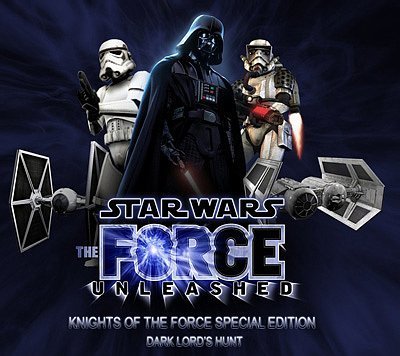


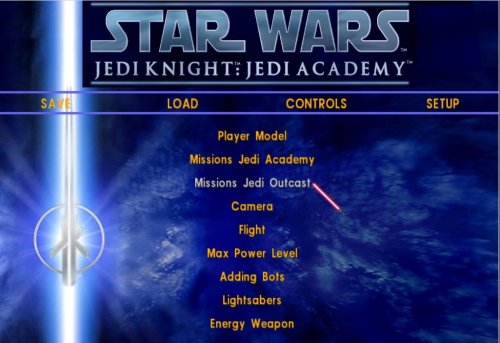


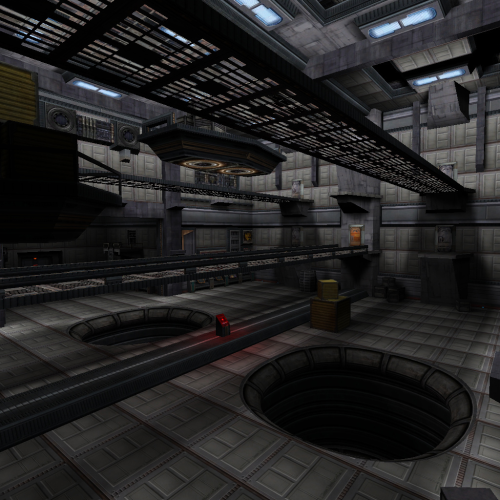


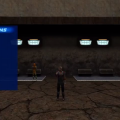
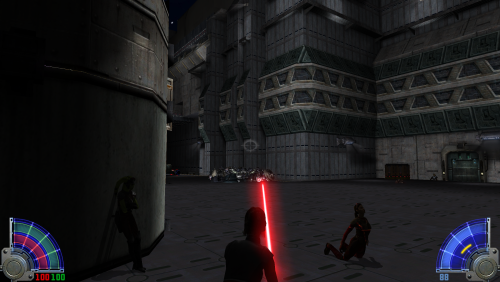


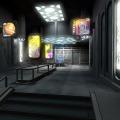




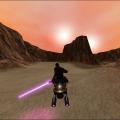















.thumb.jpg.5dcb19c4514c273ccb909b62bb79a3e3.jpg)






.thumb.png.053fed0bde4d93770c561af1841c0c3e.png)





















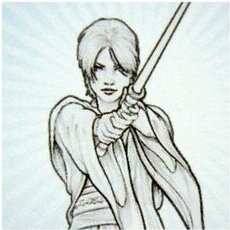

.png.b45fd3adaf2bab06eb748c2b5fd4c84d.png)