Cosmetic Mods
345 files
-
Clone Wars Stances and Effects Mod
By Hirmanator
This mod alters the games animations and stances..alot. Looking for a more familiar feeling like in battefront, EPIII the game, or jedi power battles? well this is that mod bringing new stances and swings, jumps, taunts, running, walking, the list goes on. also included in the mod is new lightning effects, saber blades, and clashing effects along with new sounds for all of that. plus star wars hilt overwrites that have their own specific qualities for each. Sounds complicated? well to make it more complex I have made it compatible with Moviebattles II, forcemod3, Ja+. The previous versions of the this mod share some of the same stuff although added tweaks and a few changes here and there make it better.I have scrapped the OJP feature more likely due to that projects work is so hard and fast that I dont want to mess with it.
If for whatever reason you'd like to remove some of the added animations feel free to just use pakscape and copy the base animations you would want and replace it in the CW6 animation.cfg A more detailed process can be given if you just PM me.
Thanks to: makers dragon software for giving me the tool to do this, Don Kain for his work so long ago, JA+ team, MBII team.
14,816 downloads
-
TFA Live Blades+Effects
By kalamaray
My attempt at re-creating in detail the lightsaber effects, sparks, blades and the animation of each blade from The Force Awakens. Since there was only one regular lightsaber color in the movie i did my best to imagine what the other colors might look like using the color layering, contrast/saturation and brightness of the blue blade as an example. I modified Darth Martyr's shader to create the animation sequences for the blades so big thanks to him for letting me use it.
While i put alot of time and attention into every aspect of this mod, i really wanted to bring the effects out by re-creating each unique spark in the various effects from every aspect of their appearance, to the gravity and velocity of each one. The lightsaber clash was difficult as there was a few variations of it so i went with a more neutral one color wise, as opposed to the deep purple/violet. However if for some reason someone would like the latter version let me know as i made it as well recently just for fun.
Installation: Put the TFA_Live_Blades+Effects.pk3 in your base folder along with one of the saber animation pk3's depending on what you want. The main file contains the effects and regular saber blades.
Blade_Animations.pk3 - TFA animations for regular blades with a normal red blade.
Blade_Animations+KyloRed.pk3 - TFA animations for regular blades but with Kylo Ren's blade for red.
Kylo_Blade_Only.pk3 - Just Kylo Ren's saber blade with no animations for regular blades.
8,216 downloads
-
TFU-2 *HUD* for JKA by Dark Apprentice
Info:
------------------------------------------------------------------------------
This is my very first try to make something little, but maybe not so "little"
for the Jedi Academy game.
I present you my own version and design idea, based on the original -
Star Wars: The Force Unleashed-2 game "TFU-2".
Comments:
-------------------------------------------------------------------------------------------------
* I always loved the TFU-2 HUD and I decided to try creating my own version.
The HUD is a little bit "transparent", because as I saw during my research
over the original TFU-2, the real HUD there really is a bit of a transparent-ish,
or at least it gives the feeling.
As I saw on the original game, the original HUD actually does NOT show to the player,
when changeing saber positions and since most palyers in JKA use this option, I have
just hide it in the JediKnight LOGO (for more info, please take a look at the "HUD History.JPG")
Installation:
----------------------------------------------------------------------
the PK3 file, goes into your GameData/Base folder.
Uninstallation:
----------------------------------------------------------------------
just remove/delete the PK3 file
Bugs:
----------------------------------------------------------------------
none to my knowlage, please tell me if you find some.
Credits:
----------------------------------------------------------------------
LucasArts: for the original game - Staw Wars: The Force Unleashed 2
and for the lovely: SW Jedi Knight: Jedi Academy
JkHub: for the great supporting and help by the nice guys there as they follow:
* therfiles
* ensiform
* AshuraDX
* mrwonko
* Rogueboy (for the inspiration from his HUD based on the First "SW Force Unleashed" (TFU-1)
Legal stuff:
----------------------------------------------------------------------
THIS MODIFICATION IS NOT MADE, DISTRIBUTED, OR SUPPORTED BY ACTIVISION, RAVEN, OR
LUCASARTS ENTERTAINMENT COMPANY LLC. ELEMENTS TM & © LUCASARTS
ENTERTAINMENT COMPANY LLC AND/OR ITS LICENSORS.
2,311 downloads
-
High Quality Chat Icon
By Circa
This is a mod that updates the chat icon in multiplayer to be of higher quality and animated. I was tired of seeing a really ugly pixelated one, and it was about time for an update. I used Ruxith and SiLink's animation shader for the animated dots. All credit goes to them.
2,186 downloads
-
Enhanced Impact Effects + True HD Blades
By kalamaray
Title: Enhanced Impact effects + True HD Blades
Author: Kalamaray
File Name: Enhanced_Impact_efx+True_HD_Blades.pk3
Effects: This basically gives most of the main vanilla guns (including turrets, ewebs etc) and saber impacts/deflections a more dramatic movie-like effect. I've also removed the graphic effects for force push/pull (the line in the autoexec is needed to remove the clear distortion effect), choke, sight, player shield, and greatly reduced the visibility of protection/absord so it's just noticeable enough to tell that they're on. I've also re-made and/or increased the resolution of some of the effects graphics such as flares, sparks, blaster and other energy bolts. This is still somewhat of a work in progress so if anyone has suggestions or requests for any effects feel free to let me know and i'll do my best to include it in the next update if possible.
Blades: These are an updated version of my most recent blades slightly thickened and brighter with greatly increased resolution (4x the resolution of most HD blades like my last release), this includes the trails and glows of course. There's really nothing to say about these as the quality at this resolution speaks for itself =)
Additional Notes: the only side effects of the force power changes i know of is assassin droids shields are invisible (due to the the autoexec line), and the glows of npc's through walls with force sight is extremely dim as a side effect of the changes to absorb/protection. Also if for some reason you want to just use the blades and want the new saberflare, it can be found in the "borgeyeflare" jpeg in gfx > misc. the actual "saberflare" jpeg is just a supplemental flare. I almost forgot to mention it but i've also replaced the lightning graphics with the ones from Jedi Outcast as i've always thought it looked much better.
Installation: Extract both pk3's into Jedi Academy's /gamedata/base directory as well as the autoexec.cfg (or add the line to your own autoexec if you have a pre-existing one).
23,398 downloads
-
WeaponsHD - Lightsaber Blades
By Rooxon
The latest update brings you a vanilla blade recreations, but much much much more beautiful and on a higher resolution, so even looking up close won't hurt the quality!
Don't worry, for those of you who've liked the previous versions more, I've included them!
INSTALLATION INSTRUCTIONS:
Choose >>ONLY ONE<< of the pk3 files:
- r_whd_sb.pk3 (final 1.0)
- r_whd_hd_saber_f.pk3 (former 1.0)
- r_whd_hd_saber_08.pk3 (0.8 version)
Copy it over to your base folder,
the default path is "C:/Program Files/Lucas Arts/Star Wars Jedi Knight Jedi Academy/Game data/Base"
DESCRIPTION:
HD Lightsaber blades, greatly improved resolution and quality! Sooner versions 0.8 and Recreation version included
BUGS:
None that I noticed, if you did, message in the comment section!
COMMENTS:
May the Force be with you!
WeaponsHD:
https://jkhub.org/files/file/2792-%7B%3F%7D/
https://jkhub.org/files/file/2802-%7B%3F%7D/
https://jkhub.org/files/file/2796-%7B%3F%7D/
https://jkhub.org/files/file/1900-%7B%3F%7D/
https://jkhub.org/files/file/2167-%7B%3F%7D/
https://jkhub.org/files/file/1921-%7B%3F%7D/
https://jkhub.org/files/file/2808-%7B%3F%7D/
15,016 downloads
-
Menu Changes SkyLine Menu
By Sentra
Complete replacement for Jedi Academy Multiplayer Interface! Replaces every multiplayer menu (Solo Game, Join Game, Setup, Controls etc.) to newest.
Please note that it has been developed only for Jedi Academy MP, not SP!
With new style, awesome design, a lot of features, new in-game settings and complete different and modified menus, this modification will bring to you new awesome experience and fun! The main difference is the complete new add-on that will change the main MultiPlayer GUI to newest made by us in space holographic style. Each menu has its own design and background animations like the glow of the sun, flying spaceship, battle scene etc. Other feature is modified setup menu that have new settings like custom resolution, Field of View setting, texture bits setting and more. Also there is complete new font (like from Call of Duty series, some TV series). All the default MP icons have been changed too.
What's inside?
Main menu, completely redesigned in the style of 2.5D!
New background animations and awesome screen-to-screen transitions!
In-game part are changed too. You don't have to see these boring, dull and low-quality icons and menus. Now game looks quite different!
New SETUP graphics options.
Finally the SD-version specially for low-end PCs! And we have compressed the GUI’s size to only 60 MB instead of 100. This should really help with overall performance.
Sure, the menu has a number of requirements:
Mod japlus for better experience (it works on base too, but it was made for JA+, so some features won't be available until you install it).
512 MB+ / 1 GB+ RAM for SD / HD versions. If you have an error where last line says something like "TAG TEMP PNG, error to allocate ** (some megabytes) **, it implies lack of memory.
How to install:
Open the 'files' folder;
Copy the 'swg.skyline.ui.pk3' and paste it into 'GameData/japlus' folder of your Jedi Academy (or in 'GameData/base' if you don't have japlus mod installed).
Short FAQ:
Q: I have installed the menu and after that I still have original JKA menu with HUGE fonts. How should I fix it?
A: Open the explorer, go to JKA directory (e.g. 'C:/Games/LucasArts/Jedi Academy/'), open 'GameData/base' folder (or 'GameData/japlus' if you have japlus mod and you have installed the menu in this folder), find our menu's pk3 file 'swg.skyline.ui.pk3' and then rename it to 'zzz.swg.skyline.ui.pk3'. That will help.
Reviews:
Nozyspy’s review on JK3Files:
(If there will be something like 'The following error has occured: Invalid File ID!', just press Refresh until it shows the correct page)
theRfiles’s review in his newsletter (page 2):
(This review is based on the ‘base’ version of the game, not the JA+, and because of that there weren’t some ja+’s features like skin preview)
Credits:
TwinBlade (Angel Soul on JKHub) for the force icons.
Taeneron and Sebastien Hue for backgrounds (main menu and credits).
4,678 downloads
- Menu Changes
- Icon Changes
- (and 1 more)
-
SWTOR Movie blades
By kalamaray
I made these for a request of the saber blades in the cinematic movies for Star Wars: The Old Republic.
Installation: Drop the PK3 in your base folder.
2,839 downloads
-
Ultimate Force Icons Mod
By Angel Soul
Ultimate Force Icons Mod v.2.01b aims to change the force power icons. Choose from three different sets, with tons of effects of your own choice.
Single Player menus have been altered in this version, and music has also been added to the SP menu! You can also install the all new custom UFI HUD as well!
FOR NEWS AND MORE DOWNLOADS PLEASE VISIT THE PAGE:
http://www.moddb.com/mods/ultimate-force-icons-mod-v201b
5,875 downloads
-
The Jedi Academy Texture Overhaul Full
By Mr.Zz
This Mod aims to replace nearly all in-game textures (which are quite low res compared to the textures in games nowadays) with improved hi-rez textures faithful to the original style of the game and/or with custom textures all of 2 times (some even 8! times) the original size. It is perfectly safe and very easy to install or uninstall from your system because it will not alter the files in your installation folder directly.
More detailed instructions will be included in the release(s).
This newest download is a huge new Pack, combining all former packs aswell as two new levels, Vjun and the "Mercenary" level on Tatooine. For more information click check out the Changelog below.
To install extract the downloaded file to the directory gamedata/base/ in your Jedi Academy directory.
-- Important --
If you have other releases of my mod in your game directory please delete them, this ensures everything will be displayed properly!
Please visit my Mod on Moddb.com: http://www.moddb.com...exture-overhaul
Why you no help??
I do not have the resources to test my mod on different systems apart from my gaming rig, so if someone would kindly help and post his system specs and the framerate or general performance when using my mod i can provide minimum spec info for other players. Now I don't think you need a strong pc for this to work fluently, but your graphics card should probably have 128 megs of ram. but this is just an assumption!
If there is someone who has experience with the id tech 3 engine and its modelling tools and would like to help and take this mod on a new level - please contact me, i'm quite positive on improving the models and meshes too which would then be a total cosmetic overhaul mod improving all graphics throughout the game.
60,331 downloads
-
Star Wars Related SkyLine 2.0 SWJKA Launcher Skin
By Sentra
********************************************************
JEDI KNIGHT III : JEDI ACADEMY MODIFICATION
********************************************************
Title: SkyLine 2.0 SWJKA Launcher Skin
Author: SWGalaxy Team
Release Date: 13 Feb 2015
File Name: swg.jkalauncher.zip
Credits: Raven for, ugh, original launcher components and skin
Description:
----------------------------------------------------------------------
As the title says, this is a SkyLine 2.0-stylized Jedi Academy launcher skin.
Made in holographic-like style in blue tones.
Note: please install this fix to patch
this bug.
Reuploaded the main file with included fix.
Installation:
----------------------------------------------------------------------
Just extract the zip archive to the root folder of your Jedi Academy directory (e.g.
C:\Steam\SteamApps\common\Jedi Academy) and enjoy
736 downloads
-
JKHub Exclusive The Old Republic Saber Colors FINAL
By Daedra
***********************************
Read me
***********************************
TITLE: The Old Republic Saber Colors FINAL
AUTHOR: Kylo Ren (Formerly Arachno-Man)
FILENAME: torsabers.pk3
FILESIZE: 147 kb
DATE RELEASED: March, 25th 2015
CREDITS to: Myself.
INSTALLATION INSTRUCTIONS: place the torsabers.pk3 file in your C:\programfiles\lucasarts\jediacademy\gamedata\base directory.
DESCRIPTION:
Saber Colors from Star Wars: The Old Republic, which replaces ALL of the default colors.
This is the FINAL VERSION. Here is a small changelog for those interested:
1.0 - Contained only the purple saber with a pure black core.
2.0 - Contained an updated purple saber core to look more like the game, also contained new glows
and cores for the yellow, blue and red sabers to look exactly how they do in SWTOR.
FINAL VERSION - This will not be edited anymore, as this has fixed the red glow to look darker like in TOR
and I have changed the yellow saber glow to match the TOR version, adding the TOR green saber and
finally the TOR orange saber. To note the orange saber is the ONLY saber in the pack to contain a black core.
BUGS: Sometimes the colors go a little brighter at certain angles, unavoidable due to alpha usage.
COMMENTS: Download and enjoy. note that you must have JKA installed in order to use this mod.
EXTRA: If you just so happen to be a fan of TOR, or play it yourself, then you may contact me in regards
to creating a new Saber for you. Please note this will only be the blade color, I will not be making any Hilts.
If you want Hilts, contact Rooxon at JKHub. If you want new blade colors then contact me, Kylo Ren at JKHub.
THIS MODIFICATION IS NOT MADE, DISTRIBUTED, OR SUPPORTED BY ACTIVISION, RAVEN, OR
LUCASARTS ENTERTAINMENT COMPANY LLC. ELEMENTS TM & © LUCASARTS
ENTERTAINMENT COMPANY LLC AND/OR ITS LICENSORS.
2,421 downloads
- JKHub Exclusive
- Star Wars Related
- (and 7 more)
-
JKHub Exclusive Rainbow Saber
By Daedra
***********************************
Read me
***********************************
TITLE: Rainbow Saber FINAL
AUTHOR: Kylo Ren (Formerly Arachno-Man)
FILENAME: rainbow.pk3
FILESIZE: 25.5 kb
DATE RELEASED: March, 25th 2015
CREDITS to: just my self since this is a small mod
INSTALLATION INSTRUCTIONS: place the rainbow.PK3 file in your C:\programfiles\lucasarts\jediacademy\gamedata\base directory.
DESCRIPTION: A rainbow saber that replaces the green saber color.
BUGS: none unless you count the green sabertrail and saberglow.
COMMENTS: Download and enjoy. note that you must have JKA installed in order to use this mod
THIS MODIFICATION IS NOT MADE, DISTRIBUTED, OR SUPPORTED BY ACTIVISION, RAVEN, OR
LUCASARTS ENTERTAINMENT COMPANY LLC. ELEMENTS TM & © LUCASARTS
ENTERTAINMENT COMPANY LLC AND/OR ITS LICENSORS.
710 downloads
- JKHub Exclusive
- JK2
- (and 8 more)
-
C chat icon pack
By Clan FJA
This is just a chat icon replacement, using the C symbol of @Circa. This mod was first created as a joke but it quickly became a serious mod.
There are 3 versions :
C_chat_icon_1.pk3 : animated C chat icon based on the "high quality chat icon" from Circa and on the animated shader of Ruxith and SiLink
C_chat_icon_2.pk3 : animated C chat icon using a rotation, based on the shader file of "Arcane Weapons Pack" from Dyyor
C_chat_icon_3.pk3 : animated C chat icon using an alternative rotation
1:
2:
3:
55 downloads
-
JKHub Exclusive Multiplayer Chat Icon
By Merek
All I did here was replace the Chat Icon with an image from the JK3 Assets.
74 downloads
-
Jakku Name Mod
By DisneyOnAcid
This is a very tiny mod. What it does is simply change the mission info screens to refer to the first mission (the Tatooine mercenaries one) as if it takes place in Jakku instead of Tatooine.
References to Tatooine and Mos Eisley were changed for that mission in the text. Also 2 voice lines referring to Tatooine/Mos Eisley were edited so they don't say it.
There's an extra planet circle in the galaxy screen and the planet photo is different too but I didn't animate it, sorry.
I thought this made sense since the Millenium Falcon is parked there (this could be when Han loses it?) and since Jakku and Tatooine look exactly the same, let's be honest.
I haven't changed anything in the map, the NPCs or the mission itself, maybe I will in a future release.
Let me know if there's some glitch with it.
EDIT: Added an alternative pk3 which makes it replace Blenjeel instead.
579 downloads
- Star Wars Related
- Menu Changes
- (and 1 more)
-
JK2 HUD for JKA
By Darth Martyr
This is the HUD from JKII that has been fitted to work in JKA. It functions very closely to how it did in JK2 other than the weapon selection screen. (I may work on that later)
3,115 downloads
-
Force SP fix
this fix adds icons of forces of 4,5,6,7 levels.
it is impossible to select them. setforce(name) 4-5-6-7.
I want to change SP game. That it would be possible to select forces, styles of saber. Bad what of my knowledge doesn't suffice.
1,530 downloads
-
Plant sprite fix for t2_trip
Ever noticed how whenever you join a multiplayer game of t2_trip, there are brown smudges all over the map?
Those are bugged plants. The plants work fine in singleplayer but break when the map is used in multiplayer.
You can fix those plants using my provided quicktrip.shader file.
Steps for use:
1) Open the .zip file containing this readme.txt and the quicktrip.shader file.
Go to your Jedi Academy base folder.
For 32bit versions of windows, this will be in "C:\Program Files\Lucasarts\Star Wars Jedi Knight II Jedi Academy\GameData\base" by default.
For 64bit versions of windows, this will be in "C:\Program Files (x86)\Lucasarts\Star Wars Jedi Knight II Jedi Academy\GameData\base" by default.
2) Create a new folder named "shaders" (the folder name is case sensitive and should not have quotation marks around it.)
3) Drag the new .shader file (the one included in this .zip file) into your newly created "shaders" folder.
4) Close your file compression utility (winzip, windows explorer, 7zip, winrar, etc).
5) Enjoy your beautiful plants when you next play on t2_trip.
6) Enjoy your beautiful plants in multiplayer
212 downloads
-
SW 7 Blade + TFU blade (ver2) by Dark_Apprentice
Title: SW 7 Blade + TFU blade (ver.2)
Author: Dark_Apprentice (former known as: unleashed_dark_force)
Installation: Put the pk3 file into your Base folder.
Description:
This simply turns your basic red blade into more Star Wars 7: Force Awakens blade-look-a-like
and also as bonus it replaces your orange blade into the black saber from TFU (Force Unleashed).
My opinion is that the teaser video, the blade is red not orange, so now you'll have choice.
I noticed, that there are a lot new mods for the "Force Unleashed" black/white/negative saber blade
or whatever it is called. So since I was one of the very first to make it for Jedi Academy (JKA),
together with one old friend - Spior - and no need to install mods like "JKA+" and since some say
the "old version 2" was better as TFU blade, I have combined the last (SW 7 Blade + TFU blade ver.1)
together giving you this brand "new" version 2 of the "Star Wars 7 - red/sith blade & bonus Force Unleashed black blade"
WARNING: THIS IS !!N-O-T!! a real-based blade effect on the Star Wars 7 movie, since it is even not out yet (comes out December 2015)
I just made own blades!! They have nothing to do with the movie.
INSTALL:
Put the "SW 7 Blade + TFU blade (ver2).pk3" into your: JediKnight\GameData\Base
folder and you are ready to go
UNINSTALL: Remove the .pk3 file from your "Base" folder
1,370 downloads
- New Effects or Textures
- Star Wars Related
- (and 1 more)
-
Circa's Font Pack II
By Circa
This is a small collection of new fonts for the chat and various other areas of the game, such as the minimal hud and weapon selector. This is volume 2.
Fonts included in this pack:
Courier New
Georgia
SegoeUI
They are a great way to spruce up the old game and give it a new look. Besides, the default chat font is awful.
Known Bugs: A couple alignment issues that are unavoidable as of now.
285 downloads
-
Console font Terminus
By Raz0r
Replaces the font used in the console to be the popular bitmapped font Terminus (looks great at tiny sizes)
278 downloads
-
Episode 7 Millenium Falcon (map prop replacement)
By DisneyOnAcid
This is a very small mod that simply replaces the parked Millenium Falcon from the Tatooine Mercenaries level into the one from Episode 7. Basically it's the same 3D model and textures except for the radar dish that I replaced with a custom rectangular one to make it look like the TFA one.
This is my first mod so let me know if it caused any issues with your game or if it didn't work.
Thanks for checking this out and I hope you like it!
626 downloads
-
JKHub chat icon
By Angel Soul
This mod changes your chat icons with logo of JKHub.org,
and improves voice chat icon looks into ultra gorgeous hi-res.
Included in this pack is also a .PSD file, for PhotoShop ninjas
to use - should they desire to do so. So the PHOTOSHOP PSD
folder is only for such use. It has no use for the mod itself.
59 downloads
-
Kyle fix (dark armpits, be gone!)
By Lancelot
Just a simple fix for those who are annoyed about Kyles dark armpits.
It also supports team colors.
Installation:
Simply put the pk3 file in the gamedata/base folder of your Jedi Academy directory. It should work for Jedi Outcast as well.
386 downloads





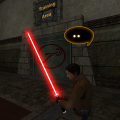

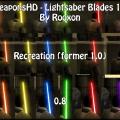


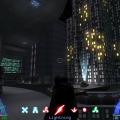
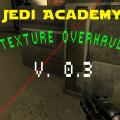







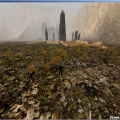


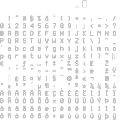
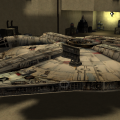




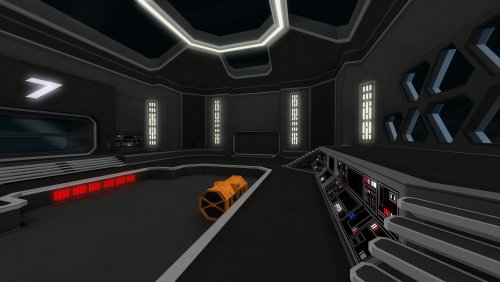







.thumb.jpg.5dcb19c4514c273ccb909b62bb79a3e3.jpg)



























.thumb.jpeg.9a118f9ebe83e7f2b12f5b299a8a94af.jpeg)

