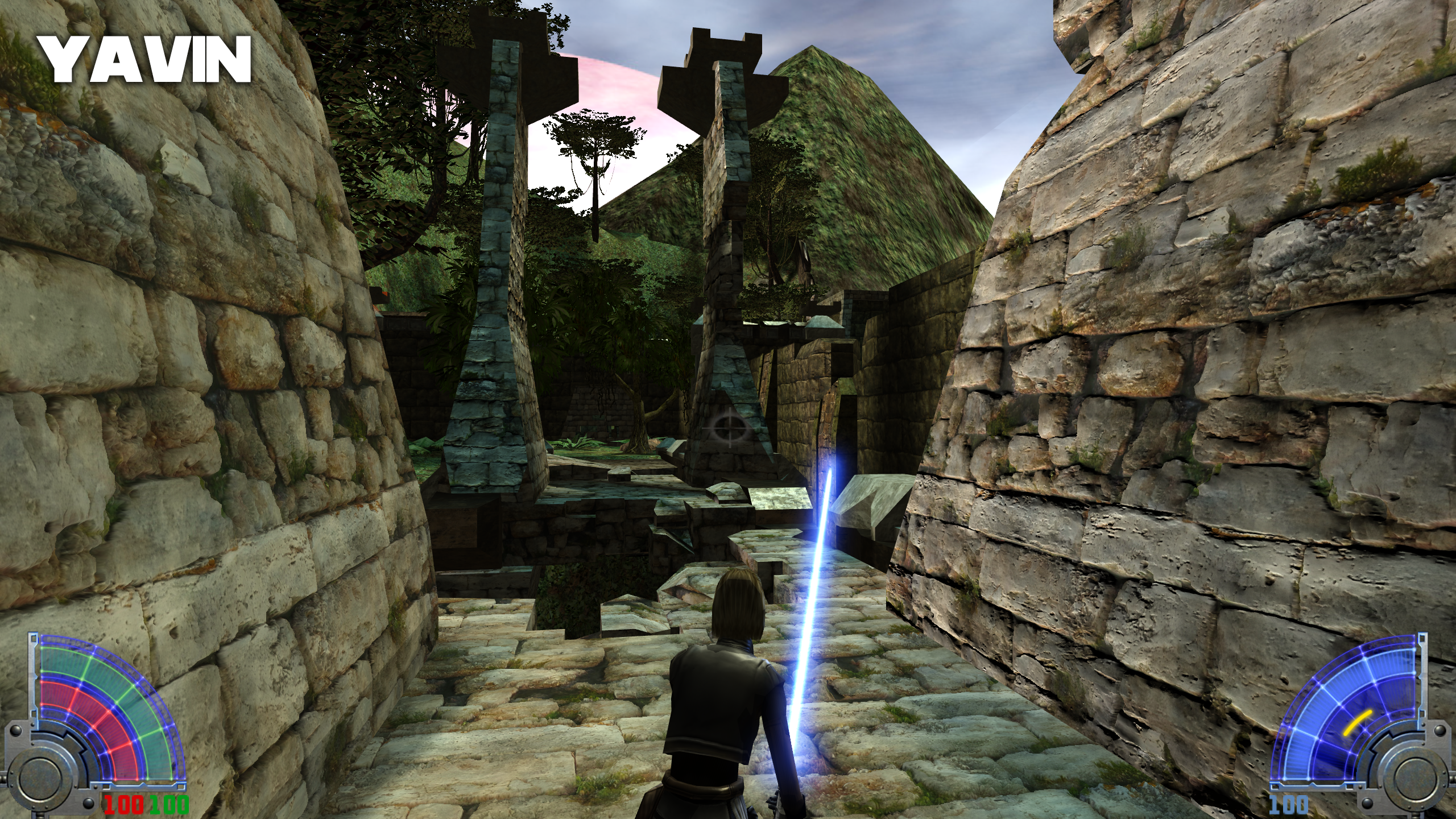Utilities
88 files
-
GtkRadiant
By JKHub
GtkRadiant is the official level design toolchain for id Tech 3 by id Software and is maintained by a community of volunteers. GtkRadiant is powered by the Gtk+ Project and released under a GPL license.
Features
Simple, Intuitive Interface
Enhanced texture browser
Entity inspector
Portal viewer
Wavefront .obj export
Game Engine-Independent
Dark Places
Doom 3
Half-Life
Heretic II
Nexiuz
Prey
Quake
Quake II
Quake III Arena
Quake 4
Return to Castle Wolfenstein
Wolfenstein: Enemy Territory
Soldier of Fortune II: Double Helix
Star Trek: Voyager Elite Force
Star Wars Jedi Knight II: Jedi Outcast
Star Wars Jedi Knight: Jedi Academy
Tremulous
UFO: Alien Invasion
Urban Terror
War§ow
and more...
Powered by Q3Map2
844 downloads
(1 review)0 comments
Updated
-
GtkRadiant
By JKHub
GtkRadiant is the official level design toolchain for id Tech 3 by id Software and is maintained by a community of volunteers. GtkRadiant is powered by the Gtk+ Project and released under a GPL license.
Features
Simple, Intuitive Interface
Enhanced texture browser
Entity inspector
Portal viewer
Wavefront .obj export
Game Engine-Independent
Dark Places
Doom 3
Half-Life
Heretic II
Nexiuz
Prey
Quake
Quake II
Quake III Arena
Quake 4
Return to Castle Wolfenstein
Wolfenstein: Enemy Territory
Soldier of Fortune II: Double Helix
Star Trek: Voyager Elite Force
Star Wars Jedi Knight II: Jedi Outcast
Star Wars Jedi Knight: Jedi Academy
Tremulous
UFO: Alien Invasion
Urban Terror
War§ow
and more...
Powered by Q3Map2
44 downloads
(0 reviews)0 comments
Updated
-
GtkRadiant
By JKHub
Gtk Radiant is the official level design toolchain for id Tech 3 by id Software and is maintained by a community of volunteers. Gtk Radiant is powered by the Gtk+ Project and released under a GPL license.
Features
Simple, Intuitive Interface
Enhanced texture browser
Entity inspector
Portal viewer
Wavefront .obj export
Game Engine-Independent
Dark Places
Doom 3
Half-Life
Heretic II
Nexiuz
Prey
Quake
Quake II
Quake III Arena
Quake 4
Return to Castle Wolfenstein
Wolfenstein: Enemy Territory
Soldier of Fortune II: Double Helix
Star Trek: Voyager Elite Force
Star Wars Jedi Knight II: Jedi Outcast
Star Wars Jedi Knight: Jedi Academy
Tremulous
UFO: Alien Invasion
Urban Terror
War§ow
and more...
Powered by Q3Map2
2,276 downloads
-
GtkRadiant
By JKHub
GtkRadiant is the official level design toolchain for id Tech 3 by id Software and is maintained by a community of volunteers. GtkRadiant is powered by the Gtk+ Project and released under a GPL license.
Features
Simple, Intuitive Interface
Enhanced texture browser
Entity inspector
Portal viewer
Wavefront .obj export
Game Engine-Independent
Dark Places
Doom 3
Half-Life
Heretic II
Nexiuz
Prey
Quake
Quake II
Quake III Arena
Quake 4
Return to Castle Wolfenstein
Wolfenstein: Enemy Territory
Soldier of Fortune II: Double Helix
Star Trek: Voyager Elite Force
Star Wars Jedi Knight II: Jedi Outcast
Star Wars Jedi Knight: Jedi Academy
Tremulous
UFO: Alien Invasion
Urban Terror
War§ow
and more...
Powered by Q3Map2
495 downloads
-
GtkRadiant 1.5 Complete Version
By Pande
This version of GtkRadiant, which is now no longer available due to the absence of the old QeRadiant website, is the most complete and bugless version of GtkRadiant 1.5 available. Many users complain about 1.5 bugs and therefor tout the 1.4 editor as being better. Anytime I have helped fix the bug, this particular .msi has always done the trick.
Note that the features included in this version are but not limited to:
ShaderPlug
bobtoolz
brushexport2 (convert brushes into .obj)
prtview (view portal divisions, very useful!)
Maya style Translation, Scale, and Rotate (always snap to grid after using these!)
1,270 downloads
-
IBIze-mac
By redsaurus
The command-line application 'IBIze-mac' compiles suitable textfile into Jedi Academy scripts. I threw out my old IBIze-mac code and used proper Raven code found in the Star Trek : Elite Force SP SDK to redo it.
I've also included the Raven icarus scripting manual and the Raven example scripts (whilst their file extension is ".icarus", you can open them fine in TextEdit), and the source code (most of it's just from the ST:EF SDK).
Needs Mac OS X 10.4 or newer. It's only for macs, but works on PPC AND Intel (or should do, at least).
39 downloads
(1 review)0 comments
Updated
-
iPak3 (Mac)
By JKHub
This does not work with OS X Lion, Mountain Lion, or Mavericks (10.7, 10.8, or 10.9).
iPak3 allows you to create easy .pk4/.pk3 Files for any Q3-Engine Game like (Quake3, Wolfenstein, Medal of Honor, Call of Duty, Jedi Knight II, Jedy Academy usw.) Features include:
Compress Zip-files.
Compress PK3-files.
Compress PK4-files.
You can use the .pk3-files for any Q3-Engine Game.
Mac Type & Creator Support.
It doesn't compress invisible files (Mac OS X).
Very easy to use only Drag & Drop.
110 downloads
(0 reviews)0 comments
Updated
-
JAControl Desktop
By isair
A cross-platform, portable, open source rcon GUI tool built for Jedi Academy using JDK 9. You can find the source code and contribute on its GitHub page.
This is an application for sending rcon commands to Jedi Academy servers without going in game. Added servers will be synced using OneDrive for Windows. For other operating systems there is no automatic syncing capability but your data will persist between sessions.
It is a Java application and will work on Windows, OS X, and Linux. It is portable and requires no installation. Developed and tested using Java 9. You can download the latest JRE here if you have a lower version or none installed. If you have Java set up correctly, double clicking on the .jar file will launch the application.
73 downloads
(4 reviews)0 comments
Updated
-
Jedi Academy File Manager
By Key
Jedi Academy File Manager
JAFM Beta Version 00.01.01
Introduction
Jedi Academy File Manager (JAFM) is a utility for easily keeping track of PK3's/Packages, Mods, and CFG's for your Jedi Academy game. You can install new PK3's and mods, view / edit their in-depth properties, and even remove them from your game folder. Currently it's in beta, there are features being added and tweaked as development goes on. All criticism, enthusiasm, evaluation, etc. is appreciated. (if you find an issue, please PM me directly on JKhub!)
Features
- Enable/Disable PK3's
- Detailed PK3 support for modders
- Dynamic mod installation & management
- CFG (scripts and configs) editor.
- JASP/JAMP launcher with argument support.
- Profile system for keeping multiple sets of gamedata folders and selections of active packages.
- Large amount of backgrounds to choose from, all from JA! (reason the DL is so big, sorry)
- Automatic PK3-type name parsing (authors and version #'s require jafm_info.txt files)
Installation
1. Download JAFM.
2. Put the application wherever you want, and start it up. It does not need to be in a certain directory.
3. Use as you see fit!
Planned Features
- PK3 packaging tool & editor for quick fixes / access
- MAC AND LINUX SUPPORT
- List sorting
- Skins and more customization
- More ergonomic CFG editor and modder support
Things That Don't Work & Disclaimers
- If you have a steam installation of JA, due to the way steam works you will be unable to launch multiplayer from JAFM. Sorry!
- This application must be ran in administrator mode for people who have installed JA into their "x:\Program Files" and "x:\Program Files (x86)" directories.
- Mac & Linux aren't supported yet.
- I'm confident JAFM won't destroy your game or folders, however if you don't believe me - back up your GameData folder before use.
Further Notes
- I've been working on versions of this for nearly two years, inspired by the likes of NMM and MO.
- Just recently started learning how to use WPF, this is my first project with it.
Modder Support
1. Download a copy of the jafm_info.txt file found here: clicky clicky OR download from the JKH link, there'll be a folder named "sample jafm_info"
2. Fill out your mod's details inside.
3. Put the jafm_info.txt into your PK3's top directory or next to it inside a ZIP file.
4. JAFM will attempt to look for a jafm_info.txt and a read-me.txt during analysis.
5. A plethora of Read-Me file names are searched to cover multiple possibilities of you messing up
Credits
- Thanks to MasterM, he has been my most dedicated tester.
- Thanks to Fal & Zab for the support & encouragement.
431 downloads
-
Jedi Knight CAT Rig for 3ds Max 2013+
By AshuraDX
This is something that I've been working on since like 2017. But I finally got around to rebuilding this thing for the third time - this time properly and with all bones for Jedi Academy, Jedi Outcast and even Soldier of Fortune 2.
Most of you are probably like "What the Hell is this?", so let me explain:
What is CAT and what can I do with it?
CAT Is a very versatile Rigging and Animation System for 3ds Max. It allows you to quickly and comfortably make high quality Animations, after setting up a Rig that is equally quick to build. This Video (and this Channel in General) explain what CAT is and what it can do really well:
This rig comes in a 3ds max scene with the original Jedi Knight Game bones constrained to it. This means that when you move any part of the rig, the bones of the character move accordingly. It is also organized in layers and comes with a couple of useful premade selection sets to streamline animating and exporting your animations to the game.
How do I use it?
To export animations and get them ingame you will need the Jedi Academy SDK Repack and the dotXSI Exporter for your version of 3ds max. (I linked the exporter for 3ds max 2021 underneath - check the authors other uploads for alternate versions)
When CAN I use it?
The file has already been uploaded and approved here on JKHub and I hope to get a tutorial written up and recorded until next weekend. WC3Tutorial from the JKCommunity Discord, who has been Alpha-Testing the initial Version of the Rig heavily, might beat me to recording a tutorial - if that happens I'll link it here. I'd be happy to hear any questions you might have upfront that might help make the tutorial better and easier to understand.
If you fancy messing around with this rig before the tutorial is up - don't be shy to reach out to WC3Tutorial or me on the JK Community Discord #modding channel.
217 downloads
(1 review)0 comments
Updated
-
Jedi Knight Status
By Shinja
~ About ~
I was bored so decided to make a little rainmeter skin to track the server population on any Jedi Knight 2 or Academy server.
JK2 is what I play so the skin was primarily built with that in mind and only later did it occur to me that it'd probably work for stinky JKA servers as well. Please enjoy!
The skin makes use of the windows version of netcat to query servers directly. This means master servers can go down and you'll still get info directly from your target server.
The skin isn't resource intensive at all so you could probably get away with running many instances of it but I'd recommend keeping it to 1-5 of your favourites.
~ Requirements ~
Tested with Windows 7, 8.1 and 10.
Rainmeter 4.3.0.3298 or later.
https://www.rainmeter.net/
~ Skin Operation ~
- Left click skin to cycle through different skin sizes.
- Middle click skin to change target JK Server. This will give you the option to select JK2 or JKA, input Server IP and then Port number.
- Scroll up/down over the skin to change upper and lower colours. Don't scroll too much or you'll end up opening multiple instances of the RGB selector.
- The skin will directly query target server (via ncat) and retrieve updated player list around every half-minute.
- To run more instances of this skin just make a copy of the following folder then "Refresh all" in rainmeter.
\Documents\Rainmeter\Skins\JK2Status
~ Main Troubleshooting Issues & Netcat ~
What is Netcat?
Netcat is a simple networking utility which reads and writes data across network connections using the TCP/IP protocol.
More info:
https://en.wikipedia.org/wiki/Netcat
Netcat and Anti-virus on windows
Some Anti-virus products (e.g. windows defender) will report the windows version of netcat as a virus/trojan. This is due to the tendency of hackers to package it in the exploits they use. Netcat isn't a nefarious program in itself but it can be used in a malicious way which is why some anti-virus will block it. My skin of course just uses it to query jk2/jka servers for player info which you can see in the following file...
\Documents\Rainmeter\Skins\JK2Status\@Resources\Scripts\jk2getstatus.cmd
Please make sure your antivirus doesn't remove and quarantine Netcat (renamed to ncat in my skin) or the skin won't function at all.
For the more paranoid out there who think I may have done something to the ncat executable itself, you can see the source I use at the following link and also follow the instructions to compile your own version which is actually pretty straightforward...
https://www.rodneybeede.com/security/compile_netcat_on_windows_using_mingw.html
~ Credits ~
jsmorley http://jsmorley.deviantart.com/ (for RainRGB4.exe)
Hobbit of Avian Research https://en.wikipedia.org/wiki/Netcat (for netcat)
~ Changelog ~
v1.2
-Removed powershell script completely in favour of vbs script
-Changed to more CPU efficient version of netcat that actually works properly all of the time
v1.1
-Fixed issue where powershell wasn't closing properly for windows 7
60 downloads
(2 reviews)0 comments
Updated
-
JK2/JKA Server browser
By Grenixal
Server browser for JO/JA with many supported masterservers. You can also customize the masterserver settings in settings.ini.
You are able to join server directly from the browser. The browser includes favourite list and a server guard, which will inform you when someone has joined the guarded server.
For further instructions please read Oobah's comment below.
You need Java to run this server browser.
https://java.com/en/download/
614 downloads
-
JKA in Minecraft: MineAcademy [DEMO]
By MrLaay
THIS IS NOT A MOD FOR JEDI ACADEMY
THIS IS A MOD FOR MINECRAFT
For the recent Hekathon speedrunning event, DrMeowington, a fellow jka speedrunner, and I have recreated the first act of the JKA Singleplayer along the Speedrun route. You can see us run the map for an unknowing crowd of JKA speedrunning legends.
https://www.twitch.tv/videos/1807641558?t=05h50m5s (at the Timestamp 5:50:05)
We have implemented Quicksave/Quickload mechanics, Force Jump I, as well as other small gags and references.
In addition, we have found an old Minecraft mod kept alive by ZeithComms that implements Quake1 movement into Minecraft. Since the Mod was open-source I have adjusted it to replicate Quake3 movement instead.
Here is a more in-depth Showcase of the map
28 downloads
-
JKA Max Vert Calculator
By AshuraDX
A small calculator to help determine the max amount of vertices for your playermodel before you start seeing the famous "ran out of transform space" error.
Choose the game executable you are using to check against their transform spaces or enter the transform space for your custom game executable if you are running a mod that changes this value.
The calculation works as follows:
'max verts' = ('transform space' - 4 * ('playermodel surface count' + 'weapon surface count')) / 20) - 'weapon vertex count'
Included is the raw *.py python script, aswell as a packed *.exe for those that prefer simplicity and ease of use.
If anybody wants to modify this script to work in blender go ahead ?
119 downloads
(2 reviews)0 comments
Updated
-
JK2 Map Models - Image Reference Library for JK2/JKA
By Szico VII
JK2/JKA Map Models (v1.0)
Image Reference Library
by Szico VII
May 13th 2013
=====================
CREATED BY Szico VII
MSN: szicovii@gmail.com
E-Mail: szicovii@gmail.com
AIM: Szico VII
http://www.jkhub.org
=====================
Map Models - Screenshot Reference Library (v1.0) for JK2/JKA
Size: 51.78MB
===========
Description
===========
This is a complete compressed (.zip) file containing screenshot references of all the JK2 and JKA model assets,
located in the base/models/map_objects folder. This should make it easier for modders of the game to browse
the models and decide which to use without manually loading each and every model in radiant to check.
You should unzip the entire library to your computer so you can utilise your OS's inbuilt thumbnail viewer.
===========
Notes
===========
- Some models are broken - i.e they are missing texture assets. These are clearly labelled.
- Some models are for JK2 only, so you will need the JK2 asset files for the models to display correctly.
- The above also applies to JK3.
- Some screenshots were taken ingame to better illustrate their ingame appearance, so if they appear
differently in radiant do not be alarmed.
- Any model with a _b suffix in its name was designed for use as a misc_model_static. It is otherwise identical
to its normal counterpart, so there are no screenshots of these models.
---------------------------------------------------------------------------------
IMPORTANT!!!!
---------------------------------------------------------------------------------
I spent a great deal of time compiling this library together so please leave credit if you find it useful in your projects!
You may not redistribute these images or use them for anything other than personal use only.
NO ELEMENTS OF THIS FILE CAN BE RIPPED!
==================================================================================
THIS MODIFICATION IS NOT MADE, DISTRIBUTED, OR SUPPORTED BY ACTIVISION, RAVEN, OR
LUCASARTS ENTERTAINMENT COMPANY LLC. ELEMENTS TM & © LUCASARTS
ENTERTAINMENT COMPANY LLC AND/OR ITS LICENSERS.
==================================================================================
~Szico VII~
527 downloads
- JK2
- 3D Modelling & Animation
- (and 2 more)
-
Maya 4.5 dotXSI 3.x Exporter
By JKHub
**************************************************
JEDI KNIGHT III : JEDI ACADEMY UTILITY
**************************************************
Title : Maya 4.5 dotXSI 3.x Exporter
Author : Unknown
File Name : dotXSI4Maya45_121.zip
File Size : 132 KB
Date Released : March 21, 2014
Description:
----------------------------------------------------------------------
Maya 4.5 dotXSI 3.x Exporter. This was a hard find, but hopefully someone has use for it.
This is as-is with no support and is untested because it's so old. If you're able to use
this plugin, I'd like to hear if it actually works.
======================================================================
THIS UTILITY IS NOT MADE, DISTRIBUTED, OR SUPPORTED BY ACTIVISION, RAVEN, OR LUCASARTS ENTERTAINMENT COMPANY LLC. ELEMENTS TM & © LUCASARTS ENTERTAINMENT COMPANY LLC AND/OR ITS LICENSORS.
50 downloads
-
(5 reviews)
0 comments
Updated
-
ModView (for Windows and Mac)
By Xycaleth
What is ModView?
ModView is a tool to view models used by Jedi Knight II and Jedi Academy. It was originally created by Raven Software and now being improved by the OpenJK developers.
ModView currently supports only .glm model format.
What's different?
The original ModView runs only on Windows. This ModView currently runs on Windows and Mac with some functionality disabled. Going forward, ModView will see more functionality restored, and changes to improve usability and to aid the process of getting models into JK2/JKA.
If you are able to run the original ModView on Windows without problems, I recommend people to continue using ithe original if you don't want any reduced functionality.
How to use
Extract all the files to a folder of your choosing.
Run ModView.exe (Windows) or Modview.app (Mac)
Known Issues
Currently, some of the ModView features are missing as changes are made to add Linux and Mac support. These features will be added back in the future, along with improvements!
Attached models don't show up in the control on the left side of the window.
No way of adjusting the floor position
1,161 downloads
-
Mr Wonko's MD3View
By mrwonko
MD3View is an OpenGL based application useful for viewing model files from Jedi Knight. In this version glm export is fixed - tags were offset a little.
862 downloads
(3 reviews)0 comments
Updated
-
NetRadiant JKA Fix (Mac)
This pack makes NetRadiant compatible with Jedi Knight: Jedi Academy, and contain data for map entities etc. It also contains a copy of Eridan's Q3map2GUI for Mac OSX for your convenience, as it is included with GtkRadiant1.4/1.5 but not with NetRadiant.
65 downloads
(0 reviews)0 comments
Updated
-
Noesis
By RichW
Noesis is a tool for previewing and converting between hundreds of model, image, and animation formats. It utilizes a robust plugin system, with support for native extension modules and Python scripts. The plugin/script API features hundreds of functions and interfaces which assist in developing new formats, tools, and visualization aids.
This program has an inbuilt auto-update option which is recommended you utilize to get the most up-to-date fixes.
5,907 downloads
- 3D Modelling & Animation
- JK2
- (and 1 more)
-
Q3E Minimizer
By TiM
Author: TiM
Website: http://www.ubergames.net
Permission: https://jkhub.org/images/iasiSjw.png
Uploaded by: @Caelum
Description:
Quake 3 Engine Minimizer (or Q3E Minimizer for short) is a small desktop utility designed to allow users to forcibly minimize any games that were built on the idTech 3 engine, using a set of predefined hotkeys.
For technical reasons, all Quake 3 based games disable the Alt-Tab key command when they are in full screen mode (Presumably this is because the engine takes control of the display's hardware gamma in order to render the game at higher contrast. More on that here). Suffice it to say, this can sometimes be quite frustrating especially if you have any programs you want to reach in the background (such as a music player).
To help get around this, Q3E Minimizer was created to let users set hotkeys that will forcibly minimize the game engine window, and return them to the desktop.
Features of Q3E Minimizer include:
Operates entirely out of the system tray, so it's as invisible as possible.
Can be set to open upon Windows login.
A dynamic detector that determines what idTech 3 games are being played on the system.
A dynamic resolution modifier that will change your screen resolution between desktop and game modes.
Instructions
Open Q3EMinimizerv151_Setup.exe and follow the on-screen instructions.
Once installed, and upon opening Q3E minimizer, the main window will appear. In the drop-down menu located near the bottom of the window, choose which game you would like the minimizer to currently focus on, or leave it at Auto Game Detection, if you wish.
Start up that game as you would normally.
To minimize the game, press the default keys: Control-Z
To restore, press Shift-Control-Z
To configure the hot keys, right-click on your current game's icon in the system tray, and choose "Settings...". From there, use the interface to select your new keys.
To exit the program, right-click on the Q3E Minimizer icon in the system tray and choose 'Exit'.
I hope you enjoy using Q3E Minimizer and that it makes your gaming experience all the more better.
Happy Fragging!!!!!
-TiM
7,928 downloads
-
Q3map2 (>2GB Memory Usage)
By JKHub
Ydnar's official q3map2 program updated to use >2GB Ram during compiles to avoid safe_malloc error. No other changes,
Requires a 64-bit OS.
645 downloads





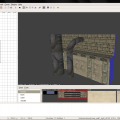







![More information about "JKA in Minecraft: MineAcademy [DEMO]"](https://jkhub.org/screenshots/monthly_2023_05/2023-03-14_02_33_06.thumb.png.e487c7c6eb4da4facd231be80082aa6d.png)
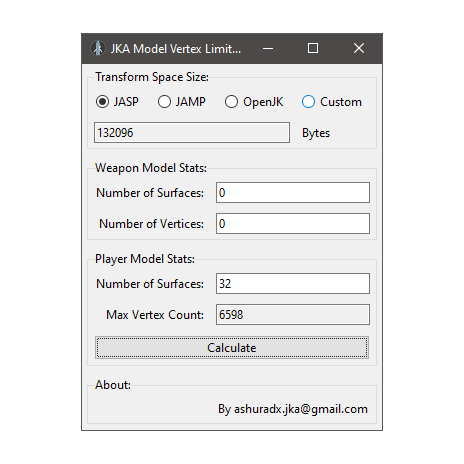





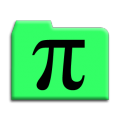









.thumb.jpg.5dcb19c4514c273ccb909b62bb79a3e3.jpg)
























.thumb.gif.042a88ff2af74090e4b3977f82882855.gif)