Player Models
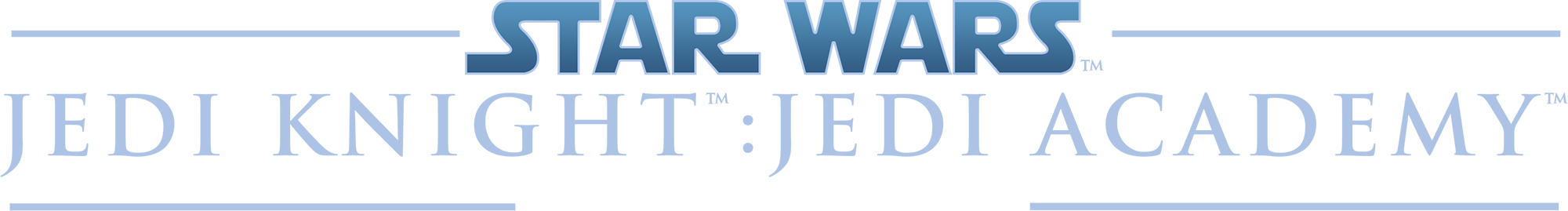
PLAYER MODELS
595 files
-
Lord Desann
By Tompa9
DESCRIPTION V1.1:
Have you ever felt that Desann's model lacks something? When I watched Jedi Outcast movie trailer yesterday I realised what it was - the cape. With this cape he is really looking like high-ranked leader, Lord of the Imperial Remnant. As a bonus I've reskinned his body to a darker shade so you would be able to choose "more Dark Jedi" outfit too. This pack also adds new shader for his armor, fixes missing boots for blue/red skins and soundpack that was missing in a base game. I'm planning to release this for JK2 too.
Sounds: Yes
Bot: Yes
NPC: Yes
Team Support: Yes
Menu Support: No
INSTALLATION:
Extract desann_tompa.zip and put zz_zLordDesannT.PK3 into your base folder in Gamedata. Enjoy!
NPC COMMANDS:
npc spawn desann
npc spawn desann_dark
1,106 downloads
- Team Support
- NPC Support
- (and 5 more)
-
Nautolan watchmen
By The Punisher
IMPORTANT: This pack was put together for SP only
Description:
This is a Frankenstein/kitbash/re-skin based on a model request at the Hub
https://jkhub.org/topic/8641-nautolan-skin-model-request/
Parts Used
Scerendo's Quinlan Vos body
Toshi's Vader robe
Jeff's Lord Kallig belt
Peneke's pack Kota (shirt collar)
Neomarz (original/base Fisto head)
TFU (new head mesh)
NPC Name:
Nautolan_watchmen
Bugs:
Some minor clipping between the belt and robe.
Install:
Place the file Nautola_watchmen.pk3 in your base folder
Uninstall:
remove the file Nautola_watchmen.pk3 from your base folder.
1,104 downloads
- NPC Support
- Jedi
- (and 4 more)
-
Rey Skywalker
By ZelZel
This is an adjustment to one of my first kit-bashes, Rey Skywalker, giving her a new head and adjusted textures too. I always thought Rey was pretty neat, and I especially liked her new outfit in the last movie, The Rise of Skywalker. All credit goes to Scerendo for the body mesh and the original textures I edited!
Install Instructions: Put the "ZZ-Rey Skywalker 2.0.pk3" inside your base folder.
Uninstall Instructions: Remove the "ZZ-Rey Skywalker 2.0.pk3" from your base folder.
----------------------------------------------
Features:
Sounds: Yes
NPC Support: Yes
BOT Support: No
----------------------------------------------
To use the model, type this into your console (or select the Icon in the player select screen):
"/model Rey_Skywalker"
"/model Rey_Skywalker/hood"
To spawn him as an NPC, type this into your console:
"/npc spawn Rey_Skywalker"
"/npc spawn Rey_Skywalker/hood"
----------------------------------------------
External Content Used / Credits:
Scerendo-- Main body mesh & original textures ( https://jkhub.org/files/file/2903-rey-of-jakku-the-last-jedi/ )
Hair & Armband-- Fortnite (Rey)
Star Wars: Force Arena-- Rey (TLJ)
Plasma- Holstered Gun ( https://jkhub.org/files/file/2997-lpa-nn-14/ )
1,095 downloads
-
Female jedi robe
By zahar
I merged some parts from CJP Mara Jade by Omega1, HapSlash's Anakin and Gweth_Kelia and basic JKA models, to make a version of the Female Jedi that I like more.
The torso itself is not a reskin. I changed model's UV in order for it to fit with Spanki's jedi textures. It works fine most of the time, but of course it wouldn't work with armored robes since the geometry of robe is different.
1,088 downloads
-
Jedi Master K'kruhk
By Kualan
This is a player model (with NPC support) of the Jedi Master K'kruhk, a fan-favourite from the old Expanded Universe.
To install the model, simply extract the zzzKkruhk PK3 to the gamedata/base folder of your Jedi Academy directory.
In-game, an allied NPC can be spawned with the following console commands:
npc spawn kkruhk
npc spawn kkruhkhat
npc spawn kkruhkunrobed
1,084 downloads
- JKHub Exclusive
- Star Wars Related
- (and 3 more)
-
Aurra Sing VM
By neomarz1
Aurra Sing "Bounty Huntress" as seen in comics, and Star Wars Episode I.
******************************READ THIS BEFORE PLAYING***************************************
Installation:
Next place aurrasing.pk3 into the "StarWars JediKnight Jedi Academy/GameData/basefolder".
Instructions:
1) In order to use NPC's you will need to acivate cheats heres how you do it.
Singleplayer- Once your in the game, hit "shift and tild (~)" to activate the console. Next type "devmapall" (or devmap t1sour)...hit enter (cheats are now on)...next type "npc spawn (the npc's name)" Example: npc spawn aurrasing.
Here are the npc model names for this model...
For Enemy: aurrasing
For Playermodel: playermodel playeraurrasing
For Bounty Hunter support: playeraurrasing
Note: you must enter one of the above names when spawning your npc.
cont... close the console by hitting the tild (~) again.
1,082 downloads
-
Temple Guard Armored - Rebels
=====================================
READ ME:
=====================================
STAR WARS REBELS - Temple Guard Armored
This is the Temple Guard - Armored version, based on the one from the TV show "Star Wars Rebels", Season 2
The full armored version is first to be released, while we wait respectfully for Kualan's version 2 of his Grand Inquisitor, since he will be used for the Unmasked version of the Temple Armored Guard. This character does not have the origina lightsabers from the TV show. I will leave that to those, who are able to make lightsaber hilts.
INSTALLATION: Put the ".pk3" file inside your GameData/Base folder.
NPC SUPPORT: YES
SINGLE PLAYER SUPPORT: YES
SPAWN IN GAME:
* NPC SPAWN TEMPLE_GUARD_INQUISITOR
PLAYERMODEL:
* Playermodel TEMPLE_GUARD_INQUISITOR
SINGLE PLAYER SUPPORT:
* Start a NEW GAME, than choose from your JKA character's menu the Temple Guard Armored, select your lightsaber hilt & blade. When you start with the first mission
your character will be the Temple Guard Armored, but in cinematics he will still be called Jaden Korr by the other NPCs.
Credits:
Vade Parvis for the shoulder pads (Imperial Army Trooper), LucasArts, Disney, Star Wars Rebels and Base JKA for Kyle Katarn and the inspiration from the original TV Show character, Kualan (Jedi Temple Guard's head/mask hands armors), Jose Carlos for the parts used of his Gurren Lagann.
1,079 downloads
- Star Wars Related
- Male
- (and 3 more)
-
Dark Rey from EP9
By Doughnuts
Dark Rey from EP9
Tested in SP. Simply use the following commands to access the skin:
playermodel darkrey
npc spawn darkrey
Massive thanks to Scerendo for allowing me to use parts from his Rey model and Swegmaster for helping me weight and optimize the model.
The pack includes my version of Dark Rey's staff saber.
Programs used:
Blender 2.83
Substance Painter
Photoshop
1,070 downloads
- npc support
- sith
- (and 3 more)
(2 reviews)0 comments
Updated
-
501st Stormtrooper Pack
By Tompa9
DESCRIPTION V1.1:
This is a reskin of Barricade24's Stormtrooper Commander from his TFU pack to look like 501st Stormtrooper.
Now serving the Empire, the members of the 501st took the designation stormtrooper, as well as new armor, weapons, and ships. They would continue to serve directly under Vader, and in the years to come, would fight in a number of pivotal battles. Their track record for successful missions, combined with a fearsome reputation for brutal efficiency, earned the 501st Legion the nickname "Vader's Fist," not in the least because their primary commanding officer was Darth Vader. As the Sith Lord's personal legion of stormtroopers, the 501st executed many top-priority assignments over the years since the end of the Clone Wars. Stormtroopers of the 501st were also stationed at the ruins of the Jedi Temple at some point when Darth Vader's secret apprentice Starkiller arrived in search of the Great Holocron.
Sounds: Yes
Bot: Yes
NPC: Yes
Team Support: Yes
Menu Support: No
INSTALLATION:
Extract 501stpack_tompa.zip and put zz_z501stpackT.PK3 into your base folder in Gamedata. Copy zz_z501st_Replace.pk3 there too, if you want them to replace the basic JKA stormtroopers in Singleplayer! Enjoy!
NPC COMMANDS:
npc spawn 501st_stormie (default version, E-11)
npc spawn 501st_stormie2 (alt. version, E-11)
npc spawn 501st_officer (officer with orange pauldron, FLECHETTE)
npc spawn 501st_officeralt (officer with blue pauldron, FLECHETTE)
npc spawn 501st_commander (commander, REPEATER)
npc spawn 501st_commando (commando, ROCKET LAUNCHER)
1,064 downloads
- Team Support
- NPC Support
- (and 2 more)
-
Rey of Jakku (TFA)
READ ME:
============================================================================
Star Wars - Rey from Jakku (TFA) version 1.0
============================================================================
FILE NAME: Rey Scavenger.pk3
INSTALLATION: Put the ".pk3" file inside your GameData/Base folder.
NPC SUPPORT: YES
SINGLE PALYER: YES
SPAWN IN GAME:
NPC SPAWN REY_SCAVENGER (Basic Rey from Jakku)
NPC SPAWN REY_JAKKU (Rey as Scavenger with an old rusty Rebel helmet)
*NOTE* If you want to use Rey_Jakku as your playermodel from the Single Player menu, you can choose
from 2 head versions: the first one is of Rey with the helmet, while the second one is the same, but with no googles.
BUGS: None found
VERSION 1.0: This is a version 1.0 for the contest. The model itself requires new, better textures to be made and or perhaps a new head for Rey. Until then you can enjoy this one.
CREDITS:
- LucasArts, Raven Software, Disney, J.J. Abrams, JKA for basic Jedi Human Female model, Toshi for the head of his Padme model, Syko for his face texture, UsungHero's Galen Marek "Starkiller" for the robes lower.
1,063 downloads
-
Altaïr Ibn-La'Ahad
Altaïr Ibn-La'Ahad (1165–1257) was a Syrian Assassin during the Middle Ages and, from 1191 until his death, the Mentor of the Levantine Assassins. Raised to be an Assassin from birth, Altaïr obtained the rank of Master Assassin by his twenty-fourth year. However, following his failure to obtain the Apple from Robert de Sable in early 1191, and subsequently allowing the Templars to attack the city of Masyaf, headquarters to the Order of Assassins, he was demoted to the rank of novice and sent on a quest for redemption. Tasked with the deaths of nine individuals, who, unbeknown to him, made up the ranks of the Templar Order in the Holy Land, Altaïr began a quest to change his ways and liberate the Kingdom from the corruption of the nine. During his quest however, Altaïr learned of a plot far more sinister than originally believed. Completing his mission to kill the nine targets, and cleansing the Order of its treacherous leader Al Mualim, Altaïr rose to the rank of Mentor, taking the Assassins into a new, more secretive direction.
1,061 downloads
- JKHub Exclusive
- Non Star Wars Related
- (and 1 more)
-
Neo & Morpheus + Katana
By Salvation
Wow...its been a while, and these things have been sitting on my computer for years now. I'm sure the JK3 community is all but dead at this point, and many will probably hate me for having not released these at a time when people actually cared, so I guess it's a good thing that I care little. So here you have it, Neo, Morpheus, and the Katana, all done for the TMU mod that has been dead now as predicted by many. If you need to be reminded how to install, throw them in the Jedi Academy base folder and i think thats it. It should be noted that these are unfinished with the exception of the katana. The player models have no sound, have shading problems, and I think may not even have team color support (it was a long time ago). So if you want to fix that, go for it, credit where appropriate. Have fun guys.
1,059 downloads
-
Super Battle Droid
By JKHub
Author: Chairwalker
The Super Battle Droid model, as seen in "Attack of the Clones".
1,057 downloads
(3 reviews)0 comments
Submitted
-
Darth Vader - The Force Unleashed
//////////////////////////////////////////////////////////
STAR WARS JEDI KNIGHT MODIFICATION
//////////////////////////////////////////////////////////
Enjoy ! and I hope you enjoy this Darth vader new version
Title :
Darth Vader - Star Wars: The Force Unleashed 2.0
Texture Author:
GustavoPredador (Darth Lord Vader)
Credits:
Kartoon, Akane Syria and George Lucas
Installation:
Place DarthVaderTFU.pk3 into the "StarWars JediKnight Jedi Academy/GameData/basefolder".
Steam "C:\Program Files\Steam\steamapps\common\Jedi Academy\GameData\base"
Instructions:
In order to use NPC's you will need to activate cheats here's how you do it.
Singleplayer- Once your in the game, hit "shift and tild (~)" to activate the console. Next type "helpusobi 1"...hit enter (cheats are now on)...next type "npc spawn (the npc's name)" Example: npc spawn DarthVader.
Here are the npc model names for this model...
For Playermodel: DarthVader
For Npc: DarthVader
For Playermodel: VaderDamaged
For Npc: VaderDamaged
Note: you must enter one of the above names when spawning your npc.
1,049 downloads
- JK2
- NPC Support
- (and 7 more)
-
New Old Tavion
By Pierry
This is my first model for JA ever. While I was playing with blender I frankensteined the old tavion head into her new body from JKA. I really liked it and thought I could share, so here you go )
Installation
Just place the pk3 file into your base folder (gamedata/base).
NOTE
I did not quite counted with the fact that people would use this for SP. If you do, please comment on the file and let me know so I can create a skin for her to use in the last level (possesed).
If you have any problems or whatever, please comment!
Enjoy and rate this file please!
1,046 downloads
- Team Support
- Sith
- (and 3 more)
-
Toshi's Post-ROTJ Luke Replacement
By Omega1
Mod Name: Toshi's Post-ROTJ Luke Replacement
Author: Omega1
Model : Toshi, DT85
Installation: Copy "Post-ROTJ Luke.pk3" over to your "Jedi Academy\GameData\base" Folder.
What's Included:
- Replacement for default Luke, as well as team support.
Known Bugs:
None at this time.
If you like my mods and want to see more content, please support me on Patreon: https://www.patreon.com/omegastarvg
1,038 downloads
-
Darth Malak
By JKHub
Skin and Model by DarthViper107
Description:
Darth Malak is the former apprentice of Darth Revan. The two were being attacked by the Jedi and Revan was killed and Malak escaped. Malak then assumed the role as Dark Lord of the Sith. This is him as he is in the game: Knights Of The Old Republic on Xbox and PC by Lucasarts and Bioware.
Bot Support: Yes
NPC Support: Yes
Team Support: Yes
1,035 downloads
-
Deuces Wild VM Pack 2
By neomarz1
Basically this is my own creation of a female Mandalorian. I call her Sintra Messon. Basically I was watching G4.TV and they were covering a StarWars festival. There was a girl dressed up as a black Mandalorian. This pretty much spiked my interest.
******************************READ THIS BEFORE PLAYING***************************************
Installation:
Place FemSintra.pk3 into the "StarWars JediKnight Jedi Academy/GameData/basefolder".
Instructions:
1) In order to use NPC's you will need to acivate cheats heres how you do it.
Singleplayer- Once your in the game, hit "shift and tild (~)" to activate the console. Next type "devmapall" (or devmap t1sour)...hit enter (cheats are now on)...next type "npc spawn (the npc's name)" Example: npc spawn sintra.
Here are the npc model names for this model...
For Playermodel: sintra
For Side Kick support: sintra
For Non helmet version: sintras
Note: you must enter one of the above names when spawning your npc.
cont... close the console by hitting the tild (~) again.
Multiplayer- To activate cheats, you do thing a little different. activate the console by hitting shift+tild(~). Next type /devmapall "mapname". Example: /devmapall mp/duel1. The map will load with cheats activated. Open the console again and type /npc spawn "npc's name". Example: /npc spawn sintra.. Notice that single player you have to put the "/" slash before the command.
Here are the npc model names for this pack (With a brief description)...
Here are the npc model names for this model...
For Playermodel: sintra
For Side Kick support: sintra
For Non helmet version: sintras
Note: you must enter one of the above names when spawning your npc.
cont... close the console by hitting the tild (~) again.
1,032 downloads
-
2-1B Medical Droid
By NumberWan
A model of a medical droid 2-1B seen in Episodes V and III. The droid is one of many new NPCs to appear in our mod for Jedi Academy.
Team Colors: Yes
New Textures: Yes
New Shaders: Yes
New sounds: No
Model and textures made by Olgo and Number Wan respectively.
1,030 downloads
- Team Support
- Male
- (and 2 more)
-
Obi-Wan Kenobi Ep1
By yasuakiNk
Obi-Wan Kenobi from episode 1.
-What's New in Version 1.6-
I modified head mesh & texture and belt texture.
I also added a Robed model.
-Support-
Bot support: yes (obiWanEp1Nk,obiWanEp1NkRobed)
Npc support: yes (obiWanEp1Nk,obiWanEp1NkRobed)
Team skins: no
SP support: no
-Installation-
Put the obiWanEP1Nk.pk3 file in your gamedata/base folder of your Jedi Knight Academy directory.
-External Content (Credits)-
Base mesh & sound: HapSlash
1,029 downloads
- NPC Support
- Bot Support
- (and 3 more)
-
Emperor - The Force Unleashed
//////////////////////////////////////////////////////////
STAR WARS JEDI KNIGHT MODIFICATION
//////////////////////////////////////////////////////////
Enjoy ! and I hope you enjoy this Emperor new version
Title :
Emperor - Star Wars: The Force Unleashed 3.0
Texture Author:
GustavoPredador (Darth Lord Vader)
Credits:
- Toshi for using the head of his Palpatine model
- SPANKI for using the sith robe from his SITH customization
- James Luceno for inspiring me with his book "Darth Plagueis"
- Darth Doughnut LightSaber "Sidious's Saber"
- Dark_Apprentice "Palpatine (Sith Apprentice)"
Original pk3: https://jkhub.org/files/file/2429-palpatine-sith-apprentice/ by Dark_Apprentice
Installation:
Place Emperor3.0.pk3 into the "StarWars JediKnight Jedi Academy/GameData/basefolder".
Steam "C:\Program Files\Steam\steamapps\common\Jedi Academy\GameData\base"
Instructions:
In order to use NPC's you will need to activate cheats here's how you do it.
Singleplayer- Once your in the game, hit "shift and tild (~)" to activate the console. Next type "helpusobi 1"...hit enter (cheats are now on)...next type "npc spawn (the npc's name)" Example: npc spawn Emperor.
Here are the npc model names for this model...
For Playermodel: Emperor
For Npc: Emperor
Note: you must enter one of the above names when spawning your npc.
1,007 downloads
- Team Support
- NPC Support
- (and 6 more)
-
Kaminoan Jedi
By Delmi
Originally made for the RP community ::JEDI::, I thought others would interested in this. Loosely based off of images I found years ago, this is a simple kitbash made from a combination of HapSlash's Obi-Wan Kenobi, the Lama Su model from Zeke Mass and Luke's model from DT85 . Edits were made to the body to make it more slender to fit the Kaminoan physique.
Using the console, use the command /model jedi_kam to switch to this model.
993 downloads
- clan related skin or model
- male
- (and 3 more)
-
Jabba the Hutt
By ChalklYne
A beta version of a Jabba player model for discussion purposes.
958 downloads
-
Bossk
By Kualan
This is a player model (with NPC support) of the bounty hunter Bossk. To install the model, simply extract the zzzzzBossk PK3 to the gamedata/base folder of your Jedi Academy directory.
In-game, an allied NPC can be spawned with the console command 'npc spawn Bossk'.
An enemy NPC can be spawned with the console command 'npc spawn BosskEnemy'.
957 downloads
- JKHub Exclusive
- NPC Support
- (and 4 more)
-
Deuces Wild VM Pack 1
By neomarz1
Luminara as seen in Episode2... New version with cape, plus improved skin.
******************************READ THIS BEFORE PLAYING***************************************
Installation:
First remove any other version of Luminara that you may already have... Next place Luminara.pk3 into the "StarWars JediKnight Jedi Academy/GameData/basefolder".
Instructions:
1) In order to use NPC's you will need to acivate cheats heres how you do it.
Singleplayer- Once your in the game, hit "shift and tild (~)" to activate the console. Next type "devmapall" (or devmap t1sour)...hit enter (cheats are now on)...next type "npc spawn (the npc's name)" Example: npc spawn luminara.
Here are the npc model names for this model...
For Playermodel: luminara
For Side Kick support: luminara
Note: you must enter one of the above names when spawning your npc.
cont... close the console by hitting the tild (~) again.
Multiplayer- To activate cheats, you do thing a little different. activate the console by hitting shift+tild(~). Next type /devmapall "mapname". Example: /devmapall mp/duel1. The map will load with cheats activated. Open the console again and type /npc spawn "npc's name". Example: /npc spawn luminara.. Notice that single player you have to put the "/" slash before the command.
Here are the npc model names for this pack (With a brief description)...
Here are the npc model names for this model...
For Playermodel: luminara
For Side Kick support: luminara
Note: you must enter one of the above names when spawning your npc.
cont... close the console by hitting the tild (~) again.
953 downloads













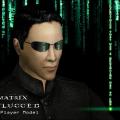



















.thumb.jpg.5dcb19c4514c273ccb909b62bb79a3e3.jpg)



























.thumb.gif.042a88ff2af74090e4b3977f82882855.gif)



