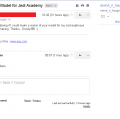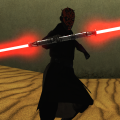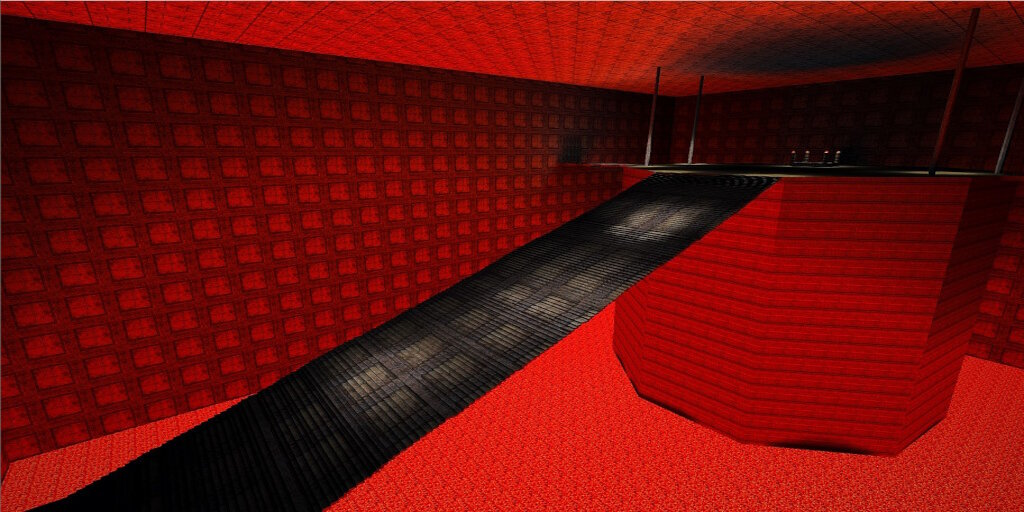Player Models
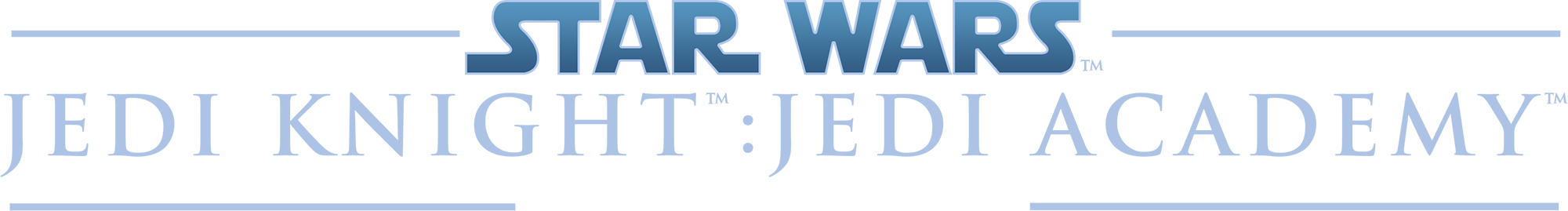
PLAYER MODELS
595 files
-
Darth Vader - The Force Unleashed
//////////////////////////////////////////////////////////
STAR WARS JEDI KNIGHT MODIFICATION
//////////////////////////////////////////////////////////
Enjoy ! and I hope you enjoy this Darth vader new version
Title :
Darth Vader - Star Wars: The Force Unleashed 2.0
Texture Author:
GustavoPredador (Darth Lord Vader)
Credits:
Kartoon, Akane Syria and George Lucas
Installation:
Place DarthVaderTFU.pk3 into the "StarWars JediKnight Jedi Academy/GameData/basefolder".
Steam "C:\Program Files\Steam\steamapps\common\Jedi Academy\GameData\base"
Instructions:
In order to use NPC's you will need to activate cheats here's how you do it.
Singleplayer- Once your in the game, hit "shift and tild (~)" to activate the console. Next type "helpusobi 1"...hit enter (cheats are now on)...next type "npc spawn (the npc's name)" Example: npc spawn DarthVader.
Here are the npc model names for this model...
For Playermodel: DarthVader
For Npc: DarthVader
For Playermodel: VaderDamaged
For Npc: VaderDamaged
Note: you must enter one of the above names when spawning your npc.
1,049 downloads
- JK2
- NPC Support
- (and 7 more)
-
Darth Vader (Infinities)
By Monoval
THIS MODEL IS A MOVIE DUELS EXCLUSIVE! IT MAY NOT WORK WITH JEDI ACADEMY!
Another custom made model that was complicated to make, but still decent enough for me to publish on this platform.
Model Ported and Modified from Movie Duels
Modfications By: Monoval
Programs used:
paint.net
Playermodel: Yes
NPC: Yes
Team Skins: No
Lightsaber Included: This is a Movie Duels exclusive, so once you add it into the MD folder, the lightsaber will work.
SP: N/A
Commands
npc spawn vader_infinities
playermodel vader_infinities
291 downloads
(0 reviews)0 comments
Updated
-
Darth Vader Pack
By Hartsinck
Ported simplified Darth Vader parts for a wide range of choices to choose. See read me!
I used Toshi's anakin head and cape for Darth Vader and the sounds he had in his. I also used his breather for a maskless Vader
Modifications:
- I ported simplified parts for a more accurate Darth Vader.
Usage:
- You can use this mod however you would like, however, make sure you give Toshi credit. Credit me as well.
How to Install:
- Locate your base folder for Jedi Academy and just drop it in there.
NPC Names:
- Darth Vader between ROTS and ANH: "Vader"
- Darth Vader ROTS: Vader_ROTS
- Darth Vader Rebels (Cut Mask): "Vader_R"
- Darth Vader RO: "Vader_RO"
- Darth Vader ESB: "Vader_ESB"
- Darth Vader Battle Damaged with Helmet: "Vader_BD"
- Darth Vader TFU BD: "Vader_TFU"
Lightsaber:
- I am too lazy to figure out where the lightsaber is in MD that Vader is using so if you unpack the .pk3 you can change the npc file to a different lightsaber.
A Thank You:
- Thanks for everyone always working to keep my favorite Star Wars game alive! Honestly this has been fun and I plan on making Palpatine's Senate Robe
since no one has tried to make it in a long time!
1,587 downloads
-
Darth Vader VM - Episode III
By neomarz1
This is Vader as seen in Episode III. This model will "not" overwrite any other NeoMarz Vader models, so dont worry if you should want to keep them. So what's new? Well Tweaked model, Tweaked skins, New Shaders (more accurate metal effect), Glowing ChestBox lights. I decided to go back to the original cape.
******************************READ THIS BEFORE PLAYING***************************************
Installation:
Place VaderEo3.pk3 into the "StarWars JediKnight Jedi Academy/GameData/basefolder".
Instructions:
1) In order to use NPC's you will need to acivate cheats heres how you do it.
Singleplayer- Once your in the game, hit "shift and tild (~)" to activate the console. Next type "devmapall" (or devmap t1sour)...hit enter (cheats are now on)...next type "npc spawn (the npc's name)" Example: npc spawn vadervmm.
Here are the npc model names for this model...
For Playermodel: vadersingle
For side kick: vadersingle
Note: you must enter one of the above names when spawning your npc.
cont... close the console by hitting the tild (~) again.
Multiplayer- To activate cheats, you do thing a little different. activate the console by hitting shift+tild(~). Next type /devmapall "mapname". Example: /devmapall mp/duel1. The map will load with cheats activated. Open the console again and type /npc spawn "npc's name". Example: /npc spawn vadervmm.. Notice that single player you have to put the "/" slash before the command.
Here are the npc model names for this pack (With a brief description)...
Here are the npc model names for this model...
For Playermodel: vadersingle
For side kick: vadersingle
Note: you must enter one of the above names when spawning your npc.
cont... close the console by hitting the tild (~) again.
Team Colors: Yes
Bot Support: Yes
NPC Support: Yes
6,578 downloads
-
Darth Vilanus (Custom Sith Lord w/ New Animations)
Here's a Sith Lord I wanted to make a long ago. I didn't make any model or animation, I just mixed up a lot of skins and animations existing already.
The model used is Anakin's model from the Movie Duels II mod, I thought it looked cool and wanted to make a character with that animations. I recommend to use the medium lightsaber style cause it's really nice and fluid.
The skins are originally from Spanki's jedi and sith customisations with different colours, and the sith eyes come from Anakin's MDII skins.
The "mask" is a from a jedi temple guard model from Kotf 2.1 which I coloured violet and red to give it a more suiting appearence. It's not really a mask since I didn't know how to make one, it works more like facepaint.
Sounds are taken from Darth Sion's model from Kotf 2.1.
HOW TO USE:
Extract the .zip file and place "Darth_Vilanus.pk3" in your "GameData/Base" folder.
To use the model, open the console and type:
playermodel darth_vilanus (Sith version)
playermodel darth_vilanus_m (Masked version)
To spawn:
npc spawn darth_vilanus
npc spawn darth_vilanus_m
WARNING: I DON'T RECOMMEND TO USE THE MODEL IN THE JEDI ACADEMY CAMPAIGN. SINCE THE MODEL COMES FROM A DIFFERENT MOD, ANIMATIONS MAY NOT PLAY PROPERLY ON CUTSCENES.
IF YOU WANT TO USE IT ANYWAY, TRY SKIPPING THE CUTSCENES, OTHERWISE THE GAME MAY GIVE YOU AN ERROR.
I RECOMMEND YOU TO CHECK OUT SPANKI'S CUSTOMISATIONS, AS WELL AS MODS KOTF 2.1 AND MOVIE DUELS II
Feel free to notify me if you notice something wrong with the model.
Enjoy!!
574 downloads
-
Darth Zovirex
By Daedra
FILENAME: zz_zov.pk3
FILESIZE: 12.07 mb
DATE RELEASED: April, 10th 2017
CREDITS to:
Myself
Rooxon
Kualan
dark_apprentice
swegmaster
DT85
Scott Rose
JAWSFreelao
Almightygir
Force Arena Game Devs
INSTALLATION INSTRUCTIONS: place the zz_zov.pk3 file in your C:\programfiles\lucasarts\jediacademy\gamedata\base directory.
DESCRIPTION:
Proudly announcing Darth Zovirex. He is a custom character which is non-canon to Star Wars or anything else. I actually got the
idea of making this from watching Yao Gamers on YouTube. After they made videos with my Starstrider mod, I started to enjoy their
Jedi Academy videos more and more. Check out their channel if you like all things Star Wars:
https://www.youtube.com/channel/UC1N11jE4F0AIQ27hL8YOxWg/videos
I must give a very special thanks to Scott Rose. He is the voice of this character. I have edited the pitch of his voice in Audacity
to match the darkness of the character. Here you can check out his website:
http://bigbadvoice.com/
If you would like him to work with you on a project you can contact him by his email:
scott@bigbadvoice.com
This character is the first of its kind to wield a cross-guarded staff lightsaber..
.. which makes some serious damage in duels!
There are two versions of Darth Zovirex, one with his hood, and one without his hood.
Darth Zovirex:
npc spawn zovirex
playermodel zovirex
Darth Zovirex with hood:
npc spawn zovirexh
playermodel zovirexh
The eyes of Darth Zovirex will look familiar to some - and it should, I gave him the eyes of Sauron from The Lord of the Rings!
BACKGROUND:
Darth Zovirex is meant to be the apprentice of Starstrider who turned to the dark side after the death of his master Starstrider
in the Clone Wars by the hands of Darth Vader (pre-suit) during the execution of Order 66. Zovirex, in his fury went on a rampage,
slaughtering Clone Troopers left and right. He eventually faced Darth Vader, who was viewing security footage of Starstrider with
many different apprentices who Starstrider never made into masters.
Zovirex saw this and was enraged by this, so he proceeded to unleash his fury on Darth Vader. The fight ended badly, Zovirex had his
lightsaber sliced in half by Darth Vader, and as a consequence of his blind fury, Darth Vader cut out Zovirex's eyes with his lightsaber,
making him literally blind. Darth Vader preached as to how blinded Jedi had become to their morals and their "religion", but eventually
reconciled with Zovirex, telling Zovirex that he too, was once blinded and was never made a master by the Jedi council.
Darth Vader reluctantly chose to help Zovirex to regain his vision by making him see all that was previously blind and oblivious to him,
taking Zovirex as his first apprentice. Zovirex had since done various missions alongside Darth Vader together with the guidance of Darth
Sidious, to attain his master status and ultimately master all of his force abilities. Impressed by the dedication and evolution of Zovirex,
Darth Sidious taught Zovirex the ability of dark foresight.
Zovirex mastered this ability and regained his vision, but he only saw everything on fire, as he could only ever see the power of the
dark side, which upon viewing turned his eyes into pure fire. Light became too bright for Zovirex, so he mostly used a hood on bright
planets. After Zovirex had fulfilled his usefullness to both Darth Vader and Darth Sidious, Darth Zovirex spent most of his time on
Coruscant, mainly due to the dark environment which suited his eyes more than any bright planet could.
He befriended Bounty Hunters and made a life trading through the Black Market and killing various targets for their bountys. He became
the only "Sith Bounty Hunter" on Coruscant that worked together with many infamous Bounty Hunters including Boba Fett and IG-88. On his
various missions, Zovirex traversed through many ancient Sith Temples hidden in obscure locations on distant planets where targets fled
from the Republic and from various Cartels on Coruscant.
Inside these ancient Sith temples, Zovirex found and reforged both an ancient set of Sith greaves as his new armor, and an ancent Sith
cross-guarded staff as his new saber using Mandalorian Iron. These new items made his missions much easier to execute, since Mandalorian
Iron cannot be so easily cut by a saber blade or damaged by blaster fire.
EXTRA/THOUGHTS:
I'm starting to enjoy making custom characters a lot more than I thought. It's especially nice to work with talented voice actors to really
put that extra life into the character. Both of my custom characters -- Starstrider & Darth Zovirex -- are mostly of my own thought, but are
influenced by other Star Wars fans and other peoples' work. Starstrider was actually a community effort since a JKHub member @therfiles gave
Starstrider his name! It's great to bring these ideas to life and I feel it is so much more creative than to make a pre-existing character.
I really hope you have as much fun playing with this character as I have had creating it!
BUGS: None that I know about.
COMMENTS: Download and enjoy. note that you must have JKA installed in order to use this mod.
914 downloads
- JKHub Exclusive
- NPC Support
- (and 8 more)
-
Deamon Knight (and sword)
By Almightygir
After seeing an image on the interweb, i found one that looked pretty cool, and sketched out some basic concepts for my own character. and got to cracking on it. hopefully you like it, i know i do =].
FEATURES
New model
New Sword
Glowing eyes, and sword runes (hehehe funky)
Sounds
Bot support
Team support, but slightly different to the usual
556 downloads
-
Deathtrooper
By Scerendo
Character models of the Deathtrooper from Rogue One.
Originally made for Movie Battles II, sadly spawning npcs in vanilla singleplayer will cause the heapsize error.
So adjusting your heapsize or using Open_JK client is advised.
Modelled in 3ds Max, Topogun and zbrush. Maps Baked in xNormal and textured with Quixel Suite and AshuraDX's Substance shader.
Npc Support.
Bot Support.
New sounds.
Npc Spawn List:
st_deathtrooper
st_deathtrooper_commander
Known Bugs: Minor clipping
Comments: Let me know if there are any issues.
1,732 downloads
-
Delta Commandos VM
By neomarz1
Delta Force Republic Commandos. Characters Boss, Fixer, Sev, and Scorch.
******************************READ THIS BEFORE PLAYING***************************************
Installation:
This pack can safely be loaded with the ultmateclones pack, and does not overwrite any files. Place Zclonedelta.pk3 into the "StarWars JediKnight Jedi Academy/GameData/basefolder".
Instructions:
1) In order to use NPC's you will need to acivate cheats heres how you do it.
Singleplayer- Once your in the game, hit "shift and tild (~)" to activate the console. Next type "devmapall" (or devmap t1sour)...hit enter (cheats are now on)...next type "npc spawn (the npc's name)" Example: npc spawn commando_boss.
Here are the npc model names for this model...
For Enemy: commando_boss
commando_fixer
commando_sev
commando_scorch
Note: you must enter one of the above names when spawning your npc.
cont... close the console by hitting the tild (~) again.
To change playermodel: Open up the command console while pushing the shift and ~ (tild) keys together, then enter this commandline.
model clonedelta/default_boss
model clonedelta/default_fixer
model clonedelta/default_sev
model clonedelta/default_scorch
model clonedelta/blue
For helmetless versions
model clonedelta/default_fboss
model clonedelta/default_ffixer
model clonedelta/default_fsev
model clonedelta/default_fscorch
Multiplayer- To activate cheats, you do thing a little different. activate the console by hitting shift+tild(~). Next type /devmapall "mapname". Example: /devmapall mp/duel1. The map will load with cheats activated. Open the console again and type /npc spawn "npc's name". Example: /npc spawn commando_boss.. Notice that single player you have to put the "/" slash before the command.
Here are the npc model names for this pack (With a brief description)...
Here are the npc model names for this model...
For Enemy: commando_boss
commando_fixer
commando_sev
commando_scorch
Note: you must enter one of the above names when spawning your npc.
cont... close the console by hitting the tild (~) again.
To change playermodel: Open up the command console while pushing the shift and ~ (tild) keys together, then enter this commandline.
model clonedelta/default_boss
model clonedelta/default_fixer
model clonedelta/default_sev
model clonedelta/default_scorch
model clonedelta/blue
1,260 downloads
-
Delta Squad
By Sithani
We proudly present you a Republic Commando model for Star Wars: Jedi Academy. The model is provided by "Vode An: Delta Squad" mod team. Since a lot of people requested us to share this model with gamers, we had finally agreed to release it. The model is converted from our custom skeleton to the one compatibile with Jedi Academy multiplayer, so some errors might occur.
Some textures are low-res, as it's not the final version of the model, as it was supposed to only appear in "Vode An: Delta Squad" mod, which is currently on hiatus. I might release a second version of the model with HD textures in the future.
The package includes:
A model of Republic Commando
Four additional color variations:
- Delta 38 "Boss"
- Delta 07 "Sev"
- Delta 40 "Fixer"
- Delta 62 "Scorch"
The package does not contain sounds.
You may use the model in any way you like as long as you're gonna credit us. Enjoy
1,928 downloads
-
Dengar
By Kualan
Torso Mesh - DT85 / Vade Parvis
Head Mesh - DICE
All meshes retextured and modified for JKA by Kualan
Sound files by Seven (via Battlefront)
This is a player model (with NPC support) of the bounty hunter Dengar. To install the model, simply extract the zzzzzDengar PK3 to the gamedata/base folder of your Jedi Academy directory.
In-game, an allied NPC can be spawned with the console command 'npc spawn Dengar'.
An enemy NPC can be spawned with the console command 'npc spawn DengarEnemy'.
IMPORTANT NOTE: This model has been configured so that it should be possible to use without OpenJK being installed however if you run into errors using Dengar please consider trying it with OpenJK installed before reporting the issue.
932 downloads
- JKHub Exclusive
- Star Wars Related
- (and 4 more)
-
Depa Billaba
By Kualan
I've been making personal skins for RP sites and my Tales From The Clone Wars machinima comic for a couple of years now, but this is my first ever public release!
It is a kitbashed model of the Jedi Master Depa Billaba, one of the few remaining members of the Jedi Council yet to appear in JKA!
She comes with base female sounds and NPC support ('npc spawn depabillaba').
To install, just extract the zzzDepaBillaba.pk3 file into your Jedi Academy/GameData/Base folder!
Credit goes to the MB2 Team for the base meshes, whilst MagSul is responsible for the reskin of the Jedi robes. Texturing of the head and skin were done by myself, in addition to kitbashing the model together.
1,628 downloads
- NPC Support
- Jedi
- (and 2 more)
-
Deuces Wild VM Pack 1
By neomarz1
Luminara as seen in Episode2... New version with cape, plus improved skin.
******************************READ THIS BEFORE PLAYING***************************************
Installation:
First remove any other version of Luminara that you may already have... Next place Luminara.pk3 into the "StarWars JediKnight Jedi Academy/GameData/basefolder".
Instructions:
1) In order to use NPC's you will need to acivate cheats heres how you do it.
Singleplayer- Once your in the game, hit "shift and tild (~)" to activate the console. Next type "devmapall" (or devmap t1sour)...hit enter (cheats are now on)...next type "npc spawn (the npc's name)" Example: npc spawn luminara.
Here are the npc model names for this model...
For Playermodel: luminara
For Side Kick support: luminara
Note: you must enter one of the above names when spawning your npc.
cont... close the console by hitting the tild (~) again.
Multiplayer- To activate cheats, you do thing a little different. activate the console by hitting shift+tild(~). Next type /devmapall "mapname". Example: /devmapall mp/duel1. The map will load with cheats activated. Open the console again and type /npc spawn "npc's name". Example: /npc spawn luminara.. Notice that single player you have to put the "/" slash before the command.
Here are the npc model names for this pack (With a brief description)...
Here are the npc model names for this model...
For Playermodel: luminara
For Side Kick support: luminara
Note: you must enter one of the above names when spawning your npc.
cont... close the console by hitting the tild (~) again.
953 downloads
-
Deuces Wild VM Pack 2
By neomarz1
Basically this is my own creation of a female Mandalorian. I call her Sintra Messon. Basically I was watching G4.TV and they were covering a StarWars festival. There was a girl dressed up as a black Mandalorian. This pretty much spiked my interest.
******************************READ THIS BEFORE PLAYING***************************************
Installation:
Place FemSintra.pk3 into the "StarWars JediKnight Jedi Academy/GameData/basefolder".
Instructions:
1) In order to use NPC's you will need to acivate cheats heres how you do it.
Singleplayer- Once your in the game, hit "shift and tild (~)" to activate the console. Next type "devmapall" (or devmap t1sour)...hit enter (cheats are now on)...next type "npc spawn (the npc's name)" Example: npc spawn sintra.
Here are the npc model names for this model...
For Playermodel: sintra
For Side Kick support: sintra
For Non helmet version: sintras
Note: you must enter one of the above names when spawning your npc.
cont... close the console by hitting the tild (~) again.
Multiplayer- To activate cheats, you do thing a little different. activate the console by hitting shift+tild(~). Next type /devmapall "mapname". Example: /devmapall mp/duel1. The map will load with cheats activated. Open the console again and type /npc spawn "npc's name". Example: /npc spawn sintra.. Notice that single player you have to put the "/" slash before the command.
Here are the npc model names for this pack (With a brief description)...
Here are the npc model names for this model...
For Playermodel: sintra
For Side Kick support: sintra
For Non helmet version: sintras
Note: you must enter one of the above names when spawning your npc.
cont... close the console by hitting the tild (~) again.
1,032 downloads
-
Deuces Wild VM Pack 3
By neomarz1
ShaakTi as seen in Episode2
******************************READ THIS BEFORE PLAYING***************************************
Installation:
First remove any other version of FemShaakTi that you may already have... Next place FemShaakTi.pk3 into the "StarWars JediKnight Jedi Academy/GameData/basefolder".
Instructions:
1) In order to use NPC's you will need to acivate cheats heres how you do it.
Singleplayer- Once your in the game, hit "shift and tild (~)" to activate the console. Next type "devmapall" (or devmap t1sour)...hit enter (cheats are now on)...next type "npc spawn (the npc's name)" Example: npc spawn shaakti.
Here are the npc model names for this model...
For Playermodel: shaakti
For Side Kick support: shaakti
Note: you must enter one of the above names when spawning your npc.
cont... close the console by hitting the tild (~) again.
Multiplayer- To activate cheats, you do thing a little different. activate the console by hitting shift+tild(~). Next type /devmapall "mapname". Example: /devmapall mp/duel1. The map will load with cheats activated. Open the console again and type /npc spawn "npc's name". Example: /npc spawn shaakti.. Notice that single player you have to put the "/" slash before the command.
Here are the npc model names for this pack (With a brief description)...
Here are the npc model names for this model...
For Playermodel: shaakti
For Side Kick support: shaakti
Note: you must enter one of the above names when spawning your npc.
cont... close the console by hitting the tild (~) again.
815 downloads
(3 reviews)0 comments
Submitted
-
Devaronian Mercenary
By AshuraDX
Hello JKHUB !
this is the first finished model of my additions to
Jedi Academys default Merc Model
I bring you - a Devaronian Mercenary - you might know these guys
from SW:TOR.
I got a few more additions to the merc model in progress but those will stay
Jedi Knight Jedi Betrayal exclusive , atleast for the moment
FEATURES :
-3 skin Variations
-default
-red and blue teamskins
-NPC support
-to spawn these in singleplayer enter cheatmode
by typing "helpusobi 1" in the console
then type "npc spawn x"
instead of x use either :
- dev_merc ~ Default Devaronian merc
- dev_merc1 ~ Blue Devaronian merc
- dev_merc2 ~ Red Devaronian merc
-Bot Support
-just look up "Devaronian" in the botslist in MP
BUGS :
the usual deformation issues , might be worse with this model
than with my others though, this was a very quick rig
1,248 downloads
- Team Support
- NPC Support
- (and 3 more)
-
Deviant Mandalorian Robed
By Supralord
"""""""""""""""""""""""""""""""""""""""""""""JEDI ACADEMY MODIFICATION"""""""""""""""""""""""""""""""""""""""""""""
DESCRIPTION :
this is the "Deviant Mandalorian" robed, the new version of the famous pack
it's a customisation pack you can use in SP and MP.
CREDITS :
old model created by "Laam'inui", old textures created by "Dark_Diablos", new model (with robe) by "Mandalorian", programmation and new menus by Me "Supralord",
thank you all very much
INSTALLATION :
put the pk3 file named "Deviant Mandalorian II robed" in your "Jedi Academy/GameData/Base" folder and play
3,142 downloads
- Menu Support
- Personal Skin or Model
- (and 1 more)
-
Din Djarin Beskar Armor
********************************
JEDI KNIGHT ACADEMY MODIFICATION
********************************
With The Mandalorian Mod, players will be able to embody the iconic character from The Mandalorian series in their Jedi Academy. With HD textures, you can feel the reality of every detail of the armor and the holographic effect of the helmet. In addition, in upcoming future updates, characters like Grogu and the legendary Dark Saber, so that the Mandalorian's adventures are even more complete and fun. This Mod is a great opportunity to breathe new life into your games and immerse yourself in the fascinating universe of the series. With the motivation that the creation of this Mod brought, I intend to correct and improve old works, providing players with an ever better experience. Download the Mandalorian Mod right now and be ready for exciting adventures!
Install Instructions: Put the "Din Djarin by GustavoPredador.pk3" inside your base folder.
Uninstall Instructions: Remove the "Din Djarin by GustavoPredador.pk3" from your base folder.
----------------------------------------------
Features:
Sounds: Yes
NPC Support: Yes
BOT Support: in progress (next update)
SP Support: Yes
----------------------------------------------
To spawn him as an NPC or PLAYER, type these commands into your console:
"/playermodel Din"
"/npc spawn Din"
----------------------------------------------
This model contains ported content that I have edited for the model. I do not own the parts used in this model.
I am only responsible for any edits made, and putting everything together. All content used is listed and credited below.
External Content Used / Credits:
Mandalorian Armor -- Din Djarin (Galaxy of Heroes)
Texture editing, uv map editing, HD/new textures, Mesh size editing, separate brightness in the Helmet Visor.
Boba Fett Clothing -- Boba/Jango (Battlefront 2 Classic)
Clothes color change and removal of Boba Armor, removal of UV unused parts.
Toshi's Anakin & Darth Vader -- Shader Texture (Toshi)
Editing the glow textures to look very similar to what was seen in the disney series called The Mandalorian.
Shader Code -- Din Djarin from The Mandalorian (Doughnuts, AshuraDX)
Adaptation only for frankenstein model and Texture.
179 downloads
- jk2
- npc support
- (and 3 more)
-
contest winner Din Djarin from The Mandalorian
By Doughnuts
Din Djarin from The Mandalorian.
Tested in JASP, JAMP and OpenJK.
To use in single player, type the following in the console:
playermodel dindjarin
Comes with his IB-94 blaster pistol and his Amban Pulse Rifle.
Known Issues:
Sounds may not play correctly in single player.
Programs used:
Blender 2.91
Substance Painter
Huge thanks to AshuraDX for helping me out with various things.
2,744 downloads
-
Doctor Who (10,11,12)
Tried to make the Doctor models. I know 10th Doctor have nothing incommon with David Tennanth, so problaly I will try to update him later...
Npc Codes
Npc spawn doctor10
Npc spawn doctor11
Npc spawn doctor12
Saber screwdriver10
Saber screwdriver11
78 downloads
-
Dragon Lord
By AshuraDX
:as I really liked my dragon lord saberhilt I couldn't withstand making a fitting playermodel to go with it ;D
so here comes the Dragon Lord himself
and as you know me ,he comes with everything you want :
-npc support
-bot support
-team support
-a fitting saberhilt
1,312 downloads
- NPC Support
- Team Support
- (and 3 more)
-
Droidy's Jacksepticeye Mod
By Droidy365
This is a skin that I made of Jacksepticeye, for Jacksepticeye.
This skin includes three skins. One is Jack wearing blue 'jeans' and a
grey shirt that has Septic-Eye Sam on it. The next one is exactly the
same, but without Septic-Eye Sam. The last one is Jack wearing a green shirt
with long, black pants. It also has custom sounds.
The Zip includes two versions:
- "DroidysJacksepticeye" has new text and a few new, hidden textures around the place as an easter egg.
- "DroidysJacksepticeye_NoText" is just the skin with custom sounds.
BUGS:
- "DroidysJacksepticeye" may interfere with other mods as it changes text and textures.
- Not a bug, but let me know if I should change the Septic-Eye Sam sounds.
107 downloads
- Custom Sounds
- Celebrity Skin or Model
- (and 2 more)
-
DS Troopers Pack
Author: Darth Shiftee
Kyle and Luke wearing trooper armor from the game, comes in 4 flavors, storm, shadow, snow and swamp. Installation Instructions Simply place "ds_troopers.pk3" into your game's base folder.
To manually load characters, bring down the console and type: /model kylesnow /model kylestorm /model kyleswamp /model kyleshadow /model lukesnow /model lukestorm /model lukeswamp /model lukeshadow Red & blue versions and officer storm trooper included.
352 downloads
-
DT Darth Maul
By DT.
************************************************************
JEDI KNIGHT III : JEDI ACADEMY MODIFICATION
************************************************************
Title : DT Darth Maul
Author : DT
File Name : DT_Maul.zip
File Size : 15.9 MB
Date Released : July 21, 2014
Model : DT
Textures : DT
Weighing : DT
Description:
----------------------------------------------------------------------
Darth Maul, as seen in The Phantom Menace.
Known Bugs:
- Slight clipping in certain animations, unavoidable thanks to the JKA skeleton.
NPC Names:
dt_maul
dt_maul_robed
dt_maul_hooded
Bot: Yes.
NPC: Yes.
Team Skins: Yes.
Lightsaber Included: Yes.
SP: No.
Version 3 Fixes: Added team skins, re-checked all PNG files incase of errors.
Installation:
----------------------------------------------------------------------
Simply extract the pk3(s) to the gamedata/base folder of your Jedi Academy directory.
======================================================================
THIS MODIFICATION IS NOT MADE, DISTRIBUTED, OR SUPPORTED BY ACTIVISION, RAVEN, OR LUCASARTS ENTERTAINMENT COMPANY LLC. ELEMENTS TM & © LUCASARTS ENTERTAINMENT COMPANY LLC AND/OR ITS LICENSORS.
13,923 downloads
-
contest winner DT Luke EP7
By DT.
*******************************************
JEDI KNIGHT III : JEDI ACADEMY MODIFICATION
*******************************************
Title : DT Luke EP7
Author : DT
File Name : DT_Luke_EP7.pk3
File Size : 4.4 MB
Date Released : 7th January 2016
Model : DT
Textures : DT
Weighting : DT
Description:
----------------------------------------------------------------------
Episode VII Luke Skywalker. Use "DT_Luke_EP7_Replace.pk3" to replace base Luke for SP.
Known Bugs:
- Slight clipping in certain animations, unavoidable thanks to the JKA skeleton.
Bot: Yes.
NPC: Yes.
LODs: Yes.
Team Skins: Yes.
SP: No.
Installation:
----------------------------------------------------------------------
Simply extract the pk3(s) to the gamedata/base folder of your Jedi Academy directory.
======================================================================
THIS MODIFICATION IS NOT MADE, DISTRIBUTED, OR SUPPORTED BY ACTIVISION, RAVEN, OR LUCASARTS ENTERTAINMENT COMPANY LLC. ELEMENTS TM & © LUCASARTS ENTERTAINMENT COMPANY LLC AND/OR ITS LICENSORS.
5,382 downloads
- bot support
- npc support
- (and 5 more)



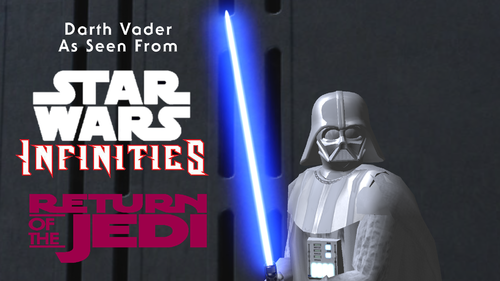






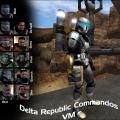








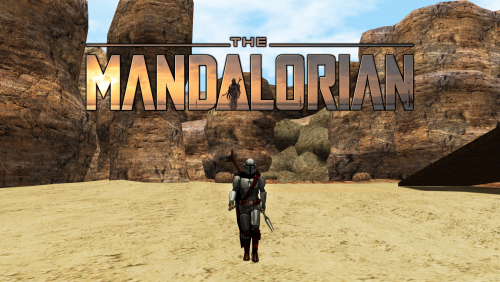
.thumb.jpg.5dcb19c4514c273ccb909b62bb79a3e3.jpg)