Player Models
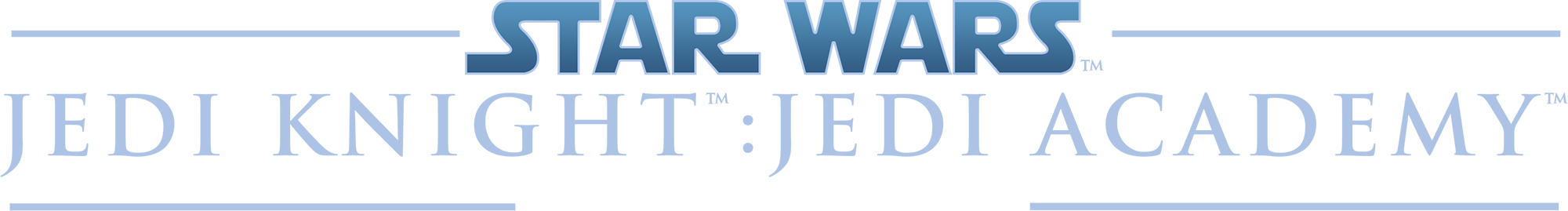
PLAYER MODELS
628 files
-
Barriss Offee Update
By JAWSFreelao
This is Barriss Offee, apprentice to jedi master Luminara Unduli. NPC names are in the readme. *_*
My personal favorite is the red team skin.
702 downloads
- JKHub Exclusive
- Female
- (and 4 more)
-
Toshi's Post-ROTJ Luke Replacement
By Omega1
Mod Name: Toshi's Post-ROTJ Luke Replacement
Author: Omega1
Model : Toshi, DT85
Installation: Copy "Post-ROTJ Luke.pk3" over to your "Jedi Academy\GameData\base" Folder.
What's Included:
- Replacement for default Luke, as well as team support.
Known Bugs:
None at this time.
If you like my mods and want to see more content, please support me on Patreon: https://www.patreon.com/omegastarvg
1,083 downloads
-
Maw with legs
By JKHub
Submitted by KyleKatarn1995
Title:Maw (with legs)
Author:Unsung Hero
E-mail:unsungninja@yahoo.com
Filename:maw_with_legs.pk3
Filesize:5.49 MB
Installation: Put the maw_with_legs.pk3 into the following location:Local Disk/Program Files/LucasArts/
Star Wars Jedi Knight Jedi Academy/GameData/base
Description: "To the one called Maw: a bitter individual that loathes all and holds loyalty to few. A strong and formidable foe. For every cord of muscle, there is hatred.
It is this hate that keeps his aging body strong," said Qu Rahn's force ghost to Kyle Katarn. In the beginning of Dark Forces 2: Jedi Knight, the player sees a cutscene with
Qu Rahn on board Jerec's ship, Vengeance. As most of you know, Qu Rahn takes Yun's lightsaber and cut off Maw's legs before he is defeated by Jerec. I've attempted to make
a model of Maw before he was cut in half, with a few changes to add more detail to the skin.
Bugs: Clipping with flap, I doubt I'll ever get the flap weighing down. Facial weighing is funny as well.
Comments: I hope you enjoy this! Please feel free to use the model for reskins or whatever, tis but a raven edit, just give credit where credit is due.
Special THANKS to: Lucasarts, taunt is from JK1 cutscene.
229 downloads
-
Rebel Vanguard Battlefront II
By Jeff
The rebel vanguard from Battlefront II. This is the desert outfit.
669 downloads
-
Imperial Scout Arc Trooper
Imperial Scout ARC Trooper, based on the model from EA Games Battlefront (2015)
INSTALLATION: Put the ".pk3" file inside your GameData/Base folder.
NPC SUPPORT: YES
SINGLE PLAYER SUPPORT: YES
SPAWN IN GAME:
* NPC SPAWN BIKER_SCOUT_ARC
PLAYERMODEL:
* Playermodel BIKER_SCOUT_ARC
688 downloads
-
Bib Fortuna - by Langerd
By Langerd
I thought that his model would be cool [ ] Just fought it is strange that nobody made him before
If you want use this model for your modification just send me a message and wrote in read me that it is made by me ^^
Npc inlcuded:
Default one : - npc spawn bib
Red one : - npc spawn bib_r
Blue one : - npc spawn bib_b
563 downloads
- Team Support
- NPC Support
- (and 3 more)
-
HS Anakin with Toshi Face Texture
By Seven
Toshis Anakin notoriously has been known as the one with the better face, but looking at the head sculpt, I found its because of the textures. So I took HS’s head and remapped the UV coordinates to match Toshis face. I think it looks pretty good.
NPC Names:
anakin
anakin_robe
anakin_hood
anakin_battle
anakin_sith
anakin_sith_robe
anakin_sith_hood
anakin_sith_battle
anakin_vmhair
1,179 downloads
- NPC Support
- Team Support
- (and 3 more)
-
Thrawn (HapSlash's Improved Imperial Officer)
By Oldenburg
Yes, ladies and gentlemans! Yet another Chiss bartenders in a Grand Admiral uniforms!
But as I far as I know this is the first model to frankenstein the Chiss head onto HapSlash's Improved Imperial Officer body rather than just the base game's Imperial body. I made this more for myself to practice frankensteining than for any other purpose.
Credit to HapSlash for body and Raven for head.
Team Skins: Yes
NPC: Yes (npc spawn thrawn)
Bot: Yes
New Sounds: From JK2
Epaulets: No, unfortunately
Pellaeon not included.
I suppose I can add customization support (different uniform options, like my first mod) if enough people want it.
384 downloads
-
Legends Jaden
A simple mashup of a Haplash head onto a base Jaden body. Special thanks to Hollywood for the Riptide textures, and Haplash for the face model.
1,421 downloads
- Male
- Star Wars Related
- (and 1 more)
-
Barriss Offee (Clone Wars)
By Kualan
This is a player model (with NPC support) of the Jedi Barriss Offee, designed to partly resemble her appearance in the 'Clone Wars' TV show.
To install the model, simply extract the zzzBarrissKualan PK3 to the gamedata/base folder of your Jedi Academy directory.
In-game, an NPC can be spawned with the console command 'npc spawn barriss'.
1,993 downloads
- JKHub Exclusive
- Star Wars Related
- (and 4 more)
-
Sith Lord Snoke
Enjoy ! and I hope you enjoy this Snoke new version
Title :
Sith Lord Snoke - The Last Jedi
Texture Author:
GustavoPredador (Darth Lord Vader)
Credits:
LucasArts, Disney, Raven, PreFXDesigns.
all credits for PreFXDesigns
Installation:
Place Snoke.pk3 into the "StarWars JediKnight Jedi Academy/GameData/basefolder".
Steam "C:\Program Files\Steam\steamapps\common\Jedi Academy\GameData\base"
Instructions:
In order to use NPC's you will need to activate cheats here's how you do it.
Singleplayer- Once your in the game, hit "shift and tild (~)" to activate the console. Next type "helpusobi 1"...hit enter (cheats are now on)...next type "npc spawn (the npc's name)" Example: npc DarkSnoke.
Here are the npc model names for this model...
For Playermodel: DarkSnoke
For Npc: DarkSnoke
Note: you must enter one of the above names when spawning your npc.
460 downloads
- NPC Support
- Custom Sounds
- (and 7 more)
-
GustavoPredador's Terminator
Enjoy ! and I hope you enjoy this Terminator new version
Title :
Terminator 3.0
Author:
GustavoPredador (Darth Lord Vader)
Credits:
LucasArts,James Cameron,Raven,AnKura KyouOso,Fox,Disney,Malice,jkhub
Installation:
Place GustavoPredador'sTerminator.pk3 into the "StarWars JediKnight Jedi Academy/GameData/base".
Steam "C:\Program Files\Steam\steamapps\common\Jedi Academy\GameData\base"
Instructions:
In order to use NPC's you will need to activate cheats here's how you do it.
Singleplayer- Once your in the game, hit "shift and tild (~)" to activate the console. Next type "helpusobi 1"...hit enter (cheats are now on)...next type "npc spawn (the npc's name)" Example: npc spawn T800.
Here are the npc model names for this model...
For Playermodel:
T800
For Npc:
T800
For Playermodel:
Arnold
For Npc:
Arnold
Note: you must enter one of the above names when spawning your npc.
255 downloads
- JK2
- Custom Sounds
- (and 4 more)
-
Battle Droid Ultimate Mod
By Rmvsallen
Jedi Academy BattleDroid Mod
\\\\\\\\\\\ Contents \\\\\\\\\\\
zz_sad_battledroid.pk3 - 50 multiplayer skins, player customization, spawnable NPC's, two bots for MP, and basic sound files.
This is the basic battle droid pack to install.
Included are B2 battledroids from the movies, shows, games, books, and more, both from legends and canon.
zz_sad_E5 - The E-5 blaster battle droids use, replaces the E-11.
zz_z_sad_battledroid_jaden - Single Player mod to *fully* replace Jaden from single player to J4-DN the battle droid.
Includes custom skin, sound files, and subtitles. English only
\\\\\\\\\\\\ Credits \\\\\\\\\\\
Modeling - Dragoan / Khornesyrup
Rigging - Khornesyrup
Sounds - Dragoan / Coolin
Special thanks - Movie Duels Team
1,874 downloads
- npc support
- bot support
- (and 3 more)
-
Darth Vader Pack
By Hartsinck
Ported simplified Darth Vader parts for a wide range of choices to choose. See read me!
I used Toshi's anakin head and cape for Darth Vader and the sounds he had in his. I also used his breather for a maskless Vader
Modifications:
- I ported simplified parts for a more accurate Darth Vader.
Usage:
- You can use this mod however you would like, however, make sure you give Toshi credit. Credit me as well.
How to Install:
- Locate your base folder for Jedi Academy and just drop it in there.
NPC Names:
- Darth Vader between ROTS and ANH: "Vader"
- Darth Vader ROTS: Vader_ROTS
- Darth Vader Rebels (Cut Mask): "Vader_R"
- Darth Vader RO: "Vader_RO"
- Darth Vader ESB: "Vader_ESB"
- Darth Vader Battle Damaged with Helmet: "Vader_BD"
- Darth Vader TFU BD: "Vader_TFU"
Lightsaber:
- I am too lazy to figure out where the lightsaber is in MD that Vader is using so if you unpack the .pk3 you can change the npc file to a different lightsaber.
A Thank You:
- Thanks for everyone always working to keep my favorite Star Wars game alive! Honestly this has been fun and I plan on making Palpatine's Senate Robe
since no one has tried to make it in a long time!
1,941 downloads
-
The One Sith Pack (Darth Krayt, Darth Wyyrlok, Darth Maladi)
By The Unguided
Ever since Omega brought that amazing model of Darth Krayt to JKA, I see no reason to have its old kitbash counterpart here. Instead I update with a more fascinating group of Sith from the same era:
- Darth Krayt Reborn
- Darth Maladi
- Darth Wyyrlok
I kitbashed all three models. Textures created by GP Channel and EXE Noob. Soundsets extracted from SWTOR and edited by Bob Billy.
Team Skins: No
Shaders: Yes
Sounds: Yes
Bot Support: No
NPC Support: No
LODs: Yes
Tools used: Adobe Photoshop 2022, Substance Painter, Blender 3.0, Modview
503 downloads
- custom sounds
- sith
- (and 4 more)
-
Boc Aseca
By The Unguided
Boc Aseca, everyone's favourite sociopath twilek from Jerec's gang in Dark Forces II.
Authors:
GP Channel (all textures)
Unguided (kitbash, reshaped head based on BioWare's work, sounds)
DT85 (body mesh)
Team Skins: No
Shaders: Yes
Sounds: Yes
Bot Support: No
NPC Support: Yes
Tools used: Adobe Photoshop 2021, Blender 2.92, Modview
125 downloads
- npc support
- custom sounds
- (and 4 more)
-
Ahsoka Tano (General)
By ZelZel
This kit bash is based off some art I saw on Twitter of Ahsoka in clone armor! I thought it looked pretty cool, so wanted to bring it to life. Shout out to the artist as well!
Install Instructions: Put the "ZZ-Ahsoka (General).pk3" inside your base folder.
Uninstall Instructions: Remove the "ZZ-Ahsoka (General).pk3" from your base folder.
----------------------------------------------
Features:
Sounds: Yes
NPC Support: yes
BOT Support: No
----------------------------------------------
To use the model, go in console and type either of these commands (or pick the icon in your player select menu):
"/model Ahsoka_Gen"
----------------------------------------------
External Content Used / Credits:
Movie Battles 2-- for the Clone armor parts
Star Wars: Force Arena-- for the head mesh & body parts
Star Wars: Galaxy of Heroes-- for the head crown in her S7 outfit
@CritterOfHabit-- Outfit concept
1,088 downloads
-
Knight
By Willemoes
Hello
This is my second time uploading something here, so I'll try and be as concise as I can.
If you were looking for a dark souls/elden ring inspired character then this might be for you. This character was requested of me with a reference image attached that I tried to capture with some of my own adjustments along the way. The person requesting this is called Rain, a fellow member of JoF and he also wanted a scrolling emissive texture in the cavities of the model which I tried to accommodate.
The original concept(not made by me):
Images front:
Back
The following programs were used:
Zbrush
Autodesk Maya
Blender
Substance Painter
Bot: No.
NPC: (not to my knowledge)
LODs: No
Team Skins: Yes
SP: No.
Installation
____________________________________________
Simply extract the pk3(s) to the gamedata/base folder of your Jedi Academy directory.
Credits go to
- the original concept artist whom I do not know the name of unfortunately
- Einar who helped immensely in creating the caps, setting up the shader, writing the skin and troubleshooting various problems.
- AshuraDX for his continued support.
306 downloads
- clan related skin or model
- personal skin or model
- (and 2 more)
-
Jan Replacement
By PadawanST
Wanted to try and edit Jan's base model a bit and this is how it turned out.
Gave her new eyebrows and added some details to her face texture, though some detail was lost because I had to mess around with the normals.
Added a new eye texture as well as hair from dscythegeo's Tera Hair Collection.
Install: drag and drop zzzzJanReplacementV2.pk3 into GameData/base
To play as her in game copy, paste the following command in the in game console:
playermodel jan model_default model_default model_default
Make sure you do this on a save where you already have a female character, unless you want her to have a male voice.
Team support: no (will look into it upon request)
Bot support: yes
NPC support: yes
SP support: yes
399 downloads
-
Calo Nord
By The Unguided
I co-worked on this one with Mat Gaunt (also known as Mandalorian). We visualized Calo's outfit looking quite similar to JA's Human Mercenary. So I did a fast reskin of it, then he sculpted the head mesh from scratch. With some rigging corrections and edits to the body, it all came together. Thus, it is officially the first non-ported Calo Nord model out there.
Also...watch out! I heard he can only count to 3.... and he's hard to kill! 😉
- Unguided
148 downloads
- star wars related
- male
- (and 3 more)
-
Ben Swolo
By The Unguided
Everyone's favourite meme from The Last Jedi.
EXE Noob came up with the idea, he kitbashed parts of the original Kylo Ren to the topless body and I helped weight painting/rigging it.
Sounds ripped from MBII - and beyond that from Adam Driver himself of course.
Special thanks to HapSlash, Plasma, and Lervish for the original mesh pieces we utilized to make this gag real. 🙂
- Unguided
175 downloads
- npc support
- custom sounds
- (and 3 more)
-
Anakin & Ahsoka (Tales of The Jedi)
By ZelZel
"The best way I can protect you, is teaching you how to protect yourself."
After finishing Tales of the Jedi, I fell in love with Anakin and Ahsoka all over again. Their updated models in the show were looking real nice, so I wanted to take a stab at their Clone Wars outfits. From Anakin's early season clone armor, to his season 3 outfit. As well as Ahsoka's light alternate outfit. Will try to update soon to fix some clipping I noticed but didn't have time to fix. Enjoy!
Install Instructions: Put the "ZZ- Anakin & Ahsoka (TOTJ).pk3 " inside your base folder.
Uninstall Instructions: Remove the "ZZ- Anakin & Ahsoka (TOTJ).pk3 " from your base folder.
----------------------------------------------
Features:
Sounds: Yes
NPC Support: Yes
BOT Support: No
----------------------------------------------
To use the models, type these into your command console (or select the Icons in the player select screen):
"/model Ahsoka_TOTJ"
"/model Anakin_TOTJ" (His Jedi Armor outfit)
"/model Anakin_TOTJ2" (His Season 3 outfit)
To spawn him as an NPC, type these commands into your console:
"/npc spawn Ahsoka_TOTJ"
"/npc spawn Anakin_TOTJ"
"/npc spawn Anakin_TOTJ2"
----------------------------------------------
External Content Used / Credits:
Movie Duels: Anakin head & base textures for his arms and tunic
Clone Adventures: Anakin TCW Hair
Cerez: Ahsoka body
Force Arena: Ahsoka head
Seven: Jedi Armor mesh
1,238 downloads
-
Narkina V Prison Models
By Noob
3 new boys straight from the Cassian Andor show. Kitbashed parts credited, texture work done by myself. Enjoy!
Additional Credits:
Feet Parts (Jolly): https://jkhub.org/files/file/2647-beachtrooper/
Lobot body mesh (Psyk0Sith): https://jkhub.org/files/file/1790-lobot/
Hapslash's Imperial
111 downloads
-
Updated Rebel Pilot
By Jeff
The base pilot always slightly bugged me, so I did some small edits to improve it.
- Slightly widened helmet
- Added depth to the pockets
- Made the visor more transparent/lighter color
- Added a hose to the torso pack
- Added a belt
- Added depth to the leg straps
- Addded Luke's helmet to the red skin
135 downloads













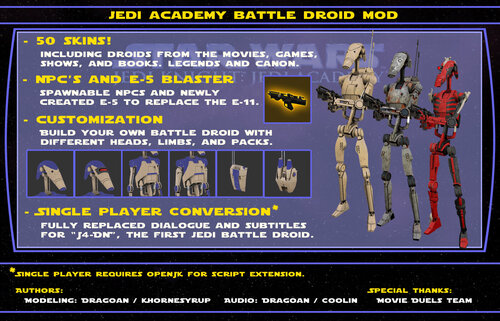


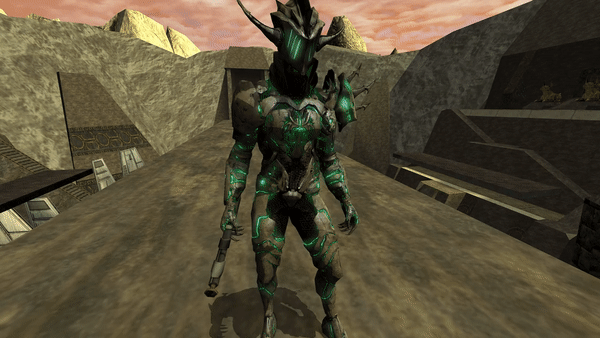



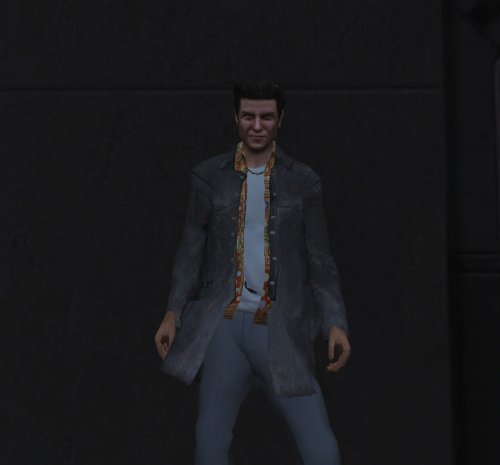



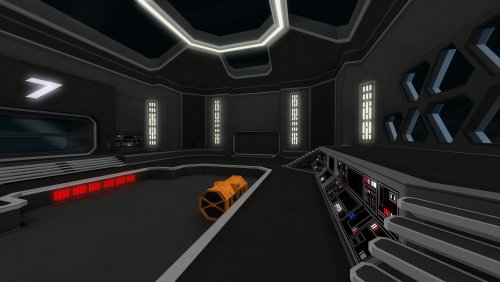







.thumb.jpg.5dcb19c4514c273ccb909b62bb79a3e3.jpg)



























.thumb.jpeg.9a118f9ebe83e7f2b12f5b299a8a94af.jpeg)

