Single Player
105 files
-
Ingame Character and Saber Menu
By Circa
This mod gives you the freedom of changing your player character and lightsaber anytime in single player. I've added dual and staff. I've added red saber color.
Open up the console and type:
bind o uimenu ingamecharactermenu
Replace "o" with the key you want to press to bring the menu up. I made mine O just as an example.
Of course there are some issues, like rocking the staff saber and single saber together to make a dual stance. It screws up the animations.
19,781 downloads
-
Jan Ors, T2_Rancor
By MagSul
Author: MagSul
Date: 12 October 2014
Description:
Installing this .pk3 alters Kyle's dialogue in the t2_rancor mission, replacing it with the voice of Jan Ors over the comm, who really deserves to be in any game Kyle's a part of. String files have also been updated to reflect the changes made. If you encounter any issues with this file, feel free to contact me and I'll see what I can do about them. Hope you enjoy!
283 downloads
- Star Wars Related
- JKHub Exclusive
- (and 1 more)
-
Jedi Academy - Outcast
This mod changes the Jedi Outcast campaign so that it will run under Jedi Academy. In particular, it fixes almost all the shortcoming of other similar mods:
Players do not skate on the water on yavin swamps and yavin canyon.
AI generally navigates correctly
Cutscenes work
Objectives correctly function
=============================
= INSTALLATION INSTRUCTIONS =
=============================
Within the ZIP file you downloaded, you should see three files:
jaooutcast(version number).pk3 - the core of this mod, containing most of the assets needed to make this work
outcaststrings(version number).pk3 - this contains the briefing files and various other strings related to the mod
jao_map_ents.zip - the ENT files for use with recompiling the outcast maps. Most of you will want to ignore this, but I've included the files if you wish to look at how something was accomplished, or perhaps if you want to further edit the maps yourself. I've also included the uncompiled script files in the jaooutcast PK3.
Installing is a pretty easy process:
1. Move outcaststrings.pk3 and jaooutcast.pk to your Jedi Academy base directory.
2. Rename your Jedi Outcast asset files in order to load before Academy's asset files, and copy to your Jedi Academy base directory. Personally, I renamed the JO files from asset#.pk3 to aJK2_#.pk3. As long as the game loads them first, you're good.
3. Once you have loaded the mod, select New Game from the main menu, and choose between playing the Jedi Academy campaign, the Jedi Outcast campaign, and the Jedi Outcast demo level.
The mod has only been tested on Jedi Academy v1.01 and using Jedi Outcast v1.04 source files, but the chances are if you're reading this then you've already them. Right?
=============================
======= WHAT IS THIS? =======
=============================
Well, I assume you aren't seriously asking this question, but hey, nothing wrong with telling you something you already know.
This mod fixes Jedi Outcast's campaign to run under Jedi Academy, and also eliminate various file conflicts between the two games. The intent is to remain true to the gameplay of Outcast as best as the engine allows, while providing the player with the improvements from Jedi Academy, and a few tweaks to the balancing in the interest of fun.
Players who have downloaded other attempts at converting maps from Outcast to Academy may have noticed several shortcomings. This mod has fixed those; AI will generally navigate the map correctly, there is full support for objectives, and cutscenes will (mostly) work with a few minor changes where necessary. Oh and no ice skating on yavin swamps and yavin canyon!
=============================
========== CHANGES ==========
=============================
While I've tried to preserve much of the gameplay -- you won't find new enemy types from Academy in here -- there are a few gameplay changes from the original campaign:
* On ns_starpad, you're now required to destroy the turret attacking Lando. Something players were likely to do in practice, but weren't forced to.
* Various equipment items from JO have been removed from the maps since they are not functional in JA and/or cause crashes. Occasionally concussion rifles have been placed instead.
* Kyle gains Force Sight, Force Absorb, and Force Protect in line with his abilities in Jedi Academy.
* Kyle's force power gains are accelerated, partly for balance, but also so the player has more opportunity to use several abilities, unlike base JO where some were gained very late in the game. In particular:
** Saber Throw L3 is reached on doom_comm, 5 levels earlier
** L3 Speed/Push are reached on cairn_bay, 3 levels earlier
** L3 Grip is reached on cairn_dock1, 3 levels earlier
** L3 Lightning is reached on doom_comm, 3 levels earlier
** L3 Saber Defense is reached on cairn_assembly, 3 levels earlier
** Jump/Heal/Mind Trick/Speed/Saber Offensive are unchanged
** For the new force powers: L3 Sight is reached on cairn_bay, L3 protect on doom_detention, L3 absorb on doom_shields
* Additional objectives have been added on ns_starpad to make it clearer to players where they should be going next.
* There are also a few minor bugfixes from Outcast.
* The door puzzle at the end of doom_detention has been removed, since the changes to pathing resulted in Jan getting stuck, and the player being unable to progress.
* Due to engine limitations, the fight with Galak on doom_shields is impossible to replicate from Outcast. I've tried to salvage it as best I can, but it can't really compare to the original.
* The gravity is no longer disabled on doom_shields after defeating Galak, due to engine limitations.
* Obviously, the player also has access to the new features and moves introduced in Jedi Academy. On the downside, so do the saber-wielding enemies you face!
* On artus_detention, the warden will now walk significantly faster.
An explanation of the force power changes:
Kyle's ability to deflect blaster bolts is significantly reduced from Jedi Outcast, so L3 Push/Pull/Saber Defense are gained earlier to compensate.
Saber Throw is now gained at the same time as L3 Saber Offense, mostly so you have a chance to use the damn thing. 9 levels in Jedi Academy vs. 1 (plus a boss-only level) in base Outcast!
Grip and Lightning progression provides the player with more offensive capabilities, but also to allow the player to use them more. The world didn't end because you could max them both out very quickly in Academy.
Absorb/Protect give the player more choices in how they play and reflects Kyle's abilities in JA. Sight can also make the JO levels much easier to navigate, particularly yavin_swamp.
=============================
======= KNOWN ISSUES ========
=============================
Given the *insane* number of workarounds and hack fixes needed to get Jedi Outcast to play nicely with Jedi Academy, it shouldn't be surprising that there are a few issues. I've done my best to eliminate them where possible, but there are always going to be a few. The game has been tested all the way through successfully, though only on normal difficulty, and for JA v1.01.
* On yavin_trial, the bryar pistol is hidden away instead of Kyle's lightsaber. Unlike JO, JA cannot handle starting without a lightsaber and then picking it up, causing the game to crash. The other option of starting with the saber and teleporting it away resulted in unacceptable performance issues, so this was chosen as a compromise instead. Just pretend it's a lightsaber. Or pretend Kyle *really* wants his bryar pistol back instead of the blaster pistol from JA.
* AI may occasionally have trouble navigating the levels due to the changes to the navigation system between JO and JA. Trying to fix this as best possible probably took up more time than anything else in this mod...
* The Lady Luck's gun at the end of ns_starpad does do damage, but will not appear to fire any projectiles.
* The ship's gun on doom_detention does not cause any damage, and the player will be unable to blow up the tie fighters using them.
* In a few cutscenes where animations from JO are used, the characters in question will not be able to hold items in their hands, due to a handbolt issue when using the JO skeleton in JA. Footstep noises for such characters will also fail to work.
* Due to the workaround used to get Jedi Outcast objectives to load in the menu, if you use the map command to jump straight from a JO SP level to a level that isn't t2_rancor, you will still see the JO objectives. Quiting back to the main menu first will solve this. Similarly, if you (for some reason) decided to jump straight from the JO campaign to the opening level of Academy, it would play the wrong title crawl. As a result, I highly recommended you use the menu to launch the correct campaign.
* Viewers may pick up on some slight changes to the cutscenes in terms of NPC positioning. Again, this is mostly a consequence of the changed navigation system between JO and JA.
* If you cheat to give yourself additional saber styles, they will not work on some earlier levels. Players should also be aware that because saber styles are no longer locked to your saber offense level as per JO, Kyle's saber styles are locked through his lightsaber. If you wish to use additional lightsaber styles, you will need to change your lightsaber model first. For reference, the saber models Kyle uses in the mod are "kyleplayer", "kyleplayermf", and "kyleplayermfs", which allow medium, fast, and strong styles respectively.
* At the end of doom_detention, Jan will not follow you all the way out of the detention area. This has no impact on your ability to trigger the final cutscene and complete the level.
* Kyle will use male Jaden's healing sound.
* One of the grates leading up to a section where you open the roof on ns_starpad cannot be seen from the underside, but can still be destroyed as normal.
=============================
============ FAQ ============
=============================
Where I presumptuously answer your non existent questions!
Why did anything need to be changed at all from Jedi Outcast?
Almost all the work in this mod revolved around fixing the many bugs introduced by the differences between the two engines. They're similiar enough to make this possible, but different enough such that a huge amount of things get broken. I also felt there were a few opportunities to improve things from Outcast's campaign, but almost all changes are for technical reasons.
What's changed from Jedi Outcast?
The gameplay additions are mostly minor with the biggest being the slightly accelerated force power gains, and introduction of a few new force powers for Kyle.
Cutscene positioning has changed slightly in some cases to accomodate the modified navigation system in Academy, but should mostly be true to the originals.
I'd like to contact you, send you hate mail, or profess my undying love for you. where can I do that?
You can do so at iamasanguinehipster AT gmail DOT com
=============================
==== CONTACT AND CREDITS ====
=============================
I can take no credit for the fantastic Outcast campaign; all credit must go to the folks at Raven Software and Lucasarts. However, converting the levels from Jedi Outcast to Jedi Academy involved a tremendous amount of work to eliminate the huge amount of bugs. If I'd have known just how much work it would involve, I probably wouldn't have done this! Anyway, if you enjoy this, I'd love to hear your feedback.
If you want to email me, either to send your thoughts, or if you'd like to know about a ridiculous and horrible hack fix I came up with (the objectives fix is rather ridiculous), you can do so at:
iamasanguinehipster AT gmail DOT com
Thanks to the fine people at jkhub.org for feedback and assistance.
This mod requires you to supply your own asset files from Jedi Outcast. If you don't own a copy of Outcast, you you can purchase it through Steam at:
http://store.steampowered.com/app/6030/
THIS ELEMENT IS NOT MADE, DISTRIBUTED, OR SUPPORTED BY LUCASARTS, A DIVISION OF LUCASFILM ENTERTAINMENT COMPANY LTD. ELEMENT TM & © LUCASARTS, A DIVISION OF LUCASFILM ENTERTAINMENT COMPANY LTD.
In slightly less legal speak: I don't own the copyright to Star Wars or Jedi Academy/Outcast. I didn't create the original assets the mod is based on. I'm not getting anything for doing this. This is a free mod intended to allow a great game to work with Jedi Academy, with no copyright infringement intended.
Thanks for downloading, and I hope you enjoy.
6,422 downloads
-
Jedi Academy Enhanced: Ultimate Weapons Compatibility Patch
This simple PK3 will fix the issue "Couldn't find model for weapon" for JA:Enhanced when using the Ultimate Weapons mod by BlasTech.
The new weapons that JA:Enhanced introduces (Droid Blaster rifle, Z6 Rotary Blaster, DC-15a Repeater) are unaffected by Ultimate Weapons.
The alterations that Ultimate Weapons introduces to the base weapons are preserved.
1,821 downloads
-
Jedi Academy: Enhanced
Jedi Academy: Enhanced is a mod for Jedi Academy Single Player which adds features and improvements to the core experience of the base game like RGB sabers, saber customization, saber holstering, new force powers, some extra character customization options using “head swapping”, optionally allows you to use AJL's SFX Sabers, and more. Full list of features and changes below.
This is for new or old players who want to play through the single player story of Jedi Academy with some enhancements and new features without completely overhauling the core vision of the game.
This was intended to be an even bigger collection of mods that improve it, and with many more features, but progress is slow. We release when we feel there's big enough of a change or addition. If you are interested in helping with the project, check our forum.
For more improvement mods like HD textures, fonts, models, etc. please see JKHub's big list of recommended mods.
It's based on OpenJK (so the code is released under the GPL and available at [https://github.com/JKEnhanced/OpenJK/]) and a slightly modified version (for SP) of AJL's SFX Saber code. It also uses Open Jedi Project code for TrueView.
MAC VERSION COMING SOON
Main coding done by @redsaurus
Features and Commands
All OpenJK features and fixes. RGB Sabers • These can be set in the menus or by setting the sabercolor to a hex code in the console - for example "sabercolor 1 xff0000" will set the first lightsaber blade to be red. It is possible to set the sabercolors of NPCs by setting their sabercolor to a hex code in the .npc file. If you want to set one sabercolor for base and one for this mod, you can set the sabercolor of the NPC or lightsaber to the base value, and sabercolorRGB to the RGB value for this mod. Higher blade numbers are set with saberColorRGB2, saber2ColorRGB3, etc. SFX Sabers • SFX Sabers can be enabled in the console by setting cg_SFXSabers to 1. This is on by default, allows for more vibrant and high quality saber blades. Ignition Flare • A lightsaber ignition flare can be enabled in the console by setting cg_ignitionFlare to 1. A custom ignition flare can be specified for a lightsaber with "ignitionFlare <shader>" in the .sab file. Ignition twirl animation disable • If that little twirl of the saber that you do in SP when activating it bothered you, you can now disable it to be more like MP with g_noIgniteTwirl 1. Disable idle animations • Use the command g_UseIdleAnims 0 to disable them. Very helpful when taking screenshots. Saber Holsters • Lightsabers are now holstered on the belt when not in use. A tag_holsterorigin can be added to a hilt for better placement. Adding "holsterPlace <none/hips/back/lhip>" in the .sab file specifies where a hilt will be holstered. Currently broken, default is right hip for now. Headswapping • Several new heads are available for the human male and human female species. You can add your own heads - see the .headswap files in the sp_custom.pk3 for examples. NPCs can have heads set using the playerHeadModel and customHeadSkin commands in their .npc file. RGB Character Colors • Adds an RGB slider option to all player species. Better Entity Spawning • The /spawn command now supports entity keys, e.g. "spawn fx_runner fxFile the/file". .eent files • Maps now load entities from mapentities/mapname.eent in addition to loading them from the .bsp file. MP Movement • Not identical to MP but close. Allows for bunny hopping and less "slide" effect when moving. g_bunnyhopping 1. Also in the menu. Extra Player Tints • (Unused) Playermodels are able to have multiple tints. If you enter “newPlayerTint 0 <R> <G> <B>”, any shader stages for the player with “rgbGen lightingDiffuseEntity 0” will be tinted to this color rather than the usual. Ghoul2 view models First person view weapon models are now allowed to use .glm models using eezstreet's code. Detachable E-Web The player can detach an E-Web from its mount by pressing the Use Force button whilst using it. While the E-Web is equipped, the player moves more slowly. More usable weapons The tusken rifle and noghri stick are fully usable by the player. The DC-15A clone rifle (made by Pahricida), DC-15S clone blaster (Made by AshuraDX and Som3) and E-5 droid blaster (made by KhorneSyrup) have also been added. Only given via cheats right now. give weapon_tusken_rifle give weapon_noghri_stick give weapon_e5 give weapon_dc15s give weapon_dc15a Saber throw is now a force power • This was to be compatible with the katarn saber style (listed below) - this was restored to alt attack to work with all styles like before. First person lightsaber with TrueView • As seen in Open Jedi Project and all the other mods that used it, TrueView shows the player model in first person view. You can turn it on for guns with cg_trueguns and turn it on for sabers with cg_fpls or through the menu. Change FOV with cg_trueFOV. Recommend set to 120 if using first person lightsaber. Radar • The radar system from Siege in MP now works in SP. Giving NPCs and misc_radar_icon entities the icon key will set a custom icon. A 2D minimap is also loaded from minimaps/mapname.mmap. AI workshop • Created by eezstreet to give more control over NPC AI. See full thread here. Switch pistols • Toggle between DL-44 and Bryar if added to inventory with pistol bind (+weapon_2) Saber ignition speed • cg_ignitionSpeed scales saber ignition speed Click-drag to rotate player model in customization screen • To help with seeing your character more easily instead of waiting on it to rotate around again. MP-style saber hilt list • Lists lightsabers in the menu without the need for adding menu listings r_mode -2 is now default • sets the game to the monitor's native resolution at launch. Change back to r_mode -1 to use windowed mode. Widescreen HUD fix • Fixes the HUD to support widescreen resolutions without stretching the HUD elements, default to on. r_ratioFix. Removed black bars in cutscenes • this helps with widescreen resolutions not cutting off half of the scene. Ingame character and saber menu • Change your character skin and lightsaber from the pause menu at any time! Ingame cheat menu • A simple menu in the pause menu to give access to some common cheat codes like god mode, noTarget, setforceall, and increased dismemberment! Ingame photo mode • Use sliders to get the right angle and take a screenshot. Thanks to therfiles for camSP! Screenshots save to the JAEnhanced folder (Windows: C:/Users/user/Documents/My Games/JAEnhanced) Optional features (separate PK3's):
New force powers • Force Insanity, Destruction, Repulse and Stasis have been added. Force Repulse is gained automatically during the SP campaign. Bind the keys in the Controls menu. NPCs can use Destruction and Stasis. For faster force regeneration, g_forceRegenTime has been brought over from MP. Improved jedi_hm • DT's very nice improved Human Male jedi is included with Jedi Robe options with RGB tinting features. Build Your Own Lightsaber • Now lightsabers can be customized like the player species. Example customizable hilts are included thanks to AshuraDX and Plasma.’ New lightsaber hilts from around the Star Wars universe, even the Expanded Universe and new canon, all thanks to Plasma’s lightsaber pack. Improved effects • also known as "UltimateWeapons", this is a must-have to create a more authentic Star Wars atmosphere Included HapSlash’s improved stormtrooper model • because the default one is atrocious. Included Toshi’s Luke model • because of same reason as above Included AshuraDX’s high quality DL-44 model • because it is beautiful Unfinished features, only use if testing:
Unstable and black saber blades • use with console command: sabercrystal 1 unstable or sabercrystal 1 black - the number is the saber number, so use 2 if you want to change your left hand blade. Katarn saber style • A gun / saber stance. No animations yet, but you play around with it (with cheats enabled) by doing "give weapon_bryar_pistol" and then "setsaberstyle katarn" in the console. Z-6 rotary cannon • Added slot for this weapon, but it has no model yet. give weapon_z6 Installing
If you've installed an earlier version (from when this was just called SP Customization Mod or 1.0), it'd probably best to uninstall the old version.
Be sure to look in the Optional folder for the features you'd like enabled. If you want all features, move all pk3 files in the Optional folder into the jaenhanced folder. You can pick and choose between them. The list of optional features are in the Features and Commands part of this page.
[[ Windows ]]
If you're on Windows, install the Visual C++ 2015 redistributable
Then put all files in your GameData folder.
⦁ For Steam this is in C:/Program Files (x86)/Steam/steamapps/common/Jedi Academy
⦁ For GOG.com this is in C:/GOG Games/Jedi Academy
⦁ For Amazon this is in C:/Amazon Games/Library/Jedi Academy
The jaenhanced folder and all other files like the exe and DLLs should be NEXT TO the base folder, with the exe and DLL files:
-> Jedi Academy
--> GameData
---> base
---> jaenhanced
---> jaenhanced.exe
If you get a "can't find default.cfg" error, you did not install it in the right directory. Read the above again and fix.
You must launch the mod with ja_enhanced.x86.exe - DO NOT launch in the Mods menu in jasp.exe.
If you get a "feature omitted at compile time" error, you did not launch with the jaenhanced.exe, which means you are just launching with the normal game rather than the mod client. You must launch the game with ja_enhanced.x86.exe.
[[ Linux ]]
If you’re using Linux, install SDL2 via Terminal [sudo apt-get install libsdl2-2.0], then install Jedi Academy via Steam Proton, right click the game, browse local files. Put the files in GameData.
You must launch the mod with ja_enhanced.i386 or ja_enhanced.x86_64 on Linux - DO NOT launch in the Mods menu.
[[ macOS ]] - STILL NOT AVAILABLE
If you're using a Mac, you should put "Jedi Academy: Enhanced" alongside your regular Jedi Academy base folder - depending on your version the base folder might be hidden inside the original game's application bundle or in /Library/Application Support/Steam/steamapps/common/Jedi Academy/
JAEnhanced.app on Mac
User files will be saved to /Users/user/Library/Application Support/JAEnhanced on macOS or to /Users/user/Documents/My Games/JAEnhanced on Windows.
Known bugs:
holsterPlace for .sab files currently does not work, which should allow the option for left hip, right hip, back, and none. Some sabers in the saber pack do not line up well when holstered The ingame saber menu won't let you switch from dual sabers to single saber. Workaround is to use /saber kyle (or any single saber) and then use the menu to choose one. g_forceRegenTime doesn't go less than the default value Player RGB tints can't be removed in the menu Player RGB tints can’t be used in the in-game player menu The option to bind photo mode to a button in the controls menu currently does nothing. Workaround is to use the console: /bind key uimenu camsp Ultimate Weapons effects can be invisible if using all weapons back to back. It’s unlikely to happen in normal play sessions but is a bug (also in basejka). Potential future features:
More bundled improvement mods Health regeneration Default saber holstering to left hip to be canonically correct For modders: add new weapons like sabers, fitting them to existing classes - like add a new model but it functions just like a blaster pistol with a unique sound and effect color, like sabers do. Instead of .sab files we could have .weap or files or something similar. As opposed to how it is now where you have to code in new weapons directly. Adding to the above bullet point, SFX sabers translated into blaster effects with RGB and everything Headswap, but for all parts, so you can use the pants of one model, the torso of another, and the head of another Aim-based blaster deflection for added difficulty License
The code and menu files are GPL. The relevant GPL license is included in the "readmes” folder. For completeness the Open Jedi Project readme is included although permission has been granted to use the TrueView code under the GPL.
Credits
redsaurus for all coding and implementation. AJL for the SFX Sabers stuff (including SFX_Sabers.pk3). Circa for various icons, in-game menus, testing, release. Raz0r for the MP-style movement code. AshuraDX for the saber hilt, DL-44, and DC-15s models Plasma for the Galaxy’s Edge hilt parts for the saber builder and all of the Star Wars saber hilts DT85 for the improved jedi_hm. HapSlash for the improved Stormtrooper model. JKG team for the unstable saber blade graphics and shaders. eezstreet for the Ghoul 2 weapon view model code. razorace (and the Open Jedi Project) for the use of the TrueView code under the GPL. OpenJK maintainers and contributors. Pahricida for the Clone Rifle (and omeewan for the textures). SoM3 for the clone blaster. KhorneSyrup for the droid blaster. Kahn Dahlaine for UltimateWeapons effects mod. Dark Forces mod team, Salvador Barale, Luke Ashdown, for E-11 blaster, thermal detonator, bryar pistol models. Toshi/DT85 for the ROTJ Luke model v2 therfiles for his amazing camSP tool for photo mode macsourceports.com team for the macOS Universal 2 build Daggo for general helpfulness Cerez for the neutral console background Support
Support for this mod will be limited. Please post questions in the subforum on JKHub.
44,452 downloads
-
Jedi-Dog
By JKHub
Author: Darth Dizzy
This mod adds a Jedi-Dog in the singleplayer selection screen and in the multiplayer profile.
Jedi-Dogs are strange creatures from the planet Grrrwoof in the Outer Rim.
There are also npc jedidogs. To spawn it (in SP), first type 'devmapall' in the console (helpusobi 1 in v 1.01) and then
'npc spawn jedidoggood' for the light side Jedi-Dog
'npc spawn jedidogevil' for the dark side Jedi-Dog
'npc spawn jedidogmaster' for the strongest Jedi-Dog or
'npc spawn jedidogpuppy' for the puppy version of the Jedi-Dog.
The puppy's are little doggies armed with a blaster. You can spawn them to help you
(but you need lots of them cuz they are extremely weak).
593 downloads
-
Jedi/J2 Rodian
By MagSul
Title: Jedi/J2 Rodian
Version: 1.1
Author: MagSul
Release Date: 21 September 2013
Filesize: 1.2 MB
Description & Installation:
Following download, unzip the file and place the .pk3 in the base folder of your JA directory. Once installed, the Jedi featured in single player using the model and skin combination "jedi/j2" will be replaced by one of the possible combinations for Jaden (Rodian, see screenshot for details.) On top of this, his dialogue will be overwritten with appropriate dialect. As the Rodian phrases available in the game were relatively short, I've trimmed the subtitles of the character to match. I did have a little bit of fun with this, but resisted the temptation to have him say obscure things to Rosh in T1_Inter and to Luke during Academy2.
Installing this mod will not in any way affect the skins associated with the "jedi" model (including jedi/j2.). If by any chance you do happen to encounter any errors whilst using this mod, let me know. I can't do anything about bugs that I'm unaware of!
270 downloads
-
JediNoob Jedi Academy Unofficial Update
By JediNoob124
This is basically a combination reskin/effects/sound/music/missing files fix/etc. update for the standard game. It comes in something of a "pick and choose" setup, which is intended for convenience.
874 downloads
-
JK2: Uncut Patch #1
By eezstreet
JK2: Uncut Alpha 1 required.
This is the first patch for JK2: Uncut, which allows you to play JK2 within JKA. JK2 not required!
466 downloads
-
JK2:Uncut
By eezstreet
JK2: UNCUT
Underlying mod framework by eezstreet, content by Raven Software
===
FEATURES
==
- Nearly unbroken JK2 SP
- JKA features cleverly snuck in a few spots (There are some rockettroopers and hazardtroopers snuck in, as well as the concussion rifle in a few missions)
EVENTUAL FEATURES
- Completely unbroken JK2 SP
- JKA features blended in perfectly, with dual saber/saber staff/rancor/howler/cultist_destroyer/cultist_commando (these will be changed) NPCs in as well. All of the JKA stuff can be turned off.
- Missing levels added (cairn_stockpile and cairn_docks1, cut from the game.)
- Missing dialogue added (somebody call Johnny Bravo's agent plz kthx)
- Achievements system (maybe steamworks integration??)
- Extra stuff, such as random conversations with friendly NPCs
- Trandoshans added to the bar on ns_streets (as bouncers, with extra dialogue as well! this was planned in JK2 but cut)
- More and more cool stuff
===
INSTALLATION
==
I don't give this file to just any special person, so consider yourself to be not a complete imbecile! I assume you understand how a basic mod installation works, so I'll just skip ahead to what you need to do once you're ingame:
- devmap kejim_post (in console)
- exec jk2.cfg (once ingame)
===
You're installing the alpha version of JK2:Uncut, the first of many total conversion mods for single player which involve code edits. There are several issues which need to be addressed first:
- You do not start with the pistol, and you start with some force powers. However, this is corrected with the script i'm packaging with it
- All cinematics with animations which aren't in JKA results in spectacular side effects, ranging from game freezes to bad cinematic quality
The above makes you unable to finish the following missions: artus_topside, yavin_temple, ns_streets
- All water is solid (this cannot be fixed without either rewriting stuff in pmove or recompiling the map, take your pick)
This breaks yavin_swamp (unless you noclip past the parts)
yavin_canyon works very well though (the ATST is a bit easier to control, but the camera is a bit weird)
- I have not tested past yavin_canyon (so expect bugs + probable crashes)
- The act of picking up the saber in yavin_trials causes a crash
(I would just devmap to ns_hideout after you reach the breakiness in artus_topside tbh)
- Lando sometimes tends to get stuck in ns_starpad (usually not in the same spot)
- Weapon racks which give guns which aren't native to JKA (Gun racks supplying conc rifles, bowcasters, disruptors or flechettes) do not give any ammo
- There is a crash in doom_shields whenever the gravity changes (not sure why)
- Galak in the mech suit is ridiculously easy + the cinematic with him in the mech suit doesn't show his body (just the mech suit..how odd)
- Walking animations in cinematics are broken
So what did I make?
Although most of the missions do not contain stuff directly made by me, 99% of the content ingame would not work properly had it been for several key code edits
Hapslash Imperial and Stormtrooper used with permission.
No support (or even condonement) by Raven Software, Lucasarts LLC, Activision-Blizzard or Vicarious Visions (may their haunted soul rest in peace). No nothing, punk.
By reading this, you understand that the system this mod, [JK2SP], is using, [PROXYMODSP], is intended only for singleplayer use and you break your own game's American EULA by installing this software on your copy of Star Wars: Jedi Knight II: Jedi Outcast or Star War Jedi Knight: Jedi Academy. The creators of either the system or this mod cannot be held legally responsible for the end-user's use of these systems. Have a nice day.
884 downloads
-
JKA Singleplayer Unlocker
By Nardja
REQUIREMENTS
>> Jedi Academy Patch (PC) 1.01 <<
RECOMMENDED
>> Jedi Knight Academy Particle Physics <<
1. You can choose every Saber Type in the start of any new game
2. You can choose a new Saber hilt in the start of any new game
(Kyle, Luke, Mara, Vader, Ben, Qui Gon, Obi Wan, Dooku, Maul, Sidious)
3. You can choose every Saber Style in the start of any new game
(Styles are limited and depends on hilt - Fast, Medium, Strong, Tavion or Dessan)
4. You can choose the Saber color red for every saber type in the start of any new game
5. Kick your enemy if he is close to the end of life
6. Saber staff can cut from enemies and they will weild them in the dual style
7. Use only the truly associated Powers from the movies in the start of any new game
(Removed Force-Rage, drain, protect and absorb)
8. Available Force Powers are now on level 3 in the start of any new game
(Force-Grip, Pull, Lightning, Throw and Speed)
9. Enemies can now dismembered in the start of any new game without use of console, an hex, hook or a trainer!
(batch file, autoexec.cfg and setdismember.cfg are necessary)
INSTALLATION
01. If you use the previous version, JKA SP Unlocker, please delete the old files before.
02. Extract the content of JKJA_SP_Unlocker_v4.0.3_byNardja.zip and run the setup.exe
03. Choose the directory of your Jedi Academy installation
(C:\Program Files (x86)\LucasArts\Star Wars Jedi Knight Jedi Academy\GameData)
ATTENTION
I've compiled the .BAT files to executables with the program Bat2Exe
http://wiki.uniformserver.com/index.php/PHP_WinBinder:_Project#Create_an_EXE_file
The execuatbles can return a false AV Positive!
But i guess they are clean and not dangerous!
If players adding new characters after the installation of the Unlocker,
they need a update for the "MENUS.str".
Otherwise species name of added characters or saber names aren't shown.
Secondary links to Main Modification or reverted editions
UPDATED Mediafire-Download Link:
SP Unlocker v403 - Main Edition Setup
http://www.mediafire.com/download/adgibhxmv184rxz/JKJA_SP_Unlocker_v4.0.3_byNardja.zip
---------------------------------------------------------------------------------------------------------------
SP Unlocker v403 - Auto Block Edition
http://www.mediafire.com/download/bd21ds1daz6i5ic/JKJA_SP_Unlocker_v4.0.3_AutoBlock_byNardja.zip
+enabled Auto Blocking again (Need setcvar.cfg replacement)
---------------------------------------------------------------------------------------------------------------
SP Unlocker v403 - No Blood Edition (Only main .pk3 file)
http://www.mediafire.com/download/l3x0jgjgg9ddcpo/JKJA_SP_Unlocker_v4.0.3_NoBlood_byNardja.zip
-Bloody Dismembered is removed
---------------------------------------------------------------------------------------------------------------
SP Unlocker v403 - No Blood All Force Edition (Only main .pk3 file)
http://www.mediafire.com/download/ai7jdt4rh1zltad/JKJA_SP_Unlocker_v4.0.3_NoBlood_AllForce_byNardja.zip
-Bloody Dismembered is removed
+enabled Force Rage, Drain, Protect and Absorb powers again
---------------------------------------------------------------------------------------------------------------
SP Unlocker v403 - All Force Edition (Only main .pk3 file)
http://www.mediafire.com/download/u6vj6c7j9f666fa/JKJA_SP_Unlocker_v4.0.3_AllForce_byNardja.zip
+enabled Force Rage, Drain, Protect and Absorb powers for NPC's & Player again
(atm the Forces, Protect, Absorb and Shield cause an color change for RGB characters in the time of activation!)
If you want to use Manual Blocking,
01. Open Launcher and click on AUTOEXEC button
02. Change the "MOUSE4" of the command, bind MOUSE4 "+block"
(You can open a HELP.cfg in Launcher with the [?] Question mark button)
If you want to disable the Manual Blocking in reverted editions,
(Download one of the reverted editions above this tutorial)
01. Go to Base directoy
02. Open the setcvar.cfg
03. Now search for the cvar "seta g_saberAutoBlocking" and change the "0" to "1"
04. Open Unlocker_v403.pk3 with WinRAR (Not 7zip or something other)
05. Double click on setcvar.cfg and open it with notepad
06. Search for the cvar "seta g_saberAutoBlocking" and change the "0" to "1" again
07. Save the file and WinRAR will ask If you want to update the archive, click Yes
08. Close WinRAR and start the Launcher
6,004 downloads
- Contains weapons
- Complete Overhaul
- (and 1 more)
-
Kalek's SP Skin Changes
By Kalek
his includes 2 new skins, both replacements. One for Kyle, and one for the Jedi Master. This is sort of a, preview, Of my Oni's Kyle V2, which I will release soon. My original Kyle reskin was to make him look more like a merc, this reskin, is meant to make him look more like a jedi master, and less like a moisture farmer. The second skin is a Jedi Master, I felt that the original was too light, so I darkened it up a bit, and added parts from other base skins, I think the overall result was good.
211 downloads
(1 review)0 comments
Updated
-
katanamaru Backhand Styles
By katanamaru
The two backhand styles I made as a community request when The Force Unleashed I and II were popular.
It's sp only. Use the command playermodel dbgalen.
Because of the sabers included you'll have to turn the sabers off to switch styles. If you don't like that you'll need another backhand saber model.
Feel free to use this in anyway you want.
4,272 downloads
- Star Wars Related
- Contains Skins or Models
- (and 1 more)
-
Kyle Katarn SP
By JKHub
Author: Darth Dizzy
This mod adds Kyle Katarn in the singleplayer selection screen.
620 downloads
(1 review)0 comments
Updated
-
Kyle Katarn's Hilt
By Darth_Mak
Original Author: Darth_Mak
Description:
This is a mod that will let you select Kyle Katarn's saber hilt in the Single Player saber selection menu. I recommend this model to any one who is bored of all the old boring sabers and wants to play with Kyle's saber hilt. I hope you like it!
1,049 downloads
(0 reviews)0 comments
Updated
-
contest winner Kyle's Holiday Afternoon
By MagSul
WINNER of the HOLIDAY MOD CONTEST 2022
This is a short and sweet level I put together for the holiday contest this year. Just unzip the folder and place the contents in the Gamedata folder. You can then use the included .bat file to load the mod on both Steam and disc versions.
Kyle has decided to take a quick break from the festivities, but it isn't as relaxing as he'd hoped.
Known Bugs: Sometimes Rosh and Jaden are stubborn and don't bow out properly, but the cutscene should still trigger once both are dealt with. 🙂
129 downloads
- contains cosmetic changes
- jkhub exclusive
- (and 5 more)
-
Lord Tyranus/Count Dooku Customization
By axanik
This is just a reskin of Hapslash's Dooku.
I'm still working on the hood, like that when he's was in clone war series
Just put it in the base folder and you find him on the SP menu
so credits
Hapslash's for body and head
kibasennin for clone wars textures
and axanik all icons torso/head/lower
883 downloads
- Menu Support
- Sith
- (and 3 more)
-
Luke Skywalker's Hilt
By Darth_Mak
Original Author: Darth_Mak
Description:
This is a mod that will let you select Luke's saber hilt in the Single Player saber selection menu. This is the default model & nothing is added into it!.I recommend this model to any one who is bored of all the old boring sabers and wants to play with Luke's awesome saber hilt!I hope you like it! Well I thought that Avenge can be a good name for this hilt because Luke built it after Darth Vader revealed his true identity to him. More models coming soon!
1,075 downloads
(1 review)0 comments
Updated
-
Mara Jade
By JKHub
Submitted by MaximumXPlayer
Hello everybody, recently i was on the internet looking for Star Wars Jedi academy skins and I found an interesting one, this skin belongs to Trauma Sensei, he made it. It´s a nice skin and i hope you enjoy it. ( sorry guys my inglish is horrible, I just want to share this skin with the largest number of people who plays Jedi Academy).
Sp: YES
MP: NOPE
2,540 downloads
-
Medieval Times: Melee Redux
By Inyri
After seeing a couple of crusader type skins on JK3Files, and modelling a few model packs on my own, I decided to make a medieval-inspired weapons pack for Jedi Academy. I'm more into swords than lightsabers or guns, so it was right up my alley.
This contains (at last count, which I think should be accurate) 13 weapons, 11 shields, and 4 player skins, all of which are accessibly through the single-player menus. It also contains Slice, Dice & Mince's blood mod (mostly unaltered). It was really that mod, the Melee Mod (http://jediknight2.f...Melee_Mod;20913) that inspired me to make this.
FEATURES:
13 new weapons
11 shields
4 player skins
Slice, Dice & Mince's awesome blood mod
Full single-player skin/weapon support
Different stance animations
New menus
New menu video
Please bare in mind that all shields were designed to work only in dual saber mode, and many of the swords were designed with the same set-up in mind. Shields won't do much damage, and are set to only parry. Many of the swords are designed as one-handed swords, so if you use them alone one hand will float beneath the hilt.
To use any of these as dual, use the following command with the saber names in section III:
/saber saber1 saber2
649 downloads
- Contains weapons
- Contains Skins or Models
- (and 2 more)
(1 review)0 comments
Updated
-
Mission To Bespin
By Xamxaram
About this file
For some years I tend to build some maps for Jedi Academy, but have never finished a project really ? But not this time. Therefore I present to you: Mission to Bespin
Mission to Bespin is a singleplayer map and part of a little project of mine to "improve" the main game, by addressing It's main shortcomings (too short, Cult is not really fleshed out).
Thererfore Mission To Bespin is a kind of Tier 1 Mission (Forcepowers Level 1), where you explore an old mainetance depot in the skies of Bespin.
Content: One map
Supported Language: Only English
Custom NPCs: Yes (even one new Skinset)
Specials: Enemies with stun buttons (how I missed this JK:Outcast Weapon)
Readables: Yes (though I am not an native English speaker I tried my best)
Installation:
1. Unpack the Archiv (Mission_to_Bespin.zip)
2. Copy the Mission_to_Bespin.bat and the Mission_to_Bespin folder to your "LucasArts/Gamedata" folder
3. Execute the Mission_to_Bespin.bat and the game should start. Simply start your mission by "New game" in the main menu (no console needed)
Special Thanks:
Thanks to all the modding community and all your great missions and tutorials. You kept my motivated to share this little project of mine.
Thanks to the Dark Forces team (I took one of their textures and one model I guess and I loved this mod)
I had no Beta testers. Hence: Please report any bugs you stumble across, so I can update the file. Also any feedback is welcomed.
811 downloads
- contains maps
- contains skins or models
- (and 2 more)
(5 reviews)0 comments
Updated
-
Neo Dark Ages
By tobe_one
Neo Dark Ages (SP)
Website: http://www.ndamod.com
Last updated: 05/06/2013
----------------------------------------------------------------------
To install:
Unzip and place the file named "nda.pk3" to your "gamedata" folder.
To Uninstall:
Remove the file named "nda.pk3" from your "gamedata" folder.
----------------------------------------------------------------------
-Saber Spawn Code-
*saber ____ ____*
-Saber Single-
NDA_Axe
NDA_Axe2
NDA_Axe3
NDA_Skull_Axe
NDA_Knife
NDA_Knight
NDA_Knight_Blue
NDA_Knight_Shield
NDA_Knight_Shield_Blue
NDA_Knight_Shield_Red
NDA_Knight2
NDA_Knight2_Shield
NDA_Knight2_Shield_Blue
NDA_Knight2_Shield_Red
NDA_Knight3_Shield
NDA_Knight3_Shield_Blue
NDA_Knight3_Shield_Red
NDA_Knight4
NDA_Knight4_Blue
NDA_Knight4_Red
nda_Knight4_Shield
NDA_Knight4_Shield_Blue
NDA_Knight4_Shield_Red
NDA_Knight5
NDA_Knight5_Blue
NDA_Knight5_Red
NDA_Sword
NDA_Scimitar
NDA_Dagger_Front
NDA_Dagger_Back
NDA_Dragon_Sword
NDA_Dragon_Sword2
NDA_Bow_Blade
nda_arcane1
nda_arcane1l
nda_arcane2
nda_arcane2l
nda_warhammer1
nda_warhammer2
nda_lochaberaxe
nda_ss1
nda_torch1
nda_dagger1
nda_athame1
nda_scimitar1
nda_steelsword1
nda_club2
-Saber Staff-
NDA_Bow
NDA_Bow2
NDA_Staff
NDA_Dragon_Blade
NDA_Dragon_Blade2
NDA_Scythe
nda_staff1
nda_staff3
--------------------------------------
-NPC Spawn Code-
*npc spawn ____*
*Odd Number = Team_Player
*Even Number = Team_Enemy
nda_archer
nda_archer2
nda_archer3
nda_archer4
nda_archer5
nda_assassin
nda_assassin2
nda_assassin3
nda_assassin4
nda_assassin5
nda_assassin6
nda_barbarian
nda_barbarian2
nda_barbarian3
nda_barbarian4
nda_barbarian5
nda_knight
nda_knight2
nda_knight3
nda_knight4
nda_knight5
nda_mage
nda_mage2
nda_mage3
nda_mage4
nda_mage5
nda_mage6
nda_zombie
dragon_white_baby
dragon_white
dragon_white_adult
dragon_black_baby
dragon_black
dragon_black_adult
dragon_green_baby
dragon_green
dragon_green_adult
dragon_red_baby
dragon_red1
dragon_red_adult
dragon_red
--------------------------------------
-Horse Vehicle Spawn Code-
*npc spawn vehicle ____*
nda_horse
nda_horse_black
nda_horse_white
nda_horse_tatoo
nda_horse_spot
nda_horse_powder
nda_horse_zebra
nda_horse_armor
nda_horse_armor2
nda_horse_armor3
nda_horse_armor4
nda_horse_armor5
*if you can't ride the horse, simply jump on it
==========================
|| Credits
==========================
NOTE: This mod literally would not be possible without the following people. We are _very_ grateful
for their extremely patient help, code snippets and suggestions. If we're missing anyone, holler!!
[ NDA team and contributors credits ]
>> Founder:
Shady-D
>> 2D Designs & Texture Artists:
Tobe_One
>> Environment Artists:
J3rk
Joza
Srz
Bactaboy
>>3D Artists:
LightNinja
Inyri Forge
>> Music Artists:
RascHu
>> Programmers:
Xycaleth
Scooper
>> Retired/Inactive Artists:
Hirato
[Other credits ]
>> The dudes at #jacoders, especially:
>> Scooper
>> Didz
>> Xycaleth
>> Raz0r
>> BobaFett
>> TrippHop
>> eezstreet
>>Music Credits
>>Certain levels contain music not created by the staff, we do not and will not take credit for
their creation and these songs will be replaced by that of our own RascHu in future updates.
==========================
|| Disclaimer
==========================
THIS MODIFICATION IS NOT MADE, DISTRIBUTED, OR SUPPORTED BY ACTIVISION, RAVEN, OR
LUCASARTS ENTERTAINMENT COMPANY LLC. ELEMENTS TM & © LUCASARTS
ENTERTAINMENT COMPANY LLC AND/OR ITS LICENSORS.
The authors/contributors of this mod are not (and cannot be held) responsible for any damages done to your
computer/data or any other unintended results from using this software. It is tested and used by the author(s)
to hopefully avoid any problems, but, ultimately... !!USE THIS SOFTWARE AT YOUR OWN RISK!! You may not
use any assets contained in this mod (or related files) separately without explicit consent from the
author(s) involved; unless clearly specified in this document. You are free to distribute this file
(and support files) as long as they are done so in their entirety, and include this unmodified readme
document. We reserve the right to modify and/or remove this mod from circulation.
Any extra content provided within this mod overlooked or otherwise is owned by it's rightful owner, we take no credit in it's creation.
1,287 downloads
-
New Beginning SP Mod
By MagSul
Update:
Thank you for your feedback! Please view the change log for a list of updates. As always if you encounter any issues, do let me know!
About the mod:
Please unzip the NewBeginning.zip folder and extract the contents to your Gamedata folder. Once installed, you may use the included "newbeginning.bat" file to load the mod for you. These instructions should apply to a disc and Steam installation (as I've used both!)
This is a single player mod set one year after the original game (Light Side ending.) You will play as a new character over three levels (discounting cinematic maps) and two bonus levels. Two take place in the Jedi Academy and one at one of the many training grounds. I strongly encourage you to explore the first level as there're a fair few secrets and Easter Eggs to be found! It was designed with the original Jedi Outcast level in mind, which means you could end it very, very quickly if you wanted to bypass the fun of exploration and move onto the trial level.
The trial is the same one that was originally released here on JKHub with minor edits. I wanted to place emphasis on the Yavin Temple in order to receive feedback while I work on a brand new trial level and the first mission beyond the Jedi Academy.
If you encounter any bugs- Oh, God. Please, please don't tell me you've encountered any bugs. ;_; My head might implode!
Special thanks to Circa for play testing at various stages of development! Additional thanks to everyone over in this thread for providing so much help (still).
Problems with the .bat?
A Windows 8 tester did seem to be having a problem loading the mod with the .bat provided. They overcame this by creating a shortcut to their jasp.exe. (Right-click, copy, paste shortcut)
Open the shortcut's "properties" and then move to the "shortcut" tab. Then, add the following (after a space) onto the "Target:" field: "+set sv_pure 0 +set fs_game newbeginning"
Example:
"C:\Program Files (x86)\LucasArts\Star Wars Jedi Knight Jedi Academy\GameData\jasp.exe" +set sv_pure 0 +set fs_game newbeginning"
I hope this helps!
4,575 downloads
- star wars related
- contains maps
- (and 3 more)
-
New SP Species
By JKHub
Author: Darth Dizzy
This mod adds seven new species in the Singleplayer selection screen:
Jawa, Noghri, Weequay, Trandoshan, Tuskenraider, Wookiee and Gran.
2,489 downloads
(1 review)0 comments
Updated
-
Nina Anthology
By zahar
This mod was released in five parts between 2005 and 2009 by Larry McBruce. Now, in 2022, I combined all chapters into one, so you can play all mods about Nina as a one story. Installation instructions: Place “Nina_Anthology” folder and "Nina_Anthology.bat" file from this archive into your Jedi Academy "GameData" folder. Run mod by double-clicking "Nina_Anthology.bat" file **Optional** Remove "Nina_ForceProgression.pk3" file from "Nina_Anthology" folder if you don’t want to play with manually upgradable force powers. Remove "Nina_NewModels.pk3" and "Nina_NewReborns.pk3" files from "Nina_Anthology" folder if you want to play mod with original models. Or just remove "Nina_NewReborns.pk3" file from "Nina_Anthology" folder to use original models for reborn characters and new models for everybody else.Remove "Nina_E11BlueShot.pk3" file from "Nina_Anthology" folder if you want tokeep E11 rifle’s red blaster bolt from the original game. Play the mod and have fun! Blue E11 blaster bolt In the original mods, starting from chapter 3, Larry decided to make the E11 blaster bolt blue. You can either keep it or, if you want, you can delete "Nina_E11BlueShot.pk3" file to retain the original blaster bolt. There were also some little additions I made for the original mods: New Voice-over First of all in original mods chapters 1,2,5 weren’t voiced. I generated voice-over for that chapters using Ivona reader. It’s not always good and of course generated voice is way worse than real human speech. But i guess its better than having no voice-over at all. If you think otherwise, you can just mute the voice channel in the setting of the game during those chapters. Force progression: In original mods, force powers of the player was set to a specific level for each map. In this mod anthology, I added more RPG style progression for force powers. After every level player can choose force power to develop. Similar to the way it was done in original Jedi academy game. Also i changed script for the holocrons that player can find closer to the end of the game. In original mod, those holocrons were upgrading heal and grip force power to 3rd level. But in this anthology, player might have 3rd level grip and heal at the moment the holocrons are found. So in this anthology one holocron upgrades all dark force powers to 3rd level, and the other all light. However if you don’t like this force manual upgrading, you can go back to the way it was designed in the original mods. Just delete "Nina_ForceProgression.pk3" file from mod folder. Player’s customization: I added player customization. You can choose some jedi_tf, jedi_hf and jedi_zf reskinned costumes for your player.And also some textures from "Jedi Zora v3" by Me0is0Jade was used for additional costumes for player. Model replacement: I replaced some old models from Jedi Academy with newer and better versions created by various modders. I also created some reskins for Larry’s NPCs. Previously, they were mostly reskins from the original game. To see the changes look on the screenshots, in this archive. If you want to play mod with original models, just remove "Nina_NewModels.pk3" and "Nina_NewReborns.pk3" from mod folder. Credits: Models from "CT Elite Force 3" mod by tobe_one used for rocket launcher and sniper rifle. Stormtroopers by DT85. Backpack and pouches from Sandtrooper model by HapSlash was added to DT85 stormtrooper model. TFU trooper reskins by Barricade24 used for stormtrooper snipers. Nina's privateer stormtrooper reskin by zahar0z. Imperial officers by HapSlash. Pellaeon reskin by zahar0z. Imperial Kyle's face texture by DarthPhae was used for Moff Serenim. Count Dooku's cape by HapSlash was used for Moff Serenim. ROTJ Luke Skywalker by Toshi. Anakin Skywalker by HapSlash and reskins from "Sith Customization" by Spanki was used for jedi zombies from chapter 2. Anakin Skywalker by HapSlash and reskins from "Jedi customization" and "Sith Customization" by Spanki was used for Chancellor Alamacy's, Ship's, scientist Kaplan's, Rogue Jedi Aldeo's and various reborn's faces. Celas Nien model by Jose Carlos, was slightly reskined by Zahar0z and used for Chancellor Alamacy's, and scientist Kaplan's costumes. Improved Jedi_hm by DT85 was used for Horatio and Ship. Textures from "Default Jedi Replacement" by Sharad Hett edited and used for Horatio's face. Textures from "Jedi Zora v3" by Me0is0Jade was used for zabrak sisters NPCs from chapter5. Trandoshan Head Improvement by Darth Shiftee. Devaronian mercenary by AshuraDX. Human merc reskin by Spaghetti used for for devaronian mercs costume. Boushh by Dwayne "oddjob" Douglass. "Greedo" rodian reskin by Circa was used for rodians. Rodian reskin from "ultimat Jedi Academy" mod by Hollywood was used for Saask. Dark forces gran reskin by Barricade24 was used for some of the grans. Human merc reskins for nobleman and Elvan by Zahar0z. Hazardtrooper reskins by zahar0z. Armored reborn model was used for reborns, shadowtroopers, and rogue jedi master Aldeo. This model was kitbashed by zahar0z. It is using parts of the Clone Trooper model by Neomarz1, Anakin Skywalker by HapSlash, and Stormtroopers by DT85. Unfortunately, I couldn't contact Larry McBruce to ask for his permission to use his mods for this re-release. But I really tried to use his work as respectfully as I can. I just wanted to give this awesome mods another small time in the spotlight. Known bugs: Sometimes player gain unintentional additional lightsaber fighting styles after finishing a level. If you play with "force progression" feature, and chose a map or chapter from main menu, instead of playing chronologically then your player would not have starting light or dark force powers. You can still upgrade force powers after a level.
1,084 downloads
- contains weapons
- star wars related
- (and 2 more)




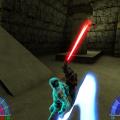
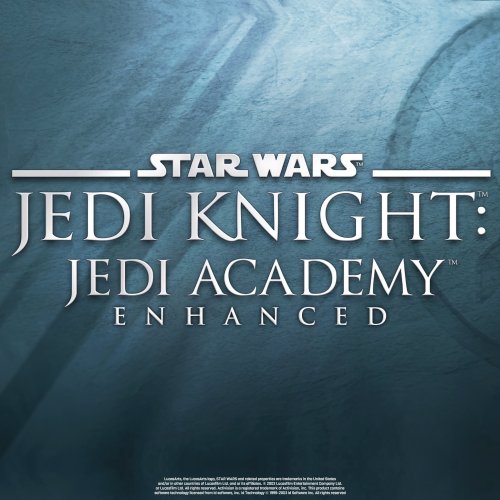







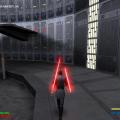







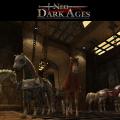


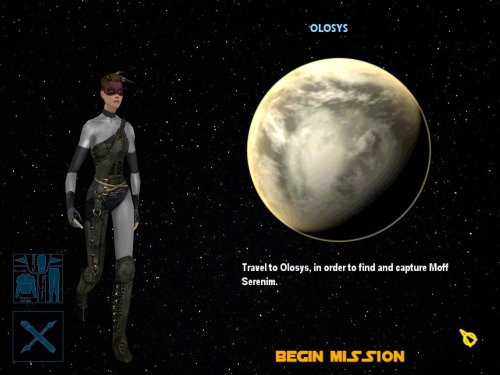






.thumb.jpg.5dcb19c4514c273ccb909b62bb79a3e3.jpg)




























.thumb.gif.042a88ff2af74090e4b3977f82882855.gif)


