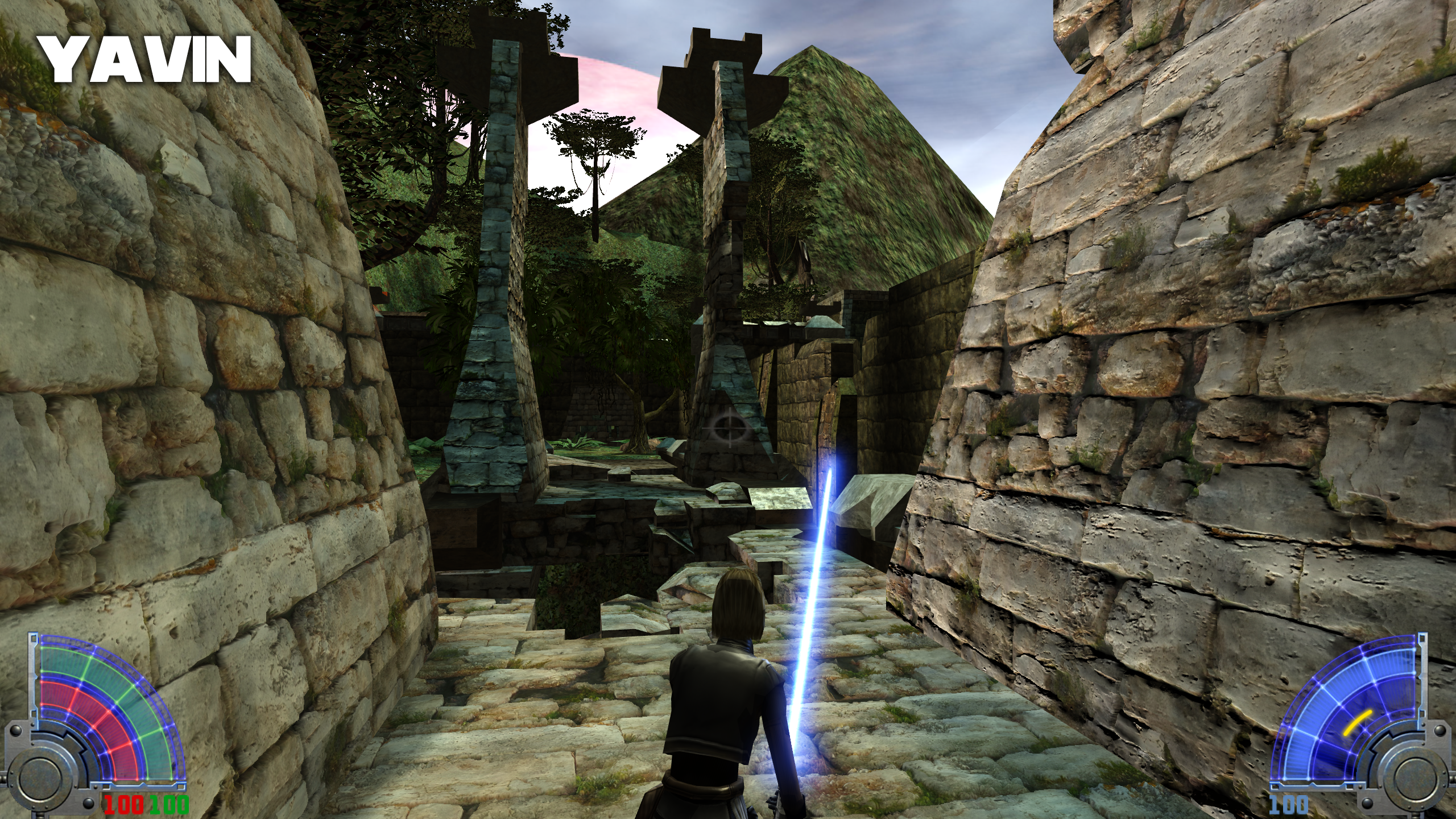Lightsabers & Melee
289 files
-
Darkness hilt
By Rooxon
Request by one of our members Veosar
CREDITS:
Modeled in 3DS Max 2015
Baked with Xnormal
Edited with Photoshop CS6/Substance Designer 4
Master AshuraDX for his great teachings
Darkness Lightsaber Lowpoly by Rooxon on Sketchfab
INSTALLATION INSTRUCTIONS:
Copy and paste the darkness.pk3 from this zip file to your "base" folder,
the default path is "C:/Program Files/Lucas Arts/Star Wars Jedi Knight Jedi Academy/Game data/Base"
DESCRIPTION:
I bring you the Darkness hilt, requested by one of our members Veosar.
- MP support
- return damage
- SP console support (enable cheats with "helpusobi 1", then enter one of the following lines:)
- saber dark (standard)
- saber dark2 (longer and wider)
BUGS:
None I know of at the moment.
1,390 downloads
-
JKHub Exclusive Stormtrooper Hilt + NPC
By Daedra
***********************************
Read me
***********************************
TITLE: Stormtrooper Hilt + NPC
AUTHOR: Arachno-Man
FILENAME: Stormtrooper_Saber.pk3
FILESIZE: 226 kb
DATE RELEASED: February, 26 2015
CREDITS to: 1ShotDoctor and myself.
INSTALLATION INSTRUCTIONS: place the Stormtrooper_Saber.PK3 file in your C:\programfiles\lucasarts\jediacademy\gamedata\base directory.
DESCRIPTION:
This is an edit of an existing file by 1ShotDoctor. You can find the original here:
http://jediknight3.filefront.com/file/Stormtrooper_Saber;72285
One thing struck me with this file. After downloading and installing, the in-game version was VERY different from the screenshots
that came with it. The file was incomplete compared to the screenshots as it had an important SHADER image missing and there
was no texture for the handle.
I have created both files to complete the model!
Before I completed the Saber files, there were several texture issues, which caused various things not to work properly. all now fixed!
If you want to know an entire story on the Stormtrooper Saber, you may find that here:
http://starwars.wikia.com/wiki/Force-sensitive_stormtrooper
Now I have read the Origin Story of this Saber and having "Force Sensitive"
Stormtroopers, which actually sounds alot like the new FORCE AWAKENS
movie story.
Because of this, I have also added an extra NPC file.
Here are the commands you may now use!
saber trooper_saber
npc spawn forcetrooper
playermodel forcetrooper
BUGS: None at all!
COMMENTS: Download and enjoy. note that you must have JKA installed in order to use this mod. On a side
note I attempted to contact 1ShotDoctor but his email no longer exists and has not been online in a long time
so this is made in his honour.
THIS MODIFICATION IS NOT MADE, DISTRIBUTED, OR SUPPORTED BY ACTIVISION, RAVEN, OR
LUCASARTS ENTERTAINMENT COMPANY LLC. ELEMENTS TM & © LUCASARTS
ENTERTAINMENT COMPANY LLC AND/OR ITS LICENSORS.
941 downloads
- JKHub Exclusive
- Star Wars
- (and 8 more)
-
JKHub Exclusive 28 New Saber Colors
By Daedra
***********************************
Read me
***********************************
TITLE: 28 New Saber Colors
AUTHOR: Arachno-Man
FILENAME: 28colors.pk3
FILESIZE: 891 bytes
DATE RELEASED: February, 24 2015
CREDITS to: just my self since this is a small mod
INSTALLATION INSTRUCTIONS: place the 28colors.PK3 file in you C:\programfiles\lucasarts\jediacademy\gamedata\base directory.
DESCRIPTION: 28 new saber colors to select at any time! Included is an image with each saber command, for example if you want to use the first color on the list type "saber saber_1000" into your jedi academy console. Each color has its own number for easy selection
BUGS: none at all.
COMMENTS: Download and enjoy. note that you must have JKA installed in order to use this mod and you may want to print out the image provided to know what colors you want to use at any time.
THIS MODIFICATION IS NOT MADE, DISTRIBUTED, OR SUPPORTED BY ACTIVISION, RAVEN, OR
LUCASARTS ENTERTAINMENT COMPANY LLC. ELEMENTS TM & © LUCASARTS
ENTERTAINMENT COMPANY LLC AND/OR ITS LICENSORS.
21,474 downloads
- JKHub Exclusive
- JK2
- (and 8 more)
-
Sapphire Blade by Langerd
By Langerd
I made this blade when i was making request of Jon Snow model. It is medieval like sword but it glows (and i think it looks nice :3 )
I changed the attack in light style to stabbing (as the screenshot shows)
The model is created full by me.
To try it in Sp type in console : saber sapphire_blade
READ THE README FILE!!!
Enjoy!
484 downloads
-
Good Vigilante hilt
By Rooxon
Ahh, this is officially my first saber I baked the base textures for all by myself, including creating the high poly model and everything else in the process of baking.
I want to say thank you to AshuraDX for all the time, effort and explanations he's given me for the past months. This is the very first fruit of my new skills, allthough yet lightyears from perfect.
Anyway, here's part of the readme file as usual:
INSTALLATION INSTRUCTIONS: Copy and paste the vigilante.pk3 from this zip file to your "base" folder,
the default path is "C:/Program Files/Lucas Arts/Star Wars Jedi Knight Jedi Academy/Game data/Base"
DESCRIPTION: I bring you the Good Vigilante hilt, requested by one of our members Delmi.
- MP support
- return damage
- SP console support (enable cheats with "helpusobi 1", then enter one of the following lines:)
- saber vigil (standard)
- saber god (surprise cheat weapon! Single saber, though.)
BUGS: I have yet not managed to install JKA correctly, so I haven't tried it out myself. Please in the mean time, I ask YOU who will download this hilt to try it out, then leave a quick comment bellow if it works and looks good in-game. Hope everything works as it schould, I've tried hard!
COMMENTS: Have fun slicin' and dicin'!
Good Vigilante lowpoly by Rooxon on Sketchfab
1,565 downloads
-
Vibro Axe
By Rooxon
DESCRIPTION: A melee vibro axe weapon, as requested by one of our members Langerd.
I've included 2 versions; a single and staff weapon.
MP support comes naturally, but for SP, open your console,
enable cheats with "helpusobi 1", then type "saber longaxe" or "saber longaxestaff"
BUGS: Well some clipping, some animation problems because the blade is only on one side, ...
COMMENTS (important!): Very weak weapons (x0.5 damage and x0.25 damage), so if you wanna brush
up yor controling skills, these are perfect against progresively
strong jedi!
Have fun!
LongAxe Lowpoly by Rooxon on Sketchfab
501 downloads
-
Evil Genius hilt
By Rooxon
A request from one of our member Bishwhe.
- MP support
- return damage
- 3 versions - normal, bent bottom and backhand-bent-bottom
- SP console support (enable cheats with "helpusobi 1", then enter one of the following lines:)
saber evilg (standard)
saber evilgb (bent)
saber evilgbh (backhand, I suggest use of it only as the off-hand or left-hand saber)
I have not yet had a chance to test the hilt ingame myself, because I had to reinstall Windows. Possibly bugs occured and I don't have the slightest idea about the position or size in the hand. Will install JKA soon!
Have fun!
Evil Genius Lowpoly by Rooxon on Sketchfab
1,238 downloads
-
Negative/Black Saber TFU
By Xeby
* - - - - - - - - - - *
* INSTALLATION *
* - - - - - - - - - - *
DELETE the v1.5 Version first !!!
Put the included .PK3 file into the
base folder of the JKA directory.
This can be done by placing the .ZIP
into the directory and extracting all
files from it. Then in console of JA game,
spawn black saber with: saber backhand_black
If you need further instructions, feel free to
message me from across the JKHub website.
* - - - - - - - - - - *
* What do they do? *
* - - - - - - - - - - *
Replaces the original yellow saber to
make them look like TFU black saber.
Not quite TFU quality, but it's
better than nothing. Also changes
the saber effects and trails, they're shorter
and less spammy. They actually look
better in my opinion. This backhand saber
has normal damage like other lightsaber..
-- NOTE --
These work better with high-performance
machines, better FPS yields a better
effect. I estimate that at least a
rate of 90 FPS is required for a
decent effect. There is a bug problem
encounter with water and animation grafix.
I have no ideea how to fix that, without affect
the other original colors of lightsabers from the game.
Well i think this is it.. the final VERSION! We will see..
* - - - - - - - - - - *
* Hosting Permissions *
* - - - - - - - - - - *
http://www.jkhub.org/
* - - - - - - - - - - *
* Copyright & Usage *
* - - - - - - - - - - *
Please don't sell this to people. :\
If you're going to redristribute it,
please provide proper authorization.
By that, I mean politely asking me via
the JKAhub.org forum service.
Please note, I have very intricate ways
of telling whether you stole my mod or
not. Don't think you can outsmart me. Yes,
that was a threat AND a challenge.
1,783 downloads
- Lightsaber Based Weapon
- JKHub Exclusive
- (and 2 more)
-
KotOR Lightsaber
By Rooxon
INSTALLATION INSTRUCTIONS: Copy and paste the kotor_sab.pk3 from this zip file to your "base" folder,
the default path is "C:/Program Files/Lucas Arts/Star Wars Jedi Knight Jedi Academy/Game data/Base"
DESCRIPTION: The famous lightsaber seen in KotOR, as requested by one of our members Nikomaru14
- Custom shaders
- MP, SP support (console)
- Open up the console, enable cheats with "helpusobi 1"
- Type in "saber kotor" and it schould appear in your hand!
- Saber has return damage (when thrown and it starts returning, it keeps spinning and doing damage!)
BUGS: None.
COMMENTS: Ahh, just have fun.
Take a look at the model if you want! You can move the angle with the left mouse button. Scrool zooms in/out. Middle bouse button moves the model around without rotating it,
1,131 downloads
-
KotOR Melee Bundle
By Rooxon
INSTALLATION INSTRUCTIONS: Copy and paste the kotor_bundle.pk3 from this zip file to your "base" folder,
the default path is "C:/Program Files/Lucas Arts/Star Wars Jedi Knight Jedi Academy/Game data/Base"
DESCRIPTION: Lots of melee weapons from Star Wars: Knights of the Old Republic, as requested by one of our members Nikomaru14.
...and actually a very good idea, I don't know why I didn't think of creating these myself before, allthough this version is not perfect yet, hang on for a few more days, please!
MP support, custom shaders, SP console support
- Open up your console, enable cheats with "helpusobi 1"
- Type in the folowing cheats for the respective sabers:
- saber shortsw (Short sword)
- saber longsw (Long sword)
- saber doublesw (Double-bladed sword)
- saber vibros (Vibro sword)
- saber vibrob (Vibro blade)
- saber vibrod (Vibro double-blade)
- saber gamaxe (Gamorrean axe)
- saber wookdb (Wookie double-blade)
BUGS: Some here and there, especially a texture glitch on the Vibro Sword, I'll need to revamp that part of the saber. Will do it soon!
COMMENTS: All of these weapons are pretty much weak. The weakest things you'll ever fight with, keep that in mind!
1,401 downloads
-
Mixed Sabers Pack - Rooxon's WeaponsHD
By Rooxon
INSTALLATION INSTRUCTIONS: Copy and paste the WHD_MIXSAB10.pk3 from this zip file to your "base" folder,
the default path is "C:/Program Files/Lucas Arts/Star Wars Jedi Knight Jedi Academy/Game data/Base"
DESCRIPTION: Mixed sabers pack, or rather, all else that doesn't fit in the Single or Dual pack.
All weapons recreated from scratch and based on their original counterparts.
(Lines in blue are changes new in version 1.0 Final)
- Kyle, Luke, Desann and some Reborns/Rosh got newer versions of their hilts
- New Noghri stick
- New Tusken rifle
- New Tusken staff (Gaffi stick)
- Tavion got her very own hilt! The Revenger!
- Alora's equipped with her very own Gemini dual hilts!
- Reborn's equipped with Zefilus's design of the Stinger.
- New Sith weapons (Sword, scepter)
If you want to play with the new additional hilts in SP through some console help, first make sure to enable cheats with "helpusobi 1", then type the line for each hilt respectively:
- "saber tavion"
- "saber reborn_new" - Zefilus's Stinger design
- "saber alora1"
- "saber alora2"
- "saber reborn"
All of them have custom shaders full of variety. I have also tweaked some .npc files for SP support or rather, so that the correct people use the correct sabers!
Also, some surprises, three in fact. Can you find them all?
BUGS: Probably some, as I packed this up quite quickly. Will fix anything that may come up!
COMMENTS: Don't worry, just have fun with the pack. Also, the Tusken staff was a request by one of our members, namely Langerd. I hope you'll enjoy it!
Tusken staff Lowpoly by Rooxon on Sketchfab
Tusken rifle Lowpoly by Rooxon on Sketchfab
Noghri staff Lowpoly by Rooxon on Sketchfab
Other files in this project:
https://jkhub.org/files/file/1900-%7B%3F%7D/
https://jkhub.org/files/file/2167-%7B%3F%7D/
https://jkhub.org/files/file/1897-%7B%3F%7D/
3,184 downloads
-
Single-handed Force pike
By Rooxon
I am really sorry about the first version, which had a huge bug, that made this weapon unplayable and the game to crash once you hit a NPC. It's fixed now!
INSTALLATION INSTRUCTIONS: Copy and paste the forcepikesingle.pk3 from this zip file to your "base" folder,
the default path is "C:/Program Files/Lucas Arts/Star Wars Jedi Knight Jedi Academy/Game data/Base"
DESCRIPTION: A single-handed force pike, though the appropriate effects will come in a future update.
For now I bring you MP/SP support, custom shaders, changed sound effects
and last but not least, lower damage specifications and the corresponding
collision properties for a melee weapon.
For SP, open up your console, enable cheats with "helpusobi 1", then type
"saber fpikes" and it schould appear in your hand!
BUGS: Might be some cliping here and there, also a lot of moves won't work that hit the floor/walls.
COMMENTS: None, it's up to you to leave them down bellow!
Have fun!
Single-handed Forcepike - Low poly by Rooxon on Sketchfab
472 downloads
-
Qu Rahn's Lightsaber
By Rooxon
Qu Rahn's lightsaber or some may know this hilt from Dark Forces. Either way, it's a hilt requested by one of our members Nikomaru14.
- Custom shaders
- return damage turned on
- a bit longer blade
- comes with tag_holsterorigin
- MP support (duh!)
- SP console support (enable cheats with "helpusobi 1" then type in "saber qurahn")
That's about it. Have fun!
For those who want to see the model in a bit nicer renderer:
Qu Rahn's Lightsaber by Rooxon on Sketchfab
664 downloads
-
Gladius Saber
By Rooxon
This is the Gladius Hilt, as requested by one of our members MagSul.
Of course, the saber comes with MP support. For SP, enable cheats with either "helpusobi 1" or "devmapall", then type:
saber gladius
The saber does return damage, meaning that when it returns from a saber throw, it continues spinning whereas other sabers usually don't, as you know.
Have fun!
1,076 downloads
-
Umbrella by Langerd
By Langerd
The Umbrella weapon (as a lightsaber) .
It is more to look than to fight.
I hope You will like it
Enjoy!
V2 - A closed version of umbrella!!!
In SP:
Saber Umbrella - for normal umbrella
Saber Umrella_closed - for closed umrella XD
208 downloads
-
Fixed Saber Hilts
By Circa
This mod fixes the base lightsabers to be a bit higher in the hand. If you notice, all of them are held very low in the game, it looks unnatural. All single hilts are affected, including Luke's, Desann's, and the Reborn hilt, but not Kyle's hilt, as it wasn't needed. Staff hilts were fine as well.
See the pictures attached.
Hopefully no bugs with animations or anything like that.
I'm surprised this wasn't done before, as this has bothered me for years.
4,069 downloads
- Star Wars
- Lightsaber Based Weapon
- (and 3 more)
-
Zayne Carrick's Lightsaber
By Rooxon
Well I won't lose too many words about it as it's a simple and straight-forward mod, it brings you Zayne Carrack's lightsaber from the comic book series.
Initially, this was a request from one of my best buddies 'round here, Hidden Bek. Now, I've wanted to add holstering support and when I downloaded the old
hilt and took a good look at it, I was ashamed I had done something like that and made it public So here's the hilt I'm actually capable of creating.
MP support: Yes!
SP support: Yes! (enable cheats and type into the console these lines: "saber zayne" for the standard saber and "saber carrick" for a little cheat saber I've put together)
Holstering support: Hell yeeah!
Return damage: Yes!
Custom sounds: Nope.
For more info, please read the readme file included in the zip file! If you want to use the hilt for your own work, message me for permission.
548 downloads
-
The Laser Sword (Castlevania:CoD weapon)
By Rooxon
I bring you a strong weapon, a saber hilt from the game Castlevania: Curse of Darkness for PS2.
It comes with special custom shaders, so the model is worth looking at up close THE MOST!
Special stats:
- 2x parry bonus
- 2x lock bonus
- 2x damage scale
- return spinning damage (after saber throw)
It also comes with MP support. For SP, open up your console, enable cheats with either "helpusobi 1" or "devmapall", then type "saber lasersw" and it schould appear in your capable hands.
I would also like to mention I searched for reference pictures of this hilt and didn't find any whatsoever. If anyone wishes to use my model for their own work/projects, send me a message via PM. I will probably allow you to use it anyway, but message me anyway, because I've drawn my own concepts and if you wish to try modeling it yourself, I'm ready to share those with you!
Enjoy!
535 downloads
-
Single Saber Pack - Rooxon's WeaponsHD
By Rooxon
Rooxon's WeaponsHD
Single Saber Pack
INSTALLATION INSTRUCTIONS:
Copy and paste the WHD_P1S.pk3 in this zip file to your "base" folder,
the default path is "C:/Program Files/Lucas Arts/Star Wars Jedi Knight Jedi Academy/Game data/Base"
DESCRIPTION:
I bring you my first release of the single sabers from JKA remade totaly from scratch with more polygons.
Please keep in mind that I used higher resolution textures also and it may slow down you computer a little bit if
you're running on a low-end PC, though I think for that to happen, your computer schould be really old.
Single sabers featured:
- Arbiter
- Retaliator
- Consul
- Adept
- Praetor
- Sentinel
- Adjudicator
- Defender
- Firebrand
- Guardian (type into the console "saber single_10")
As s preview of my upcoming Dual Sabers Pack mod, I've added the new models for the first Dual saber (The Guardian) and also it's single counterpart.
BUGS:
It's the first release so I'll wait for you guys to point the bugs out and continue to make this a perfect saberpack!
Other files in this project:
https://jkhub.org/files/file/1921-%7B%3F%7D/
https://jkhub.org/files/file/2167-%7B%3F%7D/
https://jkhub.org/files/file/1897-%7B%3F%7D/
4,551 downloads
-
Dual Sabers Pack - Rooxon's WeaponsHD
By Rooxon
INSTALLATION INSTRUCTIONS: Copy and paste the WHD_DSP_05.pk3 from this zip file to your "base" folder,
the default path is "C:/Program Files/Lucas Arts/Star Wars Jedi Knight Jedi Academy/Game data/Base".
DESCRIPTION: The original dual sabers recreated - with additional features, more are to be added in the future!
- New models and textures created from scratch!
- 6 single hilts in addition to the 5 staff hilts, the single saber counterparts of the dual ones
- All sabers have return damage
- Staffs are throwable
- Staff sabers with one blade turned off are not throwable anymore
- Some sabers have slightly lower saber blades, if their hilt is long (in height)
- Broken saber support
- All of them have MP support!
If you wish to play with the single sabers in SP, open up your console, enable cheats with either "helpusobi 1" or "devmapall", then type:
saber single_16 (Guardian single)
saber single_17 (Avenger single)
saber single_18 (Vindicator single)
saber single_19 (Champion single)
saber single_20 (Vanquisher single upper part)
saber single_21 (Vanquisher single bottom part)
BUGS: Fixed most of them, the rest will be done in future updates.
COMMENTS: Not compatible with any other mods that replace the original sabers!
FUTURE PLANS: This is the first pack I deem completed, at least for now. These models won't be updated anymore, just the textures.
Moving on, I'm gonna start once again modeling the Single Sabers pack and Misc. Sabers pack. Why? To make it good, of course!
What's more, in the future, you'll see 10 additional staff hilts to be added to this pack and 6 hilts to the Single Sabers Pack!
Other files in this project:
https://jkhub.org/files/file/1900-%7B%3F%7D/
https://jkhub.org/files/file/1921-%7B%3F%7D/
https://jkhub.org/files/file/1897-%7B%3F%7D/
4,001 downloads
-
Fantasy Swords Pack
By JKHub
Author: Lightsource
Uploaded by: Barricade24
INSTALLATION INSTRUCTIONS: Put all the pk3 files in you gamedata\base folder.
DESCRIPTION: I started with a sword for Loeb, and I couldn't stop, it's just an small collection of famous swords.
BUGS: I hope not.
COMMENTS: not this time.
1,014 downloads
-
FFXIII Blazefire gunblade
By Areum
The gunblade blazefire is the main Lightning's saber in Final Fantasy XIII.
575 downloads
- New Effects or Textures
- Non Lightsaber Based Weapon
- (and 1 more)
-
Z3-Filus / The Zefilus mini-pack
By Rooxon
This is a mini-pack of two hilts, a single saber and staff. The hilt was designed by Zefilus, a member of our community and a great hilt designer!
Both have multiplayer support, for single player open up the console, enable cheats and type in "saber z3filus" for the single saber or "saber z3filud" for the staff. Naturally, they come with custom shaders.
Special properties:
- Output damage x1.5 and just a little knocback
- When thrown, the saber spins and does additional damage; Return damage
- Infinite number of chained moves
- The ring has a tag_holster placed at the tip of the ring on both hilts, which can later be used with the saber holstering addon.
Those properties just seemed logical to use, as the saber is small, has a good grip area, which means it can be wielded and moved easily.
478 downloads
-
The Aegis - Recreated
By Rooxon
ORIGINAL FILE - LINK
In short, I recreated the Aegis from Jose Carlos, as per request from our community member Ghost576, nothing less, nothing more.
I was also playing around with something new I'll be doing from now on with my mods, but I than quickly wrapped it up and decided to upload it, because I was a few months late with the end product.
Hope it suits your taste! Enjoy!
641 downloads
-
RAIDEN'S HIGH FREQUENCY BLADE (METAL GEAR RISING)
By AshuraDX
Recreation of Raiden's High Frequency Blade from Metal Gear Rising
"Its metallic structure strengthened by an alternating current, this blade resonates such that it weakens the particle bonds of whatever it cuts.
Its effectiveness is further boosted in blade mode, which consumes energy but enables high-speed attacks. Customized by Doktor to absorb
fuel-cell electrolytes from its victims." ( Source: Metal Gear Rising - Revengeance)
The sword comes in 3 versions :
High Frequency Blade :
Adjusted saber length to match that of the models blade, shorter reach than default
Jedi Academy sabers
Single Player cheat code : saber HFBlade_MP1
High Frequency Blade (Base JA Length) :
the same as above with a saber lenth of 40, granting you slightly longer reach than
the physical blade would suggest - this makes it the exact same as a base Jedi
Academy saber.
Single Player cheat code : saber HFBlade_MP2
Raidens HF Blade (3x dmg) :
Not available in the Multiplayer saber menu, only acquireable via the cheatcode in
Single Player.
Single Player cheat code : saber HFBlade
IMPORTANT! :
(1): before you attempt to use any of these cheatcodes, make sure that cheats are enabled,
to enable cheats enter : "helpusobi 1" OR "devmap all"
(2): For those who have OpenJK with the rend2 beta installed, I've included rend2 materials
Have Fun !
Check out My other Metal Gear Rising Weapons :
https://jkhub.org/files/file/2030-%7B%3F%7D/
1,464 downloads
- non star wars related
- jkhub exclusive
- (and 2 more)


































.thumb.jpg.5dcb19c4514c273ccb909b62bb79a3e3.jpg)
























.thumb.gif.042a88ff2af74090e4b3977f82882855.gif)