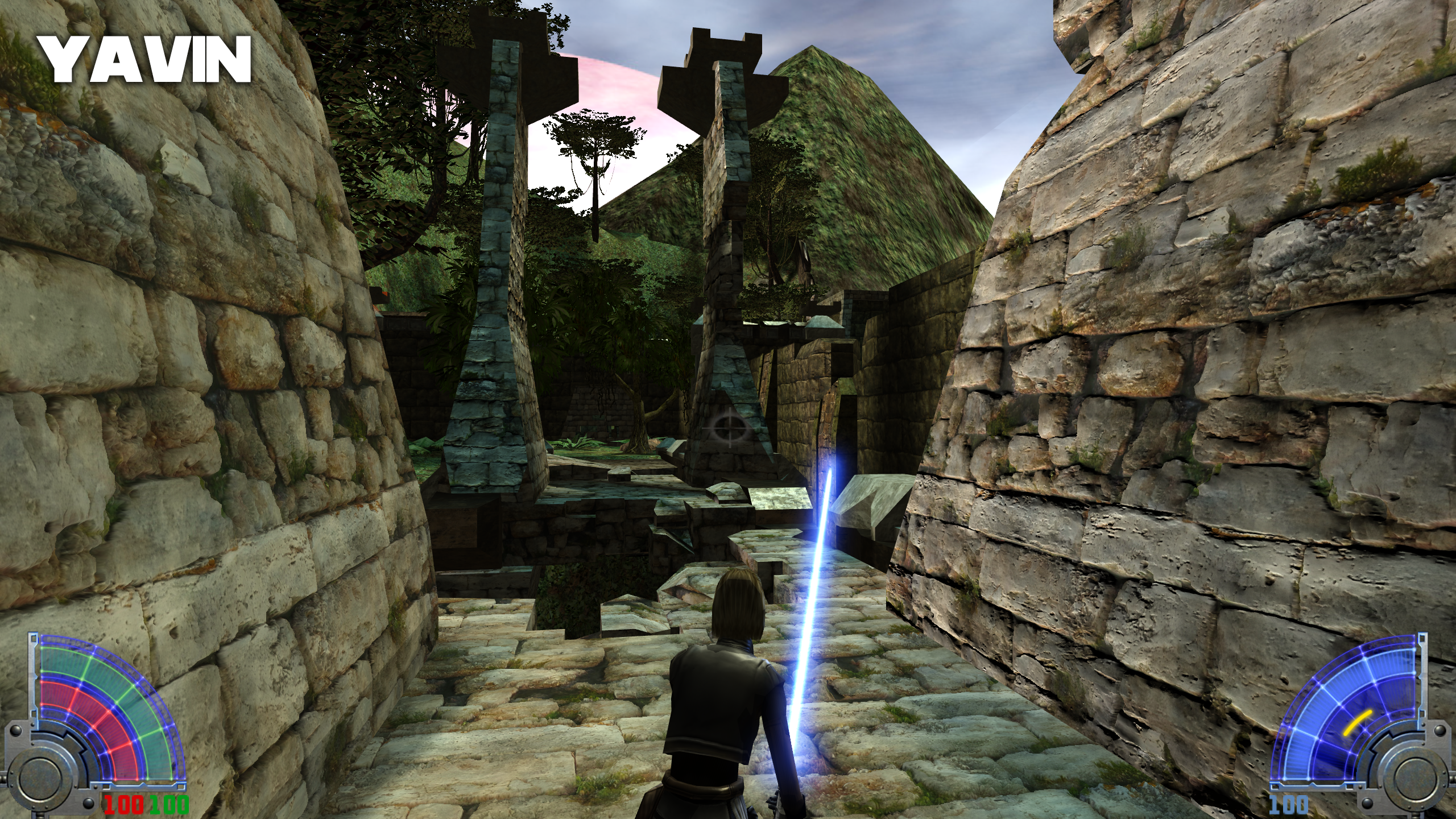Lightsabers & Melee
289 files
-
Ezra's Lightsaber
By Rooxon
Ezra's Lightsaber by Rooxon on Sketchfab
INSTALLATION INSTRUCTIONS:
Copy and paste the r_ezrasab.pk3 from this zip file to your "base" folder,
the default path is "C:/Program Files/Lucas Arts/Star Wars Jedi Knight Jedi Academy/Game data/Base".
r_ezralghtsbr.pk3
DESCRIPTION:
Ezra's lightsaber as seen in season in the cartoon. It's his second creation after getting his initial, lightsaber-blaster hybrid destroyed in battle with Darth Vader.
FOR THE SABER:
SP - enable cheats via console with "helpusobi 1", then type "saber ezra2".
MP - choose the hilt from the single sabers menu.
- Textured in Substance Painter 2
- Modeled in 3D Studio Max 2016
BUGS:
Tested thoroughly, shouldn't be any left as far as i know.
1,479 downloads
-
Ezra's Lightsaber-Blaster
By Rooxon
Ezra's Saber-Blaster Hybrid PBR by Rooxon on Sketchfab
INSTALLATION INSTRUCTIONS:
Copy and paste the r_ezrasab.pk3 and/or r_ezrablast.pk3 from this zip file to your "base" folder,
the default path is "C:/Program Files/Lucas Arts/Star Wars Jedi Knight Jedi Academy/Game data/Base".
r_ezrasab.pk3 - files for the lightsaber part of the mod
r_ezrablast.pk3 - files for the blaster replacement
DESCRIPTION:
The famous hybrid weapon Ezra wielded in his younger days, now shipped for you as a JKA mod!
This mod is a saber addon and blaster pistol replacement. Special thanks to Seven for providing the sound files!
Update 1.1 brings you some little tweaks to the model, textures and additionally, tweaked .efx files, gfx files, fine tuned tag positions, LODs for the blaster glm and lossless downsized textures.
FOR THE SABER:
SP - enable cheats via console with "helpusobi 1", then type "saber ezra".
MP - choose the hilt from the single sabers menu.
FOR THE BLASTER:
Simply switch to the blaster pistol ingame!
- Textured in Substance Painter 2
- Modeled in 3D Studio Max 2016
BUGS:
Tested thoroughly, shouldn't be any left as far as i know.
1,307 downloads
- Star Wars
- Lightsaber Based Weapon
- (and 1 more)
-
Starforged Saber Pack
By DarthJava
This is a pack of 16 custom sabers with the "Star-Forged" theme, meaning they have a sort of disrupted/unstable sound set.
I've been working on these sabers for around a year and a half, mainly for my own use and experimentation. I did go a bit crazy with WavePad and mix, pitch, distort, reverb, and gargle the crap out of some random sounds and add lots of low end bass. If you've got good ears you might even guess the base sound I used! The ignition sound on the longsaber and Fury I made using a mix of high and low tones.
I modeled a few of the sabers using the MHS Builder from thecustomsabershop.com for ideas, some are just random design, a couple were from Google images, and 1 of them I modeled after one I bought from ultrasabers.com (Aeon)! There are also 3 crossguard sabers included!
These are, for the most part, vanilla sabers. There are a few tweaks here and there but nothing substantial as far as performance to your base game sabers. The crossguard sabers naturally have an advantage over base sabers, of course.
_________________________________________________
The sabers are as follows (using saber <saber ID>):
Fury - starforged_fury
Focus - starforged_focus
Defender - starforged_defender
Marauder - starforged_marauder
Aeon - starforged_aeon
Mortem - starforged_mortem
Lord - starforged_lord
Knight - starforged_knight
Descendant - starforged_descendent (yes I know... typo'd )
Generation - starforged_generation
Darth Java's Longsaber - darthj_longsaber
Sentinel - starforged_sentinel
Heir - starforged_heir
Last Alliance - last_alliance_saber1
Redemption II - last_alliance_saber2
Venom - last_alliance_saber3
__________________________________________________
Enjoy them!
1,901 downloads
- Star Wars
- New Sounds
- (and 1 more)
-
Inquisitor's Lightsaber
By Rooxon
Inquisitor Helisaber PBR by Rooxon on Sketchfab
INSTALLATION INSTRUCTIONS:
Copy and paste the r_inquisitor.pk3 from this zip file to your "base" folder,
the default path is "C:/Program Files/Lucas Arts/Star Wars Jedi Knight Jedi Academy/Game data/Base"
DESCRIPTION:
Inquisitor's Helisaber from The Clone Wars cartoon!
Update 1 brings updated and fixed textures, as well as a single-bladed variant as wished for by Glaxer in the comments!
For SP, enable cheats via the console with helpusobi 1, then type:
saber inquis
saber inqui
NOTE 1: INQUI is DOUBLE-BLADED, INQUIS is SINGLE-BLADED
NOTE 2: Staff saber can be thrown with both blades turned on!
For MP, simply choose the saber from the single/staff menu!
Note that for public servers, the file must be uploaded to the server and all other users for them to see you use it.
- Textured in Substance Painter 2
- Modeled in 3D Studio Max 2016
BUGS:
Tested thoroughly, dual wielding sabers looks wierd. otherwise none that i know of.
2,852 downloads
- Star Wars
- Lightsaber Based Weapon
- (and 1 more)
-
Dooku's Jedi Saber FOR JEDI ACADEMY
By The Punisher
new textures / shaders by The Punisher
This a re-skin of an old version of Dooku's Light saber hilt form his days as a Jedi. I found the saber hilt in an old hilt pack with over 100 hilts. Unfortunately, the zip file does not contains any read me file with more information about the creator(s).
I've attached a screenshot comparing the original hilt and the re-skinned version (new textures and shaders).
Also included an optional file with SP support which will replace saber #5 in the SP menu selection.
Install: Place the zzz_Jedi_Dooku_Saber.pk3 and zzzz_Jedi_Dooku_Saber_sp.pk3 (optional) in your base folder
To use: use "saber jedi_dooku" form the JKA console to activate the hilt.
Uninstall: remove the file zzz_Jedi_Dooku_Saber.pk3 (and zzzz_Jedi_Dooku_Saber_sp.pk3 if used) from your base folder.
SPECIAL CREDITS:
Original creator whoever he is.
651 downloads
- Star Wars
- New Effects or Textures
- (and 2 more)
-
Kressh And Sadow Swords
By DarthJava
Installation: Put the "Kressh and Sadow Sith Swords" pk3 file into your GameData/base folder.
Uninstall: Delete/move file out of the GameData/base folder
To get in single player: type saber naga_sadow_sword or saber ludo_kressh_sword in your console (watch that typo in Kressh!)
I have returned!
After seeing my old Sadow Sith Sword made its way into JKHub, I chuckled to myself honestly. I made a lot of personal mods across different games and my modelling skills have definitely... improved. So I decided to revisit the Sith Sword line! Not only did I remake Sadow's sword, but Ludo Kressh's war blade! After doing some research a little deeper than one sketch of Sadow's sword, I made it look more accurate and realistic. I also tweaked the .sab files too, making them able to switch styles instead of being stuck on Desann's, among other things.
No, I did not add the static lightning effects to the blades mainly due to the fact it's... annoying and spammy. There is a couple lightning-y effects with blocking and hitting but they're not as spammy in my opinion.
I'll admit they're not perfect, but definitely better than the old one! Give them a download if you like them! If
not... download them anyways!
181 downloads
-
Naga Sadow's Sith Sword
By DarthJava
November Sith Themed Hilt Modelling Contest Entry
Description: I decided i was (somewhat) worthy to partake in this contest... So I decided to make Naga Sadow's Sith Sword from around 5000 BBY. I've been fiddling around with shaders and voila! I got them to work!
Pros:
Accurate and good looking model.
Sith Sword not a subject often explored in JKA modding.
Cons:
Textures look somewhat blurry.
254 downloads
-
Ultimate Hilt Pack
This pack contains 60+ hilts for SP and MP. I was really inspired by Circa's Hilt Pack so I decided to take to the next level. I made this pack a long time ago, so I finally decided to release to JK Hub! I hope all really enjoy this pack!
To use this mod, place the "Ultimate Hilt Pack.pk3" file in the LucasArts\Star Wars Jedi Knight Jedi Academy\GameData\base, folder, or wherever your base is located.
Credits:
20,065 downloads
-
Naga Sadow's Lore-Accurate Sith Sword
By Xioth
I'm back with my first (semi-original) mod!
After learning how to edit effects (kinda), I came up with this creation.
This is a lore-accurate representation of the lightning seen on Sadow's sword in the Star Wars comics.
There are some glitches, like lightning appearing somewhere on any map you're currently on.
There is single-player support for the weapon, as well as multiplayer support.
Yes, the lightning STAYS on the sword when you use it.
The model itself was not made by me, it was made by Darth Java, and re-uploaded by JKHub.
You can find the original model here: https://jkhub.org/files/file/3156-naga-sadows-sith-sword/
Have fun with the mod, and above all else, have a great day!
172 downloads
- Non Lightsaber Based Weapon
- JKHub Exclusive
- (and 5 more)
-
Leia’s Lightsaber (Trilogy of Thrawn)
By Seven
My first release 100% from scratch. This is Leia’s first lightsaber in the EU, given to her by Luke.
To use in game open the console and type “saber leia”
Leia Trilogy of Thrawn Lightsaber (Low Poly) by seven on Sketchfab778 downloads
-
Kol Skywalker’s Lightsaber
By Seven
This saber belonged to a descendent of Luke Skywalker named Kol in Legends. Kol used this saber in battle against Darth Nihl and his sith strike force, as well as many other encounters. After Kol’s death, the saber was lost for many years, until it was discovered by another Jedi, Nei Rin. She replaced the original crystal (which had been badly burnt in battle) with a green Lambent crystal of her own. The saber was gifted to Kol’s son, Cade, when he discovered the Hidden Temple of the Jedi.
Cade/Kol Skywalkers Lightsaber by seven on Sketchfab
To install, put the kolsaber.pk3 file in your base folder.
Saber Names in console:
kol
cade
647 downloads
- Star Wars
- Lightsaber Based Weapon
- (and 2 more)
-
Guardian Lightsaber
By Seven
This is another saber made from scratch by me, requested by The Punisher.
To use ingame open the console and type “saber guardian”
Guardian Saber (Low Poly) by seven on Sketchfab422 downloads
- Star Wars
- Lightsaber Based Weapon
- (and 1 more)
-
TOR Training Lightsaber / DX-2 Resonating Vibro-Blade
By Rooxon
THE COMMUNITY'S MOST WISHED LIGHTSABER HILT IS FINALLY DELIVERED TO YOU!
Now, stop requesting it, please! Have fun ladies and gentlemen!
(4K) DX-2 Resonating Vibro-Blade by Rooxon on Sketchfab
INSTALLATION INSTRUCTIONS:
Copy and paste the r_dx2rvb.pk3 from this zip file to your "base" folder,
the default path is "C:/Program Files/Lucas Arts/Star Wars Jedi Knight Jedi Academy/Game data/Base"
DESCRIPTION:
Training Lightsaber from Star Wars The Old Republic!
For SP, enable cheats with helpusobi 1 via the console, then type:
saber dx2
For MP, simply choose the saber from the menu!
Note that for public servers, the file must be uploaded to the server and all other users for them to see you use it.
862 downloads
- Star Wars
- Star Wars Related
- (and 1 more)
-
Darth Bane's Curved Lightsaber
By Rooxon
Darth Bane's Curved Lightsaber by Rooxon on Sketchfab
INSTALLATION INSTRUCTIONS:
Copy and paste the r_curbane.pk3 from this zip file to your "base" folder,
the default path is "C:/Program Files/Lucas Arts/Star Wars Jedi Knight Jedi Academy/Game data/Base"
DESCRIPTION:
Darth Bane's Curved Lightsaber (Genesis Custom Sabers concept), request on JKHub.org
For SP, enable cheats with helpusobi 1 via the console, then type:
saber curbane
For MP, simply choose the saber from the menu!
Note that for public servers, the file must be uploaded to the server and all other users for them to see you use it.1,366 downloads
- Star Wars
- Lightsaber Based Weapon
- (and 1 more)
-
Vaeyor
By Artemis
My entry for the 2016 Halloween contest!
It's a hilt that I named Vaeyor. I had a totally different concept idea at the start, but this is what it turned into. There might be another spiked saber out there (Idk, I didn't look), but this one has an .efx file bolted to the saber, sooo you'll be surrounded by red glowiness/sparkles when the saber is active. It was an experiment. This is V2. It's a little better than V1. Please check the readme/changelog for specifics.
*THIS FILE IS NOT TO BE UPLOADED ANYWHERE BUT ON JKHUB.ORG WITHOUT MY PERMISSION. CONTACT ME (Artemis) ON JKHUB IF YOU WANT TO HOST IT ELSEWHERE.*
Sidenote, this is my first-ever submission of a file. Cool.
55 downloads
-
Tulak Hord's Lightsaber
By Rooxon
INSTALLATION INSTRUCTIONS:
Copy and paste the r_thord.pk3 from this zip file to your "base" folder,
the default path is "C:/Program Files/Lucas Arts/Star Wars Jedi Knight Jedi Academy/Game data/Base"
DESCRIPTION:
Tulak Hord's Lightsaber. Request on JKHub.org
For SP, enable cheats with helpusobi 1 via the console, then type:
saber thord
For MP, simply choose the saber from the menu!
Note that for public servers, the file must be uploaded to the server and all other users for them to see you use it.
BUGS:
None I know of!786 downloads
-
Superman Toy Lightsaber
By Rooxon
Superman (Toy) Lightsaber by Rooxon on Sketchfab
INSTALLATION INSTRUCTIONS:
Copy and paste the r_superman.pk3 from this zip file to your "base" folder,
the default path is "C:/Program Files/Lucas Arts/Star Wars Jedi Knight Jedi Academy/Game data/Base"
DESCRIPTION:
Superman Toy Lightsaber. Requested by a friend.
For SP, open your console, enable cheats with helpusobi 1, then type:
saber superman
For MP, simply choose the hilt from the menu!127 downloads
-
Baseball Bat (MP)
By Rooxon
INSTALLATION INSTRUCTIONS:
Copy and paste the r_baseballbat.pk3 from this zip file to your "base" folder,
the default path is "C:/Program Files/Lucas Arts/Star Wars Jedi Knight Jedi Academy/Game data/Base"
DESCRIPTION:
The Baseball bat. Requested in our clan Shadow Order and now we use it to have tons of fun in MP! (TIP: Works great with the Gas Mine bonus map! Way more entertaining than it should be!)
This bat has got the exact same properties as the Hockey Stick that comes with the RaceArena map. (Huge knocback!)
For SP, enable cheats with helpusobi 1, then type
saber bbat
for MP, simply choose the bat from the menu!
288 downloads
-
Death Saber Scythe
By Rooxon
Death Saber Scythe by Rooxon on Sketchfab
INSTALLATION INSTRUCTIONS:
Copy and paste the r_dsscythe.pk3 from this zip file to your "base" folder,
the default path is "C:/Program Files/Lucas Arts/Star Wars Jedi Knight Jedi Academy/Game data/Base"
DESCRIPTION:
Death Saber Scythe, personal concept by me. Halloween Contest Entry weapon.
- Textured in Substance Painter and Adobe Photoshop
- Modeled in 3D Studio Max 2016
BUGS:
The positions are off; not much I can do about it on my own, it would take tag position fixes on playermodels or 3 separate glm files; for single, dual right hand and dual left hand respectively.342 downloads
- contest entry
- star wars related
- (and 1 more)
-
Joint (Lightsaber)
By Rooxon
Because, why not.
Custom sounds with Snoop Dogg's Smoke Weed Every Day by dankswagmaster!
For SP, enable cheats with "helpusobi 1", then type:
saber joint
For MP, choose the saber from the menu.
290 downloads
- Lightsaber Based Weapon
- Humorous
- (and 1 more)
-
Master Orgus Din Lightsabers Pack
By Rooxon
Happy anniversary Star Wars Jedi Knight: Jedi Academy! My gift for the JK Community!
INSTALLATION INSTRUCTIONS:
Copy and paste the r_ordinsab.pk3 from this zip file to your "base" folder,
the default path is "C:/Program Files/Lucas Arts/Star Wars Jedi Knight Jedi Academy/Game data/Base".
DESCRIPTION:
UPDATE: New textures and added staff hilts!
Master Orgus Din's Lightsaber. Easily, the most beautiful thing I've ever created.
This is a pack of one hilt model with 3 different skins and 9 different hilts; standard and backhand each single saber and their staff variants.
For SP, enable cheats with helpusobi 1, then type:
FOR THE DEFAULT SABER SKIN:
saber ordin
saber ordin_b
FOR THE SILVER SABER SKIN:
saber ordins
saber ordins_b
FOR THE DARK SABER SKIN:
saber ordind
saber ordind_b
FOR STAFF SABERS:
saber ordinstaff
saber ordinstaff2
saber ordinstaff3
The backhand sabers have also got modified saber lengths down to 30 for less sparkings with the floor and forced staff style in single saber mode.
1,373 downloads
-
Blue TOR Saber
By Rooxon
A blue-colored lightsaber hilt, referenced from The Old Republic.
To play with the hilt in SP, open the console, enable cheats with "helpusobi 1", then type:
saber blutor
INSTALLATION INSTRUCTIONS:
Copy and paste the r_blutor.pk3 from this zip file to your "base" folder,
the default path is "C:/Program Files/Lucas Arts/Star Wars Jedi Knight Jedi Academy/Game data/Base".
418 downloads
-
Tusken Saber
By Rooxon
INSTALLATION INSTRUCTIONS:
Copy and paste the r_tusken.pk3 from this zip file to your "base" folder,
the default path is "C:/Program Files/Lucas Arts/Star Wars Jedi Knight Jedi Academy/Game data/Base"
DESCRIPTION:
Tusken Lightsaber, personal concept by me.
To play with the hilt in SP, open the console, enable cheats with "helpusobi 1", then type:
saber tusken473 downloads
- Star Wars
- Lightsaber Based Weapon
- (and 1 more)
-
Jocasta Nu's Lightsaber
By Rooxon
INSTALLATION INSTRUCTIONS:
Copy and paste the r_jocastasab.pk3 from this zip file to your "base" folder,
the default path is "C:/Program Files/Lucas Arts/Star Wars Jedi Knight Jedi Academy/Game data/Base"
DESCRIPTION:
Jocasta Nu's Lightsaber hilt, requested on JKHub!
To play with the hilt in SP, open the console, enable cheats with "helpusobi 1", then type:
saber jocasta335 downloads
- Star Wars
- Lightsaber Based Weapon
- (and 1 more)
-
Black Saber (Baal saber)
By Rooxon
INSTALLATION INSTRUCTIONS:
Copy and paste the r_blacksab.pk3 from this zip file to your "base" folder,
the default path is "C:/Program Files/Lucas Arts/Star Wars Jedi Knight Jedi Academy/Game data/Base"
DESCRIPTION:
Black Lightsaber hilt, requested on JKHub!
To play with the hilt in SP, open the console, enable cheats with "helpusobi 1", then type:
saber bsab
HINT: The hilt has got return damage enabled, it damages opponents when it's returning from the saber throw!1,711 downloads




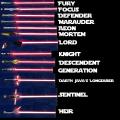

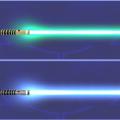
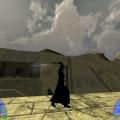








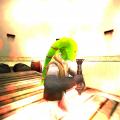





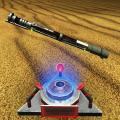











.thumb.jpg.5dcb19c4514c273ccb909b62bb79a3e3.jpg)
























.thumb.gif.042a88ff2af74090e4b3977f82882855.gif)