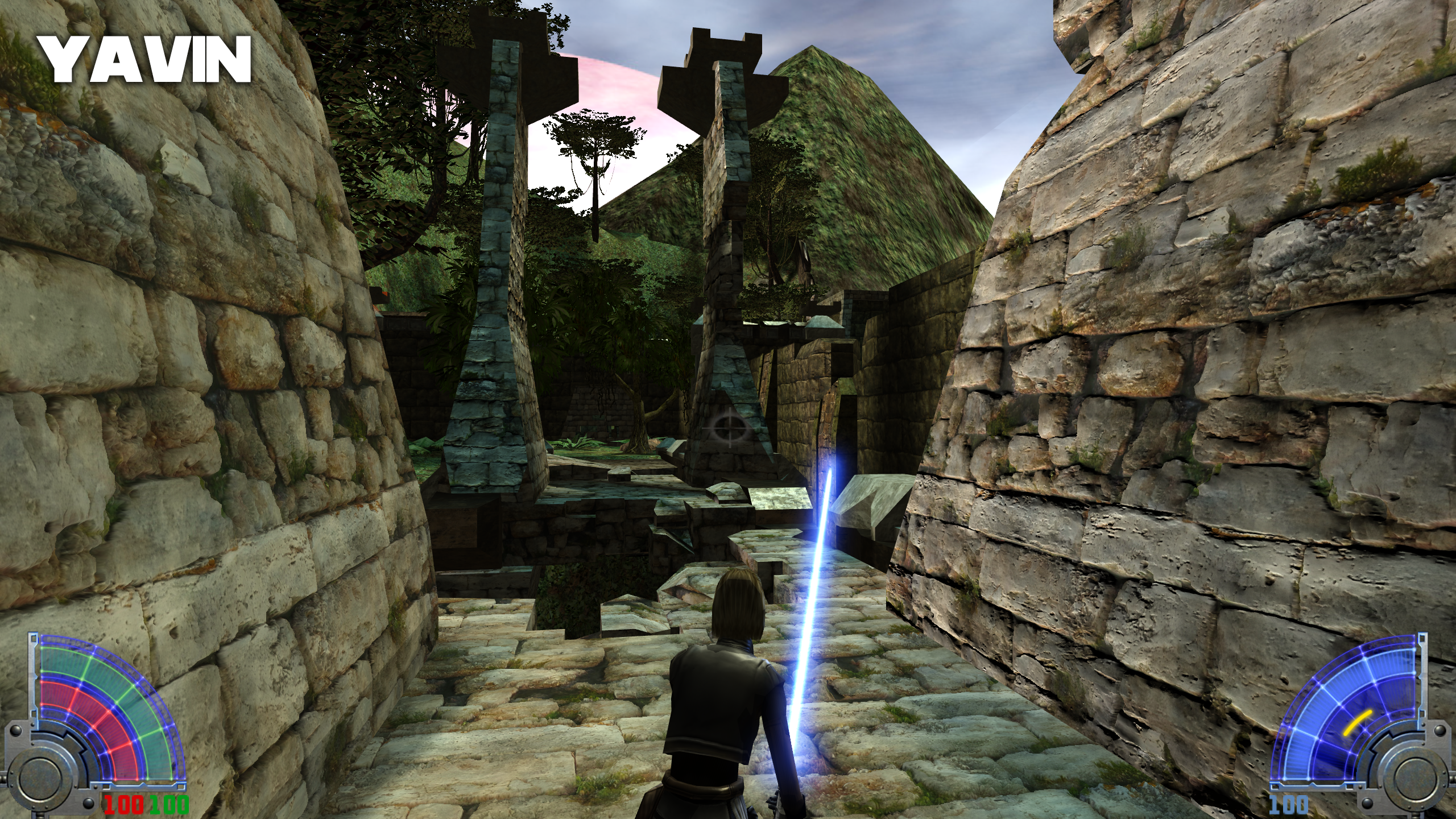Cosmetic Mods
331 files
-
Jedi Academy PBR Retexture
By anti2
PBR textures to use with compatible renderers (rend2 in particular). This package covers most of SP textures and some of MP. It also includes reflection probes for SP levels,
There are some known issues, especially with md3 normal maps, and please report in comments about any problems you see.
Installation
Extract two pk3 files to the "base" directory.
Note: base color textures override default diffuse textures. As a result, this package makes everything look flat with vanilla renderer. I recommend to install OpenJK with rend2 plus "Setup UI" (or use console commands) to enable reflections, parallax mapping and SSAO.
Usage
All modders are allowed to use these files in their project without additional permission, but if you fix bugs in my shaders or textures please share them with me to keep this package up to date.
48 downloads
-
Taspir Skybox
By Morabis
JKA MP FF5 map was made into a skybox. If you want to make a map with a Taspir setting you might find it useful.
I removed the middle platform as it was easier to take the images for the skybox.
Installation Instructions:
Unzip the taspir_skybox.zip archive.
Put the taspir_skybox folder to your Gamedata/base/textures folder.
Put the taspir_skybox.shader file to your Gamedata/base/shaders folder.
Don't forget to add the shader to your shaderlist.txt in the same folder.
In Radiant you can find the shader as taspir_skybox in the skies folder.
47 downloads
-
Main Launcher Hungarian Translation
By ZoLee
This is for Hungarian players. Csak a CD verzióhoz!
Menü fordítás:
- Sziasztok, a az Install mappába kell helyezni a "Setup.tab" fájlt és kész is ?
- A fájl nincs teljesen átírva, a telepítési fázisban angol maradt, de ha már fel van telepítve a játék, nincs gond.
- Bármi gond van vele, simán lehet szerkeszteni jegyzettömbbel, csak ne tegyetek bele a kódsor elé vagy mögé se szóközt, se tabulátort mert akkor nem fog indulni a program.
47 downloads
(0 reviews)0 comments
Updated
-
New Yellow Lightsaber Blade
By Darth_Mak
Original Author: Darth_Mak
Description:
This is a mod that will make the Yellow saber blade into a multiclor blade without saber trail. I did this because there was nothing else to do and I think that some of you might want to play with a silly looking Yellow lightsaber blade. But it dosent look bad.It looks sharp and pointy which is the thing I like about it ;D So I hope you people like this blade.
45 downloads
(2 reviews)0 comments
Submitted
-
Super Detonator (1.3)
KABOOM! I just love to tinker with the Thermal Detonator, and here is the product of some tinkering. The explosion is MASSIVE, but unfortunately I was unable to widen any splash damage . Sorry about that. Check my screenies to get a prievew of the explosion.I have also included MeusH's great Blue Thermal Detonator mod for a cool shockwave effect and a great skin.
Bugs: None so far, contact me if you find any or have any new ideas.
45 downloads
(1 review)0 comments
Submitted
-
Animated Bat Chat Icon
By MagSul
Installation Instructions:
=========================
Included along with this file should be a "zChatBatAnim.pk3" file. Place the pk3 in the Base folder of your Jedi Academy directory.
About the mod:
=============
The "just in case" mod that came to me when I started to fall short of time on the other project due to real life commitments! The Animated Bat Chat Icon is a small, but sweet little quirk in the spirit of Halloween.
Enjoy! ^.^
42 downloads
- jkhub exclusive
- contest entry
- (and 1 more)
-
Arabolic Font pack
By Boots
Installation:
Simply place PK3 into the /Base/ folder. to remove..delete it.
Description:
Thought id try some fonts, this was the fist i'd tried. its currently only for chat as i wasnt keen on changing the console font.
42 downloads
(0 reviews)0 comments
Updated
-
World of Warcraft Chat Icons
By MagSul
This mod contains two pk3s, either of which will replace the default chat icon in multiplayer Jedi Academy once installed. Their design is based on the quest icons found in the World of Warcraft MMORPG. You may only install one of these at any one time, so make sure that you only place one of them in your Base folder!
40 downloads
- JKHub Exclusive
- Non Star Wars Related
- (and 1 more)
-
Mog's Custom Chat Icons (Pack 1)
By Mog
These are 8 custom chat icons for JKA. This is also the first pack in what will be a series. This pack contains the following custom icons:
The Minecraft Creeper Face
The Minecraft Diamond Icon
A Pink Text "Kupo"
A Pink Text "<3"
The JKHub Logo
A Flaming Skull
My Custom Moogle Head
The Ace of Spades (Deck of Cards)
Installation: Open the .zip file and select which custom icon you want to use....then place that selected icon into the base folder in your Jedi Academy directory.
40 downloads
(2 reviews)0 comments
Updated
-
Arkham Knight Radar
By Angel Soul
This mod alters the radar in multiplayer to look
like the Batmobile's radar in Arkham Knight.
Best experienced with Zykmod, as Bounty Hunter
class (upgraded), as the radar can scan for both
ally and enemy alike.
INSTALLATION / UNINSTALLATION
======================
- 000_ArkhamKnight_RADARShader.pk3, goes to your
GameData/base folder.
- zzz_ArkhamKnight_RADAR.pk3 goes also to your
GameData/base folder. For Zykmod, you can
put this file into the GameData/zykmod folder.
To uninstall, simply remove the files from the
folders you put them in.
BONUS .PSD FILE
======================
If you wanna tinker with the radar file, I have provided
PhotoShop PSD for it. The radar arrow PSD file, I have
misplaced and currently can't find it. I do recall it
to be a standard photoshop vector object though.
SPECIAL THANKS
======================
Special thanks goes to tayst on JKHub Discord server,
for helping me solve an issue with the radar.
Shader files to be put in "base" folder, and early in
alphabetical order.
Have fun and good luck!
Best Wishes
-Angel Soul
37 downloads
- new hud or console
- non star wars related
- (and 1 more)
(0 reviews)0 comments
Updated
-
Boots Splash and Load
By Boots
A simple replacement for the old Splash screen when you launch the game as well as a pre map loadscren, not to everyones taste was more a first attempt id thought id share.
Install instructions are per the readme as sometimes this one can be a pain.
36 downloads
(0 reviews)0 comments
Updated
-
Mog's Custom Chat Icons (Pack 2)
By Mog
This is Pack 2 of my custom chat icons. This pack includes 7 custom chat icons to replace the original one. These include:
A Purple-ish Crystal
The Mog's Bog Logo
A Tophat
A Santa Hat
Me (Well, Mog's Mod me)
A "mad" pointer thingy
A JP Nostalgia Icon (Clan Logo)
Installation: Open the .zip file and pick whichever icon you want, then place that icon in the base folder of your Jedi Academy directory.
Enjoy lads.
35 downloads
-
Chat ON Icons - 3 Color Versions
By Renegade
New Chat Icon for Jedi Academy, choose the color you want and install ONLY ONE of this three options (check screenshots for your choice).
To sucessfully install you shall not have in base any other chat icon mod also.
Check the readme inside the zip file for more info.
_
Renegade
34 downloads
-
InversePushPull
By MagSul
My submission to the April Fool's contest. It's straight-forward. It inverses the sound and animation of Force Push and Pull, as well as swaps their respective logos. So when you pull an object, you make the Push animation and sound and the same in reverse. Though most people use key bindings, I found having this still throws you off your game and it's fun to sneak into a skin pack!
32 downloads
- non star wars related
- icon changes
- (and 2 more)
(2 reviews)0 comments
Updated
-
Droidy's Chinese New Year Flags
By Droidy365
This is a rather simple mod that changes the Flags in Capture the Flag to say "Happy Chinese New Year" in English and Chinese,
I made this for the Chinese New Year's contest, wish me luck
29 downloads
-
Lugormod Stash Icon
By Slash
Description
This modification replaces the ugly square that you see when you pick up a money stash on a Lugormod server, by a datapad icon.
Installation instructions
If you're using a 16:9 resolution (such as 1920x1080), put lugormod_stash_icon_widescreen.pk3 in your GameData/lugormod folder.
If you're using a 4:3 resolution, put lugormod_stash_icon.pk3 in your GameData/lugormod folder.
Technical details
By looking at the Lugormod source code, I was able to determine that the money stash is implemented as a "neutral flag powerup".
By looking at the code from Jedi Academy (OpenJK), I found out that the "neutral flag powerup" points to the following icon: icons/iconf_neutral1.
Except, it doesn't exist in Jedi Academy, which results in the ugly default texture being displayed, also known as the "alphasquare".
In fact, the whole "icons" folder doesn't exist in JKA's assets.
All this mod does, is add an icon named icons/iconf_neutral1.tga, that represents a datapad.
29 downloads
-
Force Judgement - Lightning reskin
By Noob
A little side project I was working on and decided to give it SP support and release. This mod replaces the lightning effects and icon to the legends power of Force Judgement. The effect is based off of the MBII lightning effect with major editing and shader work. Enjoy!
28 downloads
(0 reviews)0 comments
Updated
-
Cross Cursor
By Boots
Installation:
Simply place PK3 file into the /Base/ Folder of your game, to remove simply delete the file.
Description:
A simple celtic cross cursor.
Note:
Will more than likely not work alongside other cursor modifications.
27 downloads
(0 reviews)0 comments
Updated
-
PeZ Saber v.2
By JKHub
Author : {PeZ}-<Egor>-
Description : This saber skin puts an all time favorite childhood candy in your saber.
26 downloads
(0 reviews)0 comments
Submitted
-
Boots MP Icons
By Boots
Installation:
Simply place the PK3 into the /Base/ directory. to remove it delete.
Description:
I decided to try my hand at some MP Icons for seige and the like, these icons are heavy modifications of Angel Souls "Team Icons HD" they feature Dragons, Ying/Yang and magic circles.
Not really Canon more of a novelty mod.
Note:
Probably wont work with other Icon modifications.
26 downloads
(1 review)0 comments
Updated
-
Fireworks and Snowballs
By Ramikad
I was surprised that I couldn't find any fireworks for Jedi Outcast or Jedi Academy (or maybe I just didn't see them), so I decided to make a few for the Holiday Contest.
Set off fireworks! Cast snowballs! Or at least, that was the intent. Unfortunately, while it works fantastically in SP, MP doesn't quite like it, and refuses to properly play the effects in animevents.cfg.
So, unfortunately, it is for SP only, although the fireworks effects can be used in MP with a fxFile in the map. Who knows, maybe the Future will bring a solution to make it work properly for MP too.
I can't state enough how I HATE MP for how limited it is compared to SP.
The fireworks should display properly in most maps with a high enough skybox. To set off fireworks, press your Crouch key. To cast a snowball, the Taunt key.
To install, unpack Fireworks_Snowballs.pk3 into your GameData/Base folder. To uninstall, remove Fireworks_Snowballs.pk3 from your GameData/Base folder.
26 downloads
- contest entry
- holiday
- (and 1 more)
(1 review)0 comments
Updated
-
Jedi Academy: Reloaded Start-up Screen
By JKHub
Original Author: cHoSeN oNe
Description:
Get ready to free your mind with your promotional start-up screen as we enter the realm of Jedi Knight: Jedi Academy. The new mod Jedi Academy Reloaded will be a server-side extension loaded with admin features and other exciting things. Look for the JA Reloaded mod to be available as soon as the SDK is released. Enjoy!
Installation:
1) Back-up the following files in your c:\..\Star Wars Jedi Knight Jedi Academy\Install directory before replacing them.
a) active.tga
B) inactive.tga
c) open.wav
d) Product.bmp
e) Start.wav
2) Replace all the files in your install folder with the ones located in the JAR_Startup.zip file.
3) Start-up JK:JA as normal.
4) If file seems corrupt or not what you expected, please check the md5 Checksum to check its authenticity.
25 downloads
(0 reviews)0 comments
Submitted
-
(1 review)
0 comments
Updated
-
Movies chat icon
By Clan FJA
This is just a small shader modification to replace the chat icon with cutscenes from JKA.
Put ONE of the files in your base or mod folder. If it doesnot work, try by renaming it with "zzzzzz_chat_icon_movie.pk3"
- chat_icon_movie_imperialship : use a cutscene of JKA with an imperial ship as a chat icon !
- chat_icon_movie_introjka : use the introduction cutscene of JKA as a chat icon !
- chat_icon_movie_ojpbattles : use the main video of the mod "OpenJediProject" as a chat icon.
Video from OJP Team (http://www.lucasforums.com/forumdisplay.php?f=542)
- chat_icon_movie_ravensclaw : use a cutscene with the Raven's Claw as a chat icon !
- chat_icon_movie_spacebattle : use the last cutscene of JKA as a chat icon !
25 downloads
-
Comic UU Skin
By Renegade
Description:
Skin for Boba Fett's Ultra Utility (http://www.ultra-utility.com/site/)
--
INSTALLATION:
Put the .uus file on Ultra Utility/Skins, default path is:
C:\Program Files\Ultra Utility\Beta 16\Skins (In this case v16)
Open UU and go to Config-Skin Manager-Choose and Apply.
--
UNINSTALL:
Remove the same file from this folder.
__
PERMISSIONS:
No Derivative Works — You may not alter, transform, or build upon this work
Attribution — You must attribute the work in the manner specified by the author or licensor (but not in any way that suggests that they endorse you or your use of the work).
__
THIS MODIFICATION IS NOT MADE, DISTRIBUTED OR SUPPORTED BY ACTIVISION, RAVEN OR LUCASARTS ENTERTAINMENT COMPANY LLC. ELEMENTS TM & © LUCASARTS ENTERTAINMENT COMPANY LLC AND/OR ITS LICENSORS.
22 downloads
(0 reviews)0 comments
Updated










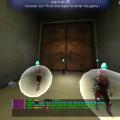







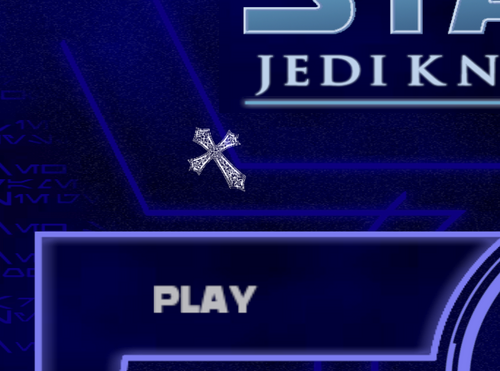

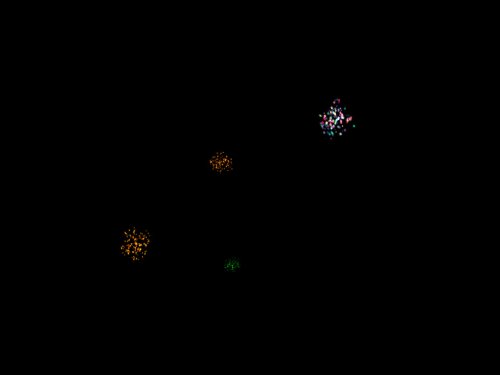
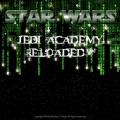








.thumb.jpg.5dcb19c4514c273ccb909b62bb79a3e3.jpg)























.thumb.gif.042a88ff2af74090e4b3977f82882855.gif)