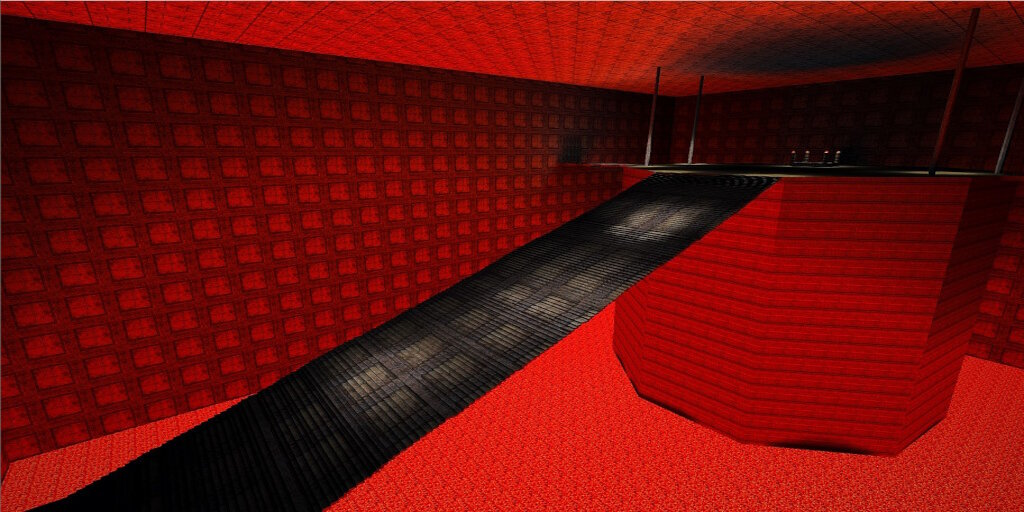Player Models
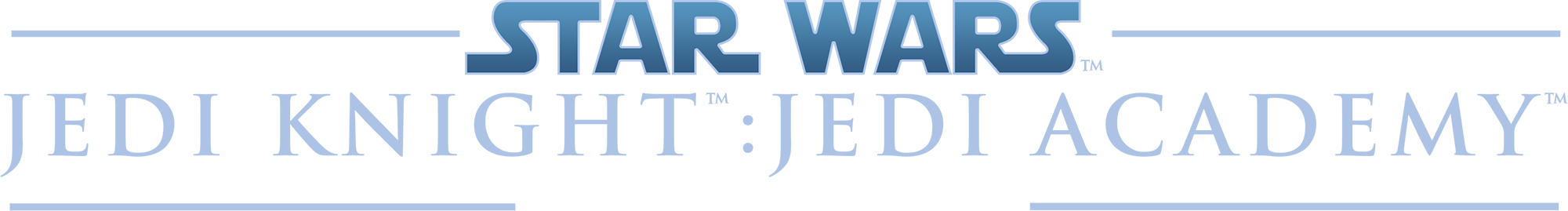
PLAYER MODELS
595 files
-
Cult of Ragnos Improved
This is an improved version of the New Reborns featured in the Jedi Academy singleplayer campaigns. This is only the start, based off of existing models and fanart I plan on recreating the cult of Ragnos as it should have been (I personally hate the New Reborn skins).
No replacements yet but they are coming with the next update.
Let me know what you think.
I realize now that I didn't list the original NPC names. The original files had NPC names to the like of Reborn_Imp. There were three versions, each with their own number at the end.
628 downloads
- jkhub exclusive
- sith
- (and 1 more)
-
S-19 Astromech Droid
By ZanderNao
==S19 Series Astromech==
Project created by Zander_Nao
3D Model by Phazzer https://www.cgtrader.com/phazzzer
Converted for Jedi Academy by Jeff
Based on the LesTech S19 astromech droid from the Scavenger's Guide to Droids.
https://starwars.fandom.com/wiki/S19_astromech_droid
--NPC Support--
S19 - White/Green
185 downloads
(5 reviews)0 comments
Updated
-
Second Sister
By Doughnuts
Second Sister from Jedi Fallen Order.
Tested in SP and MP.
In order to access in SP, type the following in console:
playermodel secondsister
The model comes with her lightsaber too. In order to access it, type the following in console:
saber saber_trilla
Programs Used:
Blender 2.83
Substance Painter
Simplygon
Special thanks to Swegmaster for helping me optimize the model!
1,455 downloads
- star wars related
- sith
- (and 1 more)
-
Dark Rey from EP9
By Doughnuts
Dark Rey from EP9
Tested in SP. Simply use the following commands to access the skin:
playermodel darkrey
npc spawn darkrey
Massive thanks to Scerendo for allowing me to use parts from his Rey model and Swegmaster for helping me weight and optimize the model.
The pack includes my version of Dark Rey's staff saber.
Programs used:
Blender 2.83
Substance Painter
Photoshop
1,071 downloads
- npc support
- sith
- (and 3 more)
(2 reviews)0 comments
Updated
-
Imperial Scout trooper
By KhorneSyrup
-NPCs-
scouttrooper
scouttrooper_officer
scouttrooper_commando
general_weir
scouttrooper_nova
scouttrooper_nova_officer
-LODs-
Not yet implemented.
-Skins-
Included are 27 skins not counting SP customization variations.
-5 blue team skins
-5 red team skins
-Captain, Sergeant, Enlisted, Sniper, Grenadier and default for basic scout trooper and commando variants.
-Nova trooper and nova trooper officer.
-General weir
-A variant of scout trooper with black marking, and a variant of commando with white markings.
-Single player-
I have not tested it in vanilla JKA. and would recommend not using anything but openJK or variants thereof, as this is a fairly
model.
I have included a handfull of custom colors for those of you not running a mod that allows RGB sliders for single player.
-Credits-
Special thanks to Ruxith for supplying the Icon backgrounds.
thanks to Dragoan for working on this model with me very early on in the project.
723 downloads
(6 reviews)0 comments
Updated
-
Khil Jedi (Cthulhu/Xamar race)
By VectorHabibi
Author: Vector
Description: This is a model of a Khil Jedi.
Bot support: yes
Npc support: yes (npc spawn khil)
LOD: no
Single player support: yes
Custom sounds: no, uses base jka sounds
credits: The Punisher, DT85, Spanki, Vector.
How to install: copy khil.pk3 over to your "Jedi Academy\GameData\base" folder.
233 downloads
(3 reviews)0 comments
Updated
-
Coronavirus
By Ramikad
The infamous Coronavirus, which can be selected as player model. Go spread the terror and the infection on the servers!
Included is a modified interrogator NPC file, which replaces the interrogator droid with the virus model. Really creepy to see those things slowly but surely floating toward you!
It doesn't work too well in singleplayer - messy tags and everything preventing the player to use the lightsaber correctly, and the interrogator coronavirus constantly rotating on itself - so I advise using it in multiplayer only.
To install, as usual, put the file coronavirus.pk3 inside your GameData/Base folder. Just as usual, to uninstall, delete that file.
216 downloads
(8 reviews)0 comments
Updated
-
Maul (Rebels)
By swegmaster
This is Maul from the Star Wars Rebels TV Show, featuring all his outfits from all episodes he was featured in.
Sounds: Yes
Bot: Yes
NPC: Yes
Team Support: No
Menu Support: Yes
INSTALLATION:
Extract maul_rebels.zip and put Maul_Rebels.pk3 into your base folder in Gamedata. Enjoy!
To get his Lightsaber hilt, download Plasma's Lightsaber Hilt Collection here:
NPC Spawn Names:
Default: npc spawn maul_rebels
Shirtless: npc spawn maul_shirtless_rebels
Credits:
Khaimer (hips and legs)
Langerd (belt)
DT85 (head, torso, hands)
neomarz1 (shirtless torso)
Raven Software (Hood)
Scerendo (Torso Bandolier)
GP Channel (improved torso and leg textures)
Tompa9 (soundpack)
1,245 downloads
-
Sith Trooper
By eSpark
Sith Trooper from Star Wars Episode IX for Movie Battles 2 mod.
550 downloads
- episode 9
- star wars related
- (and 2 more)
(5 reviews)0 comments
Updated
-
Jaden Korr "Remastered" from MOVIE DUELS 1.0
By GPChannel
Hello there! ?
The Jedi hero, JADEN KORR is here!
This pack will add a more detailed version of the leader of Jedi Academy game.
Details:
Remastered Outfit Textures Remastered and New face Textures 2 New Special Customizable Jedi Outfit Install:
Put the pk3 file into you base folder
Special Thanks to:
DT85- some new model part
Tompa9- kitbash help
MAY THE FORCE BE WITH YOU,AND DON'T FORGET TO CHECK MOVIE DUELS!
https://www.moddb.com/mods/movie-duels
4,332 downloads
(10 reviews)0 comments
Updated
-
The Mandalorian v.05
By Shenghai
This is The Mandalorian's episode 2 appearance. It is by no means complete, and I plan to have a full beskar armor version upon the next update.
NPC: npc spawn din
It does include some sounds, though not too many, as to avoid spoilers, for the most part. Version 1 will have more sounds.
504 downloads
- star wars related
- male
- (and 1 more)
(4 reviews)0 comments
Updated
-
GustavoPredador's Din Djarin
Title :
GustavoPredador's Din Djarin
Credits:
GustavoPredador (Darth Lord Vader)
Installation:
Place The_Mandalorian_Din_Djarin.pk3 into the "StarWars JediKnight Jedi Academy/GameData/base".
Steam "C:\Program Files\Steam\steamapps\common\Jedi Academy\GameData\base"
Instructions:
In order to use NPC's you will need to activate cheats here's how you do it.
Singleplayer- Once your in the game, hit "shift and tild (~)" to activate the console. Next type "helpusobi 1"...hit enter (cheats are now on)...next type "npc spawn (the npc's name)" Example: npc spawn Din_Djarin.
Here are the npc model names for this model...
For Playermodel and Npc:
Din_Djarin
Note: you must enter one of the above names when spawning your npc.
874 downloads
(2 reviews)0 comments
Updated
-
GustavoPredador's BabyYoda
********************************
JEDI KNIGHT ACADEMY MODIFICATION
********************************
Title :
GustavoPredador's BabyYoda
Credits:
Cold Danda Sine helped me fix a mistake on Baby Yoda's head
Head Remodeling by GustavoPredador
Original obj head by Lewj
Original Yoda Body by neomarz1
Installation:
Place BabyYoda.pk3 into the "StarWars JediKnight Jedi Academy/GameData/basefolder".
Steam "C:\Program Files\Steam\steamapps\common\Jedi Academy\GameData\base"
Instructions:
In order to use NPC's you will need to activate cheats here's how you do it.
Singleplayer- Once your in the game, hit "shift and tild (~)" to activate the console. Next type "helpusobi 1"...hit enter (cheats are now on)...next type "npc spawn (the npc's name)" Example: npc spawn BabyYoda.
Here are the npc model names for this model...
BabyYoda
Note: you must enter one of the above names when spawning your npc.
437 downloads
(3 reviews)0 comments
Updated
-
GustavoPredador's DarthVader Beta
********************************
JEDI KNIGHT ACADEMY MODIFICATION
********************************
Title :
GustavoPredador's DarthVader
Credits:
Helmet and remodeled Cape by GustavoPredador(Darth Lord Vader)
Body and original cape by Kartoon
Darth Vader's Saber by Akane Syria
Old Version: https://jkhub.org/files/file/3362-darth-vader-the-force-unleashed/
Installation:
Place DarthVader.pk3 into the "StarWars JediKnight Jedi Academy/GameData/basefolder".
Steam "C:\Program Files\Steam\steamapps\common\Jedi Academy\GameData\base"
Instructions:
In order to use NPC's you will need to activate cheats here's how you do it.
Singleplayer- Once your in the game, hit "shift and tild (~)" to activate the console. Next type "helpusobi 1"...hit enter (cheats are now on)...next type "npc spawn (the npc's name)" Example: npc spawn Vadertfu.
Here are the npc model names for this model...
Vadertfu
old version: VaderDamaged
Note: you must enter one of the above names when spawning your npc.
414 downloads
(1 review)0 comments
Updated
-
Mercenary Cowboy
By zahar
DESCRIPTION
Just a simple model-frankenstein, a kinda cowboy merc guy.
There is also an optional file within the archive, that replaces rodian snipers with this guys, since I always kinda imagined it would be cool if sniper would wear a cowboy kinda hat. I blame team fortress2 for that idea of mine)).
This optional file also replaces basic JA sniper rifle model with slightly edited Tobe_one's sniper rifle from "CT Elite Force" mod.
I never really liked basic JA sniper rifle model, didn't think it look sniperish enough. But Tobe_one done a good jobe and his version looks just fine. All i changed, is some minor color tweaking and removed laser scope effect in 3rd person version of the model.
CREDITS
JA dev team for original human merc model.
Major Clod for Indiana Jones's hat model.
Tobe_one for his human merc reskin and new sniper riffle model, from his "CT Elite Force" mod.
Infinity Blade for his "Mercenary Kyle" model that I used as reference to model a jacket collar.
Myself (zahar0z) for batching the whole thing together and a little tweaking here and there.
INSTALLATION
If you want to replace rodian snipers with this guys, and use Tobe_one's sniper rifle model, than put Zcowboy_sp.pk3 and Zcowboy.pk3 in Jedi Academy base folder.
If you just want a new model, than put only Zcowboy.pk3 in Jedi Academy base folder.
In case if you want to use it in your own mod, feel free to do anything as you wish, just give credits to authors.
Have Fun !
696 downloads
(4 reviews)0 comments
Updated
-
Cal Kestis (from Movie Duels) 1.0
By GPChannel
Hello there! ?
I know a lot of fan waited this day!
Cal Kestis for Jedi Academy is finally HERE!
Special thanks to DarthValeria , Swegmaster and Tompa9 helping with kitbash and fixes... ?
Cal Kestis will be playable soon in STAR WARS: MOVIE DUELS
TEAM SKINS: YES
SP SUPPORT: YES
CUSTOM SOUND: NOT YET
INSTALL:
Put zzzzzz_CalKestis.pk3 into your base folder
2,659 downloads
-
Stone Cold Steve Austin
By ksgWXfan
******************************** STONE COLD Player Model v1.0 ******************************** *** Credit to RavenSoft/LucasArts for the model used; I used the playermodel 'jedi' to modify *** Created/Assembled in Blender v2.79 *** Skins created/modified by me; used InkScape and Paint.NET (Paint dot NET) DESCRIPTION: *GLASS BREAK* Dun-Dun Dun-Dun-Dun-Dun, WAAAOOO! Dun-Dun Dun-Dun-Dun-Dun, WEEWoooo! That's right, It's Stone Cold Steve Austin. Welcome the Texas Rattlesnake to the SWU. Open-up a can on some reborns and stormtroopers. And that's the bottom line, cause Stone Cold said so! PlayerModel Name: stonecold Author: ksgWXfan IN-GAME SUPPORTS ------------------------- NPCs/playermodels Included: stonecold (classic wrestling garb; including vest) stonecold_shorts (shorts, no shirt, with vest) stonecold_what (shorts, 'what' shirt, camo hat) Bot Support: No MP Support: Yes SP Support: Yes; all skins Sounds: Yes, lifted from an old game, WWF Attitude (thanks to youtube) -------------------------- COPYRIGHTS: Sounds - Akklaim (or whoever owns them now, lol); WWE COPYRIGHTS: Logos - offshoots of stonecold classic logos -------------------------- HOW TO INSTALL: Extract the stonecold.pk3 file into your JK3 GameData/base directory. Consult the "IN-GAME SUPPORTS" section above to see spawn/play options. See Stormtrooper. Stomp mudhole in said stormtrooper. Proceed to walk it dry.
234 downloads
-
Cultist Inflated Ego
By ksgWXfan
************************************* CULTIST INFLATED EGO v1 - by ksgWXfan ************************************* DESCRIPTION: "You can't stop me.", "Puny jedi!", "Come get me, Jedi!", "Let's see what you've got!", "You are weak.", "Let's see how good you are." This simple mod gives cultists, reborns (reborn_new), and Kothos Twins (and the like) (reborn_twin) big heads to match their inflated egos. INSTRUCTIONS: Just place the included file, 'zzz_cultist_bighead.pk3' in the base directory of the game (../GameData/base) and play. CREDITS: Me; Blender v2.79 was used to tweak the head-size (guess I should also credit mrwonkos import/export plugin for blender) USE: Modify however you want
It does work in multiplayer as well, but the head-size does kind of hinder your view if you choose them as your character.
If you'd like me to include changes to other characters, feel free to comment a suggestion.
52 downloads
-
Helmetless Stormtrooper (Female)
By Noodle
Slight modification of DT's great Stormtrooper to add female helmetless stormtroopers to your game. To use simply use the following commands in console:
Helmet skin: /model DT_Stormtrooper_Female
Hair1 skin: /model DT_Stormtrooper_Female/head1
Hair2 skin: /model DT_Stormtrooper_Female/head2
Hair3 skin: /model DT_Stormtrooper_Female/head3
Hair4 skin: /model DT_Stormtrooper_Female/head4
Hair5 skin: /model DT_Stormtrooper_Female/head5
Bot: No.
NPC: No.
LODs: Yes.
Team Skins: No.
SP: No.
Requirements:
To avoid clutter and texture redundancies this file will not work as intended if you don't have the original mods installed.
DT Stormtrooper ROTJ (2.0): https://jkhub.org/files/file/1695-dt-stormtrooper-rotj/
HS_Gweth_Kelia v2:https://jkhub.org/files/file/1119-hs-gweth-kelia/
Installation:
----------------------------------------------------------------------
Simply extract the pk3(s) to the gamedata/base folder of your Jedi Academy directory.
605 downloads
-
Helmetless Stormtrooper (Male)
By Noodle
Slight modification of DT's great Stormtrooper to add helmetless stormtroopers to your game. To use simply use the following commands in console:
Blonde skin: /model DT_Stormtrooper_helmetless/head1
Ginger skin: /model DT_Stormtrooper_helmetless/head2
African skin: /model DT_Stormtrooper_helmetless/head3
Bot: No.
NPC: No.
LODs: Yes.
Team Skins: No.
SP: No.
Requirements:
To avoid clutter and texture redundancies this file will not work as intended if you don't have the original mod installed.
DT Stormtrooper ROTJ (2.0): https://jkhub.org/files/file/1695-dt-stormtrooper-rotj/
Installation:
----------------------------------------------------------------------
Simply extract the pk3(s) to the gamedata/base folder of your Jedi Academy directory.
273 downloads
-
Wolverine
By ksgWXfan
************************************* WOLVERINE Player Model v1.0 ************************************* * Credit to ksk_h2o's GrayFox model. Most of the body comes from that * Credit to yasuakiNk for his Mace Windu (maceWinduNk) model. I franken- steined the head * Credit me for skinning and mask model * Skins created/modified in Inkscape and Paint.NET (Paint dot NET) * Model modified using Blender v2.79 DESCRIPTION: A playble model of Wolverine: my forever favorite of the X-Men. Wolverine enters theSWU and gets a claw upgrade (see below). Yes, the playermodel/npcs do have berserker rage (darkrage force). Includes 5 different skins. Should be compatible with any JK3 version; tested on OpenJK. Probably also compatible with JK2:JO considering the base model was for JK2. * PlayerModel/NPC Variants (5): ... wolv_classic (yellow w/black stripes; blue secondary) ... wolv_alt1 (yellow and brown) ... wolv_alt2 (blue and orange [evolution]) ... wolv_blue (blue top; black pants) ... wolv_red (red top; black pants) * Sabers included (1): ... wolvclaws (single type; best used as dual sabers; used the "boltToWrist" setting to make themlike claws) Author: ksgWXfan IN-GAME SUPPORTS ---------------- - Bot Support: No - MP Support: Yes - SP Support: Yes; all skins (choose different heads to choose different skins* Selectable at start of new game - Sounds: most sounds come from the human_merc playermodel; felt he had proper grunge to his voiceto fit Wolverine. -------------------------- COPYRIGHTS: Sounds - LucasArts/Raven(?); Character: Marvel * Screenshots were taken using the CamSP mod (https://jkhub.org/files/file/1829-camsp/) -------------------------- DISCLAIMER OF USE: The creator assumes no liability in using this work. This work may be modified as you wish to fit your wants as long as you credit the author (me) and those credited at the beginning of the file. HOW TO INSTALL: Extract the wolv.pk3 file into your JK3 GameData/base directory. Consult sections above for spawning/selections. Enjoy. It's different than what else is available out there. What's your favorite Wolverine skin?383 downloads
- team support
- non star wars related
- (and 3 more)
-
Keanu Reeves
By Daedra
***********************************
Read me
***********************************
TITLE: Keanu Reeves
AUTHOR: Daedra (Formerly Kylo Ren)
FILENAME: zzzz_keanu.pk3
FILESIZE: 311 kb
DATE RELEASED: June, 24th 2019
CREDITS to:
Dark_Diablos
kalamaray
Psyk0Sith
KyleRendar
Salvation
INSTALLATION INSTRUCTIONS: place the zzzz_keanu.pk3 file in your C:\programfiles\lucasarts\jediacademy\gamedata\base directory.
DESCRIPTION:
This is Keanu Reeves as a Jedi. Not the older Keanu, but the younger Keanu from his Matrix days. It has a complete soundpack.
Commands:
npc spawn keanu
playermodel keanu
BUGS: None that I know about.
COMMENTS: Download and enjoy. note that you must have JKA installed in order to use this mod.
THIS MODIFICATION IS NOT MADE, DISTRIBUTED, OR SUPPORTED BY ACTIVISION, RAVEN, OR
LUCASARTS ENTERTAINMENT COMPANY LLC. ELEMENTS TM & © LUCASARTS
ENTERTAINMENT COMPANY LLC AND/OR ITS LICENSORS.
349 downloads
-
Purge Trooper
By Tompa9
DESCRIPTION V1.1:
My latest work is Imperial Purge Trooper from upcoming videogame Jedi Fallen Order. Purge Troopers or Inquisitor Troopers were a special division of soldiers that bridged the gap between the clones of the Galactic Republic and the Emperor's Imperial Stormtroopers. Being exclusively made up of the last batch of Jango Fett Clone Troopers, these soldiers acted as the personal death squad and escort for the secretive Jedi hunting organization, the Inquisitorius.
Sounds: Yes
Bot: Yes
NPC: Yes
Team Support: Yes
Menu Support: No
INSTALLATION:
Extract purge_tompa.zip and put zz_zPurgetrooperT.PK3 into your base folder in Gamedata. Enjoy!
If you want the bots to use the electrostaff, then you will need to install the electrostaff.pk3 to the same directory as listed above.
NPC COMMANDS:
npc spawn purge_trooper
npc spawn purge_trooper_comm (commander)
npc spawn purge_trooper_blue (blue skin)
1,311 downloads
- NPC Support
- Custom Sounds
- (and 4 more)
-
Ghost trooper
Ghost troopers is a special forces unit that is part of the Deathtroopers unit of the Imperial Military Intelligence, and consists of a few, but experienced fighters who perform special command tasks. First of all, they are famous for their secrecy and elusiveness, for which they received such a name. These Ghost troopers were invented by the SW community, but they had already become the most popular and recognizable.
They are present in the game Battlefront II (DICE) in the form of a custom skin. I was inspired by them when creating skin for JA. Repainting is fully consistent. The basis for this is the awesome Deathtrooper model from Scerendo, for which many thanks to him.
NPC support: Yes
Bot support: Yes
New sounds: Yes
Team skins: No
SP replacement: No
To call the NPC enter the following codes:
npc spawn ghosttrooper
npc spawn ghosttrooper_commander
Known bugs: Crashes with the error "Ran out of transform space for Ghoul2 Models. Adjust MiniHeapSize in SV_SpawnServer" are possible, in particular when spawning a large number of NPCs and using detailed weapons. To reduce the frequency of departures, it is strongly recommended to use OpenJK.
703 downloads
- star wars related
- custom sounds
- (and 3 more)
-
Homer Simpson Add-on
By JKHub
Uploaded by: DarthDerpo
Description:
This is an edited version of the Homer Simpson model released by Marco Fernandez (AKA ArchAngel) for Jedi Outcast.
This version is for Jedi Academy and has some extra features:
Bot support: Yes
NPC support: Yes (Ally NPC)
Installation:
Simply extract this .zip file into your gamedata/base folder.
Skins Available:
/default (typical Homer)
/red (Evil Homer)
/blue (Farmer Homer)
/bowler (pin pals)
/jumper (jail suit)
/hulk (a must see)
/pink (of the pink shirt episode)
NPC:
Bring the console and type in (without quotatios): "npc spawn homer".
561 downloads








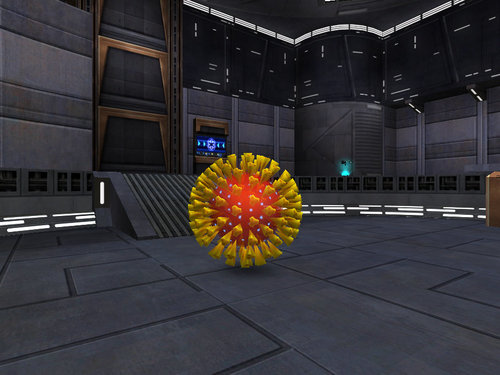

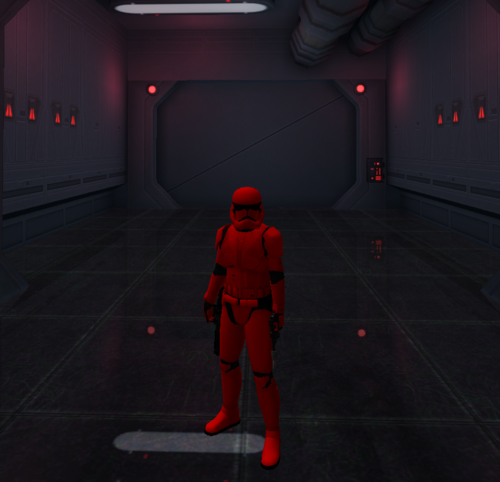



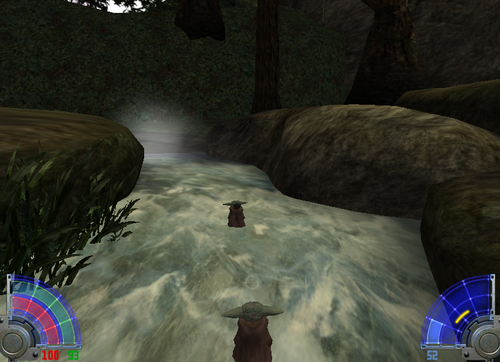

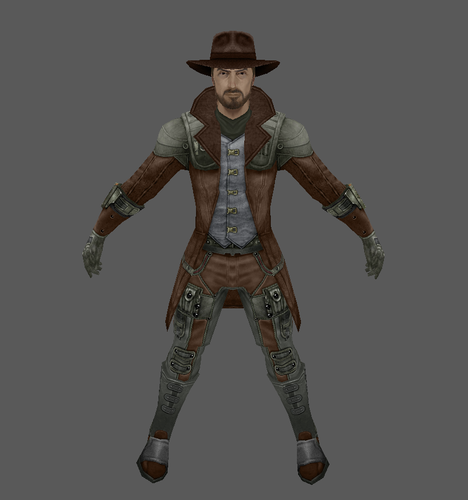

















.thumb.jpg.5dcb19c4514c273ccb909b62bb79a3e3.jpg)