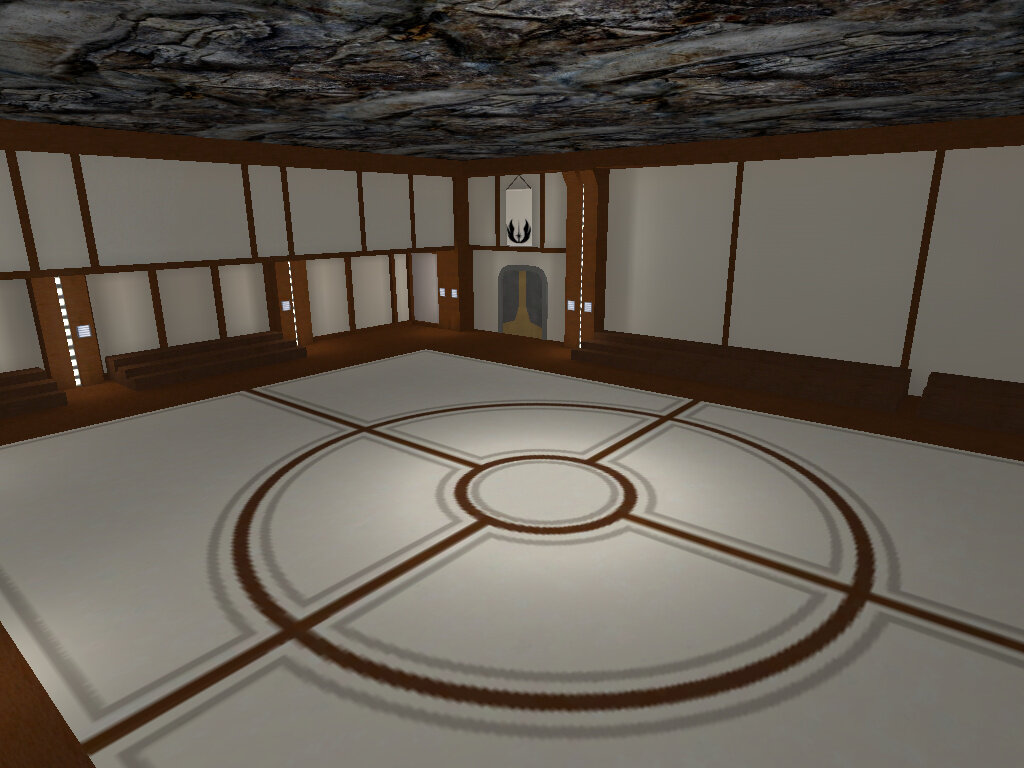Single Player
105 files
-
Prequel Conversion Mod
By Circa
Pair with my Prequel Music Replacement for BEST results!
The Prequel Conversion mod will do exactly that: convert the Single Player campaign story and experience into that of the prequel Star Wars movies (Episodes I, II, and III). This includes replacing various characters to those in the movies. A list will be given below to reveal what is replaced:
Characters:
- Trade Federation Battledroids (with corresponding rank colors):Stormtroopers, Imperials, Snowtroopers
- Super Battledroids: Imperials, Rocket Troopers, Stormtrooper Commander, Saboteur
- Droidekas: Hazardtroopers, Assassin Droids
- Maganaguards with Electrostaff: Cultists
- Jango Fett: Boba Fett
- Nute Gunray: Racto (the guy on Coruscant who's making illegal droids)
- Wat Tambor: Rax (the fat Imperial who chases Jaden for sport)
- Clone troopers (Mark II): Rebel, Wedge
Weapons:
- E-5 Blaster Rifle (Battledroid blaster): E-11 Blaster Rifle (Stormtrooper blaster)
- KiSteer 1284 sniper rifle (Zam Wessel's rifle): Tenloss Projectile Sniper Rifle
- DC-15A Repeating Blaster (Clone Assault Blaster): Imperial Repeater
Vehicles:
- Hailfire droid: AT-ST
- Republic Gunship/ARC-170 Starfighter: X-Wing (Cinematic/Vehicle)
- Jedi Starfighter (Mark II): Z-95
- Vulture Droid Starfighter: TIE Fighter
- Trifighter/Soulless One (Grievous' Starfighter): TIE Bomber
Effects:
- Blaster pistol: from yellow to red
- Repeater: from yellow and round to blue and normal looking
- Turrets: yellow to red
Voices:
- Nute Gunray has a brand new voice, thanks to a friend who is an excellent voice actor.
- Wat Tambor has Rax's voice but with effects to make it sound more like his.
- Dialogue from Jaden is changed to say Jango in instead of Boba
- Stormtrooper conversations are changed to droid conversations. I had to think, "What would droids talk about?"
- Cultist conversations with each other and with Alora are now more "magnaguard" sounding. I did the best I could.
- Rebel/Wedge dialogue is filtered to sound like it's from a Clone trooper helmet.
- Dialogue that mentions the Empire or Stormtroopers has either been changed to say droids or just removed with context in tact
Misc:
- Levelshots updated to reflect various changes (mostly the vehicles)
- All subtitles and menus edited to remove all mention of Imperial/Empire/Stormtroopers and to reflect dialogue changes
- Menus and HUD changed to reflect new weapons.
- The Super Battledroid uses it's own animations thanks to the MBII team. It also uses the old bryar slot that isn't used in JA.
- All scripting issues were resolved all thanks to therfiles at JKHub. He was oh so very helpful.
Comments:
This is a quite large mod that I started quite a long time ago with the original release of my "Battledroid SP" mod. I took a long break from modding and returned to work on this mod. It is not quite finished, as it will become a slightly larger mod. This is only version 1. Version 2 might come before I merge this into something slightly bigger eventually. The majority of the content in this mod is not mine at all. I merely combined a lot of pre-existing material from other authors to make this. That made it easier and definitely better, as my work would not be anywhere near as good, but I still worked really hard on this in all other ways. FOR BEST RESULTS: Play with maximum dismemberment. An autoexec.cfg is included with the necessary settings for this. It's the only way to do it in JA SP.
Bugs:
- Most are unavoidable unfortunately, but aren't really major.
- The Droidekas use the emplaced gun effects, so when using a turret, it will sound like the Droideka gun sounds.
- The plot still doesn't make sense, due to the main characters like Luke and Kyle still being involved. Obviously this doesn't make sense canonically and historically. The next version will fix this. There is no interference with Multiplayer as far as I can tell. I don't play it, so let me know if there are any issues.
Future version:
I hope to continue this project even further, replacing the main characters as best as I can, complete with voices to match the characters. My plan is to replace Luke with Mace Windu, Kyle with Obi-Wan, and Alora with Grievous. I might replace Tavion with Dooku, but I'm not sure yet. Other details will be revealed and discussed on JKHub.
Credits:
- Prophet and Major Clod for the Battledroid model. It's so old, yet it's the best model of a battledroid. Good times!
- Movie Battles II team - TK231 for his effects (Blue blaster, droideka, etc) - Duncan_10158 for the Droideka and Hailfire -
and whoever was the author of the SBD and it's skeleton/animations - the E-5 blaster -
- Pahricida for the DC-15A rifle
- Manquesa for the Jedi Starfighter model
- Majin Revan/Hatrus for the Droid Starfighter/Vulture droid
- Inyri for the Trifighter model
- Minilogoguy18 for the ARC-170 star fighter
- Mars Marshall for the Gunship, Magnaguard, Jango Fett, Clone trooper, and Zam rifle models
- Kurtis 'KMan' Smith/Psyk0Sith for the Wat Tambor model
- Wytchking/Wector for the Nute Gunray model
- therfiles for his butt-saving help with scripting fixes and being helpful with suggestions and testing
- Everyone at JKHub that is being helpful with suggestions and help with my endless thread making in the assistance forum
Installation:
Windows: Put the pk3 in your base folder found in Program Files/Lucasarts/Star Wars Jedi Knight Jedi Academy/Gametdata/base/
Mac: Either in the app base folder (right click, show contents), or in user/library/containers/com.aspyr.jediacademy.appstore/data/library/application support/jedi academy/base
The autoexec.cfg goes in the base folder as well.
8,806 downloads
- Contains weapons
- Contains Skins or Models
- (and 5 more)
-
The Ladder (Original JK2 Level) - JA Version
By Circa
The original Ladder level by JediNight that was made for Jedi Outcast.
I take no credit for any of this idea, map, or scripts. I merely included the necessary textures and files needed from Jedi Outcast to make it compatible with JA.
The original author could not be contacted in any way, as he never included his email in anything he released. I felt this needed to be uploaded to this site and made compatible with JA.
The Ladder level is a Single Player map that features a "wave" system. After killing the first enemy, two appear. Then 3. Then 2 and a boss. So on and so on. It was made for Jedi Outcast, so it only features enemies from that game. Reborns, Shadowtroopers, Tavion, and Desann. It gets really intense if you try to do it without saving, without force powers, and especially with full dismemberment and saber realism on!
It's a great idea that keeps the boredom away and is a very underrated feature in the modding community. There needs to be more ladder maps!
4,885 downloads
- Contains maps
- Star Wars Related
- (and 1 more)
-
Single player missions expansion
By zahar
Over a time mod makers created some really great levels for JKA. But loading them through bat file or console always seemed to me as big immersion breaker. So I created a version of some cool SP maps that is integrated in the game's mission selection screen. I also added some little story info for menu, and recorded some additional voicover with Ivona reader. Currently only two mission are added, "Crash on Tatooine" by Mercenary, and "Operation: Spaceport" by Michael May. Maps were used with permission from their respective authors. I thank them for their awesome work. The maps were added smoothly into the original game and are selectable on the second mission screen (between Hoth and Vjun). It seemed to be logical, because in the original maps, the force power levels of the players was set to be somewhere around 2. I modified the maps so now your force powers aren't set to specific value when you play the map. You just get the one force power raise that you've chosen at the beginning of the map, just like in the basic JKA SP missions. To see full credits and changes read "ReadMe" file within the archive.2,614 downloads
-
Epic Challenge Mod IV : The Death Sower
By RJA
It's finally happening ! The Last Epic Challenge Mod is here !
THE PLOT:
The Death Sower, an uknown force user, plans to destroy all force users because he thinks that they are the source of every problem of this galaxy. He is not wrong. But he broke your holidays. You must beat him.
Travel around old sith temples, jungle islands, spaceports, dark caverns and other places...
12 DIFFENTES ENDINGS :
The specificity of the mod, is that you can play 12 differents mods in one. Some paths are very differents than the others, some very close...
You can just do your duty to the Jedi Temple, or become the Evil Galactic Emperor, ruling all the world by yourself !
Feel free to share your experience in the Epic Challenge Mod forum section !
Nooowwwwwwww... TEASER
You simply have to put all the files in /gamedata/, and launch the mod clicking ECMIV.bat
Make you have the 1.01 patch installed,
AND EAX SOUND ACTIVATED.
If not, you will not hear anything during the cutscenes !
External Content Used / Credits:
SKINS I USED FOR MY NPCS:
Inpsyte - ModSect Evil Skin Pack
Eric Landreneau - Royal Guard, in this one you'll fight him.
JC Jedi - Unable to find the author, if he could contact me...
Lervish - Nexu and Reek
Luckxzs - Rancors
Slice, Dice and Mince - Melee Mod
es0 - Old Jedi Outcast Maul Model
Tobe_One - Ifrit Skins
Spanki - Jedi and Sith Pack
Omega1 - Classic Jedi Project and Classic Journeyman
GPChannel - Kyle Katarn Reskin Customization
TEXTURES:
Raven Software - JK2 textures.
Sith J-Cull - Lava Texture from SJC Map Pack.
Trent_Easton - Interceptor Planken Texture
Onobi Foondu - Valley Of The Kings Textures
HILTS :
The New Order - Ultimate Hilt Pack
Plasma - Lightsaber Hilt Collection
CODE AND WEAPONS :
Asgarath83
MUSICS:
All credited in the End Credits...
And thanks to wife and best friend for the help and voices !
770 downloads
- contains skins or models
- contains maps
- (and 2 more)
-
Neo Dark Ages
By tobe_one
Neo Dark Ages (SP)
Website: http://www.ndamod.com
Last updated: 05/06/2013
----------------------------------------------------------------------
To install:
Unzip and place the file named "nda.pk3" to your "gamedata" folder.
To Uninstall:
Remove the file named "nda.pk3" from your "gamedata" folder.
----------------------------------------------------------------------
-Saber Spawn Code-
*saber ____ ____*
-Saber Single-
NDA_Axe
NDA_Axe2
NDA_Axe3
NDA_Skull_Axe
NDA_Knife
NDA_Knight
NDA_Knight_Blue
NDA_Knight_Shield
NDA_Knight_Shield_Blue
NDA_Knight_Shield_Red
NDA_Knight2
NDA_Knight2_Shield
NDA_Knight2_Shield_Blue
NDA_Knight2_Shield_Red
NDA_Knight3_Shield
NDA_Knight3_Shield_Blue
NDA_Knight3_Shield_Red
NDA_Knight4
NDA_Knight4_Blue
NDA_Knight4_Red
nda_Knight4_Shield
NDA_Knight4_Shield_Blue
NDA_Knight4_Shield_Red
NDA_Knight5
NDA_Knight5_Blue
NDA_Knight5_Red
NDA_Sword
NDA_Scimitar
NDA_Dagger_Front
NDA_Dagger_Back
NDA_Dragon_Sword
NDA_Dragon_Sword2
NDA_Bow_Blade
nda_arcane1
nda_arcane1l
nda_arcane2
nda_arcane2l
nda_warhammer1
nda_warhammer2
nda_lochaberaxe
nda_ss1
nda_torch1
nda_dagger1
nda_athame1
nda_scimitar1
nda_steelsword1
nda_club2
-Saber Staff-
NDA_Bow
NDA_Bow2
NDA_Staff
NDA_Dragon_Blade
NDA_Dragon_Blade2
NDA_Scythe
nda_staff1
nda_staff3
--------------------------------------
-NPC Spawn Code-
*npc spawn ____*
*Odd Number = Team_Player
*Even Number = Team_Enemy
nda_archer
nda_archer2
nda_archer3
nda_archer4
nda_archer5
nda_assassin
nda_assassin2
nda_assassin3
nda_assassin4
nda_assassin5
nda_assassin6
nda_barbarian
nda_barbarian2
nda_barbarian3
nda_barbarian4
nda_barbarian5
nda_knight
nda_knight2
nda_knight3
nda_knight4
nda_knight5
nda_mage
nda_mage2
nda_mage3
nda_mage4
nda_mage5
nda_mage6
nda_zombie
dragon_white_baby
dragon_white
dragon_white_adult
dragon_black_baby
dragon_black
dragon_black_adult
dragon_green_baby
dragon_green
dragon_green_adult
dragon_red_baby
dragon_red1
dragon_red_adult
dragon_red
--------------------------------------
-Horse Vehicle Spawn Code-
*npc spawn vehicle ____*
nda_horse
nda_horse_black
nda_horse_white
nda_horse_tatoo
nda_horse_spot
nda_horse_powder
nda_horse_zebra
nda_horse_armor
nda_horse_armor2
nda_horse_armor3
nda_horse_armor4
nda_horse_armor5
*if you can't ride the horse, simply jump on it
==========================
|| Credits
==========================
NOTE: This mod literally would not be possible without the following people. We are _very_ grateful
for their extremely patient help, code snippets and suggestions. If we're missing anyone, holler!!
[ NDA team and contributors credits ]
>> Founder:
Shady-D
>> 2D Designs & Texture Artists:
Tobe_One
>> Environment Artists:
J3rk
Joza
Srz
Bactaboy
>>3D Artists:
LightNinja
Inyri Forge
>> Music Artists:
RascHu
>> Programmers:
Xycaleth
Scooper
>> Retired/Inactive Artists:
Hirato
[Other credits ]
>> The dudes at #jacoders, especially:
>> Scooper
>> Didz
>> Xycaleth
>> Raz0r
>> BobaFett
>> TrippHop
>> eezstreet
>>Music Credits
>>Certain levels contain music not created by the staff, we do not and will not take credit for
their creation and these songs will be replaced by that of our own RascHu in future updates.
==========================
|| Disclaimer
==========================
THIS MODIFICATION IS NOT MADE, DISTRIBUTED, OR SUPPORTED BY ACTIVISION, RAVEN, OR
LUCASARTS ENTERTAINMENT COMPANY LLC. ELEMENTS TM & © LUCASARTS
ENTERTAINMENT COMPANY LLC AND/OR ITS LICENSORS.
The authors/contributors of this mod are not (and cannot be held) responsible for any damages done to your
computer/data or any other unintended results from using this software. It is tested and used by the author(s)
to hopefully avoid any problems, but, ultimately... !!USE THIS SOFTWARE AT YOUR OWN RISK!! You may not
use any assets contained in this mod (or related files) separately without explicit consent from the
author(s) involved; unless clearly specified in this document. You are free to distribute this file
(and support files) as long as they are done so in their entirety, and include this unmodified readme
document. We reserve the right to modify and/or remove this mod from circulation.
Any extra content provided within this mod overlooked or otherwise is owned by it's rightful owner, we take no credit in it's creation.
1,288 downloads
-
Prequel Jedi NPCs
By MagSul
This mod will change the appearance of the jedi, jedi/j2, jeditrainer, jedi/master and jedi_random npcs that appear throughout the single player campaign to resemble prequel Jedi. The Jedi Trainer is now a hooded woman and the Jedi Masters are now hooded men, while all other Jedi who appear are Padawan Learners. Rosh, Kyle and Luke are unchanged. This mod requires Scerendo's Female Jedi Customisation and Spanki's Jedi Customization Plus to work.
For this file to work, you will require the following additional files:
Spanki's Jedi Customization Plus & Scerendo's Female Jedi Customization v1.01
Mod requested by JKHub User Shaxx
As always, if you encounter any bugs, be sure to let me know!
4,418 downloads
-
Epic Challenge Mod
By RJA
/////////////////////////////////////////////////////////
STAR WARS JEDI KNIGHT MODIFICATION
/////////////////////////////////////////////////////////
Author: RJA
File Name and Version: Epic Challenge Mod (1.0)
Release Date: 2013-2014.
Filesize: 230mo
Description:
First of all, I would not call myself a real badass mapper or a true genius of modding. I'm simply a man with a passion for Star Wars and Jedi Academy, and who decided to create a mod, graphicaly based on the old adventure game Croc: Legend Of The Gobbos.
This mod is a Challenge for every single player of this game, to test his abilities, experience, strenght, capacity to find secrets zones etc...
The mission:
The Jedi Academy don't know what to do. All the jedi are in missions and when a Sith Warrior decided to invade 4 islands with
his army, only Kyle Katarn is here to stop him. Fight more than one hundred or thousand sith in four differents islands.
Total of more than 40 maps, a lot of hours and secrets.
I would say that the environnements are not really like Star Wars. It is a mix between adventure, FPS and platform.
The maps are divided into classes:
- 2 normals maps with normals ennemies.
- 1 normal map with 3 keys. If you find the 3 keys, don't go to the arrow which mark the end of the level but find a door with
3 security panels. You'll surely find something secret.
- 1 boss level...
and etc...
An island is composed of 8 maps without the secret ones. There are four Islands.
The goal of this mod is of course, not to cheat. So forget GodMode or other cheats. You play like a jedi, not a cow. Some players decided to film the adventure to prove me they don't cheat. Not necessary, but I like to see someone playing my game.
Now something interesting: the Mod Trailer:
http://www.youtube.com/watch?v=5AZmhlZ1bK0
And sorry for ALL the faults and mistakes I made in your beautiful language, I don't speak English, of course. Not very well.
May the force be with you !
Install Instructions are in the .ZIP.
/////////////////////////////////////////////////////////
THIS FILE OR THIS LEVEL IS NOT MADE, DISTRIBUTED, OR SUPPORTED BY LUCASARTS, A DIVISION OF LUCASFILM ENTERTAINMENT COMPANY LTD. ELEMENTS ™ & (©) LUCASARTS, A DIVISION OF LUCASFILM ENTERTAINMENT COMPANY LTD OR BY DISNEY.
/////////////////////////////////////////////////////////
1,294 downloads
-
The Dark Alliance II: Vengeance of the Sith
By JKHub
Author: Steven Brown (Blaster)
Date Of Release: August 2004
Description:
This is the sequel to my singleplayer map 'The Dark Alliance'. If you have not yet played 'The Dark Alliance' then I suggest you download and play it before you play this one. Also you may want to play 'The Mainframe 2.0' before you play 'The Dark Alliance' to have the ultimate experience.
You can get them from the following websites:
The Mainframe
The Dark Alliance
I hope you enjoy the final part of the Dark Alliance Trilogy just as much as I did making it. - Blaster
Story:
After the events at Narshaddaa the New Republic found that Tavion had somehow been able to clone Darth Vader. The Vader Clones are now being used as frontline troops for the Dark Alliance forces. With the death of their leader Tavion, the Dark Alliance are somehow still able to function and are taking control of countless star systems throughout the galaxy. The Jedis numbers are thin but with the help of Luke Skywalker and Kyle Katarn, the Jedi are still managing to hold their own against the almighty Dark Alliance.
The New Republic now fear that the Dark Alliance may close in and try to seize the power from the Valley of the Jedi. This must not be allowed to happen. And so the New Republic have decided that it is time for the Valley to be destroyed.
Countless Jedi Knights now keep watch over the demolition operation to hold back any attack that may come from the Dark Alliance.
The New Republic have enlisted the help of Mara Jade to also assist with the operation and she is now traveling to the Valley of the Jedi to witness the destruction of the main Valley's fountain of power.
FEAR IS THE PATH TO THE DARK SIDE. FEAR LEADS TO ANGER, ANGER LEADS TO HATE, HATE LEADS TO SUFFERING. - JEDI MASTER YODA
Additional Credits:
I am in no way responsible for the other models and MODS that have been included in this MOD. I only take credit for the maps. All other credit goes to the authors of the other MODS and you can see who is responsible for these in the closing credits at the end of the level.
STAFF EDIT: We pulled the credits from the strings file. Credits are below.
Vengeance of the Sith - Steven Brown (Blaster)
Darth Vader MOD - Michael Frost
Stealth Jedi Gear for Kyle - HapSlash
Darth Maul Model - Adam "Cheshire" Lee
Red Darth Maul Skin - Kurtis "Kman" Smith
Reborn Ghost - Seraph
Darth Cinerate (Vader Clones) Skin - Magnetixxx
Darth Omega-Jedi Legend (Darth Shimzu) - KAZZZ
Lord Anakin the Clone War Hero Version 2 (Darth Telroth) - {DX}Dastard
Darth Malak Model - ksk h2o
Han Solo Player Model - Major Clod
Mara Jade Player Model & Saber Hilt - Edward Peretti
Ancient Elder (Sith Lords Knight) Reborn Skins - BeakerBongload & Nova
Sith Speeder - Monsoontide
Quake 3 Jump Pad Model - Evil Lair
Quake 3 Judge Model - Ewooz
Sith Statue Skin - Zahriel Omega
Classic Dark Kyle - JRA Wolf
Sith Stormtrooper Skin - Jason (Fooky)
Episode II Saber Blades - The RattleSnake
Alaris Jedi Academy Hilt Pack - Alaris
Clone Jar Map Object - Zymotico
Battle-Droid Rifle and DL-44 - Dan Kapphahn
Cinematic Saber and Weapons SFX - Patrick
Prequel Saber Sound FX (Final) - Aryyn
Lord Skulldron Voice (Darth Telroth's Voice) - John Tinning
"Hud is really there" HUD/MOD - McCleod
Vengeance of the Sith Menus - Zanatio
Installation Information & Playing Notes:
Make sure you have the latest patch for the game!
Using Winzip or WinRAR, unzip the 'Vots' folder and the 'Vots.bat' file into the
JK3/GameData folder. Then simply double click the 'Vots.bat' icon to play.
Once installed I recommend seeing how the game will be easier using either the staff or dual
lightsabers that it may be best playing the game on 'Jedi' difficulty with the single saber
and play the game on 'Jedi Knight' difficulty while using the saber staff or dual sabers.
When selecting the single saber style please note that the style you decide to choose will be
the only fighting style you will use throughout the whole level!
<<<!!!MAKE SURE YOU HAVE ENABLED SUBTITLES IN THE GAME OPTIONS MENU, AS THEY ARE NEEDED
FOR THE CUTSCENE DIALOGUE!!!>>>
Construction Information:
Known Bugs: If there are any slowdowns try turning off 'dynamic glow' in the 'video options' menu.
You may want to skip certain cutscenes by pressing the use button. However the screen may appear to freeze but will have the words 'skipping cinematic' at the top. It hasn't froze, this is normal. You should just be patient and allow the cutscene to skip, which will happen after a few seconds.
When part 4 is loading you may or may not have some problems. The briefing screen may freeze or you may get a 'CL_GetServerCommand:a reliable command was cycled out' error that will prevent you from going onto part 4. If this happens then you can try one of four things.
Bring down the console with the combination of the 'left shift' and ` keys and then type in "map part_4" without the quotes and then press enter. If this doesn't work then try again but as it is trying to load, hit the 'escape' key to return back to the main menu and then try the above console command from the main menu. Quit the game and then reload the level. Restart the computer Reinstall the game and/or the MOD. Testing System Specifications:
This MOD was tested on the following PC specifications:
AMD Athlon XP 2400 Processor
1GB DDR RAM
ATI Radeon 9800 Pro Graphics Card
Windows XP Home Edition
License Agreement:
* I admit that *
(as required by the LEC License Agreement about Addon Levels)
1. My Level works only with the retail version of the
Software, and does not work with any demo or OEM versions
of the Software.
2. My Level does not modify any COM, EXE, DLL or other executable files.
3. My Level does not contain any illegal, scandalous,
illicit, defamatory, libelous, or objectionable material
(as may be determined by LEC in its sole discretion), or
any material that infringes any trademarks, copyrights,
protected works, publicity, proprietary, or other rights
of any third party or of LEC.
4. My Level does not include any LEC sound effects or music files or
portions thereof.
5. My Level identifies in every description file, on-
line description, read-me, and in comments in the New
Level code: (a) the name, address, and e-mail address of
the level's creators, and (b) the following disclaimer:
"THIS LEVEL IS NOT MADE, DISTRIBUTED, OR SUPPORTED BY
LUCASARTS ENTERTAINMENT COMPANY. ELEMENTS TM & (C)
LUCASARTS ENTERTAINMENT COMPANY."
6. My Level may not be sold, bartered, or distributed with
any other product for which any charge is made (other than
incidental charges for time spent on-line), but rather
must be distributed free of charge.
7. By distributing or permitting the distribution of any New
Levels, all creators or owners of any trademark,
copyright, or other right, title or interest therein grant
to LEC an irrevocable, perpetual, royalty-free, sub-
licensable right to distribute the New Level by any means
(whether now known or hereafter invented), and to create
and distribute by any means (whether now known or here-
after invented) derivative works thereof, and to charge
for the distribution of such New Level or such derivative
work, with no obligation to account to any creators or
owners of the New Level in any manner.
============================================================================================
Copyright / Permissions
============================================================================================
Authors MAY use this level as a base to build additional levels (just mention the author).
THIS LEVEL IS NOT MADE, DISTRIBUTED, OR SUPPORTED BY LUCASARTS ENTERTAINMENT
COMPANY. ELEMENTS TM & (C) LUCASARTS ENTERTAINMENT COMPANY.
You MAY distribute this level, provided you include this file, with
no modifications. You may distribute this file in any electronic
format (BBS, Diskette, CD, etc) as long as you include this file
intact, with NO charge (other than incidental charges for time spent on-line).
826 downloads
- contains weapons
- contains maps
- (and 2 more)
-
contest winner Rosh is He-Man
By Futuza
A quick dirty 30 minute job of an April Fool's joke, in which He-Man from Master's of the Universe takes up the role of Rosh Penin. Includes some new voice lines for singeplayer, a terrible skin, icons, and a set of voice sounds carefully selected from the Cartoon and cut for your lolz, and other miscellaneous jokes thrown in. Replaces Rosh entirely, though not every line of dialogue has yet been converted to He-Man appropriate phrases. Some semblance of the JKA singleplayer story has been attempted. Remember, "I HAVE THE POWER!" For more information about He-Man, please visit: https://en.wikipedia.org/wiki/He-Man_and_the_Masters_of_the_Universe
66 downloads
-
Jedi-Dog
By JKHub
Author: Darth Dizzy
This mod adds a Jedi-Dog in the singleplayer selection screen and in the multiplayer profile.
Jedi-Dogs are strange creatures from the planet Grrrwoof in the Outer Rim.
There are also npc jedidogs. To spawn it (in SP), first type 'devmapall' in the console (helpusobi 1 in v 1.01) and then
'npc spawn jedidoggood' for the light side Jedi-Dog
'npc spawn jedidogevil' for the dark side Jedi-Dog
'npc spawn jedidogmaster' for the strongest Jedi-Dog or
'npc spawn jedidogpuppy' for the puppy version of the Jedi-Dog.
The puppy's are little doggies armed with a blaster. You can spawn them to help you
(but you need lots of them cuz they are extremely weak).
593 downloads
-
Eve of Redemption
By JKHub
Author: Mercenary
A Reborn is sent into the sewers by an Imperial Commander to find a hiding mercenary who carries the identity of a conspirator who has been trading sensitive data of Imperial operations.
4,274 downloads
-
Beta Ingame Customization and Cheat menu
By zahar
This is a beta version of my attempt to create KotOR style cheat and customization menu for Jedi Academy. Unfortunately, I have no time to finish it at the moment. Not all options I wanted are currently added, but you might get the idea. I used "Ingame Character and Saber Menus" by Circa in this mod. Force hex textures were changed. So the way they apear in force menu before mission is changed too. In order to see what options are available in this mod, just look at the screenshots. To open this menu in the game, just press "Esc". Feel free to use my menus for your own mods if you want.1,392 downloads
-
Animations Menu for SP 1.1 (Beta)
By Noodle
UPDATE TIME:
- New options and animations have been added to the menu. However, this new update will replace your _humanoid.gla file, so don't use this if you don't want your animations to be replaced! The .zip file will still include the original version of this mod if you prefer it that way.
What's this?
It's a small menu that allows you to play animations on yourself and another NPC in Singleplayer.
How do I install it?
Put the file zzzAnimMenu_2.0.pk3 on your base folder. This file will not work if you have other animation/menu mods (unless you edit it on your own to make everything compatible).
How do I make this work?
First of all, you must enable cheats on your game.
Then, to activate the menu you should bind it to any key like this:
bind j "uimenu emotemenu"
Press J (or any key really) and the menu should pop.
How do I make it work on an NPC?
You must spawn an NPC with the targetname npc1. How? Like this
npc spawn reborn npc1
After you've done that the NPC will spawn and all the commands on the NPC1 Animations menu should work.
You can also apply this to any NPC with a proper targetname if you know the script path to each animation. For example, by typing "runscript npc2 animations/a1" you'll make an NPC with a targetname "npc" use the animation that the script a1 triggers.
Can I bind the animations to a key?
Yes you can. Each animation is linked to a script so the way to make it work would be by binding the key to a runscript command, like:
bind F5 runscript animations/a1
Then press F5 and it should play an animation.
Can I?
If there's anything you want to do with this file, go ahead and do it. Don't bother giving me credit for anything because I don't give a shit about that kind of stuff:
934 downloads
-
Rosh, Kel Dor W/Sound
By MagSul
Included along with this file should be a "zRosh_KelDor.zip" file. Unzip the folder and place the pk3 contained within in the Base folder of your Jedi Academy directory.
This mod will change the appearance of Rosh Penin in Jedi Academy so that he resembles a Kel Dor. The sounds have also been modified to be more fitting. Check the included video for reference.
As always, let me know if there're any bugs so I can fix 'em!
Enjoy!
Preview: (Story Mode Spoilers)
886 downloads
- Contains Skins or Models
- Star Wars Related
- (and 1 more)
-
Mission To Bespin
By Xamxaram
About this file
For some years I tend to build some maps for Jedi Academy, but have never finished a project really ? But not this time. Therefore I present to you: Mission to Bespin
Mission to Bespin is a singleplayer map and part of a little project of mine to "improve" the main game, by addressing It's main shortcomings (too short, Cult is not really fleshed out).
Thererfore Mission To Bespin is a kind of Tier 1 Mission (Forcepowers Level 1), where you explore an old mainetance depot in the skies of Bespin.
Content: One map
Supported Language: Only English
Custom NPCs: Yes (even one new Skinset)
Specials: Enemies with stun buttons (how I missed this JK:Outcast Weapon)
Readables: Yes (though I am not an native English speaker I tried my best)
Installation:
1. Unpack the Archiv (Mission_to_Bespin.zip)
2. Copy the Mission_to_Bespin.bat and the Mission_to_Bespin folder to your "LucasArts/Gamedata" folder
3. Execute the Mission_to_Bespin.bat and the game should start. Simply start your mission by "New game" in the main menu (no console needed)
Special Thanks:
Thanks to all the modding community and all your great missions and tutorials. You kept my motivated to share this little project of mine.
Thanks to the Dark Forces team (I took one of their textures and one model I guess and I loved this mod)
I had no Beta testers. Hence: Please report any bugs you stumble across, so I can update the file. Also any feedback is welcomed.
815 downloads
- contains maps
- contains skins or models
- (and 2 more)
(5 reviews)0 comments
Updated
-
The Mandalorian Academy _beta
By nathan S
based on The Mandalorian Disney+
all jedi npc replaced with Mandalorians
all jedi sabers have been replaced with swords
all force ability's have been replaced with Mandalorian tech
unfinished still in bade, need feedback
http://www.mediafire.com/file/581zabjsy2u06fw/TheMandalorianAcademy_beta.zip/file
507 downloads
(2 reviews)0 comments
Updated
-
Imperial Outpost Part 1
By JKHub
Original Author: Postman86
Description:
Your ship has been captured by an imperial outpost. Jaden, an apprentice of Kyle Katarn, must find a way out of the Imperial Outpost. This Outpost is alerted and some troops are on the way to dockingbay 134 where the ship has landed...
Comments:
Additional Credits to : Raven for making the game in the first place, great game!
Installation:
Move the contents of the Imperial Outpost folder into the Base folder of your JA directory.
To start up the map, load the game and open the console. Then enter: map impoutpost_part1
1,766 downloads
-
Prison Escape
By JKnewGuy
This map has been created to refresh my GTKRadiant knowledge but it turned out to be fun, so I've decided to share it. It has about 10 minutes long depending on how good you are or how much you cheat.
You can play on any force levels it doesn't break the flow of the map. Only base content was used. Tried to make it look like Outcast.
Also there are no cutscenes so...
Briefing:
You have been captured by the imperials. To break out from the prison you must disable the security force fields by turning off the main generator. Then you must find a Tie-Fighter to escape.
I hope you will have fun!
1,195 downloads
-
Sith Vessel
By JKnewGuy
Thank you for downloading Sith Vessel!
This abandoned Sith training vessel provides you
with a training room that can load different opponents.
Activate the thrones to spawn enemy groups.
Ship areas:
-Engine/Storage room
-Hangar
-Duel room
-Private quarters
-Ventillation shaft
-Observation towers
-Cockpit
Multiplayer version is in the making.
-----------------------------
-- Installation --
1) Extract the floder
2) Copy the jkNG_sith_vessel_sp.pk3 in GameData\base directory
3) Type map sith_vessel_sp into the console.
4) Play!
1,007 downloads
-
Dusty's Patch: SP Menu and UI Upgrade
By Dusty
NOTE: The screenshots are a tad off. My printscreen functionality wasn't working so I had to take some of the pictures using the console, and for my code build I have debug mode on so normally the "LOADING: blablabla" text won't appear on the level loading screen.
I strongly recommend using this mod with OpenJK or it won't work very well. I included instructions in the readme for installing OpenJK if you're not sure how to do it. PLEASE read the readme and and read and follow all the instructions in it. There's a couple little things you need to do besides using OpenJK to get the mod working.
Aye, this was a good bit of work. I would expect some more mods soon, but I'm still pretty lazy, so I'm not making any promises.
What this mod does:
Adds some new options to the Setup menu. In Video 2 there is a button now called "More Options" where you can set the intensity of the Dynamic Glow effect to be less strong (High is the normal default setting) and set the Force Push / Pull refraction effect. There is also a "Very High" option for sound quality in the Sound menu.
Adds more options to the Controls menu. There are some new commands you can use in Interaction, and Weapons. Some of them you have to bind manually. Others like the inventory buttons (in the Interaction menu) work the normal way. In the "Other" section you have the option to change some things about the camera, and to use a special camera mode (using the command vstr camera) that changes between 1st person, 2nd person, 3rd person, and a far-away version of 3rd person. It is a bit sensitive and buggy though because it's not hardcoded. You also have some other options added too.
the custom commands include holstering (you can also do this by default by pressing the "=" key, however my command vstr holster also adds melee / fisticuffs to your inventory if you don't have it), vstr meleekata (a melee kata that is a bit harder to pull off than the normal version, it's still kind of cheating though if you use it), and vstr block1 (a manual blocking move, it's kind of slow though)
Adds an Inventory Select menu and changes the Weapon Select menu for SP missions. (Note: if you don't want this, delete the ingameforceselect, ingameweaponselect, and ingameinvselect .menu files from the ui/ folder in the pk3 file) Now you can only take 1 extra weapon with you but you can take two sets of inventory items and you also get the Electrobinoculars from JK2 for every mission. The inventory menu is a little sensitive though so be careful with it. You have to use the Clear / Reset button to unselect items.
Music is added to the Main Menu. It cycles between two different songs changing each time you load up the game. Read the readme file for instructions on how to change the music used.
Tips are added to the loading screen for levels. You'll see different tips at the bottom of the screen giving you some hints on how to play Single Player. Some tips are about things that aren't hard to figure out, but several of them are little secrets and tricks I've learned from playing and hacking SP for a while. There are 17 different tips in total. I had to remove the force power icons in the loading screens to make room for the tips however.
1,277 downloads
-
Deception
By Shadriss
Author: Shadriss
This is a single player campaign.
Unpack the Deception folder and the BAT file to your Gamedata folder. Use the BAT file to load the mod. DO NOT load the mod from the in-game menu, as this will not allow the custom mission briefings, cutscenes, or mission objectives to properly display. I'd even go so far as to suggest putting a shortcut to the BAT file on your desktop - it's been gracing mine for a LONG time now...
2,749 downloads
-
Dusty's JK3 Patch and Expansion (Beta)
By Dusty
My SP mod I'm making. Surprisingly so far it doesn't conflict with multiplayer too much, except it messes up the running animations sometimes, and it gives you non-working copies of all the Base JA hilts that give you the stinger hilt if you try to use them.
The change log is messy looking, but let me clarify it:
It first tells you the changes from Base JKA to the last version I released on the forums. Then without any spacing, it says "Changes from V0.4-", which is the changes this version I'm releasing now made from the previous version I had released on the forums.
Also, make sure to start a new game in Single Player so animations work correctly!
Credits:
Minilogoguy18 – broken staff sabers
Zicmak – saber crystal icons
Inyri Forge – Forge hilt
Buster Senatu – Buster hilt
Angel Soul – new Force icons (not actually in the mod yet!)
RancorSNP – NPCs mod, helpful website with SP cmds
MasterHill – Masterhill’s Sabers MKIII
[NFOR]Neo_Knight – JA Remix hud
Darth NormaN- Elegance hud
TheRFiles, eezstreet, Mr.wonko, Master_Ibonek, Agent Jones and others on JKHub for their help and support so
far!
Remember, if you use this mod somewhere or edit it, it's not only my own work featured in the mod!
1,985 downloads
-
Cloud City Sp Mission - Vader Story BETA
By Langerd
Well.. here it is.. my biggest Live project.. Cloud City Sp Mission with Darth Vader as the main character. I Hope You will like it!
To install: put this file in Your academy folder.
-Cloud-City-modification in the gamedata folder
-Cloud-City-modification BETA.bat file in the same folder
To play: Start the game with the batch file. To start the cloud City just click new game and diffulty level. The map will load.
If it will not work just type : Devmap Cloudy in the console
Credits of creating the story and the maps with the new model objects weapon models goes to me AND of course thanks to the :
-All Jkhub Members and Jedi Academy Artists - mentioned them in the Credit Table.
Thanks Them for support and permission to include these awesome models to my modifications! All credits go to them and look for their other awesome projects here on JKhub .
The modification change some weapon models and their ammo , fire rate amount. Make Sure You dont have any other WEAPON.Dat in one of the other files.
Many thanks for the waiting and support Guys! Enjoy slicing bespin cops
Many files of this mod are not 100% used in the story... these are stuff i made but they are not end yet.
There are weapon look changes:
-blaster pistol is now Dh17 made by me
-Heavy Repeater has now new better model! made by me
-Flechette and E-11 has changed look too - flechette look similar to it
-trip mine model changed too.
And new player models and changes (that i made):
-Darth Vader has new diffrent animations!
-Raxle Vercel and the group of jedi
-Bespin Cop Elite soldier - white armor soldier (these guys has more hp cant remove their weapons from their hands and they fire their weapons much quicker)
-Bespin Pilot Model/skin
-Changed imperial model (Textures by Hapslash) to make one look like Daine
-Made Ugnaught vehicles - replacing mark2 and made giant Ugn mech
-Royal Guards - Red and Black Version
-new rebel skins
-made new animation to the R2D2 - Death Animation.
For Npc files You can check them in the cloud.pk3 and see the npc files.
For all maps You can check! (they are mostly bonus not finished maps):
-Devmap cloudy
-Devmap cloudysecond
-Devmap cloudy_duel
-Devmap cloudy_duel_sunrise
-Devmap Executor
-Devmap Yacht
-Devmap mirtest
Thanks guys patience .. ENJOY!
4,117 downloads
-
Mara Jade
By JKHub
Submitted by MaximumXPlayer
Hello everybody, recently i was on the internet looking for Star Wars Jedi academy skins and I found an interesting one, this skin belongs to Trauma Sensei, he made it. It´s a nice skin and i hope you enjoy it. ( sorry guys my inglish is horrible, I just want to share this skin with the largest number of people who plays Jedi Academy).
Sp: YES
MP: NOPE
2,545 downloads
-
katanamaru Backhand Styles
By katanamaru
The two backhand styles I made as a community request when The Force Unleashed I and II were popular.
It's sp only. Use the command playermodel dbgalen.
Because of the sabers included you'll have to turn the sabers off to switch styles. If you don't like that you'll need another backhand saber model.
Feel free to use this in anyway you want.
4,281 downloads
- Star Wars Related
- Contains Skins or Models
- (and 1 more)



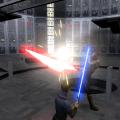
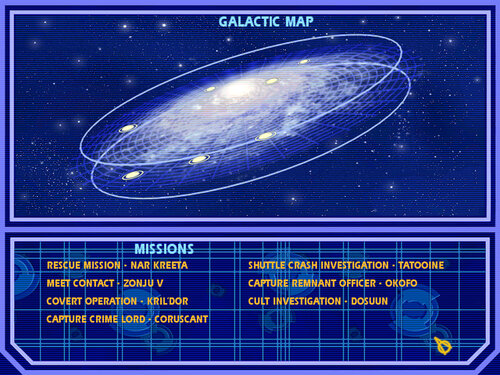
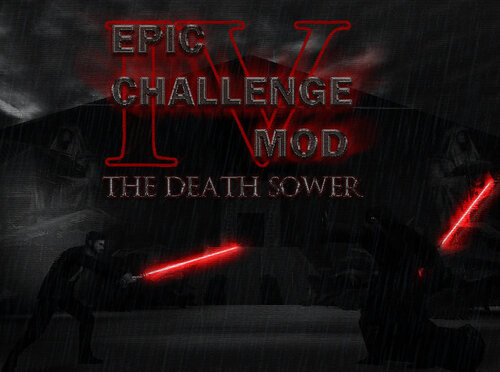
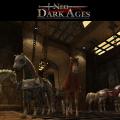







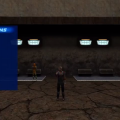








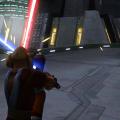


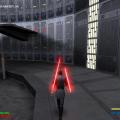







.thumb.jpg.5dcb19c4514c273ccb909b62bb79a3e3.jpg)





























.thumb.jpeg.9a118f9ebe83e7f2b12f5b299a8a94af.jpeg)