Single Player
105 files
-
Ultimate Academy
By KiraImmortal
GreenTechB proudly presents: Jedi Knight JA - Ultimate Academy mod 2012 This mod features: - 10-14 hours of gameplay, depending on your skills. - 50 new modified conversion maps. - The best weapon, effect and sounds mods by other authors now together. - Musics from the first three Star Wars movies. - A modification of the famous Jedi Outcast mod, the Remnant Rocket Train! It's made in a more modern, Ultimate Academy way. Original idea by Rod MacLeod. - Many bonus maps, for example a bastion defence, where you can't fall because you die, you have to push back everyone who tries to take your place up there! - New hud designs, new loading screens for every map. and more... details in readme
you can follow upcoming addons here: http://www.moddb.com/mods/ultimate-academy/addons
3,182 downloads
-
THE FORCE UNLEASHED : Dark Lord's Hunt (KotF 2.0 Expansion Mod)
By JKHub
**Requires the original version of Knights of the Force 2.0, which is currently the only way to play it properly. While it is possible to use this expansion pack with other mods and the regular game, it will not be fully playable in the way it was intended, as the necessary files that were specifically created for KotF 2.0 are missing. Since the original mod is no longer in development, official updates for this expansion pack are not possible.**
**To play this expansion pack without KotF 2.0, simply take the file "KotF_TheForceUnleashed.pk3" and put it in the base folder. Then change the name to "_KotF_TheForceUnleashed.pk3" (adding the _ makes the file load first and prevents the game from crashing before the menu shows up). The first part of the mission is mostly playable and functional. The second part is also playable, but some codes are missing to make it work 100%.**
*******************
OVERVIEW
*******************
A new years gift for all the Kotf fans. in the new year, you will get to play The Force
Unleashed in the PC. This is a KotF mod's mission pack. in order to play, you need
Knights of the force mod installed in your PC.
This mod is made by the effects and methods you never saw in Jedi Academy before. Alot
of the scenes will suprise you. this is the result of 2,5 months of work. this mod is
done by adapting "sith-J-Cull"s Kashyyyk map (made in 2005 ) into singleplayer with
reedit. I used all the parts of that map. And so the Force Unleashed's first Darth Vader
level is adopted into Kotf. I am not planning on making other Force Unleashed levels.
First level's scenario is extended for a more gripping and enjoyable gameplay. There
are extra levels and missions. Game starts with the sliding text of the force unleashed.
You control Darth Vader and your mission is to find and eleminate the Jedi hiding
amongst the wookiees in Kashyyyk. But this is not as easy as it sounds. You need to
think, move and control the force like Darth Vader would.
Becouse the wookiee army is made of soldiers with excelent aim. they dont stand idle
when they see you, they come close and shoot. they aren't target dummies like the
stormtroopers in jedi knight academy. Sometimes they even dodge the light saber. This
makes the game all the more realistic and enjoyable. Also there are 3 new Camera angles.
Play in different views and increase the fun. I recommend "Darklord" angle to make you
feel like Darth Vader Himself.
Furthermore there are lots of suprises in the scenerio. You move according to the data
coming from your radio and datapad. Press the "M" button to see your missions. You will
hear Darth Vader's breathing just like in the original game. You can ride 3 vehicles
with Darth Vader. You Can Dog Fight with your Tie Fighter, You can ride your Swoop in
the woods and last you can ride an AT-ST and command your troops. This mod's weapon
effects are enchanted with "Ultimate Weapons mod". Especially check out the thermal
detonator's effect in the combat. But you need a good video card and a CPU or you might
have to play with low FPS.
Force Powers are even more enjoyable now. you can force grip and push wookiees into
the sky or sea. You might notice the wookiee sounds and a wookiee falling down when
you blow up a ship during a dogfight. i tried my best for the most realistic combat
possible. there are lasers coming from everywhere. Don't let your guard down, even a
moment of distraction might cost you your life. new soldiers fills their brothers' places
and the map never gets empty. so when you play the whole map you never get alone.
To make it harder and realistic, i removed the quicksave option. There are checkpoints
after certain places and obstacles. you don't have to start all over after you die.
you just start from the last checkpoint.
I made the stormtrooper voices (English) with my friends. The accent's not perfect but
the sounds coming from the radio and the game's own sounds do the job 🙂 futermore you
will hear Vaders original lines. All the lines will also be subtitled in english
Have fun and a happy new year.
**************************************
SOME TIPS BEFORE YOU START PLAYING
**************************************
First of all dont let your guard down.Becouse the wookiee army is made of soldiers
with excelent aim. they dont stand idle when they see you, they come close and shoot.
they aren't target dummies like the stormtroopers in jedi knight academy. Sometimes
they even dodge the light saber. This makes the game all the more realistic and enjoyable.
Note: By choosing the "Realistic Lightsaber mod" you can deal more damage with your saber.
When you are in combat you dont have the time to look at the health bar and especially
while using "Force Grip" you leave yourself defenceless and a single lucky shot can
get you killed. If you don't use "Force Heal" often and move around rapidly you die
in a short time. Don't stand idle, deflect the laser with your lightsaber and don't
do useless moves. When you miss a Wookiee soldier there is a %70 chance that you will
be hit. If a wookie keeps dodging your saber, movearound him using combos.
Note: To move faster hold "shift" button down.
It's not an easy level. You need to bring your A game. You need to use both your saber
and force powers cunningly. my advice to you would be to assign 2,3,4 buttons
above q,w,e for "force push", "force grip" and "force heal". This way you can easyly
heal yourself and lash the wookiees aroundwith your powers. when you "force push" a
wookiee right after a "force grip" before he falls down, you will see him fly for meters.
*******************
INSTALLATION
*******************
NOTE: STAR WARS® JEDI KNIGHT®: JEDI ACADEMY™ AND KNIGHTS OF THE FORCE MOD
MUST BE INSTALLED AND RUNNING ON YOUR PC IN ORDER TO RUN THIS MOD.
Run tfusetup.exe
**********************************************************************************
CREDITS
**********************************************************************************
Original map : James Culley (Sith-J-Cull) 2005
UltimateWeapons: Kahn D'halaine
490 downloads
-
Crash on Tatooine
By JKHub
Author: Mercenary
A student of the Jedi Academy is sent on a mission to investigate a rumored shuttle crash on the Outer Rim planet of Tatooine.
2,612 downloads
-
The Ladder (Original JK2 Level) - JA Version
By Circa
The original Ladder level by JediNight that was made for Jedi Outcast.
I take no credit for any of this idea, map, or scripts. I merely included the necessary textures and files needed from Jedi Outcast to make it compatible with JA.
The original author could not be contacted in any way, as he never included his email in anything he released. I felt this needed to be uploaded to this site and made compatible with JA.
The Ladder level is a Single Player map that features a "wave" system. After killing the first enemy, two appear. Then 3. Then 2 and a boss. So on and so on. It was made for Jedi Outcast, so it only features enemies from that game. Reborns, Shadowtroopers, Tavion, and Desann. It gets really intense if you try to do it without saving, without force powers, and especially with full dismemberment and saber realism on!
It's a great idea that keeps the boredom away and is a very underrated feature in the modding community. There needs to be more ladder maps!
4,882 downloads
- Contains maps
- Star Wars Related
- (and 1 more)
-
Bespin Range
By Lancer
The Empire has collapsed, and it's a time of turmoil and great change for the Galaxy. On Bespin, the Imperial forces were driven out. Yet nobody was able to simply forget how easily the Empire had occupied the mining colony. Wing Guard, Bespin's general police and law enforcement force, was once again under deep scrutiny. In the midst of the heated discussion centered around the needed reforms to the police force training, Bespin received a lucrative offer from CorSec, the Corellian Security Forces: A joint program for officer training. Bespin was quick to agree. For CorSec the deal offered a modern training and holiday complex to use in their reward program for excellent service, for Bespin it offered an access to the outstanding Corellian training methods.
There are two game styles at the range:
1) Still Targets lasting 35 rounds, growing progressively harder toward the end as the limited time a target is visible shortens.
2) Moving Targets lasting 35 rounds. Two moving targets per round, their speed or trajectory changes offering increasing difficulty toward the end of the game.
- - - - - - - -
Bespin Range is a small, special SP level for JA consisting solely of a functional rifle range. As a cooperation project, it contains high level architecture and texturing by Eldritch, and intensive, experimental scripting and entity use by me. The numerous third party components are listed in the readme. Map source and script sources are included in the pk3, and may be used freely for learning purposes.
Reading the readme is highly recommended due to the nature of this product.
959 downloads
-
Dash for Jedi Academy by 8T88
By 8T88
This is the Dash power from The Force Unleashed
is just one little part of my mod "Star Wars Lethal Force"
Im working in the mod since 2008, and soon i will release a Beta.
Enjoy the Dash
8T88
/////////////////////////////////////////////////////////
STAR WARS JEDI KNIGHT MODIFICATION
/////////////////////////////////////////////////////////
Author: 8T88
File Name and Version: dash
Release Date: june 07 2014
Filesize: 24,0 KB
Description with installation instructions:
1 - put dash.cfg and dash sound.pk3 on base
2 - enter in the game
3 - write in console:
bind shift exec dash
4 - when you run press "Shift" to dash
5 - enjoy
ONLY WORKS IN SINGLE PLAYER
Copyright/License:
LucasArts and Raven Software for created Jedi Academy
External Content Used / Credits:
visit mi FB site for news about my mod:
https://www.facebook.com/SWJALF?fref=ts
/////////////////////////////////////////////////////////
THIS FILE OR THIS LEVEL IS NOT MADE, DISTRIBUTED, OR SUPPORTED BY LUCASARTS, A DIVISION OF LUCASFILM ENTERTAINMENT COMPANY LTD. ELEMENTS ™ & (©) LUCASARTS, A DIVISION OF LUCASFILM ENTERTAINMENT COMPANY LTD.
/////////////////////////////////////////////////////////
970 downloads
-
Classic Jedi Project (CJP) Replacements
By Omega1
https://www.youtube.com/watch?v=PlS56OjnVPs
Mod Name: Classic Jedi Project Replacements
Author: Omega1
Models and Textures: Toshi, DT85, Plasma, Omega
Description:
I have always been irritated with the changes made to the Jedi look (as well as overall concept) that was introduced with the prequels (from the shorter and
fancier robes, to lack of Lightsaber D-rings), so consider this a return to formula, returning the look of the Jedi to that of what we saw from
Obi-Wan (Old Ben) Kenobi and the redeemed older Anakin Skywalker. Just like the Original Trilogy concept of the Jedi appearance I used traditional Samurai and
medieval Knight robes as a basis.
Replacements: Luke, Kyle, Jedi, Jedi 2, Jedi Master and Jedi Trainer.
Team Skins: Yes
LODs: No
Known Bugs:
- Slight clipping in certain animations due to the way the JKA skeleton is setup.
- No model caps.
Installation:
Copy the contents of the zip file over to your "Jedi Academy\GameData\base" Folder.
IMPORTANT NOTE:
Vanilla JKA can be very edgy when using model replacements, the most common problem being "Run out of transform space for ghoul2 Models. Adjust MiniHeapSize in SV_Spawn Server". To fix this I suggest you download and install OpenJK which can be found here: https://github.com/JACoders/OpenJK
This is basically an unofficial patch for JKA, and I highly recommend it!
If you like my mods and want to see more content, please support me on Patreon: https://www.patreon.com/omegastarvg
2,650 downloads
- Star Wars Related
- Contains Skins or Models
- (and 2 more)
-
Deception
By Shadriss
Author: Shadriss
This is a single player campaign.
Unpack the Deception folder and the BAT file to your Gamedata folder. Use the BAT file to load the mod. DO NOT load the mod from the in-game menu, as this will not allow the custom mission briefings, cutscenes, or mission objectives to properly display. I'd even go so far as to suggest putting a shortcut to the BAT file on your desktop - it's been gracing mine for a LONG time now...
2,748 downloads
-
Rosh, Kel Dor W/Sound
By MagSul
Included along with this file should be a "zRosh_KelDor.zip" file. Unzip the folder and place the pk3 contained within in the Base folder of your Jedi Academy directory.
This mod will change the appearance of Rosh Penin in Jedi Academy so that he resembles a Kel Dor. The sounds have also been modified to be more fitting. Check the included video for reference.
As always, let me know if there're any bugs so I can fix 'em!
Enjoy!
Preview: (Story Mode Spoilers)
886 downloads
- Contains Skins or Models
- Star Wars Related
- (and 1 more)
-
Prequel Jedi NPCs
By MagSul
This mod will change the appearance of the jedi, jedi/j2, jeditrainer, jedi/master and jedi_random npcs that appear throughout the single player campaign to resemble prequel Jedi. The Jedi Trainer is now a hooded woman and the Jedi Masters are now hooded men, while all other Jedi who appear are Padawan Learners. Rosh, Kyle and Luke are unchanged. This mod requires Scerendo's Female Jedi Customisation and Spanki's Jedi Customization Plus to work.
For this file to work, you will require the following additional files:
Spanki's Jedi Customization Plus & Scerendo's Female Jedi Customization v1.01
Mod requested by JKHub User Shaxx
As always, if you encounter any bugs, be sure to let me know!
4,412 downloads
-
Imperial Academy
By Oldenburg
My third mod based on HapSlash's Improved Imperial Officer. This mod puts Kyle, Luke, Jedi, Jedi2, JediTrainer, JediMaster in Imperial officer uniforms and replaces Rosh, other Jedi, and Rebels with Imperial officers.
FAQ
Why?
Good question. Because I can.
Why are Imperial Officers studying the force at the Jedi Academy?
Don't think about it too much.
Why hasn't Rosh been frankensteined onto an Imperial Officer body?
Everyone was sick of his face.
Why is Kyle Katarn a Grand Moff?
Don't call him that; titles make his skin crawl.
When are you going to stop making Imperial officer mods no one particularly wants?
When Imperial Officers stop being cool.
Are you from Germany?
Hauptschluss der außerordentlichen Reichsdeputation.
Once again, credit to HapSlash and Cryptaea for doing most of the work.
HapSlash's Improved Imperial Officer with Customization Support NOT necessary.
554 downloads
-
Dusty's JK3 Patch and Expansion (Beta)
By Dusty
My SP mod I'm making. Surprisingly so far it doesn't conflict with multiplayer too much, except it messes up the running animations sometimes, and it gives you non-working copies of all the Base JA hilts that give you the stinger hilt if you try to use them.
The change log is messy looking, but let me clarify it:
It first tells you the changes from Base JKA to the last version I released on the forums. Then without any spacing, it says "Changes from V0.4-", which is the changes this version I'm releasing now made from the previous version I had released on the forums.
Also, make sure to start a new game in Single Player so animations work correctly!
Credits:
Minilogoguy18 – broken staff sabers
Zicmak – saber crystal icons
Inyri Forge – Forge hilt
Buster Senatu – Buster hilt
Angel Soul – new Force icons (not actually in the mod yet!)
RancorSNP – NPCs mod, helpful website with SP cmds
MasterHill – Masterhill’s Sabers MKIII
[NFOR]Neo_Knight – JA Remix hud
Darth NormaN- Elegance hud
TheRFiles, eezstreet, Mr.wonko, Master_Ibonek, Agent Jones and others on JKHub for their help and support so
far!
Remember, if you use this mod somewhere or edit it, it's not only my own work featured in the mod!
1,985 downloads
-
katanamaru Backhand Styles
By katanamaru
The two backhand styles I made as a community request when The Force Unleashed I and II were popular.
It's sp only. Use the command playermodel dbgalen.
Because of the sabers included you'll have to turn the sabers off to switch styles. If you don't like that you'll need another backhand saber model.
Feel free to use this in anyway you want.
4,274 downloads
- Star Wars Related
- Contains Skins or Models
- (and 1 more)
-
Force Dash by Keyten
By Keyten
Force Dash like in The Force Unleashed.
ONLY IN SINGLE PLAYER
Author: Keyten aka Newcomer (me)
Installation:
1. Put dash.pk3 and dash.cfg to your Jedi Academy base folder.
2. Change your saber in the dash.cfg. For example:
// before:
saber kyle
// after:
saber dual_1; sabercolor 1 green green
3. Open console in the game (Shift+~) and write
helpusobi 1
bind CTRL exec dash
4. Press Ctrl to Dash.
844 downloads
-
Unlimited Force
By elek2008
Grants you unlimited force by setting your power to the max, the regen of it to the max, and the regen rate to the max. So you can now basically use lightning to charge through the level. Or push everything over. idk. No else made this except one guy but he set it so you could only use it while using his palpatine skin.
To activate it you must put it in your Base folder then ingame bring done the console and type "Playermodel PlayerPOWA" without quotations and you will still have your player model and have unlimited force.
You will need to reactivate it every load screen. Now an easy way to deal with that is to use "bind N playermodel playerPOWA" so everytime you press N you will get unlimited power. You can also add "bind M playermodel Player" to disable it without needing to load.
11,585 downloads
-
Expanded Weapons.dat (OpenJK)
By Dusty
This adds new fields (damage, altDamage, splashDamage, splashRadius, altSplashDamage, altSplashRadius) for most weapons in the weapons.dat file. The advantage of this is that now you can modify these values without changing the game's source code.
Unsupported Weapons:
WP_SABER, WP_MELEE, WP_TUSKEN_STAFF, WP_TUSKEN_RIFLE, WP_SCEPTER, WP_NOGHRI_STICK
Installation:
You need OpenJK or a mod that uses OpenJK's source as a framework (go look up OpenJK if you need to get that). Just extract the pk3 file to your Gamedata/base folder or Gamedata/modname if you want to use it in a separately loaded game mod from the default game. Then change the values inside the pk3 in ext_data/weapons.dat
Other Details:
OpenJK had added code support a while ago courtesy of Eezstreet for this but no one ever released an actual new version of the weapons.dat so you had to add the fields manually if you wanted to use them. I thought maybe I would whip this up. I'm pretty sure I didn't make any mistakes, all the values should be the same as their default hard-coded values (which are used if you neglect to include the field in the weapons.dat file).
If I didn't include a field it probably doesn't work, you can try adding it if you really want, it won't make your game crash, but the code might not do anything with the value (I tried adding splash damage to the blaster pistol for example, but it didn't do anything). Some of the fields seem kind of redundant (is there a difference between Det Pack primary and alt fire??) but I included whatever fields didn't have zeroes for defaults in the code.
Some weapons don't support the new fields for obvious reasons, like WP_SABER. Others like WP_MELEE are still hard-coded I guess because left and right punches, kicks, and katas all have special damage values. The ONLY weapon I know you can add values to is WP_BOWCASTER. You can give it splash damage which also does a little knockback but there are no visual effects for it.
KEEP IN MIND!!!
Feel free to use this however you want, but keep in mind it can't be distributed in the same download as the OpenJK source code just so you know. No assets of any kind are allowed to be distributed with OpenJK if I remember correctly. Easy enough to do right?
578 downloads
-
UnlockForcePowers
By Kriskopreved
Little modification - Unlock all force powers to upgrade
Unzip the folder and place the pk3 contained within in the Base folder of your Jedi Academy directory.
This modification is a small part of my "Jedi Academy Brutality mod"
Video here -
1,993 downloads
-
Reborn Sith Replace
By Seven
Wanted to replace the Reborns because they never were all that intimidating or sith like. You need Spankis Sith Customization pack which can be found here.
Please give suggestions or requests I'm definitely not 100% on any of my choices.
2,564 downloads
-
DF Robotics Facility remake
By jereth
Dark Forces Robotics Facility - Remade for Jedi Academy
Release date March 2019
Author jereth
How to install
Unzip the contents of DF_Robotics.zip into your GameData directory.
Run Jedi Academy, single player mode.
Go into Setup, click on "Mods", and select DF_Robotics
Type "map robotics" into the console (shift + ~ to open console)
About
This is my first complete mod for the Jedi Outcast / Jedi Academy games. It has given me an opportunity to learn how to create JA maps with GtkRadiant, write scripts, make shaders.
The textures are mostly crude imports directly from Dark Forces and are therefore low-res and not very nice looking. Map brushwork is mostly low in detail and I have not put a huge amount of effort into lighting. The aim was to create a complete, playable level on a small time budget. I hope that people still find it enjoyable and nostalgic.
Credits
Thank you to the makers of the DFMOD for the switch textures... and for the inspiration.
379 downloads
-
Eve of Redemption
By JKHub
Author: Mercenary
A Reborn is sent into the sewers by an Imperial Commander to find a hiding mercenary who carries the identity of a conspirator who has been trading sensitive data of Imperial operations.
4,271 downloads
-
The Force Unleashed Animations
Replaces animation.Stances(yellow style),jump,run and more like in TFU.
3,706 downloads
-
Darth Talon SP
By Dragon
Took Tyrael64's Darth Talon model,made SP support and changed some sounds.Simple.He gave me his premission to publish it so credit where is due.I made some screens of my own but i lost them. :unsure:
Link to original:http://jediknight3.filefront.com/file/Darth_Talon;83671
3,461 downloads
-
Sincere Pumpkin Patch
By Ramikad
A sincere pumpkin patch in a rural setting, during a dark (but not stormy) night. Whether this is the most sincere pumpkin patch or not, that I do not know. What I do know is that I put my Halloween Spirit in it.
It contains a pretty short, linear but difficult quest; explore carefully, put the pieces together, use the Force, and beware of those nasty critters.
Unfortunately it's not really optimized, but the framerate still remained playable during my tests, especially disabling Dynamic Glow. The models seem to have problems in MP, so this is only for SP, at least for now. Aside from that, I haven't noticed any major or gamebreaking bug.
To install, unpack the file Sincere_Pumpkin_Patch.zip into your GameData folder. To uninstall, remove the folder Sincere_Pumpkin_Patch and the file Sincere Pumpkin Patch.bat from the GameData folder.
94 downloads
-
JK2:Uncut
By eezstreet
JK2: UNCUT
Underlying mod framework by eezstreet, content by Raven Software
===
FEATURES
==
- Nearly unbroken JK2 SP
- JKA features cleverly snuck in a few spots (There are some rockettroopers and hazardtroopers snuck in, as well as the concussion rifle in a few missions)
EVENTUAL FEATURES
- Completely unbroken JK2 SP
- JKA features blended in perfectly, with dual saber/saber staff/rancor/howler/cultist_destroyer/cultist_commando (these will be changed) NPCs in as well. All of the JKA stuff can be turned off.
- Missing levels added (cairn_stockpile and cairn_docks1, cut from the game.)
- Missing dialogue added (somebody call Johnny Bravo's agent plz kthx)
- Achievements system (maybe steamworks integration??)
- Extra stuff, such as random conversations with friendly NPCs
- Trandoshans added to the bar on ns_streets (as bouncers, with extra dialogue as well! this was planned in JK2 but cut)
- More and more cool stuff
===
INSTALLATION
==
I don't give this file to just any special person, so consider yourself to be not a complete imbecile! I assume you understand how a basic mod installation works, so I'll just skip ahead to what you need to do once you're ingame:
- devmap kejim_post (in console)
- exec jk2.cfg (once ingame)
===
You're installing the alpha version of JK2:Uncut, the first of many total conversion mods for single player which involve code edits. There are several issues which need to be addressed first:
- You do not start with the pistol, and you start with some force powers. However, this is corrected with the script i'm packaging with it
- All cinematics with animations which aren't in JKA results in spectacular side effects, ranging from game freezes to bad cinematic quality
The above makes you unable to finish the following missions: artus_topside, yavin_temple, ns_streets
- All water is solid (this cannot be fixed without either rewriting stuff in pmove or recompiling the map, take your pick)
This breaks yavin_swamp (unless you noclip past the parts)
yavin_canyon works very well though (the ATST is a bit easier to control, but the camera is a bit weird)
- I have not tested past yavin_canyon (so expect bugs + probable crashes)
- The act of picking up the saber in yavin_trials causes a crash
(I would just devmap to ns_hideout after you reach the breakiness in artus_topside tbh)
- Lando sometimes tends to get stuck in ns_starpad (usually not in the same spot)
- Weapon racks which give guns which aren't native to JKA (Gun racks supplying conc rifles, bowcasters, disruptors or flechettes) do not give any ammo
- There is a crash in doom_shields whenever the gravity changes (not sure why)
- Galak in the mech suit is ridiculously easy + the cinematic with him in the mech suit doesn't show his body (just the mech suit..how odd)
- Walking animations in cinematics are broken
So what did I make?
Although most of the missions do not contain stuff directly made by me, 99% of the content ingame would not work properly had it been for several key code edits
Hapslash Imperial and Stormtrooper used with permission.
No support (or even condonement) by Raven Software, Lucasarts LLC, Activision-Blizzard or Vicarious Visions (may their haunted soul rest in peace). No nothing, punk.
By reading this, you understand that the system this mod, [JK2SP], is using, [PROXYMODSP], is intended only for singleplayer use and you break your own game's American EULA by installing this software on your copy of Star Wars: Jedi Knight II: Jedi Outcast or Star War Jedi Knight: Jedi Academy. The creators of either the system or this mod cannot be held legally responsible for the end-user's use of these systems. Have a nice day.
884 downloads
-
Dusty's Patch: SP Menu and UI Upgrade
By Dusty
NOTE: The screenshots are a tad off. My printscreen functionality wasn't working so I had to take some of the pictures using the console, and for my code build I have debug mode on so normally the "LOADING: blablabla" text won't appear on the level loading screen.
I strongly recommend using this mod with OpenJK or it won't work very well. I included instructions in the readme for installing OpenJK if you're not sure how to do it. PLEASE read the readme and and read and follow all the instructions in it. There's a couple little things you need to do besides using OpenJK to get the mod working.
Aye, this was a good bit of work. I would expect some more mods soon, but I'm still pretty lazy, so I'm not making any promises.
What this mod does:
Adds some new options to the Setup menu. In Video 2 there is a button now called "More Options" where you can set the intensity of the Dynamic Glow effect to be less strong (High is the normal default setting) and set the Force Push / Pull refraction effect. There is also a "Very High" option for sound quality in the Sound menu.
Adds more options to the Controls menu. There are some new commands you can use in Interaction, and Weapons. Some of them you have to bind manually. Others like the inventory buttons (in the Interaction menu) work the normal way. In the "Other" section you have the option to change some things about the camera, and to use a special camera mode (using the command vstr camera) that changes between 1st person, 2nd person, 3rd person, and a far-away version of 3rd person. It is a bit sensitive and buggy though because it's not hardcoded. You also have some other options added too.
the custom commands include holstering (you can also do this by default by pressing the "=" key, however my command vstr holster also adds melee / fisticuffs to your inventory if you don't have it), vstr meleekata (a melee kata that is a bit harder to pull off than the normal version, it's still kind of cheating though if you use it), and vstr block1 (a manual blocking move, it's kind of slow though)
Adds an Inventory Select menu and changes the Weapon Select menu for SP missions. (Note: if you don't want this, delete the ingameforceselect, ingameweaponselect, and ingameinvselect .menu files from the ui/ folder in the pk3 file) Now you can only take 1 extra weapon with you but you can take two sets of inventory items and you also get the Electrobinoculars from JK2 for every mission. The inventory menu is a little sensitive though so be careful with it. You have to use the Clear / Reset button to unselect items.
Music is added to the Main Menu. It cycles between two different songs changing each time you load up the game. Read the readme file for instructions on how to change the music used.
Tips are added to the loading screen for levels. You'll see different tips at the bottom of the screen giving you some hints on how to play Single Player. Some tips are about things that aren't hard to figure out, but several of them are little secrets and tricks I've learned from playing and hacking SP for a while. There are 17 different tips in total. I had to remove the force power icons in the loading screens to make room for the tips however.
1,277 downloads


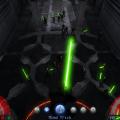
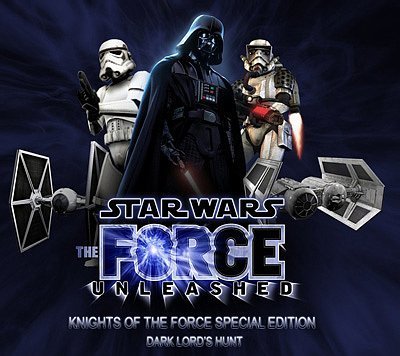
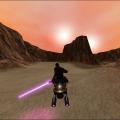
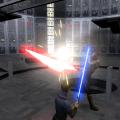
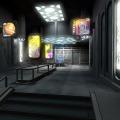






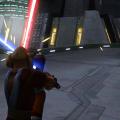
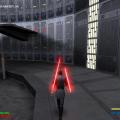
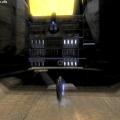

















.thumb.jpg.5dcb19c4514c273ccb909b62bb79a3e3.jpg)





























