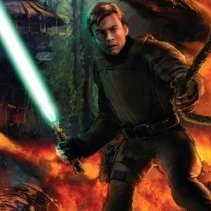Player Models
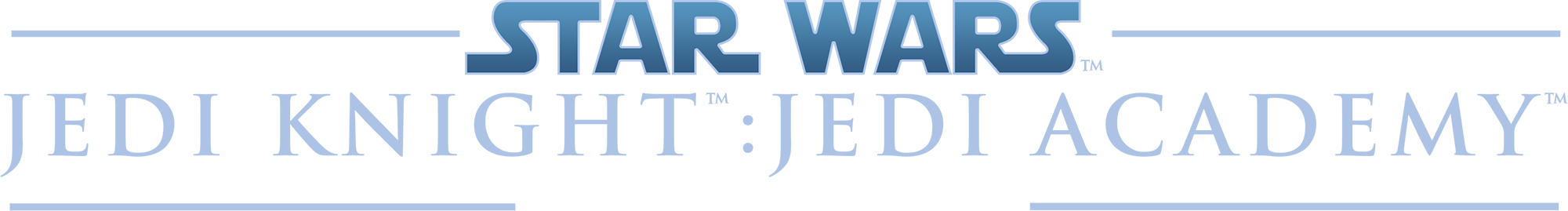
PLAYER MODELS
628 files
-
Anakin Skywalker (The Chosen One) Pack
By Tompa9
DESCRIPTION v3.1
This pack is called Anakin Skywalker "The Choosen One" pack. It is second version of this file. I've decided to remove unused parts, reduce poly count and kitbash HS's hair onto Toshi's face. Now it looks more like actor Hayden Christensen. NPC abilities are optimized for more movie like feeling. New sounds are also included.
Sounds: Yes
Bot: Yes
NPC: Yes
Team Support: Yes
INSTALLATION:
Extract anakin_tompa.zip and put T_Anakin_Skywalker.pk3 into your base folder in Gamedata. Enjoy!
NPC COMMANDS:
npc spawn anakin_ep2
npc spawn anakin_ep2_robed
npc spawn anakin_ep2_hooded
npc spawn anakin_ep3
npc spawn anakin_ep3_robed
npc spawn anakin_ep3_hooded
npc spawn anakin_mus
npc spawn anakin_sith
npc spawn anakin_sith_robed
npc spawn anakin_sith_hooded
npc spawn anakin_sith_burned
I recommend to use Plasma's lightsaber collection pack to have correct saber hilts.
Credits:
Hapslash (original mesh)
Toshi (head, robes)
swegmaster (neck and robed torso fixing, optimization, EP2 face)
GPChannel (face improvements)
9,152 downloads
-
Clone Wars Anakin Skywalker Realistic Version
By RevanKnight
This is a makeover of my Clone Wars Anakin I made a few years back. https://jkhub.org/files/file/2486-anakin-skywalker-clone-wars/. I wanted to do something for the tenth year anniversary of The Clone Wars, and I have received quite a few requests for the realistic version of this model, so here it is.
Known bugs: As far as I know the only bugs are some minor clipping on the pauldron, cloak and robe.
Enjoy, and God bless.
NOTE: For players/modders wanting to modify or use this mod for themselves, there are no
conditions (oviously I have no way of controling that, nor do I want to).
For modders including or using it as part of another mod(such as Movie Duels 2,
Movie Battles 2, etc.), or using parts of the model to make another,
the only thing I ask is that you provide credits to the original author(me).
For modders re-skining, republishing, with little changes being made to the orignal model,
I ask that you please contact me first. However, if you cannot reach me, or I do not get
back to you within a month, you are free to release your modification. Thank You.
1,747 downloads
- Personal Skin or Model
- Jedi
- (and 4 more)
-
GustavoPredador's Din Djarin
Title :
GustavoPredador's Din Djarin
Credits:
GustavoPredador (Darth Lord Vader)
Installation:
Place The_Mandalorian_Din_Djarin.pk3 into the "StarWars JediKnight Jedi Academy/GameData/base".
Steam "C:\Program Files\Steam\steamapps\common\Jedi Academy\GameData\base"
Instructions:
In order to use NPC's you will need to activate cheats here's how you do it.
Singleplayer- Once your in the game, hit "shift and tild (~)" to activate the console. Next type "helpusobi 1"...hit enter (cheats are now on)...next type "npc spawn (the npc's name)" Example: npc spawn Din_Djarin.
Here are the npc model names for this model...
For Playermodel and Npc:
Din_Djarin
Note: you must enter one of the above names when spawning your npc.
902 downloads
(2 reviews)0 comments
Updated
-
The Mandalorian v.05
By Shenghai
This is The Mandalorian's episode 2 appearance. It is by no means complete, and I plan to have a full beskar armor version upon the next update.
NPC: npc spawn din
It does include some sounds, though not too many, as to avoid spoilers, for the most part. Version 1 will have more sounds.
516 downloads
- star wars related
- male
- (and 1 more)
(4 reviews)0 comments
Updated
-
Ahsoka Tano Pack
By ZelZel
I've released these models in my WIP forum thread, but decided to upload them here too! The pack includes her Clone Wars, Season 7 outfit, and her Mandalorian, Season 2 outfit-- both with a few variations. 🙂
Features:
Sounds: Yes
NPC Support: No
BOT Support: No
----------------------------------------------
For The Mandalorian, Season 2 outfit variations, go in console and type either of these:
"/model Ahsoka_Mandalorian"
"/model Ahsoka_Mandalorian/hood"
"/model Ahsoka_Mandalorian/poncho"
For Star Wars: The Clone Wars, Season 7 outfit variations, go in console and type either of these:
"/model Ahsoka_S7"
"/model Ahsoka_S7/robe"
----------------------------------------------
External Content Used / Credits:
Jeff-- for the S7 body base & additions to Mando Ahsoka
Star Wars: Force Arena-- for the head mesh & body parts
Star Wars: Galaxy of Heroes-- for the head crown in her S7 outfit
2,811 downloads
-
Black Krrsantan
By ZelZel
Just a kitbash I put together and some big edits to meshes and textures for the Gladiator Wookiee, Black Krrsantan 🙂. Thought of doing it because I hadn't seen a model of him yet around here, and I saw the Underworld Contest and thought, "What's a better time than now?". So, have fun! Happy hunting. Might do an update later on for him if need be.
----------------------------------------------
Features:
Sounds: Yes
NPC Support: Yes
BOT Support: No
----------------------------------------------
To use the model, type this into your console (or select the Icon in the player select screen):
"/model Krrsantan"
To spawn him as an NPC, type this into your console:
"/npc spawn Krrsantan"
----------------------------------------------
External Content Used / Credits:
Scerendo-- Hair braids (Quinlan Vos model)
Bactaboy-- Shoulder armor, spikes & center pieces
Star Wars: Force Arena-- Chewbacca body mesh
414 downloads
-
Obi-Wan Kenobi (Exiled)
By ZelZel
After the poster and trailer reveal of Obi-Wan Kenobi, I wanted to kit together his new exiled look. I like what they did with his hair and all, so I tried to replicate it as close as possible!
----------------------------------------------
Install Instructions: Put the "ZZ-Kenobi_Exile.pk3" inside your base folder.
Uninstall Instructions: Remove the "ZZ-Kenobi_Exile.pk3" from your base folder.
----------------------------------------------
Features:
Sounds: Yes
NPC Support: Yes
BOT Support: No
----------------------------------------------
To use the models, type these into your command console (or select the Icons in the player select screen):
"/model Obiwan_Exile" (his default attire)
"/model Obiwan_Exile/hood" (for his hood up)
To spawn him as an NPC, type these commands into your console:
"/npc spawn Obiwan_Exile" (his default attire)
"/npc spawn Obiwan_Exile_hood" (for his hood up)
----------------------------------------------
External Content Used / Credits:
Sirius-- Used Malicos parts (the hair)
Star Wars: Force Arena-- Luke Skywalker, Tatooine robes
MD2 Team-- Obi-Wan head model & Textures
1,790 downloads
-
The Force Unleashed Starkiller Sith Assassin with backhand Animations
By The Punisher
SP Support: Yes
Team Skins / MP: No
Npc Support: Yes
Bot Support: No
Since there are no other mods for TFU Sith Assasin version, I put this Frankenstein version together using parts from different models. I know the costume is not even close to the game, but I like the Jedi/Sith robes better.
The model is available from the SP Menu selection and has the normal animations in order for them to work with cutscenes (custom animations don’t show or show as statues in the cutscenes).
The model is also available via NPC (using the “playermodel galen_sith_assasin” command from the console) to use with Movie Duel's Backhand animations
Install:
Place the file Galen_Sith_Assasin.pk3 in your base folder
Uninstall:
Remove the file Galen_Sith_Assasin.pk3s from your base folder.
1,252 downloads
-
Luminara Unduli VM
By neomarz1
This model represents the female jedi known as Luminara Unduli (Master of Barris Offee), as seen in AOTC (Attack of the Clones).
******************************READ THIS BEFORE PLAYING***************************************
Installation:
Next place Luminara, Asajj Ventress, or Vosa Komari.pk3 (whichever you have downloaded) into the "StarWars JediKnight Jedi Academy/GameData/basefolder".
Instructions:
1) In order to use NPC's you will need to acivate cheats heres how you do it.
Singleplayer- Once your in the game, hit "shift and tild (~)" to activate the console. Next type "devmapall" (or devmap t1sour)...hit enter (cheats are now on)...next type "npc spawn (the npc's name)" Example: npc spawn luminara.
Here are the npc model names for this model (for which ever model you have downloaded)...
For Luminara use: luminara
For Asajj Ventress use: assajv
For Vosa Komari use: vosakomari
Note: you must enter one of the above names when spawning your npc.
cont... close the console by hitting the tild (~) again.
958 downloads
(3 reviews)0 comments
Submitted
-
Classic Jedi Project (CJP) Kyle Standalone
By Omega1
Mod Name: Classic Jedi Project Kyle Standalone.
Author: Omega1
Models and Textures: DT85, Plasma, Omega
Description:
I have always been irritated with the changes made to the Jedi look (as well as overall concept) that was introduced with the prequels (from the shorter and
fancier robes, to lack of Lightsaber D-rings), so consider this a return to formula, returning the look of the Jedi to that of what we saw from
Obi-Wan (Old Ben) Kenobi and the redeemed older Anakin Skywalker. Just like the Original Trilogy concept of the Jedi appearance I used traditional Samurai and
medieval Knight robes as a basis.
Bot: Yes
NPC: Yes
Team Skins: Yes
LODs: No
SP: No, this does not replace any of the default player models
Known Bugs:
- Slight clipping in certain animations due to the way the JKA skeleton is setup.
- No model caps.
Installation:
Copy the contents of the zip file over to your "Jedi Academy\GameData\base" Folder.
582 downloads
-
Count Dooku
By yasuakiNk
Count Dooku, this model is based on the HapSlash's dooku and is different from original about head and costume color.
Visibility of cape and hilt can be changed by specifying on Skin file.
-Support-
Bot support: yes (Count Dooku)
Npc support: yes (dookuNk)
Team skins: yes
SP support: no
-Installation-
Extract zip and put pk3 into your base folder in gamedata/base folder.
-External Content (Credits)-
Hapslash (Original model)
Cape texture (TFU)
-License-
Other players may not share or modify this work without permission from the original author.
3,265 downloads
- Team Support
- NPC Support
- (and 4 more)
-
Cult of Ragnos Improved
This is an improved version of the New Reborns featured in the Jedi Academy singleplayer campaigns. This is only the start, based off of existing models and fanart I plan on recreating the cult of Ragnos as it should have been (I personally hate the New Reborn skins).
No replacements yet but they are coming with the next update.
Let me know what you think.
I realize now that I didn't list the original NPC names. The original files had NPC names to the like of Reborn_Imp. There were three versions, each with their own number at the end.
701 downloads
- jkhub exclusive
- sith
- (and 1 more)
-
SP Monk Robe Pack
By Oobah
28 head combinations
~14 with no sunhat
~14 with sunhat
9 different recoloured monk robes
2 belt colours
Comes with wooden pole weapons that function like standard lightsabers
~1 Single Pole
~1 Staff Pole
A Joke Naked Shadow Trooper for a friend, with Jedi Outcast Laugh Taunts
Monks use Jedi Outcast Jedi Taunts
Complete SP model setup
Compiled with Jedi Outcast Animations
Models Are Ported
618 downloads
-
Kaminoan Jedi
By Delmi
Originally made for the RP community ::JEDI::, I thought others would interested in this. Loosely based off of images I found years ago, this is a simple kitbash made from a combination of HapSlash's Obi-Wan Kenobi, the Lama Su model from Zeke Mass and Luke's model from DT85 . Edits were made to the body to make it more slender to fit the Kaminoan physique.
Using the console, use the command /model jedi_kam to switch to this model.
1,196 downloads
- clan related skin or model
- male
- (and 3 more)
-
Eeth Koth & Agen Kolar pack
By Tompa9
DESCRIPTION V1.1:
This is another Jedi master model from my collection. This pack contains two famous Zabrak Jedi Masters - Eeth Koth and Agen Kolar. Both were members of Jedi High Council. Eeth Koth was general in Clone Wars and Agen Kolar was one of the four Jedi masters which were killed by Chancellor Palpatine. As in the previous one - Saesee Tiin model, I have I decided to create a new model because old model needed overhaul improvement. An older model was created by Mars Marshall in 2005 so after 12 years it has needed new improvements. I´ve taken original head and kitbashed it on Hapslah´s torso. Hips were changed for DT´s TFA Luke skirt. I have reskinned all textures to be the most accurate to the movies and The Clone Wars TV show. For CW skins there are used clone gauntlets from Ashura´s clone model. There isn´t any specific saber for them so I´ve decided to let them Saesee´s saber because it looks nearly the same.
Sounds: Yes
Bot: Yes
NPC: Yes
Team Support: Yes
Menu Support: Yes
INSTALLATION:
Extract eeth&agen_tompa.zip and put zz_zEeth&AgenT.PK3 into your base folder in Gamedata. Enjoy!
NPC COMMANDS:
npc spawn eeth_koth
npc spawn eeth_koth_robed
npc spawn eeth_koth_hooded
npc spawn eeth_koth_cw (TCW version)
npc spawn agen_kolar
npc spawn agen_kolar_robed
npc spawn agen_kolar_hooded
npc spawn agen_kolar_cw (TCW version)
1,271 downloads
- Team Support
- NPC Support
- (and 6 more)
-
Female Rebel Pilot
By DarthValeria
I saw a female rebel pilot in Mandalorian series Chapter 6
So I said, then why not make a female pilot skin
Then I've made a frankenstein style by replacing rebel pilot's head with Jaden's female face
Enjoy!
294 downloads
- star wars related
- female
- (and 2 more)
(5 reviews)0 comments
Updated
-
Palpatine (Sith Apprentice)
READ ME:
============================================================================
Star Wars - Palpatine (Sith Apprentice)
============================================================================
Ok, since the last month i was reading the book called "Darth Plagueis" and i wanted
to make a model of young Palpatine as Sith Apprentice of Plagueis. Young Darth Sidious with his
red hair.
SPAWN IN GAME:
*(Hood Down) NPC SPAWN PALPATINE
* (Hood UP) NPC SPAWN PALPATINE2
Install: put it inside your GameData/Base folder.
Model DOES NOT include the saber!
CREDITS:
- Toshi for using the head of his Palpatine model
- SPANKI for using the sith robe from his SITH customization
- James Luceno for inspiring me with his book "Darth Plagueis"
971 downloads
-
Ben Solo
Ben Solo, Jedi Knight, Vader's Legacy, and Pariah. This is yet again a kitbash, this time taking Plasma's Kylo Ren head and surgically implanting it on Haplash shoulders. All textures are recolors with exception to the head.
The Saber used is Rooxon's Veteran, and Is not included!
1,386 downloads
-
Luke Skywalker Dark Empire II (Legends)
By The Punisher
SP Support: Yes
Team Skins / MP: No
NPC Support: Yes
Bot Support: No
This is a mod that I put together for Single Player using parts from different models based on Luke Skywalker from Dark Empire II.
Dark Empire Luke from Dark_Apprentice is one of my favorite models, but I wanted to make it a little bit more like in the comics were he wears what seems to be the shirt with some kind of tunic. I used (the Legendary) Toshi's head as for me is the head that better resembles Luke, but also included the head from Jeff's Yavin Like as a tribute to Dark_Apprentice's original version and Seven's Luke's head for freedom of choice.
The model is available from SP Character selection menu with options for different heads selection.
The model is also available via NPC (using the “playermodel” command from the console).
playermodel Luke_Dark_Empire_II
(uses Toshi's head)
Install:
Place the file Luke_Dark_Empire_II.pk3 in your base folder
Uninstall:
Remove the file Luke_Dark_Empire_II.pk3 from your base folder.
1,790 downloads
- NPC Support
- Jedi
- (and 2 more)
-
Coronavirus
By Ramikad
The infamous Coronavirus, which can be selected as player model. Go spread the terror and the infection on the servers!
Included is a modified interrogator NPC file, which replaces the interrogator droid with the virus model. Really creepy to see those things slowly but surely floating toward you!
It doesn't work too well in singleplayer - messy tags and everything preventing the player to use the lightsaber correctly, and the interrogator coronavirus constantly rotating on itself - so I advise using it in multiplayer only.
To install, as usual, put the file coronavirus.pk3 inside your GameData/Base folder. Just as usual, to uninstall, delete that file.
228 downloads
(8 reviews)0 comments
Updated
-
Fluttershy
By mrwonko
After finishing my Ghoul 2 (Jedi Academy playermodel) exporter for Blender, I created Fluttershy from My Little Pony because I could.
Drop this pk3 into your GameData/Base/ folder and have fun!
669 downloads
-
Roxas
By Inyri
Those familiar with the games of the Kingdom Hearts series should recognize this as Roxas from Kingdom Hearts 2. Roxas is --------------------------------------------- and there's the entire story! Oops, seems I left something out... Well, I wouldn't want to spoil anything for anybody, so you'll have to find out yourselves who his is and what his role is .
In addition to the Roxas player model, both of the required keyblades are included (Oathkeeper, new and hopefully improved, and Oblivion -- both contain updated soundsets which, I believe, sound awesome). Both keyblades have backhanded versions, which I'm sure some of you will enjoy. Keep in mind, though, that the blades are also backwards, so whilst they will look cool, they aren't quite as practical. If you have previous versions of either of these two keyblades, you can delete them, burn them in a fire, serve them for dinner, etc.
648 downloads
- Team Support
- NPC Support
- (and 3 more)
(2 reviews)0 comments
Updated
-
Deamon Knight (and sword)
By Almightygir
After seeing an image on the interweb, i found one that looked pretty cool, and sketched out some basic concepts for my own character. and got to cracking on it. hopefully you like it, i know i do =].
FEATURES
New model
New Sword
Glowing eyes, and sword runes (hehehe funky)
Sounds
Bot support
Team support, but slightly different to the usual
565 downloads
-
Kadaj, Yazoo and Loz: Sephiroth's Remnants
By Almightygir
Take the zz_Remnants.pk3 file and put it in your "C:/program files/lucasarts/JediAcademy/GameData/Base" folder.
Huge thanks to Gir for making this project 1000x easier by allowing me to rig and mess with his Kadaj model. I have to say I've learned a lot as a result of working with him and hope we get a chance to do it in the future. Special thanks to Ryojin for doing the selection dirty work, as I can't be bothered with that silliness, and fortunately he's cool enough to do it for me.
Props to: Inyri Forge for shader help, Noen Garuth, Jalechah, Anakin992, Kyoku Maggot, and Ryo Thorn for moral support and crits.
Has it been a year already since I started doing this stuff? Seems a lot longer than that. Its been fun...just wait and see what I've got cooked up for next year...
329 downloads
(2 reviews)0 comments
Submitted
-
Massive Box
By LastWish
This is a man made of boxes, including SP support (10 upper, 4 heads and 4 lower), team support, and npc support. A saber is also included, fitting the model. (This has SP support as well.)
135 downloads










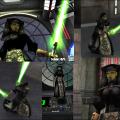










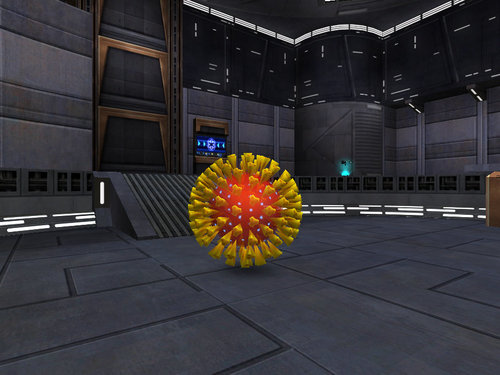















.thumb.jpg.5dcb19c4514c273ccb909b62bb79a3e3.jpg)













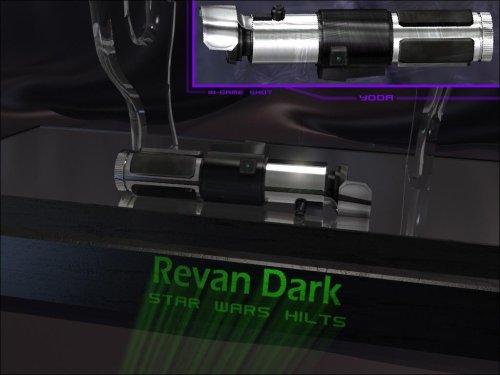









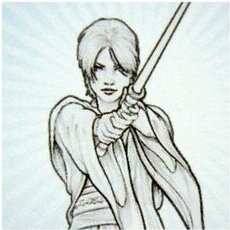


.thumb.jpg.3cb63036d5c05cf2ffe3d67818369867.jpg)