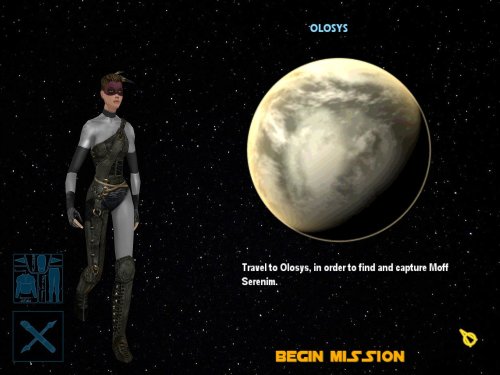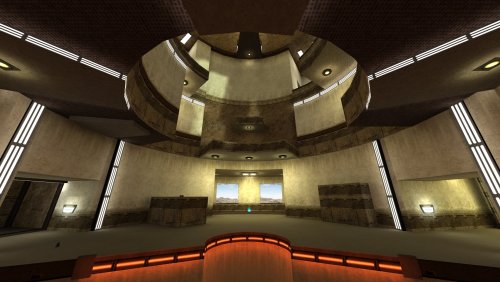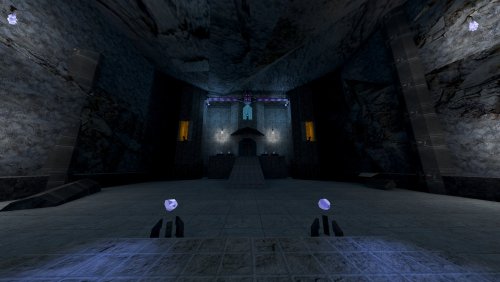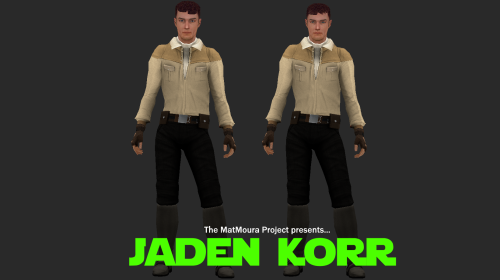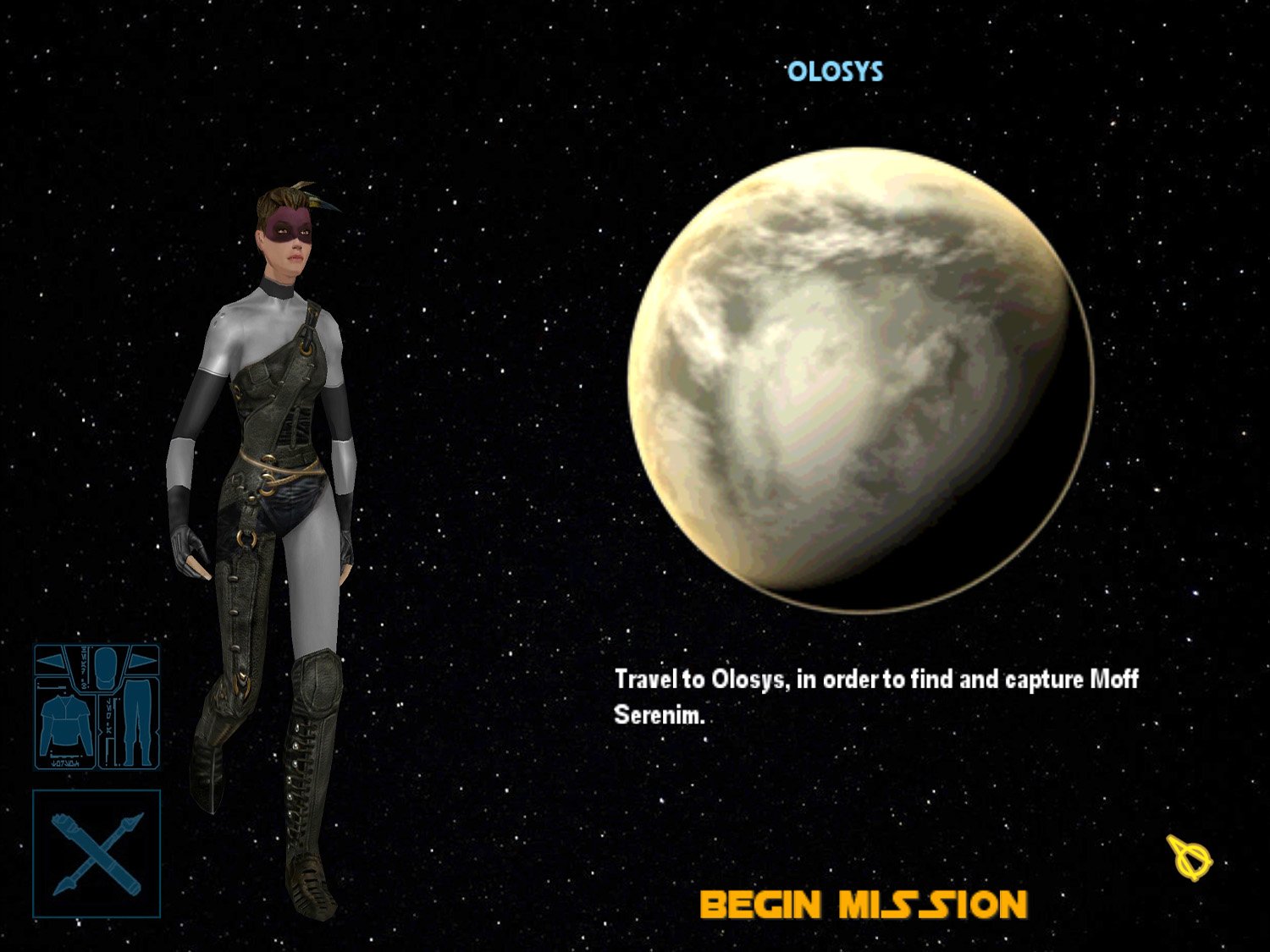Client-Side
32 files
-
TaystJK - A Better Jedi Academy Multiplayer Client
By Tayst
TaystJK is a fork of EternalJK, which in turn is a fork of OpenJK that focuses on adding QoL features, jaPRO integration and Client Engine modifications to Jedi Academy Multiplayer.
TaystJK supports Windows, MacOS (Intel & Apple Silicon), and Linux.
To install, check out the JKHub OpenJK tutorial and follow the same steps.
If you have any suggestions or would like to submit a bug report, please post them in issues.
Some features it has over vanilla and OpenJK:
Native widescreen support An in-game camera photo mode First person lightsaber RGB lightsabers and blade styles An in-game server browser More options in the menus Native jaPRO support (which is a server mod focused on defrag racing) Optional blood effects Emoji support New HUD options Move and resize the chat Change the chat font and many more License
OpenJK is licensed under GPLv2 as free software. You are free to use, modify and redistribute OpenJK following the terms in LICENSE.txt.
For players
Installing and running TaystJK/EternalJK:
Download the latest release. Extract the file into the Jedi Academy GameData folder. For Steam users, this will be in <Steam Folder>/steamapps/common/Jedi Academy/GameData/. Run taystjk.x86.exe For Developers
Contributing to TaystJK
Fork the TaystJK project on GitHub Create a new branch on your fork and make your changes Send a pull request to upstream (tayst/master) Maintainers
Tayst EternalJK Contributors
eternal bucky loda8,319 downloads
-
OpenJK for Jedi Academy
By JKHub
OpenJK is an effort by the JACoders group to maintain and improve the game engines on which the Jedi Academy (JA) and Jedi Outcast (JO) games run on, while maintaining full backwards compatibility with the existing games. This project does not attempt to rebalance or otherwise modify core gameplay.
Our aims are to:
Improve the stability of the engine by fixing bugs and improving performance. Provide a clean base from which new JO and JA code modifications can be made. Make available this engine to more operating systems. To date, we have releases on Windows, Linux and macOS. The JKHub sub-forum is a better place for support queries, discussions, and feature requests. Bug reports and major issues should be posted in the Issues section on GitHub.
License
OpenJK is licensed under GPLv2 as free software. You are free to use, modify and redistribute OpenJK following the terms in LICENSE.txt.
Installation
To install OpenJK, you will first need Jedi Academy installed. If you don't already own the game you can buy it from online stores such as Steam or GOG.
Follow this guide for installing on all 3 desktop platforms.
For Developers
OpenJK on GitHub
Building OpenJK
Compilation guide Debugging guide Contributing to OpenJK
Fork the project on GitHub Create a new branch and make your changes Send a pull request to upstream (JACoders/OpenJK) Using OpenJK as a base for a new mod
Fork the project on GitHub Change the GAMEVERSION define in codemp/game/g_local.h from "OpenJK" to your project name If you make a nice change, please consider back-porting to upstream via pull request as described above. This is so everyone benefits without having to reinvent the wheel for every project. Maintainers (in alphabetical order)
Ensiform Razish Xycaleth Significant contributors (in alphabetical order)
eezstreet exidl ImperatorPrime mrwonko redsaurus Scooper Sil smcv20,547 downloads
-
MovieBattles II
Movie Battles is a fast-paced, action packed mod for the award winning Jedi Knight Jedi Academy game, that lets players play and fight in the most iconic battles seen throughout the entire saga!
Live the movies!
Take the lead role amid the most memorable Star Wars battles spanning the feature films and beyond.
War is coming once again. Choose your allegiance and change Star Wars history forever!
Classes
Choose from a range of 12 distinct classes, each with their own strengths, weapons, and abilities.
Maps
Play on over 40 maps from across the Star Wars universe, inspired by scenarios in the movies and legends.
Game Modes
Movie Battles supports 3 distinct game modes, each bringing a unique experience.
Customization
Classes can be customized for various gameplay styles and roles from the start. Nothing is locked away.
For more information, check out moviebattles.org
5,191 downloads
-
JA+ Client Side
By JKHub
Author: Slider
JA+ or JAPLus is a server side Mod for Windows, Linux, and Mac which has the possibility to get a Client side plugin with pk3 files.
this plugin is designed to give UI, animation and feature enhancement to your client side game.
You are not obligated to install the plugins with the JA+ server side part to run a JAplus server.
Download Server-Side JA+ JAPlus here
Features:
- Support for the High speed URL AutoDownload Redirect for needed pk3 when connecting a server
-MultiTaunt Sound and Multi Custom sounds in all gametype
- admin and clan channel autologin.
- AutoReplier integrated working with all languages.
- RGB sabers
- better smoothy moves thanks to the client side prediction
- Complete view of modelscale stystem with also scaling of sphere, shadow, saber....etc...
- Improved effects for the new moves, forces, attacks
- Improved UI menu
- Capability of allow/disallow Importants new feature provided by the plugin
- Complete Duel Non interference Code (Visual Ghost effect, smoothy player crossing)
- support for the Alternate dimension
- better JA+ items management ( flamethrower and grapple hook ...etc...)
- crosshair Player name in color
- gender support for missing skins (replaced by a default male or a female model)
- support for the New JA+ GLA animations
- support for new ja+ sabers and holsters models
36,761 downloads
-
Jedi Knight Galaxies
By Futuza
Jedi Knight Galaxies is an open-world, large multiplayer online first person shooter roleplaying game (LMOFPSRPG). In Phase 1: Versus, the Player versus Player combat is being fleshed out and demonstrated for players to experience. (See more about phases here). This is the most recent stable release v1.3.25. More information about this release can be found here. New beta/test releases can be found on our website at: https://www.jkgalaxies.net/download.html.
In Versus, your goal is to rack up credits and complete objectives (such as capturing the flag) while eliminate the opposing faction. But beware, become too notorious and you might rack up a bounty on your head...
Each team has a vendor to purchase new items from in their spawn. This will be very similar to the final game's inventory and vendor system.
This download contains the asset and binaries required to play. Binaries for Windows and Linux are available. The map packs are also recommended: Map Pack #1, Map Pack #2.
1,366 downloads
- jkg
- open source
- (and 1 more)
-
MovieBattles II Patch
MovieBattles II V1.10.1 Patch has been released. This is an incremental patch from v1.10.0.7
To install, ensure you have V1.10.0.7 Full version installed, then drag & drop the contents of this .zip into GameData. If you are not sure if you have the previous releases full version installed please go here:
For more info, please visit https://www.moviebattles.org/
450 downloads
(4 reviews)0 comments
Updated
-
jaMME
By ent
Jedi Academy Movie Maker's Edition (jaMME) is an engine modification of
Jedi Academy for moviemaking. It's a port of q3mme with most of its
features and some new ones.
Features:
- demo playback control (pause, rewind)
- free camera mode
- chase camera mode
- time speed animation
- capturing motion blur
- capturing output in stereo 3D
- different output types: jpg, tga, png, avi, mp4(+ffmpeg)
- playing music on background to synchronize it with editing
- saving depth of field mask
- overriding players information: name, saber colours, hilts, team, model
- realistic first person view with visible body (trueview)
- recording audio to wav
- replacing world textures with your own
- replacing skybox with one solid colour (chroma key)
- capturing in any resolution
- off-screen capturing
- capturing a list of demos
- supporting mods: base (basejka, base_enhanced), ja+ (ja++, UAGalaxy), lugormod, makermod
- supporting versions: 1.01 and 1.00
- in-game demo cutter
Author: ent
Contributors: ent, Scooper, redsaurus, teh, loda, Alpha/Avygeil
Version: 1.10
Date: 10.08.2016
Filesize: 29.3 MB
Installation:
Put "jaMME.apk" file to your Android device and open it to install the application.
Put "assets[0-3].pk3" to "[game folder]/base" folder on your device.
Startup:
Select the folder where your "base" folder with the game assets is ([game folder] that mentioned above).
Optionally type startup arguements in format: "+command1 value1 +command2 value2" etc.
Copyrights: ©2013-2016 ent
268 downloads
-
jaMME
By ent
Jedi Academy Movie Maker's Edition (jaMME) is an engine modification of
Jedi Academy for moviemaking. It's a port of q3mme with most of its
features and some new ones.
Features:
- demo playback control (pause, rewind)
- free camera mode
- chase camera mode
- time speed animation
- capturing motion blur
- capturing output in stereo 3D
- different output types: jpg, tga, png, avi
- playing music on background to synchronize it with editing
- saving depth of field mask
- overriding players information: name, saber colours, hilts, team, model
- realistic first person view with visible body (trueview)
- recording audio to wav
- replacing world textures with your own
- replacing skybox with one solid colour (chroma key)
- capturing in any resolution
- off-screen capturing
- capturing a list of demos
- supporting mods: base (basejka, base_enhanced), ja+ (ja++, UAGalaxy), lugormod, makermod
- supporting versions: 1.01 and 1.00
- in-game demo cutter
Author: ent
Contributors: ent, Scooper, redsaurus, teh, loda, Alpha/Avygeil
Version: 1.10
Date: 10.08.2016
Filesize: 7.42 MB
Installation: extract the archive to "GameData" folder.
Copyrights: ©2013-2016 ent
5,957 downloads
-
jaMME
By ent
Jedi Academy Movie Maker's Edition (jaMME) is an engine modification of
Jedi Academy for moviemaking. It's a port of q3mme with most of its
features and some new ones.
Features:
- demo playback control (pause, rewind)
- free camera mode
- chase camera mode
- time speed animation
- capturing motion blur
- capturing output in stereo 3D
- different output types: jpg, tga, png, avi
- playing music on background to synchronize it with editing
- saving depth of field mask
- overriding players information: name, saber colours, hilts, team, model
- realistic first person view with visible body (trueview)
- recording audio to wav
- replacing world textures with your own
- replacing skybox with one solid colour (chroma key)
- capturing in any resolution
- off-screen capturing
- capturing a list of demos
- supporting mods: base (basejka, base_enhanced), ja+ (ja++, UAGalaxy), lugormod, makermod
- supporting versions: 1.01 and 1.00
- in-game demo cutter
Author: ent
Contributors: ent, Scooper, redsaurus, teh
Version: 1.9
Date: 24.08.2015
Filesize: 9.14 MB
Installation: extract the archive to "GameData" folder.
Copyrights: ©2014 ent; jaMME source code is opened under GPLv2 license
209 downloads
-
Stalax
By JKHub
This mod was released back in December 2008. Since then, the author hasn't released any updates.
Stalax v1.0
-----------
Here's the readme about Stalax, it tells the more important things about the installation
and the modification's usage.
1 - Features
------------
The mod's main feature is Lua Scripting, you can do everything you want on your own server.
And if you are a mapper, you can improve your maps' interactivity and make new features that
you have never seen.
There's a new bot system called AceBot, it has been ported into this mod and it's not stable
at the moment. It has some good possibilities, the bot can make his waypoints itself by
finding some possible holes in the map, and when he finds an enemy, he goes forward to it,
not like the original Jedi Academy bots.
2 - To Do
---------
A perfect physics engine could come soon, but not quickly. I will do my possible to make sure
that he would be perfect, since the Quake III Engine needs a better collision detection and
we could make more and more crazy stuff like vehicles, ropes,... maybe endless possibilities.
3 - Running the Demo
--------------------
To run the demo, simply launch "Stalax Demo.bat", it will load Jedi Academy under Stalax with
the sta_tour map.
In this map you will see some scripts I made and commented for you :
.. Password Terminal with the console - move near the terminal, make sure that you put your
crosshair on it, open your console and type "/input" with your password.
The good password is "goodpwd", I think you'll need it in order to go to the next level.
.. Chat Password Terminal - more comfortable way, it's the same Password Terminal, but you
just have to use it with your USE button, look at it, and say the password in the chat.
Like if you want to say it to everyone but the message will be canceled so the players
won't see it.
.. Teleporter Terminal - a nice teleporter terminal with more choices, use it with your use
button, look at it and type the number of your choice in the chat.
.. NPC Conversation - now you can talk to NPCs and make them react with the things you tell
them. Use Luke with your use button, and tell him to open the door by typing the number
of the choice you want to make.
.. Item Grabbing - Ha! Something like Portal, not perfect, but as always, the physics engine
is still missing :-(. Grab the crate with the USE button, move near the blue button located
right the door and drop it with the USE button again. If you remove it, the door will be
closed.
The mapsource of sta_tour is included into the maps folder.
That's it for the demo, I will add more and more examples in newer versions.
I hope you like them.
4 - Installing a script
-----------------------
I think the method to install a script is really the easiest.
Guess how ? Simply put the .lua script into the Stalax/lua/global folder.
The server will load it automatically.
If it's a script only for a map and if you want the server loads it only if the specific map is
loading, then create a folder into "lua", having the map's name. For example, if you want to
make a script only for t2_trip, create a folder named "t2_trip" into "lua" (Should look like
lua/t2_trip) and place your map's scripts into that folder.
If it's for a mp map like mp/ffa3, just do "lua/mp/ffa3" (ffa3 into the mp folder).
5 - Documentation
-----------------
I'm sorry if the documentation is not really complete, there's a lot about the Entity and Client
commands, and I don't really have the time to finish it properly.
But I'm always ready to help you and give you more infos about commands right into the forums.
You can find the documentation there :
www.stalax.net/doku.php?id=docs [WEBSITE IS NO LONGER ONLINE]
And the whole Stalax community there :
www.stalax.net/forums/ [WEBSITE IS NO LONGER ONLINE]
You will find a lot of scripts, tutorials and solved problems into the forums.
I hope you'll enjoy it.
Eltran
46 downloads
(0 reviews)0 comments
Submitted
-
Multi Player Views
By Cerez
RELEASED: 10 April 2016
AUTHOR: Cerez (cerezk.oz@gmail.com)
DESCRIPTION:
This OpenJK mod adds three new player view options to the Multiplayer game, activated by four buttons on the right side of the keyboard (namely , . / ').
FEATURES:
-----------------------------------
TRUE VIEW:
Full first person view (even with a lightsaber).
ACTION VIEW:
A third person view of your character, following closer, reminiscent of many action games, movies, and TV shows when the character is in a battle scene. The reticle is disabled by default in this view to provide a more cinematic experience.
CAMERA VIEW:
This option anchors the view to your location, effectively creating a third person camera perspective. The view will rotate to follow your character, but it will not move from its current position. It's useful for taking cinematic screenshots, for example.
DEFAULT VIEW:
Conveniently reverts back to the game's default third person player view settings.
ONLINE SERVER SUPPORT:
Since this is a client-side modification, this mod works just as well in any server environment you're visiting. You can duel with other players in first person view if you want to, for example, or use the closer-to-the-action view instead of the game's default view, and switch between them.
INSTALLATION:
-----------------------------------
You'll need OpenJK installed and set up as a prerequisite:
https://github.com/JACoders/OpenJK/wiki/Installing-OpenJK
Move "openjk.pk3" to your "~/Documents/My Games/OpenJK/base" folder.
Move "views.cfg" to your base folder.
Move "openjk.x86.exe" to your "<game install location>/GameData" folder, replacing the default "openjk.x86.exe", and use it to run the Multiplayer game.
Run the game, and in the game console type "exec views" to bind the view switching keys to your keyboard.
ADDITIONAL NOTES:
You can edit "views.cfg" in Notepad to change which keys are bound for view switching, or to change an individual view's settings.
To unbind a bound key, simply type "unbind", followed by the key in the game's console (e.g. "unbind ,").
If you want to use this mod in a non-basejka, custom server mod environment (such as JA+, or Lugormod), be sure to copy "openjk.pk3" to that mod's client-side folder as well in "~/Documents/My Games/OpenJK".
KNOWN BUGS:
-----------------------------------
In first person view the view will not roll over, spin around, or flip upside down when your character does. I consider this a feature rather than a bug. When the view spins and moves so quickly, it usually causes disorientation and motion sickness in players.
CREDITS:
-----------------------------------
Custom Compiled and Scripted by: Cerez
This mod was built using the OpenJK source: https://github.com/JACoders/OpenJK/
SPECIAL THANKS TO:
The OpenJK project, and everyone at JKHub.
PERMISSIONS:
-----------------------------------
Hereby permission is given to anyone to edit and create derivative works of the contents of this mod.
454 downloads
-
Siege_Desert_PATCH
By AradorasXeon
This is a server/client side fix for the map siege_desert.
Fixed issues:
- The missing models at the stations are visible now. (this is client side).
- "Droid part lame" is fixed. (this is server side)
So if you have this file you can see the missing models on any server now, and if you are running a server, the droid parts objective is cannot be lammed anymore, but who doesn't have this file won't be able to see the missing models.
(droid part lame: On this map if you bring two parts in in the same time, the game doesn't end and doesn't restart itself.)
- Xeon
100 downloads
-
JKHub Exclusive Switch MasterServer for OpenJK
By Clan FJA
**********************************
*** Jedi Knight: Jedi Academy ***
**********************************
TITLE: Switch_MasterServer
AUTHOR: FJA Clan (Delta 4-0)
WEBSITE: http://french-jedi-academy.forumactif.org
DATE: December 2015
*********************
*** DESCRIPTION ****
*********************
This is a small modification of the "Join Server" menu to allow switching between several MasterServer : RavenSoft, JKHUB, Ouned and MBII.
The mod change the function of two buttons :
"Get New List" => Now, it change the masterserver. To know what masterserver is now used, just open the console. Warning, when pressing this button, the list is actualised with the previous masterserver. Press "Update" to see the list with the new masterserver.
"Update" => Now, it gets a new serverlist from the selected masterserver.
!!! THIS MOD NEEDS TO BE USED WITH OPENJK EXES TO WORK CORRECTLY. IT WILL NOT WORK WITH JAMP.EXE BECAUSE SV_MASTER1 IS PROTECTED !!!
*********************
*** INSTALLATION ****
*********************
- Just put the switch_masterserver.pk3 in your base or mod folder. If it doesnot work, you can try to rename it "zzzzzzz_switch_masterserver.pk3".
- If you have Japlus, JA++ or OJP, you can put the dedicated "switch_masterserver_japp.pk3" (for Japlus and JA++) or "switch_masterserver_ojp.pk3" (for OJP) in your "japlus/ojpenhanced" folder in place of "switch_masterserver.pk3"
- For other mods, you can put switch_masterserver.pk3 in the mod folder. It should work. The only change is that you will have the base join menu in place of the mod join menu.
*********************
*** KNOWN BUGS ****
*********************
The mod uses a "autoexec.cfg" to allow switching between masterservers. If you have your own autoexec.cfg (or if your mod uses one, for example ForceMod III), there will be conflicts.
You must add these lines in your own autoexec.cfg :
seta masternext "vstr masterraven"
seta masterraven "seta sv_master1 "masterjk3.ravensoft.com"; echo "^4MasterServer: ^5Ravensoft"; set masternext "vstr masterjkhub" "
seta masterjkhub "seta sv_master1 "master.jkhub.org"; echo "^4MasterServer: ^3JkHub"; set masternext "vstr masterouned" "
seta masterouned "seta sv_master1 "master.ouned.de"; echo "^4MasterServer: ^1Ouned"; set masternext "vstr mastermb2" "
seta mastermb2 "seta sv_master1 "master.moviebattles.org"; echo "^4MasterServer: ^6MBII"; set masternext "vstr masterraven" "
*********************
*** CREDITS ****
*********************
The switch_masterserver_japp.pk3 uses the join server menu from JA++ (Raz0r): http://japp.jkhub.org/
The switch_masterserver_ojp.pk3 uses the join server menu from OpenJediProject 1.2 (OJP Team): http://jkhub.org/files/file/1972-openjediproject-v12-fixed-by-fja/
People can use and modify this file as long as they provide credits to the original author.
You are free to add the same system to any other mod.
THIS FILE OR THIS LEVEL IS NOT MADE, DISTRIBUTED, OR SUPPORTED BY LUCASARTS, A DIVISION OF LUCASFILM ENTERTAINMENT COMPANY LTD. ELEMENTS ™ & (©) LUCASARTS, A DIVISION OF LUCASFILM ENTERTAINMENT COMPANY LTD.
200 downloads
(4 reviews)0 comments
Updated
-
OJP Anniversary - Linux Server & Windows Client
By Arld
I wanted to get a working copy for a Linux server and play it on my Windows client, so I went through some hassle to get it to work.
The only apparent thing people might interpret as a "bug" would be a shaking camera, but after asking Razorace, it seems he implemented this for whenever someone has high mishap. He'll probably remove it in the future as he said he noticed not many people liked it.
If you want to remove it, you can download the source on Google Code and navigate to cg_jkehud.c and remove the following (or put it in comment tags):
//[SaberSys]if (cg.snap->ps.saberAttackChainCount <= BALANCE_LOW){//Shake the camera if we're running low on balance. //shake more the closer we get to a mishap. float shakeFactor = .6f * ((BALANCE_LOW - (float)cg.snap->ps.saberAttackChainCount) / BALANCE_LOW); CGCam_Shake(shakeFactor, 350);}//[/SaberSys]
Please note that the included *.bat for the client uses OpenJK to run.
Special thanks to @Raz0r, @Scooper, @Xycaleth, @Stoiss and @Ensiform (naming people off the top of my head) for allowing some tiresome questions and taking their time to assist whenever it was needed.
And a very big thank you to @razorace for having created, in my opinion, the most wonderful Jedi Academy mod. Don't let it die!
118 downloads
-
Facial Expressions
By Cerez
Description:
This mod consists of custom built binaries (and libraries) that incorporate a facial expressions patch to extend the amount of available Icarus scriptable facial animations in the single-player game of Jedi Knight: Jedi Academy.
It is designed for single-player mods where the developer/author wishes to have more character facial expressions in cutscenes and otherwise scripted sequences than what the base game allows.
Instructions:
Mac:
Include the custom binary (app) with your single-player mod as a launcher. Provide instructions for your users to place the launcher in the "GameData" folder (above the "base" folder) and use it instead of the default single-player app to launch your mod. You can rename the launcher to whatever you like.
Windows:
Place the patched DLL file into your single-player mod folder.
The new facial expressions are accessible with the following commands in Icarus:
SET_FACESMILE
SET_FACEGLAD
SET_FACEHAPPY
SET_FACESHOCKED
...and of course there's SET_FACEFROWN and the rest.
You can also combine any SET_FACE... animation with either of these SET_ANIM_BOTH head animations in Icarus for more variety and expression:
BOTH_HEADNOD
BOTH_HEADSHAKE
BOTH_HEADTILTRSTART/STOP
BOTH_HEADTILTLSTART/STOP
And use the character looking down with a solemn face for show of sorrow.
This mod was built using the OpenJK source: https://github.com/JACoders/OpenJK/
Special thanks to Asgarath83 and Eezstreet for their help.
404 downloads
-
Hydroball II
By RichW
Hydroball II is the "sequel" to Hydroball (a JK2 mod) for Jedi Academy. Inspired by the Blitzball concept, Hydroball takes place in an underwater arena in which two teams must fight to score goals against each other. Basically, it's underwater soccer with tackling, force powers, and some other crazy stuff.
######################################################
Above is the original description from the readme file, the credits and changelog are also from the readme. I posted this with the author's permission and included a screenshot of him giving me permission. I feel like this should be bundled with all the existing maps and re-released, so contact Rich if you're up for that
327 downloads
(1 review)0 comments
Updated
-
Ninja Mod
By RichW
Author: Coding/Textures/Artwork by Rich Whitehouse
Models by The Anonymous Modeler
-------------------------------------------------------------
This is a crazy ninja mod. With blood and weapons and crazy cool stuff. It is only for multiplayer. You can probably activate the mod in SP but stuff will not work and be weird and broken. Probably. There's a bunch of new stuff. Check the menus for new key bindings. Too lazy to explain everything. Figure it out yourself. This is just a quicky and is unsupported, and my friend The Anonymous Modeler doesn't have time to do any updates. Or skin the models. So yeah. Anyway have fun.
Oh, and don't forgot to set g_dismember 999 and cg_dismember 2. Unless you're some kind of NANCY BOY.
###########################################
Above the mod's original readme. I uploaded this with Dick's permission since he said he'll probably forget to ever submit it, but I didn't work on this mod, I'm just adding it to the catalogue because I like it. I included a screenshot of our correspondence, in compliance with the rules.
I was going to explain a bit more about it, but part of fun of this mod is exploring with it can do. Have fun!
144 downloads
-
Spook's temporary 1.01 server solution
By Lord Spook
***************************************************
Spook's temporary 1.01 master server list solution.
***************************************************
Unzip this file and overwrite it in LucasArts/GameData
***************************************************
About: This servercache.dat file contains all servers that are currently playable and online.
If you wanna join the server, unzip this file and overwrite it in LucasArts/GameData and start the jamp.exe
Go to favorites and HAVE FUN & GOOD LUCK!
***************************************************
160 downloads
-
ForceMod III Ninja Edition
By Kahzmat
/!\ Do not look for server with "Forcemod III" filter, my mod isn't recognized as Forcemod III, use the basic filters. /!\
The original Forcemod III modified by Kahzmat.
This is a mix between serveral mods like JA+ (some effects), Evolution of Combat III (Effects) and FM III (Source) for more realism and details like Star Wars Movies.
______________
-Installation:
______________
Put the FMIII folder into your "GameData" folder or in "OpenJK" if you're using it.
_____________
-How to Play:
_____________
First of all, launch the mod by your "config" menu.
Then you can make a server or play on an hosted server.
/!\ IMPORTANT /!\ : Remove the filter "Forcemod III 1.01" in the join menu.
_________
OVERVIEW:
_________
- Choose from 29 unique classes in 6 different Factions:
JEDI: Warden, Aurorian, Sentinel, Ancient One
SITH: Cardinal, Zealot, Crypt Guardian, Dark Sage
MERC: Mandalorian, Bounty Hunter, HotShot, Commando
MILITARY: Stormtrooper, Spacetrooper, Clonetrooper, Royal Guard, Scout, ARC Trooper
SPECIES: Wookiee, Tusken Raider, Noghri Warrior, Yuuzhan Vong, Gungan
DROID: Battle Droid, Super Battle Droid, Droideka, Assassin, Darktrooper
- Level 4 Force powers, combine Light & Dark sides, Charged powers, 5 new force ranks
- Merc gadgets: Jetpack, Cloaking, Dual Pistols, Flame Gauntlet, Radar, Camouflage, and more...
- Model Scaling, Class-based Model System, Bot Class support
- Includes Tchouky's Advanced RGB Sabers
_____________
CLASS SYSTEM:
_____________
JEDI
"Warden" - Level 3 Lightside Powers Available
- Level 3 Darkside Powers Available
- Level 2 Saber Attack Maximum
- Level 3 Saber Defense Maximum
- Single bladed Lightsaber
- Bryar Pistol
"Aurorian" - All Level 4 Lightside Powers Available
- Level 4 Saber Attack & Defense Maximum
- Single, Dual Sabers, or Saberstaff
"Sentinal" - Level 4 Lightside Powers Available
- Level 2 Darkside Powers Available
- Level 3 Saber Attack Maximum
- Level 4 Saber Defense Maximum
- Single bladed Lightsaber
"Ancient One" - All Level 4 Force Powers
- Enhanced Force Regen Rate
- Armed only with fists and the Force
SITH
"Cardinal" - Level 3 Darkside Powers Available
- Level 3 Lightside Powers Available
- Level 2 Saber Attack Maximum
- Level 3 Saber Defense Maximum
- Single bladed Lightsaber
- Bryar Pistol
"Zealot" - All Level 4 Darkside Powers Available
- Level 4 Saber Attack & Defense Maximum
- Single, Dual Sabers, or Saberstaff
"Crypt Guardian"- Level 4 Darkside Powers Available
- Level 2 Lightside Powers Available
- Level 3 Saber Attack Maximum
- Level 4 Saber Defense Maximum
- Single bladed Lightsaber
"Dark Sage" - All Level 4 Force Powers
- Enhanced Force Regen Rate
- Armed only with fists and the Force
MERCENARY
"Mandalorian" - Health/Shields: (100/150)
- Speed: 70%
Weapons:
- Dual Westar Pistols
- E-11 Blaster
- Jetpack-mounted rocket
Equipment:
- Flamethrower
- Jetpack
- Thermal Vision
- Shield Regenerator
- Double Ammo Capacity
- Medpac
Abilities:
- Martial Arts Training
- Combat Roll ready
"Bounty Hunter" - Health/Shields: (100/150)
Weapons:
- Pistol
- Tenloss Disruptor
- Thermal Detonators
Equipment:
- Cloaking Module
- Optic Radar Goggles
- Grappling Hook
- Binoculars
- Ammunition Generator
- Shield Regenerator
- Medpac
Abilities:
- Martial Arts Training
- Scope Tracking
- Combat Roll ready
"HotShot" - Health: 200
Weapons:
- Pistol
- Blaster
- DetPacks
- Tripmines
Equipment:
- Ammunition Generator
- Big Medpac
Abilities:
- Lucky: Automagically dodges
- Lucky: Chance to do critical strikes
- Highly resistant to explosives
- Basic Hand-to-Hand Combat Training
- Combat Roll ready
"Commando" - Health/Shields: (150/200)
- Speed: 85%
Weapons:
- Pistol
- Flechette Gun
- Thermal Detonators
- Wrist-mounted Flamethrower
- Portable E-Web Turret
- Deployable Sentry Gun
Equipment:
- Ammunition Generator
- Shield Regenerator
- Medpac
Abilities:
- Camouflage Ability
- Martial Arts Training
- Combat Roll ready
MILITARY
"StormTrooper" - Health/Shields: (100/150)
Weapons:
- Pistol
- Blaster
Equipment:
- Binoculars
- Ammunition Generator
- Shield Regenerator
- Portable Energy Shield
- Medpac
Abilities:
- Troop Leader (Squad of Three)
- Basic Hand-to-Hand Combat Training
"SpaceTrooper" - Health/Shields: (100/150)
- Speed: 60%
Weapons:
- Pistol
- Repeater
Equipment:
- Improved Jetpack
- Shield Regenerator
- Double Ammo Capacity
- Medpac
Abilities:
- Radar-Equipped
"CloneTrooper" - Health/Shields: (100/150)
Weapons:
- Pistol
- Repeater Rifle
Equipment:
- Binoculars
- Ammunition Generator
- Shield Regenerator
- Medpac
Abilities:
- Troop Leader (Squad of Three)
- Basic Hand-to-Hand Combat Training
"Royal Guard" - Health/Shields: (150/200)
Weapons:
- Force Pike
- E-11 Blaster
Equipment:
- Gun-resistant robes
- Ammunition Generator
- Shield Regenerator
- Medpac
Abilities:
- Battle Dash
- Martial Arts Training
"ScoutTrooper" - Health/Shields: (100/100)
- Speed: 140% Normal
Weapons:
- Pistol
- Tenloss Disruptor
Equipment:
- Optic Radar Goggles
- Cloaking Module
- Seeker
- Ammunition Generator
- Shield Regenerator
- Medpac
Abilities:
- Scope Tracking
- Basic Hand-to-Hand Combat Training
"ARC Trooper" - Health/Shields: (100/150)
Weapons:
- Dual Westar Pistols
- Rocket Launcher
Equipment:
- Grappling Hook
- Medpac
- Ammunition Generator
- Shield Regenerator
Abilities:
- Combat Roll ready
- Martial Arts Training
SPECIES
"Wookiee" - Health: 500
- Speed: 80%
Weapons:
- Bowcaster
- Detpacks
Equipment:
- Big MedPac
- Ammunition Generator
Abilities:
- Heavy Melee Combatant
- Berserker Rage
- Triggerhappy
- Wallclinging
- Extra Heavy (Resists Push/Pull)
- Martial Arts Training
- Resistant to Melee attacks
"Tusken Raider" - Health: 300
- Speed: 110%
Weapons:
- Gaderffii
- Sniper Rifle
Equipment:
- Ammunition Generator
- Shield Regenerator
- Big Medpac
Abilities:
- LifeLeech (Healed by damaging others)
- Savage Fury
- Resistant to Melee attacks
- Martial Arts Training
"Noghri Warrior"
- Health: 200
- Speed: 130%
Weapons:
- Twin Daggers
Equipment:
- Medpac
Abilities:
- Natural Camouflage
- Battle Senses
- Thermal Vision
- Wallclinging
- Natural Leaping Ability
- Martial Arts Training
"Yuuzhan Vong" - Health: 300
- Speed: 120%
Weapon: - Amphistaff
Equipment:
- Organic Armor (Lightsaber Resistant)
Abilities:
- Total Force Immunity
- Regeneration (Heals over time)
- Resistant to Melee attacks
- Martial Arts Training
"Gungan" - Health/Shields: (200/100)
Weapon: - DEMP 2
Equipment:
- Ammunition Generator
- Shield Regenerator
- Medpac
Abilities:
- Heightened jumping ability
- Cartilaginous Skeleton (Resistant to explosives)
- Resistant to fall damage
- Basic Hand-to-Hand Combat Training
DROIDS
"Battle Droid" - Health/Shields: (75/150)
Weapons:
- Blaster
- Rocket Launcher
Equipment:
- Unlimited Ammo
- Internal Radar
- Shield Regenerator
Abilities:
- Troop Leader (Squad of Three)
- Force-Immune
- Resistant to fall damage
- Resistant to Melee attacks
- Automated Nano-Repair
- Immune to Fire
"Super Battle Droid"
- Health/Shields: (75/300)
- Speed: 70%
Weapons:
- Laser Cannon Gauntlet
- Rocket Pack
Equipment:
- Internal Radar
- Unlimited Ammo
- Ammunition Generator
- Shield Regenerator
Abilities:
- Force-Immune
- Triggercrazy
- Extra Heavy (Resists Push/Pull)
- Resistant to fall damage
- Resistant to Melee attacks
- Automated Nano-Repair
- Immune to own blasters
- Immune to Fire
"Droideka" - Health/Shields: (150/500)
Weapons:
- Twin Blasters
Equipment:
- Internal Radar
- Unlimited Ammo
- Shield Regenerator
Abilities:
- Force-Immune
- Extra Heavy (Resists Push/Pull)
- Resistant to Melee attacks
- Automated Nano-Repair
- Immune to fall damage
- Immune to Fire
- Immune to own blasters
"Assassin Droid" - Health/Shields: (100/100)
- Speed: 90%
Weapons:
- Pistol
- Disruptor
- Repeater
Equipment:
- Internal Radar
- Cloaking device
- Unlimited Ammo
- Shield Regenerator
Abilities:
- Force-Immune
- Resistant to Melee attacks
- Martial Arts Training
- Resistant to fall damage
- Automated Nano-Repair
- Immune to Fire
"DarkTrooper" - Health/Shields: (100/350)
- Speed: 50%
Weapons:
- Pistol
- Concussion Rifle
- Rocket Launcher
Equipment:
- Internal Radar
- Unlimited Ammunition
- Shield Regenerator
- Cortosis Armor (Lightsaber/Explosives Resistant)
Abilities:
- Basic Hand-to-Hand Combat Training
- Extra Heavy (Resists Push/Pull)
- Resistant to Melee attacks
- Resistant to fall damage
- Automated Nano-Repair
- Immune to Fire
____________
LIGHTSABERS:
____________
- Seven Forms of Lightsaber Combat:
(originally developed by David West Reynolds)
Form I: (Yellow Stance)
- Level 2 Saber Offense Required
Form II: (White Stance)
- Dual Lightsaber wielder primary stance
- Level 4 Saber Offense Required
Form III: (Blue Stance)
- Level 1 Saber Offense Required
Form IV: (Green Stance)
- Level 4 Saber Offense Required
Form V: (Red Stance)
- Level 3 Saber Offense Required
Form VI: (Purple Stance)
- Level 4 Saber Offense Required
Form VII: (Gold Stance)
- Saberstaff wielder primary stance
- Level 4 Saber Offense Required
- Powered by Tchouky's Advanced RGB Sabers (toggleable)
- Dualblade lightsabers can be split in half or destroyed
- Dual lightsaber wielder's 2nd saber may be destroyed
- Lightsabers damage now lethal
- Recharge force at twice the normal rate with saber holstered
- Jedi will now try to block sniper shots with their saber before trying to dodge
- 16 different lightsaber blade types available
- Certain special moves can now be performed on cue:
- Backstabs/Backsweeps: crouch + back + attack
- Force Impale/Slash: pull followed by attack
Dual Lightsabers:
- Dual Side Attack: crouch + left + attack
- Dual Front/Read Attack: crouch + right + attack
Red or Staff Stance (kicks):
- Split kick: crouch + right + alt attack
- Spinning roundhouse kick: crouch + back + alt attack
- Hilt Bash: crouch + forward + alt attack
______________________
GADGETS AND ABILITIES:
______________________
Cloaking: (Same key as Mindtrick, or select as item and press "Use" to toggle)
- Allows one to become invisible for a short period of time
- Cannot be seen with Force Seeing
- Missiles lose lock on cloaked mercs
- Invisible to sentry guns
- Can attack while cloaked
Camouflage: (Stand still for 3 seconds to disappear)
- Unlimited duration
- Moving while crouched maintains camouflage
- Remain hidden unless moving quickly or attacking
Optic Radar: (Same key as ForceSense, use like force power)
- Goggles send and receive radar waves
- Can see moving, non-cloaked entities, even through walls
- Can see mindtricking Jedi/Sith
Thermal Vision: (Same key as ForceSense, use like force power)
- Goggles attuned to pick up body heat
- Can see mindtricking Jedi/Sith
- Can see cloakers
Flame Gauntlet: (Same key as ForceLightning, use like force power)
- Flamethrower mounted on the Merc's left forearm
- Does constant damage to all engulfed targets
- Intense heat bypasses shields and damages tissue directly
Shield Charging:(Same key as ForceHeal, use like force power)
- Regenerate shields by drawing power from the battery cells
AmmoCell Regen: (Same key as Force TeamHeal, use like force power)
- Replenishes weapon ammunition via the battery cells
Jetpack: (Hold jump or press "Use" while airborne to activate jetpack)
(Land or press "Use" again to turn off)
- Jetpack can be destroyed
- Powered by separate, self-replenishing fuel tank
- Flag carrier cannot use jetpack
Mobile Battery: - Serves as a power source for:
- Optic Radar Goggles
- Flame Gauntlet
- Ammo Recharger
- Shield Regenerator
- Charges over time
Grapple: (Bind key to "hook" or select key to bind in ForceMod menu)
1. Press hook once to fire
2. Press again to swing at that distance
3. Press hook again to disengage grapple
- Pressing "Use" at anytime will disengage grapple
- Utilizes Tercero's grapple model
Wallclinging: (Jump at a wall and hold jump to grab)
- Can turn and fire while clinging wall
- Press crouch to release grip on wall
Troop Leader: - Commands a squad of NPCs
Auto-Dodge/Battle Senses:
- Chance to automatically dodge any incoming projectile
Life Leech: - Each succesful attack returns life to the attacker
Battle Dash: (Same key as ForceSpeed, use like force power)
- Can run at 185% normal speed for a period of time
Coomb Spores: (Same key as ForceLightning, use like force power)
- Deadly micro-organisms suffocate target
- Does constant damage to all engulfed targets
- Organisms bypass shields and attack lung tissue directly
- Powerful toxins eat away at inner circuitry in droids
Basic Hand-to-Hand Combat Training:
- Can fight using punches
- Knows basic directional kicks
Martial Arts Training:
- Can fight using punches
- Knows basic directional kicks
- Skilled in advanced, multiple-hit kicks
- Skilled in grappling and wrestling moves
Heavy Melee Combatant:
- Very powerful, often lethal melee attacks
Berserker Rage & Savage Fury:
(Same key as DarkRage, use like force power)
- Increased speed
- Increased damage
- Cannot be killed while in rage
- Slow and vulnerable after Rage is over
Scope Tracking:
- Can move while zoomed in with scope
- Moves faster when zoomed
Combat Roll ready:
- Players can roll while wielding guns
Triggerhappy:
- Player can fire weapons 30% faster
Triggercrazy:
- Player can fire weapons 60% faster
Automated Nano-Repair:
- Microscopic nanobots constantly repair droid circuitry
- Heals over time
Extra Heavy: - Generally too heavy to lift or move
- Resistant to ForcePush and ForcePull
- Resistant to ForceGrip
Force-Immune:
- Immune to Force Drain
- Immune to Mind Trick
- Immune to Force Sense
- Immune to Force Heal
Full Force-Immune:
- Immune to all Force powers
Miscellaneous:
- Disruptor fire can now dismember target
_____________
FORCE POWERS:
_____________
- All Force Powers have been extended to include Level 4 strength
- Jedi/Sith with Level 4 powers can execute "Charge-up" moves
(Chargemeter: charges when force power is full)
(Press "Use" when Chargemeter is full, then execute level 4 force power)
- Certain Jedi/Sith classes can combine Light and Dark Force powers.
- Five new force ranks:
Sith Apprentice: 150 Force Points
Sith Lord: 200 Force Points
Jedi Lord: 250 Force Points
Ancient Master: 350 Force Points
One with the Force: 500 Force Points
Jump: Level 4:- Jump 24x normal height
- Reduced force cost
Heal: - Heals over time now, instead of instantly
Charged:- Instant full health
Speed: Level 4:- Run at 200% normal speed
- Duration increased
Push: Charged: - Triple strength push if standing
- 360 degree push if crouched
Level 4:- Increased push strength over level 3.
- Greater push resistance
- Chance to break saberlock increased
Pull: Charged: Triple strength pull if standing
360 degree pull if crouched
Level 4:- Increased pull strength over level 3
- Greater pull resistance
MindTrick: - Force Seeing will only reveal invisible jedi of equal or lesser rank
Charged: Each attack while invisible costs less
Level 4:- Can attack while invisible - each attack costs force points
- Duration increased to 40 seconds
Grip: Charged: Channels lightning to gripped victim (ala Dooku)
Level 4:- Can move around at double normal speed while gripping (Normally %40)
- Grip range increased to 2x normal
- Damage per second doubled
Lightning:
Charged: Knockdown and paralyze victims with lightning (ala Palpatine)
Level 4:- Lightning mastery - other lightning attacks are absorbed by force power
Dark Rage:
Charged: Immune to gunfire - deflects all projectile attacks
Level 4:- Increased lightsaber damage done by 50%
- Run speed further increased to 200% normal speed
- Duration of 40 seconds
Protect:
Charged: Gives Jedi 200 shields for duration of power
Level 4:- Consumes force only when hit
Absorb:
Charged: All Energy weapon attacks are converted into force power
Level 4:- Absorbs 25% more force than level 3
- Absorbs and converts 25% of weapon damage into force
Drain: - Drainer takes damage from a missed attack ????
- If victim is non-Jedi, drains health instead of Force
Charged: Slows victim to 20% normal speed for 15 seconds
Level 4:- Drains ~20% more than level 3 drain
- Drains ammo from any energy weapons in use
Seeing:
Charged: 70% chance to dodge any type of projectile attack,
reflect all projectiles directly back at attacker
Level 4:- Duration increased 40 seconds
Saber Offense:
Level 4:- Saberstaff available
- Dual Sabers available
- Choose an additional Lightsaber form for single sabers
Saber Defense:
Level 3:- Block Lightning and Drain attacks if attacker is in crosshairs
Level 4:- Block all incoming projectiles if attacker is in crosshairs
SaberThrow:
Level 4:- Saber can spend more time airborne
- Saber will never fall to the ground when blocked
- Force power costs reduced
_______________
OTHER FEATURES:
_______________
Tchouky's Advanced RGB Lightsabers:
- Toggle on/off clientside, for those who prefer the regular six colors
- In-game menus
- Black sabers availale (toggleable)
- Pimpin color-cycling sabers available with scripts
________
Credits:
________
Anzymn, Corto, Neo Knight, Kyle Kellahshehskee, Nezill, Kjarl_Dreadnought and FM III Team : FORCEMOD III
Dave Turner : E-11 Blaster
Sasha Burrow : ATST Pilot
Psyk0sith and Grafox : Some Player Models (Ki Adi Mundi,
LastWish : IG-88
Darth Shiftee : Trandoshan HD Head
MovieBattle II Team :
Serenity937 : Evolution of Combat Effects
Pande : Scope HUD
pra_viion : Luke HD Model
Circa & DT85 : Some Player Models
Mars Marshall aka Neomarz1 and his Team : Clone Ultima / Republic Commando / Magna Guard / Electrostaff and a lot of cool things!
Hapslash : Stormtrooper
Monsoontide, Keshire, Tyrael64 : Scouttrooper and T21 Blaster
Weedsmoker : Clone Scout
Duncan 10158 : Night Scout
David "Rendar" Payne / Chairwalker : Super Battle Droid
Prophet : Battle Droids
Robin "IZaNaGI" Molde : Shaders
Duncan_10158 : Droideka
Major Clod : Gungan / Han Solo
Joe "Keto" Thiel : Yuuzhan Vong
Eric Landreneau : Royal Guard
AJL : DC-15A Clone Repeater
Inyri : Westar Pistol 3P Model
Kevin Coyle : Anakin EP2, Obi-Wan Ep1, Ben Kenobi
Toonces : Some Jedi Models
JP-30 : ATAT Pilot
OddJob : Boushh
NeoMarz, Psyk0Sith & Darklord60 : Mando Pack
Jashugan : Qui-Gon Jinn
Stingray : Leia Endor
Neomarz, Moooa : Zam Wesell
Raven : JKA
John Williams : Musics *o*
George Lucas : Universe!
_______________________________________________________________
Special Thanks to all these modders who enriched the game .
And my testers : Zeogrey, Rafale, Selixas.
IF I MISSED SOMEONE THAT YOU RECOGNIZED THE WORK, PM ME AND I WILL ADD HIM/HER AS FAST AS POSSIBLE.
2,071 downloads
-
OpenRP Clientside
By Fighter
OpenRP is an open-source RP mod. It contains features like accounts, characters, factions, a bounty system, credits, determining which players can have weapons, character bound weapons/an inventory system, character bound modelscale (no more editing a .cfg for modelscales like RP servers had to do in the past with other mods), an extensive admin system that has 10 levels of admin (1 being the highest, with bitvalues to control which level has what abilities), and more.
See the readme and documentation for more details on specific commands.
Please ensure you read the installation instructions in the readme.
The code is licensed under the GNU GPLv2. You can get the code for the mod by cloning: https://github.com/Fighter1/OpenRP.git
319 downloads
-
MoD LoaDeR
By Clan FJA
**********************************
*** Jedi Knight: Jedi Academy ***
**********************************
TITLE: MoD_LoaDeR
AUTHOR: French Jedi Academy Clan
WEBSITE :
http://french-jediacademy.forumactif.org
Installation :
Put the MoD_LoaDeR folder in your Gamedata.
Explications :
this is a little mod for those who use a lot of mods and don't want to get a lot a icons on their desktops, and who are boring to launch basejka, then click on setup, then click on mods, then chose the mod and lauch it.
Just put a icon for this mod and you can quickly launch any mod you want.
the introduction video were removed and the menu is light in order to load quickly.
Bugs :
if you have different graphics configs between your mods, it could change them.
Commentary :
Don't ask me for the mods in the screenshots : there are some personnal test-mods and modified mod. For example, there are 2 japlus because i have a folder for japlus and a folder for JA++.
Credits : Raven and FJA clan.
449 downloads
-
Promode Alpha
By afi
I made this mod in 2012 and since then I didn't touch it anymore. The reason why I release it now is cause even though it's unfinished there
are still a couple of nice features that some people might find useful or fun.
The goal of this mod was to make the game faster and to bring some more features to full weapon CTF and TDM (instagib for example).
This mod is based on the old MP-sourcecode but contains a couple of crash/security-fixes (not nearly as much as openJK though).
Some features are not finished or don't work completely. However, pretty much every new feature got a command (g_***) so you can disable/enable whatever you want.
For example you can play instagib just like in the original instagib-mod or you can disable the sabers and leave everything else as it is on base.
The .pk3 also contains some cfg files which should make it easier to set up the mod.
This is a full list of all commands and new features:
(However, if you dig you will find a couple of more features but those are not finished and might not work)
Key Features:
- Instagib mode
- New weapon- and gamebalance
- Wallrun and roll with weapons & wallruns from air
- Increased aircontrol
- Instant weapon-switch
- A lot of new commands, for example no selfkill, no selfdamage, disallow spectators to follow players etc
- Drop weapons with /drop
- Drop the flag in CTF with /dropflag
- Pause and freeze the match with g_pause
- Set team-tags before the name and replace "Blue" and "Red" via server-cmd
- New Votes (for example for g_maxgameclients)
- Kill-streaks
Commands:
- g_instagibmode to enable/disable the instagib-mode
- g_allowthesaber to enable/disable the saber
- g_noselfdamage to enable/disable weapon-selfdamage
- g_allowblacknames to allow/forbid black names
- g_aircontrol to enable/disable the extreme-airspeed-mode
- g_instantweaponswitch to enable/disable faster weaponswitch
- g_noitems to enable/disable all items
- g_allowweapons to set the spawn-weapons
- g_wallruns to enable/disable wallruns
- g_airaccelerate to set the airaccelerate
- g_disruptortime to enable/disable fast weapontime for disruptor
- g_superwallruns to enable/disable wallruns from the air
- g_forceinstaregen to enable/disable the instant refresh of force
- g_wallrunshoot to enable/disable the shooting while wallrunning
- g_dropflag to enable/disable flag-dropping
- g_dropitem to enable/disable weapon-dropping
- g_basehealth to enable/disable the old spawn-health/armor-amount
- g_allowtaunt to enable/disable taunts in gametypes except duel/pduel
- g_killstreak to enable/disable killstreaks to be displayed in the console
- g_precachweapon to set the precached weapons. "1" precaches all weapons
- g_jumpheight to set the jumpheight. "0" is higher
- g_fastflagreturn to set the flag-returntime. "1" is faster
- g_allowsaberdebugbox to enable/disable the debugsaberbox
- g_nospec to allow/forbid spectating players
- g_moreheadshotdamage 1 for more headshotdamage 0 = default
- g_nolocationBasedDamageforDisruptor for no locational damage for disruptor
- g_jkpmvote to enable/disable the new votes
- g_noselfkill to allow/forbid selfkills
- g_teamred, g_teamblue, g_teamspec for tags before the name
- g_paused pauses the game
New values for old cvars:
- g_speed 450 as default
- g_spawnInvulnerability 0 as default
- g_forceregentime 0 as default
- g_gametype 8 as default
CFG-Files:
promode.cfg
instagib.cfg
onlynosaber.cfg
This is an ALPHA mod which will not get any updates or fixes as I'm working on my new project now. Use at own risk!
Thanks go out to JACoders.org and all their members.
Credit for the killstreak messages goes to eezstreet.
85 downloads
-
Cvar Unlocker
This mod changes your sv_cheats cvar to 1 whenever the map changes.
This will allow you to set cvars such as, but not restricted to, cg_thirdpersonrange or cg_fov to whatever value you like
1,804 downloads
-
Man Hunt Mod
By JKHub
Uploaded by @Omicron.
An attempt to e-mail the original authors to get permission to upload the mod was made, but received no response after some weeks.
e-mail sent:
https://www.dropbox.com/s/k5p25n2g78jjfub/Screenshot%202013-12-24%2019.47.08.png
Put basically, Man Hunt was more of an experiment than a mod. Just a few ja+ players wanting something different to do rather than the usual duelling and ffa’ing. We stumbled upon talents we each had to help towards making our dream sort of gametype called ‘Man Hunt’. This basically consisted of ‘Hiders’ and ‘Hunters’ similar to a siege type gameplay. That was what we were originally intending. However, the mod shunted towards a more ‘co-op’ style of gameplay. You get to play Jedi Academy single player levels with modern warfare weapons and technology. It is heavily based on teamwork; with a full donate system, sharing ammo, health packs and shield packs. It is essential if you wish for you and your team to survive to keep supplying each other with supplies since you do not respawn until the map is restarted
With quite a more advanced npc AI. You have to work with your teammates to reach through obstacles until the end of the level. While the AI moves in and out of the level to try and hunt you down.
The mod hasn’t been fully tested properly. There will no doubt be bugs (More so from the current buglist that we have found), since we are amateur modders and this is our first project, The source is basically the same one as from when we started 2 years ago. We are expecting quite a few problems, since our own tests don’t always go so smoothly with some random crashing once and again and issues.
We have decided to release because of the lack of work and activity in the mod. The code is a mess (Due to recent hard disk failures) and without the ability to change much in the code, we got bored and the mod got slower and slower. We only just recently decided to release what we had to the public. There probably will not be a 2nd version since we will be starting on a new mod very soon.
Original author(s) may contact the member who uploaded (linked above and in readme) or JKHub staff here.
221 downloads
-
Evolution of Combat
By Serenity937
Evolution of Combat III Full Total Conversion Evolution of Combat III is a new build ,it is not intended to be a mere update of Jedi academy ,but a New beginning.You must relearn what you have learnt, remaster what you have mastered, with patience , experience and intelligence.This mod will take combat of all forms to a new level allowing you to become the greatest warrior in the galaxy.........May the force be with you
Evolution of Combat has changed radically, the mod focus is now (As the name suggests) on Evolution of Combat.A lot of the unnecessary stuff that was nothing more than a distraction and swayed the focus from combat in EoC I and 2 has been removed.The saber system has been overhauled ,If you watch the film "crouching tiger,hidden dragon" you will see what we have been aiming for.We have focused our efforts on Defense ,calculated attacks, timing and speed.The saber system is a serious "Saberists" element of the mod with aspects of the Wudang chuan swordsmanship fighting styles and 7 saber forms to choose from.As a result of this ,the people who just like the hack and slash base jedi academy system will not like this.And if you expect your enemy to just stand and be killed, well i got some more bad newsThe bot A.I has been totally rebuilt ,these bots (enemy's) will defend themselves and attack you with a degree of intelligence timing and cunning ,never seen before in JKA .We have aimed at a sense of realism ,to make you feel you are fighting real people.So the message is "If your not an expert at EoC saber system don't play on skill level Jedi master" you will just be killed.The melee combat system has also been rebuilt ,added moves for defense and attack make melee combat a new skill based element to the mod that ,"when mastered" give you a big advantage over a less experienced fighter.New weapons and vehicles make the life of a gunner far more interesting.So if you don't want to play as a Jedi, fear not.Many new aspects have been added to make the life of a gunner far more fun.The athlete skill is something gunners will learn to love ,allowing you to jump higher,further, perform acrobatics, and move faster .This skill will make life hard for other gunners and saber wielders to hit you accurately, as you leap and dive around from fire position to cover position.Location based damage means you can blow your opponents head,arms or legs off with a single shot,Making a gun user an enemy respected by all.(Including Jedi).A full experience and Rank system allows you to save your progress to avoid "starting from the beginning" every time you start a new game. Just log in and as you get better and more skilled at EoCIII you will be rewarded by promotion and skill points allowing you to upgrade your weapons or force powers.New force powers and updates of the old force powers make the life of a sith or jedi far more interesting .Use the force wisely and be rewarded generously, abuse or over using your force powers can weaken you and make you vulnerable to attack from wise enemy's.6,442 downloads










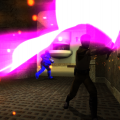
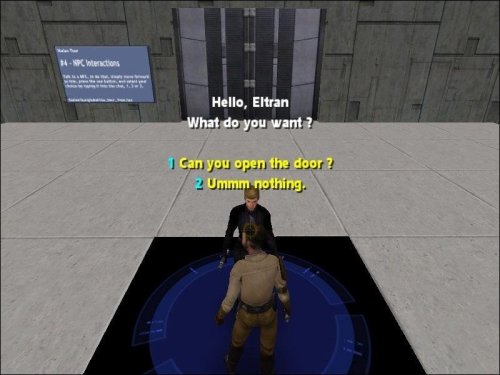















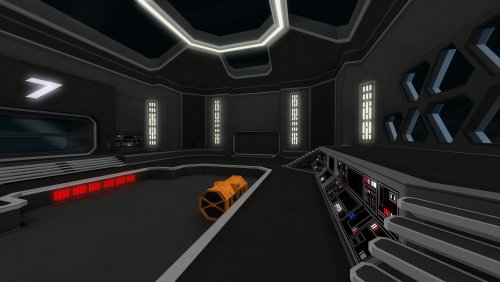







.thumb.jpg.5dcb19c4514c273ccb909b62bb79a3e3.jpg)