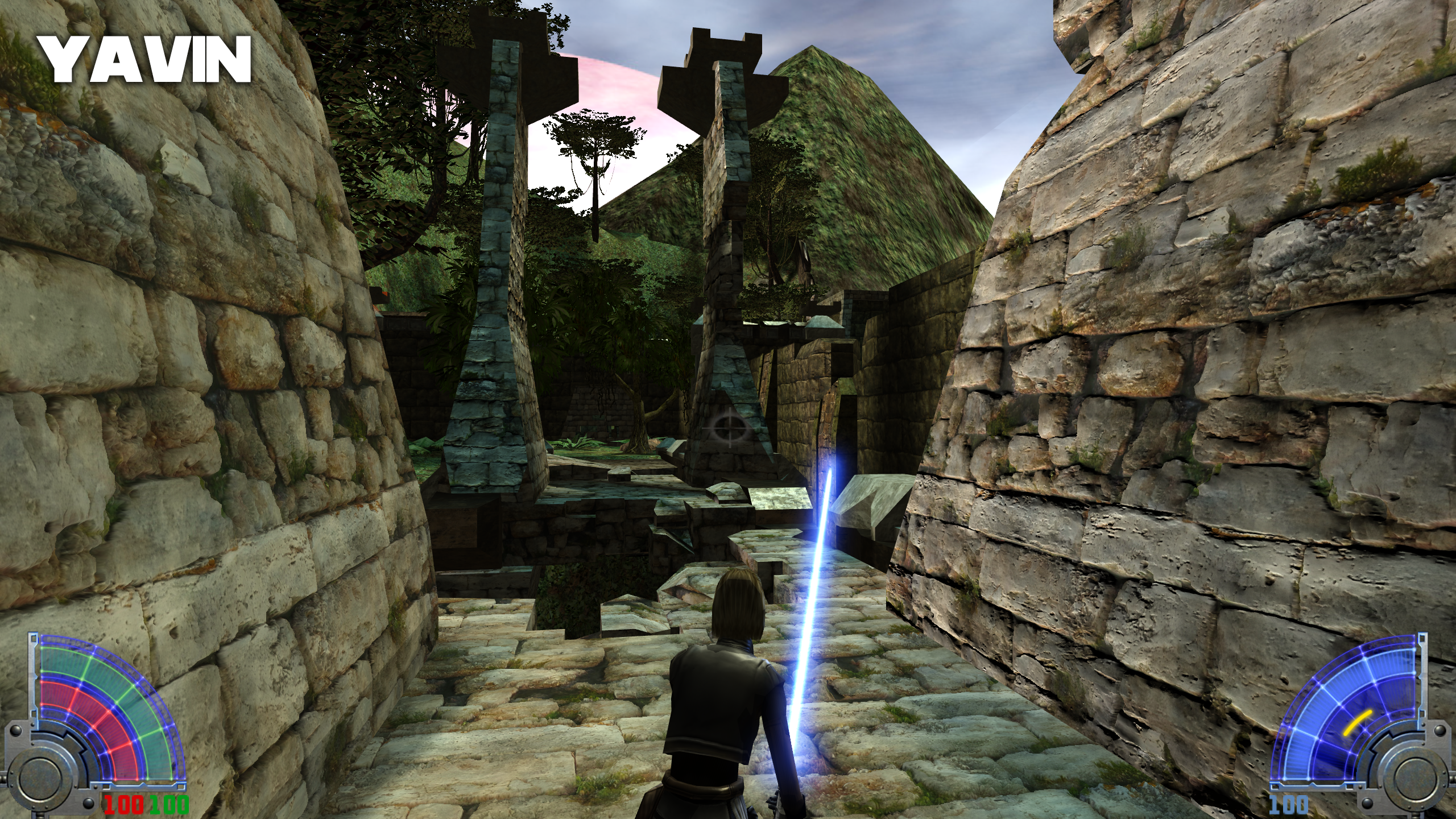Utilities
88 files
-
3ds Max 2013/2014 dotXSI 3.0 Exporter (32/64-bit)
This plugin exports a Softimage dotXSI 3.0 file. The 64-bit plugin will also work in 3ds Max 2014 (Note: there is no 32-bit version of 3ds Max 2014 or later).
103 downloads
(3 reviews)0 comments
Updated
-
3ds Max 2017 dotXSI 3.0 Exporter
This plugin exports a Softimage dotXSI 3.0 file. See the included readme file for more details and installation/usage instructions.
88 downloads
-
ModView (for Windows and Mac)
By Xycaleth
What is ModView?
ModView is a tool to view models used by Jedi Knight II and Jedi Academy. It was originally created by Raven Software and now being improved by the OpenJK developers.
ModView currently supports only .glm model format.
What's different?
The original ModView runs only on Windows. This ModView currently runs on Windows and Mac with some functionality disabled. Going forward, ModView will see more functionality restored, and changes to improve usability and to aid the process of getting models into JK2/JKA.
If you are able to run the original ModView on Windows without problems, I recommend people to continue using ithe original if you don't want any reduced functionality.
How to use
Extract all the files to a folder of your choosing.
Run ModView.exe (Windows) or Modview.app (Mac)
Known Issues
Currently, some of the ModView features are missing as changes are made to add Linux and Mac support. These features will be added back in the future, along with improvements!
Attached models don't show up in the control on the left side of the window.
No way of adjusting the floor position
1,161 downloads
-
Jedi Academy File Manager
By Key
Jedi Academy File Manager
JAFM Beta Version 00.01.01
Introduction
Jedi Academy File Manager (JAFM) is a utility for easily keeping track of PK3's/Packages, Mods, and CFG's for your Jedi Academy game. You can install new PK3's and mods, view / edit their in-depth properties, and even remove them from your game folder. Currently it's in beta, there are features being added and tweaked as development goes on. All criticism, enthusiasm, evaluation, etc. is appreciated. (if you find an issue, please PM me directly on JKhub!)
Features
- Enable/Disable PK3's
- Detailed PK3 support for modders
- Dynamic mod installation & management
- CFG (scripts and configs) editor.
- JASP/JAMP launcher with argument support.
- Profile system for keeping multiple sets of gamedata folders and selections of active packages.
- Large amount of backgrounds to choose from, all from JA! (reason the DL is so big, sorry)
- Automatic PK3-type name parsing (authors and version #'s require jafm_info.txt files)
Installation
1. Download JAFM.
2. Put the application wherever you want, and start it up. It does not need to be in a certain directory.
3. Use as you see fit!
Planned Features
- PK3 packaging tool & editor for quick fixes / access
- MAC AND LINUX SUPPORT
- List sorting
- Skins and more customization
- More ergonomic CFG editor and modder support
Things That Don't Work & Disclaimers
- If you have a steam installation of JA, due to the way steam works you will be unable to launch multiplayer from JAFM. Sorry!
- This application must be ran in administrator mode for people who have installed JA into their "x:\Program Files" and "x:\Program Files (x86)" directories.
- Mac & Linux aren't supported yet.
- I'm confident JAFM won't destroy your game or folders, however if you don't believe me - back up your GameData folder before use.
Further Notes
- I've been working on versions of this for nearly two years, inspired by the likes of NMM and MO.
- Just recently started learning how to use WPF, this is my first project with it.
Modder Support
1. Download a copy of the jafm_info.txt file found here: clicky clicky OR download from the JKH link, there'll be a folder named "sample jafm_info"
2. Fill out your mod's details inside.
3. Put the jafm_info.txt into your PK3's top directory or next to it inside a ZIP file.
4. JAFM will attempt to look for a jafm_info.txt and a read-me.txt during analysis.
5. A plethora of Read-Me file names are searched to cover multiple possibilities of you messing up
Credits
- Thanks to MasterM, he has been my most dedicated tester.
- Thanks to Fal & Zab for the support & encouragement.
431 downloads
-
3D Modelling & Animation 3ds Max 5 dotXSI 1.x Importer Script
This MAXScript is an importer for the Softimage dotXSI 1.x file format. It is derived from Tsvetan's original script (see credits). Version 1.029 makes significant changes for importing Star Trek:Voyager- Elite Force dotXSI 1.x animtaion files that were released by Raven Software.
See the included documentation for history and usage.
Version 1.029Beta works for 3ds Max 5 and later... (Not compatible with Gmax)
73 downloads
(1 review)0 comments
Updated
-
3D Modelling & Animation XSI Import MAXScript
This MAXScript is an importer for the Softimage dotXSI 1.x file format. It is derived from Tsvetan's original script (see credits). Version 1.030 makes significant changes for importing Star Trek:Voyager- Elite Force dotXSI 1.x animtaion files that were released by Raven Software.
There are a few issues with the script but it suffices to import in the animation and save it to a 3ds Max file for later retargeting of the animation onto any 3ds Max skeleton rig. See the included documentation for history and usage.
Version 1.030Beta breaks compatibility for Gmax, 3ds Max 5.1 and earlier (a version is in work to restore broken compatibility).
136 downloads
-
3D Modelling & Animation dotXSI 1.x / 3.x Importer Maxscript
See the included readme files within the zip file. Put the "MissingBitmap.png" texture in your 3ds Max "images" folder.
Please report any bugs or crashes in the dotXSI Import WIP thread here:
http://jkhub.org/topic/3297-dotxsi-3035-importer-for-3ds-max-gmax/page-4
Post any questions in the same thread above.
131 downloads
-
3ds Max 2009 dotXSI 3.0 Exporter 32/64-bit
See the included readme file for more details and usage instructions.
41 downloads
(0 reviews)0 comments
Updated
-
Ashura's female basemesh
By AshuraDX
A simple female basemesh I made to build Jedi Academy or Jedi Outcast models around
Feel free to use it, but if you do please mention me in your models read me, happy modeling!
300 downloads
-
Transfer Skin Data Maxscript
This maxscript allows the user to transfer Skin Modifier data from mesh objects onto a new skeleton. It assumes the incoming new skeleton has the exact same bone names as the old skeleton-- however, the "Load Envelopes" dialog will allow you to match bones manually so you could use different bone names if necessary.
See the included readme file for description and usage.
210 downloads
-
Ashura's male basemesh
By AshuraDX
A simple male basemesh I made to build Jedi Academy or Jedi Outcast models around
Feel free to use it, but if you do please mention me in your models readMe, happy modeling!
244 downloads
-
XSI Viewer
The XSI Viewer is a visualization tool for dotXSI files. It supports dotXSI 3.0, 3.5 and 3.6 in both the text and binary compressed format. The XSI Viewer can load one or more files and display a subset of their content using either OpenGL or DirectX. It's usually used as an interactive content validation tool, a pre-visualization tool or as a 3D prototyping tool.
When viewing animations, you need to turn off Subframe Interpolation... or else you might see errorneous pops in your animation as it loops.
See the included readme file for installation instructions.
417 downloads
-
3D Modelling & Animation Softimage dotXSI Import (v1.7 Plug-in) Cleaner
This Maxscript file is intended to be used in conjunction with the Softimage v1.7 dotXSI Importer Plug-in for Max 6, 7, and 8.
Usage: After importing a dotXSI file with the Softimage plug-in, run this script to fix issues with imported scene.
What this script does:
1. It removes duplicate nodes within the skeleton hierarchy (i.e., descendants of $skeleton_root).
2. Strips out any Softimage "Davinci" prefix from node names.
3. Strips out "B:" from model_root node name.
4. Fixes the pivots and animations for Dummy objects to be in +Z up 3ds Max coordinate system, instead of the Softimage +Y up coordinate system.
5. Shifts animation to start on frame 1 (rather than as imported on frame 0). This is necessary because the root skin pose MUST be on frame 0 to work with the newer exporters.
6. These fixes make the corrected files compatible for use with the newer dotXSI v1.8 and later exporter plug-ins.
What this script does not do:
It does not restore skin weights, or do anything with the imported geometry. Use my other scripts for that!
You'll also need to manually merge in the root pose on frame 0 if you want to re-export the dotXSI animation.
P.S. -- my motivation for writing this script was to get some troublesome dotXSI files to import into 3ds Max correctly. If you have any questions-- just ask.
100 downloads
-
RPLMaster
By ouned
---------------------------------------------
RPLMaster
---------------------------------------------
Author: ouned
Website: http://jk2.ouned.de/master/
Version: 1.0
Description:
This is a masterserver for the quake 3 protocol with advanced features:
- copy IP's from other masterservers
- maximum servers per IP
- maximum requests per IP per second
- backup servers to a file which is used to restore IP's on a crash
Installation:
Run the rplmaster executable for your platform including the name of your configuration file and the name
for your backup file.
e.g. rplmaster.exe jka.cfg jka.bak
See the configuration file for more details.
License:
GPLv3 (http://www.gnu.org/licenses/gpl.html)
Sourcecode can be found in the "src" directory
Example servers for JK2 and JKA are running on master.ouned.de
53 downloads
- Native OS X Support
- Native Linux Support
- (and 2 more)
-
Quake Video Maker
By JKHub
This tool can be used to create RoQ videos inside JK2/JK3
Here is Quake Video Maker. A simple tool to create AVI files with both video and audio.
Import TGA, JPEG, BMP and PNG sequences into scenes
Import AVI movies
Import RoQ (IdSoftware video format)
Import GIF animations
Import RoQ movies
Export to AVI using available video codecs on your PC
Export to RoQ to create ingame videos
Organize your scenes
Make scenes transitions
Special effects (PIP, Overlay, Luma, Monochomatic, ...)
Add your favourite MP3 or WAV file as the movie soundtrack
Include image sequences generated by Flash (or other tools) to create title scenes
767 downloads
-
Q3Map2Toolz
By JKHub
Q3Map2Toolz is an alternative front-end application for Ydnar's Q3Map2 to q3map2build. It is larger than it's build counterpart but for current days still small.
It's main advantage is that it has an included mapacker by Equim which greatly reduces effort in making the .pk3 files.
Additionally, it allows the use of more BSP switches than Q3map2 GUI.
1,432 downloads
(1 review)0 comments
Updated
-
Q3map2 Graphical User Interface
By JKHub
Author: Darth Arth
Why did anybody code a new frontend for old Q3 based engine compiler?
Hmm.., cause i'm still a small active part of german JK-mapping community
Till today i used q3map2build to compile my maps, but i dreamed about a fronted,
which can check the logfile "live", during the compilation.
But the problem was, i couldn't write a working Log-Listener.
I asked DLB for providing me the q3map2build-quellcode, but received no answer
many days after, i did it finally...
... an working log-listener
It was the beginning of q3map2GUI.
Q3map2GUI is simple like q3map2build, but powerfull like q3map2toolz
The most different featuers of q3map2GUI are:
- "live" Log - checking for errors ans warnings (You can see them at one click)
- you can compile and play maps in subfolders! (base/maps/ ...."
- you can specify SP and MP game executables
- this app do not add any registry keys, not one
BSPC is not supported at this time.
834 downloads
(0 reviews)0 comments
Updated
-
Q3map2 (>2GB Memory Usage)
By JKHub
Ydnar's official q3map2 program updated to use >2GB Ram during compiles to avoid safe_malloc error. No other changes,
Requires a 64-bit OS.
645 downloads
-
Q3E Minimizer
By TiM
Author: TiM
Website: http://www.ubergames.net
Permission: https://jkhub.org/images/iasiSjw.png
Uploaded by: @Caelum
Description:
Quake 3 Engine Minimizer (or Q3E Minimizer for short) is a small desktop utility designed to allow users to forcibly minimize any games that were built on the idTech 3 engine, using a set of predefined hotkeys.
For technical reasons, all Quake 3 based games disable the Alt-Tab key command when they are in full screen mode (Presumably this is because the engine takes control of the display's hardware gamma in order to render the game at higher contrast. More on that here). Suffice it to say, this can sometimes be quite frustrating especially if you have any programs you want to reach in the background (such as a music player).
To help get around this, Q3E Minimizer was created to let users set hotkeys that will forcibly minimize the game engine window, and return them to the desktop.
Features of Q3E Minimizer include:
Operates entirely out of the system tray, so it's as invisible as possible.
Can be set to open upon Windows login.
A dynamic detector that determines what idTech 3 games are being played on the system.
A dynamic resolution modifier that will change your screen resolution between desktop and game modes.
Instructions
Open Q3EMinimizerv151_Setup.exe and follow the on-screen instructions.
Once installed, and upon opening Q3E minimizer, the main window will appear. In the drop-down menu located near the bottom of the window, choose which game you would like the minimizer to currently focus on, or leave it at Auto Game Detection, if you wish.
Start up that game as you would normally.
To minimize the game, press the default keys: Control-Z
To restore, press Shift-Control-Z
To configure the hot keys, right-click on your current game's icon in the system tray, and choose "Settings...". From there, use the interface to select your new keys.
To exit the program, right-click on the Q3E Minimizer icon in the system tray and choose 'Exit'.
I hope you enjoy using Q3E Minimizer and that it makes your gaming experience all the more better.
Happy Fragging!!!!!
-TiM
7,928 downloads
-
Noesis
By RichW
Noesis is a tool for previewing and converting between hundreds of model, image, and animation formats. It utilizes a robust plugin system, with support for native extension modules and Python scripts. The plugin/script API features hundreds of functions and interfaces which assist in developing new formats, tools, and visualization aids.
This program has an inbuilt auto-update option which is recommended you utilize to get the most up-to-date fixes.
5,908 downloads
- 3D Modelling & Animation
- JK2
- (and 1 more)
-
NetRadiant JKA Fix (Mac)
This pack makes NetRadiant compatible with Jedi Knight: Jedi Academy, and contain data for map entities etc. It also contains a copy of Eridan's Q3map2GUI for Mac OSX for your convenience, as it is included with GtkRadiant1.4/1.5 but not with NetRadiant.
65 downloads
(0 reviews)0 comments
Updated
-
Mr Wonko's MD3View
By mrwonko
MD3View is an OpenGL based application useful for viewing model files from Jedi Knight. In this version glm export is fixed - tags were offset a little.
862 downloads
(3 reviews)0 comments
Updated
-
Maya 4.5 dotXSI 3.x Exporter
By JKHub
**************************************************
JEDI KNIGHT III : JEDI ACADEMY UTILITY
**************************************************
Title : Maya 4.5 dotXSI 3.x Exporter
Author : Unknown
File Name : dotXSI4Maya45_121.zip
File Size : 132 KB
Date Released : March 21, 2014
Description:
----------------------------------------------------------------------
Maya 4.5 dotXSI 3.x Exporter. This was a hard find, but hopefully someone has use for it.
This is as-is with no support and is untested because it's so old. If you're able to use
this plugin, I'd like to hear if it actually works.
======================================================================
THIS UTILITY IS NOT MADE, DISTRIBUTED, OR SUPPORTED BY ACTIVISION, RAVEN, OR LUCASARTS ENTERTAINMENT COMPANY LLC. ELEMENTS TM & © LUCASARTS ENTERTAINMENT COMPANY LLC AND/OR ITS LICENSORS.
50 downloads








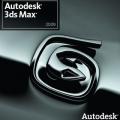
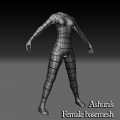

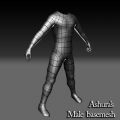


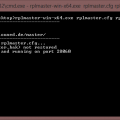





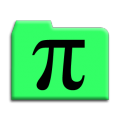











.thumb.jpg.5dcb19c4514c273ccb909b62bb79a3e3.jpg)
























.thumb.gif.042a88ff2af74090e4b3977f82882855.gif)