Player Models
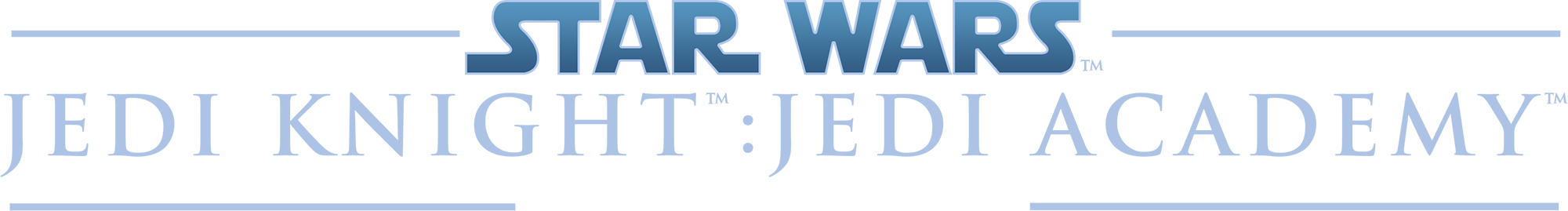
PLAYER MODELS
595 files
-
Movie Battles II - Mandalorian pack
By Tompa9
This is my new Mandalorian pack! It contains all six exclusive Mandalorian skins (Deathwatch, Maul´s, Wren clan, violet, orange and blue) and their variants that I´ve created for multiplayer mod Movie Battles II. Unlike mod version this model has also optional skin with or without antenna and clean helmets for DW and Maul Mandalorians. LOD´s are included. NPC´s are immortal because of "Bobba Fett class script" but you can spawn them with Niko scripts to be killable.
Sounds: Yes
Bot: No
NPC: Yes
Team Support: No
INSTALLATION:
Extract mb2mando_tompa.zip and put zz_zMB2MandoT.PK3 into your base folder in Gamedata. Enjoy!
NPC COMMANDS:
npc spawn dw_mando (Deathwatch skin)
npc spawn dw_mandob (Deathwatch skin with battle mark)
npc spawn dw_mandoc (Deathwatch skin with battle mark and antenna)
npc spawn maul_mando (Maul´s skin)
npc spawn maul_mandob (Maul´s skin with battle mark)
npc spawn maul_mandoc (Maul´s skin with battle mark and antenna)
npc spawn wren_mando (Wren clan skin)
npc spawn wren_mandob (Wren clan skin with antenna)
3 remakes of older model with more shiny effect
npc spawn violet_mando
npc spawn blue_mando
npc spawn orange_mando
872 downloads
- NPC Support
- Custom Sounds
- (and 3 more)
-
GustavoPredador's The Clone Wars Darth Maul
I hope you enjoy Darth Maul this new version
Title :
GustavoPredador's The Clone Wars Darth Maul
Author:
GustavoPredador (Darth Lord Vader)
Credits:
Hoodz, Mogs
Original File: https://jkhub.org/files/file/633-cybernetic-maul/
Installation:
Place GustavoPredador'sTheCloneWarMaul.pk3 into the "StarWars JediKnight Jedi Academy/GameData/base".
Steam "C:\Program Files\Steam\steamapps\common\Jedi Academy\GameData\base".
Instructions:
In order to use NPC's you will need to activate cheats here's how you do it.
Singleplayer- Once your in the game, hit "shift and tild (~)" to activate the console. Next type "helpusobi 1"...hit enter (cheats are now on)...next type "npc spawn (the npc's name)" Example: npc spawn DarthMaul.
Here are the npc model names for this model...
For Playermodel: DarthMaul
For Npc:DarthMaul
394 downloads
- Team Support
- NPC Support
- (and 7 more)
-
GustavoPredador's The Clone Wars Grievous
Title :
Clone Wars Grievous
Texture Author:
GustavoPredador (Darth Lord Vader)
Credits:
Mars Marshall, NeoMarz1, George Lucas, Disney, Mike Lorenz, DennisH, Daybreak Game Company and DT85
Cape modeled by NeoMarz1, edit by GustavoPredador
Four Armed: https://mrwonko.de/jk3files/Jedi Academy/Models/Star Wars/63565/ By Mike Lorenz
Original File: https://jkhub.org/files/file/638-general-grievous-vm/ By NeoMarz1
DT85 helped with a bug in lightsabers
Animation is done by DennisH
original model by Daybreak Game Company
Installation:
Place Clone_Wars_Grevious.pk3 into the "StarWars JediKnight Jedi Academy/GameData/basefolder".
Steam "C:\Program Files\Steam\steamapps\common\Jedi Academy\GameData\base"
Instructions:
In order to use NPC's you will need to activate cheats here's how you do it.
Singleplayer- Once your in the game, hit "shift and tild (~)" to activate the console. Next type "helpusobi 1"...hit enter (cheats are now on)...next type "npc spawn (the npc's name)" Example: npc spawn grievous4.
Here are the npc model names for this model...
grievous
grievouscape
grievous4
grievous4cape
Note: you must enter one of the above names when spawning your npc.
328 downloads
- npc support
- custom sounds
- (and 6 more)
(13 reviews)0 comments
Updated
-
GustavoPredador's High Priest Imhotep
I hope you enjoy High Priest Imhotep this new version
Title :
GustavoPredador's High Priest Imhotep 1.0
Author:
GustavoPredador (Darth Lord Vader)
Credits:
Chryonic, Shady-D screen-, BuffyTheSlayer, SPANKI
Installation:
Place GustavoPredador's High Priest Imhotep.pk3 into the "StarWars JediKnight Jedi Academy/GameData/basefolder".
Steam "C:\Program Files\Steam\steamapps\common\Jedi Academy\GameData\base"
Instructions:
In order to use NPC's you will need to activate cheats here's how you do it.
Singleplayer- Once your in the game, hit "shift and tild (~)" to activate the console. Next type "helpusobi 1"...hit enter (cheats are now on)...next type "npc spawn (the npc's name)" Example: npc spawn imhotep.
Here are the npc model names for this model...
For Playermodel:
imhotep
robedmummy
robed
mummy
darkrob
themummy
For Npc:
imhotep
robedmummy
robed
mummy
darkrob
themummy
Note: you must enter one of the above names when spawning your npc.
91 downloads
- Male
- JKHub Exclusive
- (and 1 more)
-
TFA Conversion Mod: Luke Skywalker (Default)
By GPChannel
Hello everybody!
While we are working on the TFA Conversion Mod DEMO,i decided to give you a little little thing from the mod: the default Luke Skywalker for the Jedi Academy Story.
Hope you like it.
Install:
Put the LukeSkywalkerTFAMOD.pk3 into your base folder.
This pk3 will replace the single player Luke with this Luke.
Credits:
DT85 for the old Luke model
Swegmaster for making a new hand
New textures by me
1,579 downloads
-
GustavoPredador's Terminator
Enjoy ! and I hope you enjoy this Terminator new version
Title :
Terminator 3.0
Author:
GustavoPredador (Darth Lord Vader)
Credits:
LucasArts,James Cameron,Raven,AnKura KyouOso,Fox,Disney,Malice,jkhub
Installation:
Place GustavoPredador'sTerminator.pk3 into the "StarWars JediKnight Jedi Academy/GameData/base".
Steam "C:\Program Files\Steam\steamapps\common\Jedi Academy\GameData\base"
Instructions:
In order to use NPC's you will need to activate cheats here's how you do it.
Singleplayer- Once your in the game, hit "shift and tild (~)" to activate the console. Next type "helpusobi 1"...hit enter (cheats are now on)...next type "npc spawn (the npc's name)" Example: npc spawn T800.
Here are the npc model names for this model...
For Playermodel:
T800
For Npc:
T800
For Playermodel:
Arnold
For Npc:
Arnold
Note: you must enter one of the above names when spawning your npc.
232 downloads
- JK2
- Custom Sounds
- (and 4 more)
-
Star Wars Rebels - Darth Vader
Enjoy ! and I hope you enjoy this Darth vader new version
Title :Star Wars Rebels - Darth Vader 4.0
Author:
GustavoPredador (Darth Lord Vader)
Credits:
circa,HapSlash,Toshi,Kartoon,Hirman,Scerendo,RevanKnight,Trauma Sensei,Broken Hope,Revan Dark,Khaliban,jkhub,Tin Can,Kelee,NeoMarzs and George Lucas
Original Files:
RevanKnight, Hirman, Scerendo : https://jkhub.org/files/file/2486-anakin-skywalker-clone-wars/
Toshi: https://jkhub.org/files/file/1004-toshis-anakindarth-vader/
Kelee,NeoMarzs :https://jkhub.org/files/file/1051-keleevaderpack/
Tin Can: https://jkhub.org/files/file/2409-star-wars-rebels-lightsaber-blades/
Kartoon: https://jkhub.org/files/file/2345-darth-vader-the-empire-strikes-back/
Circa, Hapslash, Trauma Sensei, Broken Hope, Revan Dark, and Khaliban: https://jkhub.org/files/file/1711-star-wars-hilt-pack/
Cape By GustavoPredador in Blender
Installation:
Place GustavoPredador'sDarthVader.pk3 into the "StarWars JediKnight Jedi Academy/GameData/basefolder".
Steam "C:\Program Files\Steam\steamapps\common\Jedi Academy\GameData\base"
Instructions:
In order to use NPC's you will need to activate cheats here's how you do it.
Singleplayer- Once your in the game, hit "shift and tild (~)" to activate the console. Next type "helpusobi 1"...hit enter (cheats are now on)...next type "npc spawn (the npc's name)" Example: npc spawn rebelsvader.
Here are the npc model names for this model...
For Playermodel:
rebelsvader
rebelsvaderdamaged
For Npc:
rebelsvader
rebelsvaderdamaged
1,532 downloads
- Team Support
- NPC Support
- (and 6 more)
-
Plasma's Kylo Ren replacement
By Tompa9
So it´s done. I´ve finished what I´ve started I´ve decided to release this model as "small addon/replacement pack" for original Plasma´s release because I don´t want to appropriate his awesome job. So you would need original file and then you have to add this small pack that replaces hooded skin. New icons are in the pack too. It also adds all NPC skins that were missing in original release and fixes missing eye texture!
INSTALLATION:
1. Extract original Plasma's Kylo Ren into your base folder!
2. Extract KyloRen_replacement.zip and put zz_zKyloRenT.PK3 into your base folder in Gamedata. Enjoy!
NPC COMMANDS:
npc spawn kylo_ren (TFA hooded skin)
npc spawn kylo_ren_noh (TFA helmet skin)
npc spawn kylo_ren_nohs (TFA helmet skin without scarf)
npc spawn kylo_ren_tlj (TLJ helmet skin)
npc spawn kylo_ren_nomask (TFA no helmet skin)
npc spawn kylo_ren_nomask_tlj (TLJ no helmet with scar)
npc spawn kylo_ren_nomask_tljb (TLJ no helmet with scar 2)
2,252 downloads
- NPC Support
- Bot Support
- (and 5 more)
-
Spawn Armageddon - Remake PS2
Enjoy ! and I hope you enjoy this Spawn new version
Title :
Spawn Armageddon - Remake PS2
Texture Author:
GustavoPredador (Darth Lord Vader)
Credits:
Chooie Boogars,Auron,LightNinja
Installation:
Place spawn.pk3 into the "StarWars JediKnight Jedi Academy/GameData/basefolder".
Steam "C:\Program Files\Steam\steamapps\common\Jedi Academy\GameData\base"
Instructions:
In order to use NPC's you will need to activate cheats here's how you do it.
Singleplayer- Once your in the game, hit "shift and tild (~)" to activate the console. Next type "helpusobi 1"...hit enter (cheats are now on)...next type "npc spawn (the npc's name)" Example: npc spawn spawn.
Here are the npc model names for this model...
For Playermodel: spawn
For Npc: spawn
267 downloads
- JK2
- NPC Support
- (and 2 more)
-
Luke Skywalker - The Last Jedi
Enjoy ! and I hope you enjoy this Luke new version
Title :
Luke - The Last Jedi
Texture Author:
GustavoPredador (Darth Lord Vader)
Credits:
LucasArts, Disney, Raven.
Installation:
Place Luke.pk3 into the "StarWars JediKnight Jedi Academy/GameData/basefolder".
Steam "C:\Program Files\Steam\steamapps\common\Jedi Academy\GameData\base"
Instructions:
In order to use NPC's you will need to activate cheats here's how you do it.
Singleplayer- Once your in the game, hit "shift and tild (~)" to activate the console. Next type "helpusobi 1"...hit enter (cheats are now on)...next type "npc spawn (the npc's name)" Example: npc oldluke.
Here are the npc model names for this model...
For Playermodel: oldLuke
For Npc: oldluke
Note: you must enter one of the above names when spawning your npc.
117 downloads
- Custom Sounds
- Jedi
- (and 5 more)
-
Sith Lord Snoke
Enjoy ! and I hope you enjoy this Snoke new version
Title :
Sith Lord Snoke - The Last Jedi
Texture Author:
GustavoPredador (Darth Lord Vader)
Credits:
LucasArts, Disney, Raven, PreFXDesigns.
all credits for PreFXDesigns
Installation:
Place Snoke.pk3 into the "StarWars JediKnight Jedi Academy/GameData/basefolder".
Steam "C:\Program Files\Steam\steamapps\common\Jedi Academy\GameData\base"
Instructions:
In order to use NPC's you will need to activate cheats here's how you do it.
Singleplayer- Once your in the game, hit "shift and tild (~)" to activate the console. Next type "helpusobi 1"...hit enter (cheats are now on)...next type "npc spawn (the npc's name)" Example: npc DarkSnoke.
Here are the npc model names for this model...
For Playermodel: DarkSnoke
For Npc: DarkSnoke
Note: you must enter one of the above names when spawning your npc.
440 downloads
- NPC Support
- Custom Sounds
- (and 7 more)
-
Darth Grievous
Enjoy ! and I hope you enjoy this Darth Grievous new version
Title :
Darth Grievous 2.0
Texture Author:
GustavoPredador (Darth Lord Vader)
Credits:
Mars Marshall, NeoMarz1, RJW_ca, George Lucas, Disney
all credits for NeoMarz1
Original File: https://jkhub.org/files/file/638-general-grievous-vm/ By NeoMarz1
Installation:
Place DarthGrievous.pk3 into the "StarWars JediKnight Jedi Academy/GameData/basefolder".
Steam "C:\Program Files\Steam\steamapps\common\Jedi Academy\GameData\base"
Instructions:
In order to use NPC's you will need to activate cheats here's how you do it.
Singleplayer- Once your in the game, hit "shift and tild (~)" to activate the console. Next type "helpusobi 1"...hit enter (cheats are now on)...next type "npc spawn (the npc's name)" Example: npc spawn DarthGrievous.
Here are the npc model names for this model...
For Playermodel: DarthGrievous
For Npc: DarthGrievous
For Playermodel: LordGrievous
For Npc: LordGrievous
Note: you must enter one of the above names when spawning your npc.
798 downloads
- NPC Support
- Team Support
- (and 7 more)
-
GustavoPredador's Jango Fett PS2 Remake
Enjoy ! and I hope you enjoy this Jango Fett new version
Title :
GustavoPredador's Jango Fett PS2 Remake 2.0
Texture Author:
GustavoPredador (Darth Lord Vader)
Credits:
Mandalorian, George Lucas, Disney, Star Wars bounty Hunter, Corto, minilogoguy18
Installation:
Place jangofettPS2Remake.pk3 into the "StarWars JediKnight Jedi Academy/GameData/basefolder".
Steam "C:\Program Files\Steam\steamapps\common\Jedi Academy\GameData\base"
Instructions:
In order to use NPC's you will need to activate cheats here's how you do it.
Singleplayer- Once your in the game, hit "shift and tild (~)" to activate the console. Next type "helpusobi 1"...hit enter (cheats are now on)...next type "npc spawn (the npc's name)" Example: npc spawn JangoFett.
Here are the npc model names for this model...
For Playermodel: JangoFett
For Npc: JangoFett
Note: you must enter one of the above names when spawning your npc.
207 downloads
- NPC Support
- Bot Support
- (and 3 more)
-
Stormtrooper - The Force Unleashed
Enjoy ! and I hope you enjoy this Stormtrooper new version
Title :
Stormtrooper - Star Wars: The Force Unleashed 3.0
Texture Author:
GustavoPredador (Darth Lord Vader)
Credits:
Original model by DT85.
Backpack model by Haps and modeled on by Tavik.
Scratch brushes used by Chrisdesigns were used in the making of this project.
Strap model by Scerendo.
Original File:https://jkhub.org/files/file/3118-battlefront-shock-trooper/ By Barricade24
Installation:
Place StormTrooperTFU.pk3 into the "StarWars JediKnight Jedi Academy/GameData/basefolder".
Steam "C:\Program Files\Steam\steamapps\common\Jedi Academy\GameData\base"
Instructions:
In order to use NPC's you will need to activate cheats here's how you do it.
Singleplayer- Once your in the game, hit "shift and tild (~)" to activate the console. Next type "helpusobi 1"...hit enter (cheats are now on)...next type "npc spawn (the npc's name)" Example: npc spawn STTFU.
Here are the npc model names for this model...
For Playermodel: STTFU
For Npc: STTFU
Note: you must enter one of the above names when spawning your npc.
176 downloads
- Team Support
- NPC Support
- (and 5 more)
(4 reviews)0 comments
Updated
-
Human Jabba the Hutt
Enjoy ! and I hope you enjoy this Jabba new version
Title :
Human Jabba the Hutt 1.0
Texture Author:
GustavoPredador (Darth Lord Vader)
Credits:
Kylo Ren, George Lucas
Installation:
Place JabbaHuman.pk3 into the "StarWars JediKnight Jedi Academy/GameData/basefolder".
Steam "C:\Program Files\Steam\steamapps\common\Jedi Academy\GameData\base"
Instructions:
In order to use NPC's you will need to activate cheats here's how you do it.
Singleplayer- Once your in the game, hit "shift and tild (~)" to activate the console. Next type "helpusobi 1"...hit enter (cheats are now on)...next type "npc spawn (the npc's name)" Example: npc spawn Jabba.
Here are the npc model names for this model...
For Playermodel: jabba
For Npc: jabba
Note: you must enter one of the above names when spawning your npc.
115 downloads
- Team Support
- NPC Support
- (and 5 more)
-
Dark Kyle - Sith Bounty Hunter of the Galactic Empire
//////////////////////////////////////////////////////////
STAR WARS JEDI KNIGHT MODIFICATION
/////////////////////////////////////////////////////////
Enjoy ! and I hope you enjoy this Dark Kyle new version
Title :
Dark Kyle - 3.0
Texture Author:
GustavoPredador (Darth Lord Vader)
Credits:
NeoMarz1,PsykoSith,Mars Marshall,Kaiasowapit,Darklord60,AOTCTC Team, neomarz1@sbcglobal.net, http://psyko3d.50webs.com/
Installation:
Place DarkKyle.pk3 into the "StarWars JediKnight Jedi Academy/GameData/basefolder".
Steam "C:\Program Files\Steam\steamapps\common\Jedi Academy\GameData\base"
Instructions:
In order to use NPC's you will need to activate cheats here's how you do it.
Singleplayer- Once your in the game, hit "shift and tild (~)" to activate the console. Next type "helpusobi 1"...hit enter (cheats are now on)...next type "npc spawn (the npc's name)" Example: npc spawn DarkKyle.
Here are the npc model names for this model...
For Playermodel: DarkKyle
For Npc: DarkKyle
For Playermodel: DarkKyle
For Npc: DarkKyle
Note: you must enter one of the above names when spawning your npc.
275 downloads
- Team Support
- NPC Support
- (and 6 more)
(2 reviews)0 comments
Updated
-
Supreme Leader Snoke (TFA & TLJ) by PreFXDesigns
By PreFXDesigns
Greetings
Yesterday my brother and I were discussing if it was possible to create a decent looking Snoke model ourselves. I think that there's a lot of demand for Snoke in JKA and so we did our best.
The model itself originates from Plasma's Kylo Ren (TFA & TLJ) and the head was originally a Spanki's jedi head. I reskinned all the textures to make it look like the Supreme Leader Snoke. I am really proud with the texture, especially the head.
Besides that, my brother reshaped the head in Blender and frankensteined modeled it onto the Kylo Ren's body. Here and there little tweaks were made in order to make it look like Supreme Leader Snoke.
We have also provided this model with some suitable sounds including three different taunts.
The file consists out of 2 models, one with a gold custome and the other with a black costume.
We are very happy with the outcome and I hope you'll be too!
Version 1.1:
Improved head model Slightly different head texture which is based on the Snoke from The Last Jedi Improved collar Slighty different robe texture NPC spawn list created by Tompa9:
- npc spawn snoke (TLJ)
- npc spawn snoke_tfa. BOT support made by Tompa9
Version 1.2
Added the old face texture/model from TFA into the PK3 file
2,560 downloads
- NPC Support
- Bot Support
- (and 4 more)
-
Darth Stalker - The Force Unleashed
//////////////////////////////////////////////////////////
STAR WARS JEDI KNIGHT MODIFICATION
//////////////////////////////////////////////////////////
Enjoy ! and I hope you enjoy this Darth Stalker new version
Title :
Darth Stalker - Star Wars: The Force Unleashed 2.0
Texture Author:
GustavoPredador (Darth Lord Vader)
Credits:
Darth Shiftee, Disney and George Lucas
Original File:
https://jkhub.org/files/file/625-sith-stalker/ by Darth Shiftee
Installation:
Place Darth_Stalker.pk3 into the "StarWars JediKnight Jedi Academy/GameData/basefolder".
Steam "C:\Program Files\Steam\steamapps\common\Jedi Academy\GameData\base"
Instructions:
In order to use NPC's you will need to activate cheats here's how you do it.
Singleplayer- Once your in the game, hit "shift and tild (~)" to activate the console. Next type "helpusobi 1"...hit enter (cheats are now on)...next type "npc spawn (the npc's name)" Example: npc spawn Darth_stalker.
Here are the npc model names for this model...
For Playermodel: Darth_stalker
For Npc: Darth_stalker
Note: you must enter one of the above names when spawning your npc.
939 downloads
- JK2
- NPC Support
- (and 7 more)
-
Emperor - The Force Unleashed
//////////////////////////////////////////////////////////
STAR WARS JEDI KNIGHT MODIFICATION
//////////////////////////////////////////////////////////
Enjoy ! and I hope you enjoy this Emperor new version
Title :
Emperor - Star Wars: The Force Unleashed 3.0
Texture Author:
GustavoPredador (Darth Lord Vader)
Credits:
- Toshi for using the head of his Palpatine model
- SPANKI for using the sith robe from his SITH customization
- James Luceno for inspiring me with his book "Darth Plagueis"
- Darth Doughnut LightSaber "Sidious's Saber"
- Dark_Apprentice "Palpatine (Sith Apprentice)"
Original pk3: https://jkhub.org/files/file/2429-palpatine-sith-apprentice/ by Dark_Apprentice
Installation:
Place Emperor3.0.pk3 into the "StarWars JediKnight Jedi Academy/GameData/basefolder".
Steam "C:\Program Files\Steam\steamapps\common\Jedi Academy\GameData\base"
Instructions:
In order to use NPC's you will need to activate cheats here's how you do it.
Singleplayer- Once your in the game, hit "shift and tild (~)" to activate the console. Next type "helpusobi 1"...hit enter (cheats are now on)...next type "npc spawn (the npc's name)" Example: npc spawn Emperor.
Here are the npc model names for this model...
For Playermodel: Emperor
For Npc: Emperor
Note: you must enter one of the above names when spawning your npc.
1,010 downloads
- Team Support
- NPC Support
- (and 6 more)
-
Darth Vader - The Force Unleashed
//////////////////////////////////////////////////////////
STAR WARS JEDI KNIGHT MODIFICATION
//////////////////////////////////////////////////////////
Enjoy ! and I hope you enjoy this Darth vader new version
Title :
Darth Vader - Star Wars: The Force Unleashed 2.0
Texture Author:
GustavoPredador (Darth Lord Vader)
Credits:
Kartoon, Akane Syria and George Lucas
Installation:
Place DarthVaderTFU.pk3 into the "StarWars JediKnight Jedi Academy/GameData/basefolder".
Steam "C:\Program Files\Steam\steamapps\common\Jedi Academy\GameData\base"
Instructions:
In order to use NPC's you will need to activate cheats here's how you do it.
Singleplayer- Once your in the game, hit "shift and tild (~)" to activate the console. Next type "helpusobi 1"...hit enter (cheats are now on)...next type "npc spawn (the npc's name)" Example: npc spawn DarthVader.
Here are the npc model names for this model...
For Playermodel: DarthVader
For Npc: DarthVader
For Playermodel: VaderDamaged
For Npc: VaderDamaged
Note: you must enter one of the above names when spawning your npc.
1,053 downloads
- JK2
- NPC Support
- (and 7 more)
-
Supreme Leader Snoke
//////////////////////////////////////////////////////////
STAR WARS JEDI KNIGHT MODIFICATION
//////////////////////////////////////////////////////////
Enjoy ! and I hope you enjoy this Snoke new version
Title :
Supreme Leader Snoke - The Last Jedi
Texture Author:
GustavoPredador (Darth Lord Vader)
Credits:
Orignbatukap, LucasArts, Disney, Raven, Marden, HapSlash, Neomarz.
Installation:
Place Snoke.pk3 into the "StarWars JediKnight Jedi Academy/GameData/basefolder".
Steam "C:\Program Files\Steam\steamapps\common\Jedi Academy\GameData\base"
Instructions:
In order to use NPC's you will need to activate cheats here's how you do it.
Singleplayer- Once your in the game, hit "shift and tild (~)" to activate the console. Next type "helpusobi 1"...hit enter (cheats are now on)...next type "npc spawn (the npc's name)" Example: npc Snoke.
Here are the npc model names for this model...
For Playermodel: Snoke
For Npc: Snoke
Note: you must enter one of the above names when spawning your npc.
192 downloads
- NPC Support
- Male
- (and 6 more)
-
Sith Pureblood
By DarthJava
A player model I modified from the vanilla jedi human male to look like a Sith pureblood from SWTOR.
My first player model ever so don't be overly critical
Has team support and custom taunts!
Installation: Just put zzz_sith_pureblood.pk3 into your gamedata/base folder
Insects (bugs): There's some clipping with the cape but other than that I think that's it.
426 downloads
- Custom Sounds
- Personal Skin or Model
- (and 2 more)
-
Senate Commandos
By JAWSFreelao
New and improved and better than ever, here's a 2.0 of the senate commandos. I still don't have any sounds, but the model in general is much better. New textures, a visor.. Just a few changes that make this much better than the version 1.
NPC support + team support. NPC names are in the readme. Enjoy!
315 downloads
- NPC Support
- Team Support
- (and 3 more)
-
Female Trandoshan
By Noodle
A female trandoshan. The model was done editing both the base trandoshan and jedi_zf models.
Besides the default model, this file includes 3 other skins. To use them type in console one of the following commands:
/model female_trando/scarf
/model female_trando/skirt
/model female_trando/tech
Stay tuned for further updates!
Copyright/License: You're free to do whatever you want with this model, just make sure to share it with the rest. I'm still looking for someone to help me create the female voice for this model.
530 downloads
-
PapaEmeritus3
By Smirre
1000 Thx to Arth, ooeJack and Ramikad!!! I could have never done it without you!
This is Papa Emeritus 3, frontman of the metal band Ghost. Its the first skin i ever made.
Hf, greetingz and i hope 2 c u all in game! :DDD
95 downloads



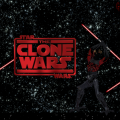






























.thumb.jpg.5dcb19c4514c273ccb909b62bb79a3e3.jpg)












.thumb.jpg.d98ae5052b7fb633cf59c8a264e2f06f.jpg)















