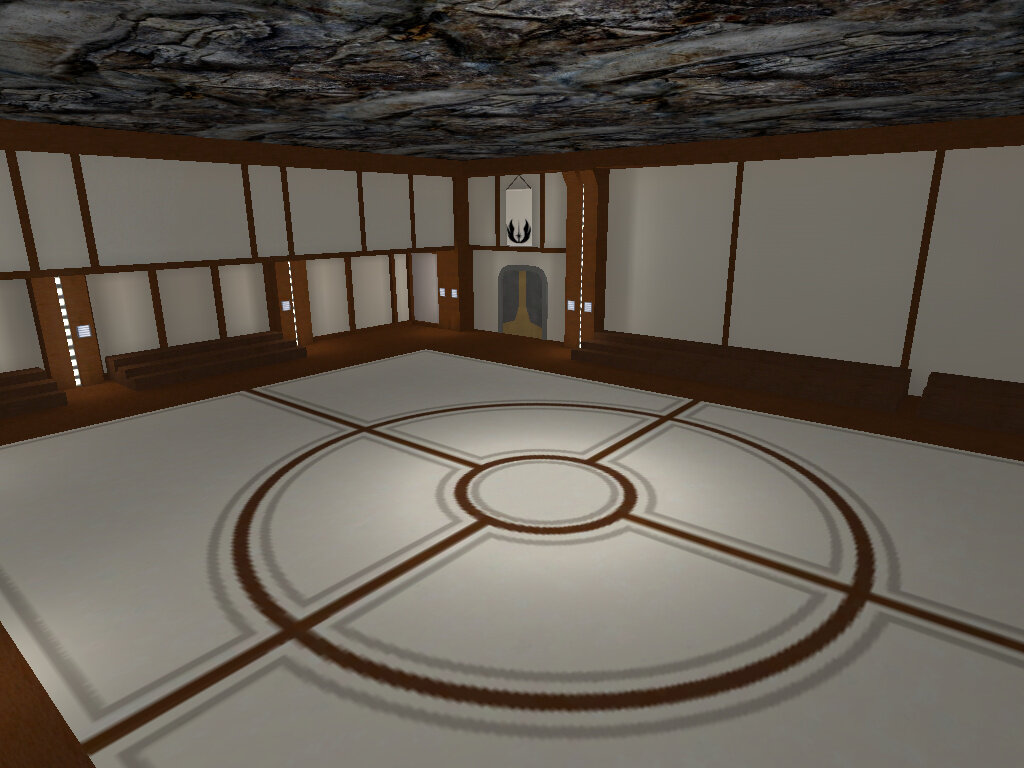Player Models
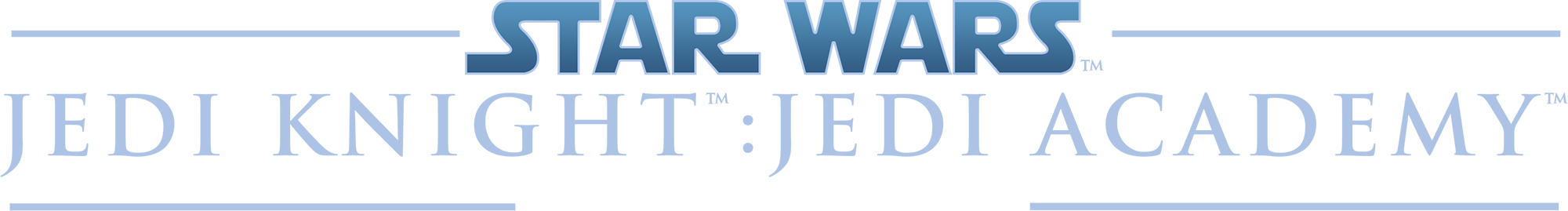
PLAYER MODELS
595 files
-
Thexan - Female version
By alexnita3
I decided it was about time someone did this model. A friend wanted the armor for his character, so I might as well share it here as well.
Enjoy, and leave a comment!
Credits are in a text file inside the pk3.
----------------------------------------------
Sounds: Yes
NPC Support: Yes
----------------------------------------------
To use it, type in the following commands in the console:
"/model thexan_female"
"/model thexan_female/brown" (Alternative, brown outfit)
"/model thexan_female/blacksimple" (Same as default, except there's no runes on the robe)
----------------------------------------------
To Spawn the NPC, use:
"/npc spawn thexan_female"
Beware, she's (hopefully) difficult to beat.
471 downloads
-
Ma'kis'shaalas (Nikto Jedi Knight)
By Tompa9
DESCRIPTION v1.0:
Ma'kis'shaalas, a Kajain'sa'Nikto male, was a Jedi Knight active during the Clone Wars, which was the Galactic Republic's conflict with the Confederacy of Independent Systems. During the war, Ma'kis'shaalas attended meetings in the briefing room at the Jedi Temple on the galactic capital Coruscant, including one where General Grievous relayed a message to the Jedi informing them that he had captured Jedi Master Eeth Koth, a leading member of the Jedi High Council in 21 BBY. He was disturbed by this and left when they were dismissed with most of the others.
Sounds: Yes
Bot: Yes
NPC: Yes
Team Support: No
Menu Support: No
INSTALLATION:
Extract jedi_nikto_tompa.zip and put zz_zJediNiktoT.PK3 into your base folder in Gamedata. Enjoy!
NPC COMMANDS:
npc spawn jedi_nikto
npc spawn jedi_nikto_robed
Head mesh ported from Star Wars Galaxies by Kualan
248 downloads
-
Stick Man
By IG-64
Note: The v3 fix is included in this model.
V 3.0 Updates are, completely remodeled, added gold and silver, added good (saint) and evil (devil).
To achieve these options:
/model stick_man/gold
/model stick_man/silver
/model stick_man/good
/model stick_man/evil
and for refrece sake of what colors there are from v2:
Aqua, Blue, Brown, Cyan, Gray, Green, Orange, Pink, Purple, Red, White, Yellow, and Default (black)
Enjoy
384 downloads
(2 reviews)0 comments
Submitted
-
The Mandalorian Player Pack V1
By RepJunkieJr
The Mandalorian makes his way to Jedi Academy for real this time! After he successfully [REDACTED: SPOILERS], he heads off to find new missions to take.
This is the mando as seen in the Disney+ series "The Mandalorian", specifically his appearance in Season 2, as well as his trusty sidearm.
Bot Support: No
SP Support: No
Really any kinda Support: Eh, not really. It's just for MP
This took me a while to get right, since I don't have too much experience with shaders. However, I feel that I did a good job, and hopefully you all enjoy this mod. Happy Hunting!
422 downloads
-
Great Pumpkin
By Ramikad
The Great Pumpkin, inspired by the Peanuts comic books as well as a Simpsons Halloween Special which also features the Great Pumpkin.
To install, unpack the file GreatPumpkin.pk3 into your GameData/Base folder. To uninstall, remove the file GreatPumpkin.pk3 from the GameData/Base folder.
Linus van Pelt approves.
122 downloads
- contest entry
- non star wars related
- (and 1 more)
-
Yao G
By yaogamers
The Infamous Yao G
Stories remain in ancient jedi holocrons of the once legendary jedi Yao G known for his years of study using simulated battles in which to attain knowledge of both sith and jedi abilities in the hope to find a true balance in the lightside of the force for him to follow and pass down to future generations
or
A great looking mod of a handsome fellow who makes youtube videos of ai battles usings mods made for jedi academy now available for you to 'play as', use in your own ai battles or simple slaughter yourself or with npc's as much as your heart desires 😉
ALL credit for this mod HAS to goto the creator and modder known only as .... Jeff
Thanks again mate.
(I have been given permission from Jeff to release this for public use)
69 downloads
-
Baylan Skoll
By ZelZel
"We are no Jedi."
As usual, here's a new character that was introduced in a new Disney+ show; Baylan Skoll. Really liking his character and his design, Ray is doing a great job so far in portraying Baylan-- he'll be missed tremendously. After this and whatever updates need to happen as more is uncovered in the show, I aim to tackle on the Apprentice, Shin.
Install Instructions: Put the "ZZ- Baylan Skoll.pk3" inside your base folder.
Uninstall Instructions: Remove the "ZZ- Baylan Skoll.pk3" from your base folder.
----------------------------------------------
Features:
Sounds: Not Yet
NPC Support: Yes
BOT Support: No
----------------------------------------------
To use the models, type these into your command console (or select the Icons in the player select screen):
"/model Baylan"
"/model Baylan_hood"
"/model Baylan_cape"
To spawn him as an NPC, type these commands into your console:
"/npc spawn Baylan"
"/npc spawn Baylan_hood"
"/npc spawn Baylan_cape"
----------------------------------------------
External Content Used / Credits: Star Wars Force Arena, DT85, Star Wars:TFU, Sirius
509 downloads
-
GustavoPredador's BabyYoda
********************************
JEDI KNIGHT ACADEMY MODIFICATION
********************************
Title :
GustavoPredador's BabyYoda
Credits:
Cold Danda Sine helped me fix a mistake on Baby Yoda's head
Head Remodeling by GustavoPredador
Original obj head by Lewj
Original Yoda Body by neomarz1
Installation:
Place BabyYoda.pk3 into the "StarWars JediKnight Jedi Academy/GameData/basefolder".
Steam "C:\Program Files\Steam\steamapps\common\Jedi Academy\GameData\base"
Instructions:
In order to use NPC's you will need to activate cheats here's how you do it.
Singleplayer- Once your in the game, hit "shift and tild (~)" to activate the console. Next type "helpusobi 1"...hit enter (cheats are now on)...next type "npc spawn (the npc's name)" Example: npc spawn BabyYoda.
Here are the npc model names for this model...
BabyYoda
Note: you must enter one of the above names when spawning your npc.
437 downloads
(3 reviews)0 comments
Updated
-
Jedi Jar Jar
By Adam Paperly
Hi this is my 1st model😀 to use him do model jedijarjar in console.
379 downloads
- celebrity skin or model
- star wars related
- (and 3 more)
-
Jar Jar pack
By Adam Paperly
Hi this is my jedi jar jar pack include 6 Models to use them do: /playermodel
jjar
jjar2
jjar3
jjar4
jjar5
jjar6
278 downloads
-
Young Galak as a jedi.
By PadawanST
I was messing around in blender and came up with this.
Edited Galak's face textures to make him appear a bit younger.
To play as Galak is sp enter the following line in the console: "playermodel galak model_default model_default model_default"
Might be some slight clipping around the neck, but nothing too serious.
Installation:
Drop zzzzzgalakyoungjedi.pk3 in your base folder.
139 downloads
-
Stormtrooper - The Force Unleashed
Enjoy ! and I hope you enjoy this Stormtrooper new version
Title :
Stormtrooper - Star Wars: The Force Unleashed 3.0
Texture Author:
GustavoPredador (Darth Lord Vader)
Credits:
Original model by DT85.
Backpack model by Haps and modeled on by Tavik.
Scratch brushes used by Chrisdesigns were used in the making of this project.
Strap model by Scerendo.
Original File:https://jkhub.org/files/file/3118-battlefront-shock-trooper/ By Barricade24
Installation:
Place StormTrooperTFU.pk3 into the "StarWars JediKnight Jedi Academy/GameData/basefolder".
Steam "C:\Program Files\Steam\steamapps\common\Jedi Academy\GameData\base"
Instructions:
In order to use NPC's you will need to activate cheats here's how you do it.
Singleplayer- Once your in the game, hit "shift and tild (~)" to activate the console. Next type "helpusobi 1"...hit enter (cheats are now on)...next type "npc spawn (the npc's name)" Example: npc spawn STTFU.
Here are the npc model names for this model...
For Playermodel: STTFU
For Npc: STTFU
Note: you must enter one of the above names when spawning your npc.
176 downloads
- Team Support
- NPC Support
- (and 5 more)
(4 reviews)0 comments
Updated
-
Dark Kyle - Sith Bounty Hunter of the Galactic Empire
//////////////////////////////////////////////////////////
STAR WARS JEDI KNIGHT MODIFICATION
/////////////////////////////////////////////////////////
Enjoy ! and I hope you enjoy this Dark Kyle new version
Title :
Dark Kyle - 3.0
Texture Author:
GustavoPredador (Darth Lord Vader)
Credits:
NeoMarz1,PsykoSith,Mars Marshall,Kaiasowapit,Darklord60,AOTCTC Team, neomarz1@sbcglobal.net, http://psyko3d.50webs.com/
Installation:
Place DarkKyle.pk3 into the "StarWars JediKnight Jedi Academy/GameData/basefolder".
Steam "C:\Program Files\Steam\steamapps\common\Jedi Academy\GameData\base"
Instructions:
In order to use NPC's you will need to activate cheats here's how you do it.
Singleplayer- Once your in the game, hit "shift and tild (~)" to activate the console. Next type "helpusobi 1"...hit enter (cheats are now on)...next type "npc spawn (the npc's name)" Example: npc spawn DarkKyle.
Here are the npc model names for this model...
For Playermodel: DarkKyle
For Npc: DarkKyle
For Playermodel: DarkKyle
For Npc: DarkKyle
Note: you must enter one of the above names when spawning your npc.
275 downloads
- Team Support
- NPC Support
- (and 6 more)
(2 reviews)0 comments
Updated
-
Darth Tenebrous
By The Unguided
One ofthe first kitbashes I did and included in Movie Battles II. Now I thought it is time to share it with a wider audience. Enjoy!
Team Skins: No
Shaders: Yes
Sounds: Yes
Bot Support: No
NPC Support: Yes
Please, make sure you credit the aforementioned authors before sharing this .pk3 file based on your preference. Asking for permission is encouraged but not necessary for a simple upload unless you are about to use this model in another project/mod of Jedi Academy you distribute and work on.
426 downloads
- male
- star wars related
- (and 3 more)
(0 reviews)0 comments
Updated
-
Combine Soldiers & Civil Protection from Half-Life 2
By Troopard
This pack includes all Combine Soldier and Civil Protection (Metrocop) variations from Half-Life 2, along with a few leaked beta varitons, ported to Jedi Academy. Custom NPCs and bots are also included.
Installation: Insert zzz_HL2_Combine.pk3 in your base folder
NPC names for spawning are provided in the readme file
Credits:
Valve - original models, textures and sounds
Troopard - ports
293 downloads
- team support
- npc support
- (and 4 more)
-
Ancient Sith Collection
By Zelanter
"Ancient Sith Collection" version 1.2
by Zelanter
A collection of pre-KOTOR era Sith Lords. Mostly from the old "Tales of The Jedi" comic series and SWTOR.
This pack was made with singleplayer in mind.
Nearly all of those Sith are very overpowered. If you think I went overboard with some of their stats feel free to edit the .npc file to your liking.
------------------------------------------------------------------------------------------------------------------------------------------------
My main changes to the original files :
- Darth Andeddu's body texture was remade to be more ghoul-like as seen in the comics
- The power of Ajunta Pall's sword grants its user 10% faster attacks
- Freedon Nadd's lightsaber has two blades, red and orange so that they can blend to make the color more faithful to dark orange seen in KOTOR 2
Installation:
Drop the ".pk3" file inside your "base" game folder
------------------------------------------------------------
NPC/PLAYERMODEL LIST
------------------------------------------------------------
!All of the npc's/models listed below can be spawned/played on player team!
Just add "_good" after Sith name
For example "ajunta_pall_ghost_good"
NPC's/Playermodels :
ajunta_pall - Ajunta Pall
ajunta_pall_ghost - Ghost of Ajunta Pall
lord_dramath - Lord Dramath
aloysius_kallig - Aloysius Kallig
tulak_hord - Tulak Hord
darth_andeddu - Darth Andeddu
marka_ragnos - Marka Ragnos
marka_ragnos_ghost - Ghost of Marka Ragnos
naga_sadow - Naga Sadow
naga_sadow_tor - Naga Sadow's model ported from SWTOR
ludo_kressh - Ludo Kressh
freedon_nadd - Freedon Nadd
freedon_nadd_crown - Freedon Nadd with crown
exar_kun - Exar Kun
tenebrae - Tenebrae
sith_pureblood_tor - Sith Pureblood with SWTOR armor
sith_pureblood - Sith Pureblood
Credits:
Jeff :
Tulak Hord ( model + saber )
Aloysius Kallig ( model + saber )
Lord Dramath ( model + saber )
Freedon Nadd ( model + saber )
Exar Kun ( model )
Tenebrae ( model )
Sith Pureblood TOR ( model )
The Unguided :
"Freedon Nadd & Exar Kun"
Rework of Freedon Nadd's and Exar Kun's models
The Punisher :
Darth Andeddu ( model )
Naga Sadow TOR ( model )
DarthJava :
The Sith Sword Pack ( swords of Naga Sadow, Ludo Kressh and Ajunta Pall )
Ludo Kressh ( model )
Sith Pureblood ( model )
Brownjor10 :
Naga Sadow ( model )
90SK (CaptainSkye) :
Ajunta Pall ( models )
Kahzmat :
Playable Ragnos Ghost was taken from ForceMod III Ninja Edition
Vader1122 :
Sith Scepter
Rooxon :
Exar Kun's Double-saber
Kahajal :
By analizing his "Additional Saber Colors" I was able to make dark orange color for Freedon Nadd's lightsaber
G.Grievous, Strofitus, b3-k5 :
Lord Marka Ragnos ( model )
Special thanks to Jeff, who made the original Freedon Nadd and Tenebrae models at my request and helped me get into JA modding years ago.
450 downloads
- star wars related
- sith
- (and 1 more)
-
Female Rebel Pilot
By DarthValeria
I saw a female rebel pilot in Mandalorian series Chapter 6
So I said, then why not make a female pilot skin
Then I've made a frankenstein style by replacing rebel pilot's head with Jaden's female face
Enjoy!
266 downloads
- star wars related
- female
- (and 2 more)
(5 reviews)0 comments
Updated
-
GustavoPredador's Jango Fett PS2 Remake
Enjoy ! and I hope you enjoy this Jango Fett new version
Title :
GustavoPredador's Jango Fett PS2 Remake 2.0
Texture Author:
GustavoPredador (Darth Lord Vader)
Credits:
Mandalorian, George Lucas, Disney, Star Wars bounty Hunter, Corto, minilogoguy18
Installation:
Place jangofettPS2Remake.pk3 into the "StarWars JediKnight Jedi Academy/GameData/basefolder".
Steam "C:\Program Files\Steam\steamapps\common\Jedi Academy\GameData\base"
Instructions:
In order to use NPC's you will need to activate cheats here's how you do it.
Singleplayer- Once your in the game, hit "shift and tild (~)" to activate the console. Next type "helpusobi 1"...hit enter (cheats are now on)...next type "npc spawn (the npc's name)" Example: npc spawn JangoFett.
Here are the npc model names for this model...
For Playermodel: JangoFett
For Npc: JangoFett
Note: you must enter one of the above names when spawning your npc.
207 downloads
- NPC Support
- Bot Support
- (and 3 more)
-
Vader Redesign 001
By Willemoes
Hello
I have worked on a model based off of Chenthooran Nambiarooran's many concepts. He participated in an art challenge to redesign Darth Vader where he posted a different concept every day. I was very impressed at the time by the quantity of his work and I simply chose the first of his many concepts to try and bring into this game.
Like with my other submissions this has been sculpted in ZBrush, retopologized in Maya, weighted in both Maya and Blender and textured in Substance Painter.
Here are some images:
If you want to see more progress you can follow my thread here:
Bot: No.
NPC: (not to my knowledge)
LODs: No
Team Skins: Yes
SP: No.
Installation
____________________________________________
Simply extract the pk3(s) to the gamedata/base folder of your Jedi Academy directory.
Credit goes to AshuraDX, mjt and Einar, who helped with the creation of this model and Hartsinck for the sounds. I couldn't get in touch with Hartsinck, I hope he's fine with me using this. If not I will simply change the sounds for future updates.
217 downloads
- sith
- personal skin or model
- (and 1 more)
-
GustavoPredador's DarthVader Beta
********************************
JEDI KNIGHT ACADEMY MODIFICATION
********************************
Title :
GustavoPredador's DarthVader
Credits:
Helmet and remodeled Cape by GustavoPredador(Darth Lord Vader)
Body and original cape by Kartoon
Darth Vader's Saber by Akane Syria
Old Version: https://jkhub.org/files/file/3362-darth-vader-the-force-unleashed/
Installation:
Place DarthVader.pk3 into the "StarWars JediKnight Jedi Academy/GameData/basefolder".
Steam "C:\Program Files\Steam\steamapps\common\Jedi Academy\GameData\base"
Instructions:
In order to use NPC's you will need to activate cheats here's how you do it.
Singleplayer- Once your in the game, hit "shift and tild (~)" to activate the console. Next type "helpusobi 1"...hit enter (cheats are now on)...next type "npc spawn (the npc's name)" Example: npc spawn Vadertfu.
Here are the npc model names for this model...
Vadertfu
old version: VaderDamaged
Note: you must enter one of the above names when spawning your npc.
414 downloads
(1 review)0 comments
Updated
-
Barriss Offee (Sith Lord)
By Monoval
THIS MODEL IS A MOVIE DUELS EXCLUSIVE! IT MAY NOT WORK WITH JEDI ACADEMY!
Barriss Offee (Sith Lord)
Another custom made model that was a bit shaky, but still worth making. The skin textures were desaturated to a degree and I gave her a double bladed lightsaber to make her look cool.
Model Ported and Modified from Movie Duels
Modfications By: Monoval
Programs used:
Adobe Photoshop CC
paint.net
Playermodel: Yes
NPC: Yes
Team Skins: No
Lightsaber Included: This is a Movie Duels exclusive, so once you add it into the MD folder, the lightsaber will work.
SP: N/A
Commands
npc spawn barriss_sith
playermodel barriss_sith
330 downloads
-
Caleb Dume (The Bad Batch)
By Tompa9
DESCRIPTION v1.1:
Jedi Padawan Caleb Dume, as portrayed in the TV series "The Bad Batch" during Order 66. The facial texture is made according to the actor Freddie Prinze Jr., who is Caleb's voice actor.
Team Skins: No
New Soundpack: No
NPC Support: Yes
BOT Support: Yes
Menu Support: No
INSTALLATION:
Put zz_zcalebdume.PK3 into your base folder in Gamedata. Enjoy!
NPC COMMANDS:
npc spawn caleb_dume
npc spawn caleb_dume_robed
npc spawn caleb_dume_hooded
NOTE:
I recommend to use Plasma's lightsaber collection pack to have correct saber hilts.
372 downloads
- jkhub exclusive
- male
- (and 3 more)
-
Peeping Eye
By LastWish
This is a model from Castlevania, Requested by Darth Cariss (Thanks =P)
Including 2 skins, team support and npc support.
115 downloads
(2 reviews)0 comments
Submitted
-
Darth Plagueis the Wise
By The Unguided
I co-worked on this kitbash with Mat Gaunt/Mandalorian who is responsible for the amazing head mesh. Swegmaster also contributed some feedback and ideas to make The Wise real. I ripped the voicelines from the audibook so I'm sure many of you would love this one. Enjoy!
Team Skins: No
Shaders: Yes
Sounds: Yes
Bot Support: No
NPC Support: Yes
565 downloads
- npc support
- custom sounds
- (and 3 more)
-
GIR
By IG-64
Thank you for downloading the model of GIR from Invader Zim by IG-64, the maker of Stick Man and Mario models.
To install: Just extract the .pk3 to your base folder.
My in-game name is =GoW=Game&Watch.
Very Special Thanks to: Mike Windu for the cool sounds 8)
Enjoy!
240 downloads
(1 review)0 comments
Submitted




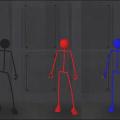


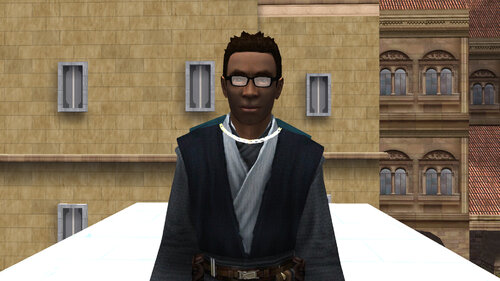
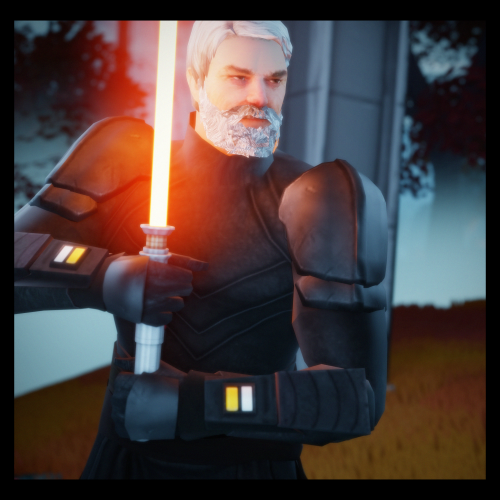
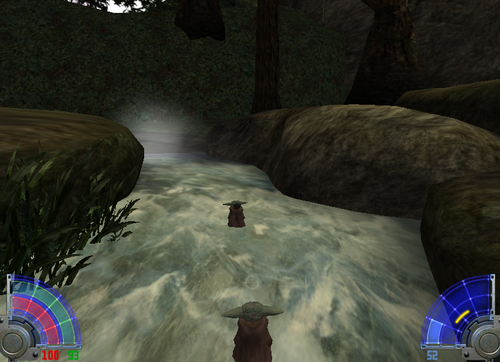
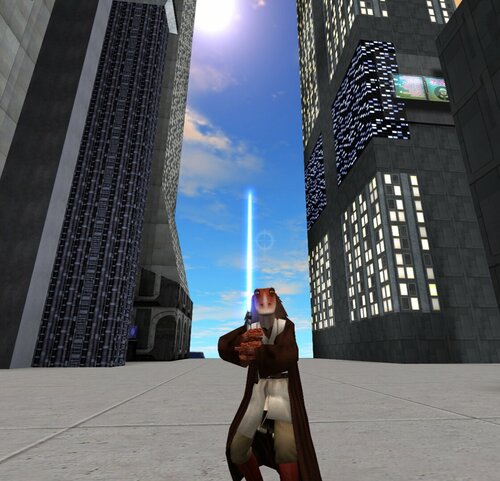
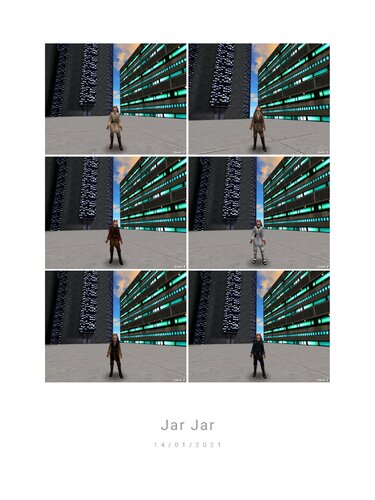




















.thumb.jpg.5dcb19c4514c273ccb909b62bb79a3e3.jpg)






























.thumb.jpeg.9a118f9ebe83e7f2b12f5b299a8a94af.jpeg)