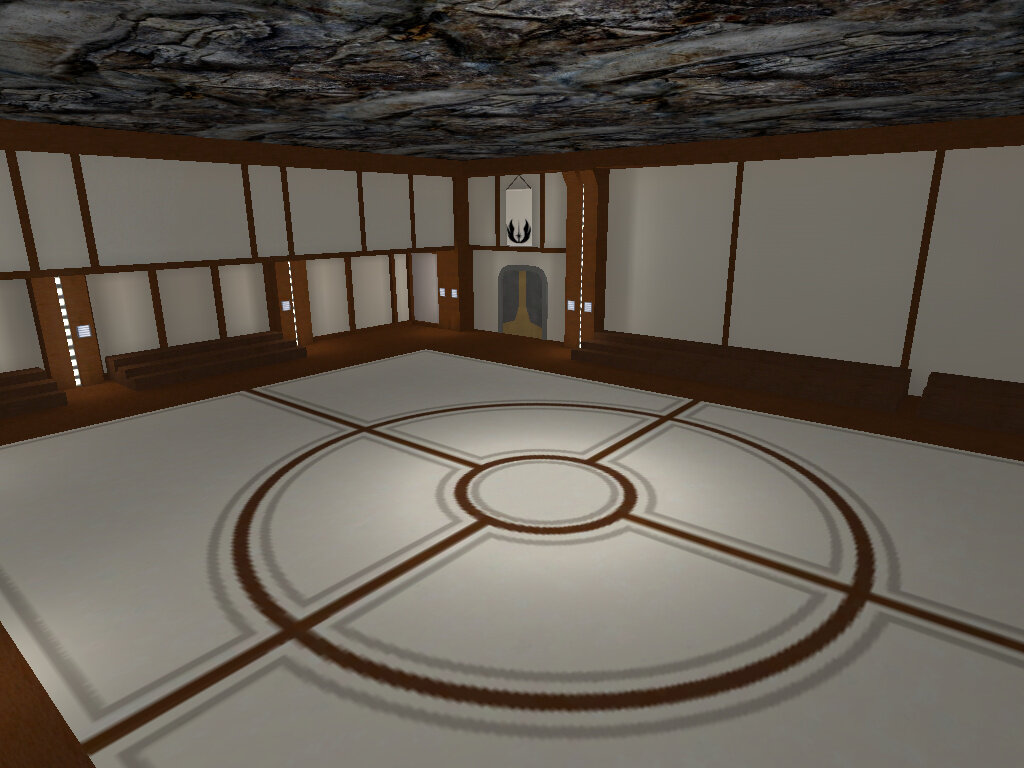Player Models
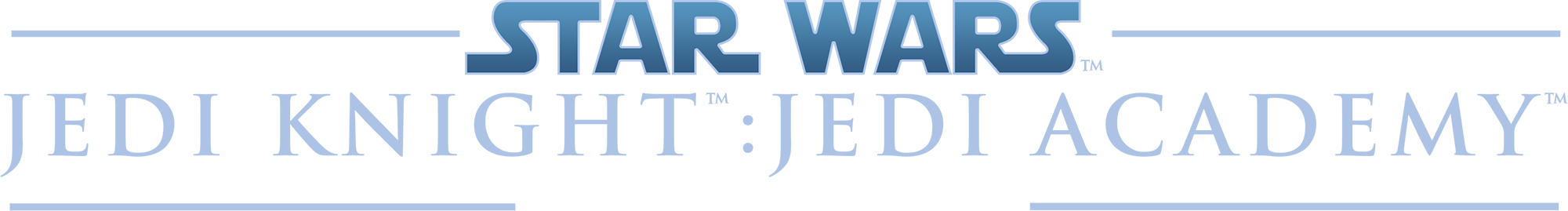
PLAYER MODELS
595 files
-
Link
By Kliff Edge
This is a model of the character Link from the Legend of Zelda.
Included, with this version, as a bonus - is "Young Link", from "Ocarina of Time"/"Majora's Mask" (I tried making him look like a cross between the two). He also has OJP tags, but he looks friggin' huge, unless you have a mod, that allows "Playermodel Scaling" in which I suggest he be at a scale of 65. But most mods limit scaling - so probably 70 - 75, would look fine. I included an NPC file for "Young Link" - so you can atleast see him at the scale he's supposed to be at.
I also planned on having Character Customization support, for "Young Link" but I ran out of time. If any one wants to make a patch for this function (ONLY A PATCH) then please do. He just needs the "head_x1, torso_x1 and lower_x1 .skins, and the corresponding icons - the shaders all set up to work, properly.
1,246 downloads
- Menu Support
- Team Support
- (and 3 more)
-
Lobot
By Psyk0Sith
Never far from Baron Administrator Lando Calrissian's side was Lobot, Calrissian's aide and Cloud City's computer liaison officer. Lobot is a human male with a shiny, brain-enhancing device wrapped around the back of his skull that allowed him to contact directly with the city's central computer.
595 downloads
- Star Wars Related
- Male
- (and 3 more)
-
Lor San Tekka - TFA
READ ME:
============================================================================
Star Wars - Lor San Tekka (TFA)
============================================================================
FILE NAME: LorSanTekka.pk3
INSTALLATION: Put the ".pk3" file inside your GameData/Base folder.
NPC SUPPORT: YES
SINGLE PALYER: YES
SPAWN IN GAME: NPC SPAWN LORSANTEKKA
CREDITS:
- LucasArts, Raven Software, Disney, J.J. Abrams, JKA for basic Kyle Katarn model, DT85 for his Old Ben Kenobi head, Google for reference images of Max's face. And to whoever made the "Mgs-ocelot" jacket.
++++++++++++++++++++++++++++++++++++++++++++++++++++++++++++++++++++++++++++++++++++++++++++++++
++++++++++++++++++++++++++++++++++++++++++++++++++++++++++++++++++++++++++++++++++++++++++++++++
452 downloads
-
Lord Desann
By Tompa9
DESCRIPTION V1.1:
Have you ever felt that Desann's model lacks something? When I watched Jedi Outcast movie trailer yesterday I realised what it was - the cape. With this cape he is really looking like high-ranked leader, Lord of the Imperial Remnant. As a bonus I've reskinned his body to a darker shade so you would be able to choose "more Dark Jedi" outfit too. This pack also adds new shader for his armor, fixes missing boots for blue/red skins and soundpack that was missing in a base game. I'm planning to release this for JK2 too.
Sounds: Yes
Bot: Yes
NPC: Yes
Team Support: Yes
Menu Support: No
INSTALLATION:
Extract desann_tompa.zip and put zz_zLordDesannT.PK3 into your base folder in Gamedata. Enjoy!
NPC COMMANDS:
npc spawn desann
npc spawn desann_dark
1,108 downloads
- Team Support
- NPC Support
- (and 5 more)
-
Lord Marka Ragnos
By Xioth
This model was not created by me, however it can be found here: https://jkhub.org/files/file/1902-lord-marka-ragnos/
I merely added a few modifications.
Has bot support, as well as NPC support. In SP mode he has both the powered up Sith Sword and the Scepter, as well as any powers that were used in the final battle against Tavion.
On top of that, he's much more powerful then most NPC's in the game, so be careful when fighting him.
Make sure to PLEASE read the readme, as it tells you how to spawn him in SP mode.
This is the same model featured on BattlefrontJDGamer's channel! Thanks a lot man!
Showcase is here:
https://www.youtube.com/watch?v=G-D8DntjXQU
2,264 downloads
- NPC Support
- Bot Support
- (and 5 more)
-
Lord Marka Ragnos
By JKHub
Lord Marka Ragnos. Not the ghost form but a living form and body.
*Interesting part is the animated Icon.
To use this model, open console and type /model old_marka_ragnos
File Uploaded by @Bacon
1,297 downloads
-
(1 review)
0 comments
Updated
-
Luke Skywalker (Trainer)
By ZelZel
A kit bash I put together for a certain version of Luke Skywalker after the events of The Mandalorian, Season 2, finale. The head was a pain to fix in terms of texture, as the original texture had a hard shadow of the young Luke hair covering his forehead. So I took a lot of time trying to smooth it out best I could for this other piece of hair I added. Anyway, enjoy fighting with little Grogu on your back!
----------------------------------------------
Install Instructions: Put the "ZZ-Luke Skywalker (Trainer).pk3" inside your base folder.
Uninstall Instructions: Remove the "ZZ-Luke Skywalker (Trainer).pk3" from your base folder.
----------------------------------------------
Features:
Sounds: Yes
NPC Support: Yes
BOT Support: No
----------------------------------------------
To use the models, type these into your command console (or select the Icons in the player select screen):
"/model Luke_trainer" (his default attire)
"/model Luke_trainer/robe" (this includes the brown cloak seen in concept art)
"/model Luke_trainer/grogu" (this includes Grogu in the backpack)
To spawn him as an NPC, type these commands into your console:
"/npc spawn Luke_trainer" (his default attire)
"/npc spawn Luke_trainer/robe" (this includes the brown cloak seen in concept art)
"/npc spawn Luke_trainer/grogu" (this includes Grogu in the backpack)
----------------------------------------------
External Content Used / Credits:
Toshi-- Used Luke skywalker assets (such as pants, arms, cloak, and hair)
Star Wars: Force Arena-- Head model
Star Wars: Galaxy of Heroes-- Grogu and the backpack
436 downloads
-
Luke Skywalker - Grand Master (Legends)
By The Punisher
SP Support: Yes
Team Skins / MP: No
Npc Support: Yes
Bot Support: No
This is a mod that I put together using parts from different models based on:
Luke as Grand Master of the Jedi Academy stories (now "Legends"), that I put together using parts from different models.
Luke from the (now "Legends") Fate of the Jedi: Apocalypse story.
Luke same robes using the colors from the TFA teaser (not the same robes as in the teaser but I like the colors).
The model is also available via NPC (using the “playermodel” command from the console).
playermodel Luke_Grand_Master
playermodel Luke_Apocalypse
playermodel Luke_TFA
Install:
Place the file Luke_Grand_Master.pk3 in your base folder
If you want to replace in-game Luke for SP:
Place either one of the following (just one)
zzz_Luke_GM_Rep.pk3 (Grand Master colors)
zzz_Luke_Apocalypse_Rep.pke (Apocalypse colors)
zzz_Luke_TFA_Rep.pk3 (TFA colors)
Uninstall:
Remove the file Luke_Grand_Master.pk3 (and any of the above replacement you might be using) from your base folder.
SPECIAL CREDITS:
Toshi - Toshi's Luke
Spanki - Spanki's Jedi Customization Plus
1,894 downloads
-
Luke Skywalker - Invasion: Siege of Rychel Concept (Legends)
By The Punisher
SP Support: Yes
Team Skins / MP: No
Npc Support: Yes
Bot Support: No
This is a mod based on a concept action figure based on (the now "Legends") Luke from "Invasion: The Siege of Rychel" story, that I put together using parts from different models.
The model is also available via NPC (using the “playermodel Luke_Invasion” command from the console).
Install:
Place the file Luke_Invasion.pk3 in your base folder
Uninstall:
Remove the file Luke_Invasion.pk3s from your base folder.
735 downloads
- JKHub Exclusive
- Star Wars Related
- (and 1 more)
-
Luke Skywalker - The Last Jedi
Enjoy ! and I hope you enjoy this Luke new version
Title :
Luke - The Last Jedi
Texture Author:
GustavoPredador (Darth Lord Vader)
Credits:
LucasArts, Disney, Raven.
Installation:
Place Luke.pk3 into the "StarWars JediKnight Jedi Academy/GameData/basefolder".
Steam "C:\Program Files\Steam\steamapps\common\Jedi Academy\GameData\base"
Instructions:
In order to use NPC's you will need to activate cheats here's how you do it.
Singleplayer- Once your in the game, hit "shift and tild (~)" to activate the console. Next type "helpusobi 1"...hit enter (cheats are now on)...next type "npc spawn (the npc's name)" Example: npc oldluke.
Here are the npc model names for this model...
For Playermodel: oldLuke
For Npc: oldluke
Note: you must enter one of the above names when spawning your npc.
117 downloads
- Custom Sounds
- Jedi
- (and 5 more)
-
Luke Skywalker – The Empire Strikes Back – Bespin & Dagobah Outfits
By Joshua
A lot of people have criticized HapSlash's Luke model for its looks, forgetting that it was one of the first skins for Jedi Outcast modding. So I took Hapslash's, Toshi's and DT's Luke, put their best parts together, and retweaked the whole model to my liking, trying to make it look as much like the Luke Skywalker I remember from Episode V as possible.
LODs: Yes
Team Support: Yes
Bot: No
NPC: No
Single Player: No
Special thanks:
Thanks to HapSlash for the skin, to Toshi for Luke's face, to DT for the belt, and Raven Software for the base Jedi model, because these were the basis for mine without which this model could never have been made.
Last but not least, thanks to Noodle, Mat Gaunt and The Unguided, who introduced me to Blender and guided me through the maze of model making.
77 downloads
- star wars related
- male
- (and 2 more)
-
Luke Skywalker (ANH)
By Jeff
Luke Skywalker (ANH).
By Jeff
Credits: Toshi, Swagmaster, Peneke Team, DT85 and Circa.
THIS FILE IS NOT MADE, DISTRIBUTED, OR SUPPORTED BY ACTIVISION PUBLISHING, INC., RAVEN SOFTWARE, OR LUCASARTS ENTERTAINMENT COMPANY, LLC. ELEMENTS™ & © LUCASFILM LTD.™ & DISNEY, INC.™ AND/OR ITS LICENSORS. STAR WARS®, JEDI®, & JEDI KNIGHT® ARE REGISTERED TRADEMARKS OF LUCASFILM LTD™ AND WALT DISNEY, INC.™ STAR WARS®, JEDI®, & JEDI KNIGHT® ARE REGISTERED TRADEMARKS OF LUCASFILM LTD™ & DISNEY, INC.™
164 downloads
-
Luke Skywalker (Book Of Boba Fett)
By Monoval
THIS MODEL IS A MOVIE DUELS EXCLUSIVE! IT MAY NOT WORK WITH JEDI ACADEMY!
This is my first attempt to create a playermodel/npc using Blender (which I don't use that often to be honest). It was real tough to be honest. There are some problems with the model I really want to tweak around with, such as the arms visibility when movement takes place. Unfortunately, it cannot be viewed in ModView because it says that there are problems having to do with the verticies or surfaces. If anyone would like to help me out in fixing this model at some point, feel free to let me know.
Model Ported and Modified from Movie Duels
Modfications By: Monoval
Programs used:
Blender
paint.net
Playermodel: Yes
NPC: Yes
Team Skins: No
Lightsaber Included: This is a Movie Duels exclusive, so once you add it into the MD folder, the lightsaber will work.
SP: N/A
Commands
npc spawn luke_bobf
playermodel luke_bobf
450 downloads
-
Luke Skywalker (Dagobah Training)
By ZelZel
After doing the post Mandalorian, Season 2 finale Luke Skywalker with Grogu on his back, I wanted to kit another Luke, but with his Master, Yoda, on his back! Yoda has a few taunts mixed in with Luke's when you do /taunt in the console, so have fun! I also included two separate .pk3's. One has the TOSHI head, and another has the Force Arena head. Only have one in your base!
Install Instructions: Put the "ZZ- Luke Skywalker (Dagobah).pk3" or "ZZ- Luke Skywalker (Dagobah, TOSHI).pk3" inside your base folder.
Uninstall Instructions: Remove the "ZZ- Luke Skywalker (Dagobah).pk3" or "ZZ- Luke Skywalker (Dagobah, TOSHI).pk3" from your base folder.
----------------------------------------------
Features:
Sounds: Yes
NPC Support: Yes
BOT Support: No
Weapon: Yes
----------------------------------------------
To use the model, type this into your console (or select the Icon in the player select screen):
"/model Luke_Dago"
To spawn him as an NPC, type this into your console:
"/npc spawn Luke_Dago"
----------------------------------------------
External Content Used / Credits:
DT85-- Main body mesh. textures & lightsaber
Toshi-- Head model & Textures
Star Wars: TFU-- Yoda mesh
Star Wars: Galaxy of Heroes-- Backpack
Star Wars: Force Arena-- Luke head mesh
319 downloads
-
Luke Skywalker (Heir To The Empire)
By Monoval
PLEASE KEEP NOTE THAT THIS IS A MOVIE DUELS EXCLUSIVE. THIS PLAYERMODEL AND/OR NPC MAY NOT RUN IN JEDI KNIGHT: JEDI ACADEMY.
My first ever mod I technically made for this site. This is Luke Skywalker, as seen in Star Wars: Heir To The Empire.
Original Author: DT85
Original Mod Date release: September 1, 2013
Model Ported And Modified from Movie Duels
Modfications By: Monoval
HTTE Version Release: January 19, 2022
Programs used:
Adobe Photoshop CC
paint.net
Playermodel: Yes
NPC: Yes
Team Skins: No
Lightsaber Included: This is a Movie Duels exclusive, so once you add it into the MD folder, the lightsaber will work.
SP: N/A
Commands
npc spawn luke_htte
playermodel luke_htte
Special Thanks
DT85
swegmaster
Hellraiser988
Squeak
Commander LangZ
274 downloads
-
Luke Skywalker (Skin Pack) by Dark_Apprentice
Thanks to Jeff, for his model of YAVIN Luke Skywalker, that has the head of Star Wars The Force Unleashed (Wii version) model. I have enjoyed the good old Toshi’s model, but it was still missing something, so as I am n.o.t. a modeler, but just a simple Frankenstein-er and I decided to make a new pack of all the Star Wars ORIGINAL Trilogy outfits, that I am familiar with.
Personally I like this head way much more, than what we had until now on JKA.
OUTFITs LIST:
* Luke_Tatooine (A New Hope – Tatooine outfit)
* Luke_Yavin (A New Hope – Yavin celebration outfit: this one is from Jeff and I only added it to the pack).
* Luke_Hoth (Empire Strikes Back – Hoth outfit)
* Luke_ESB (Empire Strikes Back – Bespin outfit)
* Luke_ESB_Cut (Empire Strikes Back – Bespin Damaged outfit: Darth Vader cuts Luke right hand)
- WARNING – This outfit have two blacked eyes, because of the facial texture, that I was not able to fix.
* Luke_Dagobah (Empire Strikes Back – Dagobah training outfit)
* Luke_Pilot (Empire Strikes Back – Rebel Pilot outfit)
* Luke_Jedi (Return Of The Jedi – from Jabba’s palace as Jedi Knight outfit), both hooded and unhooded.
* Luke_Tunic (Return Of The Jedi – Tunic outfit)
* Luke_ROTJ (Return Of The Jedi – Endor’s battle with Darth Vader outfit)
* Luke_ROTJ_END (Return Of The Jedi – The end of ROTJ after Luke defeats Emperor and Vader outfit)
* Luke_EU (Expanded Universe – Jedi Master, Original Trilogy outfit)
* Luke_Ghost (Expanded Universe – Jedi Master, Prequels Trilogy outfit)
* Luke_Fallen (The Force Unleashed 1 Game – Fallen Luke Skywalker outfit, after Lord Stalker won the battle and Luke become his student).
* Luke_Endor (Return Of The Jedi – Endor poncho outfit).
* Luke_Sith (Bonus outfit, Sith Luke – dark side)
NPC SUPPORT: YES
SINGLE PAYER SUPPORT: YES
Bugs: None
Team Colors: No
Sounds: Basic JKA Luke's sounds.
NPC SPAWN LIST:
NPC SPAWN LUKE_TATOOINE
NPC SPAWN LUKE_YAVIN
NPC SPAWN LUKE_HOTH
NPC SPAWN LUKE_PILOT
NPC SPAWN LUKE_DAGOBAH
NPC SPAWN LUKE_ESB
NPC SPAWN LUKE_ESB_CUT
NPC SPAWN LUKE_JEDI
NPC SPAWN LUKE_TUNIC
NPC SPAWN LUKE_ENDOR
NPC SPAWN LUKE_ROTJ
NPC SPAWN LUKE_ROTJ_END
NPC SPAWN LUKE_EU
NPC SPAWN LUKE_GHOST
NPC SPAWN LUKE_FALLEN
NPC SPAWN LUKE_SITH
Playermodel:
Just instead of "npc spawn luke_rotj" (or any other of the outfits), use: "playermodel luke_rotj" and etc.
PERMISSION:
I am glad to give my permission to anyone, who is willing to make any changes over my re-skins, frankensteins and w.i.p. models. As long as you provide Credits for me and all the other authors mentioned above in the “Credits List”. I am also very happy if any of this models/frankensteins/re-skins could make it into someone’s Mod projects or whatever you are using them for! Just happy to bring happiness to you and give you something little from my abilities, since I am and will never become a real modder. Stay cool and May the Force be with You!
2,884 downloads
-
Luke Skywalker Dark Empire II (Legends)
By The Punisher
SP Support: Yes
Team Skins / MP: No
NPC Support: Yes
Bot Support: No
This is a mod that I put together for Single Player using parts from different models based on Luke Skywalker from Dark Empire II.
Dark Empire Luke from Dark_Apprentice is one of my favorite models, but I wanted to make it a little bit more like in the comics were he wears what seems to be the shirt with some kind of tunic. I used (the Legendary) Toshi's head as for me is the head that better resembles Luke, but also included the head from Jeff's Yavin Like as a tribute to Dark_Apprentice's original version and Seven's Luke's head for freedom of choice.
The model is available from SP Character selection menu with options for different heads selection.
The model is also available via NPC (using the “playermodel” command from the console).
playermodel Luke_Dark_Empire_II
(uses Toshi's head)
Install:
Place the file Luke_Dark_Empire_II.pk3 in your base folder
Uninstall:
Remove the file Luke_Dark_Empire_II.pk3 from your base folder.
1,719 downloads
- NPC Support
- Jedi
- (and 2 more)
-
Luke Skywalker Episode 8 Concept
I simply took the head off of dark_apprentices Jedi Master Luke Skywalker (Which was originally created by DT85) and placed it on Toshi's Luke ROTJ Replacement. I added the hood and hips from RevanKnight's Kylo Ren. There are three versions, all of which have NPC files. There is no singleplayer support as of yet as I am bogged down with Jedi Ben Solo.
It is recommended to have Anakin's EP3 Lightsaber, as well as Rooxon's Prodigal Son. I did not package these lightsabers as I did not create them, and the Anakin saber will default to a reborn hilt without the file mentioned above. Rooxon's saber just looks bloody amazing, and fits the model better than the base JA version.
NPC List:
Utilize the ~ key and input "npc spawn [NPC NAME]".
luke_ep8 (Regular model, with hood and hips)
luke_duel (Without hood, weilding two lightsabers)
luke_nohood (Without hood or hips.)
BUGS: Slight kink in the neck. there is a very minute gap at the very back that's see through.
609 downloads
- Star Wars Related
- Male
- (and 2 more)
-
Luke Skywalker in Yavin Outfit
By The Punisher
Re-textured and modified for JKA by The Punisher
This is a player model (with NPC support) of Luke Skywalker in Yavin Outfit with permissions from Scerendo and Seven to use their original work.
Re-textured jacket and pants to look like Yavin's Luke outfit.
To install the model, simply extract the zzz_Luke_Yavin_Punisher.pk3 to the gamedata/base folder of your Jedi Academy directory.
Model is available from the SP character Selection menu or via console using NPC support.
NPC Support:
playermodel Luke_Yavin
Credits
Force Arena Team - Head Mesh
Scerendo - Base Body (Poe Dameron)
Seven - / TFU Team - Lower body mesh
Uninstall
Remove zzz_Luke_Yavin_Punisher.pk3 from the gamedata/base folder of your Jedi Academy
1,239 downloads
- NPC Support
- Menu Support
- (and 4 more)
-
Luminara Unduli (Clone Wars)
By Kualan
This is a player model (with NPC support) of the Jedi Master Luminara Unduli, designed to partly resemble her appearance in the 'Clone Wars' TV show.
To install the model, simply extract the zzzLuminaraKualan PK3 to the gamedata/base folder of your Jedi Academy directory.
In-game, an NPC can be spawned with the console command 'npc spawn luminara'.
1,379 downloads
- JKHub Exclusive
- Star Wars Related
- (and 4 more)
-
Luminara Unduli VM
By neomarz1
This model represents the female jedi known as Luminara Unduli (Master of Barris Offee), as seen in AOTC (Attack of the Clones).
******************************READ THIS BEFORE PLAYING***************************************
Installation:
Next place Luminara, Asajj Ventress, or Vosa Komari.pk3 (whichever you have downloaded) into the "StarWars JediKnight Jedi Academy/GameData/basefolder".
Instructions:
1) In order to use NPC's you will need to acivate cheats heres how you do it.
Singleplayer- Once your in the game, hit "shift and tild (~)" to activate the console. Next type "devmapall" (or devmap t1sour)...hit enter (cheats are now on)...next type "npc spawn (the npc's name)" Example: npc spawn luminara.
Here are the npc model names for this model (for which ever model you have downloaded)...
For Luminara use: luminara
For Asajj Ventress use: assajv
For Vosa Komari use: vosakomari
Note: you must enter one of the above names when spawning your npc.
cont... close the console by hitting the tild (~) again.
926 downloads
(3 reviews)0 comments
Submitted
-
Lurtz
By AshuraDX
Prepare to meet Lurtz , the first Uruk-hai This model represents Lurtz , a character created by Peter Jackson, yes Lurtz wasn't created by Tolkien himself, for the "the Lord of the Rings" trilogy. if oyu want more information on the character just google his name and you'll find more than you need to know
312 downloads
-
Ma'kis'shaalas (Nikto Jedi Knight)
By Tompa9
DESCRIPTION v1.0:
Ma'kis'shaalas, a Kajain'sa'Nikto male, was a Jedi Knight active during the Clone Wars, which was the Galactic Republic's conflict with the Confederacy of Independent Systems. During the war, Ma'kis'shaalas attended meetings in the briefing room at the Jedi Temple on the galactic capital Coruscant, including one where General Grievous relayed a message to the Jedi informing them that he had captured Jedi Master Eeth Koth, a leading member of the Jedi High Council in 21 BBY. He was disturbed by this and left when they were dismissed with most of the others.
Sounds: Yes
Bot: Yes
NPC: Yes
Team Support: No
Menu Support: No
INSTALLATION:
Extract jedi_nikto_tompa.zip and put zz_zJediNiktoT.PK3 into your base folder in Gamedata. Enjoy!
NPC COMMANDS:
npc spawn jedi_nikto
npc spawn jedi_nikto_robed
Head mesh ported from Star Wars Galaxies by Kualan
248 downloads
-
Mace Windu
By Kualan
This is a player model (with NPC support) of the Jedi Master Mace Windu.
To install the model, simply extract the zzzWinduK PK3 to the gamedata/base folder of your Jedi Academy directory.
In-game, an allied NPC can be spawned with the following console commands:
'npc spawn MaceWinduK' - spawns a robed Mace Windu NPC
'npc spawn MaceWinduKBattle' - spawns a combat-ready Mace Windu NPC
3,186 downloads
- JKHub Exclusive
- Star Wars Related
- (and 3 more)






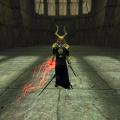






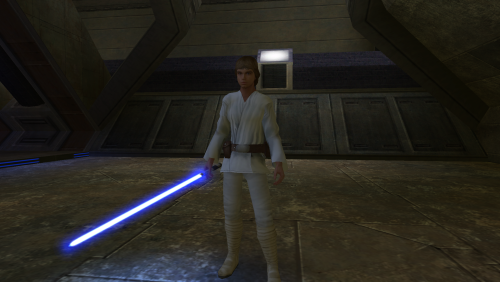
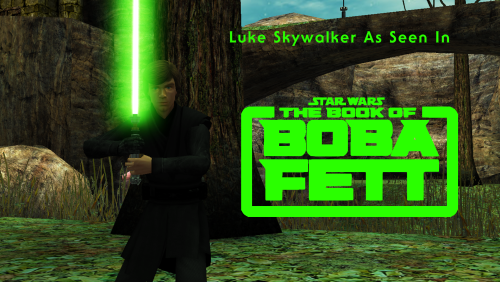
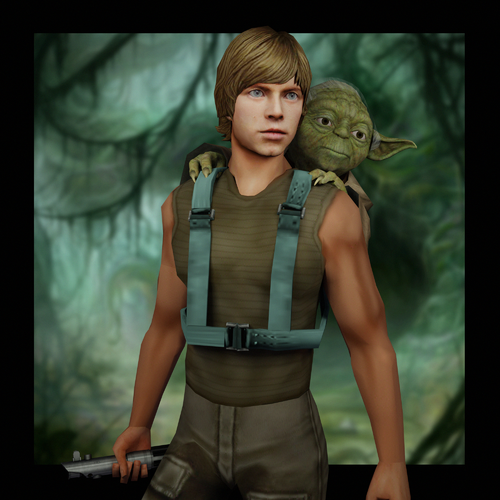
.thumb.png.33b354414486a1613945b6c04b3d90da.png)





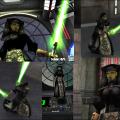










.thumb.jpg.5dcb19c4514c273ccb909b62bb79a3e3.jpg)






























.thumb.jpeg.9a118f9ebe83e7f2b12f5b299a8a94af.jpeg)