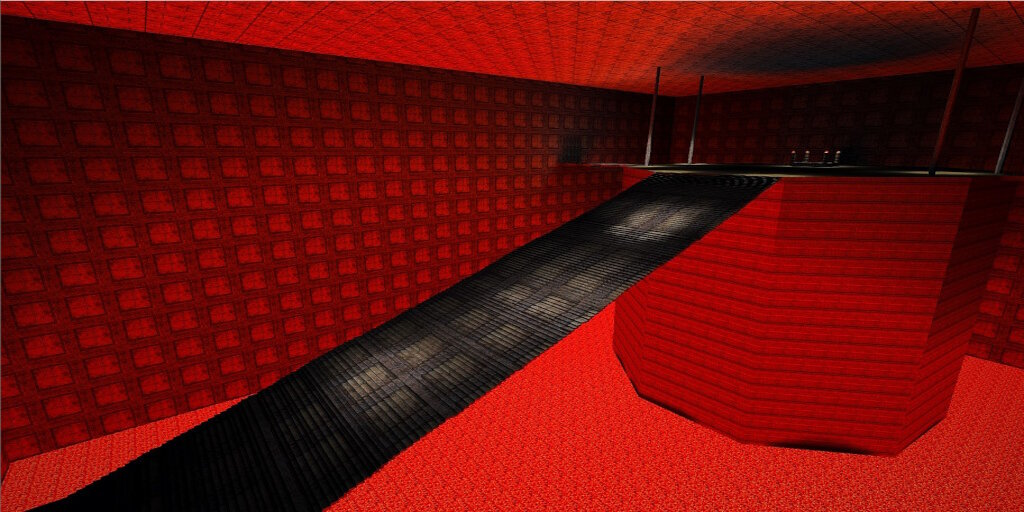Cosmetic Mods
331 files
-
STAR WARS: JEDI ACADEMY - SZINKRON PARÓDIA / DUB PARODY (HUN) V1.1
By ĐarkŁight
MAGYAR:
Ez a mód tartalmazza a Star Wars Jedi Knight Jedi Academy teljes körű magyar paródia változatos szinkronját, így lehetőséget nyílik a játékot magyar szinkronnal játszani. Fontos megemlíteni, hogy ez egy teljes körű magyar mód, amit külső módokkal is bővítettünk. Többek között említendő; hogy a játékod 100% magyar szövegeket fog tartalmazni, külső igénybe vett módok terén; dizájnosabb kiegészítések; menü, hud, chat ikon, egyéb karaktermodellek, új egyjátékos mód menü zene és egyéb kisebb-nagyobb kiegészítéseket, amit az swjkja_baromallatszinkron_v1_1.pk3 tartalmaz. Részletesebb leírás a ZIP csomagban található, melyben minden érdemleges információ fel van tüntetve!
Használat:
Másold be az swjkja_baromallatszinkron_v1_1.pk3 fájlt a játékod BASE mappájába!
Alapértelmezett elérési útvonal:
C:\\Program Files\LucasArts\Star Wars Jedi Knight Jedi Academy\GameData\base
ENGLISH:
This mod contains the Star Wars Jedi Knight Jedi Academy's full parody dub which gives a way to play the game in Hungarian. It's important to note that this is a Hungarian mod which has additional mods in use too. Some of the core features include: 100% Hungarian text for your game; design additions, menu, hud, chat icon, additional character models, new singleplayer menu music and more minor or major expansions which are all contained in the swjkja_baromallatszinkron_v1_1.pk3. More detailed description can be found in the ZIP package where all the necessary information is written and the credits for the mod authors take place!
Installation:
Copy the swjkja_baromallatszinkron_v1_1.pk3 file into your game's BASE folder!
Default path:
C:\\Program Files\LucasArts\Star Wars Jedi Knight Jedi Academy\GameData\base
305 downloads
-
Star Wars - Project: Nexus HUD
his is the Heads-Up-Display for the WIP single-player total conversion, Star Wars - Project: Nexus. I have decided to release this ahead of the mod release after it received considerable interest from some promo screenshots, since that's the sort of kindly person I am!
This is only the HUD, it does not include any other mod content including the new menus and datapad (Not that the datapad would be of any use in Base JKA anyway)
This file and it's contents are NOT to be used in any other public release without explicit permission. If you wish to use this file in a publicly released mod, you can contact me at the email address above.
182 downloads
-
Monster Hunter 3 Ultimate HUD
A HUD for Jedi Academy made from Monster Hunter 3 Ultimate screenshots.
Each part of Jedi Academy's original bars are somehow in place here:
The Green bar, representing health in Monster Hunter, also represents it in JKA.
The Yellow bar underneath the Health bar represents Stamina in MH, and represents Force in JKA.
The Knife-looking icon, representing Sharpness in MH, represents the current saber style. They are as follows: White = Medium, Blue = Fast, Purple = Strong
The bar to the right of the Sharpness icon represents the Switch Axe gauge in MH. It represents Shields in JKA.
The bar at the far left, underneath the hunting clock, represents Oxygen in MH. In JKA, it represents how much ammo is remaining.
Feedback is very welcome! If you've got suggestions for this mod, please leave a comment.
177 downloads
-
Dark_Apprentice JAU Console
This small modification, simply changes your basic JKA console to glassy/transparent-ish look, with the new logo of LucasArts, that we saw on Force Unleashed, but with my own custom "Jedi Academy Unleashed" based logo, that gives you a nice touch.
Title: Dark_Apprentice JAU Console
Author: Dark_Apprentice (former known as: unleashed_dark_force)
Installation: Put the .pk3 file into your Base folder.
Uninstall: Remove the "Dark_Apprentice JAU Console.pk3" file
Bugs: none, that I noticed
CREDITS: LucasArts, Force Unleashed, Jedi Academy
306 downloads
-
Trilogy Sabers : Episode 5
By Eaglestriker
Second in the Trilogy Sabers series, this mod replaces the saber sounds in Jedi Outast/Jedi Academy with ones of Star Wars: Episode V: The Empire Strikes Back.
584 downloads
-
Telekinesis
By JKHub
AUTHOR: Gamemaster
This Mod replaces force choke with telekinesis (Moving people around with your mind), makes people react in a cooler way when you force push them and replaces close range drain with choke.
BUGS: When you use lvl 1 grip on someone, they flail their arms around wildly but stay standing still on the ground and occasionly the painlessness doesn't work, if this happens just bring down the console and type in "playermodel player".
769 downloads
-
Lightning Effects
This mod alters the visual effect of Force Lightning. The effects are loosely based on the PS3 game InFamous, but altered sufficiently to work effectively within JKA. Levels 1 and 2 use a single bolt of lightning launched from the hand, whilst level 3 calls down a large lightning strike from above.
This is not the final iteration of this mod, and further versions will be incorporated as part of the Medium of Darkness mod ( http://www.moddb.com/mods/medium-of-darkness ). Progress can also be viewed at http://forums.filefront.com/sw-jk3-modding-mapping-editing/405839-force-effects-etc.html
If you wish to use any part of this mod in your own production, please contact me first to discuss the matter.
531 downloads
-
BGMod BESPIN (Better Graphics for JKA)
By d_andras
This is NOT an actually game play modification, it does not mofidy your games tyle or damages, it is a pure texture modification.
Enhances textures on Multiplayer Map Bespin.
This mod is for JKA multiplayer and bespin map only so far.
This has been yet tested on the following video cards on a Pentium 4, 3GHz, 1GB RAM configuration:
ATI RADEON X550 HyperMemory 512MB
ATI RADEON X1300 PRO 256 MB
This mod will work on all other video cards that LucasArts recommends or you have been using until now.
189 downloads
(1 review)0 comments
Submitted
-
Modified Saber Lengths
Author
Crazy Assassin
This mod's purpose is to make the saber lengths for staffs in JKA more realistic. Anyone who has done saber modding should know that the default length for a staff blade is 32, while single sabers get a whopping 40.
This mod will simply make all base staffs have a saber length of 40 as well. That's really all it does. Simple, but it does what's advertised.
482 downloads
(2 reviews)0 comments
Updated
-
Jedi Outcast Cursor for Jedi Academy
By MagSul
Description:
This mod provides the player with the same cursor that was used in Jedi Outcast, the predecessor of Jedi Academy. The cursor takes on the appearance of a blue, single Lightsaber.
Installation:
Unzip this file and place it in the Base folder of your JK3 directory.
Useful Notes:
If you are running a mod such as JAPlus, then you may find that the shaders for the cursor will not function properly. This simply makes the blade on the cursor look thinner, and less aesthetically pleasing. To counter this, copy and paste the zJOSaberCursor.pk3 from your Base folder to the relevant mod folder of your JK3 directory.
E.g. Star Wars Jedi Knight Jedi Academy/Gamedata/japlus
A note of warning if you try this, however: Any mod that alters the shaders/ui.shader file in any way will likely be incompatible with this mod.
What would happen if you were to try it anyway? The cursors glow won't function properly. You will still see a Lightsaber hilt, only the blade will be thinner and not pulse as it should.
That's all, and thanks for downloading!
780 downloads
-
SkyLine Menu's GFX Package
By Sentra
Note: this package is released as 'JKHub Exclusive'. Please do not reupload it elsewhere, just give the link to this file.
Well, hello there!
I decided to upload this part of SkyLine GUI separately in order to give you an opportunity to use this beautiful replacements without using the full package or in the case to save the perfomance and the frame rate of your Jedi Academy.
Hope you still like it
[ What is inside? ]
New holographic Skyline Chat Icon
New holographic Skyline Level Loadbar
New 'Outcast-like' Skyline Menu Cursor
Fresh in-game Skyline Weapon Icons
[ How to install? ]
Simply put the .pk3 files to your Jedi Academy/GameData/base folder and enjoy.
PS: If you see this elements for the first time and you want to download the full package of SkyLine Menu, visit this page:
https://jkhub.org/files/file/1264-%7B%3F%7D/
403 downloads
- JKHub Exclusive
- Menu Changes
- (and 1 more)
(2 reviews)0 comments
Updated
-
Chopper Saber
By JKHub
Author : Egor
Description : Saber skin that puts iron cross "chopper logo" in sabers.
75 downloads
(1 review)0 comments
Submitted
-
Galactic Legacy Saber Blades
By Whyp
This mod replaces the normal saber blades with higher quality ones from SWTOR. The original SWTOR blades were heavily edited in order to look ok and work in JKA.
757 downloads
-
Ingame Menus
By afi
This mod is the ultimative lifetime-saver for people who have more than one server to play on.
It allows you to open the serverbrowser-, the demo- and the create-a-server-menu while you're ingame.
Obviously the serverbrowser is most useful, because you don't have to leave the server anymore to watch the serverlist.
But the other menus may be also useful for some people.
The installation is as simple as with every other mod:
Copy the .pk3 file in your gamedata/base folder or the folder of any mod (e.g gamedata/japlus).
Have fun >:')
295 downloads
-
Random Oldschool Crosshair
By Waco
As title says. It's based on an old JK2 crosshair mod. I've just recolored it to cyan-blue when I started to play JKA.
I hope you will enjoy!
203 downloads
-
Telekinesis
'Telekinesis' replaces various force power animations to make force grip, push and pull more spectacular. Also, as force grip no longer actually chokes the victim, it does no damage other than impact damage on objects. To install, just put zzTelekinesis.pk3 in your JKA base folder. Enjoy!
691 downloads
-
Mass Effect Scope Replacement
By Inyri
This is a replacement graphic for the disruptor scope. It will change your sniper scope to look like that of a variety of sniper rifles from Mass Effect 2 and 3. It's not a seamless replica, but it's very close given what Jedi Academy has to work with.
This mod will be included with any Mass Effect sniper rifles I release (that replace the disruptor, of course). If you download any of those mods go ahead and delete this PK3, as it'll be redundant.
485 downloads
- New HUD or Console
- New Sounds
- (and 2 more)
(3 reviews)0 comments
Updated
-
Chiss Eyes (Rebels Edition)
By Lancelot
This simple mod changes the red eyes from the Chiss bartender, to make them look more like Thrawn's eyes in Star Wars Rebels.
Just put the pk3 in to the base folder of Jedi Academy. It should work for Jedi Outcast as well.
227 downloads
-
Console font Terminus
By Raz0r
Replaces the font used in the console to be the popular bitmapped font Terminus (looks great at tiny sizes)
267 downloads
-
Plant sprite fix for t2_trip
Ever noticed how whenever you join a multiplayer game of t2_trip, there are brown smudges all over the map?
Those are bugged plants. The plants work fine in singleplayer but break when the map is used in multiplayer.
You can fix those plants using my provided quicktrip.shader file.
Steps for use:
1) Open the .zip file containing this readme.txt and the quicktrip.shader file.
Go to your Jedi Academy base folder.
For 32bit versions of windows, this will be in "C:\Program Files\Lucasarts\Star Wars Jedi Knight II Jedi Academy\GameData\base" by default.
For 64bit versions of windows, this will be in "C:\Program Files (x86)\Lucasarts\Star Wars Jedi Knight II Jedi Academy\GameData\base" by default.
2) Create a new folder named "shaders" (the folder name is case sensitive and should not have quotation marks around it.)
3) Drag the new .shader file (the one included in this .zip file) into your newly created "shaders" folder.
4) Close your file compression utility (winzip, windows explorer, 7zip, winrar, etc).
5) Enjoy your beautiful plants when you next play on t2_trip.
6) Enjoy your beautiful plants in multiplayer
186 downloads
-
Fully Transparent Console
By MagSul
Description:
This mod makes the console menu fully transparent when placed in the Base folder of your JA directory.
572 downloads
-
Kril'Dor Sky
By Darth Sion
Description:
This simple mod changes the Kril'Dor skybox in the Single Player mission "Covert Operation - Kril'Dor" to look more like a proper, giant, gas planet as featured in the Wookieepedia link, found here;
http://starwars.wikia.com/wiki/Kril%27Dor.
The default one in the base game, looks pretty bad, with a very ominous yellow sky and clouds, so this hopefully gives the level a bit more realism and that's much easier on the eyes. It also gives off quite a nice effect with the rest of the level/map. If you’re looking for an overall, better single player experience for this mission, then I'd certainly recommend this mod.
Known Bugs:
None
Comments:
None
604 downloads
- New Effects or Textures
- Star Wars Related
- (and 1 more)
-
Jango's Bounty Hunter Scanner
By Botdra
TITLE: Bounty Hunter Scanner
AUTHOR: Botdra Lar'les
+++++++++++++
Description:
+++++++++++++
This is a recreation of Jango Fett's scanner from the game Star Wars: Bounty Hunter. Just a simple HUD mod that keeps the base Jedi Academy tickers and stat locations, just adding the overlay of Jango's scanner to it. The reticle is centered for most weapons, however JA's crosshair actually moves depending on the weapon you have, so I've left in the faded white JA crosshair so you can compensate for that.
NOTE: THIS IS BEST USED IN FIRST-PERSON MODE WITH GUNS AS IT MORE ACCURATELY TRACKS THE CROSSHAIR THAN IN 3RD PERSON MODE
In future versions I will be adding:
- Fix for the moving crosshair in first-person
- Removing the overlay when not in first-person mode (for the sake of realism)
- Functional version that shows bounty information when aiming at an enemy
- Scripting the bounty information to show the name of the player you are looking at
- If possible, adding a "No Bounty Posted" message when looking at a friendly and/or neutral NPC
- Making the overlay it's own entity so it becomes compatible with other HUD mods and the "JA basic HUD" (which just displays numbers)
- Add ability to turn the entire scanner on/off with a single button
+++++++++++++
Credits:
+++++++++++++
Myself
+++++++++++++
Installation:
+++++++++++++
Open the .zip file and extract the files to your Jedi Academy base folder.
+++++++++++++
Other:
+++++++++++++
If you wish to contact me for using this mod elsewhere, reporting bugs, etc. you can do so at:
botdra@gmail.com
Enjoy!
LEGAL STUFF:
THIS MODIFICATION IS NOT MADE, DISTRIBUTED, OR SUPPORTED BY ACTIVISION, RAVEN, OR
LUCASARTS ENTERTAINMENT COMPANY LLC. ELEMENTS TM & © LUCASARTS
ENTERTAINMENT COMPANY LLC AND/OR ITS LICENSORS.
166 downloads
- New HUD or Console
- Star Wars Related
- (and 1 more)
-
TFU LIGHTNING
By JKHub
Autor : unleashed_dark_force
Description : This is my 1.2 version of the TFU Force Lightnings.
614 downloads
(1 review)0 comments
Submitted
-
Darth Maul menu
By Alvar007
Bored of the classic JKA MP menu? This will change it for a Darth Maul Edition I totally made. This is my first file so I hope you enjoy it.
How to Install:
1) Extract the MaulMenu folder into the GameData folder of the game (NOT base folder!).
2) Extract the shortcut wherever you want.
3) Execute it and enjoy!
NOTE: If the shortcut doesn't work for you, open the game and load the mod from the Mods menu in Config.
178 downloads


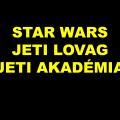











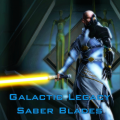


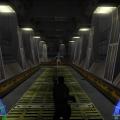


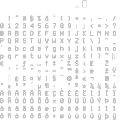
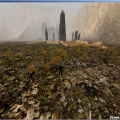

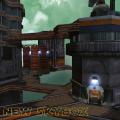










.thumb.jpg.5dcb19c4514c273ccb909b62bb79a3e3.jpg)

























.thumb.jpg.85b1c37ea19adb70ee66f0c5b862c428.jpg)