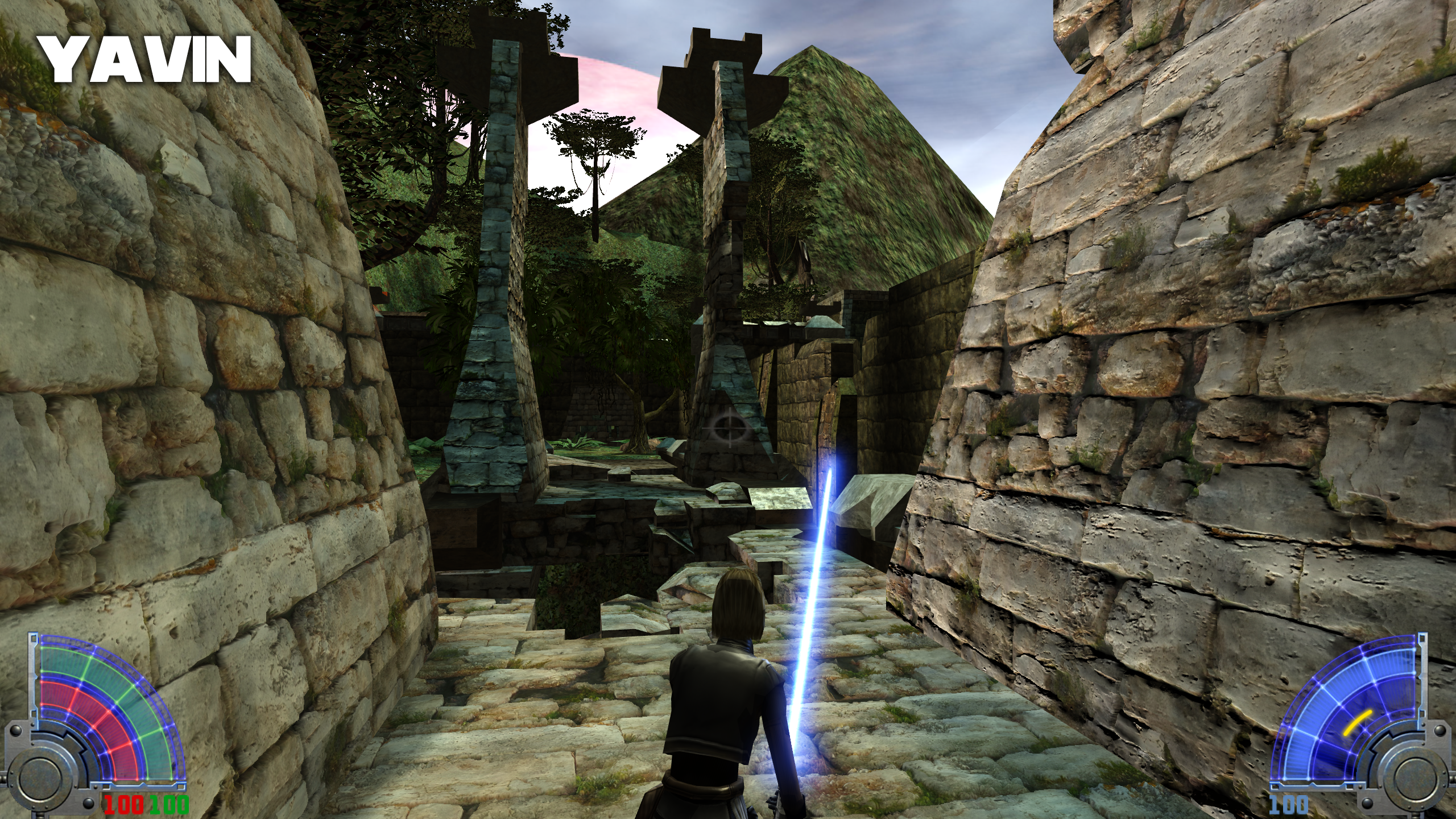Cosmetic Mods
331 files
-
Fixedsys Console Font v1.0 for Jedi Academy
By Didz
Description:
Relive the old Windows 1.0 days with a Fixedsys console font!
Replaces the font used in the console, game timer, chat prompt and FPS meter
Supports all characters in the Windows-1252 encoding
Installation:
Open the zip archive and extract the pk3 file to your GameData\Base folder.
You can usually find this under "C:\Program Files (x86)\LucasArts" on Windows.
246 downloads
-
Episode 7 Millenium Falcon (map prop replacement)
By DisneyOnAcid
This is a very small mod that simply replaces the parked Millenium Falcon from the Tatooine Mercenaries level into the one from Episode 7. Basically it's the same 3D model and textures except for the radar dish that I replaced with a custom rectangular one to make it look like the TFA one.
This is my first mod so let me know if it caused any issues with your game or if it didn't work.
Thanks for checking this out and I hope you like it!
609 downloads
-
SWTOR Movie blades
By kalamaray
I made these for a request of the saber blades in the cinematic movies for Star Wars: The Old Republic.
Installation: Drop the PK3 in your base folder.
2,696 downloads
-
New Effects or Textures NEW Korriban Sky + Music
By Darth Sion
Description:
One of the biggest things that's always rather annoyed me about Jedi Academy, is how the Sky on Korriban (The last level in the game, as you head towards Marka Ragnos' tomb to confront either Tavion and/or Kyle Katarn. Depending on whether you chose the Dark Side or the Light Side), is the lack of atmosphere on the level. It really doesn't convey any sense of situation or feeling of what path you've chosen, as such or where you are. What this mod does, is try to deliver just that (quite well, I might add too). It includes a NEW and more authentic sky for the world of Korriban, as you will see from many sources across the web and other STAR WARS games that include the Sith planet. As opposed to the default cloudy, blue sky that was in the base game. It also includes the very dark and ominous music of the Sith, so as you're exploring the Sith Temple (whether you've chosen "Light Side" or "Dark Side" in the previous mission, on Taspir III), it should deliver a more authentic experience, all-round.
Known Bugs:
None.
Comments:
None
Credits:
George Lucas, John Williams and LucasArts.
1,955 downloads
- New Effects or Textures
- New Sounds
- (and 1 more)
-
57C Holocam Replacement
By Ramikad
This mod replaces the default camera model with the 57C holocam model seen in the movies. I haven't noticed any frame rate drops, but due to the more complex geometry some lag might occur on slower machines. Aside from that I haven't noticed any bugs. I haven't tested it with Jedi Knight II: Jedi Outcast, but given that the model paths are the same it should work with it as well. To install, unpack the file z_57C.pk3 into your GameData/Base folder. To uninstall, remove the file z_57C.pk3 from the GameData/Base folder.
584 downloads
-
High quality icons
By Grab
......High quality icons......
Author:
Grab
File name:
GGHDIcons v1.0
Description:
High quality icons replacement of old ones.
Instalation:
Take one of these .pk3's and put it into your base folder.
Known issues:
No new icons for: melee, cloak, zoom.
Copyright:
Grab
10,604 downloads
-
Dynamic light for weapons
By Grab
......Dynamic Light for Weapons......
Author:
Grab
File name:
GGDynamicWeapons v1.0
Description:
Dynamic light for weapons effects
Instalation:
Take one of these .pk3's and put it into your base folder.
Known issues:
Probably only Seeker's shots are missing dynamic lightning. Might be fixed in future.
Copyright:
Grab
5,104 downloads
-
High quality crosshairs
By Grab
......High quality crosshairs......
Author:
Grab
File name:
GGHDIcons v1.0
Description:
High quality crosshairs replacement of old ones.
Instalation:
Take one of these .pk3's and put it into your base folder.
Copyright:
Grab
2,729 downloads
-
Ashuras Simplified HUD
By AshuraDX
A simplified version of the base JKA HUD that has yet to be completed - nuff said!
use the hud_wide.pk3 if you play in a widescreen resolution and your mod does not correct the aspect ratio automatically.
624 downloads
-
Unstable Red Blade
This is my attempt at recreating the unstable effect seen on Kylo Ren's lightsaber in episode VII.
This will give red lightsabers in the game a blade that shimmers and wavers like Kylo's in the movie, complete with lightning that crackles along the length of the blade.
Don't use in singleplayer if you don't want every dark jedi you meet to have somehow found a cracked kyber crystal for themselves.
1,684 downloads
- New Effects or Textures
- Star Wars Related
- (and 1 more)
-
Circa's Menu Mod
By Circa
This is a mod that aims to freshen and soften the main menus of both SP and MP of Jedi Academy. I always felt like the sounds and music for the menu were extremely harsh. Especially if you're playing late at night, you fire up JKA and click Play--BEEP! Ow. Click Join Serv--BEEP!
New sounds add a more subtle feel to your menu experience.
Music track for MP switched with the Yavin Temple explore music from JK2. Very peaceful feel, reminds me of the Jedi Academy map.
Same music track added to the SP menu (previously no music played)
Server list now shows more servers at a time, making the font smaller. Before it was huge and only showed around 10 at a time.
New video plays in the main menu, just to give it something new.
Server info window is now grey, so it's easier to see black names
Hopefully more changes will happen later. This is the first release.
Video demo:
This was a mod I've had in my base for years but never shared it. Decided to work on it a bit more and release it. It's hard NOT to use it now.
Also, keep in mind this won't work with other main menu mods, for the most part, if they edit the actual menu.
1,667 downloads
- New Sounds
- JKHub Exclusive
- (and 1 more)
-
Alternative blades, colors and trails
By White Hood
This is my first mod for Jedi Academy
This mod changes the default lightsaber colors in-game.
This is the fixed version of this mod in which I have fixed the orange color and the floaty white bits.
I have also added a slight point to the base of the blades.
Thank you, and I hope you enjoy this mod!
And my the Force be with you!
1,574 downloads
-
High Quality Voice Icon
By Circa
This is a mod that updates the voice icon in multiplayer to be of higher quality. The default one is pretty bad, and since I made the chat icon high quality, this needed to be the next step. Thanks to Ensiform for pointing that out.
441 downloads
-
Animated Bat Chat Icon
By MagSul
Installation Instructions:
=========================
Included along with this file should be a "zChatBatAnim.pk3" file. Place the pk3 in the Base folder of your Jedi Academy directory.
About the mod:
=============
The "just in case" mod that came to me when I started to fall short of time on the other project due to real life commitments! The Animated Bat Chat Icon is a small, but sweet little quirk in the spirit of Halloween.
Enjoy! ^.^
42 downloads
- jkhub exclusive
- contest entry
- (and 1 more)
-
JKHub chat icon
By Angel Soul
This mod changes your chat icons with logo of JKHub.org,
and improves voice chat icon looks into ultra gorgeous hi-res.
Included in this pack is also a .PSD file, for PhotoShop ninjas
to use - should they desire to do so. So the PHOTOSHOP PSD
folder is only for such use. It has no use for the mod itself.
55 downloads
-
JKA "SWTOR" 'Shift+Tab' Console Pack
By Darth Sion
Description:
This small modification, simply changes your basic JKA console to a glassy/transparent-ish look, with 2 screenshots taken from the MMO; STAR WARS: The Old Republic. The shots can also be seen in the lightsaber duel parts of the "Deceived" and "Return" cinematic trailers for the game.
Known Bugs:
None.
Comments:
Credits:
George Lucas and LucasArts.
97 downloads
- New HUD or Console
- New Effects or Textures
- (and 2 more)
-
Chiss Eyes (Rebels Edition)
By Lancelot
This simple mod changes the red eyes from the Chiss bartender, to make them look more like Thrawn's eyes in Star Wars Rebels.
Just put the pk3 in to the base folder of Jedi Academy. It should work for Jedi Outcast as well.
227 downloads
-
Snowy Hills Skybox
By Morabis
This is a custom skybox with snowy hills around. I used hoth textures for creating the terrain which then i used for the skybox.
Thanks for Szico VII for his tutorial on making skyboxes by using JKA maps.
200 downloads
-
Underwater Skybox
By Morabis
File name Windows : uw_sky.zip
File name Linux : uw_sky.zip
File size: ~2.1Mb
Release date: March 2017
Description:
Custom skybox with underwater scene. First I generated images in 3ds max then used those images with an added terrain in JKA to make the skybox.
Size of textures: 1024x1024 pixels.
Shader file included.
Installation Instructions
Unzip the uw_sky.zip archive.
Put the underwater folder to your Gamedata/base/textures folder.
Put the uw_sky.shader file to your Gamedata/base/shaders folder.
Don't forget to add the shader to your shaderlist.txt in the same folder.
In Radiant you can find the shader as uw_sky in the skies folder.
Credits:
Images which were generated in 3ds max - by Dosch Design
1,863 downloads
-
New Flags for CTF
By Lancelot
This mod replaces the flags of the Capture The Flag mode. Depending on which pk3 you choose, you can either have
prequel flags (Republic and CIS) or the sequel flags (Resistance and First Order).
Each flag has a unique color pattern, to make them different from the base flags from Jedi Academy.
I've also planned more flags, which I might include in another version.
Installation:
Simply put one of the pk3 files in the gamedata/base folder of your Jedi Academy directory.
86 downloads
-
Kyle fix (dark armpits, be gone!)
By Lancelot
Just a simple fix for those who are annoyed about Kyles dark armpits.
It also supports team colors.
Installation:
Simply put the pk3 file in the gamedata/base folder of your Jedi Academy directory. It should work for Jedi Outcast as well.
377 downloads
-
Prequel Sabers
By z3filus
I've been working on lightsaber blades & saber_trails that look like in the prequel movies, as much as possible.
To be honest, this was my first try at making lightsaber blades, taking that into consideration; this turned out pretty good.
Not that there aren't enough lightsaber blade mods already, infact; there are some pretty good looking files uploaded here,
but I just felt like trying something different since I feel more comfortable mapping.. Next update will include new sounds as well.
I haven't tested this on OpenJk yet, but it should work just fine.
Readme file included.
Special thanks to Mrozy, Kody 55, Iskk & Maugrim for the screenshot.
1,353 downloads
-
Deadlier Looking Lightsaber Marks
Was experimenting with the sabermark files and ended up with this. It looked pretty cool imo, so I decided to share it!
Very simple to install, just place into your "Base" folder (or any other folder you may be using for mods).
If you have other graphical mods, then you may rename this file in order to make it load last (if need be)!
Also make sure you have the following inside your "autoexec" .cfg file, just in case they aren't set already:
seta cg_g2Marks 1
seta cg_g2MarksAllModels 1
seta cg_marks 1
seta cg_saberEntMarks 1
2,312 downloads
- Star Wars
- New Effects or Textures
- (and 1 more)
-
Taspir Skybox
By Morabis
JKA MP FF5 map was made into a skybox. If you want to make a map with a Taspir setting you might find it useful.
I removed the middle platform as it was easier to take the images for the skybox.
Installation Instructions:
Unzip the taspir_skybox.zip archive.
Put the taspir_skybox folder to your Gamedata/base/textures folder.
Put the taspir_skybox.shader file to your Gamedata/base/shaders folder.
Don't forget to add the shader to your shaderlist.txt in the same folder.
In Radiant you can find the shader as taspir_skybox in the skies folder.
47 downloads
-
Japanese Language Addon and Overhaul for JA
By Smoo
Japanese Patch/Overhaul mod for Jedi Academy
beta1
-===- Instructions -===-
Place .pk3 files into base.
To enable go into Setup then Sound and Change Text to nihongo (will be in kanji)
To have Japanese names or Japanese in chat. It only works as binds at the moment.
Make a .cfg but change encoding to Japanese Shift-JIS before adding the japanese characters then save. In game type /exec configname.cfg
An example cfg will be bundled in the zip file!
ジェダイ・アカデミー日本語版パッチ/オーバーホールMOD
-===- 使い方 -=== -===-
.pk3ファイルをBASE置にきます。
設定」→「サウンド」→「テキストを日本語に変更(漢字になります)」で有効になります。
日本語の名前やチャットで日本語を使うことができます。今のところ、バインドでしか使えません。
.cfgを作成し、日本語の文字を追加する前にエンコーディングを日本語のShift-JISに変更して保存します。ゲーム内で /exec configname.cfg と入力してください。
cfgの例はZIPファイルに同梱されています。
-===- Known Bugs -===-
Console can sometimes break if you open before you join in a server. Stull looking for a fix but you try /clear or changing language to English then back to Japanese.
-===- Testers -===-
Special thanks to those for testing:
Dubby, HiddenSpy, BI_uNT, Saito Hajime, TriForce, Padatwo
125 downloads



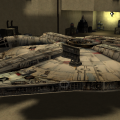













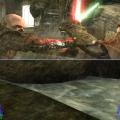

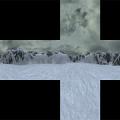
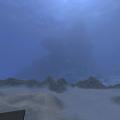













.thumb.jpg.5dcb19c4514c273ccb909b62bb79a3e3.jpg)
























.thumb.gif.042a88ff2af74090e4b3977f82882855.gif)