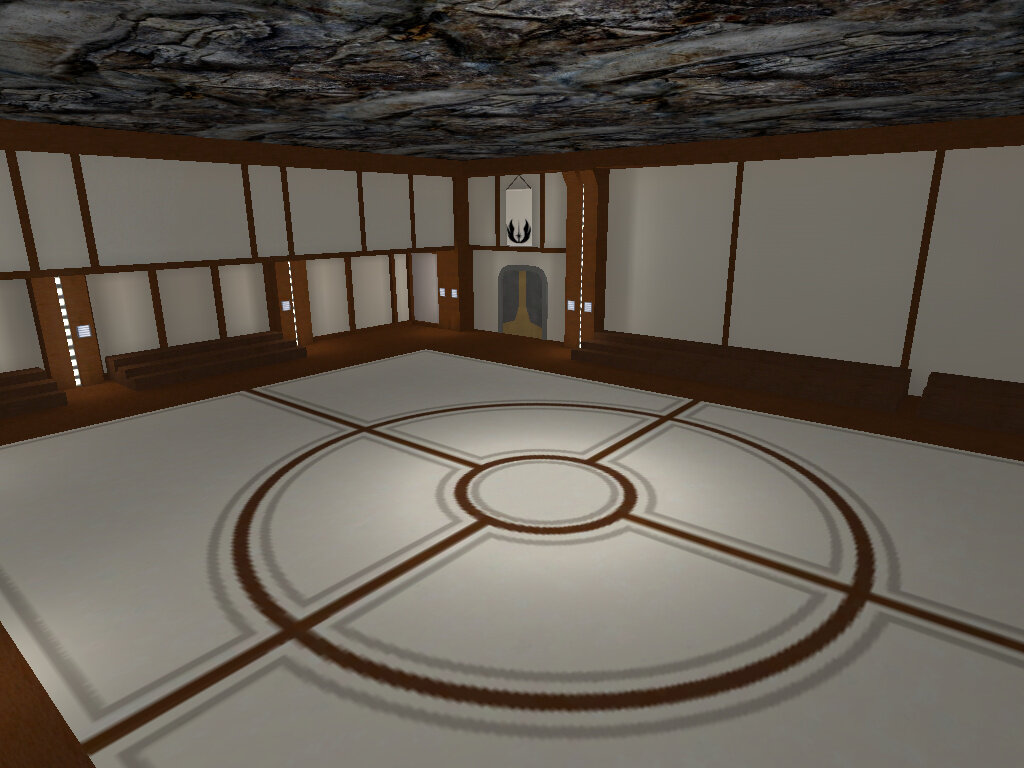Player Models
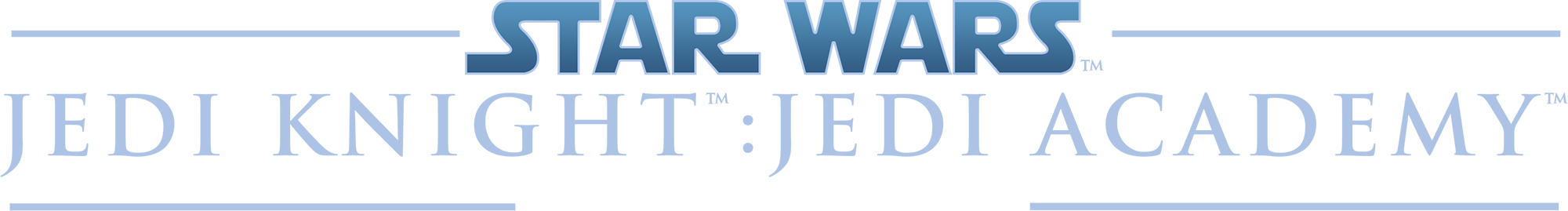
PLAYER MODELS
595 files
-
Shoretrooper, Tanktrooper & E-22 Rifle
By Scerendo
These are character models for the Shoretrooper and Tanktrooper from Rogue One.
I've also made their E-22 blaster rifles as a replacement for default E-11.
These models were originally created for Moviebattles II mod, and this is their official release on JKHub.
Modelled in 3ds Max, Topogun and zbrush. Maps Baked in xNormal and textured with Quixel Suite and AshuraDX's Substance shader.
*NPC Spawn requires OpenJK*
Npc Spawn List:
Shoretrooper
Shoretrooper_Elite
Tanktrooper
Known Bugs:
1,708 downloads
- NPC Support
- Star Wars Related
- (and 1 more)
-
Silverfang's Personal Skin
By Silverfang
This is my personal player model that I'll be using in-game for just about everything. It's modified clone armor that I created in a fan fiction that I was collaborating with several others, based on Jedi Knight Galaxies years ago.
TITLE: Silverfang's Armor
AUTHOR: Silverfang
E-MAIL: silverfang7547 [at] gmail.com
XFire: Silverfang15
WEBSITE: http://www.gunslingersacademy.com
FILENAME: Silverfang22 v2.pk3
FILESIZE: 3.27 MB
DATE RELEASED: 09-23-2011
CREDITS: Mert-K for creating the skin, BlasTech for adding shaders to the skin, and Mars Marshall for the original model.
And of course, me for the concept of the modified clone armor
INSTALLATION INSTRUCTIONS: Drag and drop the Silverfang22 v2.pk3 into your gamedata/base folder (by default on Windows XP C:\Program Files\Lucasarts\Star Wars Jedi Knight Jedi Academy\GameData\base if you're on steam, look in steamapps for the jedi academy folder)
DESCRIPTION: This is my personal armor, I'll be using this ingame for just about everything
BUGS: There are no LoD models and in mods with dual wielding (i.e. Gunslinger's Academy) the weapon will be flipped the wrong way.
114 downloads
(1 review)0 comments
Updated
-
Sio Bibble
By Noodle
*******************************************
JEDI KNIGHT III : JEDI ACADEMY MODIFICATION
*******************************************
Title : Sio Bibble
Author : Noodle
File Name : sio_bibble
File Size : 4,925 KB
Date Released : March 7, 2023
Model : LucasArts & Noodle & Lwkill
Textures : LucasArts & Noodle
Weighting : LucasArts & Noodle
Description:
----------------------------------------------------------------------
A noble philosopher, a great statesman, and an absolute legend. Fan favorite Sio Bibble left an everlasting impression in all star wars fans ever since he first announced in 1999 the meaning of a communication disruption. Back in the day people could only aspire to be like him by playing with his cool action figure (which came with a cool Commtech™ sound chip), but now in 2023 you can finally play as him in Jedi Academy, as George always intended.
Bot: No.
NPC: No.
LODs: Yes!
Custom sounds: Indeed!
Team Skins: No.
SP: No.
Known Bugs:
- None so far, do report them if you find them.
Installation:
Simply extract the pk3(s) to the gamedata/base folder of your Jedi Academy directory.
Special thanks to:
Lwkill, who did the original version of the head mesh which I heavily edited. Without his original work I wouldn't have done this model.
Unguided, for the support and good spirit!
LangZ, who did the original model request.
License:
As with all my work, you're free to do whatever you want with this file. If you want to incorporate it to your own projects, you're free to do so, but I'd appreciate if you let me know so that I can play your mod!
87 downloads
-
Sirius Invictus & Friends
By Sirius
This compilation of models, and skins that go alongside of them, began several years ago for the JEDI Role-Playing community (www.jediholo.net). Within the pk3, are the various outfits of the character Sirius Invictus as well as those of secondary characters that I have utilized within the RP realm during those aforementioned years. Custom personal droid, custom High Republic Jedi Outfit, a human female kitbash/retexture, a semi-custom semi-kitbashed Nelvaan character, a custom sphere-shaped holocron. With a huge amount of the things mentioned having custom texturing.
The crowning jewels of it all, at least in my own mind, are some details such as the chronometer the character sports, complete with its own shadering and animation, as well as the fully shadered and animated starmap that can be toggled on (either in front of the model, above its wrist, or the starmap can -be- the model. In which case you spawn it wherever you wish to set it on a scene for RP purposes).
I hope it helps people dissecting it to learn more things about the wonderful things one can achieve with photoshop, blender and ingame testing. At the very least, spark some creativity or provide some assets to people seeking them as I once did and had next to none.
~Sirius
912 downloads
- jkhub exclusive
- star wars related
- (and 5 more)
-
Sith Assassin
By Jeff
The Sith Assassin from the KOTOR2.
2,141 downloads
- Star Wars Related
- Male
- (and 1 more)
-
Sith Empire Pack (Sith Eradicator and Sith Imperial Trooper)
By The Unguided
Finally we have non-ported versions of probably the two most notable dark side figures seen in the SWTOR trailers besides Darth Malgus: Sith Eradicator and Sith Imperial Trooper
Mongol The Unwise created both models, I merely converted (posed, rigged) them to JKA. Noob did texture adjusments on both, mainly to correct the imperial insignia on the trooper's armor.
Artworks by my friend Dr. Chocolates.
Authors:
Mongol The Unwise
EXE Noob
Team Skins: No
Shaders: Yes
Sounds: Yes
Bot Support: No
NPC Support: No
LODs: Yes
Tools used: Adobe Photoshop 2022, 3DS Max, Blender 3.0, Substance Painter, Modview
354 downloads
- sith
- star wars related
- (and 2 more)
-
Sith Inquisitor
By Jose Carlos
Author
Jose Carlos
A generic Sith Inquisitor, inspired by Revan and TOR concept art. Nothing much else.
Also included a set of animations to replace the staff stance, walk and run animations. Cause BaseJA's staff animations suck balls.
1,679 downloads
-
Sith Lord Desann.
By Jolly
Ever since I played Jedi Outcast, I laughed at Desann and could
never take him seriously. This was a shame because he was saupose to be a threat
(Beating the crap out of kyle with a flick of his wrist). I decided to put
together a skin which makes Desann hopefully look more threatening.
This is my second released skin so do not take its quality too seriously. For those wondering, it is a compilation of multiple skins, though I have altered
all of them.
647 downloads
-
Sith Lord Savage
By Jolly
I through this model together as my first Frankenstein, which originally was quite unimpressive, at least with what it was. After a little bit I decided to polish it a bit, changing the hood, touching up on textures, resculpting certain things on the model and well got this together. It is saupose to be Savage before he was killed by palpi, though the robot hand is not there (It might come in a future update)
(Sorry for the crappy pictures, check it out in Modview or blender if your lazy)
1,143 downloads
- NPC Support
- Sith
- (and 3 more)
-
Sith Lord Snoke
Enjoy ! and I hope you enjoy this Snoke new version
Title :
Sith Lord Snoke - The Last Jedi
Texture Author:
GustavoPredador (Darth Lord Vader)
Credits:
LucasArts, Disney, Raven, PreFXDesigns.
all credits for PreFXDesigns
Installation:
Place Snoke.pk3 into the "StarWars JediKnight Jedi Academy/GameData/basefolder".
Steam "C:\Program Files\Steam\steamapps\common\Jedi Academy\GameData\base"
Instructions:
In order to use NPC's you will need to activate cheats here's how you do it.
Singleplayer- Once your in the game, hit "shift and tild (~)" to activate the console. Next type "helpusobi 1"...hit enter (cheats are now on)...next type "npc spawn (the npc's name)" Example: npc DarkSnoke.
Here are the npc model names for this model...
For Playermodel: DarkSnoke
For Npc: DarkSnoke
Note: you must enter one of the above names when spawning your npc.
439 downloads
- NPC Support
- Custom Sounds
- (and 7 more)
-
Sith Mandalorian (in jedi robes)
By Supralord
This is the Sith version of my old file, Master Mandalorian in jedi robes
* Play Information *
New Textures : No
New sound : No
New model : Yes
Team Player (red and blue) : No
saber support : Yes (saber PloKoon took in kotf)
Npc Suport : Yes (in the console, write "playermodel MasterMandoSith" or "npc spawn MasterMandoSith")
Known Bugs : there is just one bug :
on the model, we have deleted the antenna because it crossed the robe model.
1,484 downloads
- NPC Support
- Custom Sounds
- (and 4 more)
-
Sith Pureblood
By DarthJava
A player model I modified from the vanilla jedi human male to look like a Sith pureblood from SWTOR.
My first player model ever so don't be overly critical
Has team support and custom taunts!
Installation: Just put zzz_sith_pureblood.pk3 into your gamedata/base folder
Insects (bugs): There's some clipping with the cape but other than that I think that's it.
425 downloads
- Custom Sounds
- Personal Skin or Model
- (and 2 more)
-
Sith Stalker
The Sith Stalker Armor was a type of armor that was cybernetically grafted to the wearer, covering the entire body save the arms. Painfully grafted onto the wearer's flesh and bone, was meant to transform dark side disciples into powerful Sith assassins. It had an intimidating appearance that was designed to inspire fear in any enemy.
Tag: Starkiller
4,649 downloads
-
Sith Trooper
By eSpark
Sith Trooper from Star Wars Episode IX for Movie Battles 2 mod.
550 downloads
- episode 9
- star wars related
- (and 2 more)
(5 reviews)0 comments
Updated
-
Skiff Guard Pack
By Jeff
This is the skiff guards from Jabba's Palace. Seen when Chewbbaca pushes one at the stairs in the throneroom and the other on the skiff
THIS FILE IS NOT MADE, DISTRIBUTED, OR SUPPORTED BY ACTIVISION PUBLISHING, INC., RAVEN SOFTWARE, OR LUCASARTS ENTERTAINMENT COMPANY, LLC. ELEMENTS™ & © LUCASFILM LTD.™ & DISNEY, INC.™ AND/OR ITS LICENSORS. STAR WARS®, JEDI®, & JEDI KNIGHT® ARE REGISTERED TRADEMARKS OF LUCASFILM LTD™ AND WALT DISNEY, INC.™ STAR WARS®, JEDI®, & JEDI KNIGHT® ARE REGISTERED TRADEMARKS OF LUCASFILM LTD™ & DISNEY, INC.™
37 downloads
(0 reviews)0 comments
Updated
-
Slenderman
By RevanKnight
I thought it would be fun to ruin JKJA and make it scary, so I decided to make Slenderman! In case you're wandering who Slenderman is, (which I wouldn't recommend looking up if you like to sleep at night) he is a very tall, lanky man who doesn't like people taking his pages off of trees, and in this case, Jedi. You also can't kill him easily. And he is very fast. He's also invisible at a distance.
Enjoy!
NOTE: Most of the bugs in this mod are intended.
649 downloads
-
SLK Darth Krayt
Darth Krayt, formerly A'Sharad Hett, founder and master of the One Sith.
Installation:
Extract the archive file and put the .pk3 file into your Gamedata/base folder.
Spawn commands:
npc spawn slk_darth_krayt
npc spawn slk_darth_krayt_robe
Shaders may be added later.
1,186 downloads
- NPC Support
- Sith
- (and 2 more)
-
Snaggletooth Pack
By Jeff
Snaggletooth and the rare blue snaggletooth.
Credits: Mat Gaunt for the head.
46 downloads
(0 reviews)0 comments
Updated
-
Sola Terrik
By alexnita3
This is a character I made for a roleplay server. I ended up not using it, hence I'm uploading it for others to use.
Enjoy, and let me know what you think of it!
184 downloads
- menu support
- personal skin or model
- (and 2 more)
(1 review)0 comments
Updated
-
Solaire of Astora
By AshuraDX
Description : Wow. Has it really been a year since I last released a mod for Jedi Academy? And has it really been 3 years since I released my last player model?
Time flies it seems, after a year of personal problems I finally got myself together again and also regained my ability to focus
on doing Artwork. During my Absence from JKA I spent a lot of time playing Dark Souls, now I present you my rendition of Solaire of Astora, Warrior of Sunlight from the first game of the series.
Solaire comes complete with:
-His signature Sword and Shield
-Teamskins inspired by Dark Souls PVP cosmetic effects aswell as an additional "Sunbro" skin, aswell as matching weapon skins
-Bot support
-NPC suppor
-new sounds from Dark Souls
V2 will add new animations and hopefully LOD support!
the npc names are as follows:
"solaire" - Simply Solaire
"solaire_darkwraith" - the Darkwraith aka Red Teamskin
"solaire_darkmoon" - The Blade of Darkmoon aka blue Teamskin
"solaire_sun" - The grossly incandescant Solaire, as he appears when you summon him for help in Dark Souls.
Weapon names are :
"slsword" and "slshield", to get the color variations attach _r, _b or _s for the colored weapon skins
Now have fun with this guy, remember to Praise the Sun and be careful out there, neither of us wants to see you go Hollow!
UPDATE 1.5:
-new, improved textures
-added LOD Support
-decreased clipping in some areas
BUGS :I didn't discover any during my last tests, if you find any severe bugs send me a pm
INSTALL : put the Solaire.Pk3 in your base folder
UNINSTALL : remove the Solaire.Pk3 from your base folder
914 downloads
- Team Support
- NPC Support
- (and 6 more)
-
SP Monk Robe Pack
By Oobah
28 head combinations
~14 with no sunhat
~14 with sunhat
9 different recoloured monk robes
2 belt colours
Comes with wooden pole weapons that function like standard lightsabers
~1 Single Pole
~1 Staff Pole
A Joke Naked Shadow Trooper for a friend, with Jedi Outcast Laugh Taunts
Monks use Jedi Outcast Jedi Taunts
Complete SP model setup
Compiled with Jedi Outcast Animations
Models Are Ported
595 downloads
-
Spawn Armageddon - Remake PS2
Enjoy ! and I hope you enjoy this Spawn new version
Title :
Spawn Armageddon - Remake PS2
Texture Author:
GustavoPredador (Darth Lord Vader)
Credits:
Chooie Boogars,Auron,LightNinja
Installation:
Place spawn.pk3 into the "StarWars JediKnight Jedi Academy/GameData/basefolder".
Steam "C:\Program Files\Steam\steamapps\common\Jedi Academy\GameData\base"
Instructions:
In order to use NPC's you will need to activate cheats here's how you do it.
Singleplayer- Once your in the game, hit "shift and tild (~)" to activate the console. Next type "helpusobi 1"...hit enter (cheats are now on)...next type "npc spawn (the npc's name)" Example: npc spawn spawn.
Here are the npc model names for this model...
For Playermodel: spawn
For Npc: spawn
266 downloads
- JK2
- NPC Support
- (and 2 more)
-
Spawnable green screen
By Psyk0Sith
It's a green screen that also comes in black, gray, blue, orange and red. Re-using AshuraDX's clever turntable setup, this will help you create...special effects and whatnot, just like George Lucas!
Command line options:
Default green color
npc spawn greenscreen (no floor)
npc spawn greenscreen2 (with floor)
Additional colors:
npc spawn greenscreen_black
npc spawn greenscreen_blue
npc spawn greenscreen_gray
npc spawn greenscreen_orange
npc spawn greenscreen_red
Additional colors with the floor, add "2" at the end like so:
npc spawn greenscreen_black2
npc spawn greenscreen_blue2
npc spawn greenscreen_gray2
npc spawn greenscreen_orange2
npc spawn greenscreen_red2
137 downloads
-
SpongeBob Squarepants
By JKHub
Author: unknown (if you are the author or know who the author is, please let staff know)
This is a very old model of Spongebob that has circulated among the JKA community for decades but as far as we know, was never publicly released on JK3Files or JKHub. It's possible it was from pcgamemods. The author is unknown, so if you are the author, please reach out to JKHub staff to give you credit.
It now has bot, team, and NPC support. There are 2 NPCs, one good and one bad, depending on if you want to fight him or alongside him.
/npc spawn spongebob
/npc spawn spongebob_bad
-===================-
-!|!- CREDITS -!|!-
-===================-
@Circa for NPC support, bot edits, team support and sound fix
@disneyaintcanon13 for bot support and upload
-========================-
-!|!- INSTALLATION -!|!-
-========================-
Put the pk3 in the base folder of your Jedi Academy GameData directory (Jedi Academy/Gamedata/base)
97 downloads
-
Star Wars Rebels - Darth Vader
Enjoy ! and I hope you enjoy this Darth vader new version
Title :Star Wars Rebels - Darth Vader 4.0
Author:
GustavoPredador (Darth Lord Vader)
Credits:
circa,HapSlash,Toshi,Kartoon,Hirman,Scerendo,RevanKnight,Trauma Sensei,Broken Hope,Revan Dark,Khaliban,jkhub,Tin Can,Kelee,NeoMarzs and George Lucas
Original Files:
RevanKnight, Hirman, Scerendo : https://jkhub.org/files/file/2486-anakin-skywalker-clone-wars/
Toshi: https://jkhub.org/files/file/1004-toshis-anakindarth-vader/
Kelee,NeoMarzs :https://jkhub.org/files/file/1051-keleevaderpack/
Tin Can: https://jkhub.org/files/file/2409-star-wars-rebels-lightsaber-blades/
Kartoon: https://jkhub.org/files/file/2345-darth-vader-the-empire-strikes-back/
Circa, Hapslash, Trauma Sensei, Broken Hope, Revan Dark, and Khaliban: https://jkhub.org/files/file/1711-star-wars-hilt-pack/
Cape By GustavoPredador in Blender
Installation:
Place GustavoPredador'sDarthVader.pk3 into the "StarWars JediKnight Jedi Academy/GameData/basefolder".
Steam "C:\Program Files\Steam\steamapps\common\Jedi Academy\GameData\base"
Instructions:
In order to use NPC's you will need to activate cheats here's how you do it.
Singleplayer- Once your in the game, hit "shift and tild (~)" to activate the console. Next type "helpusobi 1"...hit enter (cheats are now on)...next type "npc spawn (the npc's name)" Example: npc spawn rebelsvader.
Here are the npc model names for this model...
For Playermodel:
rebelsvader
rebelsvaderdamaged
For Npc:
rebelsvader
rebelsvaderdamaged
1,531 downloads
- Team Support
- NPC Support
- (and 6 more)








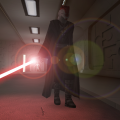





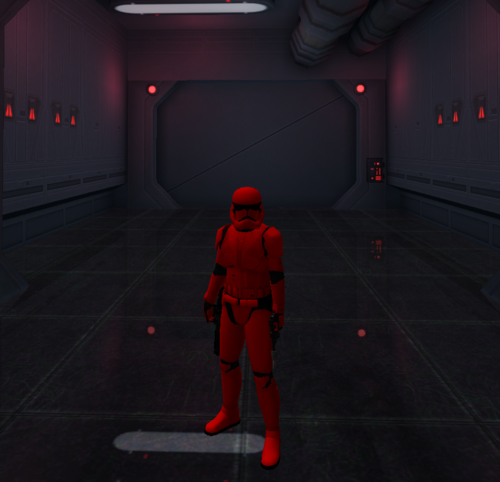
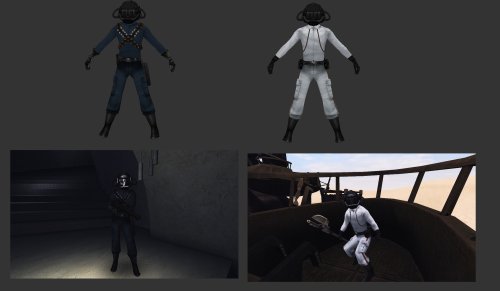
















.thumb.jpg.5dcb19c4514c273ccb909b62bb79a3e3.jpg)






























.thumb.jpeg.9a118f9ebe83e7f2b12f5b299a8a94af.jpeg)