Player Models
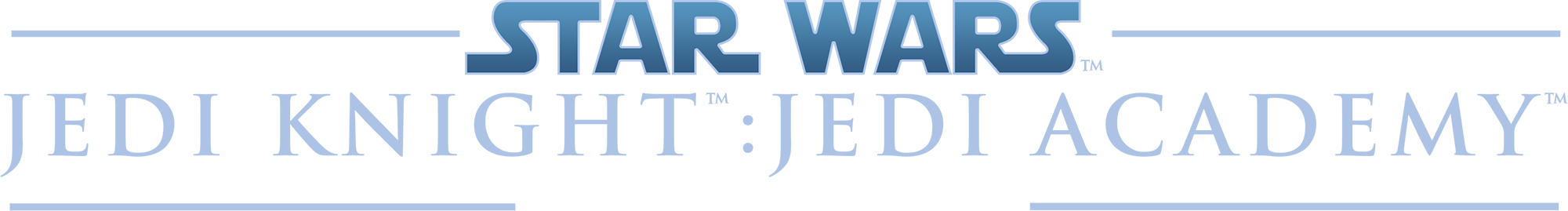
PLAYER MODELS
595 files
-
ARF Trooper
By Jeff
The ARF Trooper from the Clone Wars TV Series. All credit to Mars Marshall for the Clone Trooper body, Monsoontide for the Biker Scout Head, and Tyrael for the skin of the biker scout.
951 downloads
-
Lightsource's Joker Model
By JKHub
Author: Lightsource
Uploaded by: Barricade24
DESCRIPTION: This a model/skin pack of the arch nemesis of batman from the new "The Dark Knight" movie. The release includes different features to use... the model comes with npc and bot support, there's a new weapon used by the npcs, full sound set ( some of the sounds used only by the npc ) and customizable single player options.
The last part of this pack ( the second and third pk3 ) has a new joker themed HUD as well as some modifications of the game screens. The file jokerhudfix.pk3 lets you use the hud with JKA+ and changes other screens too.
948 downloads
- Celebrity Skin or Model
- Male
- (and 4 more)
-
Senate Commando
By Kualan
File Name : zzzzzzSenateCommando.pk3
File Size : 8.9 MB
Date Released : 20/08/2015
Sound files by Raven Software
Description and Installation:
----------------------------------------------------------------------
This is a player model (with NPC support) pack of the Senate Commando as featured in The Clone Wars TV series.
To install the model, simply extract the zzzzzzSenateCommando PK3 to the gamedata/base folder of your Jedi Academy directory.
In-game, an NPC can be spawned with the console commands:
npc spawn senatecommando
npc spawn senatecaptain
======================================================================
943 downloads
- JKHub Exclusive
- Star Wars Related
- (and 2 more)
-
Anakin & Ahsoka (Tales of The Jedi)
By ZelZel
"The best way I can protect you, is teaching you how to protect yourself."
After finishing Tales of the Jedi, I fell in love with Anakin and Ahsoka all over again. Their updated models in the show were looking real nice, so I wanted to take a stab at their Clone Wars outfits. From Anakin's early season clone armor, to his season 3 outfit. As well as Ahsoka's light alternate outfit. Will try to update soon to fix some clipping I noticed but didn't have time to fix. Enjoy!
Install Instructions: Put the "ZZ- Anakin & Ahsoka (TOTJ).pk3 " inside your base folder.
Uninstall Instructions: Remove the "ZZ- Anakin & Ahsoka (TOTJ).pk3 " from your base folder.
----------------------------------------------
Features:
Sounds: Yes
NPC Support: Yes
BOT Support: No
----------------------------------------------
To use the models, type these into your command console (or select the Icons in the player select screen):
"/model Ahsoka_TOTJ"
"/model Anakin_TOTJ" (His Jedi Armor outfit)
"/model Anakin_TOTJ2" (His Season 3 outfit)
To spawn him as an NPC, type these commands into your console:
"/npc spawn Ahsoka_TOTJ"
"/npc spawn Anakin_TOTJ"
"/npc spawn Anakin_TOTJ2"
----------------------------------------------
External Content Used / Credits:
Movie Duels: Anakin head & base textures for his arms and tunic
Clone Adventures: Anakin TCW Hair
Cerez: Ahsoka body
Force Arena: Ahsoka head
Seven: Jedi Armor mesh
938 downloads
-
Darth Stalker - The Force Unleashed
//////////////////////////////////////////////////////////
STAR WARS JEDI KNIGHT MODIFICATION
//////////////////////////////////////////////////////////
Enjoy ! and I hope you enjoy this Darth Stalker new version
Title :
Darth Stalker - Star Wars: The Force Unleashed 2.0
Texture Author:
GustavoPredador (Darth Lord Vader)
Credits:
Darth Shiftee, Disney and George Lucas
Original File:
https://jkhub.org/files/file/625-sith-stalker/ by Darth Shiftee
Installation:
Place Darth_Stalker.pk3 into the "StarWars JediKnight Jedi Academy/GameData/basefolder".
Steam "C:\Program Files\Steam\steamapps\common\Jedi Academy\GameData\base"
Instructions:
In order to use NPC's you will need to activate cheats here's how you do it.
Singleplayer- Once your in the game, hit "shift and tild (~)" to activate the console. Next type "helpusobi 1"...hit enter (cheats are now on)...next type "npc spawn (the npc's name)" Example: npc spawn Darth_stalker.
Here are the npc model names for this model...
For Playermodel: Darth_stalker
For Npc: Darth_stalker
Note: you must enter one of the above names when spawning your npc.
937 downloads
- JK2
- NPC Support
- (and 7 more)
-
Palpatine (Sith Apprentice)
READ ME:
============================================================================
Star Wars - Palpatine (Sith Apprentice)
============================================================================
Ok, since the last month i was reading the book called "Darth Plagueis" and i wanted
to make a model of young Palpatine as Sith Apprentice of Plagueis. Young Darth Sidious with his
red hair.
SPAWN IN GAME:
*(Hood Down) NPC SPAWN PALPATINE
* (Hood UP) NPC SPAWN PALPATINE2
Install: put it inside your GameData/Base folder.
Model DOES NOT include the saber!
CREDITS:
- Toshi for using the head of his Palpatine model
- SPANKI for using the sith robe from his SITH customization
- James Luceno for inspiring me with his book "Darth Plagueis"
934 downloads
-
Dengar
By Kualan
Torso Mesh - DT85 / Vade Parvis
Head Mesh - DICE
All meshes retextured and modified for JKA by Kualan
Sound files by Seven (via Battlefront)
This is a player model (with NPC support) of the bounty hunter Dengar. To install the model, simply extract the zzzzzDengar PK3 to the gamedata/base folder of your Jedi Academy directory.
In-game, an allied NPC can be spawned with the console command 'npc spawn Dengar'.
An enemy NPC can be spawned with the console command 'npc spawn DengarEnemy'.
IMPORTANT NOTE: This model has been configured so that it should be possible to use without OpenJK being installed however if you run into errors using Dengar please consider trying it with OpenJK installed before reporting the issue.
932 downloads
- JKHub Exclusive
- Star Wars Related
- (and 4 more)
-
Reek
By lervish
Author : Lervish
Reek from Geonosis Arena (Episode II).
NPC CHEAT (added by me) : npc spawn reek3
NPC VEHICLE CHEAT (improved by Ëkvas): npc spawn vehicle reek
Enjoy
927 downloads
- NPC Support
- Custom Sounds
- (and 2 more)
-
Luminara Unduli VM
By neomarz1
This model represents the female jedi known as Luminara Unduli (Master of Barris Offee), as seen in AOTC (Attack of the Clones).
******************************READ THIS BEFORE PLAYING***************************************
Installation:
Next place Luminara, Asajj Ventress, or Vosa Komari.pk3 (whichever you have downloaded) into the "StarWars JediKnight Jedi Academy/GameData/basefolder".
Instructions:
1) In order to use NPC's you will need to acivate cheats heres how you do it.
Singleplayer- Once your in the game, hit "shift and tild (~)" to activate the console. Next type "devmapall" (or devmap t1sour)...hit enter (cheats are now on)...next type "npc spawn (the npc's name)" Example: npc spawn luminara.
Here are the npc model names for this model (for which ever model you have downloaded)...
For Luminara use: luminara
For Asajj Ventress use: assajv
For Vosa Komari use: vosakomari
Note: you must enter one of the above names when spawning your npc.
cont... close the console by hitting the tild (~) again.
926 downloads
(3 reviews)0 comments
Submitted
-
Stormurai
By Tyrael64
This, simply, is a Stormtrooper dressed up as a Samurai, inspired by an actual costume I found on the internet. Some creative convention attendee had dressed up like this, and lo and behold, he is now immortalized in living 3D! The name itself, Stormurai, is a cunning little blend of "stormtrooper" and "samurai". Very witty, I know.
BUGS: None that I know of.
COMMENTS: This actually came as a private request from a roleplaying forum, RPG World. However, I was so pleased with the results that I decided to release it publically. It's a very neat concept, after all: A Stormtrooper as a Samurai? Crazy! But also kinda neat too, like the ghost-faced demons out of Japanese superstition.
926 downloads
-
Ahsoka Tano (General)
By ZelZel
This kit bash is based off some art I saw on Twitter of Ahsoka in clone armor! I thought it looked pretty cool, so wanted to bring it to life. Shout out to the artist as well!
Install Instructions: Put the "ZZ-Ahsoka (General).pk3" inside your base folder.
Uninstall Instructions: Remove the "ZZ-Ahsoka (General).pk3" from your base folder.
----------------------------------------------
Features:
Sounds: Yes
NPC Support: yes
BOT Support: No
----------------------------------------------
To use the model, go in console and type either of these commands (or pick the icon in your player select menu):
"/model Ahsoka_Gen"
----------------------------------------------
External Content Used / Credits:
Movie Battles 2-- for the Clone armor parts
Star Wars: Force Arena-- for the head mesh & body parts
Star Wars: Galaxy of Heroes-- for the head crown in her S7 outfit
@CritterOfHabit-- Outfit concept
918 downloads
-
Nexu
By lervish
Author : Lervish
Nexu from Geonosis Arena (Episode II).
NPC CHEAT : npc spawn nexu
Npc file updated by Ëkvas.
Enjoy
915 downloads
- JKHub Exclusive
- Star Wars Related
- (and 1 more)
-
Darth Zovirex
By Daedra
FILENAME: zz_zov.pk3
FILESIZE: 12.07 mb
DATE RELEASED: April, 10th 2017
CREDITS to:
Myself
Rooxon
Kualan
dark_apprentice
swegmaster
DT85
Scott Rose
JAWSFreelao
Almightygir
Force Arena Game Devs
INSTALLATION INSTRUCTIONS: place the zz_zov.pk3 file in your C:\programfiles\lucasarts\jediacademy\gamedata\base directory.
DESCRIPTION:
Proudly announcing Darth Zovirex. He is a custom character which is non-canon to Star Wars or anything else. I actually got the
idea of making this from watching Yao Gamers on YouTube. After they made videos with my Starstrider mod, I started to enjoy their
Jedi Academy videos more and more. Check out their channel if you like all things Star Wars:
https://www.youtube.com/channel/UC1N11jE4F0AIQ27hL8YOxWg/videos
I must give a very special thanks to Scott Rose. He is the voice of this character. I have edited the pitch of his voice in Audacity
to match the darkness of the character. Here you can check out his website:
http://bigbadvoice.com/
If you would like him to work with you on a project you can contact him by his email:
scott@bigbadvoice.com
This character is the first of its kind to wield a cross-guarded staff lightsaber..
.. which makes some serious damage in duels!
There are two versions of Darth Zovirex, one with his hood, and one without his hood.
Darth Zovirex:
npc spawn zovirex
playermodel zovirex
Darth Zovirex with hood:
npc spawn zovirexh
playermodel zovirexh
The eyes of Darth Zovirex will look familiar to some - and it should, I gave him the eyes of Sauron from The Lord of the Rings!
BACKGROUND:
Darth Zovirex is meant to be the apprentice of Starstrider who turned to the dark side after the death of his master Starstrider
in the Clone Wars by the hands of Darth Vader (pre-suit) during the execution of Order 66. Zovirex, in his fury went on a rampage,
slaughtering Clone Troopers left and right. He eventually faced Darth Vader, who was viewing security footage of Starstrider with
many different apprentices who Starstrider never made into masters.
Zovirex saw this and was enraged by this, so he proceeded to unleash his fury on Darth Vader. The fight ended badly, Zovirex had his
lightsaber sliced in half by Darth Vader, and as a consequence of his blind fury, Darth Vader cut out Zovirex's eyes with his lightsaber,
making him literally blind. Darth Vader preached as to how blinded Jedi had become to their morals and their "religion", but eventually
reconciled with Zovirex, telling Zovirex that he too, was once blinded and was never made a master by the Jedi council.
Darth Vader reluctantly chose to help Zovirex to regain his vision by making him see all that was previously blind and oblivious to him,
taking Zovirex as his first apprentice. Zovirex had since done various missions alongside Darth Vader together with the guidance of Darth
Sidious, to attain his master status and ultimately master all of his force abilities. Impressed by the dedication and evolution of Zovirex,
Darth Sidious taught Zovirex the ability of dark foresight.
Zovirex mastered this ability and regained his vision, but he only saw everything on fire, as he could only ever see the power of the
dark side, which upon viewing turned his eyes into pure fire. Light became too bright for Zovirex, so he mostly used a hood on bright
planets. After Zovirex had fulfilled his usefullness to both Darth Vader and Darth Sidious, Darth Zovirex spent most of his time on
Coruscant, mainly due to the dark environment which suited his eyes more than any bright planet could.
He befriended Bounty Hunters and made a life trading through the Black Market and killing various targets for their bountys. He became
the only "Sith Bounty Hunter" on Coruscant that worked together with many infamous Bounty Hunters including Boba Fett and IG-88. On his
various missions, Zovirex traversed through many ancient Sith Temples hidden in obscure locations on distant planets where targets fled
from the Republic and from various Cartels on Coruscant.
Inside these ancient Sith temples, Zovirex found and reforged both an ancient set of Sith greaves as his new armor, and an ancent Sith
cross-guarded staff as his new saber using Mandalorian Iron. These new items made his missions much easier to execute, since Mandalorian
Iron cannot be so easily cut by a saber blade or damaged by blaster fire.
EXTRA/THOUGHTS:
I'm starting to enjoy making custom characters a lot more than I thought. It's especially nice to work with talented voice actors to really
put that extra life into the character. Both of my custom characters -- Starstrider & Darth Zovirex -- are mostly of my own thought, but are
influenced by other Star Wars fans and other peoples' work. Starstrider was actually a community effort since a JKHub member @therfiles gave
Starstrider his name! It's great to bring these ideas to life and I feel it is so much more creative than to make a pre-existing character.
I really hope you have as much fun playing with this character as I have had creating it!
BUGS: None that I know about.
COMMENTS: Download and enjoy. note that you must have JKA installed in order to use this mod.
914 downloads
- JKHub Exclusive
- NPC Support
- (and 8 more)
-
Solaire of Astora
By AshuraDX
Description : Wow. Has it really been a year since I last released a mod for Jedi Academy? And has it really been 3 years since I released my last player model?
Time flies it seems, after a year of personal problems I finally got myself together again and also regained my ability to focus
on doing Artwork. During my Absence from JKA I spent a lot of time playing Dark Souls, now I present you my rendition of Solaire of Astora, Warrior of Sunlight from the first game of the series.
Solaire comes complete with:
-His signature Sword and Shield
-Teamskins inspired by Dark Souls PVP cosmetic effects aswell as an additional "Sunbro" skin, aswell as matching weapon skins
-Bot support
-NPC suppor
-new sounds from Dark Souls
V2 will add new animations and hopefully LOD support!
the npc names are as follows:
"solaire" - Simply Solaire
"solaire_darkwraith" - the Darkwraith aka Red Teamskin
"solaire_darkmoon" - The Blade of Darkmoon aka blue Teamskin
"solaire_sun" - The grossly incandescant Solaire, as he appears when you summon him for help in Dark Souls.
Weapon names are :
"slsword" and "slshield", to get the color variations attach _r, _b or _s for the colored weapon skins
Now have fun with this guy, remember to Praise the Sun and be careful out there, neither of us wants to see you go Hollow!
UPDATE 1.5:
-new, improved textures
-added LOD Support
-decreased clipping in some areas
BUGS :I didn't discover any during my last tests, if you find any severe bugs send me a pm
INSTALL : put the Solaire.Pk3 in your base folder
UNINSTALL : remove the Solaire.Pk3 from your base folder
913 downloads
- Team Support
- NPC Support
- (and 6 more)
-
Sirius Invictus & Friends
By Sirius
This compilation of models, and skins that go alongside of them, began several years ago for the JEDI Role-Playing community (www.jediholo.net). Within the pk3, are the various outfits of the character Sirius Invictus as well as those of secondary characters that I have utilized within the RP realm during those aforementioned years. Custom personal droid, custom High Republic Jedi Outfit, a human female kitbash/retexture, a semi-custom semi-kitbashed Nelvaan character, a custom sphere-shaped holocron. With a huge amount of the things mentioned having custom texturing.
The crowning jewels of it all, at least in my own mind, are some details such as the chronometer the character sports, complete with its own shadering and animation, as well as the fully shadered and animated starmap that can be toggled on (either in front of the model, above its wrist, or the starmap can -be- the model. In which case you spawn it wherever you wish to set it on a scene for RP purposes).
I hope it helps people dissecting it to learn more things about the wonderful things one can achieve with photoshop, blender and ingame testing. At the very least, spark some creativity or provide some assets to people seeking them as I once did and had next to none.
~Sirius
907 downloads
- jkhub exclusive
- star wars related
- (and 5 more)
-
Aeris Gainsborough
By JKHub
Original Author: Jora Custov
Description:
Final Fantasy VII, Aeris Gainsborough
899 downloads
(4 reviews)0 comments
Updated
-
Master Mandalorian (in jedi robes)
By Supralord
This is my last Mandalorian file
Title : Master Mandalorian (in jedi robes)
Author : Supralord/Mandalorian
Email : jedi66@laposte.net
Website : http://french-jediacademy.forumactif.org
=======================================
Description : this is a Mandalorian, took on the big pack created by Laam'inui, and modified by "Mandalorian" who have added it a robe, a jedi robe
=======================================
Credits : Thanks to Laam'inui for the original model, and very thanks to Mandalorian for the new model.
(me, supralord, i have did the programmation of the skin and the new color of the robe)
=======================================
* Play Information *
New Textures : No
New sound : No
New model : Yes
Team Player (red and blue) : No
saber support : Yes (saber PloKoon took in kotf)
Npc Suport : Yes (in the console, write "playermodel MasterMando" or "npc spawn MasterMando")
Known Bugs : there is just one bug :
on the model, we have deleted the antenna because it crossed the robe model.
=======================================
Version 1.5 fixed : you can see now, in the hand of your mandalorian the saber plokoon
=======================================
* Installation Instructions *
Put the .pk3 file in your Gamedata\Base directory.
891 downloads
- NPC Support
- Personal Skin or Model
- (and 3 more)
-
Aayla Secura VM
By neomarz1
Ayla Secura as seen in Episode III, and Dark horse comics.
******************************READ THIS BEFORE PLAYING***************************************
Installation:
First remove any other version of AaylaSecura that you may already have... Next place FemAayla2.0.pk3 into the "StarWars JediKnight Jedi Academy/GameData/basefolder".
Instructions:
1) In order to use NPC's you will need to acivate cheats heres how you do it.
Singleplayer- Once your in the game, hit "shift and tild (~)" to activate the console. Next type "devmapall" (or devmap t1sour)...hit enter (cheats are now on)...next type "npc spawn (the npc's name)" Example: npc spawn aayla.
Here are the npc model names for this model...
For Playermodel: aayla
For Side Kick support: aayla
Note: you must enter one of the above names when spawning your npc.
cont... close the console by hitting the tild (~) again.
Multiplayer- To activate cheats, you do thing a little different. activate the console by hitting shift+tild(~). Next type /devmapall "mapname". Example: /devmapall mp/duel1. The map will load with cheats activated. Open the console again and type /npc spawn "npc's name". Example: /npc spawn aayla... Notice that single player you have to put the "/" slash before the command.
Here are the npc model names for this pack (With a brief description)...
Here are the npc model names for this model...
For Playermodel: aayla
For Side Kick support: aayla
Note: you must enter one of the above names when spawning your npc.
cont... close the console by hitting the tild (~) again.
888 downloads
-
Ashura's Jawa Pack
By AshuraDX
I made this Jawa reskin , originally for JAU , but I decided to expand it and make an complete Jawa pack...
this includes :
- a new jawa skin with Team and bot support
-a Fusion cutter as lightsaber
-a Jawa Ionization blaster , DEMP2 replacement
spawn codes :
npc spawn TFU_jawa
npc spawn TFU_jawa2
npc spawn TFU_jawa3
*to all Jawa fans outside there : I hope you enjoy this package*
********************************************************************
Additions :
-the Jawa pack was split in 3 sepperate files : Jawa,Ionization Blaster,Fusion cutter
-a pk3 file was added that overwrites the base jawa with mine (put z_jawa_overwrite_AshuraDX.pk3 in your basefolder)
879 downloads
-
Classic Jedi Project (CJP) Luke Standalone
By Omega1
Mod Name: Classic Jedi Project Luke Standalone.
Author: Omega1
Models and Textures: Toshi, DT85, Plasma, Omega
Description:
I have always been irritated with the changes made to the Jedi look (as well as overall concept) that was introduced with the prequels (from the shorter and
fancier robes, to lack of Lightsaber D-rings), so consider this a return to formula, returning the look of the Jedi to that of what we saw from
Obi-Wan (Old Ben) Kenobi and the redeemed older Anakin Skywalker. Just like the Original Trilogy concept of the Jedi appearance I used traditional Samurai and
medieval Knight robes as a basis.
Bot: Yes
NPC: Yes
Team Skins: Yes
LODs: No
SP: No, this does not replace any of the default player models.
Known Bugs:
- Slight clipping in certain animations due to the way the JKA skeleton is setup.
- No model caps.
Installation:
Copy the contents of the zip file over to your "Jedi Academy\GameData\base" Folder.
877 downloads
-
GustavoPredador's Din Djarin
Title :
GustavoPredador's Din Djarin
Credits:
GustavoPredador (Darth Lord Vader)
Installation:
Place The_Mandalorian_Din_Djarin.pk3 into the "StarWars JediKnight Jedi Academy/GameData/base".
Steam "C:\Program Files\Steam\steamapps\common\Jedi Academy\GameData\base"
Instructions:
In order to use NPC's you will need to activate cheats here's how you do it.
Singleplayer- Once your in the game, hit "shift and tild (~)" to activate the console. Next type "helpusobi 1"...hit enter (cheats are now on)...next type "npc spawn (the npc's name)" Example: npc spawn Din_Djarin.
Here are the npc model names for this model...
For Playermodel and Npc:
Din_Djarin
Note: you must enter one of the above names when spawning your npc.
874 downloads
(2 reviews)0 comments
Updated
-
Movie Battles II - Mandalorian pack
By Tompa9
This is my new Mandalorian pack! It contains all six exclusive Mandalorian skins (Deathwatch, Maul´s, Wren clan, violet, orange and blue) and their variants that I´ve created for multiplayer mod Movie Battles II. Unlike mod version this model has also optional skin with or without antenna and clean helmets for DW and Maul Mandalorians. LOD´s are included. NPC´s are immortal because of "Bobba Fett class script" but you can spawn them with Niko scripts to be killable.
Sounds: Yes
Bot: No
NPC: Yes
Team Support: No
INSTALLATION:
Extract mb2mando_tompa.zip and put zz_zMB2MandoT.PK3 into your base folder in Gamedata. Enjoy!
NPC COMMANDS:
npc spawn dw_mando (Deathwatch skin)
npc spawn dw_mandob (Deathwatch skin with battle mark)
npc spawn dw_mandoc (Deathwatch skin with battle mark and antenna)
npc spawn maul_mando (Maul´s skin)
npc spawn maul_mandob (Maul´s skin with battle mark)
npc spawn maul_mandoc (Maul´s skin with battle mark and antenna)
npc spawn wren_mando (Wren clan skin)
npc spawn wren_mandob (Wren clan skin with antenna)
3 remakes of older model with more shiny effect
npc spawn violet_mando
npc spawn blue_mando
npc spawn orange_mando
869 downloads
- NPC Support
- Custom Sounds
- (and 3 more)
-
Captain Rex
By JAWSFreelao
Hey guys. This is my first reskin of my own The Clone Wars style clone trooper helmet. This is Captain Rex, who served under Anakin Skywalker in the 501st legion during the Clone Wars.
Comes with NPC support and custom sounds.
Enjoy!
Also, to make him even more badass... I suggest this.
https://jkhub.org/files/file/3320-%7B%3F%7D/
CT-7567, nicknamed "Rex," was a veteran clone trooper captain and Advanced Recon Commando who oversaw Torrent Company of the Grand Army of the Republic's famed 501st Legion during the Clone Wars. Rex participated in many battles over the course of the war, and was fond of his dual DC-17 blaster pistols, which he used extensively in battle. As the captain of the 501st, Rex served as second-in-command to Jedi General Anakin Skywalker, whose bravery and unorthodoxy in battle he came to share. He was close friends with Marshal Commander Cody, with their relationship mirroring that of their respective Jedi Generals, Skywalker and Obi-Wan Kenobi. The four of them often received joint assignments to coordinate front-line campaigns against the Confederacy of Independent Systems.
At the Battle of Christophsis, Rex became a mentor to Skywalker's newly assigned Padawan, Ahsoka Tano, with whom he forged a strong bond. While on a listening post inspection tour with Cody, Rex rallied a small team of rookie soldiers to retake Rishi Station, which they thereafter destroyed to thwart Confederate General Grievous's planned invasion of Kamino. He took part in countless campaigns in the galactic theater of war, from the containment of the Blue Shadow Virus on Naboo and the liberation of Ryloth to other hard-won victories like the Battle of Malastare, the Second Battle of Geonosis, and the Battle of Kamino.
Throughout his career, Rex proved to be an effective leader who truly cared for the men under his command, even as he began to doubt his own future—and those of his clone brethren—in the Republic. The Battle of Saleucami saw him meet the clone deserter Cut Lawquane, whom he came to respect despite their striking differences. His leadership was put to the ultimate test at the Battle of Umbara, when he was forced to unite the 501st Legion under an interim Jedi General, the obstinate and aggressive Pong Krell. Rex did not see eye-to-eye with Krell and found himself having to balance his troops' well-being with Krell's high-casualty plans. When Krell manipulated the 501st into a fatal confrontation with their comrades from the 212th Attack Battalion, Rex realized their general was a traitor to the Republic, and he risked charges of treason to lead his men in arresting Krell. The ordeal refined his hard-line obedience to orders, as he also learned the value of making his own decisions as a soldier.
Rex aided Skywalker, Tano, and Kenobi in rescuing Togruta colonists from the Zygerrian Slave Empire and later offered his soldier's expertise to help the Jedi train local insurgents on Onderon to emancipate their world. In a stark turn of events, he and Skywalker apprehended Tano on Coruscant after she was framed for a bombing of the Jedi Temple, an incident that culminated in her departure from the Jedi Order. Following the malfunction of a clone during the Battle of Ringo Vinda, Rex and Skywalker gave pursuit of a longtime comrade, ARC trooper Fives, who had gone rogue after unearthing an anti-Jedi directive that had been bred into all of the Republic's clone troopers. Before Fives could prove his findings to Rex and Skywalker, the Coruscant Guard gunned him down for resisting arrest.
855 downloads
- Team Support
- NPC Support
- (and 3 more)
-
Shin Hati
By ZelZel
"You have no power."
And here's the Apprentice of Baylan Skoll. Again, really liking these two. Shin is really interesting, seems to be a community favorite so far in the fandom. Anyway, enjoy!
Install Instructions: Put the "ZZ- Shin Hati.pk3" inside your base folder.
Uninstall Instructions: Remove the "ZZ- Shin Hati.pk3" from your base folder.
----------------------------------------------
Features:
Sounds: Not yet
NPC Support: Yes
BOT Support: No
----------------------------------------------
To use the models, type these into your command console (or select the Icons in the player select screen):
"/model Shin"
"/model Shin/cloak"
"/model Shin/hood"
To spawn him as an NPC, type these commands into your console:
"/npc spawn Shin_Hati "
"/npc spawn Shin_Hati_cloak "
"/npc spawn Shin_Hati_hood "
----------------------------------------------
847 downloads


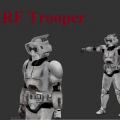







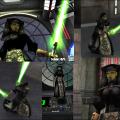







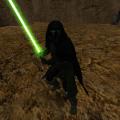















.thumb.jpg.5dcb19c4514c273ccb909b62bb79a3e3.jpg)



























.thumb.gif.042a88ff2af74090e4b3977f82882855.gif)



