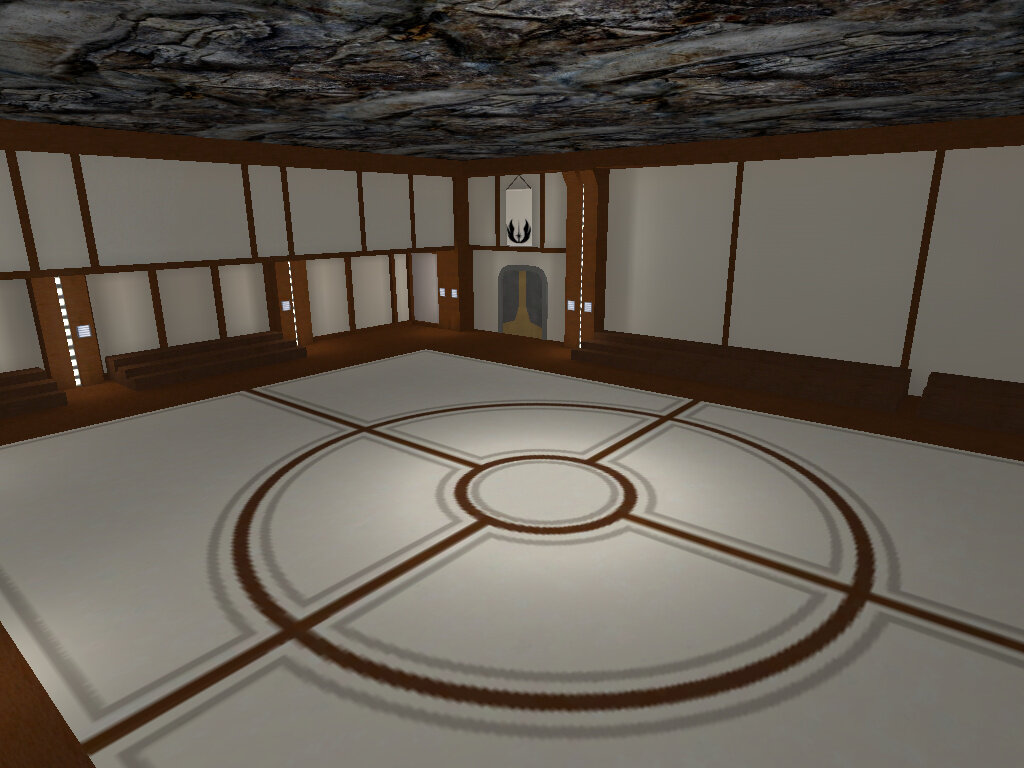Cosmetic Mods
331 files
-
Levelshot Mod
By afi
Levelshot Mod
All what this mod does is changing the levelshots of all multiplayer maps. This file is almost 5 years old and I originally made it for myself. So if you're tired of the old levelshots, give it a try.
99 downloads
-
LFPack Modifcation
By ArkantoS15
Description:
Game Loading Screen: It changes the image that appears when the game begins to load.
Menu music: It changes to the Rebuilt Jedi Enclave song you can hear while playing KotOR II: The Sith Lords (hope this is not taken as Spam or something ).
Console background image: Gave it a bit of blue tone but principalle more brightness.
Menu Background image: I played a bit with Constrast and Brightness . Also made the Circle in the center black and changed some arrows to a brighter blue.
Button color background: Made it brighter
Game Cursor: Changed it for the one you have in Jk2, and changed the "blade" from blue to red.
Server connection/ Initializing Screne: Changed the whole image.
Game Hud: Changed the hud to a one with our Clan Logo, made the hud grey, made the Health, Armor, Ammo and Force bars brighter also.
Saber Core: Althought I made it brighter, I'm not very sure that this change can be easily noted.
Lightning: I gave both the Flash and the lightning itself a blue color.
Scope: Gave it a tone of Red, changed the circle that spins when looking further, turn the power charging bar to black, and made a "cross" in the center of the scope.
Menu and scoretable: When you are inside the game, and press "Esc" the menu bar that appears on the top, well that bar was given a darker blue tone, and also to the one from the score table.
Comments:
It is very important to take into account that you must put this Modification in EVERY MOD you use if you want it to work. For example, in my case I use both basejk3 and JA+. If I don't put it in "japlus" folder, when I execute that mod it won't work.
Credits:
Firstly, I must give credits for the Music I used in the Menu, which I got from Knights of the Old Republic II: The Sith Lords. This soundtrack is not my creation so I claim no credit for it. Secondly, I thank my Clan for helping me to test this modification, principally the music.
143 downloads
(1 review)0 comments
Updated
-
Lightning Effects
This mod alters the visual effect of Force Lightning. The effects are loosely based on the PS3 game InFamous, but altered sufficiently to work effectively within JKA. Levels 1 and 2 use a single bolt of lightning launched from the hand, whilst level 3 calls down a large lightning strike from above.
This is not the final iteration of this mod, and further versions will be incorporated as part of the Medium of Darkness mod ( http://www.moddb.com/mods/medium-of-darkness ). Progress can also be viewed at http://forums.filefront.com/sw-jk3-modding-mapping-editing/405839-force-effects-etc.html
If you wish to use any part of this mod in your own production, please contact me first to discuss the matter.
531 downloads
-
Lightning Saber Mod
By JKHub
Original Author: BoBnoGG!n
Description:
How should i say this.......i like it, you should like it and then were all happy..... this mod makes the lightsaber into a bar of instable energy....and instead of a slid bar of light emitted energy....you have a negative unsolid looking bar of electricity and stuff.........i dint think long on this....so moving on, this chanes the trail of the saber aswell as the saber itself to electricity sparks and stuff and there is also a new menu tartup screen and in game menu but........yeah have fun.......also i hav other mods out there like the perfect saber mod.....and the flame saber md which is also really cool......ok cyas hunni
260 downloads
(0 reviews)0 comments
Submitted
-
Lightsaber Better caps
By Langerd
I made a new look of caps ... Maybe You will like it (sry for english i am polsih)
1,386 downloads
-
Lightsaber Better Caps
By Langerd
What can i say... i give you another type of lightsaber caps ... I think that these are better then version 1 (they have animation too) and they look i think better then before. You decide ^^
9,175 downloads
-
Lugormod Stash Icon
By Slash
Description
This modification replaces the ugly square that you see when you pick up a money stash on a Lugormod server, by a datapad icon.
Installation instructions
If you're using a 16:9 resolution (such as 1920x1080), put lugormod_stash_icon_widescreen.pk3 in your GameData/lugormod folder.
If you're using a 4:3 resolution, put lugormod_stash_icon.pk3 in your GameData/lugormod folder.
Technical details
By looking at the Lugormod source code, I was able to determine that the money stash is implemented as a "neutral flag powerup".
By looking at the code from Jedi Academy (OpenJK), I found out that the "neutral flag powerup" points to the following icon: icons/iconf_neutral1.
Except, it doesn't exist in Jedi Academy, which results in the ugly default texture being displayed, also known as the "alphasquare".
In fact, the whole "icons" folder doesn't exist in JKA's assets.
All this mod does, is add an icon named icons/iconf_neutral1.tga, that represents a datapad.
29 downloads
-
Magic Saber Blades
By tobe_one
Magic_Saber: 6 new saber blades, new colors, new saber block effect
______________________________________________________________________________________________________________
Install:
unzip and place BB_magicsaber.pk3 into the: StarWars JediKnight Jedi Academy/GameData/base folder,
and run the game.
it will replace the original saber blade, color, block effect, with the new one while the .pk3 file is in the /base folder.
# only put 1 saber mod in the /base folder at a time,
if there is other saber files in the /base folder already, it might not take effect.
______________________________________________________________________________________________________________
Uninstall:
just remove BB_magicsaber.pk3 from StarWars JediKnight Jedi Academy/GameData/base folder.
# the original saber blade, color, effects, will be back again.
Author: Tobe
______________________________________________________________________________________________________________
THIS GAME MOD FILE IS NOT MADE, DISTRIBUTED, OR SUPPORTED
BY LUCASARTS ENTERTAINMENT COMPANY LLC. ELEMENTS
TM & LUCASARTS ENTERTAINMENT COMPANY LLC AND/OR
ITS LICENSORS.
936 downloads
-
Main Launcher Hungarian Translation
By ZoLee
This is for Hungarian players. Csak a CD verzióhoz!
Menü fordítás:
- Sziasztok, a az Install mappába kell helyezni a "Setup.tab" fájlt és kész is ?
- A fájl nincs teljesen átírva, a telepítési fázisban angol maradt, de ha már fel van telepítve a játék, nincs gond.
- Bármi gond van vele, simán lehet szerkeszteni jegyzettömbbel, csak ne tegyetek bele a kódsor elé vagy mögé se szóközt, se tabulátort mert akkor nem fog indulni a program.
47 downloads
(0 reviews)0 comments
Updated
-
Main Menu Video - Doomgiver Destruction
By ZoLee
This mod replaces the original menu video to the Doomgiver Destruction scene from Jedi Outcast. I really like all of the flying mods, and this was just a fast idea. ?
To install this mod, simply put the pk3 in Jedi Academy's base folder.
203 downloads
(1 review)0 comments
Updated
-
Mass Effect 3 HUD
By Inyri
This HUD is designed to mimic the heads up display from the Mass Effect games - particularly Mass Effect 3. Some tweaks had to be made to make it fit Jedi Academy, so it's not 100% perfect.
The blue section represents your shields. The red portion represents your health. The purple section represents your "biotics" (your Forcee pool, in other words).
While ammunition in ME3 is on the left, I wasn't really able to get the HUD to work with me on that so it's on the right instead, although it uses the same style as it does in ME3. The left, since I didn't have anything good to put there, features an N7 plate which is purely aesthetic.
Lastly the saber style indicator is below the force pool and is fairly easy to see. To avoid confusion I kept the same colors Jedi Academy uses now - blue for fast, yellow for medium, and red for strong. Although really, with this HUD why would you be using sabers? Shoot those geth!
The geth, by the way, is coming soon. Also. The font in the screenshots? Totally included.
I suggest the following additional Mass Effect mods to compliment your new HUD:
https://jkhub.org/files/file/1296-%7B%3F%7D/
https://jkhub.org/files/file/1128-%7B%3F%7D/
https://jkhub.org/files/file/95-%7B%3F%7D/
https://jkhub.org/files/file/94-%7B%3F%7D/
584 downloads
- New HUD or Console
- JKHub Exclusive
- (and 1 more)
-
Mass Effect Scope Replacement
By Inyri
This is a replacement graphic for the disruptor scope. It will change your sniper scope to look like that of a variety of sniper rifles from Mass Effect 2 and 3. It's not a seamless replica, but it's very close given what Jedi Academy has to work with.
This mod will be included with any Mass Effect sniper rifles I release (that replace the disruptor, of course). If you download any of those mods go ahead and delete this PK3, as it'll be redundant.
485 downloads
- New HUD or Console
- New Sounds
- (and 2 more)
(3 reviews)0 comments
Updated
-
Master Blades JKA
By JamyzGenius
Original Author: JamyzGenius
Description:
A little modification to the lightsaber blades, check the details :
- New Blur
- New Blades
- Improved colors
- New color : Black and/or white
Its the little modification.
Credits:
- Very Special Thanks to :
- George Lucas
- Ravensoft
- LucasArts
854 downloads
-
Max Payne HUD
This is my first improved HUD for Max...oh, I mean Jedi Academy. This is the result of my love for Max Payne and Jedi Knight series.
58 downloads
- new hud or console
- new effects or textures
- (and 2 more)
-
MB2 Russian Fonts Fix
Greetings! This cosmetic modification is designed to improve the interface for a Russian-speaking players. The basis I took font "Fixedsys" author "Didz". I added to it the Cyrillic characters.
And replace "ergoec" i chose a suitable nice free font, with Russian symbols.
English-speaking players can also use it.
Приветствую! Этот косметическая модификация призвана для улучшения интерфейса для Русскоязычных игроков. За основу я взял шрифт "Fixedsys" Автора "Didz". Я добавил к нему кириллические символы.
Так же на замену "ergoec" я выбрал подходящий приятный бесплатный шрифт, так же с русскими буквами.
Put file in MBII dir.
239 downloads
(4 reviews)0 comments
Updated
-
Melee Mod
By MGummelt
Originally released: 11-26-2003
Melee Mod v1.0
by Slice & Dice
(new .sab files and sounds by Slice, new weapon models by Dice, some misc art and .efx by partner-in-crime, Mince)
NOTE: This mod ONLY works if you'd updated Jedi Academy to version 1.01 (the first patch) or later!
WARNING: This mod adds blood (lots of it) to Jedi Academy!
This isn't really much of a full mod in that it doesn't have any new maps (uses JediNight's ancient Ladder map from Jedi Outcast) or enemies, it's more of a weapon mod demonstrating what can be done with the new .sab files. I think this mod even works in multiplayer (I haven't tested it in MP much...)
We had a whole idea for an entire Ninja mod with new textures, skins, levels, cinematics, etc., but we just don't have time right now due to work demands, so we figured we'd release this anyway so that other modders could see what we were up to and draw inspiration (or, if they want, pilfer directly) from it.
All the source files for the map and scripts and even the weapon models are included.
NOTE: all of the new weapon models are not skinned (though they have a metallic color with an environment map and a very nice specular if you have r_DynamicGlow set to 1. If you do, I recommend turning seta r_overBrightBits to 1, also, as it makes the hot spots on the weapons stand out nicely. Some of the weapons *do* have skins, but they weren't made by us. I adapted them from a melee weapons pack made for Jedi Outcast by laghima (squigamawho@cs.com).
INSTALLATION:
Just place the melee.zip into the GameData folder (where your jasp.exe and jamp.exe files are) and unzip it right there. It should extract 4 .bat files into that directory and make a subdirectory named "melee" containing this readme and the melee.pk3. If it doesn't make that subdirectory, you probably didn't have "keep folder names" checked when you unzipped using Winzip.
RUNNING THE GAME:
I included 5 .bat files to start up the game:
melee.bat - This will load up the singleplayer game straight into the ladder_melee map. You'll start only with a single katana (but you can pick up your slain enemies' weapons).
melee_low.bat - This is the low-end version of the mod that does *not* automatically turn on certain options that may chug lower-end machines. Basically, it does *not* turn on the cut and blood marks on Ghoul2 models (including the weapons you hold) and does *not* turn on overbrightening and dynamic glow. Use this one only if you have framerate problems running the normal version.
melee_lethal.bat - All this does differently is turn on the "realistic" damage mode we're all familiar with. Only, in this mod, it's not realistic because melee weapons don't do damage when they're not being swung! I prefer that you *not* use this one because it actually ruins the balance the weapons have normally. In this mode, every weapon is a one-hit killer, even at the slightest cut. If you just want to cut everything to pieces, use this, otherwise, play the normal way for the proper experience.
melee_lethal_low.bat - The lethal mode with low-end settings.
meleeMP.bat - This will start up multiplayer with the melee mod loaded. You should be able to play MP with other people (who are also running the mod) using the melee weapons!
NOTE: You can also load the melee mod like any other mod - just start up Jedi Academy normally (SP or MP) and load the mod through the mod menu. If you want to then run the map manually, bring down the console ("SHIFT"+"~") and type "devmap ladder_melee"
NOTE: This version of the ladder map still supports all the music selections that the original did - so if you have the ladder music pk3 file, you should hear the music in this version, too.
HOW TO PLAY:
Kill stuff! There are a few changes to normal lightsaber combat:
- Melee weapons are solid and, so, will bounce off of architecture if you swing at it.
- When someone is killed and drops their weapons, you can pick them up by standing over them and hitting the "use" key. If you have 1 weapon already, it will put the new one in your left hand. If you pick up a two-handed weapon, it will drop any you already have. If you are already carrying a two-handed weapon, it will drop it and pick up whatever you were standing over. If you pick up 2 weapons, it will put each one in the hand that was closer to the weapon.
- Some weapons let you change saber styles, some don't. Experiment.
- I didn't disable force powers altogether, but some weapons don't let you use certain force powers.
- Some weapons don't let you do certain moves.
- There are a *lot* of different kinds of weapons, try them all!
- There is a shield "weapon". It doesn't really do damage, but it can block attacks pretty well. Good for using in the left hand.
- debugmelee is enabled, you so can hold onto walls as long as you want, switch to fists and punch, kick or (by pressing fire & alt-fire at the same time) do one of the three grapple moves.
- Any weapon that can't be thrown (experiment) will let you do kicks instead.
NOTE: I also included a bind_melee.cfg for singleplayer. If you type "exec bind_melee.cfg" at the console, it will bind all of your function keys (F1-F12), number keys (1-0) and the keys -, +, "[", "]", "\", ";", "'", ",", ".", "/", (basically, all of the non-alphabetic keys on the main keyboard) and L to different weapons so you can quickly equip any of the weapons/weapon combos you like! It also binds "dropsaber" to "backspace" so that you can drop your weapons at any time.
WEAPONS:
Okay, here is the huge list of weapons and a general description:
(note: unless otherwise indicated, assume the weapon is two-handed... also note that you can use any 2 one-handed weapons at the same time)
You can equip any of these by using the key bindings in the bind_melee.cfg (see above), or by typing "saber <weapon>" at the console (where <weapon> is the name listed below). To use 2 at a time, type "saber <weapon1> <weapon2>" (where <weapon1> is the right-hand weapon and <weapon2> is the left-hand weapon).
katana1, katana2, katana3, katana4 - Simple, straightforward katanas. Decent damage and range, can use 2 at a time if you like.
naginata1, naginata2 - One is short, the other is long. It's a short blade at the end of a stick and is kind of hard to hit with, but can do decent damage.
lirpa1 - This the the ceremonial Vulcan weapon that Spock and Kirk fought with in "Amok Time"! One end is a sharp cutting blade and the other end is a blunt bludgeoning weapon.
fan1 - Cool-looking, but not very effective. Decorative fans that cut.
shinai1 - This is a training weapon - a bamboo sword used in Kendo. We were going to use it for our SP mod (in a training sequence with your sensei), but... anyway, fun for practicing with others.
ji1 - A long, spear-like weapon with 3 sharp blades on the end. Awkward and hard to hit with, but does a *lot* of damage.
nodachi1, nodachi2 - Like a very long katana. Has a nice, long range, but doesn't have a whole lot of power behind it.
sai1 - A short, 3-pointed weapon, is very good at parrying and disarming. Can use 2 at a time.
hammer1 - A small hammer, can pack quite a whallop. Can use 2 at a time.
sickle1, sickle2 - Crescent-shaped, extremely sharp and dangerous weapons. Can use 2 at a time.
kama1 - Like a miniature scythe, short weapons with a beak-like short blade at the end. They don't seem dangerous, but they hurt pretty bad when they hit. Can use 2 at a time.
torch1 - It's a torch! Does burning damage (but, no, doesn't set people on fire, sorry...). The effect can be pretty expensive and it isn't a very effective weapon, but it looks kinda cool. Can use 2 at a time (but goes well with a shield).
spear1 - A long, trident-like spear, heavy, awkward, hard to hit with, but hits with a lot of force.
battlehammer1 - A HUGE hammer! It can smash people with a good, solid hit and it can send them flying if you hit the ground near them. Pretty fun... 🙂
sword1 - The giant Conan/He-Man sword... like a Greatsword. Huge, slow, but massively dangerous. Put in the "Conan" soundtrack if you're going to use this one. The trick is to time you swings just right. Since it slows down both your running speed and your swinging speed, it makes you pretty vulnerable to thrown weapons or rapid-attack weapons, so watch out!
shortsword1 - Kind of like a Roman shortsword. Short range, decent damage and attack strength. Can use two at once, but goes best with a shield.
axe1 - A gigantic axe that is utterly devestating! Faster than the sword and, even though the blade is much smaller, much more effective (if you ask me) in combat. The best of the large, 2-handed weapons.
axe2 - A hand axe that has short range but does a lot of damage. Can use 2 at once (goes well with a shield).
mace1 - A heavy, spiked ball at the end of a short pole. Short range, but does a heck of a lot of damage and has a lot of force behind it. Can use 2 at once, but best with a shield.
spear2, spear3 - Not really spears, actually, but more like a staff with blades on the end. Fighting with them is like fighting with a saber staff. Can be extremely deadly!
blade1, blade2, blade3 - Three variations on what you may recognize as a bat'leth, the Klingon weapon from Star Trek: The Next Generation. Very deadly!
claw1 - Basically, like Wolverine's claws! Best used as a pair... snikt! 🙂
starblade1, starblade2 - These are like giant ninja stars. They can be used in melee (very short range) or thrown (devestating!)
shield1 - The shield should always go in the left hand because it makes you use the Tavion style, which does all of it's attacks with the right hand. The shield can actually hit someone and knock them around, but it's not meant to be used as a weapon. It can actually block or deflect some attacks.
That's it! Have fun!
132 downloads
- new effects or textures
- non star wars related
- (and 1 more)
(0 reviews)0 comments
Submitted
-
Minimal HUD
By Gigon
I was annoy by the solid metalic parts of the hud... So I remove them. For me, everything that block vision is not good...
134 downloads
-
Missing NPC's
By Helena Revan
These are four Non Player Characters (NPC's) that were originally released with single-player Jedi Outcast (JKII). Although the NPC's themselves were included in Jedi Academy as well, the textures and a few other files were omitted, since none of these NPC's were actually used in the game. This file makes them available for everybody to use.
The NPC's are:
glider
mark1
mark2
minemonster
The glider is a flying reptile native to Yavin IV. It looks like a cross between a pterodactyl and a heron. When you spawn it, it will be "asleep." The easiest way to wake it up is to spawn a jawa nearby and walk in front of it. This works well for droids as well. The glider doesn't move very quickly, but it will follow you if you were the first person it saw when it woke up. Otherwise it's harmless. RavenSoft didn't make any sounds for the glider.
For a more dynamic glider, check out my Glider Vehicle pk3. It uses the pekopeko and shakk sounds.
The mark1 is a large, heavily-armed attack droid. It'll attack as soon as it sees you.
The mark2 is a small droid that sort of sits there whirring about as if deciding what to do next. So far as I've seen, it's harmless.
Minemonsters, or "shrugs" as we've been calling them on the server for ages, are nasty little creatures from the crystal mines of Artus Prime. They're surprisingly fast and vicious, and a swarm of them can cause serious injuries in a short time. Thankfully, they're not very smart.
760 downloads
-
Modified Saber Lengths
Author
Crazy Assassin
This mod's purpose is to make the saber lengths for staffs in JKA more realistic. Anyone who has done saber modding should know that the default length for a staff blade is 32, while single sabers get a whopping 40.
This mod will simply make all base staffs have a saber length of 40 as well. That's really all it does. Simple, but it does what's advertised.
482 downloads
(2 reviews)0 comments
Updated
-
Mog's Custom Chat Icons (Pack 1)
By Mog
These are 8 custom chat icons for JKA. This is also the first pack in what will be a series. This pack contains the following custom icons:
The Minecraft Creeper Face
The Minecraft Diamond Icon
A Pink Text "Kupo"
A Pink Text "<3"
The JKHub Logo
A Flaming Skull
My Custom Moogle Head
The Ace of Spades (Deck of Cards)
Installation: Open the .zip file and select which custom icon you want to use....then place that selected icon into the base folder in your Jedi Academy directory.
40 downloads
(2 reviews)0 comments
Updated
-
Mog's Custom Chat Icons (Pack 2)
By Mog
This is Pack 2 of my custom chat icons. This pack includes 7 custom chat icons to replace the original one. These include:
A Purple-ish Crystal
The Mog's Bog Logo
A Tophat
A Santa Hat
Me (Well, Mog's Mod me)
A "mad" pointer thingy
A JP Nostalgia Icon (Clan Logo)
Installation: Open the .zip file and pick whichever icon you want, then place that icon in the base folder of your Jedi Academy directory.
Enjoy lads.
35 downloads
-
Monster Hunter 3 Ultimate HUD
A HUD for Jedi Academy made from Monster Hunter 3 Ultimate screenshots.
Each part of Jedi Academy's original bars are somehow in place here:
The Green bar, representing health in Monster Hunter, also represents it in JKA.
The Yellow bar underneath the Health bar represents Stamina in MH, and represents Force in JKA.
The Knife-looking icon, representing Sharpness in MH, represents the current saber style. They are as follows: White = Medium, Blue = Fast, Purple = Strong
The bar to the right of the Sharpness icon represents the Switch Axe gauge in MH. It represents Shields in JKA.
The bar at the far left, underneath the hunting clock, represents Oxygen in MH. In JKA, it represents how much ammo is remaining.
Feedback is very welcome! If you've got suggestions for this mod, please leave a comment.
177 downloads
-
Movie Duels 2 Stances and Animations
Changes:
The mod changes the walk, attacking and jumping animations.
The staff and dual stances dont have new attack moves, just the idle animations of Movie Duels 2.
Bugs known:
In the scenes with non gameplay animations (for example the walking animations and when Jaden have a discussion with Rosh in Taspir) are bugged, in that scenes all the npc and the player will have the Gloat animation, idk how to fix it, if someone know how to fix it or if u already fixed it please, give me the mod fixed.
2,361 downloads
-
Movies chat icon
By Clan FJA
This is just a small shader modification to replace the chat icon with cutscenes from JKA.
Put ONE of the files in your base or mod folder. If it doesnot work, try by renaming it with "zzzzzz_chat_icon_movie.pk3"
- chat_icon_movie_imperialship : use a cutscene of JKA with an imperial ship as a chat icon !
- chat_icon_movie_introjka : use the introduction cutscene of JKA as a chat icon !
- chat_icon_movie_ojpbattles : use the main video of the mod "OpenJediProject" as a chat icon.
Video from OJP Team (http://www.lucasforums.com/forumdisplay.php?f=542)
- chat_icon_movie_ravensclaw : use a cutscene with the Raven's Claw as a chat icon !
- chat_icon_movie_spacebattle : use the last cutscene of JKA as a chat icon !
25 downloads
-
JKHub Exclusive Multiplayer Chat Icon
By Merek
All I did here was replace the Chat Icon with an image from the JK3 Assets.
74 downloads



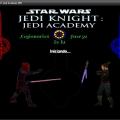






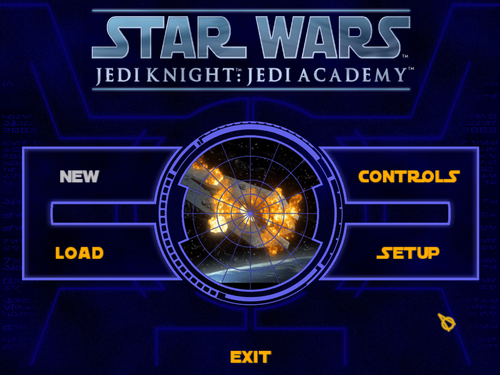









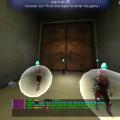


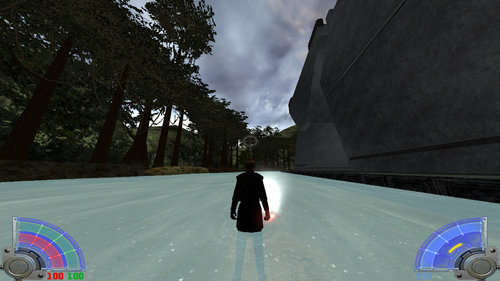








.thumb.jpg.5dcb19c4514c273ccb909b62bb79a3e3.jpg)






























.thumb.jpeg.9a118f9ebe83e7f2b12f5b299a8a94af.jpeg)