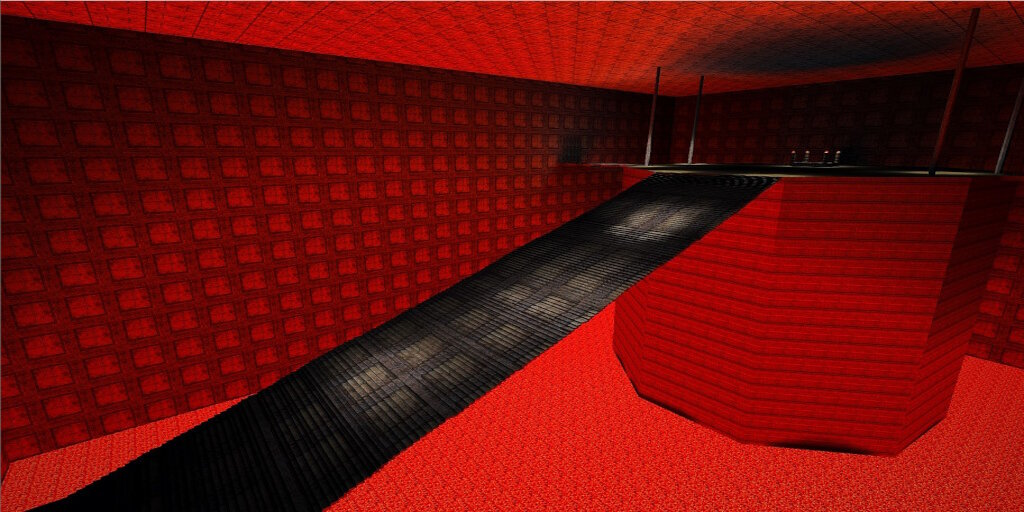Player Models
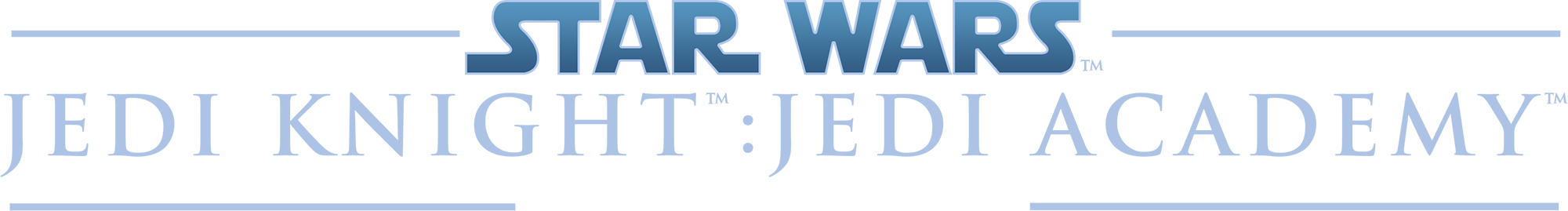
PLAYER MODELS
595 files
-
Hirman's Cad Bane
By Hirmanator
This is Cad Bane as seen in the clone wars tv series with a number of variant skins and team support, bot support and SP support. mouth moves and there are some facial expressions. not to mention the nice shader work by me. greatly improved my modeling this time thats for sure:-)
750 downloads
-
Daemon
By JKHub
Author: Vincula
"Nur Kinder und einfache Leute mögen lebhafte Farben" (J.W. Goethe)
!!!This Model is a SinglePlayer and MultiPlayer Modifikation.!!!
!!!Your choice: 6 head, 5 torso, 2 leg varations and a skirt.!!!
- Every Team_Model use its own Model_Shader
- npcs: daemon, daemon_skirt, daemon_skirt2. (all fiendly ), evil_daemon (not so friendly)
- bots: (/addbot) amon, abbath
- new and reprocessed, transposed sounds (cenobite?)
- animated icons
404 downloads
-
Ahsoka Tano
By Hirmanator
New Ahsoka Tano (v3.0) with much needed improvements. added the new season 3 version of Ahsoka and removed the backpack version as a result. not a total loss. weight issues might take away from the fun, but a very playable model none the less. Enjoy!
3,656 downloads
- NPC Support
- Bot Support
- (and 2 more)
-
Transformers Frenzy
By JKHub
Author: Lightsource
Uploaded by Barricade24 (Fitting isn't it?)
DESCRIPTION: It's a Frenzy model from the new Transformers movie, he has team, bot and npc support, and also a few cool taunts and sounds from the movie.
BUGS: well If I got things right there's none. Only a little bit of clipping because of the strange shape of the model.
COMMENTS: well it's not the exact copy of the movie version, on the movie he has a lot of more details than this, but well this is the best that I can do for now.
If you want to spawn the Npc Frenzy:
-npc spawn Frenzy ( normal Frenzy )
-npc spawn Frenzy_dual ( you get the point )
265 downloads
- Custom Sounds
- Alien
- (and 4 more)
-
Clone Wars Anakin Skywalker
By RevanKnight
Clone Wars Anakin Skywalker. Nobody seemed to have made is model before, so I figured I'd make one! Includes SP, MP and NPC support.
Playermodels:
CWAnakin (normal capeless Anakin).
CWAnakin_cape (caped hood down).
CWAnakin_hood (caped hood up).
Hope you guys like!
620 downloads
-
JKHub Exclusive BLACK TROOPER
/////////////////////////////////////////////////////////
STAR WARS JEDI KNIGHT MODIFICATION
/////////////////////////////////////////////////////////
Author: DARTH LORD VADER
File Name and Version: BLACKTROOPER 0.1
Release Date: 2015
Filesize: 1.672 KB
installation instructions: inside your Jedi Academy/Game Data directory. Unzip
Description
New textures: Yes
New icons: no
New sounds: Yes
Shaders: no
Team colors: no
Bot Support: no
Npc Support: Yes
JK2 Support: No
262 downloads
- JKHub Exclusive
- Male
- (and 2 more)
-
Industrial Explorer Outfit (Galen Marek)
READ ME:
============================================================================
Star Wars The Force Unleashed 1&2: INDUSTRIAL EXPLORER OUTFIT
============================================================================
FILE NAME: Industrial_Starkiller.pk3
Autor of the Frankenstein: Dark_Apprentice
INSTALLATION: Put the ".pk3" file inside your GameData/Base folder.
NPC SUPPORT: YES
SPAWN IN GAME: NPC SPAWN INDUSTRIAL_STARKILLER
SABER: I used galen marek's lightsaber (starkiller) from Ashura. Not included in the .pk3 !!
CREDITS:
- LucasArts, Raven, Circa, DT85, Toshi (original head+skin), ShadowX (for the hilt), UnsungHero + Schrödinger for the head (starkiller), DarthPhae for the face texture.
++++++++++++++++++++++++++++++++++++++++++++++++++++++++++++++++++++++++++++++++++++++++++++++++
++++++++++++++++++++++++++++++++++++++++++++++++++++++++++++++++++++++++++++++++++++++++++++++++
BUGS: Mouth does not move when the model talks, but ignore it. None other that I know.
PERMISSION:
- FEEL FREE TO MAKE ANY CHANGES ON THIS MODEL, BUT DON'T FORGET TO CREDIT ME!
269 downloads
-
Anakin Skywalker (Clone Wars)
By RevanKnight
In celebration of the 7th year anniversary of The Clone Wars TV series, I decided to release this model.
I made this model once, sometime ago, it wasn't very good... So I decided to try again!
The model has two versions, Clone Wars (animated look from the show), and a realistic version (after many requests, I decided to add Hapslash's Anakin's head).
To use this mod, place the "CWAnakin.pk3" file in your "C:\Program Files (x86)\LucasArts\Star Wars Jedi Knight Jedi Academy\GameData\base" folder, or wherever your base folder is.
If you want the realistic looking Anakin, place the "CWAnakin_r.pk3" file in the same place.
NOTE:You will need the "CWAnakin.pk3" file for the "CWAnakin_r.pk3" file to work, if you are wanting to use the realistic version.
To use on of the playermodels, type one of the following with the prefix "playermodel" on the command console.
CWAnakin, (Anakin)
CWAnakin_cape, (Anakin with cape)
CWAnakin_hood, (Anakin with hood and cloak)
CWAnakin_space (Anakin with space helmet)
CWAnakin_backpack (Anakin with Republic backpack)
CWAnakin_trespass (spawns Anakin in winter robes).
For realistic Anakin (uses Anakin's head from Episode 3), type one of the following:
CWAnakin_r, (Anakin)
CWAnakin_cape_r, (Anakin with cape)
CWAnakin_hood_r, (Anakin with hood and cloak)
CWAnakin_space_r (Anakin with space helmet)
CWAnakin_backpack_r (Anakin with Republic backpack)
CWAnakin_trespass_r (Anakin in winter robes).
Known bugs and issues:
The tunic, in some poses, clips through the pauldron.
Various other cliping issues.
I intend to fix most of them at a later date.
Enjoy!
2,623 downloads
-
Rey of Jakku (TFA)
READ ME:
============================================================================
Star Wars - Rey from Jakku (TFA) version 1.0
============================================================================
FILE NAME: Rey Scavenger.pk3
INSTALLATION: Put the ".pk3" file inside your GameData/Base folder.
NPC SUPPORT: YES
SINGLE PALYER: YES
SPAWN IN GAME:
NPC SPAWN REY_SCAVENGER (Basic Rey from Jakku)
NPC SPAWN REY_JAKKU (Rey as Scavenger with an old rusty Rebel helmet)
*NOTE* If you want to use Rey_Jakku as your playermodel from the Single Player menu, you can choose
from 2 head versions: the first one is of Rey with the helmet, while the second one is the same, but with no googles.
BUGS: None found
VERSION 1.0: This is a version 1.0 for the contest. The model itself requires new, better textures to be made and or perhaps a new head for Rey. Until then you can enjoy this one.
CREDITS:
- LucasArts, Raven Software, Disney, J.J. Abrams, JKA for basic Jedi Human Female model, Toshi for the head of his Padme model, Syko for his face texture, UsungHero's Galen Marek "Starkiller" for the robes lower.
1,063 downloads
-
Dark_Apprentice AnakinSkywalker 1983
A long time ago in a community, not so far away...
I present you my final version of the original trilogy Anakin Skywalker, as we remember him portraited by Sebastian Shaw (great actor)
from 1983 ROTJ ending.
Now all fans can play with him as Jedi Master Anakin or redeem Skywalker...whatever you like.
The Force Ghost version is not included for now, because I am not able to spend time on it so it's all up to you people.
Software used: iClone 4.3 and Blender
File Name: Anakin_Skywalker1983.pk3
Installation: Put the ".pk3" file inside your "GameData/Base" folder.
NPC Support: YES
SINGLE PLAYER support: YES
MP Support/Teams: NO
Sound Pack: YES
How to use:
NPC SPAWN ANAKIN_SKYWALKER1983
PLAYERMODEL ANAKIN_SKYWALKER1983
Works perfect with Vanilla Jedi Knight III: Jedi Academy (does not require to install OpenJK or anything else)!!
BUGS:
* Few minor bugs on the robes
* matching color of hands/head
* does not have head animations (so no talk, when in conversations).
* Also not to forget, that even after I have tried to smooth the entire head it still shows inside the game as with small triangles, as you will see in some of the screenshots.
* Dunno why, but it has some base female Jaden sounds, while the sound file is for Male only
290 downloads
- NPC Support
- Custom Sounds
- (and 5 more)
-
Luke Skywalker Episode 8 Concept
I simply took the head off of dark_apprentices Jedi Master Luke Skywalker (Which was originally created by DT85) and placed it on Toshi's Luke ROTJ Replacement. I added the hood and hips from RevanKnight's Kylo Ren. There are three versions, all of which have NPC files. There is no singleplayer support as of yet as I am bogged down with Jedi Ben Solo.
It is recommended to have Anakin's EP3 Lightsaber, as well as Rooxon's Prodigal Son. I did not package these lightsabers as I did not create them, and the Anakin saber will default to a reborn hilt without the file mentioned above. Rooxon's saber just looks bloody amazing, and fits the model better than the base JA version.
NPC List:
Utilize the ~ key and input "npc spawn [NPC NAME]".
luke_ep8 (Regular model, with hood and hips)
luke_duel (Without hood, weilding two lightsabers)
luke_nohood (Without hood or hips.)
BUGS: Slight kink in the neck. there is a very minute gap at the very back that's see through.
609 downloads
- Star Wars Related
- Male
- (and 2 more)
-
Qui-Gon Jinn
By yasuakiNk
Qui-Gon Jinn
-What's New in Version 1.5-
Modified face, hair texture and costume mesh & texture
Added Robed, Hooded and Poncho version
Fixed issue of seam on his neck
-Support-
Bot support: yes (quiGonNk)
Npc support: yes (quiGonNk)
Team skins: no
SP support: no
-Installation-
Extract zip and put pk3 into your base folder in gamedata/base folder.
-External Content (Credits)-
hair: Seven
sound: Seven, Elek Andor
robe: Toshi
-License-
Other players may modify and share this work so long as they provide credit to the original author.
1,585 downloads
- NPC Support
- Bot Support
- (and 4 more)
-
|JoF|Vayne's Model
By JoF_Vayne
Hello people of JKA!
Check out the new awesome JoF Trailer here:
=============================================================================================
I decided to upload my models here so you guys can download them and see me if we meet somewhere in-game!
I'd like to request players to not impersonate me, thanks
There are screenshots added for every single model in this file (2 models each with 2 versions)
Screenshots taken on {JoF}'s Temple Map. (Download our Temple: http://tinyurl.com/n6gtfh5)
=============================================================================================
/model vayne
/model vayne/nocape
/model vayne/skt
/model vayne/skt_noskirt
=============================================================================================
Credits:
I'd like to say thank you to the following members and friends in {JoF} who did that for me <3
JoF.Hipzie.MW -> He did the dark model (cape and no cape)
JoF|Dhim|JM -> He fixed a bug with the sounds of the dark model
{JoF}Maui-J -> He created and added the 'SKT T1 Vayne' Model to the .pk3 file
=============================================================================================
LLJ!
158 downloads
- Personal Skin or Model
- Clan Related Skin or Model
- (and 3 more)
-
Droidy's Jacksepticeye Mod
By Droidy365
This is a skin that I made of Jacksepticeye, for Jacksepticeye.
This skin includes three skins. One is Jack wearing blue 'jeans' and a
grey shirt that has Septic-Eye Sam on it. The next one is exactly the
same, but without Septic-Eye Sam. The last one is Jack wearing a green shirt
with long, black pants. It also has custom sounds.
The Zip includes two versions:
- "DroidysJacksepticeye" has new text and a few new, hidden textures around the place as an easter egg.
- "DroidysJacksepticeye_NoText" is just the skin with custom sounds.
BUGS:
- "DroidysJacksepticeye" may interfere with other mods as it changes text and textures.
- Not a bug, but let me know if I should change the Septic-Eye Sam sounds.
107 downloads
- Custom Sounds
- Celebrity Skin or Model
- (and 2 more)
-
Darth Vader - The Force Unleashed
//////////////////////////////////////////////////////////
STAR WARS JEDI KNIGHT MODIFICATION
//////////////////////////////////////////////////////////
Enjoy ! and I hope you enjoy this Darth vader new version
Title :
Darth Vader - Star Wars: The Force Unleashed 2.0
Texture Author:
GustavoPredador (Darth Lord Vader)
Credits:
Kartoon, Akane Syria and George Lucas
Installation:
Place DarthVaderTFU.pk3 into the "StarWars JediKnight Jedi Academy/GameData/basefolder".
Steam "C:\Program Files\Steam\steamapps\common\Jedi Academy\GameData\base"
Instructions:
In order to use NPC's you will need to activate cheats here's how you do it.
Singleplayer- Once your in the game, hit "shift and tild (~)" to activate the console. Next type "helpusobi 1"...hit enter (cheats are now on)...next type "npc spawn (the npc's name)" Example: npc spawn DarthVader.
Here are the npc model names for this model...
For Playermodel: DarthVader
For Npc: DarthVader
For Playermodel: VaderDamaged
For Npc: VaderDamaged
Note: you must enter one of the above names when spawning your npc.
1,050 downloads
- JK2
- NPC Support
- (and 7 more)
-
Stormtrooper - The Force Unleashed
Enjoy ! and I hope you enjoy this Stormtrooper new version
Title :
Stormtrooper - Star Wars: The Force Unleashed 3.0
Texture Author:
GustavoPredador (Darth Lord Vader)
Credits:
Original model by DT85.
Backpack model by Haps and modeled on by Tavik.
Scratch brushes used by Chrisdesigns were used in the making of this project.
Strap model by Scerendo.
Original File:https://jkhub.org/files/file/3118-battlefront-shock-trooper/ By Barricade24
Installation:
Place StormTrooperTFU.pk3 into the "StarWars JediKnight Jedi Academy/GameData/basefolder".
Steam "C:\Program Files\Steam\steamapps\common\Jedi Academy\GameData\base"
Instructions:
In order to use NPC's you will need to activate cheats here's how you do it.
Singleplayer- Once your in the game, hit "shift and tild (~)" to activate the console. Next type "helpusobi 1"...hit enter (cheats are now on)...next type "npc spawn (the npc's name)" Example: npc spawn STTFU.
Here are the npc model names for this model...
For Playermodel: STTFU
For Npc: STTFU
Note: you must enter one of the above names when spawning your npc.
176 downloads
- Team Support
- NPC Support
- (and 5 more)
(4 reviews)0 comments
Updated
-
GustavoPredador's Jango Fett PS2 Remake
Enjoy ! and I hope you enjoy this Jango Fett new version
Title :
GustavoPredador's Jango Fett PS2 Remake 2.0
Texture Author:
GustavoPredador (Darth Lord Vader)
Credits:
Mandalorian, George Lucas, Disney, Star Wars bounty Hunter, Corto, minilogoguy18
Installation:
Place jangofettPS2Remake.pk3 into the "StarWars JediKnight Jedi Academy/GameData/basefolder".
Steam "C:\Program Files\Steam\steamapps\common\Jedi Academy\GameData\base"
Instructions:
In order to use NPC's you will need to activate cheats here's how you do it.
Singleplayer- Once your in the game, hit "shift and tild (~)" to activate the console. Next type "helpusobi 1"...hit enter (cheats are now on)...next type "npc spawn (the npc's name)" Example: npc spawn JangoFett.
Here are the npc model names for this model...
For Playermodel: JangoFett
For Npc: JangoFett
Note: you must enter one of the above names when spawning your npc.
207 downloads
- NPC Support
- Bot Support
- (and 3 more)
-
Darth Grievous
Enjoy ! and I hope you enjoy this Darth Grievous new version
Title :
Darth Grievous 2.0
Texture Author:
GustavoPredador (Darth Lord Vader)
Credits:
Mars Marshall, NeoMarz1, RJW_ca, George Lucas, Disney
all credits for NeoMarz1
Original File: https://jkhub.org/files/file/638-general-grievous-vm/ By NeoMarz1
Installation:
Place DarthGrievous.pk3 into the "StarWars JediKnight Jedi Academy/GameData/basefolder".
Steam "C:\Program Files\Steam\steamapps\common\Jedi Academy\GameData\base"
Instructions:
In order to use NPC's you will need to activate cheats here's how you do it.
Singleplayer- Once your in the game, hit "shift and tild (~)" to activate the console. Next type "helpusobi 1"...hit enter (cheats are now on)...next type "npc spawn (the npc's name)" Example: npc spawn DarthGrievous.
Here are the npc model names for this model...
For Playermodel: DarthGrievous
For Npc: DarthGrievous
For Playermodel: LordGrievous
For Npc: LordGrievous
Note: you must enter one of the above names when spawning your npc.
797 downloads
- NPC Support
- Team Support
- (and 7 more)
-
Spawn Armageddon - Remake PS2
Enjoy ! and I hope you enjoy this Spawn new version
Title :
Spawn Armageddon - Remake PS2
Texture Author:
GustavoPredador (Darth Lord Vader)
Credits:
Chooie Boogars,Auron,LightNinja
Installation:
Place spawn.pk3 into the "StarWars JediKnight Jedi Academy/GameData/basefolder".
Steam "C:\Program Files\Steam\steamapps\common\Jedi Academy\GameData\base"
Instructions:
In order to use NPC's you will need to activate cheats here's how you do it.
Singleplayer- Once your in the game, hit "shift and tild (~)" to activate the console. Next type "helpusobi 1"...hit enter (cheats are now on)...next type "npc spawn (the npc's name)" Example: npc spawn spawn.
Here are the npc model names for this model...
For Playermodel: spawn
For Npc: spawn
266 downloads
- JK2
- NPC Support
- (and 2 more)
-
Star Wars Rebels - Darth Vader
Enjoy ! and I hope you enjoy this Darth vader new version
Title :Star Wars Rebels - Darth Vader 4.0
Author:
GustavoPredador (Darth Lord Vader)
Credits:
circa,HapSlash,Toshi,Kartoon,Hirman,Scerendo,RevanKnight,Trauma Sensei,Broken Hope,Revan Dark,Khaliban,jkhub,Tin Can,Kelee,NeoMarzs and George Lucas
Original Files:
RevanKnight, Hirman, Scerendo : https://jkhub.org/files/file/2486-anakin-skywalker-clone-wars/
Toshi: https://jkhub.org/files/file/1004-toshis-anakindarth-vader/
Kelee,NeoMarzs :https://jkhub.org/files/file/1051-keleevaderpack/
Tin Can: https://jkhub.org/files/file/2409-star-wars-rebels-lightsaber-blades/
Kartoon: https://jkhub.org/files/file/2345-darth-vader-the-empire-strikes-back/
Circa, Hapslash, Trauma Sensei, Broken Hope, Revan Dark, and Khaliban: https://jkhub.org/files/file/1711-star-wars-hilt-pack/
Cape By GustavoPredador in Blender
Installation:
Place GustavoPredador'sDarthVader.pk3 into the "StarWars JediKnight Jedi Academy/GameData/basefolder".
Steam "C:\Program Files\Steam\steamapps\common\Jedi Academy\GameData\base"
Instructions:
In order to use NPC's you will need to activate cheats here's how you do it.
Singleplayer- Once your in the game, hit "shift and tild (~)" to activate the console. Next type "helpusobi 1"...hit enter (cheats are now on)...next type "npc spawn (the npc's name)" Example: npc spawn rebelsvader.
Here are the npc model names for this model...
For Playermodel:
rebelsvader
rebelsvaderdamaged
For Npc:
rebelsvader
rebelsvaderdamaged
1,530 downloads
- Team Support
- NPC Support
- (and 6 more)
-
GustavoPredador's High Priest Imhotep
I hope you enjoy High Priest Imhotep this new version
Title :
GustavoPredador's High Priest Imhotep 1.0
Author:
GustavoPredador (Darth Lord Vader)
Credits:
Chryonic, Shady-D screen-, BuffyTheSlayer, SPANKI
Installation:
Place GustavoPredador's High Priest Imhotep.pk3 into the "StarWars JediKnight Jedi Academy/GameData/basefolder".
Steam "C:\Program Files\Steam\steamapps\common\Jedi Academy\GameData\base"
Instructions:
In order to use NPC's you will need to activate cheats here's how you do it.
Singleplayer- Once your in the game, hit "shift and tild (~)" to activate the console. Next type "helpusobi 1"...hit enter (cheats are now on)...next type "npc spawn (the npc's name)" Example: npc spawn imhotep.
Here are the npc model names for this model...
For Playermodel:
imhotep
robedmummy
robed
mummy
darkrob
themummy
For Npc:
imhotep
robedmummy
robed
mummy
darkrob
themummy
Note: you must enter one of the above names when spawning your npc.
90 downloads
- Male
- JKHub Exclusive
- (and 1 more)
-
Keanu Reeves
By Daedra
***********************************
Read me
***********************************
TITLE: Keanu Reeves
AUTHOR: Daedra (Formerly Kylo Ren)
FILENAME: zzzz_keanu.pk3
FILESIZE: 311 kb
DATE RELEASED: June, 24th 2019
CREDITS to:
Dark_Diablos
kalamaray
Psyk0Sith
KyleRendar
Salvation
INSTALLATION INSTRUCTIONS: place the zzzz_keanu.pk3 file in your C:\programfiles\lucasarts\jediacademy\gamedata\base directory.
DESCRIPTION:
This is Keanu Reeves as a Jedi. Not the older Keanu, but the younger Keanu from his Matrix days. It has a complete soundpack.
Commands:
npc spawn keanu
playermodel keanu
BUGS: None that I know about.
COMMENTS: Download and enjoy. note that you must have JKA installed in order to use this mod.
THIS MODIFICATION IS NOT MADE, DISTRIBUTED, OR SUPPORTED BY ACTIVISION, RAVEN, OR
LUCASARTS ENTERTAINMENT COMPANY LLC. ELEMENTS TM & © LUCASARTS
ENTERTAINMENT COMPANY LLC AND/OR ITS LICENSORS.
349 downloads
-
Wolverine
By ksgWXfan
************************************* WOLVERINE Player Model v1.0 ************************************* * Credit to ksk_h2o's GrayFox model. Most of the body comes from that * Credit to yasuakiNk for his Mace Windu (maceWinduNk) model. I franken- steined the head * Credit me for skinning and mask model * Skins created/modified in Inkscape and Paint.NET (Paint dot NET) * Model modified using Blender v2.79 DESCRIPTION: A playble model of Wolverine: my forever favorite of the X-Men. Wolverine enters theSWU and gets a claw upgrade (see below). Yes, the playermodel/npcs do have berserker rage (darkrage force). Includes 5 different skins. Should be compatible with any JK3 version; tested on OpenJK. Probably also compatible with JK2:JO considering the base model was for JK2. * PlayerModel/NPC Variants (5): ... wolv_classic (yellow w/black stripes; blue secondary) ... wolv_alt1 (yellow and brown) ... wolv_alt2 (blue and orange [evolution]) ... wolv_blue (blue top; black pants) ... wolv_red (red top; black pants) * Sabers included (1): ... wolvclaws (single type; best used as dual sabers; used the "boltToWrist" setting to make themlike claws) Author: ksgWXfan IN-GAME SUPPORTS ---------------- - Bot Support: No - MP Support: Yes - SP Support: Yes; all skins (choose different heads to choose different skins* Selectable at start of new game - Sounds: most sounds come from the human_merc playermodel; felt he had proper grunge to his voiceto fit Wolverine. -------------------------- COPYRIGHTS: Sounds - LucasArts/Raven(?); Character: Marvel * Screenshots were taken using the CamSP mod (https://jkhub.org/files/file/1829-camsp/) -------------------------- DISCLAIMER OF USE: The creator assumes no liability in using this work. This work may be modified as you wish to fit your wants as long as you credit the author (me) and those credited at the beginning of the file. HOW TO INSTALL: Extract the wolv.pk3 file into your JK3 GameData/base directory. Consult sections above for spawning/selections. Enjoy. It's different than what else is available out there. What's your favorite Wolverine skin?383 downloads
- team support
- non star wars related
- (and 3 more)
-
The Mandalorian Player Pack V1
By RepJunkieJr
The Mandalorian makes his way to Jedi Academy for real this time! After he successfully [REDACTED: SPOILERS], he heads off to find new missions to take.
This is the mando as seen in the Disney+ series "The Mandalorian", specifically his appearance in Season 2, as well as his trusty sidearm.
Bot Support: No
SP Support: No
Really any kinda Support: Eh, not really. It's just for MP
This took me a while to get right, since I don't have too much experience with shaders. However, I feel that I did a good job, and hopefully you all enjoy this mod. Happy Hunting!
422 downloads
-
GustavoPredador's The Clone Wars Darth Maul
I hope you enjoy Darth Maul this new version
Title :
GustavoPredador's The Clone Wars Darth Maul
Author:
GustavoPredador (Darth Lord Vader)
Credits:
Hoodz, Mogs
Original File: https://jkhub.org/files/file/633-cybernetic-maul/
Installation:
Place GustavoPredador'sTheCloneWarMaul.pk3 into the "StarWars JediKnight Jedi Academy/GameData/base".
Steam "C:\Program Files\Steam\steamapps\common\Jedi Academy\GameData\base".
Instructions:
In order to use NPC's you will need to activate cheats here's how you do it.
Singleplayer- Once your in the game, hit "shift and tild (~)" to activate the console. Next type "helpusobi 1"...hit enter (cheats are now on)...next type "npc spawn (the npc's name)" Example: npc spawn DarthMaul.
Here are the npc model names for this model...
For Playermodel: DarthMaul
For Npc:DarthMaul
393 downloads
- Team Support
- NPC Support
- (and 7 more)




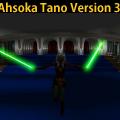








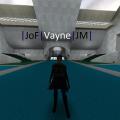
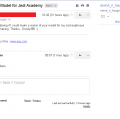










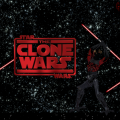







.thumb.jpg.5dcb19c4514c273ccb909b62bb79a3e3.jpg)

























.thumb.jpeg.9a118f9ebe83e7f2b12f5b299a8a94af.jpeg)


.thumb.jpg.85b1c37ea19adb70ee66f0c5b862c428.jpg)