Single Player
105 files
-
Bespin Range
By Lancer
The Empire has collapsed, and it's a time of turmoil and great change for the Galaxy. On Bespin, the Imperial forces were driven out. Yet nobody was able to simply forget how easily the Empire had occupied the mining colony. Wing Guard, Bespin's general police and law enforcement force, was once again under deep scrutiny. In the midst of the heated discussion centered around the needed reforms to the police force training, Bespin received a lucrative offer from CorSec, the Corellian Security Forces: A joint program for officer training. Bespin was quick to agree. For CorSec the deal offered a modern training and holiday complex to use in their reward program for excellent service, for Bespin it offered an access to the outstanding Corellian training methods.
There are two game styles at the range:
1) Still Targets lasting 35 rounds, growing progressively harder toward the end as the limited time a target is visible shortens.
2) Moving Targets lasting 35 rounds. Two moving targets per round, their speed or trajectory changes offering increasing difficulty toward the end of the game.
- - - - - - - -
Bespin Range is a small, special SP level for JA consisting solely of a functional rifle range. As a cooperation project, it contains high level architecture and texturing by Eldritch, and intensive, experimental scripting and entity use by me. The numerous third party components are listed in the readme. Map source and script sources are included in the pk3, and may be used freely for learning purposes.
Reading the readme is highly recommended due to the nature of this product.
959 downloads
-
Menu Changes CamSP
By therfiles
CamSP is a powerful, versatile single player interface that allows the player to change their view preferences in real time.
Settings include:
Take Screenshot (Take a screenshot to screenshots/. Note: The screenshot will hide all ingame messages and the utility itself, to provide a High-Quality JPG, that has no text on it)
Freeze NPCS (Freeze those pesky NPCS that may ruin your shot)
Freeze Effects (Freeze all projectiles/effects in mid-air, for artistic purposes)
Toggle Player Visibility (Show/Hide the playermodel)
Draw HUD (Draw, or remove, the HUD)
Camera Tracking Level (How fast the camera tracks the player: Default (Loose), Drop Camera (None), Lock Camera (Follows player tightly)
Freedom of View (Adjust viewing area/tunnel vision effect)
Range (Zoom in or out)
Vertical Pan (Adjust the pitch)
Horizontal Pan (Adjust the angle)
Vertical Movement (Move the camera vertically)
Horizontal Movement (Move the camera horizontally) *Please note: This feature is UNAVAILABLE due to SP limitations, unless "Camera Tracking" is set to "Lock Camera"
Also, adjust the values of these various commands via slider, while a numeric counter outputs the current value. Reset the value with a click of a button.
You can hide these values or reset buttons by using the "Hide Values" or "Hide Resets" on the top of the menu.
Installation:
VERY IMPORTANT STEPS:
1. Extract "CamSp.zip" to your gamedata/base folder
2. Edit "camsp.cfg"
3. Replace [KEY] with a valid keyboard key (like z, 4, F6, etc)
4. Save changes
5. Boot up Single Player
6. When ingame, open the console
7. Type "exec camsp" into the console and press ENTER
8. CamSP has now been booted. In order to open the command center, press the key you set in camsp.cfg
Copyright/License:
-You are free to use this in any artistic works you create, without crediting me
-Please contact me if you wish to include this in any other modification
2,201 downloads
-
Dash for Jedi Academy by 8T88
By 8T88
This is the Dash power from The Force Unleashed
is just one little part of my mod "Star Wars Lethal Force"
Im working in the mod since 2008, and soon i will release a Beta.
Enjoy the Dash
8T88
/////////////////////////////////////////////////////////
STAR WARS JEDI KNIGHT MODIFICATION
/////////////////////////////////////////////////////////
Author: 8T88
File Name and Version: dash
Release Date: june 07 2014
Filesize: 24,0 KB
Description with installation instructions:
1 - put dash.cfg and dash sound.pk3 on base
2 - enter in the game
3 - write in console:
bind shift exec dash
4 - when you run press "Shift" to dash
5 - enjoy
ONLY WORKS IN SINGLE PLAYER
Copyright/License:
LucasArts and Raven Software for created Jedi Academy
External Content Used / Credits:
visit mi FB site for news about my mod:
https://www.facebook.com/SWJALF?fref=ts
/////////////////////////////////////////////////////////
THIS FILE OR THIS LEVEL IS NOT MADE, DISTRIBUTED, OR SUPPORTED BY LUCASARTS, A DIVISION OF LUCASFILM ENTERTAINMENT COMPANY LTD. ELEMENTS ™ & (©) LUCASARTS, A DIVISION OF LUCASFILM ENTERTAINMENT COMPANY LTD.
/////////////////////////////////////////////////////////
970 downloads
-
Epic Challenge Mod Texture FIX
By RJA
This is simply a patch that allow you to see the acid texture from JK2 in the Epic Challenge Mod.
Enjoy it !
247 downloads
-
NpcSP
By therfiles
NpcSP (1.1) is an incredibly detailed utility for JKA Singleplayer that allows the player to spawn, control, play as, or terminate any of base JKA's NPCs in real-time. The addon also allows you to edit your own character's preferences, such as team affiliation and whether other NPCs can target you. Using this tool, you can practically create your own missions and exciting combat scenarios. What will you do with NpcSP?
Function Overview
General
Over 100+ diverse NPCs available for selection Utility displays team affiliation in the description text (Red: Enemy, Yellow: Neutral, and Green: Friendly) The ability to collapse and expand NPC categories, for a cleaner screen The ability to toggle NPC freezing Notarget functionality for the player A "Kill all NPCs" button, for easy usage The ability to modify the player's team affiliation Select the likelihood of NPC surrender (Unlikely, Moderate, Likely) Set how long NPC corpses take to be removed Noclip, for quick access Display or hide NPC bounding boxes (just for fun) Spawn your own custom NPCs by adding them to the custom registry! You can add up to 12, but only the number you want will be listed. For instance, you could select '5' and only 5 entries would show in the menu, rather than a "this entry is not used" error!
Spawning
BETA: Toggle whether or not friendly NPCs (rebels, etc) follow the player (Please note: This feature only works on CURRENTLY spawned NPCs and will NOT affect duplicates of one NPC. This feature will be improved on for future releases) A random spawner (spawn a random NPC from a list of 50) A random Jedi spawner (spawn a random Jedi NPC from the list of SP species) A quick bind key to spawn multiple of your selected NPC on the fly PLEASE NOTE: The game WILL crash to the main menu if you load too many unique models. I think you are allowed 50 distinct playermodels before it will crash. Keep this in mind as you spawn. This will include the NPCs spawned on the SP missions as well. PLEASE NOTE: Vehicles kept in saved games will crash them!
Playermodel Selection
Clear Properties: This clears all force powers, weapons, and sabers of your player so when you select your desired playermodel, you will adopt all of their characteristics (avoids people like the stormtrooper from getting your inherited saber and force powers).
Controling
Exit NPC option allows you to exit your controlled NPC at any time The NpcSP configuration menu stays open, allowing you to cycle through multiple NPCs PLEASE NOTE: This command will only select the oldest NPC (for instance, if you spawn 5 stormtroopers, you can only control the first one you spawned) PLEASE NOTE: The npc control code is rather bugged (can't really use force, and weapon selection and firing is really messed up) so use at your own risk!
NPC Killing
Kill NPCs by name
About Saved Games:
Please note that a lot of the commands and functionality of this utility are stored in short termed sequences, which are NOT saved with saved games. So, when you load a saved game, some of the commands and features may be mismatched. This is just the way the system works.
Installation
VERY IMPORTANT STEPS
Please uninstall all previous versions of NPCSP before attempting to install again.
1. Extract "NpcSP_v1.1.zip" to your gamedata/base folder
2. Edit "npcsp.cfg" with a basic text editor, such as notepad
3. Replace the first [KEY] with a valid keyboard key (such as z, 4 F6, etc). This will be the key you use to open the configuration menu. YOU DO NOT NEED TO KEEP THE BRACKETS. Just use "bind blah blah x" NOT "bind blah blah [x]"
4. Replace the second [KEY] with a valid keyboard key. This will be the key you use to quick spawn NPCs.
5. Save your changes
6. Boot up Single Player
7. When ingame, open the console
8. Type "exec npcsp" into the console and press ENTER
9. NpcSP has now been booted. In order to open the command center, press the first key you set in npcsp.cfg
10. (OPTIONAL) If you would like to add custom NPCs, navigate to gamedata/base/customNpcs/npcsp_custom_registry.cfg
11. (OPTIONAL) Follow the instructions in the .cfg to enable custom NPC spawning
12. (OPTIONAL) Follow the instructions on the respective customNpcs/npcsp_custom.npc files to complete the custom NPC entry
Copyright/License
You are free to use this utility to create any mission, artwork, or any other media WITHOUT crediting me (I'd love to see it, though! ) Please contact me if you wish to include this modification with your mod
This is just v1.1. I hope to include an "advanced mode" in v2, which will give you the player A LOT more control over the NPCs themselves. I just wanted to get this out there because development had stalled a bit. Please let me know of any bugs ASAP so I can fix them!
Version 2 Progress
8,404 downloads
-
Force Dash by Keyten
By Keyten
Force Dash like in The Force Unleashed.
ONLY IN SINGLE PLAYER
Author: Keyten aka Newcomer (me)
Installation:
1. Put dash.pk3 and dash.cfg to your Jedi Academy base folder.
2. Change your saber in the dash.cfg. For example:
// before:
saber kyle
// after:
saber dual_1; sabercolor 1 green green
3. Open console in the game (Shift+~) and write
helpusobi 1
bind CTRL exec dash
4. Press Ctrl to Dash.
844 downloads
-
Jan Ors, T2_Rancor
By MagSul
Author: MagSul
Date: 12 October 2014
Description:
Installing this .pk3 alters Kyle's dialogue in the t2_rancor mission, replacing it with the voice of Jan Ors over the comm, who really deserves to be in any game Kyle's a part of. String files have also been updated to reflect the changes made. If you encounter any issues with this file, feel free to contact me and I'll see what I can do about them. Hope you enjoy!
283 downloads
- Star Wars Related
- JKHub Exclusive
- (and 1 more)
-
Enhanced Protocol Replacement
By Barricade24
This a major reskin of the base protocol designed to look much more like a real protocol droid with improved shaders to match. It replaces the default protocol droid.
A super big thanks to AshuraDX for his time and patience with the the shaders. He was a huge help.
3,608 downloads
-
Dusty's Patch: Animations
By Dusty
Warning: this mod uses it's own _humanoid.gla
Unfortunately in JA, looping animations played backwards get stuck, and OpenJK doesn't want to fix this because it will break save game compatibility. So the only way I could fix it was to create new animations with the frames in reverse order...
Sabering Changes
-- backwards walking for all saber styles corrected
animations do not get stuck, and the duals/single saber animations are much better for guarding
-- stagger animations for all saber styles are much more consistent now (when your attack is knocked away by a stronger defense)
Single saber is not so slow at recovering, nor are Staff and Duals so fast
-- parry/deflection speed increased by 25% (Medium style), 30% (Strong style)
basically you recover faster after parrying a saber slash or a blaster bolt and can therefore parry more rapidly
-- medium/yellow style DFA now always uses the overhead slash animation instead of the saber poke
the DFA is also sped up slightly for easier aiming
-- Staff and Duals Katas sped up slightly
Other Changes
-- roll animations sped up very slightly
-- punches are a teeny bit faster
-- all regular kicks sped up slightly
front kicks by 1 fps, side kicks by 3 fps, and rear kicks by 5 fps
-- defeated enemies may grunt if you push them or attack them
Jedi are supposed to show restraint...
2,538 downloads
(4 reviews)0 comments
Updated
-
JediNoob Jedi Academy Unofficial Update
By JediNoob124
This is basically a combination reskin/effects/sound/music/missing files fix/etc. update for the standard game. It comes in something of a "pick and choose" setup, which is intended for convenience.
874 downloads
-
Dusty's Patch: SP Menu and UI Upgrade
By Dusty
NOTE: The screenshots are a tad off. My printscreen functionality wasn't working so I had to take some of the pictures using the console, and for my code build I have debug mode on so normally the "LOADING: blablabla" text won't appear on the level loading screen.
I strongly recommend using this mod with OpenJK or it won't work very well. I included instructions in the readme for installing OpenJK if you're not sure how to do it. PLEASE read the readme and and read and follow all the instructions in it. There's a couple little things you need to do besides using OpenJK to get the mod working.
Aye, this was a good bit of work. I would expect some more mods soon, but I'm still pretty lazy, so I'm not making any promises.
What this mod does:
Adds some new options to the Setup menu. In Video 2 there is a button now called "More Options" where you can set the intensity of the Dynamic Glow effect to be less strong (High is the normal default setting) and set the Force Push / Pull refraction effect. There is also a "Very High" option for sound quality in the Sound menu.
Adds more options to the Controls menu. There are some new commands you can use in Interaction, and Weapons. Some of them you have to bind manually. Others like the inventory buttons (in the Interaction menu) work the normal way. In the "Other" section you have the option to change some things about the camera, and to use a special camera mode (using the command vstr camera) that changes between 1st person, 2nd person, 3rd person, and a far-away version of 3rd person. It is a bit sensitive and buggy though because it's not hardcoded. You also have some other options added too.
the custom commands include holstering (you can also do this by default by pressing the "=" key, however my command vstr holster also adds melee / fisticuffs to your inventory if you don't have it), vstr meleekata (a melee kata that is a bit harder to pull off than the normal version, it's still kind of cheating though if you use it), and vstr block1 (a manual blocking move, it's kind of slow though)
Adds an Inventory Select menu and changes the Weapon Select menu for SP missions. (Note: if you don't want this, delete the ingameforceselect, ingameweaponselect, and ingameinvselect .menu files from the ui/ folder in the pk3 file) Now you can only take 1 extra weapon with you but you can take two sets of inventory items and you also get the Electrobinoculars from JK2 for every mission. The inventory menu is a little sensitive though so be careful with it. You have to use the Clear / Reset button to unselect items.
Music is added to the Main Menu. It cycles between two different songs changing each time you load up the game. Read the readme file for instructions on how to change the music used.
Tips are added to the loading screen for levels. You'll see different tips at the bottom of the screen giving you some hints on how to play Single Player. Some tips are about things that aren't hard to figure out, but several of them are little secrets and tricks I've learned from playing and hacking SP for a while. There are 17 different tips in total. I had to remove the force power icons in the loading screens to make room for the tips however.
1,277 downloads
-
Expanded Weapons.dat (OpenJK)
By Dusty
This adds new fields (damage, altDamage, splashDamage, splashRadius, altSplashDamage, altSplashRadius) for most weapons in the weapons.dat file. The advantage of this is that now you can modify these values without changing the game's source code.
Unsupported Weapons:
WP_SABER, WP_MELEE, WP_TUSKEN_STAFF, WP_TUSKEN_RIFLE, WP_SCEPTER, WP_NOGHRI_STICK
Installation:
You need OpenJK or a mod that uses OpenJK's source as a framework (go look up OpenJK if you need to get that). Just extract the pk3 file to your Gamedata/base folder or Gamedata/modname if you want to use it in a separately loaded game mod from the default game. Then change the values inside the pk3 in ext_data/weapons.dat
Other Details:
OpenJK had added code support a while ago courtesy of Eezstreet for this but no one ever released an actual new version of the weapons.dat so you had to add the fields manually if you wanted to use them. I thought maybe I would whip this up. I'm pretty sure I didn't make any mistakes, all the values should be the same as their default hard-coded values (which are used if you neglect to include the field in the weapons.dat file).
If I didn't include a field it probably doesn't work, you can try adding it if you really want, it won't make your game crash, but the code might not do anything with the value (I tried adding splash damage to the blaster pistol for example, but it didn't do anything). Some of the fields seem kind of redundant (is there a difference between Det Pack primary and alt fire??) but I included whatever fields didn't have zeroes for defaults in the code.
Some weapons don't support the new fields for obvious reasons, like WP_SABER. Others like WP_MELEE are still hard-coded I guess because left and right punches, kicks, and katas all have special damage values. The ONLY weapon I know you can add values to is WP_BOWCASTER. You can give it splash damage which also does a little knockback but there are no visual effects for it.
KEEP IN MIND!!!
Feel free to use this however you want, but keep in mind it can't be distributed in the same download as the OpenJK source code just so you know. No assets of any kind are allowed to be distributed with OpenJK if I remember correctly. Easy enough to do right?
578 downloads
-
Epic Challenge Mod II
By RJA
Epic Challenge Mod II is the second huge mod of my creation for SP Game.
It is a sort of sequel of the first one and contains more maps and the design is more various.
/////////////////////////////////////////////////////////
STAR WARS JEDI KNIGHT MODIFICATION
/////////////////////////////////////////////////////////
Author: RJA
File Name and Version: Epic Challenge II
Release Date: 2015
Filesize:
Description with installation instructions:
THE PLOT:
I always loved awesome movies plots. So, I decided to don't make a plot, because this one doesn't deserve a plot.
The Destroyer is a bad guy, I mean, a REAL bad guy (you see he has a red lightsaber... when I say bad guy...). Kyle Katarn,
who killed Darth Lawn in his islands some months ago, is now drinking on a beach, and absolutly not giving a f*** about the galaxy.
But when two strange hooded guys try to kill him, he knows he MUST do something. To Join the secret lair of The Destroyer, Kyle
will have to get 4 crystals which are hidden in 4 sanctuaries, one per element. To find his way, he'll travel around the swamps,
the coast, the skies and the dark ways. A total of more than 50 maps with new ennemies, musics, textures, landscapes.
Hours to play, and a difficulty which really INCREASE. All is playable, because I played all with my girlfriend (yes, the same
I forced to play the first one, but she's still alive, don't panic).
And well, the new secrets... this time, no need to find boring keys, you'll simply have to find secrets zones which lead you to
secrets maps, one per environnement (environnement is composed of 5 maps between the sanctuaries, the fifth map is always a boss).
In theses secrets levels, you'll get a code, which notice you to use it in a specifical level. One little thing I can say, don't
forget to add " 90" after the code. Without that, It won't work.
The map is based of Rayman II: The Great Escape, and It is an old platform game mapping style. Because I assume I'm not a living god
in mapping, but just a decent mapper with a passion for mods with sith and secrets.
Nooowwwwwwww... TEASER (With beautiful Pillarbox, before I learn how to do a video correctly):
You simply have to run the .exe and install the mod in gamedata/.
After that, go in gamedata, create a folder ECMII/ and put ECMII.pk3, royalguard.pk3, modsect_skin01.pk3, hidden_dragon_skins.pk3,
skeleton.pk3 and ECMII.cfg in this folder. Now, you have LucasArts/Star Wars [...]/gamedata/ECMII.bat and gamedata/ECMII/*files*.
To play, after install, simply launch ECMII.bat.
THINGS YOU'LL HAVE TO DOWNLOAD TO PLAY THE MOD WELL:
http://jkhub.org/files/file/559-stick-man/
http://jkhub.org/files/file/2214-kylo-rens-lightaber-adx/
Copyright/License:
External Content Used / Credits:
SKINS I USED FOR MY NPCS:
Inpsyte - ModSect Evil Skin Pack
Eric Landreneau - Royal Guard, in this one you'll fight him.
Orb - Hidden Dragon Skins
Skeleton - This is an old model I get from a site which crashed. I have it for years, didn't find the original author.
Thanks to him, I hope he'll see my mod one day and recognizes his fantastic work and tell us his name !
TEXTURES:
Raven Software - JK2 textures.
Sith J-Cull - Lava Texture from SJC Map Pack.
MUSICS:
Eric Chevalier - Rayman II: The Great Escape OST
Justin Scharvona - Croc: Legend Of The Gobbos OST
Claude Samard - Rayman M OST
Swallow Studious Game - Toy Story 2 PC OST
YELLO - Oh Yeaaaah
Dr.Viossy - MoonLigt Sonata 3rd Movement in METAL.
IN THIS MOD I CREATED:
- Maps
- Skins (those who are not external sources)
- NPCs
- Videos (low quality)
- 3 Scripts
- Textures
-
952 downloads
- Contains maps
- Contains Skins or Models
- (and 2 more)
-
Epic Challenge Mod II Textures And Maps FIX
By RJA
Simply a fix to some textures which are missing and a problem with the name of two maps.
340 downloads
(2 reviews)0 comments
Updated
-
Rosh, Kel Dor W/Sound
By MagSul
Included along with this file should be a "zRosh_KelDor.zip" file. Unzip the folder and place the pk3 contained within in the Base folder of your Jedi Academy directory.
This mod will change the appearance of Rosh Penin in Jedi Academy so that he resembles a Kel Dor. The sounds have also been modified to be more fitting. Check the included video for reference.
As always, let me know if there're any bugs so I can fix 'em!
Enjoy!
Preview: (Story Mode Spoilers)
886 downloads
- Contains Skins or Models
- Star Wars Related
- (and 1 more)
-
Prequel Jedi NPCs
By MagSul
This mod will change the appearance of the jedi, jedi/j2, jeditrainer, jedi/master and jedi_random npcs that appear throughout the single player campaign to resemble prequel Jedi. The Jedi Trainer is now a hooded woman and the Jedi Masters are now hooded men, while all other Jedi who appear are Padawan Learners. Rosh, Kyle and Luke are unchanged. This mod requires Scerendo's Female Jedi Customisation and Spanki's Jedi Customization Plus to work.
For this file to work, you will require the following additional files:
Spanki's Jedi Customization Plus & Scerendo's Female Jedi Customization v1.01
Mod requested by JKHub User Shaxx
As always, if you encounter any bugs, be sure to let me know!
4,410 downloads
-
Classic Jedi Project (CJP) Replacements
By Omega1
https://www.youtube.com/watch?v=PlS56OjnVPs
Mod Name: Classic Jedi Project Replacements
Author: Omega1
Models and Textures: Toshi, DT85, Plasma, Omega
Description:
I have always been irritated with the changes made to the Jedi look (as well as overall concept) that was introduced with the prequels (from the shorter and
fancier robes, to lack of Lightsaber D-rings), so consider this a return to formula, returning the look of the Jedi to that of what we saw from
Obi-Wan (Old Ben) Kenobi and the redeemed older Anakin Skywalker. Just like the Original Trilogy concept of the Jedi appearance I used traditional Samurai and
medieval Knight robes as a basis.
Replacements: Luke, Kyle, Jedi, Jedi 2, Jedi Master and Jedi Trainer.
Team Skins: Yes
LODs: No
Known Bugs:
- Slight clipping in certain animations due to the way the JKA skeleton is setup.
- No model caps.
Installation:
Copy the contents of the zip file over to your "Jedi Academy\GameData\base" Folder.
IMPORTANT NOTE:
Vanilla JKA can be very edgy when using model replacements, the most common problem being "Run out of transform space for ghoul2 Models. Adjust MiniHeapSize in SV_Spawn Server". To fix this I suggest you download and install OpenJK which can be found here: https://github.com/JACoders/OpenJK
This is basically an unofficial patch for JKA, and I highly recommend it!
If you like my mods and want to see more content, please support me on Patreon: https://www.patreon.com/omegastarvg
2,650 downloads
- Star Wars Related
- Contains Skins or Models
- (and 2 more)
-
Mara Jade
By JKHub
Submitted by MaximumXPlayer
Hello everybody, recently i was on the internet looking for Star Wars Jedi academy skins and I found an interesting one, this skin belongs to Trauma Sensei, he made it. It´s a nice skin and i hope you enjoy it. ( sorry guys my inglish is horrible, I just want to share this skin with the largest number of people who plays Jedi Academy).
Sp: YES
MP: NOPE
2,543 downloads
-
UnlockForcePowers
By Kriskopreved
Little modification - Unlock all force powers to upgrade
Unzip the folder and place the pk3 contained within in the Base folder of your Jedi Academy directory.
This modification is a small part of my "Jedi Academy Brutality mod"
Video here -
1,992 downloads
-
"Deception" mod French version
By lang_french
At last! After A LOT OF TIME (more than one year) of work, the first project I started and the last I finished, the French version of Shadriss' mod Deception, is released. This version has been made without the authorisation of Shadriss, because of the lack of E-Mail or Website to contact him. However, if he has anything to say, he can naturally contact me.
This version, compared to my others, isn't an ordinary patch: audio files are automatically replaced and it's possible to play with only one language (more precisions are given in the Readme). I took the liberty to make some little modifications and enhancements too; nothing changing storyline or gameplay, just a try, I hope, of improvement of game experience.
Make you sure you already have the original mod, available here. This version changes the audio, but not maps, models, scripts and all the stuff.
Enjoy! And please, if you could give an opinion about this version, even you aren't French-speaking people, you'd be amazing. It's not in my habits to "beg" feedback, but this project took me so much time that we'll make just an exeption. This is important to me too.
Click here for original mod
===============
Enfin ! Après BEAUCOUP DE TEMPS (plus d'un an) de travail, le premier projet que j'ai commencé et le dernier que j'ai terminé, la version française du mod de Shadriss Deception, est sorti. Cette version a été faite sans l'autorisation de Shadriss à cause de l'absence de mail ou de site web où le contacter. Toutefois, si jamais il a quelque chose à dire, il peut bien évidemment me contacter.
Cette version, contrairement aux autres, n'est pas un patch ordinaire : les fichiers audio sont automatiquement remplacés et il n'est possible de jouer que dans une seule langue (plus de précisions sont données dans le Readme). Je me suis également permis quelques petites modifications et arrangements ; rien qui ne change l'histoire ou le gameplay, juste une tentative, je l'espère, d'amélioration de l'expérience de jeu.
Vérifiez bien que vous possédez le mod original, disponible ici. Cette version remplace l'audio, mais pas les maps, les models, les scipts et tout le contenu restant.
Amusez-vous bien ! Et s'il vous plaît, si vous pouviez faire un retour sur cette version, vous seriez très sympas. Ce n'est pas dans mes habitudes de "mendier" des commentaires, mais ce projet m'a pris tellement de temps que nous ferons une petite exception. C'est aussi assez important pou moi.
Un fichier Lisez-moi.txt est disponible dans le téléchargement.
479 downloads
-
TFU2 Starkiller SP Menu Support
By Seven
Adds DarthPhae's TFU2 Starkiller to SP menu. You will need to download the pack separately here.
474 downloads
-
Jedi Academy Enhanced: Ultimate Weapons Compatibility Patch
This simple PK3 will fix the issue "Couldn't find model for weapon" for JA:Enhanced when using the Ultimate Weapons mod by BlasTech.
The new weapons that JA:Enhanced introduces (Droid Blaster rifle, Z6 Rotary Blaster, DC-15a Repeater) are unaffected by Ultimate Weapons.
The alterations that Ultimate Weapons introduces to the base weapons are preserved.
1,821 downloads
-
HapSlash's Improved Imperial Officer with Customization Support
By Oldenburg
Player can customize an Imperial Officer by choosing from 14,688 22,032 combinations of faces, accurate rank badges and code cylinders, uniform colors, gloves, holsters, and belt boxes.
All these options were possible in HapSlash's original model and Cryptaea's skins, but customization is now made easier using Jedi Academy's interface in Single and Multiplayer.
Most content (modeling and skinning) created by these two aforementioned authors, customization support added by Oldenburg (including icons and minor model edit).
Currently includes three uniforms in customization: olive-grey Naval Officer, black Naval Subofficer/Stormtrooper Officer, and white/black ISB officer.
OB_CustomImpNPCs.pk3 replaces Imperial Officer NPCs in Singleplayer.
See Readme for a list of ranks.
My first mod. Please be generous in criticism.
Team Skins: Yes
NPCs: Replaces Imperials
Bots: Yes
New Sounds: From JK2
1,356 downloads
-
Rosh the Rodian
By Circa
This is a single player mod that completely changes Rosh to be a Rodian. His model is now a Rodian but with Rosh's body. His outfit was recolored to better blend with his new skin color. All of Rosh's dialogue was changed to Rodian dialogue from KOTOR. A couple other minimal changes.
Make sure you have subtitles on for all dialogue. To do that, open the console (SHIFT + ~) and type /g_subtitles 1
If you hate Rosh, this actually drastically makes him more pleasant of a character. His voice is different. His image is different. Your eyes and ears will no longer bleed because he's on the screen!
Video demo:
-===- Known Bugs -===-
Some dialogue might slightly be too long or too short. None should be too drastic. If anything, it'll show that Kyle and Jaden are tired of hearing Rosh open his mouth.
1,530 downloads
- Contains Skins or Models
- Star Wars Related
- (and 1 more)
-
Epic Challenge Mod III: Zone Of Trouble
By RJA
(PLEASE READ THE IMPORTANT.TXT FILE IN THE .ZIP BEFORE PLAYING, AND PLEASE DOWNLOAD THE TWO LITTLE FILES UNDER THE CREDITS).
NOTE: EAXSOUND need to be activated for ROQ videos.
Epic Challenge Mod III is the third mod of my creation for SP.
"Darth Lawn (ECMI villain) raised from the grave and conquered the galaxy, using the Zone Of Trouble, an ancient and absurd Area full of portals which allow the user to travel around differents worlds in instant. Kyle Katarn must stop him, but he will not success alone...
With the help of Luke Skywalker, Lana and Duncan, will you be able to accomplish your destiny ?"
This mod takes things in another level. I would say mapping has improved, game design also, and maps are a lot more various.
In this one, I created A LOT of new ennemies, sometimes 4 just for one map. I offer variety, different worlds, more than 32 maps to play (and replay ! "South Plain" is a central map which allow you to revisit some ancient maps, keeping your progress and update...), the possibility to get new powers (like metamorphosis on certains platforms), mind control and something new: you will not play only Kyle, but you will be able to play also Lana and Duncan, two invented characters.
Game is based from UbiSoft's underrated Tonic Trouble and from my mind.
There are some bugs and things to know, so READ THE IMPORTANT.TXT file before playing ! Trust me, it's important.
JUST NEED TO TALK ABOUT SOME OF THEM HERE:
- When you are a reborn you can't jump very high, so not forget to explore all secrets zones in Kyle. You'll understand.
- There is a bug in one map, you have a blue lightsaber instead of the violet one. The bug only occures in one map.
I would also say that I advice you to wait one second at least at every map begining because there are sometimes .roq cinematics.
Cinematics and voiceovers are not quite good, I admit it... it's more a test, because it's new, but I had fun making it, with the others persons who played the voices, so I think you'll find it funny... or akwardly fun...
The secrets are not like ECMI and ECMII. In this one, you'll find "E" letters, from "Epic Challenge Mod". Every time you found one, just screen it, send me it on JKHUb (personnal message) and say how you found it. Every time you do this you'll get points. "Blue E" are 5pts, "red E" 10pts and "green E" 50pts.
There are only three green E in the mod. If you found them, very good !
NOTE: If a "E" color change, it means it's a new "E" and you can screen it again.
So enjoy it, and may the force be with you !!!
TO INSTALL THE MOD,
extract all files in your game directory (LucasArts/Star Wars Jedi Knight Jedi Academy/gamedata/)
Make sure you put all files and folders in gamedata. You must have ECMIII pk3 in "gamedata/ECMIII"
I HIGHLY recommand you to make an empty copy of JKA before playing my mod, because it is huge and adapted to an empty basegame. I can't assure you it will work if you have 137 .pk3 in your base/ folder...
This is only compatible with Windows.
You need all ECMIII gamedata files to not get an error. So not forget to make a copy of your gamedata folder before overwriting it with my files.
TO PLAY WITH CORRECT LIGHTSABERS (FOR ENNEMIES), PLEASE DOWNLAOD THESE TWO LITTLE FILES:
https://jkhub.org/files/file/28-beer-on-a-stick/
https://jkhub.org/files/file/2214-kylo-rens-lightaber-adx/
TWO TEASERS OF THE MOD:
1,068 downloads
- Contains maps
- Contains weapons
- (and 2 more)


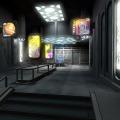




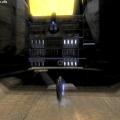


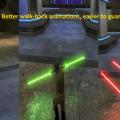



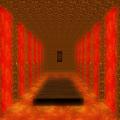







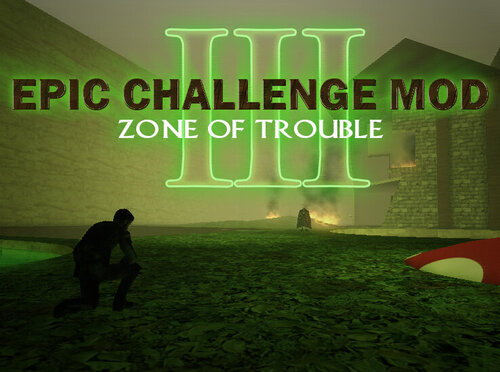







.thumb.jpg.5dcb19c4514c273ccb909b62bb79a3e3.jpg)





























