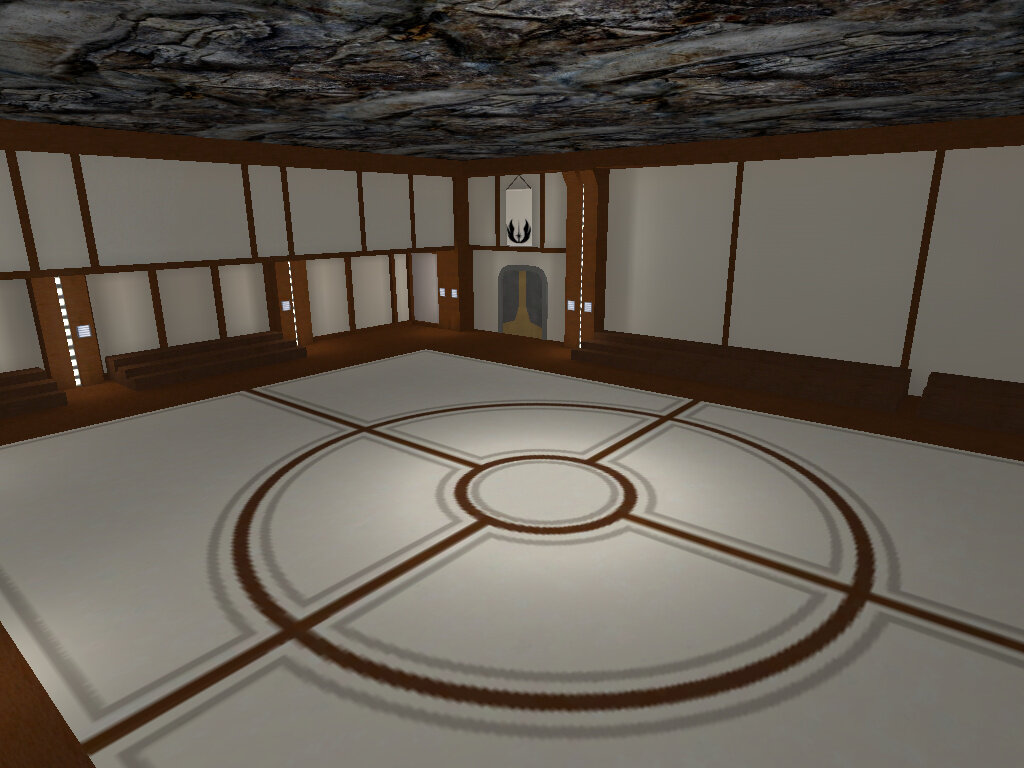Cosmetic Mods
331 files
-
Lightsaber Better Caps
By Langerd
What can i say... i give you another type of lightsaber caps ... I think that these are better then version 1 (they have animation too) and they look i think better then before. You decide ^^
9,173 downloads
-
Lightsaber Better caps
By Langerd
I made a new look of caps ... Maybe You will like it (sry for english i am polsih)
1,386 downloads
-
Thermal Clip
By Inyri
This is a very simple mod to replace the energy cell (or blaster pack) ammunition model with a model of several thermal clips instead from Mass Effect. This is designed to be used with my Mass Effect gun models, however if you want I see no reason you couldn't use it without them.
Try it with any or all of the following Mass Effect themed mods for the full effect:
https://jkhub.org/files/file/1463-%7B%3F%7D/
https://jkhub.org/files/file/1296-%7B%3F%7D/
https://jkhub.org/files/file/1336-%7B%3F%7D/
https://jkhub.org/files/file/1286-%7B%3F%7D/
https://jkhub.org/files/file/95-%7B%3F%7D/
https://jkhub.org/files/file/94-%7B%3F%7D/
https://jkhub.org/files/file/1128-%7B%3F%7D/
279 downloads
(8 reviews)0 comments
Submitted
-
Magic Saber Blades
By tobe_one
Magic_Saber: 6 new saber blades, new colors, new saber block effect
______________________________________________________________________________________________________________
Install:
unzip and place BB_magicsaber.pk3 into the: StarWars JediKnight Jedi Academy/GameData/base folder,
and run the game.
it will replace the original saber blade, color, block effect, with the new one while the .pk3 file is in the /base folder.
# only put 1 saber mod in the /base folder at a time,
if there is other saber files in the /base folder already, it might not take effect.
______________________________________________________________________________________________________________
Uninstall:
just remove BB_magicsaber.pk3 from StarWars JediKnight Jedi Academy/GameData/base folder.
# the original saber blade, color, effects, will be back again.
Author: Tobe
______________________________________________________________________________________________________________
THIS GAME MOD FILE IS NOT MADE, DISTRIBUTED, OR SUPPORTED
BY LUCASARTS ENTERTAINMENT COMPANY LLC. ELEMENTS
TM & LUCASARTS ENTERTAINMENT COMPANY LLC AND/OR
ITS LICENSORS.
936 downloads
-
HQ Levelshots for SP/MP
By Botdra
TITLE: Botdra's High Quality Levelshots JA
AUTHOR: Botdra Lar'les
+++++++++++++
Description:
+++++++++++++
This mod simply gives you higher quality/resolution levelshots for the base maps, as well as post-release official map packs. Simple as that.
+++++++++++++
Credits:
+++++++++++++
Me.
+++++++++++++
Installation:
+++++++++++++
Open the .zip file and extract the files to your Jedi Academy base folder.
+++++++++++++
Other:
+++++++++++++
You are free to use this mod however you see fit. You can put it in your own mod, modify it, improve upon it, etc. so long as you provide proper credit.
Enjoy!
LEGAL STUFF:
THIS MODIFICATION IS NOT MADE, DISTRIBUTED, OR SUPPORTED BY ACTIVISION, RAVEN, OR
LUCASARTS ENTERTAINMENT COMPANY LLC. ELEMENTS TM & © LUCASARTS
ENTERTAINMENT COMPANY LLC AND/OR ITS LICENSORS.
5,650 downloads
(5 reviews)0 comments
Submitted
-
SW:TOR Chat Icons
By MagSul
This mod contains two .pk3s that once installed, will change the appearance of your chat icon in Jedi Academy multiplayer to resemble the quest icons found in Star Wars: The Old Republic.
Place SWTOR_IconComplete or SWTOR_IconQuest.pk3 in the Base folder of your JA directory to install. You may only have one of these installed at any one time.
215 downloads
- JKHub Exclusive
- Star Wars Related
- (and 1 more)
-
Twilek Background Mod
By Dragon
1)Discription:
I love twileks so i made this menu mod for myself.I am not their original creator but not to worry i asked premission.The creator makes wonderful pictures and i'm his fan.This mod doesnt just replace the main background it also replaces the loading screen you see every time you launch JKA and the loading screen that apears during the loading of a levelSome of them don't look quite well because JKA streches the images.I cropped them so that i can get equal dimentions and then convert to 1024x1024 and that's why you see the screenshots wich are from the owner's site(http://www.radiantcg.com)
What additionaly you will notice:
-I removed the game's frames so now you can see the image more clearer.However you will notice that they aren't affected on JKA 1.01 MP.That will be fixed in version 2.0 of the mod.
EDIT:It doesn't work properly because i was auto-loading JA+.It works fine but if you want to work with JA+ all you need to do is some coding changes and delete few files from clientPlugin_v1.4B4.pk3.
-During loading the image is also cleared because i changed one of the game files.If you are interested in it feel free to contact me.
2)Installation:
Put the pk3 file in the base folder and youre good to go.
3)Credits:
Creator:Giolon(http://www.radiantcg.com)
440 downloads
-
The Jedi Academy Texture Overhaul Full
By Mr.Zz
This Mod aims to replace nearly all in-game textures (which are quite low res compared to the textures in games nowadays) with improved hi-rez textures faithful to the original style of the game and/or with custom textures all of 2 times (some even 8! times) the original size. It is perfectly safe and very easy to install or uninstall from your system because it will not alter the files in your installation folder directly.
More detailed instructions will be included in the release(s).
This newest download is a huge new Pack, combining all former packs aswell as two new levels, Vjun and the "Mercenary" level on Tatooine. For more information click check out the Changelog below.
To install extract the downloaded file to the directory gamedata/base/ in your Jedi Academy directory.
-- Important --
If you have other releases of my mod in your game directory please delete them, this ensures everything will be displayed properly!
Please visit my Mod on Moddb.com: http://www.moddb.com...exture-overhaul
Why you no help??
I do not have the resources to test my mod on different systems apart from my gaming rig, so if someone would kindly help and post his system specs and the framerate or general performance when using my mod i can provide minimum spec info for other players. Now I don't think you need a strong pc for this to work fluently, but your graphics card should probably have 128 megs of ram. but this is just an assumption!
If there is someone who has experience with the id tech 3 engine and its modelling tools and would like to help and take this mod on a new level - please contact me, i'm quite positive on improving the models and meshes too which would then be a total cosmetic overhaul mod improving all graphics throughout the game.
56,275 downloads
-
Mog's Custom Chat Icons (Pack 2)
By Mog
This is Pack 2 of my custom chat icons. This pack includes 7 custom chat icons to replace the original one. These include:
A Purple-ish Crystal
The Mog's Bog Logo
A Tophat
A Santa Hat
Me (Well, Mog's Mod me)
A "mad" pointer thingy
A JP Nostalgia Icon (Clan Logo)
Installation: Open the .zip file and pick whichever icon you want, then place that icon in the base folder of your Jedi Academy directory.
Enjoy lads.
35 downloads
-
The Jedi Academy Texture Overhaul 0.2.1 - Taspir
By Mr.Zz
Hello again fans of JKA!
No I'm not dead, nor is this mod: I'm proud to announce that the Taspir level retexture is now completely finished and uploaded as a seperate pack.
I added a better version of every wall/ground/object/rock/metal plate (etc.) texture of at least double the resolution of the original, and the filesize went right up to about 210mb because i added a TON of detail to the original blurry textures.
Also I tried to enhance the look and feel of Taspir by choosing custom lava and rocky terrain textures throughout all parts of the level, and by adding way more scratches and grain to all original textures to achieve a more realistic look.
I went with a new approach this time, I wanted to keep the original atmosphere and stay faithful to the original texture design so i kept nearly all textures but improved them as far as i could, adding scratches, noise, grain, dots and more details. I'm very happy how this turned out and will use this workflow for future releases too in combination with my usual approach of swapping unrealistic textures with photorealisitc ones.
Please let me know what you think - is this the way to go for future packs too? This would result in a real "Hi-Rez-Retexture", although my original idea was to also change textures with more "real" looking ones. Feel free to contact me via PM!
Here are some screenshots showing some examples of the retexture. Please look at them in full resolution otherwise the differences are not as clear.
523 downloads
-
Improved Animated Base Icon
By MUG
This gives you a couple of options to improve the base chat icon. I got the idea after seeing some recent chat icon mods.
Place whichever pk3 you want into gamedata/base:
AnimatedImprovedBaseIcon - Recommended: My modified version of the base chat Icon, where
the speech bubble actually points at the character, with animated dots.
AnimatedBaseIcon - The default JKA chat Icon, but with animated dots.
ImprovedBaseIcon - My modified version of the base chat Icon, where the speech bubble
actually points at the character.
Credits:
Animated shaders are based on a shader by Ruxith in SiLink's custom icon:
http://jkhub.org/files/file/1493-silinks-chat-icon/
Get other base improvements here:
http://jkhub.org/topic/696-mugs-list-of-mods-everyone-should-have/
Published Exlusively on JKHub - 20th March 2013
Feel free to modify/use as you please.
193 downloads
- JKHub Exclusive
- Icon Changes
- (and 1 more)
-
SW:TOR Cursor
By MagSul
Description:
This is a simplistic little mod that does nothing more than change the appearance of the cursor whilst playing Jedi Academy. Once installed in your Base folder, your cursor will change so that it resembles the design from the MMORPG, Star Wars: The Old Republic.
578 downloads
-
Mog's Custom Chat Icons (Pack 1)
By Mog
These are 8 custom chat icons for JKA. This is also the first pack in what will be a series. This pack contains the following custom icons:
The Minecraft Creeper Face
The Minecraft Diamond Icon
A Pink Text "Kupo"
A Pink Text "<3"
The JKHub Logo
A Flaming Skull
My Custom Moogle Head
The Ace of Spades (Deck of Cards)
Installation: Open the .zip file and select which custom icon you want to use....then place that selected icon into the base folder in your Jedi Academy directory.
40 downloads
(2 reviews)0 comments
Updated
-
SiLink's Chat Icon
By Link
I decided to make a new chat icon since I've never been too fond of JKA's original. Big thanks to @Ruxith for making it animated with shaders came out great.
Simply extract the pk3 to your japlus folder or your base folder, whichever you prefer.
Apologies about the poor quality of the gif below... imgur tends to make everything lesser quality... it IS transparent as well.
Edit - Also, the gif below is a little inaccurate now as of the latest version, it displays no dots, then 1, 2, 3 and repeats rather than always having 1 dot.
161 downloads
-
World of Warcraft Chat Icons
By MagSul
This mod contains two pk3s, either of which will replace the default chat icon in multiplayer Jedi Academy once installed. Their design is based on the quest icons found in the World of Warcraft MMORPG. You may only install one of these at any one time, so make sure that you only place one of them in your Base folder!
40 downloads
- JKHub Exclusive
- Non Star Wars Related
- (and 1 more)
-
Menu Changes Doctor Who Theme
By zicmak
This is a menu mod that is based somewhat of the 10th doctors opening sequence including the Red and blue parts. It also has the 10th doctors theme. Sadly, there is no Tardis flying through the vortex.
Readme
Jedi Knight: Jedi Academy
TITLE: Doctor Who Menu
AUTHOR: Zicmak
FILENAME: doctorwhomenu.pk3
FILESIZE: 18.8 MB MB
DATE RELEASED: 11 February 2013
CREDITS:
Me: Parts of The Menu
Ravensoft etc. The other parts of the menu
INSTALLATION INSTRUCTIONS: Unzip the file and place doctorwhomenu.pk3 into your base folder.
DESCRIPTION: This is a menu mod that is based somewhat of the 10th doctors opening sequence. It also has the 10th dctors theme. Sadly, there is no Tardis flying through the vortex.
BUGS: None that I know of
COMMENTS: It is almost to the finished state, but I can't be bothered making it super fancy, so here it is.
166 downloads
-
SkyLine Menu's GFX Package
By Sentra
Note: this package is released as 'JKHub Exclusive'. Please do not reupload it elsewhere, just give the link to this file.
Well, hello there!
I decided to upload this part of SkyLine GUI separately in order to give you an opportunity to use this beautiful replacements without using the full package or in the case to save the perfomance and the frame rate of your Jedi Academy.
Hope you still like it
[ What is inside? ]
New holographic Skyline Chat Icon
New holographic Skyline Level Loadbar
New 'Outcast-like' Skyline Menu Cursor
Fresh in-game Skyline Weapon Icons
[ How to install? ]
Simply put the .pk3 files to your Jedi Academy/GameData/base folder and enjoy.
PS: If you see this elements for the first time and you want to download the full package of SkyLine Menu, visit this page:
https://jkhub.org/files/file/1264-%7B%3F%7D/
403 downloads
- JKHub Exclusive
- Menu Changes
- (and 1 more)
(2 reviews)0 comments
Updated
-
Jedi Splash Screen
By MagSul
Author: MagSul
Description:
I decided to convert one of my old Picture of the Day submissions for JKFiles to a splash screen for Jedi Academy. Take a look and enjoy!
Skins:
JEDI Customisation Plus (Spanki)
Female Customisation Pack
392 downloads
-
Ep2-ish Scope Mod
By Pande
Loosely based off of the Episode 2 scope seen with Zam's rifle. I took it for a spin though and made my own design, since really a Zam scope can never be achieved without the targeting system also. I wanted to do something in the same style and with the key features of the scope but add some personal touches to it.
The sides of the scope are dark but not completely opaque as in base.
1,906 downloads
- JKHub Exclusive
- New Effects or Textures
- (and 2 more)
-
Ultimate Force Icons Mod
By Angel Soul
Ultimate Force Icons Mod v.2.01b aims to change the force power icons. Choose from three different sets, with tons of effects of your own choice.
Single Player menus have been altered in this version, and music has also been added to the SP menu! You can also install the all new custom UFI HUD as well!
FOR NEWS AND MORE DOWNLOADS PLEASE VISIT THE PAGE:
http://www.moddb.com/mods/ultimate-force-icons-mod-v201b
5,477 downloads
-
Realistic Saber Trails
By Key
What's the main difference between the lightsabers in the movies and the lightsabers in JKA? Physics! That's right!
In reality, when you swing something, the very tip of the object will be moving faster than the part closest to your hand... it must travel a greater distance at a faster rate. So why would it make sense for the saber-trail of a lightsaber to be uniform across the entire blade (JKA logic)? It doesn't... so I made this here mod to try and compensate for the lack of proper lightsaber realism. It's not much, but it's all I've got!
Many of you have played Movie Battles as well - no I didn't steal this from MB2. I made these images entirely on my own. I didn't even know about the MB2 lightsaber effects until someone told me. Anyways, they're clearly a lot better than what I have here - but seeing as they aren't available outside of the actual mod, this is the next best thing (so far)!
Side Note:
This also slightly shortens the kata's saber trail (unintentionally)... makes the kata look at lot less spammy though.
8,355 downloads
- New Effects or Textures
- JKHub Exclusive
- (and 1 more)
-
Saber Color Crystal Icon
By zicmak
Just a little mod I made for the fun of it... does nothing but change the saber color icons to saber crystal (style) icons... but I think it looks cool
Jedi Knight: Jedi Academy
TITLE: Saber Color Crystal Icon
AUTHOR: Zicmak
FILENAME: sabercrystalsicons.pk3
FILESIZE: 66.2kb
DATE RELEASED: 18 December 2012
CREDITS:
Me
INSTALLATION INSTRUCTIONS: Unzip the file and place sabercrystalsicons.pk3 into your base folder. If you use japlus place it into the japlus folder for the black cyrstal to be used too.
DESCRIPTION: Just a simple mod that changes the saber blade color icon to a color crystal icon
BUGS: None that I know of
COMMENTS: Nothing to say here
THIS MODIFICATION IS NOT MADE, DISTRIBUTED, OR SUPPORTED BY ACTIVISION, RAVEN, OR LUCASARTS ENTERTAINMENT COMPANY LLC. ELEMENTS TM & LUCASARTS ENTERTAINMENT COMPANY LLC AND/OR ITS LICENSORS.
880 downloads
-
JKA Font Mod (Typomoderno) by Renegade
By Renegade
JKA Font Mod (Typomoderno) by Renegade
By: Renegade
Email: renegknights@gmail.com
Date: 30.11.2012
Put this pk3 on your base folder of Jedi Academy Game.
Description: This mod replaces the default fonts (except console) giving the game a brand new and better feeling. Hope you will enjoy it as i do.
Font: Typomoderno by G3 Typefaces. (free font)
Available on: http://g3-drakoheart...-bold-338503602
Found any problems? Please inform me at the email above with the subject: JKA Font Mod (Typomoderno)
======================================================
THIS MODIFICATION IS NOT MADE, DISTRIBUTED, OR SUPPORTED BY ACTIVISION, RAVEN, OR LUCASARTS ENTERTAINMENT COMPANY LLC. ELEMENTS TM & LUCASARTS ENTERTAINMENT COMPANY LLC AND/OR ITS LICENSORS.
727 downloads
-
Levelshot Mod
By afi
Levelshot Mod
All what this mod does is changing the levelshots of all multiplayer maps. This file is almost 5 years old and I originally made it for myself. So if you're tired of the old levelshots, give it a try.
99 downloads
-
Russian String Fix
1. Put russian_string_fix.pk3 in base.
2. se_language russian (in console)
3. Sexy font.
Note that it replaces non English characters with Russian Cyrillic.
The plus side of this is you can see Russians speak in Cyrillic
the downside is that German/French/Whatever characters will display as Cyrillic.
362 downloads




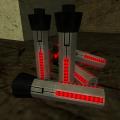


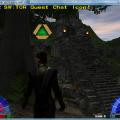

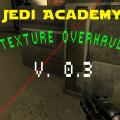

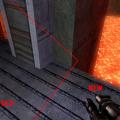


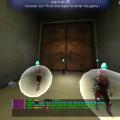




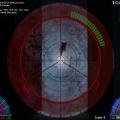
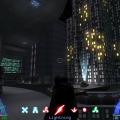
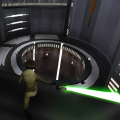



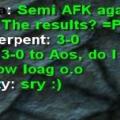







.thumb.jpg.5dcb19c4514c273ccb909b62bb79a3e3.jpg)






























.thumb.jpeg.9a118f9ebe83e7f2b12f5b299a8a94af.jpeg)