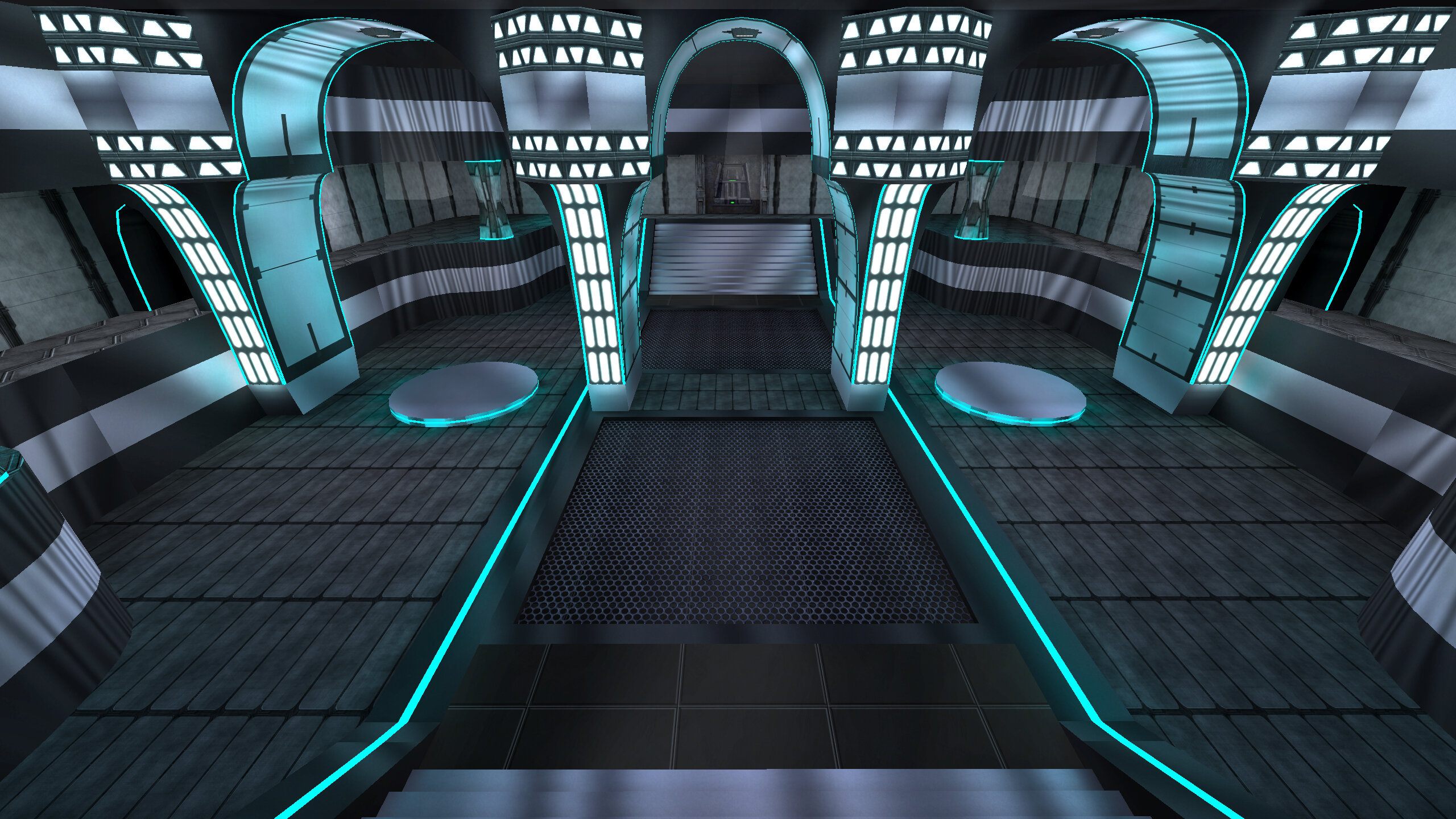Cosmetic Mods
331 files
-
Chat Icon Pack
By Clan FJA
_____________________________________________________________________________________________
INSTALLATION
This pack contains several chat icon replacements.
Just put ONE of the files in your base or mod folder. If it doesnot work, you can try to rename it "zzzzzzz_chat_icon_X.pk3".
_____________________________________________________________________________________________________
DESCRIPTION AND CREDITS
- chat_icon_Ahsoka : animated chat icon of the scene Ahsoka leave the Jedi Temple
made especially for Cerez who provided me some computer help
- chat_icon_bb8_art : rolling art BB8
- chat_icon_bb8_sand : rolling BB8 on sand
- chat_icon_kyloren : "I will finish what you started..." animated chat icon
- chat_icon_loading.pk3 : animated loading icon with 4 points
- chat_icon_razor : animated icon of the picture of Raz0r
made especially for Raz0r who provided me some computer help
- chat_icon_windows : the animated loading icon of Windows 10. Be careful, the icon is not very stable and can crash
- chat_icon_woof : animated wolf icon with flames
The icon is from Eezstreet
If you have an idea of a chat icon to be added to the pack, here is the topic where you can give your ideas :
https://jkhub.org/topic/7075-chat-icon-pack/
______________________________________________________________________________________________________
KNOWN BUGS
These mods use a modified "mp.shader" file. If you use another mod which modify it too, you can get conflicts.
_____________________________________________________________________________________________________
LICENCE
You can use the mod as you want as long as you provide credits to the authors of the mod, and not for a commercial use.
48 downloads
-
Dynamic light for weapons
By Grab
......Dynamic Light for Weapons......
Author:
Grab
File name:
GGDynamicWeapons v1.0
Description:
Dynamic light for weapons effects
Instalation:
Take one of these .pk3's and put it into your base folder.
Known issues:
Probably only Seeker's shots are missing dynamic lightning. Might be fixed in future.
Copyright:
Grab
5,119 downloads
-
Chiss Eyes (Rebels Edition)
By Lancelot
This simple mod changes the red eyes from the Chiss bartender, to make them look more like Thrawn's eyes in Star Wars Rebels.
Just put the pk3 in to the base folder of Jedi Academy. It should work for Jedi Outcast as well.
227 downloads
-
New Flags for CTF
By Lancelot
This mod replaces the flags of the Capture The Flag mode. Depending on which pk3 you choose, you can either have
prequel flags (Republic and CIS) or the sequel flags (Resistance and First Order).
Each flag has a unique color pattern, to make them different from the base flags from Jedi Academy.
I've also planned more flags, which I might include in another version.
Installation:
Simply put one of the pk3 files in the gamedata/base folder of your Jedi Academy directory.
86 downloads
-
Deadlier Looking Lightsaber Marks
Was experimenting with the sabermark files and ended up with this. It looked pretty cool imo, so I decided to share it!
Very simple to install, just place into your "Base" folder (or any other folder you may be using for mods).
If you have other graphical mods, then you may rename this file in order to make it load last (if need be)!
Also make sure you have the following inside your "autoexec" .cfg file, just in case they aren't set already:
seta cg_g2Marks 1
seta cg_g2MarksAllModels 1
seta cg_marks 1
seta cg_saberEntMarks 1
2,313 downloads
- Star Wars
- New Effects or Textures
- (and 1 more)
-
Droidy's Chinese New Year Flags
By Droidy365
This is a rather simple mod that changes the Flags in Capture the Flag to say "Happy Chinese New Year" in English and Chinese,
I made this for the Chinese New Year's contest, wish me luck
29 downloads
-
Japanese Language Addon and Overhaul for JA
By Smoo
Japanese Patch/Overhaul mod for Jedi Academy
beta1
-===- Instructions -===-
Place .pk3 files into base.
To enable go into Setup then Sound and Change Text to nihongo (will be in kanji)
To have Japanese names or Japanese in chat. It only works as binds at the moment.
Make a .cfg but change encoding to Japanese Shift-JIS before adding the japanese characters then save. In game type /exec configname.cfg
An example cfg will be bundled in the zip file!
ジェダイ・アカデミー日本語版パッチ/オーバーホールMOD
-===- 使い方 -=== -===-
.pk3ファイルをBASE置にきます。
設定」→「サウンド」→「テキストを日本語に変更(漢字になります)」で有効になります。
日本語の名前やチャットで日本語を使うことができます。今のところ、バインドでしか使えません。
.cfgを作成し、日本語の文字を追加する前にエンコーディングを日本語のShift-JISに変更して保存します。ゲーム内で /exec configname.cfg と入力してください。
cfgの例はZIPファイルに同梱されています。
-===- Known Bugs -===-
Console can sometimes break if you open before you join in a server. Stull looking for a fix but you try /clear or changing language to English then back to Japanese.
-===- Testers -===-
Special thanks to those for testing:
Dubby, HiddenSpy, BI_uNT, Saito Hajime, TriForce, Padatwo
125 downloads
-
Angel Soul's Action Pack Crosshairs
By Angel Soul
ABOUT
======================
This mod changes some crosshair in the game to some
crosshairs used in well known sci-fi movies.
They are as follows:
1 - Escape from New York (Glider Scene)
2 - Batman 1989 (Batwing targeting reticule)
3 - Flash Gordon (Ming's targeting Earth)
4 - Robocop (video game reticule)
5 - Predator (Yautja laser crosshair)
6 - Terminator (T-800 scanning reticule)
INSTALLATION / UNINSTALLATION
======================
Select the .pk3 file and put them it your JKA
GameData/base folder.
To uninstall, simply remove that file from your folder.
Note that you can only have one at a time.
HOW TO USE
======================
To use any of the crosshairs, you will have to use the
"cg_drawcrosshair" function, and add a numeric value to
choose what crosshair you want.
Press the console button, usually tilde "§" (button just
under "Escape" button), and type:
cg_drawcrosshair 1
- The above should give you the "Escape from NY" crosshair.
Keep increasing the crosshair value until you find the
crosshair you wish to use. Then simply return from console
by pressing tilde again.
Note that these crosshairs are best used (IMO at least)
with double the crosshair size. To increase the crosshair
size, type:
cg_crosshairsize 48
in the console. Default size is 24.
KNOWN BUGS/GLITCHES
======================
- None -
BONUS .PSD FILES
======================
If you wanna tinker with the files themselves, here's
my .PSD file. Be warned, many layers aren't named. 😄 LOL
159 downloads
-
Character HD Textures Pack
By anti2
AI-upscaled x2 textures for default game characters.
The pack includes textures for: Alora, Alora2, Boba Fett, Chewbacca, Cultist, Imperial, Jedi, JediTrainer, Kyle, Luke, MutantRancor, R2D2, R5D2, Rancor, Reborn, Reborn New, Reborn Twin, Rocket Trooper, Rodian, Rosh Penin, Snowtrooper, Stormtrooper, Tavion New.
How to install: copy pk3 file to the GameData/Base directory.
Note: Textures for jedi take about 3/4 size of the archive, because or transparency for single player character customization.
295 downloads
-
Kalek's Rancor
By Kalek
This is a simple reskin I made, there are two variations. One that is simply the regular rancor spikes and horns, and the other with different skin tones. That is the cuddly one. These two rancors both have 5000 health, so they are tougher than the normal one, (Half the health of the mutant) and in terms of scale between the mutant and normal, they should fall right in between.
465 downloads
-
NPC Droid Pack
By Helena Revan
This pack contains thirty-six Droid NPC's that you can spawn and play with in Jedi Academy MP. They behave exactly like the base Jedi Academy astromechs. To make them follow you, spawn a Jawa and walk in front of it so that you're the first player that the Jawa sees.
Their reactions are a bit delayed; as long as you're far enough away, they'll travel at random intervals toward the point where you were when they decided to move. As you move around, they'll choose new places to go. After each movement phase, they'll orient themselves to your current position, as long as you're nearby.
The pack also contains three NPC Droid Vehicles, which allow you to jump in and drive around as a droid. They feature realistic droid speed, designed to match default player walking speed, and turbo that briefly allows you to move at the same speed as a running player.
If you've previously downloaded the (JAWA) Temple map, you probably don't need this pack. All of the NPC's and vehicles were included as part of that map. But if you don't have that map, or you need to uninstall it, this stand-alone pack will let you use the droids.
377 downloads
-
Jedi Academy Screen Pack
By JKHub
Author
HOUOU
This MOD changes three loading screens to the new graphics.
It is art work by me completely.
These illustration is Jedi knights appearing in this Jedi Academy.
I added one more Startup Screen.
It is the title graphics of the design of the stone.
Furthermore, there is new music on the menu screen of SP and MP.
Single-Player Game ------- From Star Wars Episode 6: Return of the Jedi "Luke And Leia"
Multi-Player Game ------- From Star wars: Republic Commando "Geonosis Music"
I added wallpaper of three screen graphics.
All the image size is 1024*768.
I wanted my art work evaluated. I am hoping that my technology always improves.
575 downloads
-
Highspeed Melee
By JKHub
Author
HOUOU
Former highspeedmelee3 was improved.
First, glafile was deleted, and capacity was greatly reduced.
Therefore, you must put [japlus_gla_anims.pk3] with JA+ Mod.
One more, a balance wasn't appropriate with multi-player.
Therefore, some are being adjusted.
Because a problem was found, fast stance was changed to new stance.
Then, even a single-player can use a new saber stances.
1.Melee motions
The number of frames of meleemotion and a speed were revised.
Former back running was deleted, and the left kick and front get up were amended with multi-player.
One back flip was changed with single-player.
2.Saber stances
Saber stance of medium and dual was added newly, and fast was amended.
3.Melee effects
Melee effects with single-player were amended.
4.Melee sounds
Melee sounds were amended.
=================================================================================
[About mod of the single-player]
The continuous attack of the punch becomes possible with SP version.
[About mod of the multi-player]
This MP version mod can use even baseJKA(stance and motion only) and Force Mod III except for JA+ Mod.
(But, a balance isn't so appropriate as that.)
=================================================================================
[File explanation]
[single-player]
z_highspeed3_basic.pk3----------- Only melee motion is changed.
z_highspeed3_full.pk3------------ Melee motion and saber stances, back flip and back roll are changed.
[multi-player]
z_japlus_highspeed3_basic.pk3---- Only melee motion is changed.
z_japlus_highspeed3_full.pk3----- Melee motion and saber stances are changed.
=================================================================================
[Melee control]
CTRL---Punch
ALT---(It changes by the pressed direction key.)---Kick
CTRL+ALT---(It changes by the pressed direction key.)---Grasp attak
USE---(It changes by the pressed direction key.)---Avoidance movement (Single-Player only)
(A USE key can be used even if it is changed to other weapons.)
=================================================================================
[How to use melee in single-player]
It can be used with one button when the following cheat code is added to autoexec.cfg.
bind * "HelpUsObi 1;g_debugmelee 1;give weaponnum 14;weapon 14"
(Assign [*] a favorite key.)
Only melee can be used without changing force power.
725 downloads
-
Graphical Chat Icons
By JKHub
Author
HOUOU
The icon which appears when a chat and menu screen of a multi-play are
displayed becomes showy in this MOD.
The chat icon of the default is thought to be a little plain.
That icon wasn't so conspicuous when I was doing a multi-player.
Therefore, I made some new chat icons.
It thinks that it can be prevented from attacking a player by mistake.
(But there will not be a meaning if other players do not put same MOD...)
These are thought to be good when it is used with CLAN.
=The kind of the icon=
z_chaticon_1 --- JK Logo
z_chaticon_2 --- Darth Vader
z_chaticon_3 --- Lightsaber
49 downloads
-
Lightning Effects
This mod alters the visual effect of Force Lightning. The effects are loosely based on the PS3 game InFamous, but altered sufficiently to work effectively within JKA. Levels 1 and 2 use a single bolt of lightning launched from the hand, whilst level 3 calls down a large lightning strike from above.
This is not the final iteration of this mod, and further versions will be incorporated as part of the Medium of Darkness mod ( http://www.moddb.com/mods/medium-of-darkness ). Progress can also be viewed at http://forums.filefront.com/sw-jk3-modding-mapping-editing/405839-force-effects-etc.html
If you wish to use any part of this mod in your own production, please contact me first to discuss the matter.
531 downloads
-
Republic Commando HUD
By DarthNormaN
Buildtime : 2 days
New textures : Yes
put the .pk3 file into your 'JediKnight:JediAcademy/GameData/base' folder
NOTE: If you use a mod such as Force Mod 3 or JKA+ then put the pk3 into the mod's folder, it should work then.
Enjoy!
» Darth NormaN
I tested this map on a clear version of JKA.
So if there are still some unexpected bugs contact me personally or in the forums i mentioned above. But i hope that won't be necessary ;P
You are allowed to use textures/shaders/effects for your own projects - IF THEY ARE NON-COMMERCIAL!
481 downloads
-
Minimal HUD
By Gigon
I was annoy by the solid metalic parts of the hud... So I remove them. For me, everything that block vision is not good...
132 downloads
-
Alternate Chat Icons
By MagSul
Description:
This file contains two seperate chat icons, only one of which may be installed at any time. One is themed like a thought bubble, the other displays a "Probably AFK" message above the player. Feel free to give it a download and try it out!
138 downloads
-
Alternate Main Menu Video
By MagSul
Description:
This file removes the grid that covers the video on the main menu screen and also displays a new video, too! The video is footage of the cutscene of Jaden Vs. Alora on Taspir III, only Alora has been replaced with the Rodian Jaden, just to add a nicer touch.
806 downloads
-
New Stance Mod
By Circa
This mod replaces the 3 main saber stances ingame to 3 new ones.
Medium (Yellow): Main saber stance inspired by the KOTOR games.
Fast (Blue): Based on Anakin's blocking stance from Episode III the game.
Strong (Red): This stance was already in game as part of an animation when you fight Rosh in SP.
1,480 downloads
-
Telekinesis
'Telekinesis' replaces various force power animations to make force grip, push and pull more spectacular. Also, as force grip no longer actually chokes the victim, it does no damage other than impact damage on objects. To install, just put zzTelekinesis.pk3 in your JKA base folder. Enjoy!
691 downloads
-
Ashura's Felucia Rancor
By AshuraDX
This includes an optional overwrite for the normal Rancor NPC
this is basically an modification of the base JKA textures to make them look like a rancor from felucia , based on SW the force unleashed >_>
*this file includes a normal and a glowy npc*
spawn codes :
npc spawn feluciarancor
npc spawn feluciarancor_glow
249 downloads
-
PS3 TFU HUD
By spior
Well after i notised that Schrodinger's Final TFU Hud was missing i desided to make on of my own. And after a few days of work i had this.So for all of you TFU fans look no further for this is my HUD XD
510 downloads
-
Complete Console Font
By eezstreet
Adds characters which are normally missing from the console font, but can show up in the chat.
¢£¤¥¦§¨ª«¬¯°±²³´µ¶·¸¹º»¼½¾
Previously, these characters were unusable in JA because the actual font file (charsgrid_med.tga) left the areas for these characters blank, causing them not to be drawn. However, the Q3 engine allows for them to be drawn, provided the spaces aren't blank.
Here are the alt codes for each character:
¢ through ¨ - 0162 through 0168
ª - 0170
« - 0171
¬ - 0172
¯ - 0175
° through ¾ - 0176 through 0190
This works in any mod that does not alter the console font. So far it has been included in MB2 (afaik)
460 downloads

















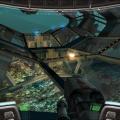




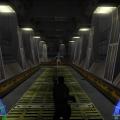


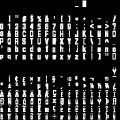







.thumb.jpg.5dcb19c4514c273ccb909b62bb79a3e3.jpg)