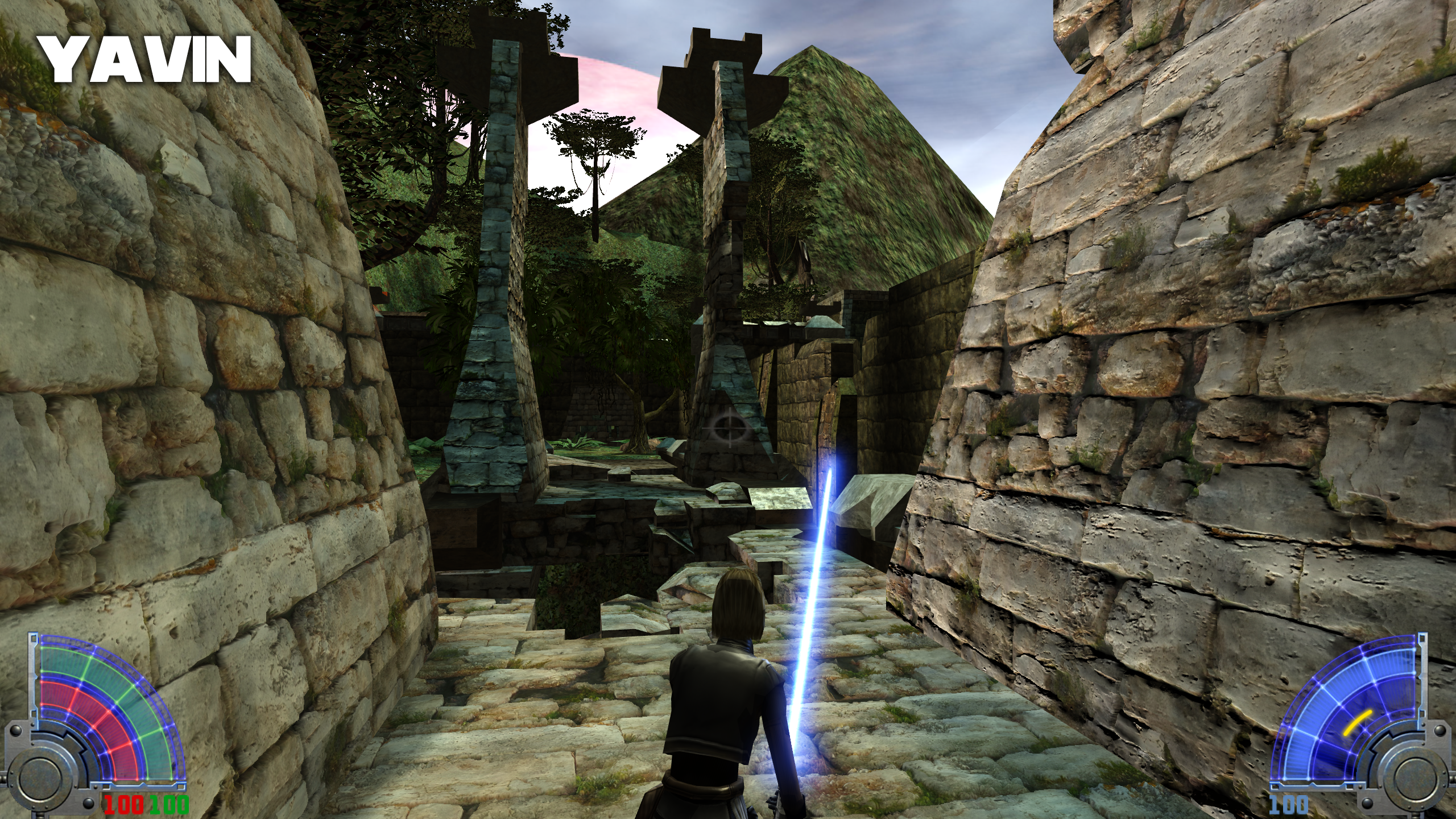Cosmetic Mods
331 files
-
Kril'Dor Sky (v2)
By Darth Sion
Description:
This version is somewhat different to version 1 of the Kril'Dor skybox. Looking at version 1, while it was updated and different, I felt it seemed too much like a green version of Bespin and didn't really resemble a green, gas Planet, as such. So I had a re-think and thought about what this planet could actually be like in the STAR WARS universe. So overall, I thought this would be a more accurate representation of the planet, judging from the information featured in the Wookieepedia link, here;
http://starwars.wikia.com/wiki/Kril%27Dor.
The image quality of the Sky is nowhere near HD, but unfortunately there wasn't really any other way to improve it, without awful pixelation.
Known Bugs:
None
Comments:
If you wish to modify and can find a way to increase the image quality, then by all means.. Have a go and I wish you the best of luck. Hopefully more than I've had.
Credits:
Wookieepedia (http://starwars.wikia.com/wiki/Main_Page)
644 downloads
-
Kril'Dor Sky
By Darth Sion
Description:
This simple mod changes the Kril'Dor skybox in the Single Player mission "Covert Operation - Kril'Dor" to look more like a proper, giant, gas planet as featured in the Wookieepedia link, found here;
http://starwars.wikia.com/wiki/Kril%27Dor.
The default one in the base game, looks pretty bad, with a very ominous yellow sky and clouds, so this hopefully gives the level a bit more realism and that's much easier on the eyes. It also gives off quite a nice effect with the rest of the level/map. If you’re looking for an overall, better single player experience for this mission, then I'd certainly recommend this mod.
Known Bugs:
None
Comments:
None
603 downloads
- New Effects or Textures
- Star Wars Related
- (and 1 more)
-
New Effects or Textures Coruscant Sky
By Darth Sion
This mod changes the Coruscant skybox in the Single Player mission "Capture Crime Lord - Coruscant" to look more like Coruscant from "Attack of the Clones" and "Revenge of the Sith". The default one looks pretty bad, as it's just black sky and stars, so this hopefully makes it a bit more accurate to the movies. If you’re a stickler for detail of Star Wars canon, this mod is for you.
Known Bugs:
None, from what I can see so far.
Comments:
None
Credits:
George Lucas and LucasArts for the images from "Attack of the Clones" and "Revenge of the Sith".
3,300 downloads
-
Enhanced Impact Effects + True HD Blades
By kalamaray
Title: Enhanced Impact effects + True HD Blades
Author: Kalamaray
File Name: Enhanced_Impact_efx+True_HD_Blades.pk3
Effects: This basically gives most of the main vanilla guns (including turrets, ewebs etc) and saber impacts/deflections a more dramatic movie-like effect. I've also removed the graphic effects for force push/pull (the line in the autoexec is needed to remove the clear distortion effect), choke, sight, player shield, and greatly reduced the visibility of protection/absord so it's just noticeable enough to tell that they're on. I've also re-made and/or increased the resolution of some of the effects graphics such as flares, sparks, blaster and other energy bolts. This is still somewhat of a work in progress so if anyone has suggestions or requests for any effects feel free to let me know and i'll do my best to include it in the next update if possible.
Blades: These are an updated version of my most recent blades slightly thickened and brighter with greatly increased resolution (4x the resolution of most HD blades like my last release), this includes the trails and glows of course. There's really nothing to say about these as the quality at this resolution speaks for itself =)
Additional Notes: the only side effects of the force power changes i know of is assassin droids shields are invisible (due to the the autoexec line), and the glows of npc's through walls with force sight is extremely dim as a side effect of the changes to absorb/protection. Also if for some reason you want to just use the blades and want the new saberflare, it can be found in the "borgeyeflare" jpeg in gfx > misc. the actual "saberflare" jpeg is just a supplemental flare. I almost forgot to mention it but i've also replaced the lightning graphics with the ones from Jedi Outcast as i've always thought it looked much better.
Installation: Extract both pk3's into Jedi Academy's /gamedata/base directory as well as the autoexec.cfg (or add the line to your own autoexec if you have a pre-existing one).
21,579 downloads
-
Chat Icon Pack
By Clan FJA
_____________________________________________________________________________________________
INSTALLATION
This pack contains several chat icon replacements.
Just put ONE of the files in your base or mod folder. If it doesnot work, you can try to rename it "zzzzzzz_chat_icon_X.pk3".
_____________________________________________________________________________________________________
DESCRIPTION AND CREDITS
- chat_icon_Ahsoka : animated chat icon of the scene Ahsoka leave the Jedi Temple
made especially for Cerez who provided me some computer help
- chat_icon_bb8_art : rolling art BB8
- chat_icon_bb8_sand : rolling BB8 on sand
- chat_icon_kyloren : "I will finish what you started..." animated chat icon
- chat_icon_loading.pk3 : animated loading icon with 4 points
- chat_icon_razor : animated icon of the picture of Raz0r
made especially for Raz0r who provided me some computer help
- chat_icon_windows : the animated loading icon of Windows 10. Be careful, the icon is not very stable and can crash
- chat_icon_woof : animated wolf icon with flames
The icon is from Eezstreet
If you have an idea of a chat icon to be added to the pack, here is the topic where you can give your ideas :
https://jkhub.org/topic/7075-chat-icon-pack/
______________________________________________________________________________________________________
KNOWN BUGS
These mods use a modified "mp.shader" file. If you use another mod which modify it too, you can get conflicts.
_____________________________________________________________________________________________________
LICENCE
You can use the mod as you want as long as you provide credits to the authors of the mod, and not for a commercial use.
48 downloads
-
Movies chat icon
By Clan FJA
This is just a small shader modification to replace the chat icon with cutscenes from JKA.
Put ONE of the files in your base or mod folder. If it doesnot work, try by renaming it with "zzzzzz_chat_icon_movie.pk3"
- chat_icon_movie_imperialship : use a cutscene of JKA with an imperial ship as a chat icon !
- chat_icon_movie_introjka : use the introduction cutscene of JKA as a chat icon !
- chat_icon_movie_ojpbattles : use the main video of the mod "OpenJediProject" as a chat icon.
Video from OJP Team (http://www.lucasforums.com/forumdisplay.php?f=542)
- chat_icon_movie_ravensclaw : use a cutscene with the Raven's Claw as a chat icon !
- chat_icon_movie_spacebattle : use the last cutscene of JKA as a chat icon !
25 downloads
-
C chat icon pack
By Clan FJA
This is just a chat icon replacement, using the C symbol of @Circa. This mod was first created as a joke but it quickly became a serious mod.
There are 3 versions :
C_chat_icon_1.pk3 : animated C chat icon based on the "high quality chat icon" from Circa and on the animated shader of Ruxith and SiLink
C_chat_icon_2.pk3 : animated C chat icon using a rotation, based on the shader file of "Arcane Weapons Pack" from Dyyor
C_chat_icon_3.pk3 : animated C chat icon using an alternative rotation
1:
2:
3:
54 downloads
-
Bounty Hunter Scope
By Botdra
TITLE: Star Wars: Bounty Hunter Scope
AUTHOR: Botdra Lar'les
+++++++++++++
Description:
+++++++++++++
This is a replacement for the base JA scope, using a reproduction of the scope from the game Star Wars: Bounty Hunter.
+++++++++++++
Credits:
+++++++++++++
Myself
+++++++++++++
Installation:
+++++++++++++
Open the .zip file and extract the files to your Jedi Academy base folder.
+++++++++++++
Other:
+++++++++++++
If you wish to contact me for using this mod elsewhere, reporting bugs, etc. you can do so at:
botdra@gmail.com
Enjoy!
648 downloads
-
Console font Terminus
By Raz0r
Replaces the font used in the console to be the popular bitmapped font Terminus (looks great at tiny sizes)
267 downloads
-
Ep. VII Title Video
By MagSul
Included along with this file should be a "zEpVIIMenu_Video.zip" file. Unzip the folder and place the pk3 contained within in the Base folder of your Jedi Academy directory.
This mod will change the appearance of the video in the centre of the main menu and also remove the grid that covers it in the base game. The new footage is taken from the first teaser trailer of Star Wars Episode VII: The Force Awakens.
Enjoy! ^.^
426 downloads
- Star Wars Related
- JKHub Exclusive
- (and 2 more)
-
Iskuta Blades
By Vezonia
My first saber blades to go with the Iskuta saber hilts. Trying to figure out how to edit the saber trail too but till then, here ya go!
enjoy!
600 downloads
-
Neutral Console Background
By Cerez
RELEASED: 14 December 2015
AUTHOR: Cerez (cerezk.oz@gmail.com)
DESCRIPTION:
A stylish, hi-res, Jedi Knight themed, neutral colour (gray) background for your console, so that text in any colour, including black, will be visible, and easy to read.
INSTALLATION:
-----------------------------------
Simply move the PK3 file into the "base" folder of your game directory.
KNOWN BUGS:
-----------------------------------
None.
CREDITS:
-----------------------------------
Designed by: Cerez
PERMISSIONS:
-----------------------------------
Hereby permission is given to anyone to edit and create derivative works of the contents of this mod.
998 downloads
- New HUD or Console
- JKHub Exclusive
- (and 1 more)
-
Original Trilogy Lightsaber Trails
By Omega1
New Lightsaber trails to fit the Original Trilogy blades, which you can find here: http://jkhub.org/files/file/2531-original-trilogy-lightsaber-blades/
Mod Name: Original Trilogy Lightsaber Trails
Author: Omega1
Installation: Copy "OT Saber Trail.pk3" over to your "Jedi Academy\GameData\base" Folder.
1,933 downloads
-
Original Trilogy Lightsaber Blades HD
By Omega1
If you are like me and you want your lightsaber blades to look more like beams of energy like how they appeared in the original trilogy, instead of the flat and dull looking ones you see from most "Star Wars" sources today, then this just might make a fine addition to your JK2 and JKA experience!
Original Trilogy styled lightsaber blades, using both the Pre-2004 and "Despecialized Edition Star Wars Trilogy" as reference (reason being the new editions messed up the colors and overall effects of the blades, see here for example http://i10.photobucket.com/albums/a115/doubleofive/ILMfixsaber.jpg ).
Mod Name: Original Trilogy Lightsaber Blades
Author: Omega1
Installation: Copy "OT Saber Blades.pk3" OR "OT Saber Blades HD" over to your "Jedi Academy\GameData\base" Folder.
You can get the "Original Trilogy Lightsaber Trails" Here: http://jkhub.org/files/file/2533-original-trilogy-lightsaber-trails/
3,136 downloads
-
Fallout HUD for JKA
By Nocto
This mode attempts to recreate the Fallout 3/NV HUD for JKA. In this release, there is a total of versions to choose from.
Six of them are mono-color: the HUD is simply one color (or gradient) and makes no colored distinction between the various elements of the HUD (HP, Shield, Force, Ammo and Stances are all the same color). The colors are amber, blue, green, red, purple and white.
The _jka version takes the Fallout HUD and color codes it with the same colors found in the default HUD: red for health, green for shield, etc.
HP stands for health;
CND stands for shield;
AP stands for force power;
-/ stands for ammo;
FST stands for fast/blue style;
MED stands for medium/yellow style;
STR stands for strong/red style.
513 downloads
-
Thick Uniform Blades2+High Res
By kalamaray
Since people seem to like these blades i wanted to do more with this file. After alot of trial and error i made an attempt at some movie inspired saber trails and a much better new saberflare that i was happy with, slightly increased the saturation of the glows and blended the edges of the saber lines a bit better. I've also removed that annoying yellow aura around the hand and saber hilt when it's dropped on the ground. Hope everyone enjoys it.
1,213 downloads
- Star Wars
- Lightsaber Based Weapon
- (and 1 more)
-
Thick uniform blades
By kalamaray
These are basically the same lines as my thin uniform blades, thickened up and with refined tips. figured i would make these for anyone that liked my other blades but preferred a thicker core.
851 downloads
-
Thin Uniform Blades
By kalamaray
Just some blades i edited to my tastes after trying many others out there, and thought i would share. Also i've found most of the saber glows way to fat and bright/pronounced so i toned these down quite a bit for a more realistic look. A custom saber flare i made is included as well.
726 downloads
-
Weapons high fov fix
By Grab
......Weapons high fov fix......
Author:
Grab
File name:
GGWeaponsFix v1.0
Description:
Fixed explosives placement for high fov;
No hole in rocket launcher for high fov;
Repeater crosshair is no longer levitating.
Instalation:
Take one of these .pk3's and put it into your base folder.
Copyright:
Grab
PS: readme is stupid.
12,179 downloads
-
High quality sniper scope
By Grab
......High quality scope......
Author:
Grab
File name:
HQScope v1.0
Description:
High quality sniper rifle scope. With and without black border.
Instalation:
Take one of these .pk3's and put it into your base folder.
Copyright:
Grab
PS: readme is stupid.
2,656 downloads
-
High quality radar
By Grab
......High quality radar......
Author:
Grab
File name:
GGRadarHQ v1.0
Description:
High quality radar.
Instalation:
Take one of these .pk3's and put it into your base folder.
Copyright:
Grab
1,431 downloads
-
High quality fonts
By Grab
......High quality fonts......
Author:
Grab
File name:
GGFontsHQ v1.0
Description:
High quality fonts replacement of old ones.
Instalation:
Take one of these .pk3's and put it into your base folder.
Copyright:
Grab
13,231 downloads
-
Cross-guard Lightsaber Cursor
By MagSul
Included along with this file should be a "zVIICursor.zip" file. Unzip the folder and place the pk3 contained within in the Base folder of your Jedi Academy directory.
This mod will change the appearance of the cursor in Jedi Academy so that it resembles the new cross-guard lightsaber teased at in the trailers of Star Wars Episode VII: The Force Awakens.
Enjoy!
1,146 downloads
-
Circa's Font Pack II
By Circa
This is a small collection of new fonts for the chat and various other areas of the game, such as the minimal hud and weapon selector. This is volume 2.
Fonts included in this pack:
Courier New
Georgia
SegoeUI
They are a great way to spruce up the old game and give it a new look. Besides, the default chat font is awful.
Known Bugs: A couple alignment issues that are unavoidable as of now.
278 downloads
-
Dusty's Lightning Effects
By Dusty
A force lightning mod. There are tons of these around, but I wanted to make my own version with some slightly altered features.
Changes:
- new image for Force Lightning from JK2 I believe (I think it looks more snazzy)
- less lightning bolts drawn on screen at any given time, however individual bolts are slightly thicker (meant to make individual bolts feel more "powerful", also just for a cleaner looking lightning effect)
- the orb(s) the lightning comes out of are a bit smaller to be in better proportion to the lightning bolts
- optional ambient lighting effects for force lightning (the lighting that appears on the ground/walls/ceiling around the lightning bolts)
- choice between different colors of force lightning
PK3 packages: (explanation of what the ending suffixes mean)
B - Blue Lightning. No ambient light.
BL - Blue Lightning. Yes ambient light.
BP - Blue Lightning for levels one and two of the force power. Purple lightning for level three of the power. No ambient light.
BPL - Blue Lightning for levels one and two of the force power. Purple lightning for level three of the power. Yes to ambient light.
P - Purple Lightning. No ambient light.
PL - Purple Lightning. Yes ambient light.
I felt that in the Base JA effect and in most lightning effect mods out there, that there were too many lightning bolts drawn on screen at once. Rather, I thought the individual lightning bolts should seem more powerful, rather than the power of the lightning seeming to come from 30+ bolts on the screen at once, and I thought it looks too messy with that many bolts anyway.
The image for the lightning is borrowed from JK2 I believe which is purple by default. I borrowed a couple images from a mod on jk2files.com called "New Lightning Effects" but since jk2 files is down I can't check to see who the author was. I'm pretty sure though all he did was color the JK2 lightning effects blue.
I'll probably release a full version of this with more polish, like more lightning styles and some improvement on the look and color of the ambient lighting, but honestly I've tinkered with this for so long I just wanted to finally release something.
5,601 downloads



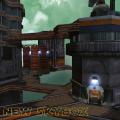
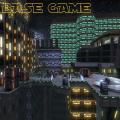


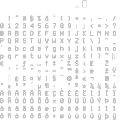

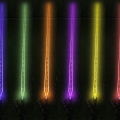


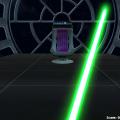





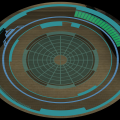












.thumb.jpg.5dcb19c4514c273ccb909b62bb79a3e3.jpg)
























.thumb.gif.042a88ff2af74090e4b3977f82882855.gif)