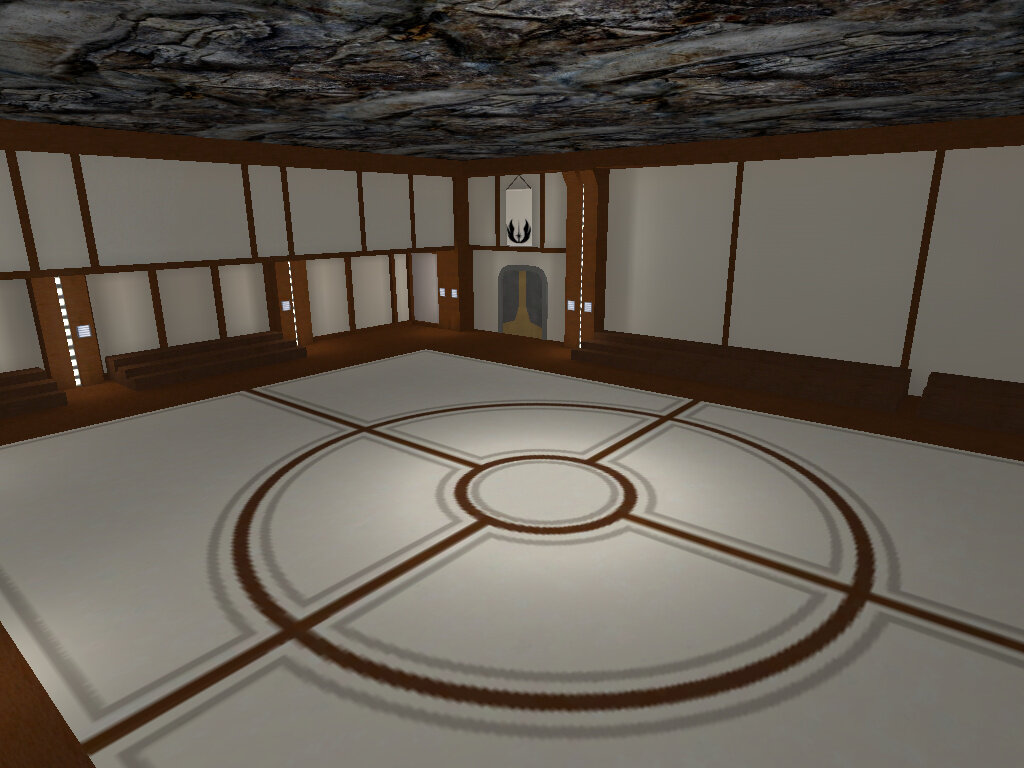Cosmetic Mods
331 files
-
STAR WARS: JEDI ACADEMY - SZINKRON PARÓDIA / DUB PARODY (HUN) V1.1
By ĐarkŁight
MAGYAR:
Ez a mód tartalmazza a Star Wars Jedi Knight Jedi Academy teljes körű magyar paródia változatos szinkronját, így lehetőséget nyílik a játékot magyar szinkronnal játszani. Fontos megemlíteni, hogy ez egy teljes körű magyar mód, amit külső módokkal is bővítettünk. Többek között említendő; hogy a játékod 100% magyar szövegeket fog tartalmazni, külső igénybe vett módok terén; dizájnosabb kiegészítések; menü, hud, chat ikon, egyéb karaktermodellek, új egyjátékos mód menü zene és egyéb kisebb-nagyobb kiegészítéseket, amit az swjkja_baromallatszinkron_v1_1.pk3 tartalmaz. Részletesebb leírás a ZIP csomagban található, melyben minden érdemleges információ fel van tüntetve!
Használat:
Másold be az swjkja_baromallatszinkron_v1_1.pk3 fájlt a játékod BASE mappájába!
Alapértelmezett elérési útvonal:
C:\\Program Files\LucasArts\Star Wars Jedi Knight Jedi Academy\GameData\base
ENGLISH:
This mod contains the Star Wars Jedi Knight Jedi Academy's full parody dub which gives a way to play the game in Hungarian. It's important to note that this is a Hungarian mod which has additional mods in use too. Some of the core features include: 100% Hungarian text for your game; design additions, menu, hud, chat icon, additional character models, new singleplayer menu music and more minor or major expansions which are all contained in the swjkja_baromallatszinkron_v1_1.pk3. More detailed description can be found in the ZIP package where all the necessary information is written and the credits for the mod authors take place!
Installation:
Copy the swjkja_baromallatszinkron_v1_1.pk3 file into your game's BASE folder!
Default path:
C:\\Program Files\LucasArts\Star Wars Jedi Knight Jedi Academy\GameData\base
305 downloads
-
KOTOR Stances
By Circa
Release date: June 2008
This mod replaces different stances and animations in JA. This is version 2.0. Theres only a few changes. It will edit the following:
Normal standing animation replaced with the normal standing animation from Star Wars: Knights of the Old Republic.
Medium saber stance replaced with the normal saber stance from KOTOR. Just a 1 frame stance so far. Might continue with the full animation some other time in another version.
Fast saber stance replaced with the stance Darth Revan uses when Bastila and other Jedi encounter him.
Strong saber stance replaced with Darth Malak's saber stance.
Dual sabers stance replaced to the one used in KOTOR.
Staff saber stance replaced with the staff stance in KOTOR
Choke/Grip animation replaced with a stance similar to the one in KOTOR. Not totally accurate but close.
Running with saber replaced with the normal running animation.
Running with dual saber replace with the normal running animation also. I thought that the defualt animation looked terrible. Like the player was shaking their hips back and forth. Looks a lot better even thought saber blade hits the ground sometimes.
7,070 downloads
-
Improved Base Scope
By MUG
I've been using this as a personal mod for some time, thought I may as well post it for the rest of you who want
a more functional scope, that still looks like the original one.
This mod alters the Base scope for the Disruption Rifle. It adds a cross-hair to the center so you can actually see what you are aiming at. It also removes a few shaded sections for improved clarity. There are three versions,
zzzzzzzzzzzzzzz_ImprovedScope(No Black Edges).pk3 - Removes the solid black edges from the Base scope, allowing you to see the entire screen rather than a small area in the centre as well as the changes listed above.
zzzzzzzzzzzzzzz_ImprovedScope(Black Edges).pk3 - Doesn't remove the black edges. Only adds the cross-hair and removes a few shaded areas.
zzzzzzzzzzzzzzz_ImprovedScope(Semi Transparent Black Edges).pk3 - The black edges have been made semi transparent.
To INSTALL the mod, place the chosen pk3 it into your gamedata/base folder. If this doesnt work, also add it to
your gamedata/japlus, clanmod, etc folders for every game mod you play on.
Made exclusively for JKHub.org
07/09/2012
595 downloads
-
Episode 3 Blades
By PK_Azlon
(Please note - This is a re-release and as such some of the readme content is old and outdated)
Due to feedback, and the fact that I myself was not satisfied with my previous release of this blade pack, I have completely remade the glows for my Episode 3: Revenge of the Sith Lightsaber Blades.
Most people were unhappy with the sky blue blade, and after a 5th viewing of the movie, I was too. So I have gone back and made the blue closer to what is seen in the film, and also made the glows about 64 pixels thinner. While this introduces a little bit of grainyness, the overall blade looks much better.
8,697 downloads
- Single Player Support
- Star Wars Related
- (and 2 more)
-
Alternative blades, colors and trails
By White Hood
This is my first mod for Jedi Academy
This mod changes the default lightsaber colors in-game.
This is the fixed version of this mod in which I have fixed the orange color and the floaty white bits.
I have also added a slight point to the base of the blades.
Thank you, and I hope you enjoy this mod!
And my the Force be with you!
1,574 downloads
-
bloodPLUS Gore/Dismemberment Mod v1.5 & v3.1
By JKHub
Author: bloodthirstydood
This mod attempts to provide a more immersive hack-slash experience than the default sparks and sparkles that get chucked out when you stab someone normally (or shoot - this mod works with guns as well, with the exception of the Stouker). I was obsessed with the game BloodRayne at the time of authoring this so it may bear some resemblance. This mod comes in two versions - 1.5 and 3.1.
1.5 - lots of big, wide sprites (I think that's what they're called) all over the place; emphasis on volume and area coverage. Extreme dismemberment and small red puff-clouds on gun and saber impacts. Saber impact and particle splatting sounds may be a little loud, but I like the explosive water-baloon-popping sort of aura they help create.
3.1 - a move toward smaller textures that spurt more often. More diversity within the sprites themselves and a trend toward more splatter but less red (less ground coverage). Same amount of dismemberment. Added tails (for us nerds who know what those are) to go jetting out on saber hits and paste small bits of gore wherever they land. The downside is that with so many more images getting drawn everywhere, the game erases old sprites in order to let the new ones land, so sometimes it looks like the blood's evaporating wicked fast as new blood lands on the ground. For this reason, 3.1 may be more suited to single player, when there tends to be more time between killings. The sounds in 3.1 are a bit less splooshy and more splattery.
This mod also declares "helpusobi 1" to facilitate singleplayer cheating.
15,265 downloads
-
Throwable Stuff
By Jose Carlos
Author
Jose Carlos
Remember how Yoda ripped the X-Wing out of the swamp in ESB? Ever wanted to follow his lead? Well, now you can! This pack here contains a collection of (mainly) baseJA map objects that have been tampered with and can now be gripped, pushed, pulled and generally used to smack others around. Great fun, I assure you.
Now, this pack is a whole lot more fun in SP, where you can just flip out, give yourself a godly reserve of Force power and go wild. Unfortunately the MP portion of the game won't allow you to use two force powers at the same time (like grip and push, which is pretty much what this pack relies on), but they're still fun in online bouts. For extra enjoyment use a cheat to set the game's knockback level higher (g_knockback 4000 should be adequate, although 10000 and up is made of awesome) and take full advantage of your ability to push a half-ton crate into some poor shmuck's nose.
In closing, I would like to paraphrase a few lines from Conan the Barbarian. What is good about the Force? You can use it to crush your enemies, see them driven before you and hear the lamentations of their women.
ALSO INCLUDED IS THE ASSETS, TO MAKE YOUR OWN THROWABLE STUFF (assets.zip)
The basic resources needed to make stuff awesome. Or, in other words, to make random stuff susceptible to Force powers. The skeleton was made with 3ds Max 5, so unfortunately only Max users can make stuff awesome.
THE MAKING OF THE AWESOMENESS
----
Basically the process is the same as compiling a player model.
1) Make a model
Keep the lowest vert at -24 standard Max units.
2) Weigh it to the skeleton provided
Rig the model to Bone01, Bone02 is used for the (empty) animation.
3) Link the mesh to the mesh_root dummy
4) Export as root.xsi into the "_throwable" folder
5) Open Assimilate, add _throwable.gla, compile
6) Create a .npc file
7) Pack it, test it, bask in your own glory
650 downloads
-
KOTOR 2 HUD Imitation
Heeeeellllooooo~~~~~!
Many waited for my emergence here. I submit you BETTA the version of my modification of HUD. I liked long ago HUD from KOTOR 2 (And not to one me). Here I also decided to bring together him for myself and for you. I will continue to work over it.
In the package are included color crystals.
You watch additional screenshots and information here - http://jkhub.org/topic/3461-kotor-2-hud/
Sorry for my English.
Thank you that believe in me and it is interesting to you!
\^ ^/
383 downloads
-
Darth Maul menu
By Alvar007
Bored of the classic JKA MP menu? This will change it for a Darth Maul Edition I totally made. This is my first file so I hope you enjoy it.
How to Install:
1) Extract the MaulMenu folder into the GameData folder of the game (NOT base folder!).
2) Extract the shortcut wherever you want.
3) Execute it and enjoy!
NOTE: If the shortcut doesn't work for you, open the game and load the mod from the Mods menu in Config.
178 downloads
-
Circa's Font Pack I
By Circa
This is a small collection of new fonts for the chat and various other areas of the game, such as the minimal hud and weapon selector.
Fonts included in this pack:
Arial (Light)
Helvetica
Tech Advanced
They are a great way to spruce up the old game and give it a new look. Besides, the default chat font is awful.
NOTE: This currently only works in base. Not sure about other mods.
445 downloads
-
New Animations and Stances JA+ Custom Humanoid
By Oobah
/////////////////////////////////////////////////////////
STAR WARS JEDI KNIGHT MODIFICATION
/////////////////////////////////////////////////////////
Author: Oobah
File Name and Version: JAPlus Custom Humanoid
Release Date: 02/05/2015
Filesize: 8.46MBs
Description with installation instructions:
~Ambeg now changed to Rosh Pain(kneeling on ground with finger touching the floor)
~Amsit, Amsit2, Amsit4 now changed to more relaxing chair sits(amsit3 is still the same)
~Sleep is now changed to laying on ones back
~Amnoisy is now changed to computer typing
~Base sit meditation is now changed to palms up meditation
~Amdie2 is now changed to JO style amthink
~Amdie is now Bacta healing
~Amwait is now changed to JO style amcrossarms
~Standing stance is now JO style standing stance
~Fixed walking backwards animation to do the full animation loop
~Melee out now reverts to the JO style standing stance(no more fists up)
Far as I know all the animations used for emotes in JA+ do not utilize base animations for fighting in MP, but a few may possibly do so. As such if you run into conflictions, you have been warned.
All emotes that I tweaked, that are used by JA+ are now bracketed at the bottom of the _humanoid list(check it out if you're curious).
The new custom animations are also bracketed below those for anyone who is curious what specific animations were changed.
JA+ humanoid pk3 file in base and if you have one in the JA+ folder itself, replace it with this one. It's that easy. Place a copy pk3 of the one you use/original in the gamedata folder incase you don't like the changes and want an easy way to revert back to what it was before.
Before anyone asks, no you can't download my model. Don't bug me about it.
Only things changed were what was listed above. All else is exactly the same.
Copyright/License:
External Content Used / Credits:
Me, Myself, And I.
/////////////////////////////////////////////////////////
THIS FILE OR THIS LEVEL IS NOT MADE, DISTRIBUTED, OR SUPPORTED BY LUCASARTS, A DIVISION OF LUCASFILM ENTERTAINMENT COMPANY LTD. ELEMENTS ™ & (©) LUCASARTS, A DIVISION OF LUCASFILM ENTERTAINMENT COMPANY LTD.
/////////////////////////////////////////////////////////
503 downloads
-
SW 7 Blade Effect - Dark_Apprentice
This simply turns your basic red blade into more Star Wars 7: Force Awakens blade-look-a-like
and also as bonus it replaces your yellow blade into the black saber from TFU (Force Unleashed).
With all my respect to Xeby for his amazing work, but since there are people, who want to have red blade I give you this version. Also his blade effect is a bit gray-ish fire, while I choosed to stay with the basic red-blade as from the teaser video, with some red lightning around it as it is. Look the screenshots for more details on how it looks, before you download it.
INSTALL:
Put the "SW 7 Blade - Dark_Apprentice.pk3" into your: JediKnight\GameData\Base
folder and you are ready to go
UNINSTALL: Remove the .pk3 file from your "Base" folder
_______________________________________________________________________________________________________________________
THIS FILE OR THIS LEVEL IS NOT MADE, DISTRIBUTED, OR SUPPORTED BY LUCASARTS, A DIVISION OF LUCASFILM ENTERTAINMENT COMPANY LTD. ELEMENTS ™ & (©) LUCASARTS, A DIVISION OF LUCASFILM ENTERTAINMENT COMPANY LTD.
599 downloads
-
UltimateWeapons
By JKHub
Author: Kahn D'halaine
There are so many changes in this, so I wonʼt remember to mention them all. I can conclude this mod by the words "movie authency" and "enhancement".
Let me quote the intro of the trailer, that Nozy found so descriptive:
"This mod was intended to recreate the look, sound and the very FEELING of Star Wars - something I felt missing in JKA. To accomplish this I put together the best of all weapons mods I found along with my own work, to make a perfect weapons mod. This is: ULTIMATE WEAPONS."
That says pretty much it what this is. The weapons have been altered to resemble the movies (those that are in the movies) or just enhanced, such as the explosions.
Letʼs go for the general:
IMPACT EFFECTS: New impact effects based on the MBII effects, a.k.a. TK-231ʼs Special Effects Mod V1 Base, by TK-231. They are much more movie-like (like everything else, so I
wonʼt mention that anymore), with lots of sparks, smoke, chunks, lightflashes and all you could ask for. The effect is random, with different sizes, sounds (there are 80 different impact sounds!) and burnmarks (these are brand new!).
EXPLOSIONS: Much bigger explosions with lots of smoke, fire and that stuff accompanied to great sounds! MODELS: Most models have been enhanced by a chrome shader to make them shiny, and a hand shown on the 1st person models (cred to PerfectJamie @ Massassi). Some are brand new (the DFMod models).
ICONS & TEXT: All weapon icons have been remade to show the improved weapons. The text strings have also been altered for some of the weapons - instead of just saying E-11 Blaster Rifle and Thermal Detonator they now say BlasTech E-11 Blaster Rifle and Baradium- core Thermal Detonator.
SOUNDS: Of course the sounds are according to the movies. Hereʼre some extended descriptions:
LIGHTSABER: The lightsaber blades are my own Ep3-style blades, with the pointed tip. Uses the much more realistic clash effect from OJP and MBII. The sounds are the grinding ones from the classical trilogy, with very good impact sounds and activation/deactivation sounds. The regular saberon is Lukeʼs saber from ROTJ, the saberoff... I canʼt really think of that I heard something different in the first movies. That sound is actually the only thing that has survived from the first version (unreleased) of this mod. The enemy saberon and -off is from Dookuʼs saber, in AOTC and ROTS. The new icon is Obi-Wanʼs saber from ROTS. I also added chrome shaders to the BaseJKA sabers, to update them slightly (I still think theyʼre boring though).
MELEE: New, improved sounds.
THE FORCE: Movie-like push/pull and grip sounds (oh, I just got a Dejá Vú), the well-known "Force Rumble". This is best heard using a subwoofer (itʼs shaky!). The effects of these are invisible. The lighting sound is the same as when Dooku blasts Anakin and Yoda in AOTC, with an improved effect; much blueer, electrical-like with lightbeams coming from the userʼs palm. Force Speed sound like if you go into a different form of existance or something like that, that the time is being slowed down. You who have played JK2 will most probably recognize the Sense and Rage sounds as the ambient sounds in the Valley of the Jedi.
BLASTECH DL-44 HEAVY BLASTER PISTOL: New scope texture, sounds like Han Soloʼs pistol in ANH and ESB.
BLASTECH E-11 BLASTER RIFLE: Much better models with darker textures, shinier shader, and the sounds... Theyʼre like a dream, from the blasting in ANH.
TENLOSS DXR-6 DISRUPTOR RIFLE: Looks like itʼs a brand new weapon - shiny! Really nice sounds, effects and a new scope, based on the A280 scope in MBII. The disintegration effect is now a lot of fire and smoke that leaves a pile of ashes for some seconds...
WOOKIE BOWCASTER: Polished by a furry hand, sounds like Chewieʼs firing in ESB and ROTJ. Red bolts as default, but green is optional.
IMPERIAL HEAVY REPEATER: Sounds like the repeater in Dark Forces, with its blue bolts. DEMP2: Probably the most polished gun of them all... Much more electrical effects, and there comes smoke from the muzzle when firing, inspired from the Jawa ion gun in ANH.
GOLAN ARMS FC1 FLECHETTE WEAPON: Now fires red-hot metal shards, as the description says! The shards stay buried in the wall for some time. Sounds much more shotgun-like. The alt-fire is shield-protected frag-grenades that spread lots of shrapnel when they go. I also added a "grenade goes into position" sound after each fired grenade.
STOUKER CONCUSSION RIFLE: I havenʼt done anything to the models or firing sounds of this, but the effect... I was inspired from the Trandoshan Concussion Rifle in Republic Commando, and tried to replicate the effect. Itʼs primary an imploding sphere that sends out a shock when imploded. Actually I made the effect even before I got Republic Commando; I had found the explosion sound effect for the weapon on FileFront and decided use it in my mod. At first it was a replacement for the Flechette alt-explosion and had an imploding blue shell that sent out a horisontal shockwave and golden sparks. But finally it made itʼs way to the Stouker instead.
MERR-SONN PLX-2M PORTABLE MISSILE SYSTEM: Oh my, in OJP Enhanced these are feared, as they blow you apart like nothing! The explosion is much bigger, the sounds are great with a "place new missile in position" sound after each firing. The smoketrail is made much longer, with a matching powerful loop sound. I also reskinned the missiles to dark grey.
BARADIUM-CORE THERMAL DETONATOR: Now this looks like it should do, a big expanding glowing sphere of doom... New models, sounds, you name it! Sounds exactly like the thermal Boushh (a.k.a. Leia) holds up in Jabbaʼs palace in ROTJ.
TRIP MINES: Red laser beams... Big explosion if you touchʼem... Really nice sounds...
DETONATION PACKS: New sounds and a big explosion with a lot of smoke...
ITEMS: New item respawn sound (dunno how to describe it), bacta sound like some sort of hydrualic injection and a new chat sound like a short comradio static. Oh, and the spawn effects! Big beam(s) that leaves a little mark on the ground where you spawned. The portable sentry now fires green bolts and sound like a big ship cannon (the Lady Luck cannon, the cannons aboard the Dreadnaught).
MISC SOUND CHANGES: New sounds for weapon switching, low ammo warning, Rebel ship hyperdrive and hologram sounds (I think this only appears in JK2).
GAME FUNCION CHANGES: Iʼve edited the weapons.dat script to make some weapons fire a little faster and increased the ammo limit, only for SP though. But it works in CoOp in OJP! Thatʼs it for the main mod, UltimateWeapons.pk3. Now for the additional PK3s!
******************
Optional Files
******************
There are some additional files that alter the weapons in some ways:
BRYAR PISTOL REPLACEMENT - xyz_bryar_pistol.pk3:
Replaces the DL-44 with Kyle Katarn's modified Bryar pistol from Dark Forces, with appropiate sound from Jedi Knight: Dark Forces 2.
BLASTECH DC-15A RIFLE REPLACEMENT - xyz_dc-15A_pah.pk3:
Replaces the repeater with the DC-15A clone trooper rifle by Pahricida for MBII. New sounds and effects by me.
GREEN BOWCASTER BOLTS - xyz_green_bowcaster.pk3:
Makes the bowcaster effects green, with different sounds.
LOW QUALITY EFFECTS - zzz_UltimateWeapons_LQEffects.pk3:
If you find the effects laggy due to all the sparks, try setting fx_expensivePhysics to 0 or place this file in Base. It lowers the number/removes the sparks and makes the smoke fade faster.
NO BLOOD - zzz_UltimateWeapons_NoBlood.pk3:
If you don't think blood fit into Star Wars or just don't like blood, this is the file for you! Removes the blood splats from the effects, but leaves a slight red smoke, because in Ep1 when Obi cuts Maul in half, there's coming reddish smoke from the cut. Did Obi hax the system even in his young days, or what do you think?
*******************
Known Bugs
*******************
Sometimes the effects disappear when many are active, due to the game's sprite limitation. Use zzz_UltimateWeapons_LQEffects.pk3 to solve this.
The chrome shaders may not work properly in MP, at least they don't for me. I have no solution to this.
Note that other mods may interfere with my mod. PK3's are loaded in this hierarchy:
Mod directory/PK3's
Mod directory/files in folders
Base/PK3's
PK3's are loaded alphabetically, and therefore you can't name a mod something like "aaa_mymod.pk3" as would be overridden by the
base JKA assets.
15,302 downloads
-
Star Wars Rebels Lightsaber Blades
By Tin Can
I was looking around for saber blade retextures that makes them alot like the ones seen in Star Wars Rebels as I had fallen in love with the very thin depiction of the blades seen in the show - I had trouble finding them so I decided to create my own, this replaces the saber blade textures.
Initially I also tried making the glow around the core of the blades thinner aswell, but I was having issues such as gaps inbetween the effects and other silly things, so I decided to leave the glow unaltered.
Feel free to do whatever with these, they're really just a 5 second edit in Photoshop
1,725 downloads
-
Ashuras Simplified HUD
By AshuraDX
A simplified version of the base JKA HUD that has yet to be completed - nuff said!
use the hud_wide.pk3 if you play in a widescreen resolution and your mod does not correct the aspect ratio automatically.
626 downloads
-
Circa's Menu Mod
By Circa
This is a mod that aims to freshen and soften the main menus of both SP and MP of Jedi Academy. I always felt like the sounds and music for the menu were extremely harsh. Especially if you're playing late at night, you fire up JKA and click Play--BEEP! Ow. Click Join Serv--BEEP!
New sounds add a more subtle feel to your menu experience.
Music track for MP switched with the Yavin Temple explore music from JK2. Very peaceful feel, reminds me of the Jedi Academy map.
Same music track added to the SP menu (previously no music played)
Server list now shows more servers at a time, making the font smaller. Before it was huge and only showed around 10 at a time.
New video plays in the main menu, just to give it something new.
Server info window is now grey, so it's easier to see black names
Hopefully more changes will happen later. This is the first release.
Video demo:
This was a mod I've had in my base for years but never shared it. Decided to work on it a bit more and release it. It's hard NOT to use it now.
Also, keep in mind this won't work with other main menu mods, for the most part, if they edit the actual menu.
1,682 downloads
- New Sounds
- JKHub Exclusive
- (and 1 more)
-
Underwater Skybox
By Morabis
File name Windows : uw_sky.zip
File name Linux : uw_sky.zip
File size: ~2.1Mb
Release date: March 2017
Description:
Custom skybox with underwater scene. First I generated images in 3ds max then used those images with an added terrain in JKA to make the skybox.
Size of textures: 1024x1024 pixels.
Shader file included.
Installation Instructions
Unzip the uw_sky.zip archive.
Put the underwater folder to your Gamedata/base/textures folder.
Put the uw_sky.shader file to your Gamedata/base/shaders folder.
Don't forget to add the shader to your shaderlist.txt in the same folder.
In Radiant you can find the shader as uw_sky in the skies folder.
Credits:
Images which were generated in 3ds max - by Dosch Design
1,868 downloads
-
New Black Saber (JA+)
By Shadow
ONLY WORKS ON JA+
A black saber with a white core that replaces that black saber in JA+.
1,440 downloads
-
The Jedi Academy Texture Overhaul 0.2.1 - Taspir
By Mr.Zz
Hello again fans of JKA!
No I'm not dead, nor is this mod: I'm proud to announce that the Taspir level retexture is now completely finished and uploaded as a seperate pack.
I added a better version of every wall/ground/object/rock/metal plate (etc.) texture of at least double the resolution of the original, and the filesize went right up to about 210mb because i added a TON of detail to the original blurry textures.
Also I tried to enhance the look and feel of Taspir by choosing custom lava and rocky terrain textures throughout all parts of the level, and by adding way more scratches and grain to all original textures to achieve a more realistic look.
I went with a new approach this time, I wanted to keep the original atmosphere and stay faithful to the original texture design so i kept nearly all textures but improved them as far as i could, adding scratches, noise, grain, dots and more details. I'm very happy how this turned out and will use this workflow for future releases too in combination with my usual approach of swapping unrealistic textures with photorealisitc ones.
Please let me know what you think - is this the way to go for future packs too? This would result in a real "Hi-Rez-Retexture", although my original idea was to also change textures with more "real" looking ones. Feel free to contact me via PM!
Here are some screenshots showing some examples of the retexture. Please look at them in full resolution otherwise the differences are not as clear.
523 downloads
-
Jedi Knight Rewards
By ent
Jedi Knight Rewards is a visual modification for 2 games (+2): Star Wars Jedi Knight II: Jedi Outcast
and Star Wars Jedi Knight: Jedi Academy (should also work in Quake III Arena and Quake 4).
The modification displays different reward icons on the center of screen if the player performs certain actions.
Author: ent
Release date: 12.03.2017
Size: 269 KB
Installation: put zent_jk_rewards_icons.pk3 and zent_jk_rewards_sounds.pk3 to GameData/base/
Requirement: rewards are blocked in default client side, therefore the modification can only work with
client side modifications that unlock rewards. Known (by author) client side modifications that support rewards:
- SMod (JA)
- JA++ (JA)
- jaMME (JA)
- joMME (JO)
460 downloads
-
Random Oldschool Crosshair
By Waco
As title says. It's based on an old JK2 crosshair mod. I've just recolored it to cyan-blue when I started to play JKA.
I hope you will enjoy!
203 downloads
-
Tatooine Sky
By Circa
This mod changes the desert skybox to look more like Tatooine, complete with two suns and a vast dune sea. The default one looks pretty bad, so this hopefully improves it a little. If you’re a stickler for detail of Star Wars canon, this mod is for you.
Originally made this as a request to add a second star to the sky but decided to improve the entire skybox and release it publicly.
Important note:
The Desert skybox is used by other maps, so it’ll change those as well. One major one is t1_danger in single player. So it might look bad on there, but if you’re a MP player, it shouldn’t be a big deal.
1,192 downloads
- New Effects or Textures
- JKHub Exclusive
- (and 1 more)
-
Cross-guard Lightsaber Cursor
By MagSul
Included along with this file should be a "zVIICursor.zip" file. Unzip the folder and place the pk3 contained within in the Base folder of your Jedi Academy directory.
This mod will change the appearance of the cursor in Jedi Academy so that it resembles the new cross-guard lightsaber teased at in the trailers of Star Wars Episode VII: The Force Awakens.
Enjoy!
1,147 downloads
-
Original Trilogy Lightsaber Blades HD
By Omega1
If you are like me and you want your lightsaber blades to look more like beams of energy like how they appeared in the original trilogy, instead of the flat and dull looking ones you see from most "Star Wars" sources today, then this just might make a fine addition to your JK2 and JKA experience!
Original Trilogy styled lightsaber blades, using both the Pre-2004 and "Despecialized Edition Star Wars Trilogy" as reference (reason being the new editions messed up the colors and overall effects of the blades, see here for example http://i10.photobucket.com/albums/a115/doubleofive/ILMfixsaber.jpg ).
Mod Name: Original Trilogy Lightsaber Blades
Author: Omega1
Installation: Copy "OT Saber Blades.pk3" OR "OT Saber Blades HD" over to your "Jedi Academy\GameData\base" Folder.
You can get the "Original Trilogy Lightsaber Trails" Here: http://jkhub.org/files/file/2533-original-trilogy-lightsaber-trails/
3,141 downloads
-
Original Trilogy Lightsaber Trails
By Omega1
New Lightsaber trails to fit the Original Trilogy blades, which you can find here: http://jkhub.org/files/file/2531-original-trilogy-lightsaber-blades/
Mod Name: Original Trilogy Lightsaber Trails
Author: Omega1
Installation: Copy "OT Saber Trail.pk3" over to your "Jedi Academy\GameData\base" Folder.
1,935 downloads


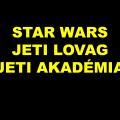










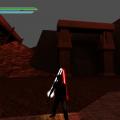




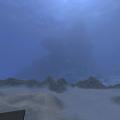

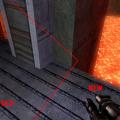




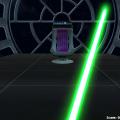








.thumb.jpg.5dcb19c4514c273ccb909b62bb79a3e3.jpg)






























.thumb.jpeg.9a118f9ebe83e7f2b12f5b299a8a94af.jpeg)