Vehicles
69 files
-
Mandalorian Shuttle
By ZanderNao
==Mandalorian Shuttle "Nerf Herder"==
Modeled and textured by Phazzzer
Based on concept art from "Star Wars: Clone Wars"
Conversion to Jedi Academy by OCD2
Project organized by Zander_Nao/JChapman1984
--NPC Support--
npc spawn vehicle NH - Nerf Herder Shuttle (Engines On)
npc spawn vehicle NHO - Nerf Herder Shuttle (Engines Off)
41 downloads
(0 reviews)0 comments
Updated
-
Boga
By Daniel
This is the Boga from Star Wars as seen in the movie Star Wars Episode III: Revenge of The Sith. It features strength, speed, and sounds that fully immerse the user in each environment, such as a battle.
The zip folder contains Boga.pk3 and Readme.pdf.
111 downloads
- animal
- jkhub exclusive
- (and 1 more)
-
Tie Shuttle
By Jeff
New vehicle the Tie Shuttle (seen befriefly in ESB) by Jeff
To install just take the pk3 and drop it into your base Jedi Academy Folder. To spawn "npcspawn vehicle tie_shuttle". Have fun.
50 downloads
-
Moldy Crow Vehicle
By JKHub
Primary Author: Dark Forces Mod Team (model & textures)
Secondary Author: @AshuraDX (rigging & animations)
long story short : ages ago , I got the permission to convert the DF mod teams
moldy crow model to a vehicle , now I finally finished it I dont think there's much more to say here
spawn the moldy crow by typing "npc spawn vehicle moldycrow" in the console
cheats have to be activated for this to work
375 downloads
- Flying Vehicles
- Star Wars Related
- (and 1 more)
-
Chir'daki (Deathseed)
By Jeff
New vehicle the Chir'daki (Deathseed) by Jeff
To install just take the pk3 and drop it into your base Jedi Academy Folder. To spawn "npcspawn vehicle death_seed". Have fun.
40 downloads
-
Flying Vehicles Star Fox Arwing
By DarthJava
Frankly I am surprised nobody has made this for JK3 sooner! (Unless someone did and I didn't know?)
To get in game, open the console and type npc spawn vehicle arwing_v2 (yes I made an experimental version before this one but am not releasing it)
If you've never heard of the Arwing, it's the starfighter from Star Fox games made by Nintendo. I modeled this one roughly around the one from Star Fox 64 (3D). It's a nimble and fast fighter with plenty of firepower. It's probably an unfair vehicle for JK3 for the fact it has more health and shields than the X-wing, out runs the Tie-Fighter, and has linked rapid-fire twin lasers and a homing concussion missile. So if you are dog-fighting against any vanilla JK3 vehicles, it will probably be a forgone conclusion who will come out on top.
The wings and fins are animated! The wings swing outward and the bottom part of the fins open to reveal the lasers.
This ship also comes with sounds from Star Fox 64! This website http://www.starfox-online.net/Media/sfx-sf64/ has them to download/direct link.
Even if you've never played any of the Star Fox games, this is a fun one to fly! If you're wanting to add it to a map, or modify it, just make sure to credit me for the original.
One last thing... DO A BARREL ROLL!
173 downloads
- Flying Vehicles
- Machine
- (and 1 more)
-
AT-AT
By Circa
This is the AT-AT or ATAT walker vehicle as seen in Empire Strikes Back. The model, textures, and animations were made by Duncan_10158 and all credit goes to him. The original mod seems to have been lost to time, and all we had was an odd clan reskin of it or it was included in larger mods like KOTF. I restored the original textures while keeping Sakura's improvements to the stats.
Spawn with the below command:
/npc spawn vehicle atat
175 downloads
- land and hovering vehicles
- machine
- (and 1 more)
-
Tie Experimental M1
By Jeff
New vehicle the Tie Experimental M1
To install just take the pk3 and drop it into your base Jedi Academy Folder. To spawn "npcspawn vehicle tie_exp_m1". Have fun.
21 downloads
-
Tie Experimental M2
By Jeff
New vehicle the Tie Experimental M2
To install just take the pk3 and drop it into your base Jedi Academy Folder. To spawn "npcspawn vehicle tie-exp". Have fun.
36 downloads
(0 reviews)0 comments
Updated
-
Dagger Fighter
By ZanderNao
==Dagger Fighter==
Commissioned/Organized by Zander_Nao
3D models created by Jabalakastudio https://www.cgtrader.com/jabalakastudio
Vehicle and Map converted, rigged and implemented for Jedi Academy by Noodle
Radar by Zander_Nao
Based off of the Dalkor Dagger from "Star Wars: Resistance"
https://starwars.fandom.com/wiki/Dalkor_Dagger
==INSTRUCTIONS==
Choose one of the two pk3 files to install depending on which version you want.
Normal Version: Install Dagger_Fighter.pk3 into base folder. Second player can enter ship, but turret does not work.
Turret Version: Install Dagger_Fighter_Turret_Version.pk3 into base folder. Second player can fire turret, but turret will auto-fire on players in MP settings.
--NPC Vehicle Support--
Dagger - Blue/Gray
Daggernlg - Blue/Gray (no landing gear)
DaggerRed - Red/Gray
DaggerRednlg - Red/Gray (no landing gear)
DalkorDagger - Dalkor Dagger Original Skin
--Dagger Cockpit Greenscreen Map--
Enter console command: Devmap Dagger_Cockpit
135 downloads
-
Episode III Jedi Starfighter
By JKHub
Created by Gregory A. Birmingham (Manquesa)
All modeling, skinning (except for the 3 new skins), effects (except for the engine exhaust and primary weapon fire which were made by Ravensoft), animations, shaders, .veh files, and gfx were created by Manquesa.
WHAT'S NEW:
This file includes 6 variants of the Star Wars Episode 3 Jedi Starfighter.
Anakin's Yellow Jedi Interceptor -- made by Manquesa
Obi-Wan's Red Jedi Interceptor -- made by Manquesa
Anakins (or Darth Vader's) Green Jedi Interceptor -- made by Manquesa
Yoda's Green Jedi Interceptor -- made by Dark_Cuillere
Hot Rod Jedi Interceptor concept -- made by Dark_Cuillere
Plo Koon's Blue? Jedi Interceptor -- made by Jadendecar (this version is Jadencar's concept of the Plo Koon version had Plo Koon used an Ep. 3 Jedi Interceptor instead of a the Ep. 2 stle JSF that he actually used in the movie.)
All versions are equipped with an astromech droid. The astromechs used were created by Ravensoft. The skin on the astromech droid on the Obi Wan version is an edited version of the R2D2 skin created by Ravensoft, Edited by Manquesa. The skin on the astromech droid on the Plo Koon version is and edited version of the R2D2 skin created by Ravensoft, Edited by Jadendecar and Manquesa.
Also fixed a problem with the original mesh in which the maingun mount support was in the wrong position, it was pushed back into the cockpit. I doubt anyone noticed though, I didn't until very recently.
And lastly I also changed the secondary missile effect to better match what I originally intended it to look like. I used the ATST missile effect and placed my missile model on it.
I am currently working on yet another version of this ship for a future release. One that will include a fully modeled cockpit interior as well as a few other changes to better match the way they looked in the movie. So be on the lookout out for version 2.0 to be released hopefully sometime in the not too distant future.
Features:
Multiple versions including an Anakins, Obi-Wan's, Vader's, Plo Koons, Yoda's, and a Hot Rod design.
Animated wing foils -- can be flown with wing foils in the open or closed position.
To fly with the wing foils open, simply perform a normal take off allowing the animation to be initiated.
To fly with the wing foil closed, begin a normal take off, then press forward soon after take off making sure to do so before the animation can begin.
Primary weapon fire -- green imperial lasers
Secondary weapon fire -- missile's
Barrel Roll -- using the "Step Left" and "Step Right" buttons (which I strongly suggest you reverse) will allow you to barrel roll and control the vehicle in a manner very much like the way they were flown in the movie.
To spawn the vehicle, type:
Anakins Jedi Interceptor -- /npc spawn vehicle manq-jsf
Obi Wan's Jedi Interceptor -- /npc spawn vehicle manq-jsf-obi
Anakins/Vader's Jedi Interceptor -- /npc spawn vehicle manq-jsf-vader
Yoda's Jedi Interceptor -- /npc spawn vehicle manq-jsf-yoda
Hot Rod concept Jedi Interceptor -- /npc spawn vehicle manq-jsf-hotrod
Plo Koon's Jedi Interceptor -- /npc spawn vehicle manq-jsf-plo
Please feel free to use this vehicle in any manner which you see fit with or without permission, I could care less. I'm releasing it so people will hopefully use it. I only ask that you credit me for my work.
Thank you,
Manquesa
1,061 downloads
-
Battle Gunk
By Noodle
Inspired by the SOLO movie, here's a gunk that shoots lasers and rockets.
To use you must enter the following command in your console:
/npc spawn vehicle battle_gonk
Known Bugs:
- It won't work if you have too many NPCs or Vehicles in your base game.
NPC: Yes.
LODs: No.
SP: No.
Installation:
----------------------------------------------------------------------
Simply extract the pk3(s) to the gamedata/base folder of your Jedi Academy directory.
149 downloads
- Land and Hovering Vehicles
- Machine
- (and 1 more)
-
Jango's Slave 1
By JKHub
Author: Maxleof
The original author of this skin and model didnt have the correct weapons and sounds i basicly added them.
Primary fire: Laser as seen and with sounds of Episode 2
Alt Fire: Sysmich charges slowly fly backwars and when hit make explode with sounsd from movies
I have included the original readme for credit purposes.
I only want credit for the sounds and scripts NOT THE MODEL OR SKIN
313 downloads
-
Imperial Shadow Bike
By Barricade24
The Imperial Shadow Bike is an elite vehicle used for covert reconnisance operations. It features a dark black paint job to conceal it in the dead of night and uses a quieter engine to avoid alerting it's postion.
This particular vehicle is based off the Speeder Bike seen in the Imperial Shadow Squadron Hasbro set. I've always thought it was a cool vehicle and decided to add into JKA for some enjoyment. Now this vehicle features more than just a different paint job, it also includes new sounds to give it a more covert feel. I wasn't thrilled with the idea of a stealth Speeder Bike having such obnoxiously loud sounds, so I decided to change them up to make the vehicle more destinct. The bike blaster sound effect has also been changed to resemble the sound as it was in Return of the Jedi.
266 downloads
-
A-Wing
By JKHub
Author: Manquesa
Description:
This is the A-wing starfighter from Star Wars as seen in the movie Return of the Jedi. It is a very fast and maneuverable vehicle capable of taking on the fastest imperial fighters.
Features: 2 side mounted laser blasters
2 proton torpedos launchers with lock on capabilities
2 main engines
Animated landing gear
Custom sounds and weapon effects
Custom sheild display and reticle
3 levels of LOD's
Submitted by: Barricade24
591 downloads
-
TIE V-38 Assault Fighter
By Inyri
A lot of you, as I know, don't have a clue what this fighter is or where it came from. It was originally from an early Star Wars game, Rebel Assault II, made in 1995. It's actually a pretty good game, but the fighter always made me drool and I've been semi-obsessed with it ever since. Several good models have been made for X-wing Alliance, but I decided Jedi Academy needed one too, and the current model of it is just so insufferably inaccurate that it made want to pull all of my hair out and donate it to the bald.
V-38 and Phantom variations are included (see comments section for more information on the special features of the Phantom variation).
This TIE, classified as an assault fighter due to its heavy weaponry, shields, and hyperdrive, has a three-pronged wing arrangment. It sports three wing-tip laser cannons and two chin-mounted cannons, generally used as ion cannons. Its hyperdrive is outfitted such that it can make only a few short jumps if need be. During one of Lord Vader's failed campaigns, a modified version of this fighter, called the TIE Phantom, was put into mass production. This fighter, while less powerful in armory, had the added bonus of a fully functional cloaking system which rendered it next to invisible to most scanners. Before the TIEs could reach their full potential, however, two Rebel agents destroyed the production facility the TIEs were being produced at. All of these Phantom TIEs were believed to be destroyed.
257 downloads
-
GustavoPredador's Darth Vader Tie fighter
//////////////////////////////////////////////////////////
STAR WARS JEDI KNIGHT MODIFICATION
//////////////////////////////////////////////////////////
I hope you enjoy Darth Vader's Tie Fighter this new version
Title :
GustavoPredador's Darth Vader Tie fighter 1.0
Author:
GustavoPredador (Darth Lord Vader)
Credits:
NeoMarz1
all credits for NeoMarz1
Original File: https://jkhub.org/files/file/649-vaders-tie-vm/ By NeoMarz1
Installation:
Place GustavoPredador's VaderTiefighter.pk3 into the "StarWars JediKnight Jedi Academy/GameData/basefolder".
Steam "C:\Program Files\Steam\steamapps\common\Jedi Academy\GameData\base"
Instructions:
In order to use NPC's you will need to activate cheats here's how you do it.
Singleplayer- Once your in the game, hit "shift and tild (~)" to activate the console. Next type "helpusobi 1"...hit enter (cheats are now on)...next type "npc spawn vehicle (the npc's name)" Example: npc spawn vehicle tievadervm.
Here are the npc model names for this model...
For Vehicle: tievadervm
Note: you must enter one of the above names when spawning your npc.
161 downloads
- Star Wars Related
- JKHub Exclusive
- (and 3 more)
-
High Resolution AT-ST
This is a new and improved version of the AT-ST walker. This model works in both JK2 and JA as direct replacements to the enemy NPC, the SP driveable entity and the MP vehicle. It also comes with 4 extra skins, clean, rusty, mossy and snow. This model was quite some time in the making, it was originally meant for the Dark Forces 2 mod but because of the popularity of the model I'm releasing it publicly outside of the mod. I have to give a huge thanks to AshuraDX for making the amazing high quality textures, writing the shader for rend2 and help with testing and bug fixes. It was practically a joint project because of the amount of work he did on this.
The only things that were somewhat reused was the base .npc and .veh files as a foundation for mine, other than that everything is new. A completely new model, new textures and new animation set.
1,060 downloads
- star wars related
- jkhub exclusive
- (and 4 more)
-
AT-TE Vehicle from Attack Of The Clones
By Psyk0Sith
An intimidating armored assault vehicle, the All Terrain Tactical Enforcer (AT-TE) saw its explosive debut on the battlefields of Geonosis, at the start of the Clone Wars. Specialized Republic drop ships carried the lumbering walker craft into the thick of combat, unleashing them to crawl inexorably toward enemy fortifications.
753 downloads
-
Imperial era V-Wing
By GLTh3Pr0
Version: 1.0
Reskin author: GLTh3Pr0
Description:
In the first years after the Republic's fall, the Imperial Navy still used the V-Wings as its primary fighters, now painted in imperial livery and lacking the Q7 Astromech droid. The empire can be seen using these fighters at the end of Episode III: The Revenge of The Sith and in some comics like the "Dark Times" series.
This is a reskin of Minilogoguy's V-Wing, what i did was replacing the red painting with dark grey and other small details. Also the hull on the old skin was dirty, yellowish, it looked cool on the Republic skin but not so much with the Imperial grey, so I whited it out. If you're wondering why there's a republic simbol and not an imperial one on the ship, it's because that's because they look like this in the comics, no idea why.
Installation:
Drop the pk3 file into your base folder. To spawn the fighter just use the code /npc spawn vehicle v-wing in your console. Take the out of the folder or delete it to unistall.
Special thanks:
To Minilogoguy18 and his team for giving me the permission to release the reskin! You can find the original one here:
https://jkhub.org/files/file/1257-v-wing/
You can contact the original maker at minilogoguy18@aol.com or me at glthepro@libero.it
268 downloads
-
REBELS - TIE Fighter by Dark_Apprentice
READ ME:
==========================================================================================
Star Wars - REBELS: TIE FIGHTER (painted by Sabine Wren & some more from Dark_Apprentice)
==========================================================================================
I bring you a whole new re-texture of the base JediAcademy's TIE Fighter model. I have made it as the one from Star Wars REBELS - Season 1.
The design is inspired from what Sabine Wren have made on the Rebels TIE, but since there is no new improved model of the one inside the game, I made some "extra" painting on it. Still hope, that you will like it.
This TIE Fighter DOES NOT replace the base JKA Fighters, so you will be happy to have a: ONE-OF-A-KIND REBELS TIE Fighter, just for you!
INSTALLATION: Put the ".pk3" file inside your GameData/Base folder.
SPAWN IN GAME:
NPC SPAWN VEHICLE REBELS_TIE
BUGS: None, that I could found.
CREDITS:
LucasArts, Raven Software, Disney, Star Wars Rebels.
130 downloads
-
TIE Fighter 7 (ForceAwakens) Re-Skin Ver. 2.0 by Dark_Apprentice
READ ME:
============================================================================
STAR WARS: EPISODE 7 - THE FORCE AWAKENS (TIE FIGHTER RE-SKIN) VERSION 2.0
============================================================================
FILE NAME: TIE 7 by Dark_Apprentice.pk3
Autor of the re-skin: Dark_Apprentice
INSTALLATION: Put the "TIE 7 by Dark_Apprentice.pk3" inside your GameData/Base folder.
CREDITS:
- LucasArts, Raven, Disney (for the original TIE Fighter vehicle in Jedi Academy, Idea & Design)
++++++++++++++++++++++++++++++++++++++++++++++++++++++++++++++++++++++++++++++++++++++++++++++++
++++++++++++++++++++++++++++++++++++++++++++++++++++++++++++++++++++++++++++++++++++++++++++++++
BUGS: None that I know.
PERMISSION:
- FEEL FREE TO MAKE ANY CHANGES ON THIS MODIFICATION TEXTURE OF TIE FIGHTER,
BUT PLEASE CREDIT ME IN YOUR WORK!!!
THIS TEXTURE IS BASED ON THE NEW "TIE-FIGHTER"
MODEL IN THE NEW UPCOMING SAGA: "STAR WARS - THE FORCE AWAKENS (EPISODE 7)"
******************************READ THIS BEFORE PLAYING***************************************
Instructions:
In order to spawn the craft you need to acivate cheats heres how you do it.
Singleplayer- Load a level, I suggest the "Trip" level, once your in the game make sure you move your character to an area big enough to spawn the craft.
* Hit "shift and tild (~)" to activate the console.
* Next type "devmapall"...hit enter (cheats are now on)...
* Next type "npc spawn vehicle (vehicle's name)"
--> Example: npc spawn vehicle tie-fighter
______________________________________________________________________________________
This mod just changes the basic TIE-Fighter textures from JKA, to look more like
the new desing from the trailers of STAR WARS: THE FORCE AWAKENS (Episode 7)
______________________________________________________________________________________
WARNING!!!
– Close the console by hitting the tild (~) again.
– Now this is the most important part, move back to allow the ship to spawn, it may need alot of space.
Once the ship spawns you simply move up and hit your "USE" key (usually return).
Now you can fly!
**Now read this part carefully**
...or you'll end up crashing into everything before you know it:
- To lift off you push down the space bar, but dont hold it down too long or you will
activate the turbo thrust (this will cause a crash almost always)
just lift off a little and tap the forward key a few times.
The more times you tap the faster you will go.
Use turbo only when you know you have enough space to jet.
Multiplayer- To activate cheats, you do thing a little different.
***Activate the console by hitting: shift+tild(~)
***Next type: /devmapall "mapname".
(Example: /devmapall kotor_flight_school) = The map will load with cheats activated.
Now join the game and find a large area to spawn the craft.
***Open the console again and type:
/npc spawn vehicle "vehicle name".
(Example: /npc spawn vehicle tie-fighter). Notice that Multi Player you have to put the "/" slash before the command.
539 downloads
- Flying Vehicles
- Star Wars Related
- (and 1 more)
-
Viper VM
By neomarz1
: Well many of you may or may have not been around to see the Science Fiction culture that boomed shortly after StarWars. I remember as a kid watching the best special effects to ever hit the television. It was a little show called "Battle Star Galactica". During this era I was just starting out as a kid artist.
There were only two subjects I entertained as a little scribbler. That was both Star Wars, and Battle Star Galactica. Recently I was trying to come up with something for a project, and I remembered what had inspired me... The Viper, and Raider fighter crafts! I remember having pencil wars with friends, whats a pencil war you ask?
Back during this time we didnt have the home game systems of today, so we actually used our imaginations. We would hand draw little battle scenes and take turns attacking the other's creation. Well now its a few years over the Millenia, and I decided to revisit an old daydream. Hope you like it. Mars out!
******************************READ THIS BEFORE PLAYING***************************************
Instructions:
1) In order to spawn the craft you need to acivate cheats heres how you do it.
Singleplayer- Load a level, I suggest the "Trip" levels, the once your in the game make sure you move your character to an area big enough to spawn the craft (big and somewhat flat) hit "shift and tild (~)" to activate the console. Next type "devmapall"...hit enter (cheats are now on)...next type "npc spawn vehicle (vehicle's name)" Example: npc spawn vehicle viper.
Here are the npc vehicle names for this model...
viper
cont... close the console by hitting the tild (~) again. Now this is the most important part, move back to allow the ship to spawn, it may need alot of space. Once the ship spawns you simply move up and hit your "USE" key (usually return).
Multiplayer- To activate cheats, you do thing a little different. activate the console by hitting shift+tild(~). Next type /devmapall "mapname". Example: /devmapall kotor_flight_school. The map will load with cheats activated. Now join the game and find a large area to spawn the viper. Open the console again and type /npc spawn vehicle "vehicle name". Example: /npc spawn vehicle viper. Notice that single player you have to put the "/" slash before the command.
2) You can only have so many .veh files or the game wont even load a map. So you may have to pull vehicles out in order to use other ones. I think the limit is 12, but I'm not sure. If you happen to have the "Kotor_flight_school" map, then there are already 3 vehicles added to your overall amount. You may want to remove the map, or open the pk3, and remove the vehicles in the "Kotor" files. I like the Kotor map to fly around in, so of course I chose the second option.
One thing you may want to do is create a folder called "vehicle drop" in your base folder. That way you can shuffle vehicles in or out as needed.
133 downloads
-
Bantha-II-Cargo Skiff
By AshuraDX
I finally finished my skiff vehicle for Academy to spawn it open the cheat console , activate cheats and type :
"npc spawn vehicle skiff"
Please notice that using the skiff_anims.pk3 file will make swoops and other vehicles that use the swoop animation ridiculous while only this skiff profits from the aniamtion replacement - this makes it also incompatible with any other animation mods
Have fun !
486 downloads
- Land and Hovering Vehicles
- Machine
- (and 2 more)




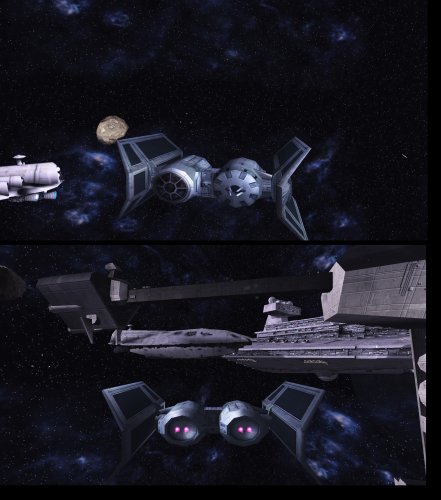

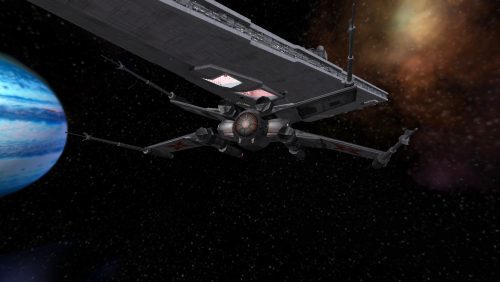



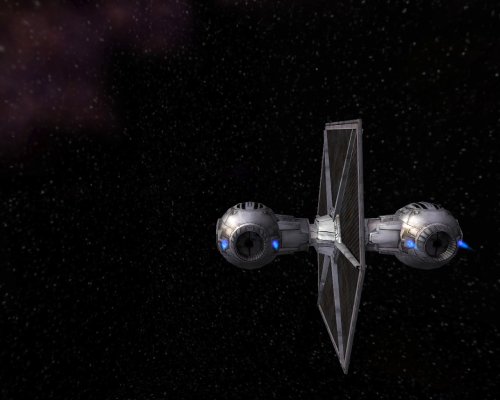




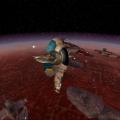







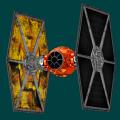













.thumb.jpg.5dcb19c4514c273ccb909b62bb79a3e3.jpg)






.thumb.png.053fed0bde4d93770c561af1841c0c3e.png)





















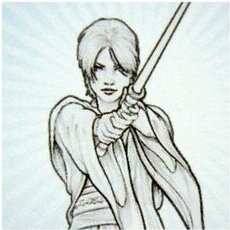

.png.b45fd3adaf2bab06eb748c2b5fd4c84d.png)