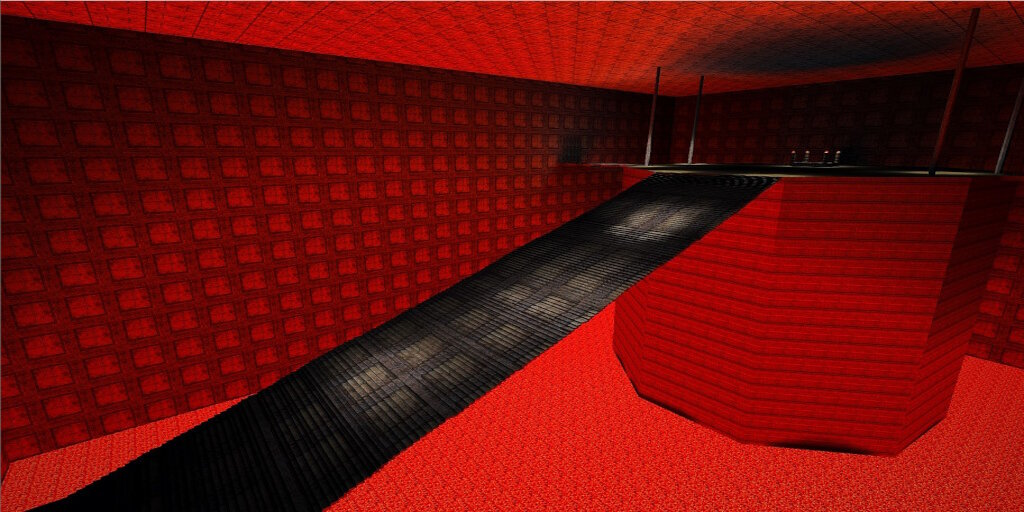Player Models
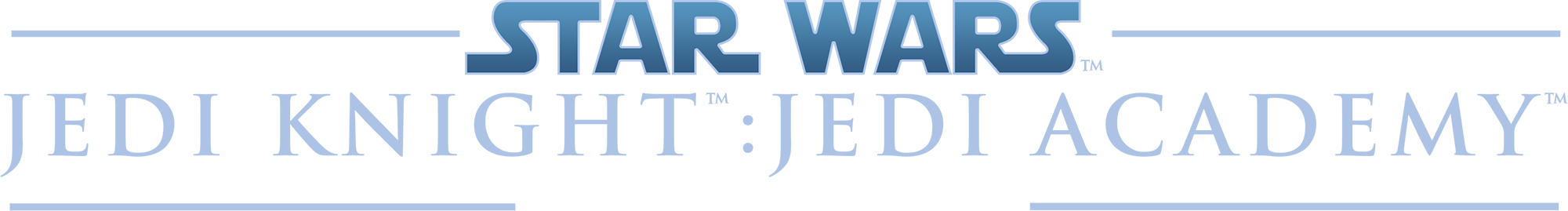
PLAYER MODELS
595 files
-
Master Mandalorian (in jedi robes)
By Supralord
This is my last Mandalorian file
Title : Master Mandalorian (in jedi robes)
Author : Supralord/Mandalorian
Email : jedi66@laposte.net
Website : http://french-jediacademy.forumactif.org
=======================================
Description : this is a Mandalorian, took on the big pack created by Laam'inui, and modified by "Mandalorian" who have added it a robe, a jedi robe
=======================================
Credits : Thanks to Laam'inui for the original model, and very thanks to Mandalorian for the new model.
(me, supralord, i have did the programmation of the skin and the new color of the robe)
=======================================
* Play Information *
New Textures : No
New sound : No
New model : Yes
Team Player (red and blue) : No
saber support : Yes (saber PloKoon took in kotf)
Npc Suport : Yes (in the console, write "playermodel MasterMando" or "npc spawn MasterMando")
Known Bugs : there is just one bug :
on the model, we have deleted the antenna because it crossed the robe model.
=======================================
Version 1.5 fixed : you can see now, in the hand of your mandalorian the saber plokoon
=======================================
* Installation Instructions *
Put the .pk3 file in your Gamedata\Base directory.
891 downloads
- NPC Support
- Personal Skin or Model
- (and 3 more)
-
MaulKiller (Prototype)
READ ME:
============================================================================
Star Wars The Force Unleashed: MaulKiller
============================================================================
I bring you my W.I.P. model of the MaulKiller from Force Unleashed.
A strange combination from Starkiller and Darth Maul. It is a frankenstein, so it's not the best one.
Keep in mind, that this is prototype and I just don't have the time to work on it anymore.
WARNING: I have send few requests to Darth Shiftee (for using the legs of his Sith Stalker), but i can't reach him.
I am giving a credit to him below.
!!BUGS!! YES, when you play with the Maulkiller in JKA SP/MP game, you will notice, that there is a little whole
on his neck. That is because I've had to change a little bit his neck and add it to the torso, but I had no time to fix this.
Feel free to do it, if you want or just don't mind it at all.
FILE NAME: Maulkiller.pk3
INSTALLATION: Put the ".pk3" file inside your GameData/Base folder.
NPC SUPPORT: YES
TEAM COLORS: NO
SPAWN IN GAME: NPC SPAWN MAULKILLER
License: Feel free to make any changes on this model, as long as you mention me and MOSTLY the main 2 authors!
CREDITS:
- LucasArts, Raven, Force Unleashed team, DT85 (for his Darth Maul model), Darth Shiftee (for the legs of his Sith Stalker model), Photoshop for the textures and my old school friend, SyGic45 for helping me with the textures to be as close as possible.
665 downloads
-
Starkiller Jedi Adventures Robe
By Jolly
This model was never really officially released and with FileFront and its forums shutting down, I felt this model should be put up on JKhub.
It was not made by me, I am only uploading this file up onto JKhub for everyone to love and enjoy this great model that never truly got the attention it deserved. The file lacks some things, such as a original readme and other. Sorry for the poor screenshots, My JKA was messed up due to a glitchy animation mod so I had to use ModView.
There is Team Support but no Bot support or new sounds, I added NPC files.
npc_spawn_starkiller
npc_spawn_starkiller_hooddown (Cheats have to be enabled obviously)
720 downloads
-
Imperial Gunner
By Barricade24
This is my official first frankenstein, which is of the Imperial Gunner. To be honest, this was a fairly simple frankenstein. Most of the work was done by Jeff and Lt. Claim. What I have done is placed the gunner parts onto the Imperial Army Troopers model by Vade Parvis due to its many customization options.
Anyway, included in this pack are not one but two skins. First there is the default Imperial Gunner who we all know and love. Second is the Imperial Weapon Technician who made a brief cameo in Star Wars: Rebels. While his apperance may not be extremely noteworthy, I decided to throw him in here as well.
Npc names are
*impgunner
*impweptech
785 downloads
- NPC Support
- Male
- (and 1 more)
-
Jedi Master Even Piell
By Kualan
This is a player model of the Jedi Master Even Piell, as featured in Episode 1.
This Lannik Jedi Master previously received a skin courtesy of St Scoundrel, but this model aims to give his appearance more Lannik-like features (longer ears, a tuft of hair, etc).
He has also been given human-like legs and boots, as Lannik do not share the Yoda-ish clawed feet.
To install the model, simply extract the zzzzzEvenPiell PK3 to the gamedata/base folder of your Jedi Academy directory.
NPC support and custom sounds are included.
In-game, an NPC can be spawned with the console commands:
npc spawn evenpiell
1,131 downloads
- JKHub Exclusive
- Custom Sounds
- (and 3 more)
-
Female Female Imperial Officer
By Oldenburg
@@NumberWan was taking too long to release his Female Imperial Officer, so I have made my own. This is a frankenstein of the base Jedi Human Female head using Scerendo's skins onto my favorite HapSlash Improved Imperial officer model.
I made no attempt to model the body to have proper female anatomy; I do not think it would make enough of a noticeable difference. If this really bothers you, fix it yourself, and we would all appreciate it.
As in my Male Imperial Officer mod, you can choose from a Naval, Naval Subofficer/Stormtrooper, and ISB uniforms.
Known Bugs:
At certain angles (most noticeably in the customization menu) you can see invisible parts of the model underneath the hat. However, you usually don't see these in game.
The "Rosh's face bug" (see Imperial Academy) affects this model in cutscenes when other characters are looking at it. I'm sure this must very easy to fix—does anyone know how?
Despite bring Imperial, the NPCs have American accents, and sound like a bratty Jedi padawans.
NPCs:
Stormtrooper Officer: npc spawn ImperialF
Naval Officer: npc spawn ImpOfficerF
ISB Officer: npc spawn ImpCommanderF
1,143 downloads
- Female
- Star Wars Related
- (and 4 more)
-
Obi-Wan Kenobi Ep1
By yasuakiNk
Obi-Wan Kenobi from episode 1.
-What's New in Version 1.6-
I modified head mesh & texture and belt texture.
I also added a Robed model.
-Support-
Bot support: yes (obiWanEp1Nk,obiWanEp1NkRobed)
Npc support: yes (obiWanEp1Nk,obiWanEp1NkRobed)
Team skins: no
SP support: no
-Installation-
Put the obiWanEP1Nk.pk3 file in your gamedata/base folder of your Jedi Knight Academy directory.
-External Content (Credits)-
Base mesh & sound: HapSlash
1,029 downloads
- NPC Support
- Bot Support
- (and 3 more)
-
Aayla Secura VM
By neomarz1
Ayla Secura as seen in Episode III, and Dark horse comics.
******************************READ THIS BEFORE PLAYING***************************************
Installation:
First remove any other version of AaylaSecura that you may already have... Next place FemAayla2.0.pk3 into the "StarWars JediKnight Jedi Academy/GameData/basefolder".
Instructions:
1) In order to use NPC's you will need to acivate cheats heres how you do it.
Singleplayer- Once your in the game, hit "shift and tild (~)" to activate the console. Next type "devmapall" (or devmap t1sour)...hit enter (cheats are now on)...next type "npc spawn (the npc's name)" Example: npc spawn aayla.
Here are the npc model names for this model...
For Playermodel: aayla
For Side Kick support: aayla
Note: you must enter one of the above names when spawning your npc.
cont... close the console by hitting the tild (~) again.
Multiplayer- To activate cheats, you do thing a little different. activate the console by hitting shift+tild(~). Next type /devmapall "mapname". Example: /devmapall mp/duel1. The map will load with cheats activated. Open the console again and type /npc spawn "npc's name". Example: /npc spawn aayla... Notice that single player you have to put the "/" slash before the command.
Here are the npc model names for this pack (With a brief description)...
Here are the npc model names for this model...
For Playermodel: aayla
For Side Kick support: aayla
Note: you must enter one of the above names when spawning your npc.
cont... close the console by hitting the tild (~) again.
888 downloads
-
Master Dooku
By kibasennin
This is just a reskin of Hapslash's Dooku.
I'm still working on the kinks, like trying to make him spawn with a blue saber, or making him spawn as an ally, but in the meanwhile, here you go!
Just put it in the base folder and u'll find him on the SP menu
746 downloads
- Male
- Star Wars Related
- (and 4 more)
-
Minecraft Playermodel
By AshuraDX
Heyya guys here's V2 of my Minecraft model
this time with official minecraft textures as we , DVG94 and me , finally got the permission to use Mojangs textures for our mod
"The Creatures Game".
I've added and fixed a lot of stuff for v2 ,
so here's a compelte list of all Changes/Additions :
-Official Minecraft textures included
-added Armor and Cape meshes
-improoved weighting
-new teamskins
-3 npc's
MCSteve -default skin
MCSteve_Armor -blue skin
MCHerobrine -red skin (herobrine+cape)
After installing the mod by dropping the PK3 in your basefolder
I'd recommend to open up the cheat console and type
"r_textureMode GL_NEAREST"
I might have forgotten something but I think that's it2,425 downloads
-
Obi-Wan Kenobi from Episode II
By Tompa9
DESCRIPTION V3.1:
This is master Jedi Obi-Wan Kenobi from Episode II. There isn´t any better quality skin than old EP2 so I´ve decided to create one. I´ve kitbashed Maestro Obi´s hair onto Hapslash´s head and with the help of yeyoJK I´ve reskinned face texture. I´ve also improved and recolored body and legs textures. Obi-Wan´s hilt is inside this pack too.
Sounds: Yes
Bot: Yes
NPC: Yes
Team Support: Yes
Menu Support: Yes
INSTALLATION:
Extract obiep2_tompa.zip and put zz_zObiWanEP2T.PK3 into your base folder in Gamedata. Enjoy!
NPC COMMANDS:
npc spawn obiwan_ep2
npc spawn obiwan_ep2_robed
npc spawn obiwan_ep2_hooded
NPC COMMANDS:
npc spawn obiwan_ep2
npc spawn obiwan_ep2_robed
npc spawn obiwan_ep2_hooded
1,951 downloads
- Team Support
- NPC Support
- (and 4 more)
-
Obi-Wan Kenobi from Episode I
By Tompa9
This is model of young Jedi Padawan Obi-Wan Kenobi from Episode I. This model was originally part of Movie Duels mod but I've decided to share it with community. It uses improved Hap's body textures that I am using for every Jedi model these days. Collar around the neck was reduced to look more accurate to his robe used in movie. Jedinoob124 (Patches) provided me quality face texture that looks like Ewan McGregor. Obi-Wan's hilt is inside this pack too.
Sounds: Yes
Bot: Yes
NPC: Yes
Team Support: Yes
Menu Support: Yes
INSTALLATION:
Extract obiep1_tompa.zip and put zz_zObiWanEP1T.PK3 into your base folder in Gamedata. Enjoy!
NPC COMMANDS:
npc spawn obiwan_ep1
npc spawn obiwan_ep1_robed
npc spawn obiwan_ep1_hooded
1,432 downloads
- Team Support
- NPC Support
- (and 5 more)
-
Jango Fett
By Mandalorian
I was never happy with the jango fett models people made, so here is my take. I'm not 100% happy with it but I thought a release was in order.
Enjoy.
1,268 downloads
- NPC Support
- Male
- (and 1 more)
-
Emperor Doviculus
By AshuraDX
Emperor Doviculus from Brütal Legend , a game I can really recommend
Doviculus is the leader of the Sado-Masochistic Demons the so called Tainted Coil Brütal Legend
As usual I've added everything a playermodel needs :
-Teamskins
-npc support
-bot support
-Sounds (recorded from Brütal Legend)
-A fitting weapon , his Double-Staff-Axe from the game
I think I've said everything required , have fun !
772 downloads
- Team Support
- NPC Support
- (and 6 more)
-
Younglings VM
By neomarz1
This is a model of the jedi "younglings" as seen in starwars episode 2 and 3.
******************************READ THIS BEFORE PLAYING***************************************
Installation:
Place Youngling.pk3 into the "StarWars JediKnight Jedi Academy/GameData/basefolder".
Instructions:
1) In order to use NPC's you will need to acivate cheats heres how you do it.
Singleplayer- Once your in the game, hit "shift and tild (~)" to activate the console. Next type "devmapall" (or devmap t1sour)...hit enter (cheats are now on)...next type "npc spawn (the npc's name)" Example: npc spawn youngling.
Here are the npc model names for this model...
For Playermodel: youngling
For side kick: youngling
For Mace Windu youngling: macekid
For Asian Boy youngling: azekid
For female youngling: youngfem
For Bultar Swan youngling: babyswan
For Shaak Ti youngling: youngshak
There is one Secret Skin... youll have to find
Note: you must enter one of the above names when spawning your npc.
cont... close the console by hitting the tild (~) again.
Multiplayer- To activate cheats, you do thing a little different. activate the console by hitting shift+tild(~). Next type /devmapall "mapname". Example: /devmapall mp/duel1. The map will load with cheats activated. Open the console again and type /npc spawn "npc's name". Example: /npc spawn youngling.. Notice that single player you have to put the "/" slash before the command.
Here are the npc model names for this pack (With a brief description)...
Here are the npc model names for this model...
For Playermodel: youngling
For side kick: youngling
For Mace Windu youngling: macekid
For Asian Boy youngling: azekid
For female youngling: youngfem
For Bultar Swan youngling: babyswan
For Shaak Ti youngling: youngshak
Note: you must enter one of the above names when spawning your npc.
cont... close the console by hitting the tild (~) again.
1,683 downloads
-
Classic Jedi Project (CJP) Kyle Standalone
By Omega1
Mod Name: Classic Jedi Project Kyle Standalone.
Author: Omega1
Models and Textures: DT85, Plasma, Omega
Description:
I have always been irritated with the changes made to the Jedi look (as well as overall concept) that was introduced with the prequels (from the shorter and
fancier robes, to lack of Lightsaber D-rings), so consider this a return to formula, returning the look of the Jedi to that of what we saw from
Obi-Wan (Old Ben) Kenobi and the redeemed older Anakin Skywalker. Just like the Original Trilogy concept of the Jedi appearance I used traditional Samurai and
medieval Knight robes as a basis.
Bot: Yes
NPC: Yes
Team Skins: Yes
LODs: No
SP: No, this does not replace any of the default player models
Known Bugs:
- Slight clipping in certain animations due to the way the JKA skeleton is setup.
- No model caps.
Installation:
Copy the contents of the zip file over to your "Jedi Academy\GameData\base" Folder.
562 downloads
-
Kel'Dor in Jedi Robes
A Kel'Dor in Jedi robes, heads/texture by Raven software, clothes by Hapslash, Infinity Blade, Spanki, RinkXing, Scerendo & Selek.
Only the first robe set has been included from spanki's Jedi Customization pack. There's way too much variants to deal with for me! lol
1,656 downloads
-
Industrial Explorer Outfit (Galen Marek)
READ ME:
============================================================================
Star Wars The Force Unleashed 1&2: INDUSTRIAL EXPLORER OUTFIT
============================================================================
FILE NAME: Industrial_Starkiller.pk3
Autor of the Frankenstein: Dark_Apprentice
INSTALLATION: Put the ".pk3" file inside your GameData/Base folder.
NPC SUPPORT: YES
SPAWN IN GAME: NPC SPAWN INDUSTRIAL_STARKILLER
SABER: I used galen marek's lightsaber (starkiller) from Ashura. Not included in the .pk3 !!
CREDITS:
- LucasArts, Raven, Circa, DT85, Toshi (original head+skin), ShadowX (for the hilt), UnsungHero + Schrödinger for the head (starkiller), DarthPhae for the face texture.
++++++++++++++++++++++++++++++++++++++++++++++++++++++++++++++++++++++++++++++++++++++++++++++++
++++++++++++++++++++++++++++++++++++++++++++++++++++++++++++++++++++++++++++++++++++++++++++++++
BUGS: Mouth does not move when the model talks, but ignore it. None other that I know.
PERMISSION:
- FEEL FREE TO MAKE ANY CHANGES ON THIS MODEL, BUT DON'T FORGET TO CREDIT ME!
269 downloads
-
General Rahm Kota (TFU)
By JKHub
submitted by Onlycorndog
Hey!
So, even though there are lots of TFU mods on JKHub, I noticed that there aren't any models or skins for General Kota. So, I took to the interwebs and I found this model. I DID NOT MAKE THIS, NOR DID I MAKE ANY CHANGES TO IT IN ANY WAY.
This is a simple re-upload of an existing model that I thought would fill a niche on JKHub! It includes models for both Kota (as seen in his boss fight in TFU) and blind/drunk Kota (as seen in TFU's Nar Shaddaa level for PS3 and XBox 360). I tried like the dickens to get the blind Kota model to work but I haven't been able to. It's there but I can't get it to work (so I pass it unto greater men in hopes that someone else can). It comes with icons but not menu support (for whatever reason). The bot uses a red lightsaber instead of a green one (for whatever reason).
I'm not sure of GU_tucci is on JKHub but this is just a raw, unedited copy of his mod. All credits to him. I'm not provide support for this mod (I didn't make it and I'm a horrible modder so you're better off without my help, to be quite honest) and I can't be held responsible if this doesn't work anymore with the current state of JA or with your install of JA. I can't, for the life of me, remember where I found this mod originally so I can't give you a link to the site. I have done comprehensive virus scans of the .zip and all its contents (each individually and all together because I'm weird like that) and its 99.9% clean. I say 99.9% because, while I'm very confident that it is virus-free (I was pretty meticulous), I can't give you a 100% guarantee that some sort of malicious program didn't get past my anti-virus software. I recommend doing your own scans if you're in doubt and/or have a big fancy anti-virus suite installed on your machine.
What follows is a copy of the mod's original readme (included in the .zip).
******************************************
JEDI KNIGHT III : JEDI ACADEMY MODIFICATION
******************************************
Title : GT Rahm Kota
Author : Gu_tucci
E-Mail : gustavo_santucci_2005@hotmail.com
File Name : gtrahmkota.pk3
File Size : 2.3MB
Date Released : 04-29-12
Model & Textures - Gu_tucci
Mesh Optimization, Weighting & Conversion,- gu_tucci
----------------------------------------------------------------------
First of all i like to thanks Lucasarts for make this awesome game!
I've been waiting a model of Rahm Kota since TFU was released. So, i've decided to make a model myself. This is not the best model that you are going to see, but for me it is Ok...
Actually this is the first model that I ever made, so I hope that you like. I will release some others model from TFU that i'm working, like Kota's Militia and Proxy... I don't know the release date of them, but i'm sure that it will not take to long.
Hope you like =D
Team Support: Yes
Bot Support: Yes
NPC Support: Yes
New Sounds: no, sry
NPCS:
Kota - Spawn Kota's model
kotab - spawn Blind Kota
kotaevil - spawn kota against you
kotabevil - spawn blind kota against you
Installation:
----------------------------------------------------------------------
Simply extract the pk3(s) to the gamedata/base folder of your Jedi Academy directory.
======================================================================
THIS MODIFICATION IS NOT MADE, DISTRIBUTED, OR SUPPORTED BY ACTIVISION, RAVEN, OR LUCASARTS ENTERTAINMENT COMPANY LLC. ELEMENTS TM & © LUCASARTS ENTERTAINMENT COMPANY LLC AND/OR ITS LICENSORS.
1,467 downloads
- Team Support
- Bot Support
- (and 3 more)
-
Hondo Ohnaka
By Jeff
Hondo Ohnaka from the Clone Wars TV Series. All credit to DT85 for the googles, Aaron Smith for the braids, and Fallout 3 for the coat.
780 downloads
-
Advent Children "AC" Sephiroth
By Szico VII
Author
Szico VII
Advent Children Sephiroth from the upcoming AC movie AND the AC Masamune saber.
676 downloads
-
Jango / Boba VM
By neomarz1
Jango, and Boba Fett bounty hunters from the StarWars Universe.
******************************READ THIS BEFORE PLAYING***************************************
Installation:
Place Zclonemando.pk3 into the "StarWars JediKnight Jedi Academy/GameData/basefolder".
Instructions:
1) In order to use NPC's you will need to acivate cheats heres how you do it.
Singleplayer- Once your in the game, hit "shift and tild (~)" to activate the console. Next type "devmapall" (or devmap t1sour)...hit enter (cheats are now on)...next type "npc spawn (the npc's name)" Example: npc spawn jangovm.
Here are the npc model names for this model...
For Enemy: jangokamino (jango with pack as seen in kamino)
jangovm (jango with standard jetpack)
bobavm
Note: you must enter one of the above names when spawning your npc.
cont... close the console by hitting the tild (~) again.
***Special Note for JK Plus users***
You may want to use the packless versions, so that JK Plus jetpack will be rendered by itself. If you use the other versions, you will have two jet packs at the same time (which looks rather ugly).
To use the packless versions: Open up the command console while pushing the shift and ~ (tild) keys together, then enter this commandline.
model clonemando/default_jangonopac
model clonemando/default_bobanopac
To change playermodel: Open up the command console while pushing the shift and ~ (tild) keys together, then enter this commandline.
model clonemando/default
model clonemando/default_jangohelm
model clonemando/default_jangopilot
model clonemando/default_kamino
model clonemando/default_bobahelm
Multiplayer- To activate cheats, you do thing a little different. activate the console by hitting shift+tild(~). Next type /devmapall "mapname". Example: /devmapall mp/duel1. The map will load with cheats activated. Open the console again and type /npc spawn "npc's name". Example: /npc spawn jangovm.. Notice that single player you have to put the "/" slash before the command.
Here are the npc model names for this pack (With a brief description)...
Here are the npc model names for this model...
For Enemy: jangokamino (jango with pack as seen in kamino)
jangovm (jango with standard jetpack)
bobavm
Note: you must enter one of the above names when spawning your npc.
cont... close the console by hitting the tild (~) again.
2,164 downloads
-
Cin Drallig - A Legendary Swordsman
By Tompa9
DESCRIPTION V1.2:
I am proud to release new Cin Drallig model! He was a master swordsman who served the Jedi Order. Drallig rose to the rank of Jedi Master and led the Jedi Temple Guard during the Clone Wars. As a Master, he was a teacher of lightsaber combat who passed his skills onto new generations of Jedi. He earned the nickname "the Troll" from other members of the Jedi Order. This pack contains two versions - one from The Clone Wars series and second from ROTS videogame. Original model by Don Tom was really old and ugly for todays standarts so I´ve used HS´s model as a base instead. Original head was reskinned for MB2 by Old Ben and kitbashed on that model. After that I´ve reskinned full body (Old Drallig was pretty hard because of photoshoping torso pattern from picture of EP3 videogame). In the end I´ve added Toshi robes, new sounds and team support. The pack also contains Jedi Knight hilt. V1.2 adds menu support and TCW skin.
Sounds: Yes
Bot: Yes
NPC: Yes
Team Support: Yes
Menu Support: Yes
INSTALLATION:
Extract drallig_tompa.zip and put zz_zCinDralligT.PK3 into your base folder in Gamedata. Enjoy!
NPC COMMANDS:
NPC COMMANDS:
npc spawn cin_drallig
npc spawn cin_drallig_robed
npc spawn cin_drallig_hooded
npc spawn cin_drallig_cw (TCW version)
npc spawn cin_old (EP3 videogame version)
npc spawn cin_old_robed
npc spawn cin_old_hooded
1,432 downloads
- Team Support
- NPC Support
- (and 6 more)
-
Dengar
By Kualan
Torso Mesh - DT85 / Vade Parvis
Head Mesh - DICE
All meshes retextured and modified for JKA by Kualan
Sound files by Seven (via Battlefront)
This is a player model (with NPC support) of the bounty hunter Dengar. To install the model, simply extract the zzzzzDengar PK3 to the gamedata/base folder of your Jedi Academy directory.
In-game, an allied NPC can be spawned with the console command 'npc spawn Dengar'.
An enemy NPC can be spawned with the console command 'npc spawn DengarEnemy'.
IMPORTANT NOTE: This model has been configured so that it should be possible to use without OpenJK being installed however if you run into errors using Dengar please consider trying it with OpenJK installed before reporting the issue.
932 downloads
- JKHub Exclusive
- Star Wars Related
- (and 4 more)
-
Barriss Offee Update
By JAWSFreelao
This is Barriss Offee, apprentice to jedi master Luminara Unduli. NPC names are in the readme. *_*
My personal favorite is the red team skin.
690 downloads
- JKHub Exclusive
- Female
- (and 4 more)


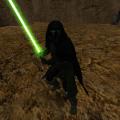









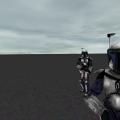



















.thumb.jpg.5dcb19c4514c273ccb909b62bb79a3e3.jpg)