Cosmetic Mods
331 files
-
Star Wars Stances Animated For JA+
By JamyzGenius
Author: JamyzGenius
IS MY ANIMATIONS IN THIS TIME IS FOR JA+ .IAM USED VARIOUS
ANIMATIONS OF V.2 WITH IN THIS TIME NEW STANCES FOR STANDING,JUMP,CROUCH
PAIN,FORCE GRIP,FORCE LIGHTNING,FORCE DRAIN AND OTHERS NEW ANIMATIONS
IS INCREDIBLY THE JA+ PLUS AND MY PROPOUSE IS CREATE NEW ANIMATIONS
FOR THIS INCRIDIBLY MOD. YEA.
INCLUIDE MORE NEW ANIMATIONS MORE MORE MORE!!!
CHANGES IN VER 3:
THE MEDITATE
FORCE GRIP STAND
FORCE DRAIN
FORCE JUMP IN ROLL AND SINGLE_JUMP MORE JUMPS YEA ARE FUN!!!
STAND FOR SINGLE SABER SLOW AND FAST
OR YELLOW , BLUE AND RED STANCES CHANGED
THE STAND (STANDING) OF MILITARY OF A NORMAL AND COOL STANCE !!!
OR STANCE1 CHANGED!!!
THE DUAL STANCE CHANGED
AND STAFF STANCE CHANGED
THE TAUNT FOR SINGLE STANCE SABER IS A REAL TALK!!!
AND MUCH MORE!!!
PLAY WITH ANIMATIONS YEA!!!
2,571 downloads
(4 reviews)0 comments
Updated
-
JamyzGenius First Choice Animations
By JamyzGenius
Author: JamyzGenius
Another animation pack!
new push stance
new saber stances
new jump animations
new roll stances
new lightning stance
new drain stance
new grip stance
new grip pain stance
new drain pain stance
new mind trick stance
new crouch stance
new saber stance on and off
AND MUCH MUCH MORE CHANGES!!!!!!
Enjoy!
3,645 downloads
-
Star Wars Stances Animated
By JamyzGenius
Author: JamyzGenius
This is the version 4 of the star wars animated stances, in this time is not for JA+, but i changed a little animations, not all only various animations.
Incluide this changes i hope like it :
- Blue Lightsaber stance
- Red Lightsaber stance
- Yellow Lightsaber stance
- Melee Stance
- Stance of players.
Are little changes, but the animations are total created with Dragn User Tool.
In this time are special things in the animations, various animations created for imitate the breathing.
Are little animations changed, in previous packs are more but in this pack are only a little number of animations changed !!!
Possible i continue with this animations for more fun in the game !!! XD !
JKA ROCKS !!!
AND FUN WITH JEDI ACADEMY !!!.
868 downloads
-
JKHub Launcher (JA)
By MagSul
Description:
If you have Jedi Academy installed via Steam, you may as well overlook this mod. If you have JA installed the old fashioned way, then maybe this mod is for you! This launcher has a few more things going for it than just a redesign. For a quick idea of just what is included, take a swift look at the screenshots provided.
Firstly, the buttons have undergone some redecorating, and have been provided with new sounds. The dead link to the Jedi Academy website has been overwritten to take you straight to JKHub. There is also a new links directory file, which is essentially a condensed version of the information found on the JKHub Directory page. Most of the text has been altered from the original launcher, too. So quite the overhaul! If you're interested, why not give it a try? Just be sure to backup the original, first!
Installation Instructions:
A standard Jedi Academy directory (i.e. Not purchased via Steam) has a file path similar to this:
C:\Program Files\LucasArts\Star Wars Jedi Knight Jedi Academy\GameData\Base
Inside the "Star Wars Jedi Knight Jedi Academy" folder, is "Gamedata" and "Install"
Back-up the "Install" folder somewhere. Then, take the "Install" folder from the file you just downloaded, and drag it into the "Star Wars Jedi Knight Jedi Academy" folder. You should be prompted as to whether or not you'd like to overwrite 14 files or so, hit yes.
There, the launcher is installed.
Additional Comments:
If you become aware of any issues regarding this mod, don't hesitate to drop a comment in the section below!
170 downloads
-
Master Blades JKA
By JamyzGenius
Original Author: JamyzGenius
Description:
A little modification to the lightsaber blades, check the details :
- New Blur
- New Blades
- Improved colors
- New color : Black and/or white
Its the little modification.
Credits:
- Very Special Thanks to :
- George Lucas
- Ravensoft
- LucasArts
854 downloads
-
Rancor's NPC's Fix
By RancorSNP
Please read Read me file for more info!
This mod was firstly intended to be a part of my Jedi Academy unofficial patch 1.02. Due to my laziness and how much
time it was taking I'm uploading it all as a separate fix mods, and added some optional special features for each
of them. (Dont know if "Expanded" version will ever appear, a lot of work with it)
So what does this do?
¤ The "Basic" version is just fixing some bugs, sounds, deleting some broken NPC so you may have six more NPC before
you reach the limmit. See the list of changes below (in readme).
¤ The "Only using" version is created for those who need a lot of NPC space, it deletes all which are not used in game
allowing you to have 37 more NPC's , pretty much eh? See the list of deleted below
¤ The "Only Using + Fix" version is a mix of previous two, it deletes 37 NPC's AND have basic fixes , without deleted
NPC fixed of coruse.
Added list of changes for not dowloaders
__________________________________________________Basic Fixes_______________________________________________________
¤ Alora_dual is now using Alora2 skin.
¤ Assassin_droid sound fixed .
¤ Fixed Bartender, no longer weird dance.
¤ Deleted Cultist Destroyer (Its just lack of animation, if you wanna keep him just delete Cultist_destroyer.npc from my *.pk3)
¤ Imperial Commander is now using his own voice, no longer same as Imperial Officer
¤ Deleted Jawa_Armed, he's weapon was never fully created, crashing game, no use of them.
¤ Fixed Morgan Katarn, added him few force powers (no saber, he was forceuser not jedi).
¤ Rebel and Rebel 2 are now using their own voice
¤ Rebel 2 now have changed look to rebel pilot
¤ Deleted duplicated Rebel2
¤ Fixed Remote to look like it should be looking. (Still glitchy... but sometimes usable)
¤ Removed RocketTrooper_ver1 this is just scaled stormtrooper, game have another rockettrooper NPC, guess they forgot to delete it.
¤ Tried to fix rocks NPC, it failed so they're deleted. No use of them.
¤ Increased Rosh's hp to prevent him from killing himself while jumping over the river.
¤ Deleted Test NPC.
¤ Deleted duplicated STOfficerAlt
¤ Changed Tusken Sniper ally and enemy side. Now they're like normal tusken FREE/FREE.
¤ Fixed walk speed of nearly all NPC's. (Useful to scripts, or roleplay NPC controll)
_______________________________________________Only Using Version___________________________________________________
¤ Deleted all NPC's that game doesn't use (for people who need a lot of free NPC space)
Full list here :
Bartender
Bespincop
cultist_destroyer
CultistCommando
Desann
Galak
Galak_mech
Glider
Jan
Jawa_Armored
JediF
Lando
Mark1
Mark2
Merchant
MineMonster
MonMonthma
MorganKatarn
Reborn
RebornAcrobat
RebornBoss
RebornChiss
RebornFencer
RebornForceUser
RebornRodian
RebornTrandoshan
RebornWeequay
Reelo
Remote
RocketTrooper_ver1
Rocks
Seeker
ShadowTrooper
SwampTrooper
Tavion (Game uses Tavion_new)
Test
Ugnaught
--------------------------------------------------------------------------------------------------------------------
Disclaimer
--------------------------------------------------------------------------------------------------------------------
THIS MODIFICATION IS NOT MADE, DISTRIBUTED, OR SUPPORTED BY ACTIVISION, RAVEN, OR
LUCASARTS ENTERTAINMENT COMPANY LLC. ELEMENTS TM & © LUCASARTS
ENTERTAINMENT COMPANY LLC AND/OR ITS LICENSORS.
You MAY share this work without permission, just give me credit, but you can't modify it and than share without asking me first. Thank you.
390 downloads
-
Skybox - Peaks
By Morabis
Skybox scene made in Vue. Scene shows a mountain above the clouds with the rising sun. Scene made by Eran Dinur.
Shaderfile and readme included.
160 downloads
-
Improved Base Scope
By MUG
I've been using this as a personal mod for some time, thought I may as well post it for the rest of you who want
a more functional scope, that still looks like the original one.
This mod alters the Base scope for the Disruption Rifle. It adds a cross-hair to the center so you can actually see what you are aiming at. It also removes a few shaded sections for improved clarity. There are three versions,
zzzzzzzzzzzzzzz_ImprovedScope(No Black Edges).pk3 - Removes the solid black edges from the Base scope, allowing you to see the entire screen rather than a small area in the centre as well as the changes listed above.
zzzzzzzzzzzzzzz_ImprovedScope(Black Edges).pk3 - Doesn't remove the black edges. Only adds the cross-hair and removes a few shaded areas.
zzzzzzzzzzzzzzz_ImprovedScope(Semi Transparent Black Edges).pk3 - The black edges have been made semi transparent.
To INSTALL the mod, place the chosen pk3 it into your gamedata/base folder. If this doesnt work, also add it to
your gamedata/japlus, clanmod, etc folders for every game mod you play on.
Made exclusively for JKHub.org
07/09/2012
594 downloads
-
Mass Effect 3 HUD
By Inyri
This HUD is designed to mimic the heads up display from the Mass Effect games - particularly Mass Effect 3. Some tweaks had to be made to make it fit Jedi Academy, so it's not 100% perfect.
The blue section represents your shields. The red portion represents your health. The purple section represents your "biotics" (your Forcee pool, in other words).
While ammunition in ME3 is on the left, I wasn't really able to get the HUD to work with me on that so it's on the right instead, although it uses the same style as it does in ME3. The left, since I didn't have anything good to put there, features an N7 plate which is purely aesthetic.
Lastly the saber style indicator is below the force pool and is fairly easy to see. To avoid confusion I kept the same colors Jedi Academy uses now - blue for fast, yellow for medium, and red for strong. Although really, with this HUD why would you be using sabers? Shoot those geth!
The geth, by the way, is coming soon. Also. The font in the screenshots? Totally included.
I suggest the following additional Mass Effect mods to compliment your new HUD:
https://jkhub.org/files/file/1296-%7B%3F%7D/
https://jkhub.org/files/file/1128-%7B%3F%7D/
https://jkhub.org/files/file/95-%7B%3F%7D/
https://jkhub.org/files/file/94-%7B%3F%7D/
582 downloads
- New HUD or Console
- JKHub Exclusive
- (and 1 more)
-
The Sims - Chat Icon
By MagSul
Description:
When placed in your Base folder, this mod overwrites the default chat icon in Star Wars Jedi Knight 3: Jedi Academy. I highly doubt that I'm the first to come up with this concept, but I was in a mood for the Sims and decided to piece this together after noticing that no similar file was up already on this site. So take a look at the preview and give it a download if you're interested!
Included are two files, zSimsChatIconStatic.pk3 and zSimsChatIconAnimated.pk3. The names are pretty self-explanatory, one is animated and one is not, you may only install one of these at any time, enjoy!
53 downloads
-
Hydroball - Ball Pack
By MagSul
Description:
For the sake of variety and increased visibility, I've provided several alternatives to the default blue used for the ball in the Hydroball mod. The ball itself is apparently not seamless, otherwise I would have attempted the obvious choice of a Blitzball from FFX. Please note that you may only have one ball installed at any one time.
The variants include: Cyan, Green, Orange, Red, White, Yellow
A special English football variant has been included. Whilst not perfectly seamless (something beyond my control), it looks the part well enough to be used.
59 downloads
-
Hydroball Cosmetic Pack
By MagSul
Description:
This pack contains a handful of files, all of which require placement in your Gamedata/Hydroball folder, not your Base folder. I started putting this together simply so that when I glanced at the main menu, I could tell if the mod was running or not. Whilst I was making the change, I decided to make a couple more. The effects of installing each of the files are listed below.
Note: Only install one of the zConsole files, as they will conflict with one another.
zAnimation.pk3
This mod ensures that your hands are placed by your sides when unarmed, rather than raised in front of you with clenched fists.
zConsole.pk3
This alters the Base console to display my new Hydroball logo without affecting the transparency.
zConsole_Transparent.pk3
This mod makes the console fully transparent, with the addition of a unique Hydroball logo I designed.
zHud.pk3
Installing this pk3 removes unnecessary clutter surrounding the in game HUD.
zMenu.pk3
This replaces where it reads "Multiplayer" with "Hydroball" just above the video on the main menu.
zSplashScreen.pk3
This changes the loading screen for the Hydroball mod.
72 downloads
- New Animations and Stances
- New HUD or Console
- (and 2 more)
-
Levelshot Mod
By afi
Levelshot Mod
All what this mod does is changing the levelshots of all multiplayer maps. This file is almost 5 years old and I originally made it for myself. So if you're tired of the old levelshots, give it a try.
99 downloads
-
JKA Font Mod (Typomoderno) by Renegade
By Renegade
JKA Font Mod (Typomoderno) by Renegade
By: Renegade
Email: renegknights@gmail.com
Date: 30.11.2012
Put this pk3 on your base folder of Jedi Academy Game.
Description: This mod replaces the default fonts (except console) giving the game a brand new and better feeling. Hope you will enjoy it as i do.
Font: Typomoderno by G3 Typefaces. (free font)
Available on: http://g3-drakoheart...-bold-338503602
Found any problems? Please inform me at the email above with the subject: JKA Font Mod (Typomoderno)
======================================================
THIS MODIFICATION IS NOT MADE, DISTRIBUTED, OR SUPPORTED BY ACTIVISION, RAVEN, OR LUCASARTS ENTERTAINMENT COMPANY LLC. ELEMENTS TM & LUCASARTS ENTERTAINMENT COMPANY LLC AND/OR ITS LICENSORS.
727 downloads
-
Saber Color Crystal Icon
By zicmak
Just a little mod I made for the fun of it... does nothing but change the saber color icons to saber crystal (style) icons... but I think it looks cool
Jedi Knight: Jedi Academy
TITLE: Saber Color Crystal Icon
AUTHOR: Zicmak
FILENAME: sabercrystalsicons.pk3
FILESIZE: 66.2kb
DATE RELEASED: 18 December 2012
CREDITS:
Me
INSTALLATION INSTRUCTIONS: Unzip the file and place sabercrystalsicons.pk3 into your base folder. If you use japlus place it into the japlus folder for the black cyrstal to be used too.
DESCRIPTION: Just a simple mod that changes the saber blade color icon to a color crystal icon
BUGS: None that I know of
COMMENTS: Nothing to say here
THIS MODIFICATION IS NOT MADE, DISTRIBUTED, OR SUPPORTED BY ACTIVISION, RAVEN, OR LUCASARTS ENTERTAINMENT COMPANY LLC. ELEMENTS TM & LUCASARTS ENTERTAINMENT COMPANY LLC AND/OR ITS LICENSORS.
880 downloads
-
The Jedi Academy Texture Overhaul 0.2.1 - Taspir
By Mr.Zz
Hello again fans of JKA!
No I'm not dead, nor is this mod: I'm proud to announce that the Taspir level retexture is now completely finished and uploaded as a seperate pack.
I added a better version of every wall/ground/object/rock/metal plate (etc.) texture of at least double the resolution of the original, and the filesize went right up to about 210mb because i added a TON of detail to the original blurry textures.
Also I tried to enhance the look and feel of Taspir by choosing custom lava and rocky terrain textures throughout all parts of the level, and by adding way more scratches and grain to all original textures to achieve a more realistic look.
I went with a new approach this time, I wanted to keep the original atmosphere and stay faithful to the original texture design so i kept nearly all textures but improved them as far as i could, adding scratches, noise, grain, dots and more details. I'm very happy how this turned out and will use this workflow for future releases too in combination with my usual approach of swapping unrealistic textures with photorealisitc ones.
Please let me know what you think - is this the way to go for future packs too? This would result in a real "Hi-Rez-Retexture", although my original idea was to also change textures with more "real" looking ones. Feel free to contact me via PM!
Here are some screenshots showing some examples of the retexture. Please look at them in full resolution otherwise the differences are not as clear.
523 downloads
-
HQ Levelshots for SP/MP
By Botdra
TITLE: Botdra's High Quality Levelshots JA
AUTHOR: Botdra Lar'les
+++++++++++++
Description:
+++++++++++++
This mod simply gives you higher quality/resolution levelshots for the base maps, as well as post-release official map packs. Simple as that.
+++++++++++++
Credits:
+++++++++++++
Me.
+++++++++++++
Installation:
+++++++++++++
Open the .zip file and extract the files to your Jedi Academy base folder.
+++++++++++++
Other:
+++++++++++++
You are free to use this mod however you see fit. You can put it in your own mod, modify it, improve upon it, etc. so long as you provide proper credit.
Enjoy!
LEGAL STUFF:
THIS MODIFICATION IS NOT MADE, DISTRIBUTED, OR SUPPORTED BY ACTIVISION, RAVEN, OR
LUCASARTS ENTERTAINMENT COMPANY LLC. ELEMENTS TM & © LUCASARTS
ENTERTAINMENT COMPANY LLC AND/OR ITS LICENSORS.
5,615 downloads
(5 reviews)0 comments
Submitted
-
Force Sense - Muted
By DefiantShock
This simple mod mutes the looping sound of force sense =)
492 downloads
-
Force Icon Replacement
By Raz0r
There are two sets of force power icons in JA - The ones visible in the force power selection in SP+MP and the ones visible in the character's force progression screen in SP.
I wrote a shader to route all references of the force power selection icons to the force progression icons.
831 downloads
-
Candy Cane Cursor
By MagSul
When installed, your cursor will become a candy cane!
To install, place in the Base folder of your JA directory.
Enjoy the festive season!
¬ MagSul
431 downloads
- non star wars related
- jkhub exclusive
- (and 1 more)
-
Plant sprite fix for t2_trip
Ever noticed how whenever you join a multiplayer game of t2_trip, there are brown smudges all over the map?
Those are bugged plants. The plants work fine in singleplayer but break when the map is used in multiplayer.
You can fix those plants using my provided quicktrip.shader file.
Steps for use:
1) Open the .zip file containing this readme.txt and the quicktrip.shader file.
Go to your Jedi Academy base folder.
For 32bit versions of windows, this will be in "C:\Program Files\Lucasarts\Star Wars Jedi Knight II Jedi Academy\GameData\base" by default.
For 64bit versions of windows, this will be in "C:\Program Files (x86)\Lucasarts\Star Wars Jedi Knight II Jedi Academy\GameData\base" by default.
2) Create a new folder named "shaders" (the folder name is case sensitive and should not have quotation marks around it.)
3) Drag the new .shader file (the one included in this .zip file) into your newly created "shaders" folder.
4) Close your file compression utility (winzip, windows explorer, 7zip, winrar, etc).
5) Enjoy your beautiful plants when you next play on t2_trip.
6) Enjoy your beautiful plants in multiplayer
186 downloads
-
Darth Maul menu
By Alvar007
Bored of the classic JKA MP menu? This will change it for a Darth Maul Edition I totally made. This is my first file so I hope you enjoy it.
How to Install:
1) Extract the MaulMenu folder into the GameData folder of the game (NOT base folder!).
2) Extract the shortcut wherever you want.
3) Execute it and enjoy!
NOTE: If the shortcut doesn't work for you, open the game and load the mod from the Mods menu in Config.
178 downloads
-
Weapon Effects Replaced
By Keyten
Changed some weapon effects (used only native JKA effects).
Changed:
Blaster / Bryar
Blaster Rifle
Disruptor
Bowcaster
Repeater
Thermal
Tripmine (lightning only in mp)
Detpack
Damage, ammo, firing speed and other is same.
466 downloads
-
New Animations and Stances JA+ Custom Humanoid
By Oobah
/////////////////////////////////////////////////////////
STAR WARS JEDI KNIGHT MODIFICATION
/////////////////////////////////////////////////////////
Author: Oobah
File Name and Version: JAPlus Custom Humanoid
Release Date: 02/05/2015
Filesize: 8.46MBs
Description with installation instructions:
~Ambeg now changed to Rosh Pain(kneeling on ground with finger touching the floor)
~Amsit, Amsit2, Amsit4 now changed to more relaxing chair sits(amsit3 is still the same)
~Sleep is now changed to laying on ones back
~Amnoisy is now changed to computer typing
~Base sit meditation is now changed to palms up meditation
~Amdie2 is now changed to JO style amthink
~Amdie is now Bacta healing
~Amwait is now changed to JO style amcrossarms
~Standing stance is now JO style standing stance
~Fixed walking backwards animation to do the full animation loop
~Melee out now reverts to the JO style standing stance(no more fists up)
Far as I know all the animations used for emotes in JA+ do not utilize base animations for fighting in MP, but a few may possibly do so. As such if you run into conflictions, you have been warned.
All emotes that I tweaked, that are used by JA+ are now bracketed at the bottom of the _humanoid list(check it out if you're curious).
The new custom animations are also bracketed below those for anyone who is curious what specific animations were changed.
JA+ humanoid pk3 file in base and if you have one in the JA+ folder itself, replace it with this one. It's that easy. Place a copy pk3 of the one you use/original in the gamedata folder incase you don't like the changes and want an easy way to revert back to what it was before.
Before anyone asks, no you can't download my model. Don't bug me about it.
Only things changed were what was listed above. All else is exactly the same.
Copyright/License:
External Content Used / Credits:
Me, Myself, And I.
/////////////////////////////////////////////////////////
THIS FILE OR THIS LEVEL IS NOT MADE, DISTRIBUTED, OR SUPPORTED BY LUCASARTS, A DIVISION OF LUCASFILM ENTERTAINMENT COMPANY LTD. ELEMENTS ™ & (©) LUCASARTS, A DIVISION OF LUCASFILM ENTERTAINMENT COMPANY LTD.
/////////////////////////////////////////////////////////
503 downloads
-
HQ Ultra Flags
By fly3r
HQ Ultra Flags for Jedi Academy and Outcast
Description:
This mod replaces the classic textures flags with new textures in very high resolution
from 256x512 resolution to 2048x4096, which signifi they are expands x8 !
Icons of flags have also been expanded.
detail on this gif:
Credits:
Textures by fly3r, Flags models by Raven software
Installation:
PC: Extract the pk3(s) to the gamedata/base folder of your Jedi Academy/Outcast directory.
Mac: Place in Applications/Jedi "Academy" or "Outcast"/base folder
Enjoy
345 downloads
- JK2
- Ultra Utility Skin
- (and 1 more)

















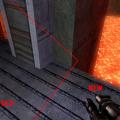

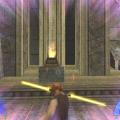

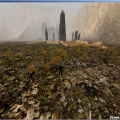











.thumb.jpg.5dcb19c4514c273ccb909b62bb79a3e3.jpg)





























