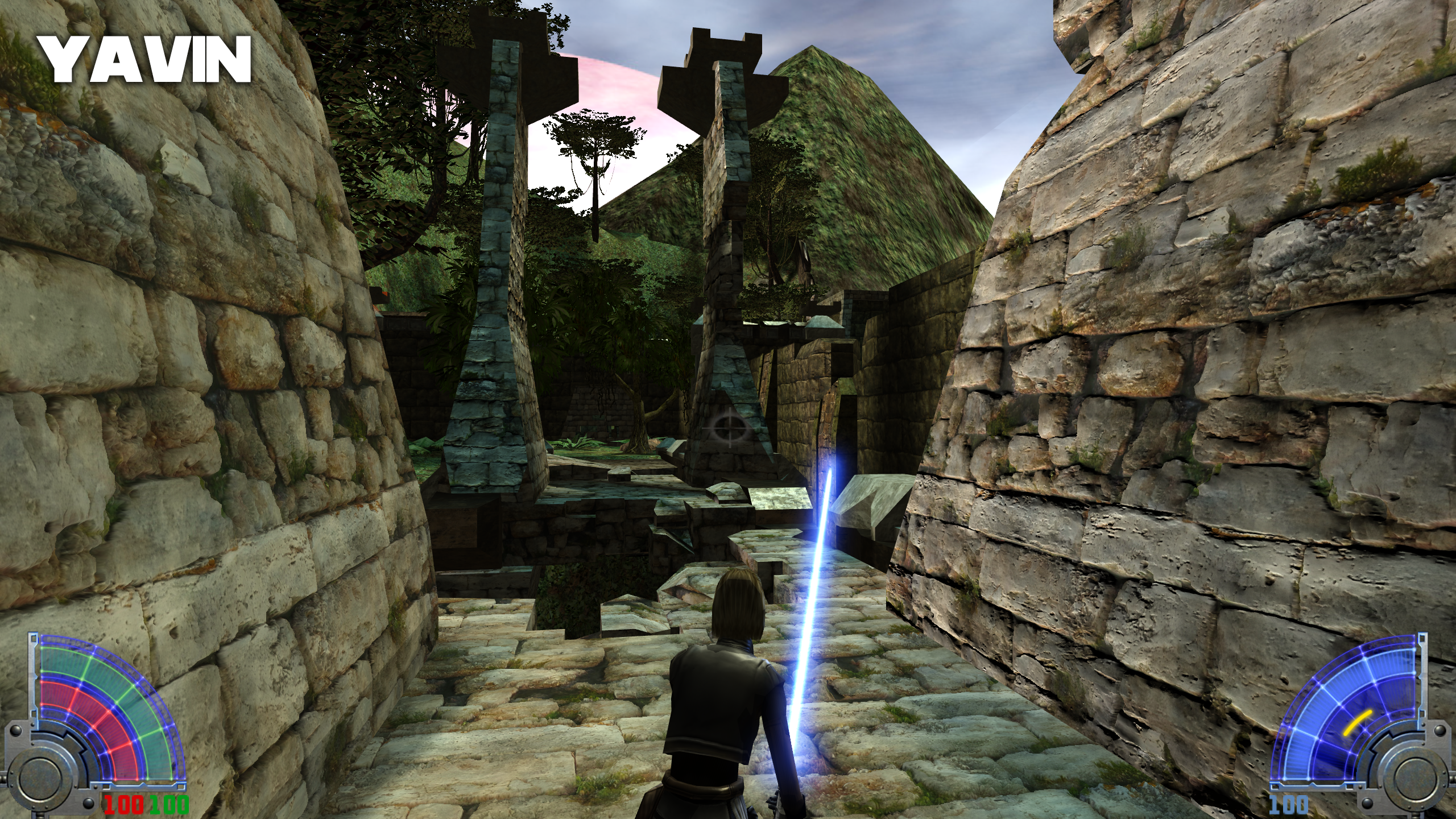Cosmetic Mods
331 files
-
InversePushPull
By MagSul
My submission to the April Fool's contest. It's straight-forward. It inverses the sound and animation of Force Push and Pull, as well as swaps their respective logos. So when you pull an object, you make the Push animation and sound and the same in reverse. Though most people use key bindings, I found having this still throws you off your game and it's fun to sneak into a skin pack!
32 downloads
- non star wars related
- icon changes
- (and 2 more)
(2 reviews)0 comments
Updated
-
Blueice Twilight Flare Fix
By Hudaw
The flares on several lights came up with that dreaded "no texture" grey square.
This .pk3 fixes that issue, so if you were having that problem, it shouldn't be a problem anymore.
Original Map:
https://jkhub.org/files/file/213-%7B%3F%7D/
Installation : Drop the .pk3 (zzzz_jlh-blueice-fix.pk3) into your Jedi Academy/GameData/Base directory. Should fix the problem.
213 downloads
(5 reviews)0 comments
Updated
-
Ultimate Darth Grievous
***************************
JEDI KNIGHT ACADEMY MODIFICATION
***************************
Title :
Ultimate Darth Grievous
Texture Author:
GustavoPredador (Darth Lord Vader)
Credits:
Mars Marshall, NeoMarz1, RJW_ca, George Lucas, Disney and Darth Dizzy
Ultimate: https://jkhub.org/files/file/900-ultimate-general-grievous/ By Darth Dizzy
Original File: https://jkhub.org/files/file/638-general-grievous-vm/ By NeoMarz1
Installation:
Place Grievous.pk3 into the "StarWars JediKnight Jedi Academy/GameData/basefolder".
Steam "C:\Program Files\Steam\steamapps\common\Jedi Academy\GameData\base"
Instructions:
In order to use NPC's you will need to activate cheats here's how you do it.
Singleplayer- Once your in the game, hit "shift and tild (~)" to activate the console. Next type "helpusobi 1"...hit enter (cheats are now on)...next type "npc spawn (the npc's name)" Example: npc spawn grievousfoursaber.
Here are the npc model names for this model...
grievoustwosaber grievouselectrostaff grievousfoursaber
Note: you must enter one of the above names when spawning your npc.
355 downloads
(2 reviews)0 comments
Updated
-
Times New Roman Font
By donajello
My attempt at putting the font Times New Roman into Jedi Academy.
Just unzip the .zip and drop the .pk3 into base.
131 downloads
(3 reviews)0 comments
Updated
-
Boots Crosshairs
By Boots
Installation:
Simply Place the PK3 file into the /Base/ folder. To remove simply delete.
Description:
A few crosshairs i decided to trying and add into jka, hope someone gets some use out of them ^_^
Notes:
I've only tested these with EternalJK but im assuming they should be fine for most, they are simply your 1-6 crosshairs which you can switch via the game menu or using command.
159 downloads
- new hud or console
- star wars related
- (and 1 more)
(0 reviews)0 comments
Updated
-
Arabolic Font pack
By Boots
Installation:
Simply place PK3 into the /Base/ folder. to remove..delete it.
Description:
Thought id try some fonts, this was the fist i'd tried. its currently only for chat as i wasnt keen on changing the console font.
42 downloads
(0 reviews)0 comments
Updated
-
Beauty and Beast Font pack.
By Boots
Installation:
Simply place PK3 in /Base/ Folder, delete to remove it.
Description:
Beauty and Beast fonts another random font creation.
Note:
May not work alongside other font modifications
18 downloads
(0 reviews)0 comments
Updated
-
Cruso Font pack
By Boots
Installation:
Simply place pk3 into the /Base/ folder, to remove it delete the file.
Description:
Another font pack, this time cruso with a dropped shadow.
Note:
May not work with other font modifications.
16 downloads
(0 reviews)0 comments
Updated
-
Glitch Cursor
By Boots
Installation:
Simply place pk3 into the /Base/ Folder, to remove simply delete it.
Description:
One of the first cusors i had done, a simple glitch looking cursor.
Note:
Will not work if there are other cursor modifications.
88 downloads
(0 reviews)0 comments
Updated
-
Cross Cursor
By Boots
Installation:
Simply place PK3 file into the /Base/ Folder of your game, to remove simply delete the file.
Description:
A simple celtic cross cursor.
Note:
Will more than likely not work alongside other cursor modifications.
27 downloads
(0 reviews)0 comments
Updated
-
Dragon Radar
By Boots
Installation:
Simply place PK3 file into the /Base/ directory. To remove simply delete it.
Description:
A simple flaming dragon themed radar. no more... no less.
Note:
May not work with other radar modifications.
61 downloads
(0 reviews)0 comments
Updated
-
Boots MP Icons
By Boots
Installation:
Simply place the PK3 into the /Base/ directory. to remove it delete.
Description:
I decided to try my hand at some MP Icons for seige and the like, these icons are heavy modifications of Angel Souls "Team Icons HD" they feature Dragons, Ying/Yang and magic circles.
Not really Canon more of a novelty mod.
Note:
Probably wont work with other Icon modifications.
26 downloads
(1 review)0 comments
Updated
-
Seaside Resort Font pack
By Boots
A simpe font pack replacer for chat - Seaside resort font.
Place PK3 into the /Base/ directory to install, remove it to uninstall.
21 downloads
(0 reviews)0 comments
Updated
-
Assorted Console Pack
By Boots
Assorted Console Pack by Ḅööẗṩ
-------------------------------------
Installation
-------------
Simply place one of the PK3 file into the Base directory.
To remove it simply delete or move the file from the same directory.
Other mods that replace consoles more than likely will not work with this mod.
Description
-----------
A few consoles to replace the ingame default. Simply pick one of the PK3's to place into your base and you're good to go.
Versions: Yoda Green
Kylo Red
Trooper Blue
58 downloads
(0 reviews)0 comments
Updated
-
Boots Splash and Load
By Boots
A simple replacement for the old Splash screen when you launch the game as well as a pre map loadscren, not to everyones taste was more a first attempt id thought id share.
Install instructions are per the readme as sometimes this one can be a pain.
36 downloads
(0 reviews)0 comments
Updated
-
Blue Circ Menu Scroller
By Boots
A simple Blue circuit styled theme for the side bar left and right on the main menu of the game, nothing more nothing less.
Install PK3 via instructions provided with the download.
Tested via EternalJK
59 downloads
(0 reviews)0 comments
Updated
-
Blue Neon Cursor
By Boots
A blue neon themed cursor for the main menu. has transparent elements.
install instructions via the readme provided with the download.
305 downloads
(0 reviews)0 comments
Updated
-
Main Menu Video - Doomgiver Destruction
By ZoLee
This mod replaces the original menu video to the Doomgiver Destruction scene from Jedi Outcast. I really like all of the flying mods, and this was just a fast idea. ?
To install this mod, simply put the pk3 in Jedi Academy's base folder.
201 downloads
(1 review)0 comments
Updated
-
Clean lightsaber blades
By WizardMKBK
Clean Saber Blades
This mod is changes the base lightsaber blades to more realistic.
Zip file contains:
cleansaberblade_base.pk3 - This mod replaces the 6 base colors.
cleansaberblade_ja+.pk3 - This pk3 replaces JA+ black and RGB blades.
cleansaberblade_ja+_cores.pk3 - This one is for everyone who always thought JA+ "Flame", "Electric", "Flame2" and "Electric2" saber cores look bad. This pk3 changes them to a bit more minimalistic, maybe a bit Kylo Renish.
Also these files change the blade trails a bit shorter, so you wont draw an infinite trail of light when you accidentally press MB1 and MB2 in the same time. It's hard to make a screenshot of it, try it yourself.
Install:
Copy any of these pk3s to your base folder.
UnInstall:
Delete the pk3 files from your base folder.
Special thanks:
(MKBK)Luke - testing.
1,973 downloads
(1 review)0 comments
Updated
-
Main Launcher Hungarian Translation
By ZoLee
This is for Hungarian players. Csak a CD verzióhoz!
Menü fordítás:
- Sziasztok, a az Install mappába kell helyezni a "Setup.tab" fájlt és kész is ?
- A fájl nincs teljesen átírva, a telepítési fázisban angol maradt, de ha már fel van telepítve a játék, nincs gond.
- Bármi gond van vele, simán lehet szerkeszteni jegyzettömbbel, csak ne tegyetek bele a kódsor elé vagy mögé se szóközt, se tabulátort mert akkor nem fog indulni a program.
47 downloads
(0 reviews)0 comments
Updated
-
Denton's Dismemberment Caps
This mod is support to make the lightsaber caps a bit more violent/realistic.
Installation
Simply extract archive into JA's base folder. Also works with JK2
773 downloads
(0 reviews)0 comments
Updated
-
Skybox fix for Alzoc 3 Capital
By Hudaw
This file fixes the misrotated skybox on the bottom of Alzoc 3 Capital. It's not important, but it is jarring if you get to the edge of the map.
=======================
INSTALLATION
=======================
Drop the .pk3 into your base folder.
=======================
CREDITS
=======================
Krattle: For the original map.
75 downloads
(1 review)0 comments
Updated
-
JLH's Broken Flares Patch
By Hudaw
This issue is typically caused by a shader conflict that exists in the Yalara and Yalara v2 shader directives. If you have either of those two maps, you'll notice that some maps that attempt to use flares will have problems of this kind.
This .pk3 attempts to fix that issue by reordering how the .shader file is loaded.
I've informed CydonPrax of the issue and will also be pushing my own fix on my version of Yalara once I've made some other changes I've been wanting to make.
64 downloads
(0 reviews)0 comments
Updated
-
Fireworks and Snowballs
By Ramikad
I was surprised that I couldn't find any fireworks for Jedi Outcast or Jedi Academy (or maybe I just didn't see them), so I decided to make a few for the Holiday Contest.
Set off fireworks! Cast snowballs! Or at least, that was the intent. Unfortunately, while it works fantastically in SP, MP doesn't quite like it, and refuses to properly play the effects in animevents.cfg.
So, unfortunately, it is for SP only, although the fireworks effects can be used in MP with a fxFile in the map. Who knows, maybe the Future will bring a solution to make it work properly for MP too.
I can't state enough how I HATE MP for how limited it is compared to SP.
The fireworks should display properly in most maps with a high enough skybox. To set off fireworks, press your Crouch key. To cast a snowball, the Taunt key.
To install, unpack Fireworks_Snowballs.pk3 into your GameData/Base folder. To uninstall, remove Fireworks_Snowballs.pk3 from your GameData/Base folder.
26 downloads
- contest entry
- holiday
- (and 1 more)
(1 review)0 comments
Updated
-
Classic Tavion NPCs
Get ready for yet another minor cosmetic mod that changes the Tavion models in Jedi Academy to their Jedi Outcast predecessors. Once again, this only changes the NPCs in the singleplayer campaign and not the player models in the multiplayer.
Going off of my Classic Reborn mod, I subsequently elected to do the same with Tavion to further strengthen the connection between Outcast and Academy. Just a random thought I came up with recently, but not as random as the Classic Reborn one.
All game assets by Raven Software. Classic Reborn NPCs Mod not included, but available for download.
19 downloads
(0 reviews)0 comments
Updated





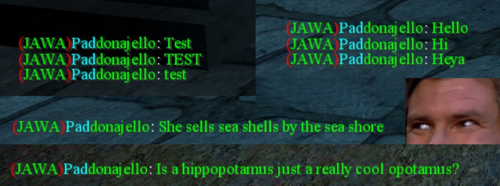


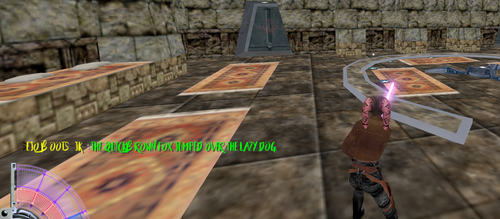

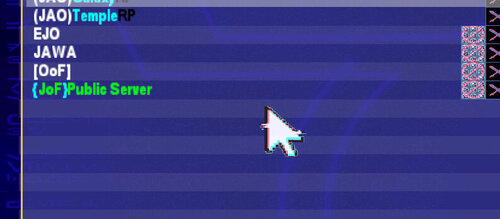
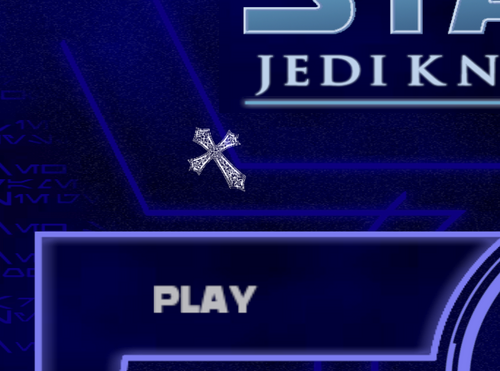
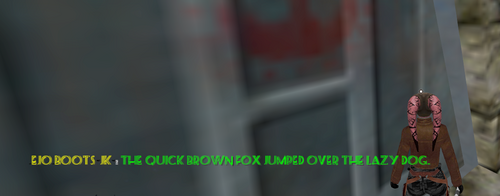


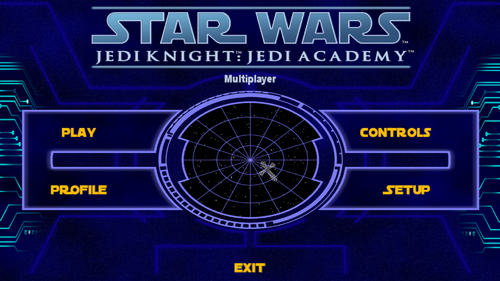

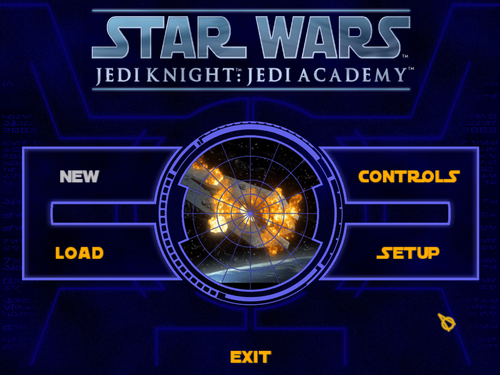



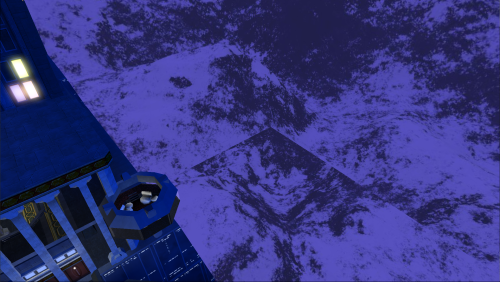
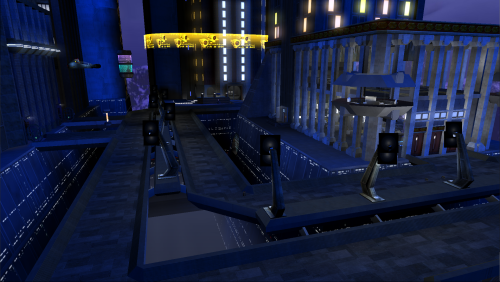
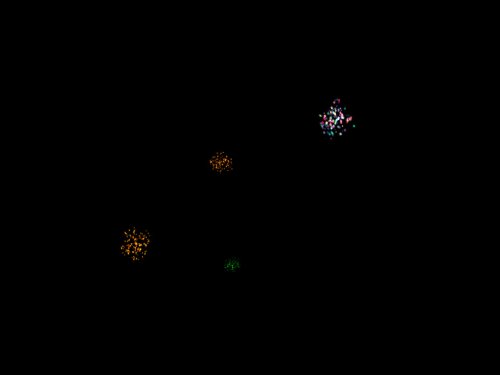








.thumb.jpg.5dcb19c4514c273ccb909b62bb79a3e3.jpg)
























.thumb.gif.042a88ff2af74090e4b3977f82882855.gif)