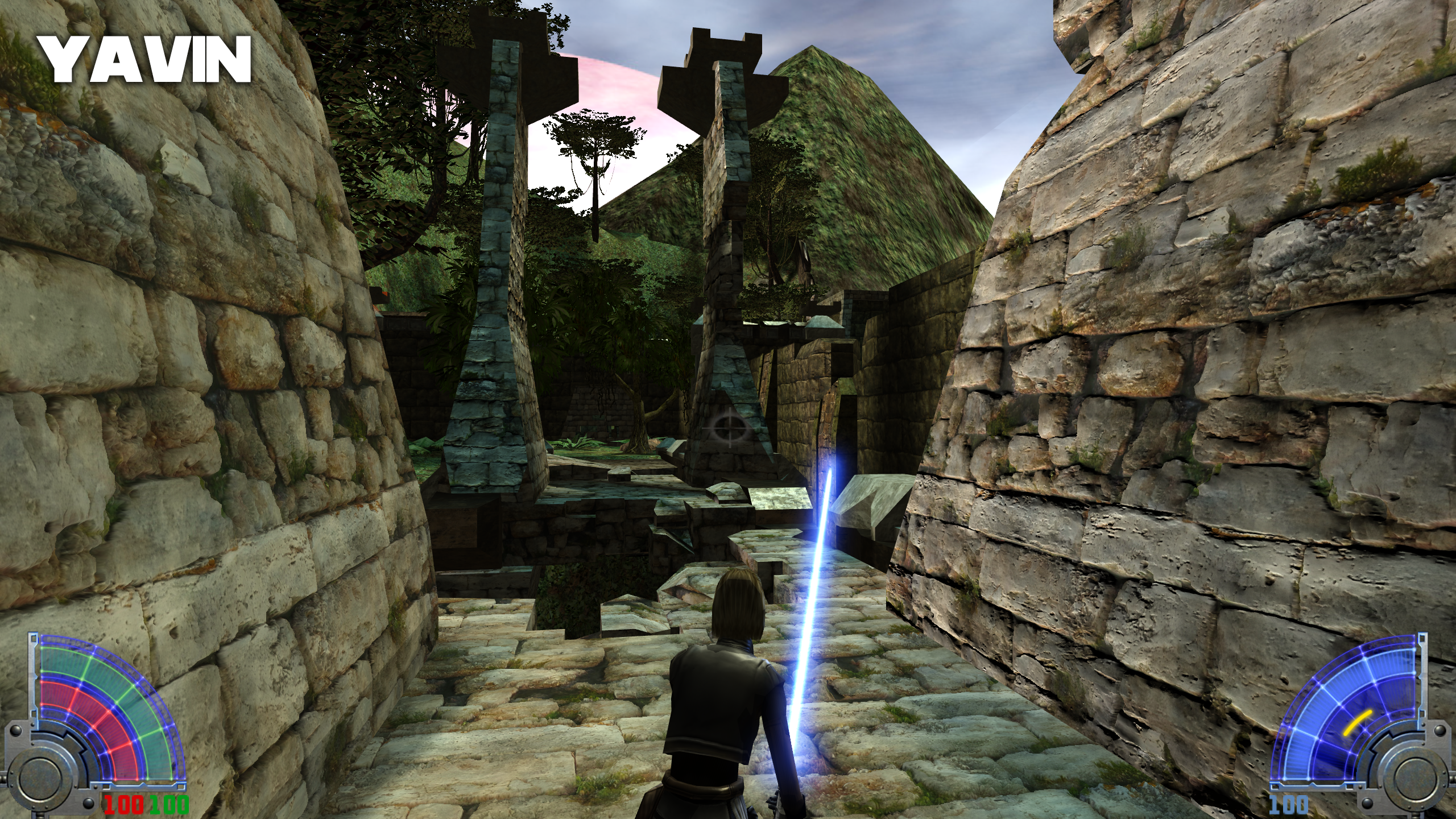Utilities
88 files
-
3DS Max 2013 .MAP Exporter
By CaptainCrazy
Very handy tool for creating maps and exporting as .MAP from 3DS Max to GtkRadiant. If you have any questions or problems then let me know!
Note: It seems to work best with GtkRadiant 1.4.0 as this version of Radiant is best suited for JKA.
======================================================================
Just drag and drop "GLBuilderV2_22max4-8.ms" into 3DS Max or 'RUN' it via the Max script menu.
Enjoy!
Copyright © 2013 maple3D.com, All Rights Reserved. Created by Michael Little
Game Level Builder 2.22 (for 3ds max™ 3-2008, Viz and gmax®) updated:7 Dec 2007
Game Level Builder 2.2 Rated Champion of the Month by Pixel (France) in magazine No. 85.
GLB 2.22 is a free tool set for creating convex solid geometry (csg) based game levels in Autodesk's 3ds max®, VIZ® and gmax®, It is an essential tool for building Half-Life®, Counter-Strike® and Quake® Levels. Building your level is easy, all you have to do is draw where you want your walls to be created, and then click on the walls where you would like doors or windows placed. Floors can be created with a single click and then copied to make ceilings. GLB2 is very useful for making buildings of any kind in max. You can make pipes or any other loft based object with PipeMax script (included). It's possible with PipeMax to make, Pipes, Tunnels, Arches, Roofs, Stairs, and even any lathe type object such as a hollow sphere or vase. GLB2 also includes 'Handy Cam' a first person camera that lets you walk around your level easily. 'Handy Cam' can be set to create a spline along the path of the camera, which can then be used to make roller-coaster shaped walls or pipes. Another use for this path is to render walk-throughs of your level. Ever wanted to make a fly-through animation of a building but found moving and keyframing the camera a pain, well not anymore. GLB now includes Map Exporter 1.0 Limited Edition. A custom written script to export your levels to .map files in seconds, allowing you to add entities in WorldCraft® or a similar level editior. Note: Map Exporter LE does not export texture coordinates, for full texture support and much much more, check out Convexity our professional level design package.
NEW features in Version 2.22:
Updated Map Exporter LE so map files are now compatible with GTK Radiant.
All walls are now made convex, so you don't have to worry so much about making walls turn on the level to stop twisted faces.
Floor tool has been improved so that floors created on slopes work more reliably.
Holes that could sometimes occur in floors due to a spline not being correctly extruded have been fixed. Floor pieces are now editable meshes, not extruded splines.
04 version updated for 3ds max 9 - 2008 and has been improved to work with dual monitor setups.
380 downloads
-
Gmax MD3 Exporter
By JKHub
Improved Pop'N'Fresh MD3 Exporter
---------------------------------
beta version 1.0 for gmax
This is an improved version of Pop'N'Fresh's MD3 exporter plugin for
gmax. The following major fixes and features have been implemented:
* Correct normal export, taking into account smoothing groups
* Bounding box calculation for each frame
* Improved error checking
This plugin has not been extensively tested - therefore use at your own
risk.
To install, just drop ExportMD3.dle into your gmax plugins directory
and run gmax.
To use, select Export from the File menu, select "Quake 3 MD3" as the
file type, and enter the range of frames in the dialog that appears.
All bugs, suggestions, comments to: cjcookson@hotmail.com
- Chris Cookson
http://mojo.gmaxsupport.com
Credits:
--------
Original code : Pop'N'Fresh
Additional fixes: Chris Cookson
Some changes to the original code were made by TiCaL but have since
been removed or rewritten.
944 downloads
(0 reviews)0 comments
Updated
-
3ds Max 2012 32bit/64bit MD3 Exporter
By Darth Martyr
**************************************
* MD3 Exporter for 3ds Max 2012 *
**************************************
Original Code: Pop'N'Fresh
Code edits: DT, Darth Martyr
Recompile for 2012 SDK: Darth Martyr
Date: 19th February 2014
Max versions Supported: 2012 32bit & 64bit
Installation:
**************
For 32bit: Place MD3_Export2012.dle in your 3ds Max 'plugins' folder.
For 64bit: Place MD3_Export2012_x64.dle in your 3ds Max 'plugins' folder.
Exporting:
***********
- make your model
- texture it and apply your texture using the 'standard' material only.
- make sure the texture folder has 'models' in it (see below for example).
- export it with 'smart paths' checked, and make sure the destination folder has 'models' in it (see below for example).
- for a static model (no animation) just put a '0' in for 'following frames'.
(example: 'models\map_objects\MD3OBJ')
418 downloads
-
Q3map2 Graphical User Interface
By JKHub
Author: Darth Arth
Why did anybody code a new frontend for old Q3 based engine compiler?
Hmm.., cause i'm still a small active part of german JK-mapping community
Till today i used q3map2build to compile my maps, but i dreamed about a fronted,
which can check the logfile "live", during the compilation.
But the problem was, i couldn't write a working Log-Listener.
I asked DLB for providing me the q3map2build-quellcode, but received no answer
many days after, i did it finally...
... an working log-listener
It was the beginning of q3map2GUI.
Q3map2GUI is simple like q3map2build, but powerfull like q3map2toolz
The most different featuers of q3map2GUI are:
- "live" Log - checking for errors ans warnings (You can see them at one click)
- you can compile and play maps in subfolders! (base/maps/ ...."
- you can specify SP and MP game executables
- this app do not add any registry keys, not one
BSPC is not supported at this time.
834 downloads
(0 reviews)0 comments
Updated
-
Blender - Skeleton Tool (your future All In One addon for JKA models)
By Maui
Blender Version: 4.1
Idea behind it:
I used to do Frankenstein Modelling for hours each day and I was thinking about simplifying these steps. How do I make it less time consuming to parent everything and set names, create .skin files and so on. That's when I got into Python coding and learned how to use the Blender API thanks to @Milamber.
He has been my inspiration source for years.
I want to keep updating the code so it looks more neat and make it an All in One addon for modelling in general.
Features (Everything will be parented according to the proper hierarchy (naming convention advised)):
Parent Body Parts -> Parent every object that's not a cap or tag Parent Caps -> Every cap will be parented Parent Tags -> Every tag will be parented Folder Browser for the Create Skin function Set Ghoul 2 Properties -> Every object will be given a g2_prop if not present. Use this function before pressing Create model_default.skin Create model_default.skin -> creates a model_default.skin file at the selected folder path Parent Vehicle Parts -> Every object, cap and tag will be parented Remove Parents -> Removes parents from all objects Clean duplicates in hierarchy -> Every duplicate object with .00 in its name will be deleted It also has a .blend file with skeleton_root and all the default Tags (all LOD levels). The new remove parents and vehicle parts functions described above are inspired by @mjt
ALWAYS CHECK GITHUB FOR THE LATEST CHANGES AND FOR THE README FILE, THIS WILL BE UPDATED ALONG THE ADDON
Visit me on Github: https://github.com/Mauii/
185 downloads
-
Assimilate
By DT.
***************
* Assimilate *
***************
Original Code: Raven
Code edits: DT
Date: 21st August 2014
Version: 3.1
Description:
***************
Edited the code to stop the auto re-ordering of animations in the .car files, added a 5th additional animation slot
& added support for FACE_ & VM_ (JK:Enhanced use only) animations to be listed in the animation picker.
Installation:
***************
Place assimilate.exe in your JKA tools directory to replace the old one.
156 downloads
-
EasyGen
By JKHub
With EasyGen you build up terrains and export them as Radiant source map (including alphamap and metahsaders).
Bitmap import/export is also supported.
Supported games
Quake3
Return To Castle Wolfenstein
Generally all games based on Quake3 engine (Including Jedi Outcast/Jedi Academy), who need a source map(.map), an alphamap(.pcx) and a metashader script(.shader) to compile a terrain entity. (if you want to to learn more about this process read the Official Terrain Manual written by Paul Jaquays contained in the latest GTK installations)
Installation
Make sure to extract all files contained in the zip in the same folder.
After you've extracted the zip, EasyGen folder should looks something like this:
EasyGen\modifiers\*.* - modifiers
EasyGen\templates\*.* - various files (*.shader, *.cfg)
EasyGen\save\ - saved terrains (*.egn)
EasyGen\tutorial\*.* - tutorial stuff (old but sufficient)
EasyGen\EasyGen.exe - executable
EasyGen\btnexgenipl32.dll - a dll
EasyGen\readme.txt - this readme.txt
EasyGen will not run if 'btnexgenipl32.dll' is not in the same folder.
Also EasyGen needs to know your work mod folder under <your_game> root folder (ie baseq3\, missionpack\, main\ etc etc), you will be prompted to browse for that asa you start EasyGen. I repeat for the last time, you need to browse for a MOD folder, not for the <your_game> root folder.
Features
Terrain shape manipulation through several modifiers (Hill,Cone etc etc).
Program your own modifiers with an easy asm like language. Read 'custom_modifier.txt' to learn more.
Direct export source map plus alphamap and metashader script.
Alphamap import/export.
Bitmap import/export.
Models (md3) are loaded automatically from <your_game>/<your_mod>/models/ directory.
Import brushes from a map file. Brushes are only used as space references to aid positiong the terrain entity. Bruhses manipulation is not supported by EasyGen and BRUSHES are NOT exported toghether with the terrain. Only the TERRAIN ENTITY itself is exported and the models you have inserted.
Terrain import from a map file (and related alphamap and metashader). This should work in the most of the cases.
To exclude triangles from export: - select MODIFIER TAB. - click the pink triangle button on the toolbar (the one with the red cross) - SHIFT+LEFTCLK on a triangle
Upgrading shader templates (templates/*.*) is useful if the author of the compiler (ydnar) makes come modifications to the compiler itself (q3map2.exe). Replacing old templates with the new ones will ensure that EasyGen will export shaders hat will work with the new version of the compiler.
765 downloads
(1 review)0 comments
Updated
-
(5 reviews)
0 comments
Updated
-
XSI Viewer
The XSI Viewer is a visualization tool for dotXSI files. It supports dotXSI 3.0, 3.5 and 3.6 in both the text and binary compressed format. The XSI Viewer can load one or more files and display a subset of their content using either OpenGL or DirectX. It's usually used as an interactive content validation tool, a pre-visualization tool or as a 3D prototyping tool.
When viewing animations, you need to turn off Subframe Interpolation... or else you might see errorneous pops in your animation as it loops.
See the included readme file for installation instructions.
417 downloads
-
GtkRadiant
By JKHub
GtkRadiant is the official level design toolchain for id Tech 3 by id Software and is maintained by a community of volunteers. GtkRadiant is powered by the Gtk+ Project and released under a GPL license.
Features
Simple, Intuitive Interface
Enhanced texture browser
Entity inspector
Portal viewer
Wavefront .obj export
Game Engine-Independent
Dark Places
Doom 3
Half-Life
Heretic II
Nexiuz
Prey
Quake
Quake II
Quake III Arena
Quake 4
Return to Castle Wolfenstein
Wolfenstein: Enemy Territory
Soldier of Fortune II: Double Helix
Star Trek: Voyager Elite Force
Star Wars Jedi Knight II: Jedi Outcast
Star Wars Jedi Knight: Jedi Academy
Tremulous
UFO: Alien Invasion
Urban Terror
War§ow
and more...
Powered by Q3Map2
495 downloads
-
Quake Video Maker
By JKHub
This tool can be used to create RoQ videos inside JK2/JK3
Here is Quake Video Maker. A simple tool to create AVI files with both video and audio.
Import TGA, JPEG, BMP and PNG sequences into scenes
Import AVI movies
Import RoQ (IdSoftware video format)
Import GIF animations
Import RoQ movies
Export to AVI using available video codecs on your PC
Export to RoQ to create ingame videos
Organize your scenes
Make scenes transitions
Special effects (PIP, Overlay, Luma, Monochomatic, ...)
Add your favourite MP3 or WAV file as the movie soundtrack
Include image sequences generated by Flash (or other tools) to create title scenes
767 downloads
-
GLAMerge
This program written by Alex Shapiro (aka ASk) allows for merging 2 .gla files, something that is a must when making animations for characters in this game. I take absolutely no credit for this, just uploading since the original authors website is no longer in existence and strongly feel that it is something that cannot be forgotten about.
Original Readme
//========================================================================
//
// GLA Merger version 1.2b
//
// Copyright 2003 by Alex Shapiro (aka ASk)
//
// Additional credits go to (in no particular order):
//
// Wudan, RazorAce, JaiiDerHerr,
// Tchouky,CortoMaltes, Jedistone
// and anyone that I have forgotten
//
//========================================================================
==========================================================================
==
== DISCLAIMER:
== THIS MODIFICATION IS NOT MADE, DISTRIBUTED, OR SUPPORTED BY ACTIVISION,
== RAVEN, OR LUCASARTS ENTERTAINMENT COMPANY LLC. ELEMENTS TM & © LUCASARTS
== ENTERTAINMENT COMPANY LLC AND/OR ITS LICENSORS.
==
== THE AUTHOR IS NOT TO BE HELD RESPONSIBLE FOR ANY DAMAGE THAT THIS PROGRAM
== MAY CAUSE TO USER'S COMPUTER, INCLUDING BUT NOT LIMITED TO: DATA LOSS,
== CRASHES AND INSTABILITY.
== REMEMBER: USE OF THIS PROGRAM IS OF YOUR OWN RISK.
==
==========================================================================
============================= Instructions ==============================
****************** BACKUP FILES BEFORE USING THIS PROGRAM ****************
1) Put the 2 .gla files into the same directory as the program
User .gla file must contain the 'base' pose (the DaVinci pose) as first frame, it will be ignored during merge.
2) Invoke the program as "glamerge.exe firstfile secondfile [-o]|[-l]"
- If invoked in this format, 2 user .gla's may be merged into 1.
- If invoked in "glamerge.exe file" format, _humanoid.gla from the current dir is used as first file.
- The optional -l switch makes the program dump the bone data (hierarchy) from both gla files, then quit.
- The optional -o switch makes the program eliminate any redundant bone data (producing .gla files comparable to the ones produced with carcass.
- If both -o and -l are specified, the second of two (in the order they are specified) will be ignored
- The program rearranges the bones in the correct order, so as long as the hierarchy/origins are the same, it should work
3) Enter the name of output file
4) Add your animations to animations.cfg file
5) Enjoy
361 downloads
-
FBX to Ghoul 2 Converter
By Xycaleth
The FBX to Ghoul 2 converter takes an FBX model and converts it to the GLM model format used by Jedi Knight 2 and Jedi Academy. The FBX model format is widely supported by the majority of 3D modeling programs and so this will allow the largest number of modelers to create models for the Jedi Knight games. This tool allows you to convert static models as well as animated models (which use an existing GLA skeleton).
If you have any questions, comments, improvements or want to report bugs, head towards the thread for this converter at http://jkhub.org/topic/2457-fbx-to-glm-converter/.
Thanks
Alex
223 downloads
-
Gmax MD3 Importer
By JKHub
For importing MD3 files into Gmax.
Author
Chris Cookson
Instructions
Just place the q3-md3.ms file in your gmax/scripts folder.
550 downloads
(0 reviews)0 comments
Updated
-
Unofficial Vicarious Visions .GOB Tools
By eezstreet
PLEASE READ THE LICENSE FILE BEFORE EXTRACTING.
These unofficial Vicarious Visions .GOB Tools allow you to manipulate the archive format of the console versions of Jedi Knight 2 and Jedi Academy (among other games). They include the following:
gobextract: Extract content from the .gob/gfc files. gobconvert: Convert a zip/pk3 into a .gob/gfc pair.
Please note that these are commandline tools - you will need to use them using the cmd.exe terminal on Windows.
413 downloads
-
GtkRadiant
By JKHub
GtkRadiant is the official level design toolchain for id Tech 3 by id Software and is maintained by a community of volunteers. GtkRadiant is powered by the Gtk+ Project and released under a GPL license.
Features
Simple, Intuitive Interface
Enhanced texture browser
Entity inspector
Portal viewer
Wavefront .obj export
Game Engine-Independent
Dark Places
Doom 3
Half-Life
Heretic II
Nexiuz
Prey
Quake
Quake II
Quake III Arena
Quake 4
Return to Castle Wolfenstein
Wolfenstein: Enemy Territory
Soldier of Fortune II: Double Helix
Star Trek: Voyager Elite Force
Star Wars Jedi Knight II: Jedi Outcast
Star Wars Jedi Knight: Jedi Academy
Tremulous
UFO: Alien Invasion
Urban Terror
War§ow
and more...
Powered by Q3Map2
844 downloads
(1 review)0 comments
Updated
-
Transfer Skin Data Maxscript
This maxscript allows the user to transfer Skin Modifier data from mesh objects onto a new skeleton. It assumes the incoming new skeleton has the exact same bone names as the old skeleton-- however, the "Load Envelopes" dialog will allow you to match bones manually so you could use different bone names if necessary.
See the included readme file for description and usage.
210 downloads
-
.menu Notepad++ Language
By eezstreet
When installed correctly on Notepad++, this allows you to view syntax highlighting for .menu files. Very straightforward and simple.
This also includes keywords for Jedi Knight Galaxies-specific keywords, if that's your cup of tea.
163 downloads
-
ASE to MD3 or GLM file converter
By JKHub
This is an executable that can be run to convert ASE format models to MD3 and GLM format. This was a tool originally released by Raven for Soldier of Fortune 2 for the making of static models so when making GLM models it will not write any bone animation or envelope weight data. This tool can be particularly useful to those who are using 3d software that has no MD3 format export support.
Included are instructions on how to use the program in PDF format.
There are two different model formats used in SoF2, MD3 and Ghoul2. MD3 is used
primarily for static models and have an extension of .md3. Ghoul2 models are used for
ConfusEd entities (for SP), bolt-ons and characters andhave the .glm format. Ghoul2
models also have two different methods of being built, one with bones, and the other
without. Ghoul2 with bones are used for models that require animations (characters and
some ConfusEd models). Ghoul2 without bones are used for non-animated models
such as bolt-ons.
This document gives no explanation on actually modelingobjects. If you are new to
putting models into a game, start with MD3s, as they are far less complex than Ghoul2
models. Also, we use 3DS Max 4 for model creation and our supplied plug-ins work with
Max 4. All following instructions assume Max is being used in the creation of models
301 downloads
-
3ds Max 8 JO-JA Skeleton
The JK3 skeleton(s) that are floating around out in cyberspace have had some bones accidently moved; and other bone transform errors when compiling with Carcass and combining originally released dotXSI animations. Some of these errors (that are fixed by this skeleton) don't manifest when you compile against the existing _humanoid.gla.
Pedigree:
This skeleton was first created by importing the released JO Kyle root.xsi file using Raven's 3ds Max 5 importer (which automatically creates Max Bones).
Then using the Luke JA root.xsi file, I incorporated the left and right tail bones.
I then fixed the spine bones lengths (pelvis and thoracic) to appear as a continuous chain.
I incorporated the JKA "face_always" dummy... and relinked all the facial bones to match the correct order.
I then had to fix the left and right eye basepose transforms due to carcass errors (solved by adding root nulls and making eye bone transforms match the released root.xsi values).
Added bolts and had to fix Stupidtriangle_off... (I really can't recall what I did to fix it-- I know I skinned it to only a single bone).
I know this skeleton works... it has been tested to compile a new root.xsi as well as taking this new root.xsi and combining it with original dotXSI animations to verify all goes well with Carcass. This skeleton, or a future update, will serve as the basis for my advanced character rig. I also plan to make a simple IK rig using only the JA facial bones. Currently this skeleton includes the SOF2 facial bones that are inherent in the JO root.xsi file. I plan to use all of these facial bones in the facial rig of my advanced character rig.
So for the purposes of compiling JKA models you should select the JO and SOF2 bone layers and hide them... so that you don't accidently weight anything to them. Be sure to do an "Export Select" when you export your dotXSI.
The purple bones are JA unique bones (i.e., the rtail and ltail bones).
The yellow bones are the JO unique bones.
The cyan bones are common to both JO-JA skeletons.
The pink bones are the motion and hang/hand tag bones.
The magenta bones are the SoF2 facial bones.
NOTE: This skeleton will eventually be released as a 3ds Max 6 file for those still using 3ds Max 6 (...I haven't forgotten about you! ). And the color scheme may change in the future.
198 downloads
(1 review)0 comments
Updated
-
Softimage Quake3 MD3 Exporter
This MD3 exporter generates a proper Quake3 player model, weapon or object (either static or animated), conforming to the MD3 format specification found at: https://www.icculus.org/homepages/phaethon/q3a/formats/md3format.html
This plugin-pack supports the following versions of Softimage:
XSI6.0/ModTool6 (32bit) XSI7.01 (32/64bit) Softimage 7.5/ModTool7.5 (32bit) Softimage 2011 (32/64bit) Softimage 2012 (64bit) Softimage 2013 (64bit) Softimage 2014 (64bit) Softimage 2015 (64bit)
See the included html help file after installing the plugin.
154 downloads
-
3ds Max 2010/2011 32bit GLM Importer
By DT.
**********************************************
* GLM Importer for 3ds Max 2010/2011 *
**********************************************
Original Code: sfhgp (http://sfhgp.users.sourceforge.net)
Code edits: DT
Recompile for 2010 SDK: DT
Date: 1st December 2013
Max versions Supported: 2010 32bit & 2011 32bit
Installation:
**************
Place GLM_Import2010.dli in your 3ds Max 'plugins' folder
226 downloads
-
.map to .ase Converter Utility
By Yzmo
This is a small program i made to convert .map files to .ase models,
it will convert and then show the conversion log.
Bugs: There are a few bugs!
1. Program starts with transparent on.. Just change it in the settings
2. Program Freezes when converting, will unfreeze when finished.
3. Some more..
388 downloads
(2 reviews)0 comments
Updated
-
3ds Max 2015/2016 dotXSI 3.0 Exporter (64-bit)
This plugin exports a Softimage dotXSI 3.0 file. See the included readme file for more details and installation/usage instructions. This plugin will also work in 3ds Max 2016.
171 downloads


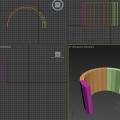



























.thumb.jpg.5dcb19c4514c273ccb909b62bb79a3e3.jpg)























.thumb.gif.042a88ff2af74090e4b3977f82882855.gif)