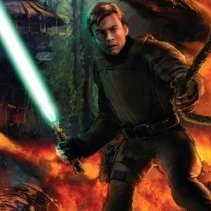Vehicles
69 files
-
High Resolution AT-ST
This is a new and improved version of the AT-ST walker. This model works in both JK2 and JA as direct replacements to the enemy NPC, the SP driveable entity and the MP vehicle. It also comes with 4 extra skins, clean, rusty, mossy and snow. This model was quite some time in the making, it was originally meant for the Dark Forces 2 mod but because of the popularity of the model I'm releasing it publicly outside of the mod. I have to give a huge thanks to AshuraDX for making the amazing high quality textures, writing the shader for rend2 and help with testing and bug fixes. It was practically a joint project because of the amount of work he did on this.
The only things that were somewhat reused was the base .npc and .veh files as a foundation for mine, other than that everything is new. A completely new model, new textures and new animation set.
1,060 downloads
- star wars related
- jkhub exclusive
- (and 4 more)
-
TIE FIGHTER (EPISODE 7) Re-Skin by Dark_Apprentice
===============================================================
STAR WARS: EPISODE 7 - THE FORCE AWAKENS (TIE FIGHTER RE-SKIN)
===============================================================
FILE NAME: TIE FIGHTER--Episode 7 by Dark_Apprentice.pk3
Autor of the re-skin: Dark_Apprentice
CREDITS:
- LucasArts, Raven, Disney (for the original TIE Fighter vehicle in Jedi Academy, Idea & Design)
- NumberWan (some tips for Photoshop)
- Zappa_0 (for his version of the TIE Fighter model, that I use to put the new textures I've made)
- AshuraDX (for helping me out with the shaders)
++++++++++++++++++++++++++++++++++++++++++++++++++++++++++++++++++++++++++++++
++++++++++++++++++++++++++++++++++++++++++++++++++++++++++++++++++++++++++++++
!!! BUGS !!!
I have no idea why, but even after I have edit the shader file
few times and made tones of testing, the shadows of TIE fighter's wings is missing.
None other, that are familiar to me, if you find any, please comment.
Tested the model both for JKA Single Player & Multi Player, works good.
-- Somehow in Multi Player game play, when you load the TIE Fighter it doesn't show you
the transparant wing textures so much as in SP (but they are still transparant, just not so much as in SP
FEEL FREE TO MAKE ANY CHANGES ON THIS MODIFICATION TEXTURE OF TIE FIGHTER, BUT PLEASE CREDIT ME IN YOUR WORK.
THIS TEXTURE IS BASED ON THE FIRST 2 PROMO TRAILERS FROM THE NEW UPCOMING SAGA: "STAR WARS - THE FORCE AWAKENS (EPISODE 7)""
******************************READ THIS BEFORE PLAYING***************************************
Instructions:
In order to spawn the craft you need to acivate cheats heres how you do it.
Singleplayer- Load a level, I suggest the "Trip" level, once your in the game make sure you move your character to an area big enough to spawn the craft.
* Hit "shift and tild (~)" to activate the console.
* Next type "devmapall"...hit enter (cheats are now on)...
* Next type "npc spawn vehicle (vehicle's name)"
--> Example: npc spawn vehicle tie-fighter
______________________________________________________________________________________
This mod just changes the basic TIE-Fighter textures from JKA, to look more like
the new desing from the trailers of STAR WARS: THE FORCE AWAKENS (Episode 7)
______________________________________________________________________________________
WARNING!!!
– Close the console by hitting the tild (~) again.
– Now this is the most important part, move back to allow the ship to spawn, it may need alot of space.
Once the ship spawns you simply move up and hit your "USE" key (usually return).
Now you can fly!
**Now read this part carefully**
...or you'll end up crashing into everything before you know it:
- To lift off you push down the space bar, but dont hold it down too long or you will
activate the turbo thrust (this will cause a crash almost always)
just lift off a little and tap the forward key a few times.
The more times you tap the faster you will go.
Use turbo only when you know you have enough space to jet.
Multiplayer- To activate cheats, you do thing a little different.
***Activate the console by hitting: shift+tild(~)
***Next type: /devmapall "mapname".
(Example: /devmapall kotor_flight_school) = The map will load with cheats activated.
Now join the game and find a large area to spawn the craft.
***Open the console again and type:
/npc spawn vehicle "vehicle name".
(Example: /npc spawn vehicle tie-fighter). Notice that Multi Player you have to put the "/" slash before the command.
293 downloads
- Flying Vehicles
- Machine
- (and 1 more)
-
Episode III Jedi Starfighter
By JKHub
Created by Gregory A. Birmingham (Manquesa)
All modeling, skinning (except for the 3 new skins), effects (except for the engine exhaust and primary weapon fire which were made by Ravensoft), animations, shaders, .veh files, and gfx were created by Manquesa.
WHAT'S NEW:
This file includes 6 variants of the Star Wars Episode 3 Jedi Starfighter.
Anakin's Yellow Jedi Interceptor -- made by Manquesa
Obi-Wan's Red Jedi Interceptor -- made by Manquesa
Anakins (or Darth Vader's) Green Jedi Interceptor -- made by Manquesa
Yoda's Green Jedi Interceptor -- made by Dark_Cuillere
Hot Rod Jedi Interceptor concept -- made by Dark_Cuillere
Plo Koon's Blue? Jedi Interceptor -- made by Jadendecar (this version is Jadencar's concept of the Plo Koon version had Plo Koon used an Ep. 3 Jedi Interceptor instead of a the Ep. 2 stle JSF that he actually used in the movie.)
All versions are equipped with an astromech droid. The astromechs used were created by Ravensoft. The skin on the astromech droid on the Obi Wan version is an edited version of the R2D2 skin created by Ravensoft, Edited by Manquesa. The skin on the astromech droid on the Plo Koon version is and edited version of the R2D2 skin created by Ravensoft, Edited by Jadendecar and Manquesa.
Also fixed a problem with the original mesh in which the maingun mount support was in the wrong position, it was pushed back into the cockpit. I doubt anyone noticed though, I didn't until very recently.
And lastly I also changed the secondary missile effect to better match what I originally intended it to look like. I used the ATST missile effect and placed my missile model on it.
I am currently working on yet another version of this ship for a future release. One that will include a fully modeled cockpit interior as well as a few other changes to better match the way they looked in the movie. So be on the lookout out for version 2.0 to be released hopefully sometime in the not too distant future.
Features:
Multiple versions including an Anakins, Obi-Wan's, Vader's, Plo Koons, Yoda's, and a Hot Rod design.
Animated wing foils -- can be flown with wing foils in the open or closed position.
To fly with the wing foils open, simply perform a normal take off allowing the animation to be initiated.
To fly with the wing foil closed, begin a normal take off, then press forward soon after take off making sure to do so before the animation can begin.
Primary weapon fire -- green imperial lasers
Secondary weapon fire -- missile's
Barrel Roll -- using the "Step Left" and "Step Right" buttons (which I strongly suggest you reverse) will allow you to barrel roll and control the vehicle in a manner very much like the way they were flown in the movie.
To spawn the vehicle, type:
Anakins Jedi Interceptor -- /npc spawn vehicle manq-jsf
Obi Wan's Jedi Interceptor -- /npc spawn vehicle manq-jsf-obi
Anakins/Vader's Jedi Interceptor -- /npc spawn vehicle manq-jsf-vader
Yoda's Jedi Interceptor -- /npc spawn vehicle manq-jsf-yoda
Hot Rod concept Jedi Interceptor -- /npc spawn vehicle manq-jsf-hotrod
Plo Koon's Jedi Interceptor -- /npc spawn vehicle manq-jsf-plo
Please feel free to use this vehicle in any manner which you see fit with or without permission, I could care less. I'm releasing it so people will hopefully use it. I only ask that you credit me for my work.
Thank you,
Manquesa
1,060 downloads
-
TIE Fighter 7 (ForceAwakens) Re-Skin Ver. 2.0 by Dark_Apprentice
READ ME:
============================================================================
STAR WARS: EPISODE 7 - THE FORCE AWAKENS (TIE FIGHTER RE-SKIN) VERSION 2.0
============================================================================
FILE NAME: TIE 7 by Dark_Apprentice.pk3
Autor of the re-skin: Dark_Apprentice
INSTALLATION: Put the "TIE 7 by Dark_Apprentice.pk3" inside your GameData/Base folder.
CREDITS:
- LucasArts, Raven, Disney (for the original TIE Fighter vehicle in Jedi Academy, Idea & Design)
++++++++++++++++++++++++++++++++++++++++++++++++++++++++++++++++++++++++++++++++++++++++++++++++
++++++++++++++++++++++++++++++++++++++++++++++++++++++++++++++++++++++++++++++++++++++++++++++++
BUGS: None that I know.
PERMISSION:
- FEEL FREE TO MAKE ANY CHANGES ON THIS MODIFICATION TEXTURE OF TIE FIGHTER,
BUT PLEASE CREDIT ME IN YOUR WORK!!!
THIS TEXTURE IS BASED ON THE NEW "TIE-FIGHTER"
MODEL IN THE NEW UPCOMING SAGA: "STAR WARS - THE FORCE AWAKENS (EPISODE 7)"
******************************READ THIS BEFORE PLAYING***************************************
Instructions:
In order to spawn the craft you need to acivate cheats heres how you do it.
Singleplayer- Load a level, I suggest the "Trip" level, once your in the game make sure you move your character to an area big enough to spawn the craft.
* Hit "shift and tild (~)" to activate the console.
* Next type "devmapall"...hit enter (cheats are now on)...
* Next type "npc spawn vehicle (vehicle's name)"
--> Example: npc spawn vehicle tie-fighter
______________________________________________________________________________________
This mod just changes the basic TIE-Fighter textures from JKA, to look more like
the new desing from the trailers of STAR WARS: THE FORCE AWAKENS (Episode 7)
______________________________________________________________________________________
WARNING!!!
– Close the console by hitting the tild (~) again.
– Now this is the most important part, move back to allow the ship to spawn, it may need alot of space.
Once the ship spawns you simply move up and hit your "USE" key (usually return).
Now you can fly!
**Now read this part carefully**
...or you'll end up crashing into everything before you know it:
- To lift off you push down the space bar, but dont hold it down too long or you will
activate the turbo thrust (this will cause a crash almost always)
just lift off a little and tap the forward key a few times.
The more times you tap the faster you will go.
Use turbo only when you know you have enough space to jet.
Multiplayer- To activate cheats, you do thing a little different.
***Activate the console by hitting: shift+tild(~)
***Next type: /devmapall "mapname".
(Example: /devmapall kotor_flight_school) = The map will load with cheats activated.
Now join the game and find a large area to spawn the craft.
***Open the console again and type:
/npc spawn vehicle "vehicle name".
(Example: /npc spawn vehicle tie-fighter). Notice that Multi Player you have to put the "/" slash before the command.
539 downloads
- Flying Vehicles
- Star Wars Related
- (and 1 more)
-
TIE Striker
By bert
TIE Striker from Rogue One: A Star Wars Story. Based on vanilla TIE Fighter, flies just like it.
342 downloads
-
AT-PT
By JKHub
Submitted by Barricade24
This vehicle model was created by Light Ninja and texture by neomarz1, he has given permission for it to be uploaded here and we appreciate it very much.
Here is some text from the original readme...
Information: The AT-PT was originally developed by the Old Republic and was intended to be a major component of its ground forces. Platoons of troops were to be assigned AT-PTs; a single platoon would be granted the firepower of nearly a
company of ground troops at a substantially reduce cost. AT-PT platoons were to be equivalent to light mechanized infantry units with the added benefit of speed and extended comlink ranges, thus permitting the platoon to patrol a far greater area.
This light walker was also intended to provide armoured heavy fire support to infantry units. A soldier strapped into this vehicle was turned into an one-man attack force capable of stopping a full squad of infantry. Although this walker cannot match
the speeds obtainable by repulsorcraft, they can be devastating against conventional ground forces.
Project designers of the AT-PT developed the light walker to be suitable for open ground, shallow water, jungle, mountain terrain, and urban locations. This design can overcome inclines and obstacles that block repulsorlift and
treaded craft due to its independently adjusting leg suspension system. Unfortunately, most of the AT-PTs were carried onboard the famed Katana Fleet, and when that fleet disappeared without a trace momentum to continue the AT-PT project evapourated.
As a result the project was canceled.Ultimately, AT-PTs were never given the thorough battlefield testing they deserved. Many of the concepts pioneered by this design were later incorporated by Imperial engineers when they created the AT-AT and AT-ST.
Its heavily armoured command pod accords the driver with outstanding protection. Small flank hatches (with foot pegs below them) allow access into the cramped cockpit. Its legs can be fully extended upward for either high speed
movement or to allow the driver a superior observation position. The AT-PT can also adapt to operate in cramped conditions by moving itself into a "half crouch" posture, where its command pod is lowered to be even with its legs' drive joints.
When compared to the AT-ST, the AT-PT's drive system affords the light walker with superior balance. When sealed, the vehicle is virtually immune to small-arms fire. Located behind the command pod is the walker's main drive unit. Its primitive sensor
package is employed for navigation and assists in alerting the driver to approaching dangers."
AT-PTs are seeing use by Imperial Forces and can be carried into battle by Sentinel-class Landing Shuttles. Unfortunately, the Rebels have obtained a few AT-PTs from the Empire. An example of this was seen on the planet of Fest, where Rebel commandos
stole three AT-PTs from a secret Imperial weapons research facility. These walkers can still be found in the ranks of mercenaries and pirates who stole them, bought them on the black market or salvaged them from battlefields. Planetary defence forces such
as the m'Yalfor'ac Order (from the planet of Guiteica) employ the AT-PT (they approximately maintain three dozen of these light walkers).
========================================================================================================
NOTES FROM THE AUTHORS:
This model has 1 year and i never thought that it would be finished but well, live is live and casually i contacted with NeoMarz1 and he was able to do this great skin for the model. Also i'll make soon a new version with much better walk animations,
if you get a veh file extension error, you have to many vehicles installed in your base folder, remove some of them from your base folder. standart max vehicles, then onces from raven included, is 16. there are mods that can improve that.
To install put it in your 'GameData/Base" folder, to uninstall remove "atpt.pk3" from your 'GameData/base' folder.
IMPORTANT:
THERE IS A .DLL INSIDE THE ZIP, EXTRACT IT TO YOUR /BASE FOLDER AND YOUR VEHILE LIMIT WILL BE INCREASED TO 64 OR SO.
HOW TO PLAY IN A MAP THAT HAS NOT PLACED THE VEHICLE BY DEFAULT
to play the vehicles in game start a map in cheat mode, "devmap ffa3".
when the map is loaded, bring down the console and type in "/npc spawn vehicle atpt_vehicle", make a LOT of steps back and then the vehicle should be in front of you.
have fun!, hope this help mappers in siege maps.
667 downloads
-
GunshipVM Skinpack
By Zappa_0
***************************
JEDI KNIGHT ACADEMY MODIFICATION
***************************
Title :Republic Gunship Skin Pack
Vehicle Imports :Mars Marshall "NeoMarz1"
Modeling :Mars Marshall "NeoMarz1"
Skinning :Dark_Cuillere
Rigged :Zappa_0
E-Mail :neomarz1@sbcglobal.net
:zappa0@gmail.com
Website :
:http://www.jedioutcastmovies.wordpress.com
File Name :gunshipVM_AOTC.pk3
File Size :2077KB
Date Released :1/30/2014
File Name :gunshipVM_ARC.pk3
File Size :2067KB
Date Released :1/30/2014
File Name :gunshipVM_Camo.pk3
File Size :1949KB
Date Released :1/30/2014
File Name :gunshipVM_Kenobi.pk3
File Size :2093KB
Date Released :1/30/2014
File Name :gunshipVM_ROTS.pk3
File Size :2042KB
Date Released :1/30/2014
File Name :gunshipVM_Shark.pk3
File Size :2157KB
Date Released :1/30/2014
Description : Skin pack for Neomarz's Republic Gunship Vehicle
---------------------------------------------------------------------------------------------
Spawning Commands:
AOTC: npc spawn vehicle gunshipx_aotc
ARC: npc spawn vehicle gunshipx_arc
Camo: npc spawn vehicle gunshipx_camo
Kenobi: npc spawn vehicle gunshipx_kenobi
ROTS: npc spawn vehicle gunshipx_rots
Shark: npc spawn vehicle gunshipx_shark
******************************READ THIS BEFORE PLAYING***************************************
Instructions:
1) In order to spawn the craft you need to acivate cheats heres how you do it.
Singleplayer- Load a level, I suggest the "Trip" levels, the once your in the game make sure you move your character to an area big enough to spawn the craft (big and somewhat flat) hit "shift and tild (~)" to activate the console. Next type "devmapall"...hit enter (cheats are now on)...next type "npc spawn vehicle (vehicle's name)" Example: npc spawn vehicle gunshipx.
Here are the npc vehicle names for this pack...
gunshipx_aotc
gunshipx_arc
gunshipx_camo
gunshipx_kenobi
gunshipx_rots
gunshipx_shark
cont... close the console by hitting the tild (~) again. Now this is the most important part, move back to allow the ship to spawn, it may need alot of space. Once the ship spawns you simply move up and hit your "USE" key (usually return). Now you can fly!
**Now read this part carefully**, or you'll end up crashing into everything before you know it. To lift off you push down the space bar, but dont hold it down too long or youll activate the turbo thrust (this will cause a crash almost always), just lift off a little and tap the forward key a few times. The more times you tap the faster you will go. Use turbo only when you know you have enough space to jet.
Multiplayer- To activate cheats, you do thing a little different. activate the console by hitting shift+tild(~). Next type /devmapall "mapname". Example: /devmapall kotor_flight_school. The map will load with cheats activated. Now join the game and find a large area to spawn the craft. Open the console again and type /npc spawn vehicle "vehicle name". Example: /npc spawn vehicle falconvm. Notice that single player you have to put the "/" slash before the command.
2) You can only have so many .veh files or the game wont even load a map. So you may have to pull vehicles out in order to use other ones. I think the limit is 12, but I'm not sure. If you happen to have the "Kotor_flight_school" map, then there are already 3 vehicles added to your overall amount. You may want to remove the map, or open the pk3, and remove the vehicles in the "Kotor" files. I like the Kotor map to fly around in, so of course I chose the second option.
One thing you may want to do is create a folder called "vehicle drop" in your base folder. That way you can shuffle vehicles in or out as needed.
***Trouble shoot***
1) vehicle wont spawn- make sure you have enough space to spawn, make sure you have cheats activated, make sure you use the proper npc name.
2) vehicle wont take off- You may have spawned the vehicle too close to a wall or rock. This will ancor the vehicle so that it wont move.
3) The vehicle keeps crashing- Read instructions up above, if you practice youll find that controlling the craft is pretty easy with practice. Big note here, you need a map with alot of room. Also keep from flying to high because the maps will have an invisible ceiling height that will cause you to crash. If you fly to fast into a cliff wall, you will be sent into a spinning crash! The crash detection is very sensative to fast collisions.
***Known Issues***
1) Gunship rockets dont work in Single Player.
THIS MODIFICATION IS NOT MADE, DISTRIBUTED, OR SUPPORTED BY ACTIVISION, RAVEN, OR
LUCASARTS ENTERTAINMENT COMPANY LLC. ELEMENTS TM & © LUCASARTS
ENTERTAINMENT COMPANY LLC AND/OR ITS LICENSORS.
637 downloads
- Flying Vehicles
- Land and Hovering Vehicles
- (and 2 more)
-
Bantha-II-Cargo Skiff
By AshuraDX
I finally finished my skiff vehicle for Academy to spawn it open the cheat console , activate cheats and type :
"npc spawn vehicle skiff"
Please notice that using the skiff_anims.pk3 file will make swoops and other vehicles that use the swoop animation ridiculous while only this skiff profits from the aniamtion replacement - this makes it also incompatible with any other animation mods
Have fun !
486 downloads
- Land and Hovering Vehicles
- Machine
- (and 2 more)
-
Anakin's Custom Jedi Starfighter
By JKHub
Author: Zymotico
This is the Anakin's Custom Jedi Starfighter seen in Clones Wars.
302 downloads
-
A-Wing
By JKHub
Author: Manquesa
Description:
This is the A-wing starfighter from Star Wars as seen in the movie Return of the Jedi. It is a very fast and maneuverable vehicle capable of taking on the fastest imperial fighters.
Features: 2 side mounted laser blasters
2 proton torpedos launchers with lock on capabilities
2 main engines
Animated landing gear
Custom sounds and weapon effects
Custom sheild display and reticle
3 levels of LOD's
Submitted by: Barricade24
591 downloads
-
Moldy Crow Vehicle
By JKHub
Primary Author: Dark Forces Mod Team (model & textures)
Secondary Author: @AshuraDX (rigging & animations)
long story short : ages ago , I got the permission to convert the DF mod teams
moldy crow model to a vehicle , now I finally finished it I dont think there's much more to say here
spawn the moldy crow by typing "npc spawn vehicle moldycrow" in the console
cheats have to be activated for this to work
375 downloads
- Flying Vehicles
- Star Wars Related
- (and 1 more)
-
Mara Jade's Shrike
By Inyri
I don't expect a lot of people to know what this is or appreciate it, but those of you who *do* know what it is should enjoy it. This is the Shrike, Mara Jade's starfighter as seen in the Jedi Knight expansion Mysteries of the Sith. It's an Alpha-52 starfighter, loaned to her by Talon Karrde.
I've tried to keep it accurate to the original model (check it out on wookieepedia if you aren't sure what it's supposed to look like) but I did take some slight liberties with the texture where original detail was hard to see and/or my 'accuracy' made it look dumb.
191 downloads
(6 reviews)0 comments
Updated
-
REBELS - TIE Fighter by Dark_Apprentice
READ ME:
==========================================================================================
Star Wars - REBELS: TIE FIGHTER (painted by Sabine Wren & some more from Dark_Apprentice)
==========================================================================================
I bring you a whole new re-texture of the base JediAcademy's TIE Fighter model. I have made it as the one from Star Wars REBELS - Season 1.
The design is inspired from what Sabine Wren have made on the Rebels TIE, but since there is no new improved model of the one inside the game, I made some "extra" painting on it. Still hope, that you will like it.
This TIE Fighter DOES NOT replace the base JKA Fighters, so you will be happy to have a: ONE-OF-A-KIND REBELS TIE Fighter, just for you!
INSTALLATION: Put the ".pk3" file inside your GameData/Base folder.
SPAWN IN GAME:
NPC SPAWN VEHICLE REBELS_TIE
BUGS: None, that I could found.
CREDITS:
LucasArts, Raven Software, Disney, Star Wars Rebels.
130 downloads
-
Imperial Shadow Bike
By Barricade24
The Imperial Shadow Bike is an elite vehicle used for covert reconnisance operations. It features a dark black paint job to conceal it in the dead of night and uses a quieter engine to avoid alerting it's postion.
This particular vehicle is based off the Speeder Bike seen in the Imperial Shadow Squadron Hasbro set. I've always thought it was a cool vehicle and decided to add into JKA for some enjoyment. Now this vehicle features more than just a different paint job, it also includes new sounds to give it a more covert feel. I wasn't thrilled with the idea of a stealth Speeder Bike having such obnoxiously loud sounds, so I decided to change them up to make the vehicle more destinct. The bike blaster sound effect has also been changed to resemble the sound as it was in Return of the Jedi.
266 downloads
-
GAT-12 Skipray Blastboat
By Ramikad
This mod adds the GAT-12 Skipray Blastboat to the game as a flyable ship. Overall it is slightly faster than an X-Wing, but a less intense acceleration, a bulkier armor, heavier shields and it is overall more resistant. In an attempt to balance the increased resistance I lowered the damage the Ion Cannons deal.
The main pilot can fire the three Ion Cannons, while in theory the other three passengers could control the top Twin Blaster Cannons, the Concussion Missile Launcher and the Proton Torpedo Launcher respectively. I haven't been able to test this feature, however, so it might not work properly. I'm also a terrible texture artist, so the textures for now are a punch in the eyes. Another minor visual bug I couldn't fix is on the left hull wing, which being mirrored from the right wing its normals were messed up, and Blender wasn't being cooperative with this. Lastly the radar icons don't show transparency correctly.
To install, unpack the file Skipray.pk3 into your GameData/Base folder. To uninstall, remove the file Skipray.pk3 from the GameData/Base folder.
209 downloads
-
B-Wing
By JKHub
Author: Lord Hatrus and Manquesa
Description:
Here is the animated b-wing, part of the earlier Assault Ships Pack.
The wings fold out after take off and the body rotates, just like in the
X-Wing vs Tie Fighter games and such.
Comments:
Animations, EFX, and Final Skin were done by Manquesa. This model is armed
with 3 fwd linkable lasers, and 1 fwd ion cannon.
Notes: The ship is somewhat akward to fly.
Spawning:
To spawn this, go ingame and do /devmap box in your console. Then type:
/npc spawn vehicle b-wing
to spawn the vehicle(s). You will have to step back or to the side a bit for it to appear.
Submitted by: Barricade24
357 downloads
-
Imperial era V-Wing
By GLTh3Pr0
Version: 1.0
Reskin author: GLTh3Pr0
Description:
In the first years after the Republic's fall, the Imperial Navy still used the V-Wings as its primary fighters, now painted in imperial livery and lacking the Q7 Astromech droid. The empire can be seen using these fighters at the end of Episode III: The Revenge of The Sith and in some comics like the "Dark Times" series.
This is a reskin of Minilogoguy's V-Wing, what i did was replacing the red painting with dark grey and other small details. Also the hull on the old skin was dirty, yellowish, it looked cool on the Republic skin but not so much with the Imperial grey, so I whited it out. If you're wondering why there's a republic simbol and not an imperial one on the ship, it's because that's because they look like this in the comics, no idea why.
Installation:
Drop the pk3 file into your base folder. To spawn the fighter just use the code /npc spawn vehicle v-wing in your console. Take the out of the folder or delete it to unistall.
Special thanks:
To Minilogoguy18 and his team for giving me the permission to release the reskin! You can find the original one here:
https://jkhub.org/files/file/1257-v-wing/
You can contact the original maker at minilogoguy18@aol.com or me at glthepro@libero.it
267 downloads
-
Millennium Falcon VM
By neomarz1
These are models that came from Raven's assets within the game. I simply made them to be usable vehicles. Within this pack you will find the Millenium Falcon.
******************************READ THIS BEFORE PLAYING***************************************
Instructions:
1) In order to spawn the craft you need to acivate cheats heres how you do it.
Singleplayer- Load a level, I suggest the "Trip" levels, the once your in the game make sure you move your character to an area big enough to spawn the craft (big and somewhat flat) hit "shift and tild (~)" to activate the console. Next type "devmapall"...hit enter (cheats are now on)...next type "npc spawn vehicle (vehicle's name)" Example: npc spawn vehicle falconvm.
Here is the npc vehicle name for this pack...
falconvm
cont... close the console by hitting the tild (~) again. Now this is the most important part, move back to allow the ship to spawn, it may need alot of space. Once the ship spawns you simply move up and hit your "USE" key (usually return). Now you can fly!
**Now read this part carefully**, or you'll end up crashing into everything before you know it. To lift off you push down the space bar, but dont hold it down too long or youll activate the turbo thrust (this will cause a crash almost always), just lift off a little and tap the forward key a few times. The more times you tap the faster you will go. Use turbo only when you know you have enough space to jet.
Multiplayer- To activate cheats, you do thing a little different. activate the console by hitting shift+tild(~). Next type /devmapall "mapname". Example: /devmapall kotor_flight_school. The map will load with cheats activated. Now join the game and find a large area to spawn the craft. Open the console again and type /npc spawn vehicle "vehicle name". Example: /npc spawn vehicle falconvm. Notice that single player you have to put the "/" slash before the command.
2) You can only have so many .veh files or the game wont even load a map. So you may have to pull vehicles out in order to use other ones. I think the limit is 12, but I'm not sure. If you happen to have the "Kotor_flight_school" map, then there are already 3 vehicles added to your overall amount. You may want to remove the map, or open the pk3, and remove the vehicles in the "Kotor" files. I like the Kotor map to fly around in, so of course I chose the second option.
One thing you may want to do is create a folder called "vehicle drop" in your base folder. That way you can shuffle vehicles in or out as needed.
825 downloads
(5 reviews)0 comments
Updated
-
Hoverboard
By Inyri
Swoops are fun, but I needed something new. So suddenly it occured to me that a hoverboard, as a swoop replacement (or even its own vehicle) would be really cool. And so a little hoverboard was born! It hovers, it glows, it hums, and it sinks in water (for those who were worried!).
515 downloads
-
Flying Vehicles Star Fox Arwing
By DarthJava
Frankly I am surprised nobody has made this for JK3 sooner! (Unless someone did and I didn't know?)
To get in game, open the console and type npc spawn vehicle arwing_v2 (yes I made an experimental version before this one but am not releasing it)
If you've never heard of the Arwing, it's the starfighter from Star Fox games made by Nintendo. I modeled this one roughly around the one from Star Fox 64 (3D). It's a nimble and fast fighter with plenty of firepower. It's probably an unfair vehicle for JK3 for the fact it has more health and shields than the X-wing, out runs the Tie-Fighter, and has linked rapid-fire twin lasers and a homing concussion missile. So if you are dog-fighting against any vanilla JK3 vehicles, it will probably be a forgone conclusion who will come out on top.
The wings and fins are animated! The wings swing outward and the bottom part of the fins open to reveal the lasers.
This ship also comes with sounds from Star Fox 64! This website http://www.starfox-online.net/Media/sfx-sf64/ has them to download/direct link.
Even if you've never played any of the Star Fox games, this is a fun one to fly! If you're wanting to add it to a map, or modify it, just make sure to credit me for the original.
One last thing... DO A BARREL ROLL!
173 downloads
- Flying Vehicles
- Machine
- (and 1 more)
-
TIE Hunter
Tie Hunter
Discription: A prototype tie fighter that was to best the x-wing
Many probably wont recognize this thing but it was from the game Star Wars Rogue Squadron III:Rebel Strike
It looks kinda like a tie interceptor but with all the fixins of an x-wing(minus the droid) It has two
laser cannons, sheilds, missils, s-foils and a hyperdrive. For this i made the imp_laser thinner to look more like
they do in the movies. As well as it has no exhaust cause in the movies the engines just kinda glowed red
so thats what i did for that. And for those who feel all ships should do this, it can roll.
Installation
Just throw the tie_hunter.pk3 in your base and its as simple as that!
Uninstallation
Take the tie_hunter.pk3 out of the base folder
Spawn code
/npc spawn vehicle tie_hunter
Notes:
The two cannons on the struts were ion cannons in RS3, until i figure out how to code it to where i can
toggle between them like the atst, they wont do anything. I also tried to make the lasers fire linked like
the movies but you can just hit Use Held Item to link em.
Model: me
Anims and riggin: me
Skins: Raven
Shaders and efx files: me
Text files: me
Beta testing: Angelis
This file and all of its contents CANNOT be modified, changed, or used in any
map, mod, or project at all unless i approve. If your seeking permission you can contact me at minilogoguy
317 downloads
-
Arc-170 Fighter
Arc-170 Fighter
Description:
Protecting the skies over Coruscant were specialized clone fighter forces flying the latest
in starfighter technology. The ARC-170 fighter was a bulky, aggressive ship covered with weapons. Three
clone trooper pilots operated this advanced combat craft, with a pilot handling the flight maneuvers, a
copilot operating the laser cannons mounted on the ship's wide wings, and a tailgunner operating the
dorsal rear-facing cannon. The fighter also carried an astromech droid for onboard repairs.
Installation:
Just throw the mini_arc.pk3 in your base and its as simple as that!
Uninstallation:
Take the mini_arc.pk3 out of the base folder
Spawn code:
/npc spawn vehicle mini_arc
Notes:
I tried to get just the glass on the cockpit mesh to have a glare but it wouldnt work right. I think the
only way i could get it to work is make a new mesh out of just the glass. I also very badly wanted to
make the rear turrets controllable but i need to test it alot more, but ill keep the ship set up so that
it may one day be able to do so...
Model: me
Anims and riggin: me
Skins: Dark_Cuillere
Shaders and efx files: me
Text files: me
Beta testing: Me N' Dark_Cuillere
Programs used: Softimage|XSI v4.2, Adobe Photoshop Elements 2.0, notepad and all the stuff that came with
the SDK
This file and all of its contents can be modified, changed, or used in any
map, mod, or project if i approve. If your seeking permission you can contact me at
minilogoguy18@aol.com, or post on the forums.
573 downloads
-
Imperial era ARC-170
By GLTh3Pr0
Version 1.0
Reskin author: GLTh3Pr0
Description:
In the first years after the Declaration of a New Order, the ARC were considered an elite craft in the Imperial Fleet. As with all craft commissioned by the new Empire, ARC-170s were henceforth given the standard 'Imperial gray' color scheme, doing away with the variety of colorful markings that military vessels bore to identify their squadron affiliations with during the Clone Wars.
This is a reskin of Minilogoguy's ARC-170. I replaced the red color with dark grey, removed the Republic Fleet simbols and some other stuff (I used the Dark Times comics as reference). I also replaced the green Astromech with the vanilla r2d2_imp.
Installation:
Drop the pk3 file into your base folder. To spawn the fighter just use the code /npc spawn vehicle mini_arc in your console. Take the file out of the folder or delete it to unistall.
Special thanks:
To Minilogoguy18 and his team for giving me the permission to release the reskin! You can find the original one here:
https://jkhub.org/files/file/1258-arc-170-fighter/
You can contact the original maker at minilogoguy18@aol.com or me at glthepro@libero.it
204 downloads
- Flying Vehicles
- JKHub Exclusive
- (and 1 more)
-
Jango's Slave 1
By JKHub
Author: Maxleof
The original author of this skin and model didnt have the correct weapons and sounds i basicly added them.
Primary fire: Laser as seen and with sounds of Episode 2
Alt Fire: Sysmich charges slowly fly backwars and when hit make explode with sounsd from movies
I have included the original readme for credit purposes.
I only want credit for the sounds and scripts NOT THE MODEL OR SKIN
313 downloads
-
Star Viper (Xizor's Virago)
Star Viper (Xizor's Virago)
-------------------------------------
This is the very popular Back Sun starfighter from Shadows of the Empire expanded universe,
the Star Viper. When landed the wings are folded back and the guns tucked behind the ship. When in attack
mode the wings open and quoting a discription "blossom like a flower of death" as well as the cannons
rotating forward.
This is actually the second one that i made. The first had a terrible skin and wasnt too accurate
since i could't find any good reference pics so i scrapped it. Then a little while back i decided to remake
it new and improved.
Spawning:
To spawn this vehicle, go ingame and use devmap to enable cheats. Then type:
/npc spawn vehicle star_viper
Then step back a bit to let it spawn.
------------------------------------------
Installation: Put the star viper.pk3 into your base folder
Uninstallation: Remove the star viper.pk3 from your base folder
------------------------------------------
Model: minilogoguy18
Rigging and animations: minilogoguy18
Skin: NeoMarz1 (Mars Marshal)
-------------------------------------
This file and all of its contents canT be modified, changed, or used in any
map, mod, or project as long as i say its cool...
283 downloads



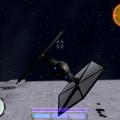


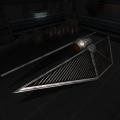







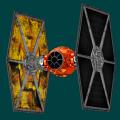





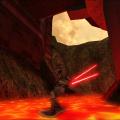

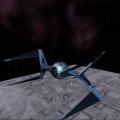


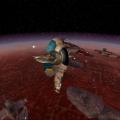











.thumb.jpg.5dcb19c4514c273ccb909b62bb79a3e3.jpg)













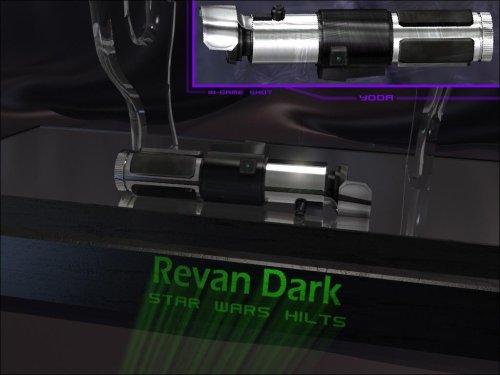









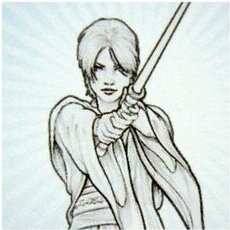


.thumb.jpg.3cb63036d5c05cf2ffe3d67818369867.jpg)