Configuration Files
17 files
-
Droidy's Manual Blocking
By Droidy365
This is a mod that I made to use Manual Blocking, without needing any code or big mods, like MBII.
This mod includes replaced animations to suit Manual Blocking better, and a test NPC called the Reborn Duelist.
There is a tutorial.txt file, or there's the same thing in this spoiler, because reasons:
NOTE: This mod will ONLY work in Single Player! It will NOT work in Multiplayer!
Feel free to use this how you want, just give me credit. I mostly made this mod because @godofcrap42 requested it (10/10 name, btw)
There were some other reasons as well, of course. Hope you enjoy
2,673 downloads
-
Jedi Academy Korean Patch
By syainkn
This is Korean language pack of the Jedi Academy. When you apply this, you can play JKA with korean language.
It converts main story subtitles and datapad and menu. If you are korean user of this game. I recommend that you download it and apply.
The creator of this mod permitted my uploading. Actually he wanted to distribute this patch.
I asked author that if I can upload this in the JKhub and finally he permit it. I've already recieved permission via email.
54 downloads
-
DT Rend2 Setup Menu
By Tempust85
*******************************************
JEDI KNIGHT III : JEDI ACADEMY MODIFICATION
*******************************************
Title : DT Rend2 Setup Menu
Author : DT
File Name : DT_Rend2_Setup_Menu.pk3
File Size : 43 KB
Date Released : July 20, 2015
Description:
----------------------------------------------------------------------
Rend2 setup menu for MP that includes only the settings needed by players. Removes obsolete vanilla renderer settings as well.
Known Bugs:
- In-game setup menu has not been added, just the main menu.
Installation:
----------------------------------------------------------------------
Simply extract the pk3(s) to the gamedata/base folder of your Jedi Academy directory.
======================================================================
THIS MODIFICATION IS NOT MADE, DISTRIBUTED, OR SUPPORTED BY ACTIVISION, RAVEN, OR LUCASARTS ENTERTAINMENT COMPANY LLC. ELEMENTS TM & © LUCASARTS ENTERTAINMENT COMPANY LLC AND/OR ITS LICENSORS.
774 downloads
-
"Dash Rendar Resurgence" French patch
By lang_french
Here is another French patch to play Mercenary's mod "Dash Rendar Resurgence". You will have:
- French voices.
- French subtitles and text.
Be sure you have already the original mod for Jedi Academy. If you don't, then it is here.
English is still supported. You can switch language and/or subtitles at will.
===============
Voici un nouveau patch Français pour jouer au mod de Mercenary "Dash Rendar Resurgence". Vous y trouverez :
- Les voix en Français.
- Les sous-titres et les écritures en Français.
Assuez-vous d'avoir déjà le mod original pour Jedi Academy. Si vous ne l'avez pas, vous le trouverez ici.
L'Anglais est toujours disponible. Vous pouvez changer de langue et/ou de sous-titres à volonté.
Un fichier Lisez-moi est disponible en Français.
200 downloads
-
Run and Walk - Scripts
By Clan FJA
******************************
*** Run and Walk - Scripts ***
******************************
By Clan FJA
Release : December 2014
Website 1 : http://french-jedi-academy.forumactif.org/
Website 2 : http://french-jediacademy.forumactif.org/
Installation :
put run.cfg and walk.cfg in your base folder (or any other mod folder).
Run the game, open the console and type "/exec run" to load the script.
Description :
This script allow you to switch between running and walking mode without keeping the finger on the button.
The default button is SHIFT, but you can change the bind in the cfgs.
Press Shift one time : you run. Press shift a second time : You walk.
It is very useful for mods like OJP or MBII, where walking allow you to parry/block hits.
301 downloads
-
New Camera Modes
This is a little mod setup inspired by all those nifty menus that allow you to change the way your camera looks. With a little modification, the camera will begin to look like a more modern variation, depending on your taste and preferences there are currently four available. The screenshots give each command per look, with the commands also listed below and in the readme should you forget. If there is enough desire, I can create an autoexec that will run one of these options upon game launch and load.
Use exec Battlefront for a Battlefront OG style camera
Use exec Master for a close to back saber fighting style
Use exec gunner for a Battlefront 2 / Modern Third person over the right shoulder view
Use exec unreal for a warped, very close version of the over the right shoulder view
588 downloads
-
"Crash on Tatooine" French patch
By lang_french
This is a patch to play the Mercenary's mod "Crash on Tatooine" in French. This patch contents:
- French voice acting.
- French subtitles and in-game texts.
- New voiceovers for Anton and Reborn Master.
It will not replace English content: you will have two availables languages (think to maybe switch in the menu)
NOTE: You need the original mod to play this (here)
================
Ceci est un patch pour jouer au mod de Mercenary "Crash on Tatooine" en Français. Ce patch contient :
- Les voix en Français.
- Les sous-titres et menus en Français.
- De nouveaux sons additionnels pour Anton et le Maître Revenant.
Le patch ne remplacera pas le contenu en Anglais : vous disposerez de deux langages (pensez peut-être à le changer dans le menu).
NOTE : Vous devez posséder le mod original pour jouer (ici)
Un fichier Lisez-moi est disponible en Français.
119 downloads
-
Zoom
By Circa
This is a script that zooms using the cg_fov command. Pretty simple and brings back a binocular function that was in JK2. It's especially helpful for taking good screenshots ingame.
This is based on another script made by [bDC]BountyJedi[JK] on JK3Files a long time ago. I changed it a little bit and explained how to use an autoexec.cfg to simplify use. I give credit to him for the idea.
This works for SP and MP. It should work for JK2, but I didn't test it.
221 downloads
-
JK3 master list fix (1.00 Patch)
By Lord Spook
This is a temporary solution for 1.00 Master server list!
Unzip it in LucasArts/GameData folder, and overwrite it.
Get into the game, Have Fun & Good Luck!
If something doesnt work, email me on matijanonkovic@hotmail.com
236 downloads
-
Mog's Universal "English Only" Translator
By Mog
This is a basic script that translates the famous "English Only blah blah blah.." admin script into 6 different languages:
French
Polish
Russian (Non Cyrillic)
German
Italian
Spanish
Installation: Place the cfg file into the base folder inside the Jedi Academy directory.
How to use: Type into console "/exec unitrans.cfg". Use the "," and "." key to navigate through the usable, then press the "-" key to execute that selected bind.
93 downloads
-
Saber Changer
By Carbon
INSTALLAION: Extract to GameData\japlus folder
DESCRIPTION: This config file creates a scrollable list for all single, dual and staff sabers without having to use console or player menu.
BUGS: Might have to press END twice if spamming END
COMMENTS: This file was meant to help JKA players have an easier way to scroll through all sabers without binding mutiple keys.
HOW TO USE: In game do /exec saberchanger (or bind it to a key ex: /bind f1 exec saberchanger). This will create a scrollable list on the top left of your screen. Use PGUP and PGDN to scroll the list; when you find the saber you want press the END key to make it magically appear in your hand. Easy enough!
If you have any questions please feel free to comment! Enjoy and let me know how you like it!
559 downloads
-
Bespin Range French patch
By lang_french
This is a patch to play lassev's "Bespin Range" mod in French language.
English is still supported, you can switch at will.
Note: You NEED the original mod to play this. If you don't have it, you can find the file here.
===============
Ceci est un patch pour jouer au mod de lassev "Bespin Range en Français.
L'Anglais est toujours disponible et vous pouvez changer la langue à volonté.
Note : Vous DEVEZ avoir le mod original pour jouer. Si vous ne l'avez pas, vous pouvez le trouver ici.
Un fichier Lisez-moi est disponible en Français.
61 downloads
(2 reviews)0 comments
Updated
-
"Eve of Redemption" French patch
By lang_french
This is a French-language patch for Mercenary's mod "Eve of Redemption".
This file includes:
- French texts and subtitles
- French voices
I took the liberty to improve some sounds effects, without replacing those of the mod. If you want to know what, so play the patch
English voices/subs are still supported. Be sure to switch languages in the options menu.
NOTE: This is only a patch. You NEED the original mod for playing it. It is available here.
===============
Ceci est un patch français pour le mod de Mercenary "Eve of Redemption".
Ce fichier contient :
- Les textes et sous-titres en Français
- Les voix en Français
J'ai pris la liberté d'améliorer certains effets sonores, sans remplacer ceux du mod. Si vous voulez savoir quoi, jouez donc au patch
Les voix/sous-titres anglais sont toujours disponibles. Assurez-vous de changer les langues dans le menu des options.
NOTE : Ce fichier n'est rien d'autre qu'un patch. Vous DEVEZ posséder le mod original pour y jouer. Il est disponible ici.
Un fichier Lisez-moi.txt est disponible.
218 downloads
(2 reviews)0 comments
Updated
-
InventoryFix in JKA
By syainkn
*Title : InventoryFix in JKA
*Author(s): syainkn
*Date of Release: 12/12/2019
*Email Address: syainkn2000@naver.com
*DESCRIPTION: This is recovery patch of inventory system in JKA.
When I read the tutorial in Jkhub Forum, I felt that I can restore an inventory that creators of JKA crippled on purpose.
Maybe they regard that an inventory system is not needed in JKA because jaden can heal himself by force healing and medpaks prepared around him.
So he doesn't need bacta. Because healing means are enough. But in my point of view, it's not interesting. So I made this.
-You can use bacta canister with new model. In the canister, blue liquid fluctuates and many bubbles go up. It looks more beautiful !
-I recovered vision of night goggles. But you need to install openjk to use it.
-I recovered item icon of battery.
Open console by pressing 'Shift + ~'
And type this
give item_<item name>
or
spawn item_<item name>
item list:
---usable inventory---
bacta
seeker
sentry_gun
la_goggles
---temporary---
medpak_instant
security_key
goodie_key
battery
datapad
*INSTALLATION:
1. Place inventory_Fix.pk3 file in your base folder.
2. Write these codes in your jaconfig.cfg or openjk_sp.cfg.
★『openjk_sp.cfg』 file is in user\My Documents\My Games\OpenJK\base.
bind <key> "use_bacta"
→ make you use bacta canister. This is familiar with you in JKO.
bind <key> "invprev"
→ scroll inventory to select previous item.
bind <key> "invnext"
→ scroll inventory to select next item.
bind <key> "invuse"
→ use selected item of inventory. But you cannot use bacta by this key.
* Copyright / Permissions *
**from PK_Azlon
She is author of liquid and bubble textures. I asked for a permission to use them and she allowed me to do it.
Evidence of allowance is in zip file. 【texture_permission_1.png】 and 【texture_permission_2.png】 is evidence.
She said "Go for it". I cannot understand for a while, but after thinking, I could recongize that this is approval.
**from Raven(JKO stuff)
THIS MOD IS NOT MADE, DISTRIBUTED, OR SUPPORTED BY LUCASARTS ENTERTAINMENT COMPANY. ELEMENTS TM & (C) LUCASARTS ENTERTAINMENT COMPANY.
151 downloads
(2 reviews)0 comments
Updated
-
NetRadiant JA GamePack
By mjt
This file accompanies the setup guide for NetRadiant Custom from Garux here:
It includes modified preferences and configuration files needed to have NetRadiant Custom work for JKA Mapping
You should modify the following lines to match your game executables and paths:
file: "games\ja.game"
lines: 6 - 9
instruction: modify gamepath and executable names to match your environment
file: "settings\1.5.0\ja.game\local.pref"
lines: 41, 49 - 57, 69
instruction: modify gamepaths to match your environment
253 downloads
(2 reviews)0 comments
Updated
-
Simple Camera Toggler, Team Changer, and NPC AI Toggler
By inb4poof
This is a simple mod that allows you to adjust the camera, change playerteam, toggle activity of NPCs, toggle HUD, and toggle certain effects quickly without needing to open the console. It also lets you fool around in cutscenes. Some of these features may not work in Multiplayer, as they require cheats to be enabled to work.
The following buttons are affected:
KP_NUMLOCK - Toggles disappearing corpses to either 15 seconds, 5 minutes, or never.
KP_SLASH (/) - Toggles dynamic shadows on character models.
KP_STAR (*) - Toggles dynamic glow on sabers and certain lights.
KP_MINUS (-) - Toggles HUD and screen effects such as the Force Sense screen effect, underwater effect, and the droid view effect. Also affects visibility of Disruptor Rifle's scoped view and saber clash flares.
KP_PLUS (+) - Toggles visibility of health bars.
KP_ENTER - Toggles camera used in cinematics.
KP_DEL (.) - Makes camera stay still, but follows the player in view, movie style. It changes position every time the player goes behind a wall.
KP_INS (0) - Toggles camera mode: Default, Lower, and OverTheShoulder.
KEYPAD NUMBERS - Changes where the camera stays when following the player. Default is KP_2.
KP_5 (5) - Screenshot; There are alternate files that can bind this as Noclip instead.
F5 - Change player team: Player(Good), Enemy(Bad), Neutral(Targeted if provoked attacker), Free(Targeted by everyone).
F6 - Toggles AI of NPCs. Even while off, they still react when attacked(turning on saber, raising weapon, turning their head toward player), but not move.
F7 - Kills the player.
F8 - Kills all NPCs. May result in a game over.
This mod affects either the F5-F8 keys, the keypad, or both depending on which pk3 file you choose:
zzzzzzzCamToggle-TeamChanger-npcAIToggle.pk3 - Contains the full mod that affects the numberpad keys and F5, F6, F7, and F8 keys. zzzzzzzCamToggle-TeamChanger-npcAIToggle-ButKP_5isNoclip.pk3 - Contains the full mod that affects the numberpad keys and F5, F6, F7, and F8 keys, except keypad 5 is noclip instead of screenshot. zzzzzzzCamToggle.pk3 - Contains only the camera, HUD, and effects toggler mod that affects the number pad keys. zzzzzzzCamToggle-ButKP_5isNoclip.pk3 - Contains only the camera, HUD, and effects toggler mod that affects the number pad keys, except keypad 5 is noclip instead of screenshot. zzzzzzzTeamChanger-npcAIToggler.pk3 - Contains only the team changer and NPC AI toggler that affects the F5, F6, F7, and F8 keys.
You can experiment and edit the files and binds to your liking by opening the pk3 files with Pakscape or 7-zip, and editing the text files using Notepad.
-HOW TO INSTALL-
Extract the zip file, then put only one of the pk3 files into your base folder: "Star Wars Jedi Knight - Jedi Academy/Gamedata/base"
The description above may help you decide which pk3 to use, as it tells you what is inside each pk3 file.
Preview:
252 downloads
(0 reviews)0 comments
Updated
-
Jedi Academy Reloaded Script
By JKHub
Original Author: cHoSeN oNe
Description:
Welcome to the Jedi Academy Reloaded Script! This script is intended for use with the Official Jedi Academy Reloaded.( In Production )
Features:
- Easy interactive menues for JA players
- Supports admin commands for up to 20 + 1 Clients.
- Shows Trial info for all Ranks.
- Rules for Jedi Academy are listed.
- Demo recording made easy.
- Access to hidden features in JK:JA.
- Tools for easy CTF communication.
- New RolePlaying Script
- And much, much more...
Installation Steps:
1) Extract all files out of the JAR_Script.zip to the base folder.
2) Open the file ja_defaults.cfg in Notepad. Make sure you set up EVERY KEY to your personal default settings.(ja_defaults.cfg is activated using the DEL key, I suggest you dont edit that. )
3) Next, edit the ja_info.cfg, again in Notepad, with your name.
Running the Script:
1) When you log into the server, type \exec autoexec.cfg in the console.
2) Hit the DEL(delete) key and that will load the script.
3) Use the default keys for the menues:
Jedi Academy Main Menu - f11
4) Some of the functions of the script are loaded silently. These functions are:
Chat Selector
Saber Color Changer
Emote Selector
Music Changer
//***********************************************
Chat Selector:
Binds the U key to toggle through chat mode, Y key to select and start the chat mode.
//***********************************************
Saber Color Changer:
Binds N to change the color of your right hand saber on the fly.
Binds M to change the color of your left hand saber on the fly.
//************************************************
Emote Selector:
Use the Keypad keys END and PGDN to toggle through emotes, and Keypad DOWNARROW to execute them.
//************************************************
Music Changer:
Use keys LEFTARROW, RIGHTARROW to toggle through music, Use DOWNARROW to play track.
//************************************************
Enjoy!!!
Visit the Jedi Academy Website at:
http://www.thejediacademy.net
168 downloads
(0 reviews)0 comments
Submitted



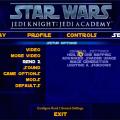




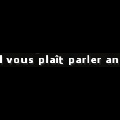

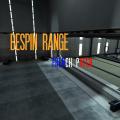


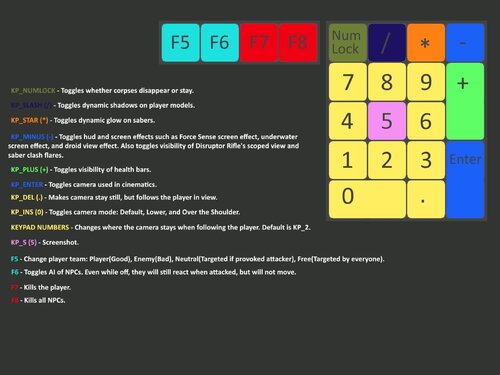











.thumb.jpg.5dcb19c4514c273ccb909b62bb79a3e3.jpg)






.thumb.png.053fed0bde4d93770c561af1841c0c3e.png)



















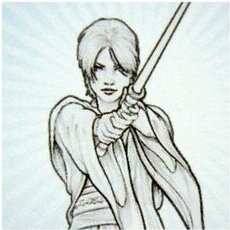


.png.b45fd3adaf2bab06eb748c2b5fd4c84d.png)