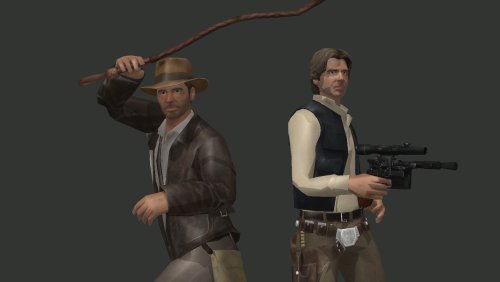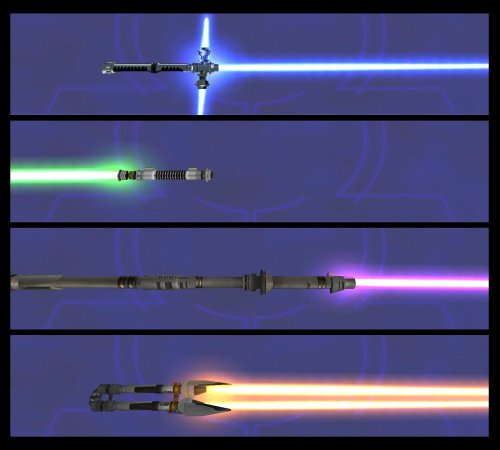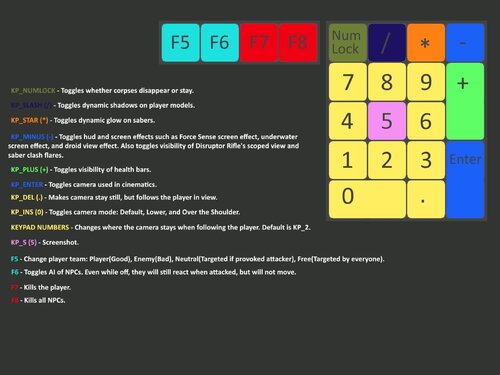inb4poof
Members-
Posts
7 -
Joined
Profile Information
-
Modding Interests
Texture Artist
General Modding -
Gaming Specialty
Capture the Flag
FFA
TFFA
Singleplayer
Recent Profile Visitors
7,573 profile views
inb4poof's Achievements
-
SpeedyJDFox95 started following inb4poof
-
Padawan1138 liked a file: Indiana Jones and Han Solo (FBR)
-
inb4poof liked a file: Kyle Katarn Remaster
-
inb4poof liked a file: Star Fox Arwing
-
PierceDoughty started following inb4poof
-
NumberWan liked a file: Indiana Jones and Han Solo (FBR)
-
inb4poof liked a post in a topic: Voting for the creation of a map for the community.
-
inb4poof liked a comment on a file: Indiana Jones and Han Solo (FBR)
-
inb4poof liked a file: Optimus Prime
-
bigphil2695 liked a file: Indiana Jones and Han Solo (FBR)
-
Lwkill liked a file: Indiana Jones and Han Solo (FBR)
-
inb4poof liked a file: Battle Droid Ultimate Mod
-
inb4poof liked a post in a topic: Dark Forces Remaster Announced
-
inb4poof liked a file: Duel1 Coruscant BSP Reskin
-
243 downloads
Indiana Jones and Han Solo from Fortnite: Battle Royale, ported and combined into one model. This comes with Indy's trusty whip and a fancy DL-44 replacement with custom sounds and effects. Also includes customization, team skins, bot support, optional NPCs, and optional model replacements with JAO support. Initially it was going to be just Indy, but after taking a closer look at the Han model and how well some of the parts could fit together, I decided to combine them into one model so that we have more customization options. I also wanted him to be able to disguise as the enemy team in Multiplayer team games when you use the Customization Menu, so I added several Imperial outfits and some Jedi outfits from the base game, complete with their team colors. The task of getting clean Harrison Ford voice clips would've been too difficult for me, so I used voice clips from the game Indiana Jones and the Emperor's Tomb, and some from the LEGO games. Han's were edited from DICE's Battlefront games. Also included is a simple mod that replaces the Force Drain grab animations. With this, anyone using Force Drain Grab will grab their victim and relentlessly punch them in the face. This animation mod will not work in existing savestates, so make sure that a level is loaded from its beginning so that it uses the new _humanoid.gla, animation.cfg, and animevents.cfg that the mod contains. To spawn the NPCs manually, enable cheats first by pressing Shift and ~, then typing "helpusobi 1" into the console. Now that cheats are enabled, type "npc spawn (name)", replacing (name) with any of the npc names listed below. You can also play as the NPC by typing "playermodel (name)" Here are the names of the NPCs: indy - spawns default Indiana Jones using fist indy2 - spawns default Indiana Jones using whip indyblue - spawns a blue team Indy that targets everyone indyred - spawns a red team Indy, on the enemy's side indy_r - spawns a harmless Indy with 50,000 health han - spawns default Han Solo using DL-44 blaster pistol han2 - spawns default Han Solo using fist hanblue - spawns a blue team Han that targets everyone hanred - spawns a red team Han, on the enemy's side han_r - spawns a harmless han with 50,000 health Type "saber fist" to use fist or "saber indy" to use Indy's whip. fist - Fisticuffs. Really effective up close. With this you can continuously stagger most enemies and keep following up with punch after punch if you know what you're doing. The thing is though... you have to be REALLY close. indy - Indy's signature whip. Has good range and high disarm, but is too risky to use in narrow places as it bounces off surfaces. Deals more damage at the tip. Included in the pk3 files: zzzIndianaJones_FBR.pk3 - Contains the models, textures, sounds, and everything needed for the mod to work. zzzIndianaJones_FBRa.pk3 - Optional. Gives Indy his own character slot in Multiplayer. Also makes him a selectable bot. zzzHanSolo_FBRa.pk3 - Optional. Gives Han Solo his own character slot in Multiplayer. Also makes him a selectable bot. zzzIndianaJones_FBR-NPCs.pk3 - Optional. Contains the custom NPCs that are spawnable with cheats. zzzzIndianaJones_FBR-VOICESWAP-IndyHan.pk3 - Optional. Swaps Indy's and Han's voicepacks. zzzzzzzzzzDrainGrabAnimEdit-PunchingGrab.pk3 - An animation replacement that lets anyone using Force Drain Grab repeatedly punch their victim in the face. zzzzzzzzzzzFISTICUFFS-enemysaberreplaced.pk3 - Optional. Makes enemy saber-wielders use fists instead of sabers. All Cultists, all Reborns, and Dark Rosh except staff wielders are affected. zzzzzzzzzzzFISTICUFFS-Kylesaberreplaced.pk3 - Optional. Replaces Kyle's lightsaber with the fist. zzzzzzzzzzzFISTICUFFS-Desannsaberreplaced.pk3 - Optional. Replaces Desann's lightsaber with the fist. zzzzzzzzzzzFISTICUFFS-Tavionsaberreplaced.pk3 - Optional. Replaces Tavion's lightsaber with the fist. zzzzzzzzzzzFISTICUFFS-TavionRagnosswordreplaced.pk3 - Optional. Replaces the Sith Sword with the fist. zzzzzzzzzzzINDYWHIP-enemysaberreplaced.pk3 - Optional. Makes enemy saber-wielders use whips instead of sabers. All Cultists, all Reborns, and Dark Rosh except staff wielders are affected. zzzzzzzzzzzINDYWHIP-Kylesaberreplaced.pk3 - Optional. Replaces Kyle's lightsaber with the whip. zzzzzzzzzzzINDYWHIP-Desannsaberreplaced.pk3 - Optional. Replaces Desann's lightsaber with the whip. zzzzzzzzzzzINDYWHIP-Tavionsaberreplaced.pk3 - Optional. Replaces Tavion's lightsaber with the whip. zzzzzzzzzzzINDYWHIP-TavionRagnosswordreplaced.pk3 - Optional. Replaces the Sith Sword with the whip. zzzzzzzzzzzzzzHanSolo_FBR-DL44Replacement.pk3 - Optional. Replaces the DL-44 pistol with the one from Fortnite: Battle Royale and makes it shoot red shots and have different firing sounds. zzzzBlasterPistol-SemiAuto-InfAmmo.pk3 - Optional. Increases DL-44 and Bryar pistol's primary fire rates and makes their alt-fire semi-automatic. Also gives them unlimited ammo. zzzzSaberInDpred.pk3 - Optional. Gives the player a lightsaber in the level t2_dpred. zzzzzBlasterPistolInDpred.pk3 - Optional. Gives the player a DL-44 in the level t2_dpred. zzzzzSaberANDBlasterPistolInDpred.pk3 - Optional. Gives the player both a lightsaber and a DL-44 in the level t2_dpred. zzzzzzzzInvisibleMultiplayerTeamIcons.pk3 - Optional. Makes the teammate indicator icons in Multiplayer invisible. More details on model replacements are included in the Readme. -CREDITS- Indiana Jones, Star Wars © Lucasfilm Ltd. Indiana Jones, Han Solo, and Boba Fett (Fortnite: Battle Royale) SFM models provided by Affurab Additional meshes from Star Wars: Jedi Knight: Jedi Academy Indiana Jones and the Emperor's Tomb sounds and LEGO Indiana Jones: The Original Adventures sounds extracted and provided by Pingus! LEGO Star Wars: The Complete Saga sounds extracted and provided by LukeWarnut Star Wars: Battlefront (2015) and Star Wars: Battlefront 2 (2017) sounds provided by clonetrooper163 Other sounds edited from LEGO Indiana Jones 2: The Adventure Continues and the films "Indiana Jones and the Last Crusade" and "Star Wars - Episode IV: A New Hope" -HOW TO INSTALL- Extract the zip file, then put the pk3 file(s) you need into your base folder: "Star Wars Jedi Knight - Jedi Academy/Gamedata/base" Make sure you also run this in OpenJK to prevent crashes. OpenJK raises the limits of Jedi Academy's engine and makes it possible to support higher-poly models. https://github.com/JACoders/OpenJK- 1 comment
-
- celebrity skin or model
- menu support
- (and 6 more)
-
DarthMayckon liked a file: Converted Sabers Expansion
-
Version 1.20
2,530 downloads
A simple mod that adds 5 crossguard sabers, 5 backhand sabers, 4 saber pikes, and 4 hinged lightsabers, using parts from saber hilts that were already in the game, hence "Converted Sabers." Usable in both singleplayer and multiplayer. This also adds 4 new Reborn bots that use these sabers. You can also change sabers in-game using cheats. Enable cheats by pressing Shift and ~, then typing "helpusobi 1" into the console. Now that cheats are enabled, type "saber (name)", replacing (name) with any of the saber names listed below. Here are the names of the sabers: cross_1 - Made from Adjudicator (single_7) cross_2 - Made from Firebrand (single_9) cross_3 - Made from Avenger (dual_2) and Champion (dual_4) cross_4 - Made from Sentinel (single_6) cross_5 - Made from Katarn (kyle) back_1 - Made from Retaliator (single_2) back_2 - Made from Arbiter (single_1) back_3 - Made from Defender (single_8) back_4 - Made from Vindicator (dual_3) back_5 - Made from Skywalker (luke) pike_1 - Made from Adept (single_4) pike_2 - Made from Praetor (single_5) pike_3 - Made from Adjudicator (single_7) pike_4 - Made from Consul (single_3) hinge_1 - Made from Praetor (single_5) and Sentinel (single_6) hinge_2 - Made from Guardian (dual_1) and Sentinel (single_6) hinge_3 - Made from Champion (dual_4) hinge_4 - Made from Avenger (dual_2) Included in the pk3 files: zzzConvertedSabersExpansion-j.pk3 - Contains everything needed for the mod to work. Weapon models, saber files, sounds, and saber names for menus. zzzConvertedSabersExp-customNPCs.pk3 - Optional. Contains custom NPCs that you can spawn with cheats: reborn_cross = Reborn with crossguard saber; reborn_back = Reborn with backhand saber; reborn_pike = Reborn with saber pike; reborn_hinge = Reborn with hinged saber. zzzzzzzzzzzConvertedSabersExp-enemysaberreplaced-cross.pk3 - Optional. Replaces some enemy sabers in Singleplayer with crossguard sabers. Single saber-wielding New Reborns, dual-wielding Reborn Masters, and Dark Rosh are affected and will use these. zzzzzzzzzzzConvertedSabersExp-enemysaberreplaced-backhand.pk3 - Optional. Same as above, except with backhand sabers. zzzzzzzzzzzConvertedSabersExp-enemysaberreplaced-pike.pk3 - Optional. Same as above, except with saber pikes. zzzzzzzzzzzConvertedSabersExp-enemysaberreplaced-hinged.pk3 - Optional. Same as above, except with hinged sabers. zzzzzzzzzzzConvertedSabersExp-enemysaberreplaced--MIX-CrossPikeBack.pk3 - Optional. Replaces all generic enemy sabers in Singleplayer with crossguard sabers, saber pikes, and backhand sabers. All Cultists, all Reborns, and Dark Rosh except staff wielders are affected. zzzzzzzzzzzConvertedSabersExp-enemysaberreplaced--MIX-HingeCrossBack.pk3 - Optional alternate version of above file that replaces all generic enemy sabers in Singleplayer with hinged sabers, crossguard sabers, and backhand sabers. zzzzzzzzzzzConvertedSabersExp-enemysaberreplaced--MIX-HingeCrossPike.pk3 - Optional alternate version of above file that replaces all generic enemy sabers in Singleplayer with hinged sabers, crossguard sabers, and saber pikes. -CREDITS- Models, textures, and sounds re-edited from Star Wars: Jedi Academy (Raven Software) Sounds edited from The Phantom Menace, Attack of the Clones, A New Hope, The Empire Strikes Back, Return of the Jedi, The Force Awakens, and Rise of Skywalker (Lucasfilm Ltd.) -HOW TO INSTALL- Extract the zip file, then put zzzConvertedSabersExpansion-j.pk3 into your base folder: "Star Wars Jedi Knight - Jedi Academy/Gamedata/base" The other files are optional, as they only affect NPCs. -BUGS- Sometimes, if your character cannot move while saber(s) are on, the game cannot decide whether you're using saber staff or dual sabers. This can be fixed by restarting the game and reloading the level. There is a rare chance that the maps vjun3 and kor2 may not load every 2nd time, especially with the crossguard saber replacement mod. Press ESC to exit the loading screen and reload the level. Previews: Original Release: UPDATE 1.20: THIS FILE IS NOT MADE, DISTRIBUTED, OR SUPPORTED BY ACTIVISION PUBLISHING, INC., RAVEN SOFTWARE, OR LUCASARTS ENTERTAINMENT COMPANY, LLC. ELEMENTS™ & © LUCASFILM LTD.™ & DISNEY, INC.™ AND/OR ITS LICENSORS. STAR WARS®, JEDI®, & JEDI KNIGHT® ARE REGISTERED TRADEMARKS OF LUCASFILM LTD™ AND WALT DISNEY, INC.™ STAR WARS®, JEDI®, & JEDI KNIGHT® ARE REGISTERED TRADEMARKS OF LUCASFILM LTD™ & DISNEY, INC.™ -
251 downloads
This is a simple mod that allows you to adjust the camera, change playerteam, toggle activity of NPCs, toggle HUD, and toggle certain effects quickly without needing to open the console. It also lets you fool around in cutscenes. Some of these features may not work in Multiplayer, as they require cheats to be enabled to work. The following buttons are affected: KP_NUMLOCK - Toggles disappearing corpses to either 15 seconds, 5 minutes, or never. KP_SLASH (/) - Toggles dynamic shadows on character models. KP_STAR (*) - Toggles dynamic glow on sabers and certain lights. KP_MINUS (-) - Toggles HUD and screen effects such as the Force Sense screen effect, underwater effect, and the droid view effect. Also affects visibility of Disruptor Rifle's scoped view and saber clash flares. KP_PLUS (+) - Toggles visibility of health bars. KP_ENTER - Toggles camera used in cinematics. KP_DEL (.) - Makes camera stay still, but follows the player in view, movie style. It changes position every time the player goes behind a wall. KP_INS (0) - Toggles camera mode: Default, Lower, and OverTheShoulder. KEYPAD NUMBERS - Changes where the camera stays when following the player. Default is KP_2. KP_5 (5) - Screenshot; There are alternate files that can bind this as Noclip instead. F5 - Change player team: Player(Good), Enemy(Bad), Neutral(Targeted if provoked attacker), Free(Targeted by everyone). F6 - Toggles AI of NPCs. Even while off, they still react when attacked(turning on saber, raising weapon, turning their head toward player), but not move. F7 - Kills the player. F8 - Kills all NPCs. May result in a game over. This mod affects either the F5-F8 keys, the keypad, or both depending on which pk3 file you choose: zzzzzzzCamToggle-TeamChanger-npcAIToggle.pk3 - Contains the full mod that affects the numberpad keys and F5, F6, F7, and F8 keys. zzzzzzzCamToggle-TeamChanger-npcAIToggle-ButKP_5isNoclip.pk3 - Contains the full mod that affects the numberpad keys and F5, F6, F7, and F8 keys, except keypad 5 is noclip instead of screenshot. zzzzzzzCamToggle.pk3 - Contains only the camera, HUD, and effects toggler mod that affects the number pad keys. zzzzzzzCamToggle-ButKP_5isNoclip.pk3 - Contains only the camera, HUD, and effects toggler mod that affects the number pad keys, except keypad 5 is noclip instead of screenshot. zzzzzzzTeamChanger-npcAIToggler.pk3 - Contains only the team changer and NPC AI toggler that affects the F5, F6, F7, and F8 keys. You can experiment and edit the files and binds to your liking by opening the pk3 files with Pakscape or 7-zip, and editing the text files using Notepad. -HOW TO INSTALL- Extract the zip file, then put only one of the pk3 files into your base folder: "Star Wars Jedi Knight - Jedi Academy/Gamedata/base" The description above may help you decide which pk3 to use, as it tells you what is inside each pk3 file. Preview: