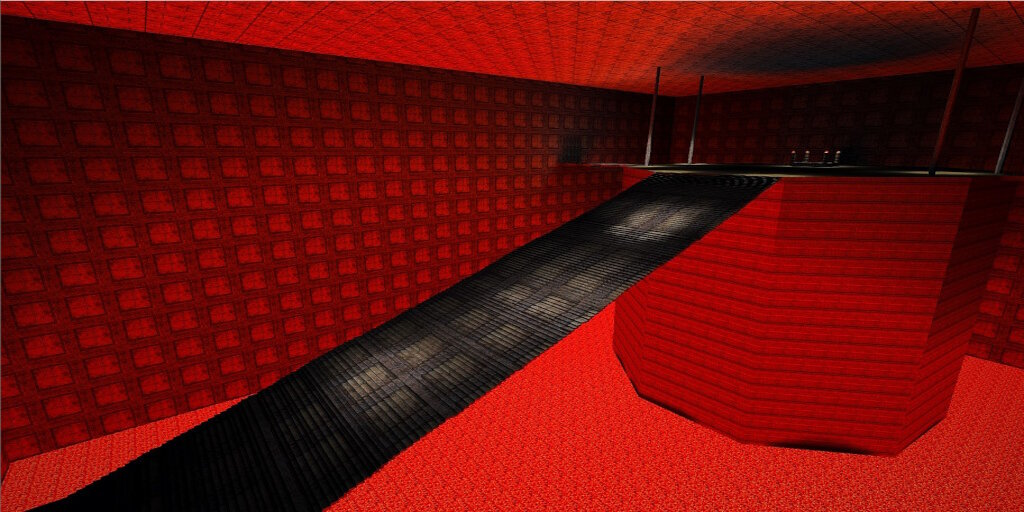Cosmetic Mods
331 files
-
Animated Bat Chat Icon
By MagSul
Installation Instructions:
=========================
Included along with this file should be a "zChatBatAnim.pk3" file. Place the pk3 in the Base folder of your Jedi Academy directory.
About the mod:
=============
The "just in case" mod that came to me when I started to fall short of time on the other project due to real life commitments! The Animated Bat Chat Icon is a small, but sweet little quirk in the spirit of Halloween.
Enjoy! ^.^
43 downloads
- jkhub exclusive
- contest entry
- (and 1 more)
-
Denton's Dismemberment Caps
This mod is support to make the lightsaber caps a bit more violent/realistic.
Installation
Simply extract archive into JA's base folder. Also works with JK2
775 downloads
(0 reviews)0 comments
Updated
-
SiLink's Startup Screen
By Link
I made this startup screen some time ago, it was intended to be for personal use but I recently decided to release it in hope others may get some enjoyment out of it too. As you can see from the screenshot it has a sky blue colour throughout. The glow around the text at the top was rather difficult to achieve as I had to flip images to make it fit behind the actual text and position it exact XD. Sadly I could not change the colour of the text at the top so if anyone knows how feel free to mail me and I'll release a V2 with that included plus any other suggestions I think would be good additions.
65 downloads
(4 reviews)0 comments
Updated
-
Reddot X Air
By Gigon
Features:
- 9 new crosshair
- SP and MP compatible
Notes:
The crosshairs are less tranparent with no shaded area.
They are in pair: one with the red dot, the other with
a white dot.
This mini-mod also work on Jedi Outcast, except that
one of the crosshair got the ''missing texture'' texture.
History:
I found the original crosshair too dim and anoying,
so I make those for my own use. Well, I guess they will
please someone else, so here they are...
184 downloads
(2 reviews)0 comments
Submitted
-
InversePushPull
By MagSul
My submission to the April Fool's contest. It's straight-forward. It inverses the sound and animation of Force Push and Pull, as well as swaps their respective logos. So when you pull an object, you make the Push animation and sound and the same in reverse. Though most people use key bindings, I found having this still throws you off your game and it's fun to sneak into a skin pack!
32 downloads
- non star wars related
- icon changes
- (and 2 more)
(2 reviews)0 comments
Updated
-
Times New Roman Font
By donajello
My attempt at putting the font Times New Roman into Jedi Academy.
Just unzip the .zip and drop the .pk3 into base.
131 downloads
(3 reviews)0 comments
Updated
-
Jedi Academy: Reloaded Start-up Screen
By JKHub
Original Author: cHoSeN oNe
Description:
Get ready to free your mind with your promotional start-up screen as we enter the realm of Jedi Knight: Jedi Academy. The new mod Jedi Academy Reloaded will be a server-side extension loaded with admin features and other exciting things. Look for the JA Reloaded mod to be available as soon as the SDK is released. Enjoy!
Installation:
1) Back-up the following files in your c:\..\Star Wars Jedi Knight Jedi Academy\Install directory before replacing them.
a) active.tga
B) inactive.tga
c) open.wav
d) Product.bmp
e) Start.wav
2) Replace all the files in your install folder with the ones located in the JAR_Startup.zip file.
3) Start-up JK:JA as normal.
4) If file seems corrupt or not what you expected, please check the md5 Checksum to check its authenticity.
25 downloads
(0 reviews)0 comments
Submitted
-
Sky loading screen
By Arbok
This mod replaces the default "astral duelists" loading screen (or green JK Logo for JA+) with the JK logo over a blue picture of mountains and clouds, displayed just before a map starts to load or when the map doesn't have a levelshot of its own.
PS: I think the mountains are the Bucegi.
147 downloads
(1 review)0 comments
Updated
-
Galactic Legacy Command Console
By Whyp
This mod replaces the command console with a higher quality one from SWTOR.
185 downloads
-
Comic UU Skin
By Renegade
Description:
Skin for Boba Fett's Ultra Utility (http://www.ultra-utility.com/site/)
--
INSTALLATION:
Put the .uus file on Ultra Utility/Skins, default path is:
C:\Program Files\Ultra Utility\Beta 16\Skins (In this case v16)
Open UU and go to Config-Skin Manager-Choose and Apply.
--
UNINSTALL:
Remove the same file from this folder.
__
PERMISSIONS:
No Derivative Works — You may not alter, transform, or build upon this work
Attribution — You must attribute the work in the manner specified by the author or licensor (but not in any way that suggests that they endorse you or your use of the work).
__
THIS MODIFICATION IS NOT MADE, DISTRIBUTED OR SUPPORTED BY ACTIVISION, RAVEN OR LUCASARTS ENTERTAINMENT COMPANY LLC. ELEMENTS TM & © LUCASARTS ENTERTAINMENT COMPANY LLC AND/OR ITS LICENSORS.
22 downloads
(0 reviews)0 comments
Updated
-
Galactic Legacy Splash Screens
By Whyp
This mod replaces the splash screens with higher quality ones from SWTOR.
307 downloads
-
Galactic Legacy Loading Screens
By Whyp
This mod replaces the planetary loading screens/briefing information picture with higher quality ones from SWTOR.
301 downloads
(5 reviews)0 comments
Updated
-
Space Loading Screens
Author
Crazy Assassin
This mod replaced the three loading screens with space-themed ones. Each one is slightly different.
86 downloads
(0 reviews)0 comments
Updated
-
Quest Chat Icon
By zaboo.
Replaces the default chat icon with a "quest" icon found in many popular MMORPGs.
133 downloads
- New HUD or Console
- Non Star Wars Related
- (and 1 more)
-
Droidy's Chinese New Year Flags
By Droidy365
This is a rather simple mod that changes the Flags in Capture the Flag to say "Happy Chinese New Year" in English and Chinese,
I made this for the Chinese New Year's contest, wish me luck
29 downloads
-
PS2 TFU Sabers Colors & Hud
This hud and lightsaber mod for Jedi Academy is inspired by the PS2 version of The Force Unleashed, lightsaber a resemblance to those seen in the Star Wars prequels. With a simple and elegant design, the lightsaber has a thin and long blade, with the same electric blue glow effect as the iconic Jedi weapon. The hud is equally impressive, with streamlined layouts and subtly displayed information. With this mod, you'll be able to feel like the real Galen Marek, ready to fight and honor the legacy of his predecessor, Kento Marek.
Credits:
Mod By GustavoPredador(Darth Lord Vader)
Krome Studios Idea and some parts of the Original Hud, I made an HD inspired version
https://jkhub.org/files/file/720-ps3-tfu-hud/?tab=comments
PS3 TFU HUD By spior
Installation:
Place tfuhudsabers.pk3 into the "StarWars JediKnight Jedi Academy/GameData/basefolder".
Steam "C:\Program Files\Steam\steamapps\common\Jedi Academy\GameData\base"
Instructions:
In order to use NPC's you will need to activate cheats here's how you do it.
Singleplayer- Once your in the game, hit "shift and tild (~)" to activate the console. Next type "helpusobi 1"...hit enter (cheats are now on)...next type sabercolor 1 or 2
Blue or Red
216 downloads
- icon changes
- jkhub exclusive
- (and 3 more)
-
Super Detonator (1.3)
KABOOM! I just love to tinker with the Thermal Detonator, and here is the product of some tinkering. The explosion is MASSIVE, but unfortunately I was unable to widen any splash damage . Sorry about that. Check my screenies to get a prievew of the explosion.I have also included MeusH's great Blue Thermal Detonator mod for a cool shockwave effect and a great skin.
Bugs: None so far, contact me if you find any or have any new ideas.
45 downloads
(1 review)0 comments
Submitted
-
Main Menu Video - Doomgiver Destruction
By ZoLee
This mod replaces the original menu video to the Doomgiver Destruction scene from Jedi Outcast. I really like all of the flying mods, and this was just a fast idea. ?
To install this mod, simply put the pk3 in Jedi Academy's base folder.
203 downloads
(1 review)0 comments
Updated
-
Boots Crosshairs
By Boots
Installation:
Simply Place the PK3 file into the /Base/ folder. To remove simply delete.
Description:
A few crosshairs i decided to trying and add into jka, hope someone gets some use out of them ^_^
Notes:
I've only tested these with EternalJK but im assuming they should be fine for most, they are simply your 1-6 crosshairs which you can switch via the game menu or using command.
159 downloads
- new hud or console
- star wars related
- (and 1 more)
(0 reviews)0 comments
Updated
-
Angel Soul's Action Pack Crosshairs
By Angel Soul
ABOUT
======================
This mod changes some crosshair in the game to some
crosshairs used in well known sci-fi movies.
They are as follows:
1 - Escape from New York (Glider Scene)
2 - Batman 1989 (Batwing targeting reticule)
3 - Flash Gordon (Ming's targeting Earth)
4 - Robocop (video game reticule)
5 - Predator (Yautja laser crosshair)
6 - Terminator (T-800 scanning reticule)
INSTALLATION / UNINSTALLATION
======================
Select the .pk3 file and put them it your JKA
GameData/base folder.
To uninstall, simply remove that file from your folder.
Note that you can only have one at a time.
HOW TO USE
======================
To use any of the crosshairs, you will have to use the
"cg_drawcrosshair" function, and add a numeric value to
choose what crosshair you want.
Press the console button, usually tilde "§" (button just
under "Escape" button), and type:
cg_drawcrosshair 1
- The above should give you the "Escape from NY" crosshair.
Keep increasing the crosshair value until you find the
crosshair you wish to use. Then simply return from console
by pressing tilde again.
Note that these crosshairs are best used (IMO at least)
with double the crosshair size. To increase the crosshair
size, type:
cg_crosshairsize 48
in the console. Default size is 24.
KNOWN BUGS/GLITCHES
======================
- None -
BONUS .PSD FILES
======================
If you wanna tinker with the files themselves, here's
my .PSD file. Be warned, many layers aren't named. 😄 LOL
159 downloads
-
Rannon Praxeum / Rannon Settlement V3 shader fix
By Hudaw
Hello everyone! JLH here, and I bring another fix.
Two RP maps by Sekhola (rannon_praxeum and rannon_settlement_v3) have a shader conflict that makes rannon_praxeum look less-than-perfect. This file fixes that conflict.
Just drop the .pk3 in your GameData/base folder and enjoy!
It's worth noting that the maps in question, as of now, are not available on JKHub.
===========
HOW IT WORKS
===========
Most of you know that JKA loads files in reverse-alphabetical order. That's why this file is prefixed with 'z'.
Between the two maps, 'rannon_settlement_v3' is loaded first. Because the two maps have the same shader file (je_sehkola.shader), only the first is loaded while the second is ignored.
The second shader file has important directives that influence transparency and appearance of textures in rannon_praxeum.
This file combines the instructions found in both .shader files into a single .shader file that is loaded before both maps.
===========
CREDITS
===========
Sekhola, for the original maps.
::JEDI:: for the hosting that provides said maps.
136 downloads
-
JKA Multiplayer Bot Silencer | Server Side
By Renegade
Description: Removes all the sayings from default bots that comes with the game. Will not silence obviously the custom models with bot support and messages that you can have.
This will bring some servers with bots some peace and quiet for those interested ofc.
Installation: Put this pk3 on your clan/personal server BASE folder, give it a restart on it to make it work.
_
Any problem with it? Please inform me at my email (check the readme inside the zip)
THIS MODIFICATION IS NOT MADE, DISTRIBUTED, OR SUPPORTED BY ACTIVISION, RAVEN, OR LUCASARTS ENTERTAINMENT COMPANY LLC. ELEMENTS TM & LUCASARTS ENTERTAINMENT COMPANY LLC AND/OR ITS LICENSORS.
79 downloads
(0 reviews)0 comments
Updated
-
(1 review)
0 comments
Updated
-
Chat ON Icons - 3 Color Versions
By Renegade
New Chat Icon for Jedi Academy, choose the color you want and install ONLY ONE of this three options (check screenshots for your choice).
To sucessfully install you shall not have in base any other chat icon mod also.
Check the readme inside the zip file for more info.
_
Renegade
34 downloads
-
SD - Fragmentation Detonator
Remember my rather...buggy Super Detonator mod? All THREE versions had XYZ "Missing Model" markers--or, as they were rather humorously named by all the wonderful commenters, "confetti."
This is nothing like that. This new mod, called the Fragmentation Detonator, is the evolution of Super Detonator. It basically behaves almost exactly as a real fragmentation grenade would...except that, in real life, you probably couldn't see the tiny fragments, of which there would be millions, each travelling at supersonic speeds. Some features of Frag' Det's were not able to be incorporated into this mod simply because of the game's limitations (obviously, the Quake 3 engine could not even come close to showing a million tiny specks all at once), but I, along with GW_Mandalore, have found it to be quite realistic.
Bugs: None so far. This mod SHOULD work on both JK2 and JKA. If it doesn't, contact me immediately.
102 downloads
(0 reviews)0 comments
Submitted







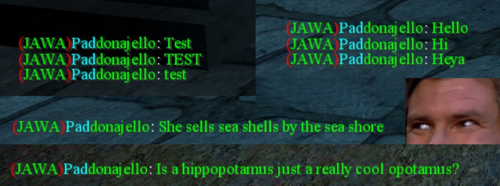
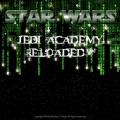




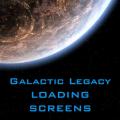





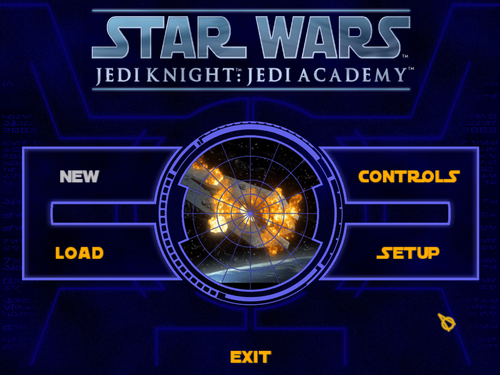


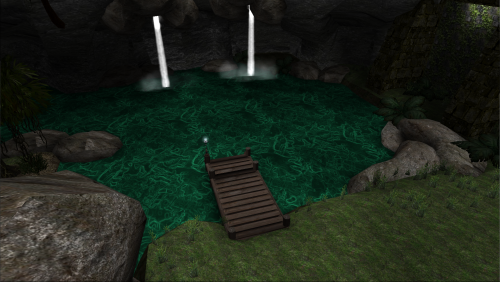










.thumb.jpg.5dcb19c4514c273ccb909b62bb79a3e3.jpg)