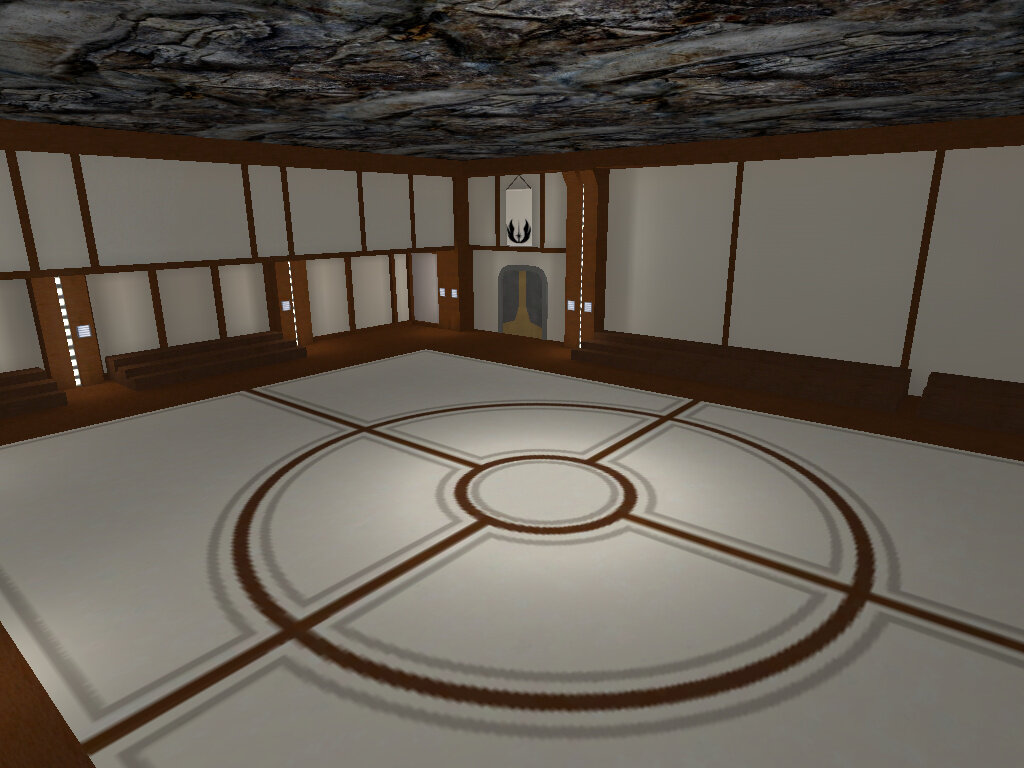Cosmetic Mods
331 files
-
Levelshot Mod
By afi
Levelshot Mod
All what this mod does is changing the levelshots of all multiplayer maps. This file is almost 5 years old and I originally made it for myself. So if you're tired of the old levelshots, give it a try.
99 downloads
-
Mass Effect 3 HUD
By Inyri
This HUD is designed to mimic the heads up display from the Mass Effect games - particularly Mass Effect 3. Some tweaks had to be made to make it fit Jedi Academy, so it's not 100% perfect.
The blue section represents your shields. The red portion represents your health. The purple section represents your "biotics" (your Forcee pool, in other words).
While ammunition in ME3 is on the left, I wasn't really able to get the HUD to work with me on that so it's on the right instead, although it uses the same style as it does in ME3. The left, since I didn't have anything good to put there, features an N7 plate which is purely aesthetic.
Lastly the saber style indicator is below the force pool and is fairly easy to see. To avoid confusion I kept the same colors Jedi Academy uses now - blue for fast, yellow for medium, and red for strong. Although really, with this HUD why would you be using sabers? Shoot those geth!
The geth, by the way, is coming soon. Also. The font in the screenshots? Totally included.
I suggest the following additional Mass Effect mods to compliment your new HUD:
https://jkhub.org/files/file/1296-%7B%3F%7D/
https://jkhub.org/files/file/1128-%7B%3F%7D/
https://jkhub.org/files/file/95-%7B%3F%7D/
https://jkhub.org/files/file/94-%7B%3F%7D/
583 downloads
- New HUD or Console
- JKHub Exclusive
- (and 1 more)
-
Cyan Dream
By Renegade
Description:
Skin for Boba Fett's Ultra Utility (http://www.ultra-utility.com/site/)
--
INSTALLATION:
Put the .uus file on Ultra Utility/Skins, default path is:
C:\Program Files\Ultra Utility\Beta 16\Skins (In this case v16)
Open UU and go to Config-Skin Manager-Choose and Apply.
--
UNINSTALL:
Remove the same file from this folder.
__
PERMISSIONS:
No Derivative Works — You may not alter, transform, or build upon this work
Attribution — You must attribute the work in the manner specified by the author or licensor (but not in any way that suggests that they endorse you or your use of the work).
__
THIS MODIFICATION IS NOT MADE, DISTRIBUTED OR SUPPORTED BY ACTIVISION, RAVEN OR LUCASARTS ENTERTAINMENT COMPANY LLC. ELEMENTS TM & © LUCASARTS ENTERTAINMENT COMPANY LLC AND/OR ITS LICENSORS.
56 downloads
-
Chat ON Icons - 3 Color Versions
By Renegade
New Chat Icon for Jedi Academy, choose the color you want and install ONLY ONE of this three options (check screenshots for your choice).
To sucessfully install you shall not have in base any other chat icon mod also.
Check the readme inside the zip file for more info.
_
Renegade
34 downloads
-
Hydroball Cosmetic Pack
By MagSul
Description:
This pack contains a handful of files, all of which require placement in your Gamedata/Hydroball folder, not your Base folder. I started putting this together simply so that when I glanced at the main menu, I could tell if the mod was running or not. Whilst I was making the change, I decided to make a couple more. The effects of installing each of the files are listed below.
Note: Only install one of the zConsole files, as they will conflict with one another.
zAnimation.pk3
This mod ensures that your hands are placed by your sides when unarmed, rather than raised in front of you with clenched fists.
zConsole.pk3
This alters the Base console to display my new Hydroball logo without affecting the transparency.
zConsole_Transparent.pk3
This mod makes the console fully transparent, with the addition of a unique Hydroball logo I designed.
zHud.pk3
Installing this pk3 removes unnecessary clutter surrounding the in game HUD.
zMenu.pk3
This replaces where it reads "Multiplayer" with "Hydroball" just above the video on the main menu.
zSplashScreen.pk3
This changes the loading screen for the Hydroball mod.
72 downloads
- New Animations and Stances
- New HUD or Console
- (and 2 more)
-
Hydroball - Ball Pack
By MagSul
Description:
For the sake of variety and increased visibility, I've provided several alternatives to the default blue used for the ball in the Hydroball mod. The ball itself is apparently not seamless, otherwise I would have attempted the obvious choice of a Blitzball from FFX. Please note that you may only have one ball installed at any one time.
The variants include: Cyan, Green, Orange, Red, White, Yellow
A special English football variant has been included. Whilst not perfectly seamless (something beyond my control), it looks the part well enough to be used.
59 downloads
-
The Sims - Chat Icon
By MagSul
Description:
When placed in your Base folder, this mod overwrites the default chat icon in Star Wars Jedi Knight 3: Jedi Academy. I highly doubt that I'm the first to come up with this concept, but I was in a mood for the Sims and decided to piece this together after noticing that no similar file was up already on this site. So take a look at the preview and give it a download if you're interested!
Included are two files, zSimsChatIconStatic.pk3 and zSimsChatIconAnimated.pk3. The names are pretty self-explanatory, one is animated and one is not, you may only install one of these at any time, enjoy!
53 downloads
-
Ingame Menus
By afi
This mod is the ultimative lifetime-saver for people who have more than one server to play on.
It allows you to open the serverbrowser-, the demo- and the create-a-server-menu while you're ingame.
Obviously the serverbrowser is most useful, because you don't have to leave the server anymore to watch the serverlist.
But the other menus may be also useful for some people.
The installation is as simple as with every other mod:
Copy the .pk3 file in your gamedata/base folder or the folder of any mod (e.g gamedata/japlus).
Have fun >:')
295 downloads
-
Skybox - Peaks
By Morabis
Skybox scene made in Vue. Scene shows a mountain above the clouds with the rising sun. Scene made by Eran Dinur.
Shaderfile and readme included.
160 downloads
-
Christmas Hats Mod
By redsaurus
This mod adds Christmas hats to all players. Merry Christmas!
300 downloads
-
Complete Console Font
By eezstreet
Adds characters which are normally missing from the console font, but can show up in the chat.
¢£¤¥¦§¨ª«¬¯°±²³´µ¶·¸¹º»¼½¾
Previously, these characters were unusable in JA because the actual font file (charsgrid_med.tga) left the areas for these characters blank, causing them not to be drawn. However, the Q3 engine allows for them to be drawn, provided the spaces aren't blank.
Here are the alt codes for each character:
¢ through ¨ - 0162 through 0168
ª - 0170
« - 0171
¬ - 0172
¯ - 0175
° through ¾ - 0176 through 0190
This works in any mod that does not alter the console font. So far it has been included in MB2 (afaik)
460 downloads
-
SiLink's Startup Screen
By Link
I made this startup screen some time ago, it was intended to be for personal use but I recently decided to release it in hope others may get some enjoyment out of it too. As you can see from the screenshot it has a sky blue colour throughout. The glow around the text at the top was rather difficult to achieve as I had to flip images to make it fit behind the actual text and position it exact XD. Sadly I could not change the colour of the text at the top so if anyone knows how feel free to mail me and I'll release a V2 with that included plus any other suggestions I think would be good additions.
65 downloads
(4 reviews)0 comments
Updated
-
Complete Species Pack
By Inyri
This mod adds species menu support for all base assets playable models from Jedi Academy.
Complete may be a misnomer. The engine does not support having all 52 (give or take) playable models, so this pack is split into two PK3s, of which you may only use one at a time. It's basically the first half of the models and the second half, alphabetically (speciespack_if.pk3 goes from Alora to Rax Joris and speciespack2_if.pk3 goes from Reborn to Weequay). Both PK3s include hoth clothing for all 6 Jaden variants.
Each playable model has been given SP species support so that all default, red team, and blue team heads, torsos, and lowers are mix'n'match. This works better on some models than others, naturally. This is available both as a SP mod, to select your favorite default model for SP play, or you can also use it to customize your favorite model for MP play by using the species menu (I like a half-blue half-red Boba Fett, myself).
I take no responsibility for how crappy some of these default models are... That's Raven's business.
5,831 downloads
(7 reviews)0 comments
Submitted
-
Space Loading Screens
Author
Crazy Assassin
This mod replaced the three loading screens with space-themed ones. Each one is slightly different.
86 downloads
(0 reviews)0 comments
Updated
-
Modified Saber Lengths
Author
Crazy Assassin
This mod's purpose is to make the saber lengths for staffs in JKA more realistic. Anyone who has done saber modding should know that the default length for a staff blade is 32, while single sabers get a whopping 40.
This mod will simply make all base staffs have a saber length of 40 as well. That's really all it does. Simple, but it does what's advertised.
482 downloads
(2 reviews)0 comments
Updated
-
Switched Base Animations
By zicmak
Author
Zicmak
This is a new animation pack that changes the three saber stances, the jetpack movement animations, and the forward an backward roll animation.
1,066 downloads
(2 reviews)0 comments
Updated
-
Tron Legacy Theme
By zicmak
Author
Zicmak
This is a Tron legacy theme that replaces the default start up screen, Background of the menu, Pretty much removes the Logos, and changes the movie that is in the center of the movie to a spinning wireframe model.
62 downloads
(1 review)0 comments
Updated
-
Repeater Blaster Pistol
By JKHub
Author
HOUOU
This Mod can shoot blasterpistol continuously, and default fire can be used for the infinity.
(Alt fire consumes ammunition.)
Maximum ammunition increases in 999.
One more, the stance of blasterpistol is changed, too. (Idle, ready, attack.)
These two Mod files can be used separately.
==Attention==
1.This is only for SP.
It isn't applicable with MP.
(stance mod can be used.)
2.This is Mod which changes weapon performance.
Therefore, it can't be used with the same kind of Mod together.
195 downloads
(1 review)0 comments
Submitted
-
X-Men Iceman's Power Effects
By JKHub
Author
HOUOU
Iceman is a favorite character.
However, I hardly see overseas comics being sold. Therefore I have never read these comics.
Because I like overseas comics very much, if there is an opportunity, I want to read them by all means.
These effects are lightning force effects which reproduced the skill of Iceman of X-MEN.
These change effects of force lightning. (It is overwritten.)
Though some lightning sounds is changed, hiteffect aren't changed. (Sound doesn't change only "energy_crackle".)
It is because it probably influences other effect (and sound).
An attack range, the force power are unchanged.
Then, force icon was changed to the new icon.
--File explanation--
icepower
This is attacked with the cold.
It is the ability which Iceman of the movie uses.
Then, I added a change to effect a little.
icebeam
A ray is fired.
This is one of the attack skill of Iceman of fighting game. (MERVEL vs. CAPCOM series)
It is called "Ice Beam", and it is his main skill.
ice_arcticattack
The fragment of the innumerable ice is splashed.
It is from the game in the same way. This is super attack of Iceman.
(It is called "Arctic Attack".)
113 downloads
(1 review)0 comments
Submitted
-
Reddot X Air
By Gigon
Features:
- 9 new crosshair
- SP and MP compatible
Notes:
The crosshairs are less tranparent with no shaded area.
They are in pair: one with the red dot, the other with
a white dot.
This mini-mod also work on Jedi Outcast, except that
one of the crosshair got the ''missing texture'' texture.
History:
I found the original crosshair too dim and anoying,
so I make those for my own use. Well, I guess they will
please someone else, so here they are...
184 downloads
(2 reviews)0 comments
Submitted
-
Alternate Splash Screen
By MagSul
Description:
This is just a little mod that replaces what you see when you start up the game.
534 downloads
(5 reviews)0 comments
Updated
-
Desert t2_trip
By jragonmaster
This mod simply replaces the textures in the tr_trip level to make it look like a desert
70 downloads
(0 reviews)0 comments
Submitted
-
Find Me!
By AshuraDX
Haha this will be fun for a few players while other will be seriously pissed what this mini mod does is quite simple :
It makes cloaked enemies really invisible this makes it really hard to see them as they're not half as glossy anymore
107 downloads
(2 reviews)0 comments
Submitted
-
bloodPLUS revision 4.1
By JKHub
Author: bloodthirstydood
This is a revision of a mod by me already on here. It covers dismemberment as well. What is new: new look, better effects, simpler images.
Really cool: if you hit someone for the first time in a while, there's a big ring splat.
It is better in single player than in multiplayer.
This mod declares "helpusobi 1" to facilitate singleplayer cheating.
1,604 downloads
(1 review)0 comments
Submitted













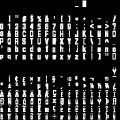







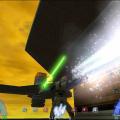

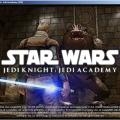
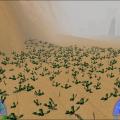









.thumb.jpg.5dcb19c4514c273ccb909b62bb79a3e3.jpg)




























.thumb.jpeg.9a118f9ebe83e7f2b12f5b299a8a94af.jpeg)