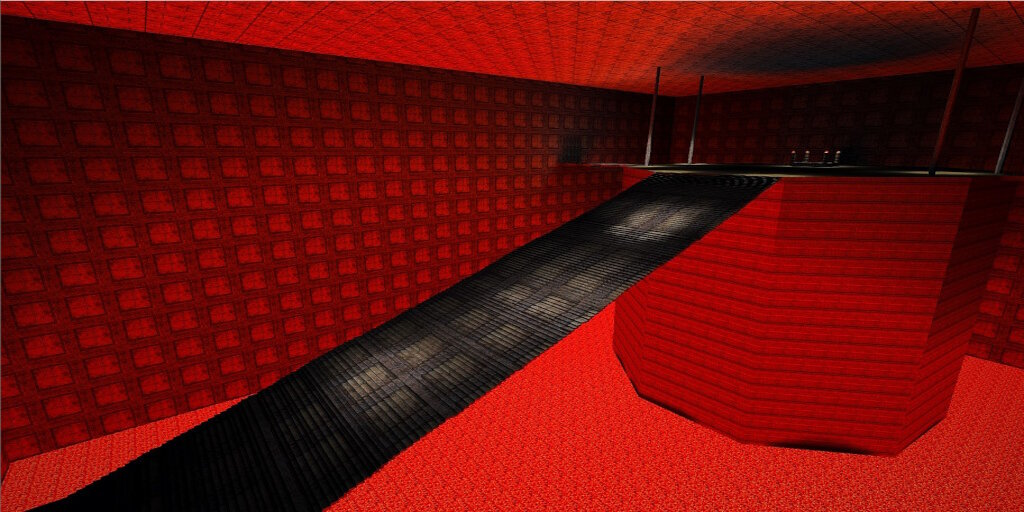Cosmetic Mods
331 files
-
New Purple Lightsaber Blade
By Darth_Mak
Original Author: Darth_Mak
Description:
This little mod will make the Purple Lightsaber blade transparent from inside so its like a weak
beam coming out & its actually see-through which is the main thing about this saber. It looks good ingame & I hope you people like this blade.
48 downloads
(2 reviews)0 comments
Submitted
-
Russian String Fix
1. Put russian_string_fix.pk3 in base.
2. se_language russian (in console)
3. Sexy font.
Note that it replaces non English characters with Russian Cyrillic.
The plus side of this is you can see Russians speak in Cyrillic
the downside is that German/French/Whatever characters will display as Cyrillic.
362 downloads
-
WBA Weapons Test Mod
By JKHub
Author: Covax
This is a test for getting some of the cool weapons collected in the Dragon Remix mods to work in Jedi Academy. This will replace most guns, sabers and effects.
- Most of the standard sabers and guns have been replaced. Most text has been changed to reflect this.
- The Blaster Pistol, Rifle and Demp have increades fire rates as well as a boost in ammo.
- Sparks and smoke replaced by blood. Stumps are dark red rather than yellow.
- Every one of the weapons leaves a butn mark.
- Force Lightning replaced with a Fire effect.
122 downloads
(2 reviews)0 comments
Submitted
-
Halloween Theme Mod
By JKHub
Original Author: Phonock
Description:
It's October now,which means it's Halloween month.So i changed the startup screen,console and main menu looks to fits with this month theme(scary and fun).
Also includes 3 zombies skins(Kyle,Jan and Galak) and 1 mummy(Luke).
Credits:
Special thanks to Buffy The Sith Slayer for her colorwise(choosing this theme color),music and of course screenshots.
--------------------------
INSTALLATION INSTRUCTIONS: Unzip the contents and put Halloween_theme.pk3 file into your Jedi Academy\Gamedata\Base folder.
UNINSTALL: Remove the Halloween_theme.pk3 file from Base folder.
INSTALLATION INSTRUCTIONS for Install folder: First go to Program Files\LucasArts\Star Wars Jedi Knight Jedi Academy\Install.Then backup default install folder.
After that put this new intstall folder and replace the default one.
UNINSTALL: Replace the files with the backups
INSTALLATION INSTRUCTIONS for console: Unzip the contents and copy only one of console.pk3 file which it wants to use.Then put pk3 file to Jedi Academy\Gamedata\Base folder.
379 downloads
-
Hydroball Cosmetic Pack
By MagSul
Description:
This pack contains a handful of files, all of which require placement in your Gamedata/Hydroball folder, not your Base folder. I started putting this together simply so that when I glanced at the main menu, I could tell if the mod was running or not. Whilst I was making the change, I decided to make a couple more. The effects of installing each of the files are listed below.
Note: Only install one of the zConsole files, as they will conflict with one another.
zAnimation.pk3
This mod ensures that your hands are placed by your sides when unarmed, rather than raised in front of you with clenched fists.
zConsole.pk3
This alters the Base console to display my new Hydroball logo without affecting the transparency.
zConsole_Transparent.pk3
This mod makes the console fully transparent, with the addition of a unique Hydroball logo I designed.
zHud.pk3
Installing this pk3 removes unnecessary clutter surrounding the in game HUD.
zMenu.pk3
This replaces where it reads "Multiplayer" with "Hydroball" just above the video on the main menu.
zSplashScreen.pk3
This changes the loading screen for the Hydroball mod.
72 downloads
- New Animations and Stances
- New HUD or Console
- (and 2 more)
-
JKHub Exclusive No Weaponspawn Effect
By Clan FJA
This mod removes the annoying weaponspawn effect.
i made this for Vegeta :
http://jkhub.org/topic/5934-realistic-multiplayer-weapon-pickup/
110 downloads
-
Find Me!
By AshuraDX
Haha this will be fun for a few players while other will be seriously pissed what this mini mod does is quite simple :
It makes cloaked enemies really invisible this makes it really hard to see them as they're not half as glossy anymore
107 downloads
(2 reviews)0 comments
Submitted
-
Electric HUD
By JKHub
Author: Thunder
This is a hud that also comes with a change of image in the console, with an electric theme.
127 downloads
-
Christmas Hats Mod
By redsaurus
This mod adds Christmas hats to all players. Merry Christmas!
300 downloads
-
Futuristic Saber Sounds
By Eaglestriker
Well, here you go. Another saber sound changer, and better than the previous version.
People have pointed out about the fact that there was no bass in the humming sounds and there was in the ignition ones. I've fixed that. Okay, I have pinched two or three of other people's sounds, and I thank them. (When you hit the wall in gameplay, it makes a ping noise. If you find it irrotating after a while, take it out of the file). Remember to take out any other saber sound replacing mods out of the base folder, it may confuse. You may do anything with the mod.
670 downloads
(1 review)0 comments
Submitted
-
New CTF Flag Icons
By Angel Soul
Changes the CTF flag icons into subtly transparent neon-like icons. The icons are high-resolution, and will look crispier and neater.
281 downloads
-
MB2 Russian Fonts Fix
Greetings! This cosmetic modification is designed to improve the interface for a Russian-speaking players. The basis I took font "Fixedsys" author "Didz". I added to it the Cyrillic characters.
And replace "ergoec" i chose a suitable nice free font, with Russian symbols.
English-speaking players can also use it.
Приветствую! Этот косметическая модификация призвана для улучшения интерфейса для Русскоязычных игроков. За основу я взял шрифт "Fixedsys" Автора "Didz". Я добавил к нему кириллические символы.
Так же на замену "ergoec" я выбрал подходящий приятный бесплатный шрифт, так же с русскими буквами.
Put file in MBII dir.
239 downloads
(4 reviews)0 comments
Updated
-
New Fonts
Hay! I continue to work with fonts. Today, I have replaced all of the fonts in the game. "Anewhope" font was created from the beginning, using the editor "Font Creator". All fonts with Cyrillic and nice look of the game.
Also, with the file will go * .ttf file that everyone can use it in Photoshop.
Хей! Я продолжаю работать со Шрифтами. На сегодня, я заменил все шрифты в игре. Шрифт "Anewhope" был создан с самого начала, с помощью редактора "Font Creator". Все шрифты с кириллицей и приятно смотрятся в игре.
Также вместе с файлом будет идти *.ttf файл, чтобы каждый мог его использовать в Фотошоп.
153 downloads
(3 reviews)0 comments
Updated
-
Levelshot Mod
By afi
Levelshot Mod
All what this mod does is changing the levelshots of all multiplayer maps. This file is almost 5 years old and I originally made it for myself. So if you're tired of the old levelshots, give it a try.
99 downloads
-
Denton's New(er) Dismemberment Caps
This mod comes with 3 cap variants that are supposed to look more violent than the default caps. Comes with three variants. V1 just my original cap with a new glow effect. V2 is supposed to look more like a real cauterized severed limb. V3 doesn't have the redish look of the lower layer (the flesh if you will), and instead has a dark, blackish sort of lower layer. It's intended for people who aren't a fan of the more violent look of V2. V1 is intended for those who like my original mod, and V2 is intended for those who really want that brutal look to the severed limbs.
Installation
Simply extract which PK3 you desire into Jedi Academy's base folder, located in the GameData directory.
Original Version
1,047 downloads
-
HD Vanilla Splash Screen
Is just a better looking splash screen without changing the way the splash screen looks.
516 downloads
- Menu Changes
- New Effects or Textures
- (and 2 more)
-
no_jetpack
By Clan FJA
/////////////////////////////////////////////////////////
STAR WARS JEDI KNIGHT MODIFICATION
/////////////////////////////////////////////////////////
Author: French Jedi Academy
http://french-jediacademy.forumactif.org/
File Name : no_jetpack.pk3
***Description ***
The jetpack become invisible. why ? because there are some skins which have already a jetpack (some clones for example). And if you get a jetpack, the boba's jet model clips with the skin's jet model.
***Installation ***
Put the pk3 in your base folder (or other mod folder).
*** Credits ***
me !
/////////////////////////////////////////////////////////
THIS FILE OR THIS LEVEL IS NOT MADE, DISTRIBUTED, OR SUPPORTED BY LUCASARTS, A DIVISION OF LUCASFILM ENTERTAINMENT COMPANY LTD. ELEMENTS ™ & (©) LUCASARTS, A DIVISION OF LUCASFILM ENTERTAINMENT COMPANY LTD.
/////////////////////////////////////////////////////////
200 downloads
-
Ultimate Darth Grievous
***************************
JEDI KNIGHT ACADEMY MODIFICATION
***************************
Title :
Ultimate Darth Grievous
Texture Author:
GustavoPredador (Darth Lord Vader)
Credits:
Mars Marshall, NeoMarz1, RJW_ca, George Lucas, Disney and Darth Dizzy
Ultimate: https://jkhub.org/files/file/900-ultimate-general-grievous/ By Darth Dizzy
Original File: https://jkhub.org/files/file/638-general-grievous-vm/ By NeoMarz1
Installation:
Place Grievous.pk3 into the "StarWars JediKnight Jedi Academy/GameData/basefolder".
Steam "C:\Program Files\Steam\steamapps\common\Jedi Academy\GameData\base"
Instructions:
In order to use NPC's you will need to activate cheats here's how you do it.
Singleplayer- Once your in the game, hit "shift and tild (~)" to activate the console. Next type "helpusobi 1"...hit enter (cheats are now on)...next type "npc spawn (the npc's name)" Example: npc spawn grievousfoursaber.
Here are the npc model names for this model...
grievoustwosaber grievouselectrostaff grievousfoursaber
Note: you must enter one of the above names when spawning your npc.
356 downloads
(2 reviews)0 comments
Updated
-
Movies chat icon
By Clan FJA
This is just a small shader modification to replace the chat icon with cutscenes from JKA.
Put ONE of the files in your base or mod folder. If it doesnot work, try by renaming it with "zzzzzz_chat_icon_movie.pk3"
- chat_icon_movie_imperialship : use a cutscene of JKA with an imperial ship as a chat icon !
- chat_icon_movie_introjka : use the introduction cutscene of JKA as a chat icon !
- chat_icon_movie_ojpbattles : use the main video of the mod "OpenJediProject" as a chat icon.
Video from OJP Team (http://www.lucasforums.com/forumdisplay.php?f=542)
- chat_icon_movie_ravensclaw : use a cutscene with the Raven's Claw as a chat icon !
- chat_icon_movie_spacebattle : use the last cutscene of JKA as a chat icon !
25 downloads
-
X-Men Iceman's Power Effects
By JKHub
Author
HOUOU
Iceman is a favorite character.
However, I hardly see overseas comics being sold. Therefore I have never read these comics.
Because I like overseas comics very much, if there is an opportunity, I want to read them by all means.
These effects are lightning force effects which reproduced the skill of Iceman of X-MEN.
These change effects of force lightning. (It is overwritten.)
Though some lightning sounds is changed, hiteffect aren't changed. (Sound doesn't change only "energy_crackle".)
It is because it probably influences other effect (and sound).
An attack range, the force power are unchanged.
Then, force icon was changed to the new icon.
--File explanation--
icepower
This is attacked with the cold.
It is the ability which Iceman of the movie uses.
Then, I added a change to effect a little.
icebeam
A ray is fired.
This is one of the attack skill of Iceman of fighting game. (MERVEL vs. CAPCOM series)
It is called "Ice Beam", and it is his main skill.
ice_arcticattack
The fragment of the innumerable ice is splashed.
It is from the game in the same way. This is super attack of Iceman.
(It is called "Arctic Attack".)
113 downloads
(1 review)0 comments
Submitted
-
SiLink's Chat Icon
By Link
I decided to make a new chat icon since I've never been too fond of JKA's original. Big thanks to @Ruxith for making it animated with shaders came out great.
Simply extract the pk3 to your japlus folder or your base folder, whichever you prefer.
Apologies about the poor quality of the gif below... imgur tends to make everything lesser quality... it IS transparent as well.
Edit - Also, the gif below is a little inaccurate now as of the latest version, it displays no dots, then 1, 2, 3 and repeats rather than always having 1 dot.
161 downloads
-
Chat Icon Pack
By Clan FJA
_____________________________________________________________________________________________
INSTALLATION
This pack contains several chat icon replacements.
Just put ONE of the files in your base or mod folder. If it doesnot work, you can try to rename it "zzzzzzz_chat_icon_X.pk3".
_____________________________________________________________________________________________________
DESCRIPTION AND CREDITS
- chat_icon_Ahsoka : animated chat icon of the scene Ahsoka leave the Jedi Temple
made especially for Cerez who provided me some computer help
- chat_icon_bb8_art : rolling art BB8
- chat_icon_bb8_sand : rolling BB8 on sand
- chat_icon_kyloren : "I will finish what you started..." animated chat icon
- chat_icon_loading.pk3 : animated loading icon with 4 points
- chat_icon_razor : animated icon of the picture of Raz0r
made especially for Raz0r who provided me some computer help
- chat_icon_windows : the animated loading icon of Windows 10. Be careful, the icon is not very stable and can crash
- chat_icon_woof : animated wolf icon with flames
The icon is from Eezstreet
If you have an idea of a chat icon to be added to the pack, here is the topic where you can give your ideas :
https://jkhub.org/topic/7075-chat-icon-pack/
______________________________________________________________________________________________________
KNOWN BUGS
These mods use a modified "mp.shader" file. If you use another mod which modify it too, you can get conflicts.
_____________________________________________________________________________________________________
LICENCE
You can use the mod as you want as long as you provide credits to the authors of the mod, and not for a commercial use.
48 downloads
-
Fire Blades
By JKHub
Author : {THC}ShovelHead
Description : This mod will give a mystical fire look to your saber blade.
127 downloads
(1 review)0 comments
Submitted
-
Taspir Skybox
By Morabis
JKA MP FF5 map was made into a skybox. If you want to make a map with a Taspir setting you might find it useful.
I removed the middle platform as it was easier to take the images for the skybox.
Installation Instructions:
Unzip the taspir_skybox.zip archive.
Put the taspir_skybox folder to your Gamedata/base/textures folder.
Put the taspir_skybox.shader file to your Gamedata/base/shaders folder.
Don't forget to add the shader to your shaderlist.txt in the same folder.
In Radiant you can find the shader as taspir_skybox in the skies folder.
47 downloads



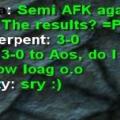








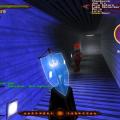








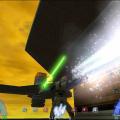









.thumb.jpg.5dcb19c4514c273ccb909b62bb79a3e3.jpg)