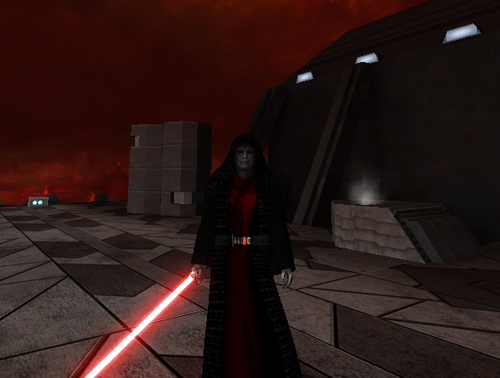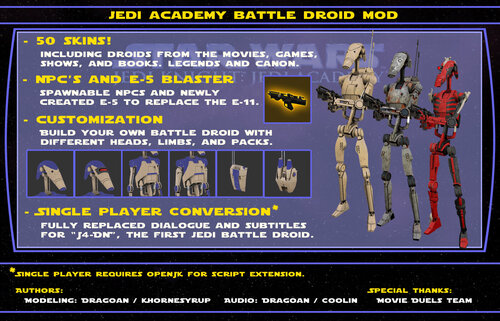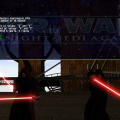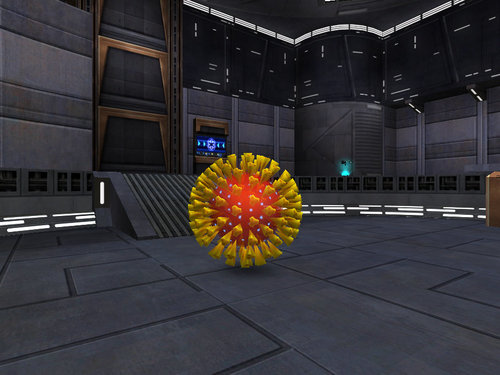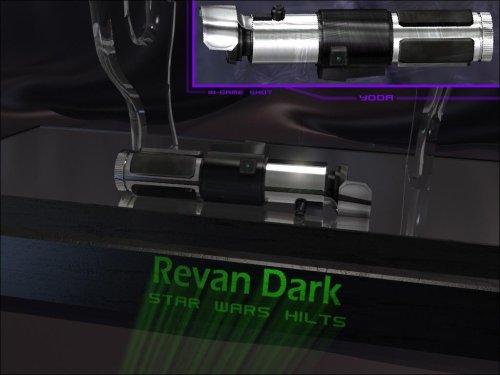Player Models
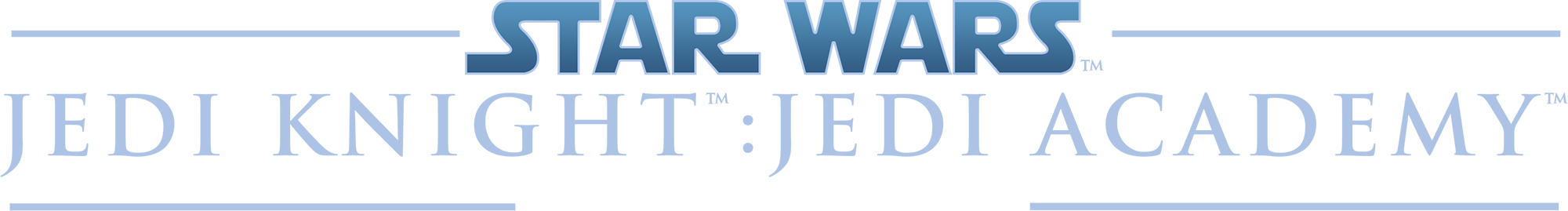
PLAYER MODELS
628 files
-
CB Series Astromech
By ZanderNao
==CB Series Astromech==
Project commissioned and organized by Zander_Nao
3D model and original textures by Phazzer https://www.cgtrader.com/phazzzer
Converted for Jedi Academy by Jeff
Other textures/reskins created by Zander_Nao
Based on CB23 from "Star Wars Resistance"
--NPC Support--
CB21 - White/Purple
CB22 - White/Blue
CB23 - Red/Turquoise
CB24 - Purple/White
CB25 - White/Red
CB26 - Black/Silver
CB27 - Black/Copper
146 downloads
(0 reviews)0 comments
Updated
-
The Pyke Pack
By ZanderNao
==The Pyke Pack==
Project commissioned and organized by Zander_Nao
3D models by Phazzer https://www.cgtrader.com/phazzzer
Converted for Jedi Academy by Jeff
LOD and SP framework by Punisher
--NPC Support--
Pyke - Classic Clone Wars Pyke Soldier
Pyke2 - Color variant Clone Wars Pyke Soldier
Pyke3 - Purple Pyke Bounty Hunter
Pyke4 - Syndicate Majordomo
Pyke5 - Pyke Red Capo
Pyke6 - Pyke Blue Capo
vehicle pycrate - Spice Crate (Will carry animation of player when activated - walk into while activating to keep walking animation)
513 downloads
-
Commander Karbin
By bigphil2695
Yes this is a real Star Wars character https://starwars.fandom.com/wiki/Karbin
This file includes:
NPC support
Bot support
Team support
Unique Playermodel (unique being an understatement)
File name: karbin v2.pk3
Install instructions: Place file karbin v2.pk3 into Jedi Academy\GameData\base
Enjoy
219 downloads
- alien
- npc support
- (and 1 more)
-
Yao G
By yaogamers
The Infamous Yao G
Stories remain in ancient jedi holocrons of the once legendary jedi Yao G known for his years of study using simulated battles in which to attain knowledge of both sith and jedi abilities in the hope to find a true balance in the lightside of the force for him to follow and pass down to future generations
or
A great looking mod of a handsome fellow who makes youtube videos of ai battles usings mods made for jedi academy now available for you to 'play as', use in your own ai battles or simple slaughter yourself or with npc's as much as your heart desires 😉
ALL credit for this mod HAS to goto the creator and modder known only as .... Jeff
Thanks again mate.
(I have been given permission from Jeff to release this for public use)
88 downloads
-
Kaminoan Jedi
By Delmi
Originally made for the RP community ::JEDI::, I thought others would interested in this. Loosely based off of images I found years ago, this is a simple kitbash made from a combination of HapSlash's Obi-Wan Kenobi, the Lama Su model from Zeke Mass and Luke's model from DT85 . Edits were made to the body to make it more slender to fit the Kaminoan physique.
Using the console, use the command /model jedi_kam to switch to this model.
1,196 downloads
- clan related skin or model
- male
- (and 3 more)
-
The Mandalorian Player Pack V1
By RepJunkieJr
The Mandalorian makes his way to Jedi Academy for real this time! After he successfully [REDACTED: SPOILERS], he heads off to find new missions to take.
This is the mando as seen in the Disney+ series "The Mandalorian", specifically his appearance in Season 2, as well as his trusty sidearm.
Bot Support: No
SP Support: No
Really any kinda Support: Eh, not really. It's just for MP
This took me a while to get right, since I don't have too much experience with shaders. However, I feel that I did a good job, and hopefully you all enjoy this mod. Happy Hunting!
470 downloads
-
Ghost trooper
Ghost troopers is a special forces unit that is part of the Deathtroopers unit of the Imperial Military Intelligence, and consists of a few, but experienced fighters who perform special command tasks. First of all, they are famous for their secrecy and elusiveness, for which they received such a name. These Ghost troopers were invented by the SW community, but they had already become the most popular and recognizable.
They are present in the game Battlefront II (DICE) in the form of a custom skin. I was inspired by them when creating skin for JA. Repainting is fully consistent. The basis for this is the awesome Deathtrooper model from Scerendo, for which many thanks to him.
NPC support: Yes
Bot support: Yes
New sounds: Yes
Team skins: No
SP replacement: No
To call the NPC enter the following codes:
npc spawn ghosttrooper
npc spawn ghosttrooper_commander
Known bugs: Crashes with the error "Ran out of transform space for Ghoul2 Models. Adjust MiniHeapSize in SV_SpawnServer" are possible, in particular when spawning a large number of NPCs and using detailed weapons. To reduce the frequency of departures, it is strongly recommended to use OpenJK.
749 downloads
- star wars related
- custom sounds
- (and 3 more)
-
contest winner Din Djarin from The Mandalorian
By Doughnuts
Din Djarin from The Mandalorian.
Tested in JASP, JAMP and OpenJK.
To use in single player, type the following in the console:
playermodel dindjarin
Comes with his IB-94 blaster pistol and his Amban Pulse Rifle.
Known Issues:
Sounds may not play correctly in single player.
Programs used:
Blender 2.91
Substance Painter
Huge thanks to AshuraDX for helping me out with various things.
3,117 downloads
-
Cult of Ragnos Improved
This is an improved version of the New Reborns featured in the Jedi Academy singleplayer campaigns. This is only the start, based off of existing models and fanart I plan on recreating the cult of Ragnos as it should have been (I personally hate the New Reborn skins).
No replacements yet but they are coming with the next update.
Let me know what you think.
I realize now that I didn't list the original NPC names. The original files had NPC names to the like of Reborn_Imp. There were three versions, each with their own number at the end.
701 downloads
- jkhub exclusive
- sith
- (and 1 more)
-
Palpatine from the Rise of Skywalker
By Hartsinck
Skin, NPC, and Playermodel mod for Darth Sidious as the Sith Eternal and as an Undead clone. Credit goes to Toshi who I started off with his model, made changes, and then created the texture for the body!
To install, simply put the pk3 file in the base folder of Jedi Academy.
843 downloads
-
Female Rebel Pilot
By DarthValeria
I saw a female rebel pilot in Mandalorian series Chapter 6
So I said, then why not make a female pilot skin
Then I've made a frankenstein style by replacing rebel pilot's head with Jaden's female face
Enjoy!
294 downloads
- star wars related
- female
- (and 2 more)
(5 reviews)0 comments
Updated
-
Battle Droid Ultimate Mod
By Rmvsallen
Jedi Academy BattleDroid Mod
\\\\\\\\\\\ Contents \\\\\\\\\\\
zz_sad_battledroid.pk3 - 50 multiplayer skins, player customization, spawnable NPC's, two bots for MP, and basic sound files.
This is the basic battle droid pack to install.
Included are B2 battledroids from the movies, shows, games, books, and more, both from legends and canon.
zz_sad_E5 - The E-5 blaster battle droids use, replaces the E-11.
zz_z_sad_battledroid_jaden - Single Player mod to *fully* replace Jaden from single player to J4-DN the battle droid.
Includes custom skin, sound files, and subtitles. English only
\\\\\\\\\\\\ Credits \\\\\\\\\\\
Modeling - Dragoan / Khornesyrup
Rigging - Khornesyrup
Sounds - Dragoan / Coolin
Special thanks - Movie Duels Team
1,885 downloads
- npc support
- bot support
- (and 3 more)
-
High Republic Yoda
By Tompa9
DESCRIPTION v1.0:
My attempt to make the first High Republic character. It is master Yoda during his "younger" days in ceremonial golden robes. Use this with Plasma's saberpack.
Sounds: Yes
Bot: Yes
NPC: Yes
Team Support: No
Menu Support: No
INSTALLATION:
Extract yoda_HR.zip and put zz_zYodaHRT.PK3 into your base folder in Gamedata. Enjoy!
NPC COMMANDS:
npc spawn yoda_hr
712 downloads
- npc support
- bot support
- (and 3 more)
(2 reviews)0 comments
Updated
-
contest winner Nightsister Zombie
By Noodle
Watch me fail at trying to texture faces lmao. Nightsister Zombie as seen in The Clone Wars.
model ns_zombie
No custom sounds or stuff, couldn't properly finish it before the deadline.
merry spookyness
245 downloads
(6 reviews)0 comments
Updated
-
Aliens
By Ramikad
Several player models of aliens frequently reported and described in literature or depicted in movies. Go abduct an unsuspecting player!
Included are NPC files with accurate height. NPC names are gray, gray2, gray3, gray_doctor, gray_walton, gray_female, slave, orange, orange2, orange3, nordic.
To install, unpack the file z_Aliens.pk3 into your GameData/Base folder. To uninstall, remove the file z_Aliens.pk3 from the GameData/Base folder.
142 downloads
-
Jose Carlos's Jedi with Spanki's heads
By zahar
This is very simple kitbash. I realy liked Celas Nien model by Jose Carlos.
I wanted to replace some basic jedis npcs with this model and to do so i needed more faces.
So i merged Jose Carlos's model with hapslash's anakin head and used spanki's reskins.
I made this little kitbash for my personal use, but now I think some people might find it useful too, and I uploading it on JKHUB.
Besides, I also want to upload it because I think that Carlos's model needs just a little more love.
I rarely see someone uses this model but the author is realy achieved this Jedi look at my opinion.
His Jedi outfits look just enough unusual to be interesting and not boring, but still simple enough to represent generic jedi character.
Its really cool that he found this balance.
ATTENTION
This model requires both Jose Carlos's model and Spanki's jedi customization to be installed.
You can find them on JKHUB
603 downloads
- menu support
- star wars related
- (and 2 more)
(0 reviews)0 comments
Updated
-
S-19 Astromech Droid
By ZanderNao
==S19 Series Astromech==
Project created by Zander_Nao
3D Model by Phazzer https://www.cgtrader.com/phazzzer
Converted for Jedi Academy by Jeff
Based on the LesTech S19 astromech droid from the Scavenger's Guide to Droids.
https://starwars.fandom.com/wiki/S19_astromech_droid
--NPC Support--
S19 - White/Green
206 downloads
(5 reviews)0 comments
Updated
-
Second Sister
By Doughnuts
Second Sister from Jedi Fallen Order.
Tested in SP and MP.
In order to access in SP, type the following in console:
playermodel secondsister
The model comes with her lightsaber too. In order to access it, type the following in console:
saber saber_trilla
Programs Used:
Blender 2.83
Substance Painter
Simplygon
Special thanks to Swegmaster for helping me optimize the model!
1,672 downloads
- star wars related
- sith
- (and 1 more)
-
Dark Rey from EP9
By Doughnuts
Dark Rey from EP9
Tested in SP. Simply use the following commands to access the skin:
playermodel darkrey
npc spawn darkrey
Massive thanks to Scerendo for allowing me to use parts from his Rey model and Swegmaster for helping me weight and optimize the model.
The pack includes my version of Dark Rey's staff saber.
Programs used:
Blender 2.83
Substance Painter
Photoshop
1,170 downloads
- npc support
- sith
- (and 3 more)
(2 reviews)0 comments
Updated
-
ShenLong's TCW Sidious update/addon
By Lolok
this mod is a bit crap and you can probably do this yourself if you know how to, but for the sake of people who lack that ability or knowledge I'll keep it up x
TCW_sidious
TCW_sidious2
441 downloads
- star wars related
- male
- (and 2 more)
(4 reviews)0 comments
Updated
-
Imperial Scout trooper
By KhorneSyrup
-NPCs-
scouttrooper
scouttrooper_officer
scouttrooper_commando
general_weir
scouttrooper_nova
scouttrooper_nova_officer
-LODs-
Not yet implemented.
-Skins-
Included are 27 skins not counting SP customization variations.
-5 blue team skins
-5 red team skins
-Captain, Sergeant, Enlisted, Sniper, Grenadier and default for basic scout trooper and commando variants.
-Nova trooper and nova trooper officer.
-General weir
-A variant of scout trooper with black marking, and a variant of commando with white markings.
-Single player-
I have not tested it in vanilla JKA. and would recommend not using anything but openJK or variants thereof, as this is a fairly
model.
I have included a handfull of custom colors for those of you not running a mod that allows RGB sliders for single player.
-Credits-
Special thanks to Ruxith for supplying the Icon backgrounds.
thanks to Dragoan for working on this model with me very early on in the project.
817 downloads
(6 reviews)0 comments
Updated
-
Khil Jedi (Cthulhu/Xamar race)
By VectorHabibi
Author: Vector
Description: This is a model of a Khil Jedi.
Bot support: yes
Npc support: yes (npc spawn khil)
LOD: no
Single player support: yes
Custom sounds: no, uses base jka sounds
credits: The Punisher, DT85, Spanki, Vector.
How to install: copy khil.pk3 over to your "Jedi Academy\GameData\base" folder.
252 downloads
(3 reviews)0 comments
Updated
-
Coronavirus
By Ramikad
The infamous Coronavirus, which can be selected as player model. Go spread the terror and the infection on the servers!
Included is a modified interrogator NPC file, which replaces the interrogator droid with the virus model. Really creepy to see those things slowly but surely floating toward you!
It doesn't work too well in singleplayer - messy tags and everything preventing the player to use the lightsaber correctly, and the interrogator coronavirus constantly rotating on itself - so I advise using it in multiplayer only.
To install, as usual, put the file coronavirus.pk3 inside your GameData/Base folder. Just as usual, to uninstall, delete that file.
228 downloads
(8 reviews)0 comments
Updated
-
Anakin Skywalker (The Chosen One) Pack
By Tompa9
DESCRIPTION v3.1
This pack is called Anakin Skywalker "The Choosen One" pack. It is second version of this file. I've decided to remove unused parts, reduce poly count and kitbash HS's hair onto Toshi's face. Now it looks more like actor Hayden Christensen. NPC abilities are optimized for more movie like feeling. New sounds are also included.
Sounds: Yes
Bot: Yes
NPC: Yes
Team Support: Yes
INSTALLATION:
Extract anakin_tompa.zip and put T_Anakin_Skywalker.pk3 into your base folder in Gamedata. Enjoy!
NPC COMMANDS:
npc spawn anakin_ep2
npc spawn anakin_ep2_robed
npc spawn anakin_ep2_hooded
npc spawn anakin_ep3
npc spawn anakin_ep3_robed
npc spawn anakin_ep3_hooded
npc spawn anakin_mus
npc spawn anakin_sith
npc spawn anakin_sith_robed
npc spawn anakin_sith_hooded
npc spawn anakin_sith_burned
I recommend to use Plasma's lightsaber collection pack to have correct saber hilts.
Credits:
Hapslash (original mesh)
Toshi (head, robes)
swegmaster (neck and robed torso fixing, optimization, EP2 face)
GPChannel (face improvements)
9,152 downloads
-
NPC Support BLACK HUNTER
/////////////////////////////////////////////////////////
STAR WARS JEDI KNIGHT MODIFICATION
/////////////////////////////////////////////////////////
Saber Author: AshuraDX
Author: DARTH LORD VADER
File Name and Version: BLACK HUNTER 0.1
Release Date: 2015
Filesize: 873,04 KB
installation instructions: inside your Jedi Academy/Game Data directory. Unzip AND Also download saber Sith Assassin blade model AND texture and place in models
Description
New textures: Yes
New icons: no
New sounds: Yes
Shaders: no
Team colors: no
Bot Support: no
Npc Support: Yes
JK2 Support: No
Link Saber
http://jkhub.org/files/file/670-sith-assassin-blade/
448 downloads
- NPC Support
- Sith
- (and 2 more)





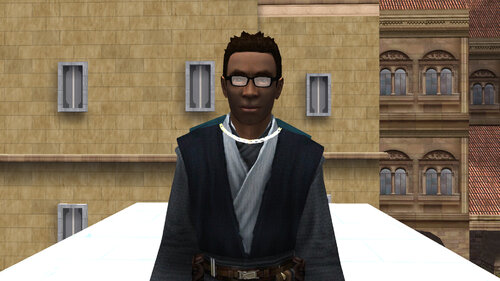



.thumb.jpg.5dcb19c4514c273ccb909b62bb79a3e3.jpg)